The best web server in the world! Now with native OS/2 multi-threading support!
Apache
Version:
2.4.61
Release date:
Monday, 21 October, 2002
Home:
Categories:
License:
- Apache
Interface:
- PMShell
- Workplace Shell
- VIO
Manual installation
Program is distributed as ZIP package: download to temporary directory and unpack to destination folder. See below for download link(s).
Following ones are the download links for manual installation:
| Apache v. 2.4.61 (7/7/2024, Paul Smedley (Smedles)) | ||
 www.hobbesarchive.com/Hobbes/pub/os2/server/web/ApacheHTTPSrv_2-4-61.zip www.hobbesarchive.com/Hobbes/pub/os2/server/web/ApacheHTTPSrv_2-4-61.zip |
||
| Apache v. 2.4.52 (28/12/2021, Paul Smedley (Smedles)) | ||
 os2ports.smedley.id.au/?page_id=12 os2ports.smedley.id.au/?page_id=12 |
 local copy local copy
|
|
| Apache v. 2.4.52 (28/12/2021, Paul Smedley (Smedles)) | ||
 hobbes.nmsu.edu/download/pub/os2/server/web/ApacheHTTPSrv_2-4-52.zip hobbes.nmsu.edu/download/pub/os2/server/web/ApacheHTTPSrv_2-4-52.zip |
||
| Apache v. 2.4.38 (4/2/2019, Paul Smedley (Smedles)) | ||
 smedley.id.au/downloads/httpd-2.4.38-os2-20190204.zip smedley.id.au/downloads/httpd-2.4.38-os2-20190204.zip |
 local copy local copy
|
|
| Apache v. 2.2.34 (3/2/2019, Paul Smedley (Smedles)) | ||
 smedley.id.au/downloads/httpd-2.2.34-os2-20190203.zip smedley.id.au/downloads/httpd-2.2.34-os2-20190203.zip |
 local copy local copy
|
|
| Apache v. 2.2.29 (7/10/2014, Paul Smedley (Smedles)) | ||
 dl.dropboxusercontent.com/u/76425158/httpd-2.2.29-os2-20141007.zip dl.dropboxusercontent.com/u/76425158/httpd-2.2.29-os2-20141007.zip |
 local copy local copy
|
|
| Apache v. 2.2.27 (12/4/2014, Paul Smedley (Smedles)) | ||
 dl.dropboxusercontent.com/u/76425158/httpd-2.2.27-os2-20140412.zip dl.dropboxusercontent.com/u/76425158/httpd-2.2.27-os2-20140412.zip |
 local copy local copy
|
|
| Apache v. 2.4.2 (29/4/2012, Paul Smedley (Smedles)) | ||
 dl.dropboxusercontent.com/u/76425158/httpd-2.4.2-os2-20120429.zip dl.dropboxusercontent.com/u/76425158/httpd-2.4.2-os2-20120429.zip |
 local copy local copy
|
|
| Apache v. 1.3.27 (21/10/2002, Brian Havard) | Readme/What's new |
This is the source for Apache 1.3.26
with a binaries precompiled for platform OS/2.
The binaries were compiled by Brian Havard <bjh@apache.org>
on an AMD Athlon/1200 platform running OS/2 Warp Server v4.5
using EMX gcc version 0.9d.
To use this binary you will need to have the EMX runtime installed. This can
be downloaded from ftp://hobbes.nmsu.edu/pub/os2/dev/emx/v0.9d/emxrt.zip
Quick guide to making it run
============================
1) Create a directory called apache at the root of a drive and extract the
ZIP file into it.
2) If this is a fresh install (not an upgrade), copy
conf/httpd.conf-dist-os2-preconfigured to conf/httpd.conf
3) With the /apache directory as current, run "httpd"
You should then be able to access the server which will show the test page and
allow you to read the manual with your browser. You can shut it down again by
pressing Ctrl-C.
If you want to run Apache from a different directory then:
1) Create the directory and extract the ZIP file into it.
2) Copy conf/httpd.conf-dist-os2 to conf/httpd.conf
3) In conf/httpd.conf replace all occurances of @@ServerRoot@@ with the full
path of the new directory, using FORWARD slashes.
4) With this directory as current, run "httpd -d ."
For some tips and other info on running Apache under OS/2 see
http://silk.apana.org.au/apache/
|
 apache.org/~bjh/apache2/apache_1.3.27-os2.zip apache.org/~bjh/apache2/apache_1.3.27-os2.zip |
 local copy local copy
|
Record updated last time on: 13/04/2025 - 06:36

This work is licensed under a Creative Commons Attribution 4.0 International License.

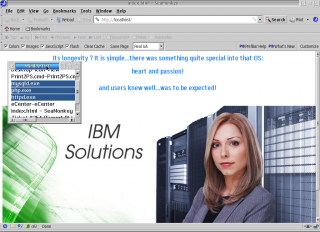
Add new comment