|
ZTreeBold v. 1.94a5 (9/11/2002, Zedtek Inc., Kim Henkel) |
Readme/What's new |
┌──────────────────────────────────────────────────────────────À
│ Z T r e e B o l d ║ █
│ OS/2 File Manager ║ █
│ Copyright (c) Zedtek, Inc. 1993 - 2002 ║ █
│ Home Page: http://www.ztree.com ║ █
│ ZTreeBold BETA Revision History ║ █
È══════════════════════════════════════════════════════════════╝ █
▀▀▀▀▀▀▀▀▀▀▀▀▀▀▀▀▀▀▀▀▀▀▀▀▀▀▀▀▀▀▀▀▀▀▀▀▀▀▀▀▀▀▀▀▀▀▀▀▀▀▀▀▀▀▀▀▀▀▀▀▀▀▀▀▀
THESE RELEASES NOT TO BE PUBLICLY DISTRIBUTED
To upgrade to the latest beta, replace your existing ZTB.EXE with
the build in this archive, plus any other included files.
This beta should be installed over a full copy of v1.80 (or an
more recent beta).
* * * You CANNOT install this beta with ZTreeBold running.
Version 1.94a.4 (20 August 2002)
----------------------------
*Added - F9 - Tab/BackTab to traverse menu at current depth
Fixed - Alt-Compare - buffer overrun when using wide screen
*Fixed - Alt-F5/Extract - not passing password command to UNZIP32.DLL
*Fixed - Attribute (DW) - not working
Fixed - F9 - Edit script - Copy function failing beyond first page
Fixed - F9 - Edit script - Load function not working
*Fixed - Log - Retry on error [107] (Disk Change) to switch between logical drives A: & B:
Fixed - Video support increased to 80 rows
*Fixed - Viewer - Gather (with Lines active) - better integration with current line highlight
*Fixed - Viewer - Gather - anchor lost after hitting Home and crossing other anchor
Version 1.94a (4 July 2002)
---------------------------
Added - /AUTO - use current console size
Added - /B command line option to disable Beeps
Added - /COLS:MAX - start with window set to maximum width
Added - /COLS:nn[:nn:nn] - Supported toggles for Alt-F8 screen width
Added - /MAX - command line switch - maximize window om startup
Added - /NOMAX - command line switch - prevent Alt-F7 zoom video
Added - /ROWS:MAX - start with window set to maximum height
Added - /ROWS:nn[:nn:nn] - Supported toggles for Alt-F9 screen height
Added - Alt-Attribute - DW - F4 Apply to logged subdirectories (y/n)
Added - Alt-F10 - CO-1S - Swap Log and Ctrl-Log key assignments
Added - Alt-F10 - CO-1S Refresh directory when file window opened
Added - Alt-F10 - CO-2A/2B - AUTO setting for current console size
Added - Alt-F10 - CO-2E - Kilobytes displayed as multiples of (1000/1024)
Added - Alt-F10 - CO-2R - Access to empty file windows
Added - Alt-F10 - CO-3L - F3 in File window retains cursor position
Added - Alt-F10 - CO-5D - Display archive list output (View/Alt-View/Autoview)
Added - Alt-F10 - CO-5U - File Compare - Ignore 2 second timestamp difference
Added - Alt-F10 - CO-5V - File Compare - Ignore 1 hour timestamp difference
Added - Alt-F10 - Support for space key to toggle current option
Added - Alt-F12 - Instant replay of last used F12 macro
Added - Alt-F5 (with stored paths) - Ctrl-Enter - open FW of tagged files only
Added - Alt-F5 - F12/Alt-F12 support
Added - Alt-F5 - Spell Search to archive directory
Added - Alt-F7 - Video mode zoom to maximize window size
Added - Alt-F8 - Video mode increase column width (by 20 cols)
Added - Alt-Release-Disk - Shift+drive to release multiple drives
Added - Alt-Sort - nuMber - sort by numeric value, ignoring any leading 0s
Added - Alt-Tag (FW) - UP = 'U', DOWN = 'D'
Added - Available Disk Space - [N]ext media option for switching removable media
Added - Batch parameters - %j1 - %j8 in F8 split mode relate to other pane's current file
Added - Batch parameters - %ja %jd %js - relate to other pane's current file
Added - Ctrl-Copy/Move - Tab Change case of each target file
Added - Ctrl-F12 - Toggle logging all keystrokes to ZSAVE.ZTM
Added - Ctrl-F5 - defaults first matching archiver if extension supplied
Added - Ctrl-file functions- replaced 'All' with file count in menus
Added - Delete directory - Confirmation for RO/S/H when CO-2I not set
Added - Directory stats - display directory Files count when > 25 lines
Added - DW - Alt-Home to reset height of Small FW (for Scrolling highlight bar only)
Added - DW - Alt-Up/Down to change height of Small FW (for Scrolling highlight bar only)
Added - DW - Double click in left border of branch to collapse (F6)
Added - F11 Bookmark history - Support for Del key
Added - F12 - support for NUM5 key
Added - F12 - support for keys SH_NUM1 - SH_NUM9
Added - F2 select directory - F11 Bookmark history list selection
Added - F2 select directory - Spell Search functionality (both modes)
Added - F2 select directory - Treespec support
Added - F7 Autoview - Alt-Left/Right to change width of view window
Added - F7 AutoView - Alt-F7/F8/F9 video mode commands
Added - F9 Menu - #ZTSET prompt now supports environment variable substitution
Added - FW - Backspace - switches to FW of parent directory (if permitted)
Added - File window - Ctrl-F3 - auto-refresh file list
Added - Filespec - support for <> and inverted forms (-=, -> etc) for date and size specs
Added - Filter indicator (-) to top-left corner to indicate a filespec is in effect
Added - Global FW - F3/Alt-F3 support (refreshes drive of current file)
Added - History lists - F3 to write in-memory command history back to ZTBOLD.HST
Added - History window - +/| to append current item to input field
Added - sHortcut - warning when replacing existing file
Added - Log - Volumes (Command history) - * Log all tagged drives
Added - Make Directory - support multi-level directory creation (eg. dir1\dir2\dir3)
Added - New Date - F4 (ALL) option to set all timestamps to same value
Added - Print/Directory functions - included available drive space
Added - Print/Gather - allow creation of non-existent target paths for new file
Added - Rename - provide confirmation prompt according to Alt-F10 CO 2L
Added - Rename directory - confirmation prompt when configured by Alt-F10 CO-4D
Added - Rename Find & Replace operators: N,E,B,X,I,C,U,L,W & | to chain rules
Added - Replace existing file - Alt-JFC command support
Added - Stats - Display Name Length value
Added - Stats - Display information for /MAX setting
Added - Target directory input - TAB paths - toggle between default paths
Added - Treespec - Ctrl-Up/Down to scroll directory tree
Added - View - Alt-F7/F8/F9 video mode commands
Added - View - Alt-menu added for Alt-Edit and Alt-F3
Added - View - Charset option made sticky between sessions
Added - View - Ctrl-F12 to start/stop macro recording
Added - View - F12 macro access
Added - View - HEX Edit - Display current byte in hex, oem, ascii, decimal
Added - eXecute - Tab key defaults current filename
Added - eXecute - support PATHEXT environment variable for executable types
Added - ZCOLOR.INI - STATS: - set attribute of Matching/Tagged file labels
Change- /KBR now *enables* keystroke logging to ZKEYS.LOG
Change- Alt-Batch - now creates ZTMPnnn\ZTB_ABAT.BAT to support !!
Change- Alt-Copy/Move - normal file window - support for Full/Relative/Current
Change- Alt-F10 - Options G - Video mode now supports rows x cols
Change- Alt-F10 - Page layout completely revised
Change- Alt-Graft - Allow new target directory to be created for graft
Change- Alt-JFC - calls JFC command as specified in CO-1F
Change- Alt-KByte - Added Interactive menu to select options including new Count display
Change- Alt-KByte - Changed suffix symbols - see F1 help (available now from Alt-K)
Change- Alt-Mirror - process branches collapsed by F5/F6
Change- Clipboard - prevent Ctrl-C/Shift-Ins from copying empty line to clipboard
Change- Ctrl-F4/B/S/G - tag indicator moved to top-left corner
Change- Ctrl-F12 - flushes ZSAVE.ZTM upon start
Change- DW - '+' on logged directory relogs (loses tags)
Change- DW - Backspace - jump to parent directory and finally root
Change- Delete - Display file attributes/timestamp etc on menu
Change- Display 4 character file extensions when wide enough
Change- F2 Browse - now maintains 'current' directory per drive
Change- F2 function renamed 'Browse'
Change- F8 split - (120+ cols) retain time display in 1 column mode
Change- Log/Ctrl-Log - menus now more descriptive of function
Change- Numpad 'division' key on German keyboards now returns '/'
Change- Stats - Distinguish File Statistics in Global mode
Change- Stats window - Global file view - hide slack space
Change- View - Alt-F3 Auto-reload replaces Ctrl-F3
Change- View - Ctrl-F3 replaces Alt-F3 for Auto-Reload
Change- View/Autoview - Do not retain the right-hand stats window for any console width
Fixed - . command line parameter caused unnecessary root logging
Fixed - /Title command line string being made uppercase
Fixed - /ZT - Last treespec - if directory not found, revert to current directory
Fixed - /ZT - crashed if last treespec entry had invalid drive letter
Fixed - Alt-Attribute/Hide (Dir) not displaying attribute
Fixed - Alt-Attributes/Shortcut - menu not reset when Escaping from function
Fixed - Alt-Copy/Move - (Branch) - not logging newly created target directories
Fixed - Alt-Copy/Move - Full/Relative/Current paths were available for Showall
Fixed - Alt-Copy/Move - from Showall view, displaying files list of target
Fixed - Alt-Copy/Move - same path not being truncated for display
Fixed - Alt-F10 - F3 - retain current video settings unless changed in Alt-F10
Fixed - Alt-F12 - File window - command unavailable when no files in list
Fixed - Alt-F4 (compare) Indentical - crashing in certain cases
Fixed - Alt-F4 - file sort sequence is not restored
Fixed - Alt-F5 (with stored paths) - Ctrl-B/S with no tagged files broke subsequent B/S
Fixed - Alt-F5 (with stored paths) - not honouring CO-2Q/2R settings
Fixed - Alt-F5 - .RAR - directory entries being logged as 0-byte files
Fixed - Alt-F5 - ARJ output not being parsed correctly
Fixed - Alt-F5 - ARJ/LZH - not parsing file attributes
Fixed - Alt-F5 - ARJ/LZH/JAR - not parsing file attributes
Fixed - Alt-F5 - Ctrl-Delete - using shell invocation for 32bit archivers/@list
Fixed - Alt-F5 - Ctrl-Extract - creating stored paths when not required
Fixed - Alt-F5 - Ctrl-Extract/Delete - reverting to 80 columns for 32bit archivers
Fixed - Alt-F5 - Ctrl/Alt-Extract - F2 option not overriding RO/S/H existing targets
Fixed - Alt-F5 - Delete - archive size/timestamp not refreshed after returning to FW
Fixed - Alt-F5 - Extract - Password input not hidden using paste & navigation
Fixed - Alt-F5 - Extract - check available target space
Fixed - Alt-F5 - Extract - not replacing read-only existing target file
Fixed - Alt-F5 - Extract - not restoring file attributes
Fixed - Alt-F5 - Extract from spanned archive not displaying output
Fixed - Alt-F5 - Files not being sorted
Fixed - Alt-F5 - RAR (multi-volume) - extract prompting for non-existent password
Fixed - Alt-F5 - RAR - extract prompting for non-existent password
Fixed - Alt-F5 - RAR - not decoding header when archive comments present
Fixed - Alt-F5 - RAR - unable to extract/View files in password-protected .rar
Fixed - Alt-F5 - Repeat Spell Search " not functional
Fixed - Alt-F5 - Unable to delete password protected file with PKZIP 4.x
Fixed - Alt-F5 - Unable to open a zip larger than 2Gb
Fixed - Alt-F5 - View/Extract - incorrectly passing password to PKZIP 4/4.50
Fixed - Alt-F5 - setting filespec on entry to zip with stored paths crashed
Fixed - Alt-Graft - Hang grafting to root directory
Fixed - Alt-Graft - improved highlight repositioning after grafting completed
Fixed - Alt-Graft - not dealing with target branch being Unlogged/Collapsed
Fixed - Alt-K - Size - show 0k for directories containing only zero-byte files
Fixed - Alt-K - Tagged - not refreshing after using Alt-C in DW
Fixed - Alt-K - not showing branch totals when base directory empty
Fixed - Alt-Log - Tree - not resetting menu after logging aborted
Fixed - Alt-Mirror - Target directories with copied +r attribute not shown
Fixed - Alt-Mirror - problem traversing branch when collapsed with F6
Fixed - Alt-Mirror - progress bar not initializing properly
Fixed - Alt-Mirror/Ctrl-Copy/Move - progress bar not updated for replace 'Older'
Fixed - Alt-Open - was not launching a new session
Fixed - Alt-Prune - Auto expand branch collapsed by F5/F6
Fixed - Alt-Prune - Branch collapsed with F6 not highlighted after expansion
Fixed - Alt-Prune - Final dir delete not using selected Recycle-bin setting
Fixed - Alt-Prune - final directory delete not using Prune Recycle bin option
Fixed - Alt-Prune - not refreshing Alt-K (tagged) stats when dir not deleted
Fixed - Alt-Release/Disk - CapsLock effecting shifting of drive letters
Fixed - Alt-Release/Disk - Shifted drive letters not working from a macro
Fixed - Alt-Sort - FW not re-sorting all logged directories
Fixed - Alt-Sort - not resorting on current criteria
Fixed - Alt-Wash - creating multiple temp files on floppy
Fixed - Alt/Ctrl menus did not reset when hit with Shift key
Fixed - Alt/Ctrl-Batch - improved logic to add quotes around long filenames
Fixed - Arrow indicating curr directory shown in wrong position for long names
Fixed - Autoview - Small filewindow - list offset not adjusted correctly
Fixed - B in Dir window caused unlogged branch to be bookmarked
Fixed - B/S/G file window - Ctrl-Menu active on entry
Fixed - Batch parameter %3 - suppress when '\' and next character in mask is '\'
Fixed - Batch parameters - %8 & &j8 returning null value in root Directory
Fixed - Batch parameters - %j1 - &j8 not returning correct values from Showall
Fixed - Batch parameters - %j1 - &j8 not returning values in Directory window
Fixed - Batch parameters - %j7 & %j8 not returning shortnames
Fixed - Bookmark - Ctrl-[ / Ctrl-] delete current/all bookmarks not working
Fixed - Bookmark - [/] lead to deadlock if bookmark had been unlogged
Fixed - Bookmark - not dropping root bookmark from released drive (eg A:)
Fixed - CO-2F - Filespec include date/size in > < ramge has been reactivated
Fixed - Command history - adjusted window sizes
Fixed - Compare - Binary - No support for Esc to abort function
Fixed - Copy/Move (Branch/Showall/Global) - not refreshing FW to show new file in list
Fixed - Copy/Move - F5/F6 attribute toggles not working
Fixed - Copy/Move - to logged path that's been removed, failed to create it
Fixed - Copy/Move as - mask using pattern :0000: not formatted correctly
Fixed - Ctrl-Branch - Delete/Move last file did not reset menu
Fixed - Ctrl-Copy/Move - Progress bar not updating when all files 0 bytes
Fixed - Ctrl-Copy/Move - to UNC target - problem validating target paths
Fixed - Ctrl-Copy/Move as/Ctrl-Rename - <:001:> mask seq not skipping failures
Fixed - Ctrl-Edit - From Branch FW - pass filenames using relative paths
Fixed - Ctrl-Edit - not suspending clock thread
Fixed - Ctrl-Edit - passing (null) when no quotes required for filename
Fixed - Ctrl-Edit - refresh file list to show changes in edited files
Fixed - Ctrl-Edit - truncating filenames passed from Branch FW
Fixed - Ctrl-Enter (from Direectory) not resetting list offset for display
Fixed - Ctrl-Enter - now observes CO-2Q setting (as for Ctrl-B/S/G)
Fixed - Ctrl-F3 - auto-refresh locking up if first keypress was not ESC
Fixed - Ctrl-F4 (show tags)- Untagged files removed from list after a move
Fixed - Ctrl-F4 - menu reset before release of Ctrl key
Fixed - Ctrl-F5 - Global FW - not refreshing FW to show new archive in list
Fixed - Ctrl-F5 - selection of missing archiver lead to error message overflow
Fixed - Ctrl-F8 (partial untag) - not refreshing file list to remove tags
Fixed - Ctrl-Filespec - hanging when retrieving an invalid filespec from history
Fixed - Ctrl-Ins - Directory window allowed F option which is invalid
Fixed - Ctrl-JFC - not displaying long names in truncated form
Fixed - Ctrl-JFC - problems handling long filenames
Fixed - Ctrl-Log - not refreshing screen when logging cancelled
Fixed - Ctrl-Move (from Ctrl-F4 view) - menu not reset when all files moved
Fixed - Ctrl-Open did not check for tagged files
Fixed - Ctrl-Quit - back to original method of overlaying current console
Fixed - Ctrl-Search - ESC from search input caused loss of previous search string
Fixed - Ctrl-Search - HEX string - not able to find strings containing 00 values
Fixed - Ctrl-Search - not matching hits wider than 80 chars using wildcard search
Fixed - Ctrl-Search - search performed even when NUL string entered
Fixed - Ctrl-Treespec - partially erasing menu when treespec unavailable
Fixed - Ctrl-View - file count display wrong after untagging files
Fixed - Ctrl-View - search hits not being caught in first page of file
Fixed - Ctrl-View - with 1 file - search stops on same hit twice
Fixed - Ctrl-file functions - set scrolling to page progression for 1 column
Fixed - Cursor position lost when toggling Fn options in command menu
Fixed - Delete - Allowed input of 'A'll which resulted in GPF
Fixed - Delete - Skip override confirmation based on Alt-F10 option 2I
Fixed - Delete - rearranged menu to always show file's timestamp etc.
Fixed - Delete Dir - GPF deleting last directory in tree
Fixed - Delete Dir/Alt-Prune - improved highlight repositioning
Fixed - Delete directory - Override (R/S/H) attributes not working
Fixed - Delete/Move causing resorting of all logged directories
Fixed - Delete/Move last matching file, not abiding CO-2Q setting
Fixed - Edit - Problem launching editor configured with ""s, containing space and '.'
Fixed - Edit/Alt-Edit/View/Alt-View - Not passing configured command line switches
Fixed - Error message popup now wraps long messages onto second line
Fixed - Error popup - Skip was only working for the last error detected
Fixed - F11 Bookmark history - disable Ins key
Fixed - F12 - not shifting lowercase macro characters to uppercase
Fixed - F12 Macro - unable to load a @file containing spaces in name
Fixed - F12 Macro mnemonic DESCEND - not being parsed
Fixed - F2 Select directory (/XT) -/+ keys not switching between logged drives
Fixed - F2 Select directory - allowed '+' & not F5/F6 on on collapsed branch
Fixed - F2 Select directory - failing after relogging a disk with larger tree
Fixed - F2 Select directory - not restoring right-hand stats display
Fixed - F3 on a collapsed (F6) branch lost collapsed indicator
Fixed - F3 on a directory removed externally triggered two error dialogs
Fixed - F3 on unlogged but expanded branch unlogged deeper subdirectories
Fixed - F7 (DW) - screen corruption if directory had no matching files
Fixed - F7 - Alt-F5 - cosmetic problems
Fixed - F7 - F1 - Shift menus reverting to to Autoview mode and corrupting display
Fixed - F7 - F12 SH_ macros not being passed to viewer
Fixed - F7 - F8 Split mode - date/time was being redisplayed after leaving Autoview
Fixed - F7 - Filename column width increases with screen width
Fixed - F7 - HEX mode - display ASCII column where space permits
Fixed - F7 - Locked file loop prevented moving to another file
Fixed - F7 - Shift View menus not resetting after release of Shift key
Fixed - F7 - Support Shift-Backspace & Shift-Del to clear spell-search
Fixed - F7 - deleting all matching files externally caused a lockup
Fixed - F7 - getting stuck on an archive that could not be listed
Fixed - F7 Autoview - (Shift)Gather - Autoview menu overwritten after marking begun
Fixed - F7 Autoview - GPF following use of eXecute, Edit etc
Fixed - F7 Autoview - With CO-3P set to Yes, a missing file caused an endless loop
Fixed - F7 Autoview - cosmetic fixes to filename/path display on top line
Fixed - F7 Autoview - not clearing top line for current filename
Fixed - F8 Split (FW) - Alt-R,D,current drive - could lead to crash
Fixed - F8 Split (FW) - current tagged files count not kept after unsplitting from right
Fixed - F8 Split (FW) - Ctrl-F4, TAB, TAB - Control menu forced on
Fixed - F8 split - File view on left/relog same drive on right, overwrote list
Fixed - F8 split - Filespec in window border overwritten lost after eXecute
Fixed - F8 Split - JFC/Filespec-Tab - opposite pane's current file position gets lost
Fixed - F8 Split - not duplicating tagged files from collapsed branches
Fixed - F8 split - Released drive from other pane continues to show old path
Fixed - F8 Split - Tab - problems keeping file position/offset stable after deletes
Fixed - F8 Split - Tab to other pane in Branch mode retains pathname display
Fixed - F8 Split - unsplitting from right pane lost sort current sequence
Fixed - F8 Split - wrong path shown if current dir deleted from opposite side
Fixed - F9 Menu - #ZTSET - prompt position not reset after going to line 2
Fixed - F9 Menu - #ZTSET prompt was limited to 80 characters
Fixed - F9 Menu - Deleting last script line no longer moves highlight up
Fixed - F9 Menu - Edit Script - Edit/Insert line - Ctrl-V caused a GPF
Fixed - F9 Menu - Edit Script - Not restoring screen when returning to menu
Fixed - F9 Menu - Edit Script - visual fixes plus added input line limit
Fixed - F9 Menu - support for long menu entry names
Fixed - F9 menu - Alt-Add - input string not positioned correctly
Fixed - F9 menu - Alt-Delete - not updating child branch depth
Fixed - F9 menu - Alt-Delete - was updating sibling branch depth
Fixed - FW - Shift-Numpad-minus on last file did not reposition cursor
Fixed - File window - GPF when leaving FW after deleting/moving all files
Fixed - File window - files with long extensions not being formatted optimally
Fixed - File window offset not stored between visits, causing unwanted shift
Fixed - Filespec - GPF after releasing active branch from other side in F8
Fixed - Filespec - Tab not toggling current filename with mask
Fixed - Filespec - excluded mask combined with date/size not working (eg -*.tmp,=01-01-02)
Fixed - Filespec - improved support of multiple date/size specifications
Fixed - Filespec - setting to match current file lead to crash in F8 split
Fixed - Filespec - unable to enter a ';' into a filespec even when using ""s
Fixed - Filespec command history - storing duplicate string when CO-4H=Yes
Fixed - Filespec with no matches allowed access to file window with CO3P=NO
Fixed - History - saving when highlighted default input not changed
Fixed - History list - Esc caused cursor to jump to end of input field
Fixed - History window - PgUp / PgDn jumping to top/bottom instead of a page
Fixed - History window - prevent navigation when no items in list
Fixed - JFC - Not passing %1 to .BATs/.CMDs
Fixed - JFC - Tab toggle provides second filename as *.BAK
Fixed - JFC - after a search using a wildcard '*', incorrect filenames passed
Fixed - JFC - buffer overrun preventing second file being found
Fixed - JFC - call TFC.EXE directly when specified in TFC.BAT
Fixed - JFC / F8 split - Wrong default compare file shown after eXecute
Fixed - Keyboard input - prevent cursor going beyond end of line
Fixed - Log - FW - command unavailable when no files in list
Fixed - Log - FW - logging multiple drives including *current* lead to GPF
Fixed - Log disk - F8 Split - Logging new disk from resorted file list GPF'd
Fixed - Log/Esc - from FW - Not dealing with unlogging of current drive properly
Fixed - Make Directory - Tab (change case) causing GPF
Fixed - Make Directory - losing file tags in current directory
Fixed - Make Directory - not detecting name in use for a file
Fixed - Make directory - prevent creation of pathnames too long for system
Fixed - Move - (between drives) - Error on source drive reported as target
Fixed - Move - Not maintaining source file timestamps for target
Fixed - Move - moving last file of a directory caused a GPF
Fixed - Move - to a different drive - not deleting source file
Fixed - Move - to same drive under NT/2K/XP - not removing automatically added +A attribute
Fixed - Move from Branch view - causing a GPF in certain cases
Fixed - Move/Delete - F8 Split /Tab - loss of file position sometimes GPF'd
Fixed - Open file - adds file to Recent documents list
Fixed - Open spell search - DW - not handling 'extension' part of name
Fixed - Paste long string from clipboard into an input field prevented editing
Fixed - Print (DW) - printing to drivers caused problems with second header line
Fixed - Print - Lines per page - setting of 0 not sticky
Fixed - Print - to file with path - not validating existing directory
Fixed - Print functions - made Wrap and Margin settings sticky b/w sessions
Fixed - Print/Gather - creation of new target directories not resetting name
Fixed - Quit - /MAX /Y - close window quickly without restoring original size
Fixed - Quit - cursor position not restored when returning to shell
Fixed - Rename - First hit of Ctrl-Tab (with CO 3B=Yes) also changed basename
Fixed - Rename - file with no extension shown with trailing '.'
Fixed - Rename - not defaulting to last used Case values on first TAB press
Fixed - Rename directory - prevent inputting of '\' characters
Fixed - Rename directory - retry after a sharing violation didn't recover
Fixed - Replace existing file prompt - not restoring progress-bar display
Fixed - Search - long search strings not displayed correctly
Fixed - Second running instance of ZTree sometimes used wrong hWnd
Fixed - Small FW - Height of window now proportional to main window height
Fixed - Spell Search (Open FW) - Repeat " from non-match resets first hit position
Fixed - Spell Search (closed) - Ctrl-Home at last hit indicating End of search
Fixed - Spell Search - various consistency fixes
Fixed - Spell search (DW/closed) - Pressing Enter on hit reverted to previous
Fixed - Spell search (DW/open) - Displaying End Search message too soon
Fixed - Stats - Slack space not being calculated correctly
Fixed - Stats window - Global file view - hide slack space
Fixed - Sticky Toggles (in ZTBOLD.HST) not being saved correctly
Fixed - TEMP/TMP/ZTMP - problem verifying when a root specified
Fixed - Title bar of ZTree window was truncated to 80 characters
Fixed - Treespec (B/S/G mode) - not resetting list offset for single directory
Fixed - Treespec - from root of collapsed tree GPF'd on Esc
Fixed - Treespec - refresh list of available drives on entry
Fixed - Treespec - selecting treespec history using Down arrow invalidated path
Fixed - Untag from directory with filesepc set - tag counter incorrect
Fixed - Video mode switching - fixes for 34 & 60 line modes
Fixed - View - Alt-Edit - menu not reset after launching editor
Fixed - View - DUMP - Search hits not highlighted beyond column 80
Fixed - View - DUMP - use full width of window for data display
Fixed - View - End key navigating too far when first line of file is blank
Fixed - View - End/PgDn key did not work when file was 1 line taller than window
Fixed - View - Gather (Alpha/Wrap) - of binary data not masking or removing nulls
Fixed - View - Gather (Hex) - offset column changed from 6 to 8 characters wide
Fixed - View - Gather (Hex/Dump) - appending to existing file not seperating with CRLF
Fixed - View - Gather (Hex/Dump) - not terminating lines with CRLF
Fixed - View - Gather - Highlight remained after aborting gather
Fixed - View - Gather - appending incorrect line termination
Fixed - View - Gather - output filename without path not shown in current dir
Fixed - View - HEX/DUMP (mode detection disabled) not toggling to ALPHA
Fixed - View - HEX/DUMP - NULL symbol being translated with Charset toggle
Fixed - View - Hex edit - skip confirmation prompt if no changes made
Fixed - View - Hex edit displays current byte in both HEX and ASCII columns
Fixed - View - JUNK - End key not showing last character of file
Fixed - View - JUNK - Gather causing GPF in certain cases
Fixed - View - JUNK - Gather not capturing JUNK mode display
Fixed - View - JUNK - Search hits not being highlighted correctly
Fixed - View - JUNK - buffer overrun at end of long file
Fixed - View - Mask setting being set even with auto-detection disabled
Fixed - View - Offset % not working correctly for large files
Fixed - View - Retry after a read error not opening file when possible
Fixed - View - Search - menu remained on screen after Esc
Fixed - View - Search - not highlighting hits wider than screen using wildcard search
Fixed - View - Search - problem highlighting a hit on a line with wide leading tabs
Fixed - View - Search - repeating last search didn't display search menu
Fixed - View - Search hits with * not highlighted correctly when sub-hits existed
Fixed - View - Search with wildcard '*' highlighting one character too few
Fixed - View - WRAP - not toggling menu, Tab & Lines settings correctly
Fixed - View - WRAP - scrolling using Up arrow sometimes locked up
Fixed - View - WRAP/ALPHA not toggling between modes correctly
Fixed - View - clock not being hidden while viewing
Fixed - View - subsequent searches not starting at top of current page
Fixed - View from Autoview - clock redisplayed on return from View
Fixed - View/Ctrl-View - Search string not displayed during search
Fixed - View/Search - string with multiple '*', second '*' not matching 0 chars
Fixed - ZCOLORS.INI - missing color value caused GPF on startup
Fixed - ZTMP directories reused if not is use by another instance of ZTree
Fixed - ZTMPnnn directories not being deleted on exit
Fixed - eXecute - defaulting current filename regardless of type
Fixed - eXecute - History window not restoring screen contents when closed
Fixed - eXecute - not detecting known executable file types
Fixed - eXecute - TAB - wrap filename in ""s when neccessary
====================================================
Version 1.92b (29 October 2001)
-------------
Change- Alt-Copy/Move - normal file window - support for Full/Relative/Current
Change- Alt-Copy/Move/Mirror - Changed paths order to Full/Current/Relative
Change- Alt-F10 - Renumbered options on first two pages
Change- Alt-Mirror replaces Alt-Duplicate
Change- Ctrl-F4 reverts to normal file display when last tagged file removed
Change- Ctrl-Up to save current input to history switched to Alt-UP
Change- Delete - Display file attributes/timestamp etc on menu
Change- File window - F3 refresh now holds position if Alt-F10 CO 3/M = Yes
Change- Filespec - support for >= and <= for size and date
Change- History lists - increased limit to 64 entries
Change- Stats - Slack Space moved right & calculated for current logged files
Change- Treespec (\) from B/S/G file list jumps to normal file list
Change- Viewer - ASCII mode relabeled to ALPHA
Change- ZCOLORS.INI - PARTPATH changed to CURRPATH to match term Current Path
Added - '[' & ']' - jump to last 10 accessed ('bookmarked') directories
Added - '|' function - 'closed' Spell file/directory searching
Added - /B command line option to disable Beeps
Added - /KBR - command line switch to (currently) disable zkeys.log
Added - Ability to open empty directories, and stay in an empty file list
Added - About box - F3 function to allow input of registration code
Added - Alt-Copy/Move - Preview target path options (Full/Current/Relative)
Added - Alt-F10 - F4 color setup - Alt-F3 to reset to factory colors
Added - Alt-F10 - allow page selection by typing page number
Added - Alt-F10 - option to Restore file position after Ctrl-function
Added - Alt-F10 - option to select Viewer - Search hit mode - page/hit
Added - Alt-F10 - p4/G - Option to begin Ctrl-View at current file
Added - Alt-F10 option 4/H - F9 Menu - Enter - run & leave menu (or Ctrl-Enter)
Added - Alt-F10 option 4/I - eXecute - Enter - run & quit command
Added - Alt-F10 option 4/J - Partial untag only successful operations
Added - Alt-F10 option 4/K - File window paging like directory window (Y/N)
Added - Alt-F10 option 4/L - Copy/Move "R" Attribute (F5 default) (=R/-R/+R)
Added - Alt-F10 option 4/M - Copy/Move "A" Attribute (F6 default) (=A/-A/+A)
Added - Alt-F10 option 4/N - File window Ctrl/Alt-Up/Down to tag/untag
Added - Alt-F10 option 4/O - Disable file colorization in ZCOLORS.INI
Added - Alt-F10 option 4/P - Bookmark ([/]) list wraps at ends
Added - Alt-F10 option for 'open' Spell file/directory searching
Added - Alt-F10 option to Show Edit command prompt before launching editor
Added - Alt-F10 option to allow access to empty directories
Added - Alt-F10 option to maintain file position after Alt-Sort
Added - Alt-F10 option to maintain file position in each directory
Added - Alt-F10 option to maintain last file view for each drive
Added - Alt-F10 option to prevent Ctrl-Copy/Move prompt for empty target
Added - Alt-F10 option to prevent auto-relogging after leaving file window
Added - Alt-F10 support to File window
Added - Alt-F12 - Instant replay of last used F12 macro
Added - Alt-F5 - Ctrl-Ins - copy path/filenames to clipboard
Added - Alt-F5 - Extract - support for extract As "new filename"
Added - Alt-F5 - Open archive with paths, support for F5 & F6
Added - Alt-Log (dir) - 1-9 levels
Added - Alt-Release - full menu added to file window
Added - Alt-Sort - Time sort criteria (then sorts on date)
Added - Branch command now adds current directory to bookmark list
Added - Branch/Showall - F3 to refresh file list
Added - Ctrl-',' & Ctrl-'.' as aliases for '[' & ']'
Added - Ctrl-; - alias for Ctrl-\ - last treespec
Added - Ctrl-Batch - Prompt to replace existing batch file
Added - Ctrl-Dir menu - Filespec, Quit, Treespec
Added - Ctrl-Edit - Confirmation for more than 5 tagged
Added - Ctrl-Edit - Confirmation when seperate editor sessions will be launched
Added - Ctrl-Edit - to (Ctrl) file menu
Added - Ctrl-Enter - (Dir) display only tagged files in current directory
Added - Ctrl-Enter - in any input field adds current string to history
Added - Ctrl-F12 - Toggle logging all keystrokes to ZKEYS.LOG
Added - Ctrl-F12 - Toggle logging all keystrokes to ZSAVE.ZTM
Added - Ctrl-F5 - rename mask options supported in archive name
Added - Ctrl-Open - File menu - Open all tagged files
Added - Ctrl-Space - (Dir) replaces directory navigation of Ctrl-Enter
Added - Ctrl-Up/Down/PgUp/PgDn - navigation added to file and directory window
Added - Ctrl-[ - delete current directory bookmark
Added - Ctrl-] - delete ALL directory bookmarks
Added - Ctrl-file functions- replaced 'All' with file count in menus
Added - Ctrl/Alt-Up/Down to Alt-F5 file list to tag/untag to top/bottom
Added - Delete directory - Confirmation for RO/S/H when CO-2I not set
Added - Dir menu - Treespec
Added - Directory view - Shift-Numpad-Minus - remove branch from display
Added - F2 Select dir - F5/F6 outline commands to expand a branch
Added - F3 in file menu - maintain file position if Alt-F10 option set
Added - F5/F6 target attribute toggles for independent (R) and (A) control
Added - F7 Autoview - Shift menu now shown for View commands
Added - F8 Split - DW - Ctrl-Shift-Tab to navigate up the current branch
Added - F9 Menu - #ZTSET prompt now supports environment variable substitution
Added - F9 Menu - auto-backup of ZTB_MENU.DAT to ZTB_MENU.DA$ on load
Added - F9 script directive - REM #ZTIfDir Text to include if in the Dir window
Added - F9 script directive - REM #ZTInclude Text to include in the .BAT
Added - F9 script directive - REM #ZTSecure delete ZTB_MENU.BAT when done
Added - F9 script directive - REM #ZTSet VAR "Prompt for input:"
Added - F9 script directive - REM #ZTSetQ VAR "Prompt for password:"
(Note: '::' may be substituted for 'REM')
Added - File window - Alt-F3 - auto-refresh file list
Added - History lists - F3 to write in-memory command history back to ZTBOLD.HST
Added - Log - Volumes list - allow drive letter typing to select drive
Added - Print function - progress bar for large jobs
Added - Print/Gather - allow creation of non-existent target paths for new file
Added - Stats window - </> (,/.) select drive
Added - Treespec (\) to file menu
Added - Treespec - Shift-Esc to quit but leave directory current
Added - View - Alt-menu added for Alt-Edit and Alt-F3
Added - View - Charset option made sticky between sessions
Added - Viewer - F3 function to refresh file view
Added - Viewer - F8 - toggle between hit/page searching
Added - Viewer - Gather - F4 option to enter CLIP:
Added - Viewer - Offset - support for '%' in Alpha/Wrap modes
Added - Viewer - Shift menu for auto-scrolling options
Added - Viewer - Tab/BTab - toggle tabs through 2-4-6-8 space width
Added - Viewer - maintain mode between sessions (disable auto-detect = yes)
Added - ZTEMP environment variable used if found for TEMP, & creates sub-dirs
Added - ZTBOLD.HST - saved history format now uses CR/LF line termination
Added - eXecute - Support 'exit' to leave function
Fixed - '-' collapse branch - not working on hidden (F6) branches
Fixed - '|' File function - added Shift-Esc to cancel to anchor file
Fixed - (right)Alt-# not retrieving marked history item
Fixed - /? - command line options updated
Fixed - /XT - -/+ (non-Numpad) keys not working from file window
Fixed - /ZT - crashed if last treespec entry had invalid drive letter
Fixed - Alt menu not reset when hitting Alt-Space for console menu
Fixed - Alt-A - Directory window - showing random date in timestamps
Fixed - Alt-Attributes/Shortcut - menu not reset when Escaping from function
Fixed - Alt-Copy - not refreshing all target directories
Fixed - Alt-Copy/Move - Full/Relative/Current paths were available for Showall
Fixed - Alt-Copy/Move - from Showall view, displaying files list of target
Fixed - Alt-Copy/Move - left Sort path option set on
Fixed - Alt-Copy/Move - non-existant target generated error
Fixed - Alt-F10 - not enabled when filespec had no matches
Fixed - Alt-F10 - on exit, reposition tree display if screen is made smaller
Fixed - Alt-F10 - pass path of current ZTB.INI to ZTB_CFG.EXE
Fixed - Alt-F2 Format - Set focus to format dialog
Fixed - Alt-F3 - Alt menu not reset when refresh takes a long time
Fixed - Alt-F4 (Compare) - Identical - certain scenarios lead to GPF
Fixed - Alt-F4 - Compare Newer - problem when only two files in list
Fixed - Alt-F5 - ARJ header processing not correct
Fixed - Alt-F5 - Allow Alt-S to sort all directories within the open archive
Fixed - Alt-F5 - Alt-Extract - not refreshing newly added target directories
Fixed - Alt-F5 - Archive with paths not using CURRPATH setting in Branch view
Fixed - Alt-F5 - Branch/Showall view - support Treespec '\' to jump to dir
Fixed - Alt-F5 - Commands passed to UNZIP32.DLL now use correct codepage
Fixed - Alt-F5 - Ctrl-Delete - Menu not redrawn when finished
Fixed - Alt-F5 - Ctrl-Extract - creating stored paths when not required
Fixed - Alt-F5 - Entering a stored directory numerous times lead to GPF
Fixed - Alt-F5 - Extract - Long names not being compressed for display
Fixed - Alt-F5 - Extract - Password input not hidden using paste & navigation
Fixed - Alt-F5 - Extract - not replacing read-only existing target file
Fixed - Alt-F5 - Extract - problem with UNZIP32.DLL extracting to root dir
Fixed - Alt-F5 - Extract As - RO file to Netware volume remained in $$$ZT$$$
Fixed - Alt-F5 - Extract As - offer current name as default (or with Tab)
Fixed - Alt-F5 - Extract/View - UNZIP32.DLL support for [] in names
Fixed - Alt-F5 - F1 for help causing GPF
Fixed - Alt-F5 - Files not being sorted
Fixed - Alt-F5 - Invert/Ctrl-Invert not working properly
Fixed - Alt-F5 - Long archive names being truncated in stats window
Fixed - Alt-F5 - No error if ZIP utility unavailable for delete functions
Fixed - Alt-F5 - Showall - Treespec - drop into directory of current file
Fixed - Alt-F5 - ZIP with paths - dir appeared empty after deleting one file
Fixed - Alt-F5 -View/Extract - incorrectly passing password to PKZIP 4/4.50
Fixed - Alt-F5/Alt-Extract - not properly refreshing target branch
Fixed - Alt-F5/Ctrl-Delete from ZIP not using LFNs when supported
Fixed - Alt-F5/Extract to current branch with paths lead to GPF
Fixed - Alt-F5/View/Hex or Dump caused a GPF
Fixed - Alt-Graft - F2 select - menu showed History option amd allowed Logging
Fixed - Alt-Graft - F2 select - preventing switching to current drive
Fixed - Alt-Graft - Offset calculation problem for scrolling highlight
Fixed - Alt-Graft - improved highlight repositioning after grafting completed
Fixed - Alt-Graft - improved highlight repositioning for FIXED highlight bar
Fixed - Alt-Graft - not dealing with target branch being collapsed with F5/F6
Fixed - Alt-Graft - not dealing with target branch being unlogged
Fixed - Alt-Graft - problem relinking tree when prior branch was collapsed
Fixed - Alt-Graft - tree no relinked properly if a directory was renamed
Fixed - Alt-K - tagged files mode supresses 0s, and rounds up to next 1K
Fixed - Alt-Left bookmark toggled only between last two entries
Fixed - Alt-Left/Alt-Right - remove unavailable bookmarked directories
Fixed - Alt-Log/Branch - not working when Spell Search '*' option enabled
Fixed - Alt-Mirror - Directory of source branch used as target caused loop
Fixed - Alt-Mirror - not creating empty directories until relogged
Fixed - Alt-Move - all files - not restoring sort Path option (off)
Fixed - Alt-Prune - Alt-K stats not cleared for parent directory
Fixed - Alt-Prune - prevent attempt to delete root directory
Fixed - Alt-Prune - requires branch be fully expanded & logged
Fixed - Alt-Q from file list with no matching files caused GPF
Fixed - Alt-Quit - Causing GPF
Fixed - Alt-R - in large file list, releasing another drive lost file position
Fixed - Alt-Release/Branch - Not working when Alt-F10 option 4/B was set 'Yes'
Fixed - Alt-Release/Disk - Esc from logging one drive didn't prompt to Quit
Fixed - Alt-Release/current Drive - from file window, switch to next drive files
Fixed - Alt-Release/other Drive - from B/S/G file window, refresh file list
Fixed - Alt-Release/other Drive - from normal file window, remain in list
Fixed - Alt-Sort - Descending/Path (on), directories being reverse sorted
Fixed - Alt-Sort - in empty file window lead to GPF when returning to Dir
Fixed - Alt-Sort - lost current file position after re-opening file window
Fixed - Alt-Sort - not maintaining file position for B/S/G views
Fixed - Alt-Sort - not resorting on current criteria
Fixed - Alt-Wash - last partial block not being washed
Fixed - Alt-Wash - unable to cancel with Esc
Fixed - Alt-Wash - unable to wash more than 2Gb
Fixed - Alt/Ctrl menus did not reset when hit with Shift key
Fixed - Arrow indicating curr directory shown in wrong position for long names
Fixed - Autoview - Shift-Numpad-minus not working
Fixed - Autoview - Small filewindow - list offset not adjusted correctly
Fixed - Bookmark - [/] lead to deadlock if bookmark had been unlogged
Fixed - Bookmarks - (Alt-Left/Right or [ ]) no longer flash at start/end
Fixed - Bookmarks - Alt-F10 option 4/P not effective in file mode
Fixed - Bookmarks - Branch bookmark on a different drive became unreachable
Fixed - Bookmarks - Not rolling off oldest entries when adding new
Fixed - Bookmarks - Return to File or Branch mode as used by each bookmark
Fixed - Bookmarks from Branch view not kept after Esc
Fixed - Branch window - files Copied/Moved to current branch not shown
Fixed - Command History (ZTBOLD.HST) being corrupted in certain cases
Fixed - Command History - Esc no longer clears default input value
Fixed - Command History - Save function didn't support 256 character entries
Fixed - Command history - Ctrl-Numpad-0-9 not working as for Ctrl-0-9
Fixed - Compare - Binary - No support for Esc to abort function
Fixed - Copy/Move - Existing target dirs not refreshed after new files added
Fixed - Copy/Move - F5/F6 options after editing target dir lost last changes
Fixed - Copy/Move - Target path of..\..\ etc not evaluated properly
Fixed - Copy/Move - fixes to logging of new target directories
Fixed - Copy/Move - on error, target drive always reported
Fixed - Copy/Move - replacing existing file that was tagged didn't untag it
Fixed - Copy/Move As - filename input moved to next line
Fixed - Copy/Move As - to long name, causing GPF
Fixed - Copy/Move as - mask using pattern :0000: not formatted correctly
Fixed - Copy/Move file - added check for complete pathname length
Fixed - Copy/Move/Ctrl-F5 - reformatted file info display for existing file
Fixed - Ctrl-',' & Ctrl-'.' - moved to Alt-LeftArrow & Alt-RightArrow
Fixed - Ctrl-B/S/G - with /XT switch - +/- not switching drives
Fixed - Ctrl-Batch - prevent getting shortname unless %7 or %8 are used
Fixed - Ctrl-Batch - line buffer was too small
Fixed - Ctrl-C/Ctrl-V clipboard functions were inoperable
Fixed - Ctrl-Copy - Copying to subdirectory of current forced parent relog
Fixed - Ctrl-Copy - command unavailable after using Alt-F2 Format
Fixed - Ctrl-Copy - current dir not refreshed when copying files to it
Fixed - Ctrl-Copy/Move - For full target, Skip & new destination broken
Fixed - Ctrl-Copy/Move as/Ctrl-Rename - <:001:> mask seq not skipping failures
Fixed - Ctrl-Delete - Refreshed file list displayed on error
Fixed - Ctrl-Edit - GPF when command-line limit reached
Fixed - Ctrl-Edit - not abiding Alt-F10 option 3D setting
Fixed - Ctrl-Extract to current directory - GPF after Esc from Alt-F5
Fixed - Ctrl-F - initially inserting second-last used filespec
Fixed - Ctrl-F - not switching filespecs when last one delimited with spaces
Fixed - Ctrl-F4 (show tags)- Untagged files removed from list after a move
Fixed - Ctrl-F4 - Branch view when no tagged files caused GPF
Fixed - Ctrl-F4 - Not resetting from an empty B/S/G file list
Fixed - Ctrl-F4 - Not returning all files if tagged file didn't match filespec
Fixed - Ctrl-F4 - after untagging all files, then F3, revert to show all files
Fixed - Ctrl-F4 - after untagging file, next Ctrl-F4 showed all files
Fixed - Ctrl-F4 - menu reset before release of Ctrl key
Fixed - Ctrl-F4 - not resetting if filespec set prior to Ctrl-F4
Fixed - Ctrl-F4 - not resetting to all files after all files untagged
Fixed - Ctrl-F4 - tag shown in stats area after filespec change
Fixed - Ctrl-F4 - tagged-only files - list not refreshed after file operations
Fixed - Ctrl-F4/F8 Split screen - Tab between panes lost Ctrl-F4 state
Fixed - Ctrl-F5 - Archive created from B/S/G file view not shown
Fixed - Ctrl-F5 - Archive name containing '&' required enclosing in ""s
Fixed - Ctrl-F5 - File list offset not restored after function completed
Fixed - Ctrl-F5 - GPF after refreshing directory with many files
Fixed - Ctrl-F5 - Renoved relative path option for showall/global file modes
Fixed - Ctrl-F5 - didn't maintain position for archive creation in current dir
Fixed - Ctrl-F5 /View archive - didn't work if TEMP name contained spaces
Fixed - Ctrl-F7/F8/F9 - not refreshing Alt-K stats
Fixed - Ctrl-Function - highlight bar not returned home correctly
Fixed - Ctrl-JFC - tagged file check was counting files not matching filespec
Fixed - Ctrl-Log - restoring last used view of current drive, not new drive
Fixed - Ctrl-Move (from Ctrl-F4 view) - menu not reset when all files moved
Fixed - Ctrl-Move - Logging unlogged target directory
Fixed - Ctrl-Move - Moving all files to a subdirectory caused a relog
Fixed - Ctrl-Open did not check for tagged files
Fixed - Ctrl-Rename - B/S/G view - sometimes causing a GPF after renaming
Fixed - Ctrl-Rename - Not properly formatting long names for display
Fixed - Ctrl-Rename - mask of *. left trailing '.' in display before refresh
Fixed - Ctrl-Search - problem finding text across 64K boundary
Fixed - Ctrl-Search - search performed even when NUL string entered
Fixed - Ctrl-Search/View-Search - F2/F4 cleared current search input
Fixed - Ctrl-Show/Open - lead to corrupted file list
Fixed - Ctrl-V/Shift-Ins - paste from clipboard - position cursor at end
Fixed - Ctrl-V/Shift-Ins - paste from clipboard truncated string
Fixed - Ctrl-View - 'U'ntag more than the number of tagged files caused GPF
Fixed - Ctrl-View - Ctrl-F8 not untagging viewed files
Fixed - Ctrl-View - Not positioning to correct page after Esc
Fixed - Ctrl-View - Not returning to last viewed file on Esc
Fixed - Ctrl-View - [P]revious - crashed
Fixed - Ctrl-View - search hits not being caught in first page of file
Fixed - Ctrl-View - with 1 file - search stops on same hit twice
Fixed - Ctrl-Volume - removed confirmation prompt
Fixed - Ctrl-Z not toggling directory colorization (based on attribute)
Fixed - Ctrl-file functions - changed scrolling to page progression
Fixed - Ctrl/Alt-Copy/Move - path option of 'partial' changed to 'relative'
Fixed - Cursor input position incorrect if F1 Help invoked, then searched
Fixed - Cursor position set to bottom-right corner in some cases
Fixed - Delete - Allowed input of 'A'll which resulted in GPF
Fixed - Delete - Skip override confirmation based on Alt-F10 option 2I
Fixed - Delete - rearranged menu to always show file's timestamp etc.
Fixed - Delete Dir - GPF deleting last directory in tree
Fixed - Delete Dir/Alt-Prune - improved highlight repositioning
Fixed - Delete directory - added Alt-Prune reference to error message
Fixed - Directory bookmark Alt-Left/right not returning in MRU order
Fixed - Directory bookmark no longer set by simply expanding a directory
Fixed - Directory highlight lost tagging/untagging last directory in tree
Fixed - Directory tree truncated after an error trying to log branch
Fixed - Directory window - F1 not positioned to correct offset in ZTB.HLP
Fixed - Edit command input - Tab to default current filename
Fixed - Enter to view attempted after last file in directory is deleted
Fixed - Error message for 'Skip' overlaying existing text
Fixed - Error message popup now wraps long messages onto second line
Fixed - Error popup - Skip was only working for the last error detected
Fixed - Error popup - wrapped long pathname within error box
Fixed - Error popup showed path from a previous error once Skip was used
Fixed - F1 Help - force mask option off in viewer
Fixed - F1/Edit - Trying to edit the help file (ZTB.HLP) caused GPF
Fixed - F2 Point - history window occasionally popping up after Enter
Fixed - F2 Point - not ignoring CapsLock state of keyboard
Fixed - F2 Select dir - relogging last used drive when when released
Fixed - F2 Select directory - allowed '+' & not F5/F6 on on collapsed branch
Fixed - F2 Select directory - failing after relogging a disk with larger tree
Fixed - F2 point - drives read when Alt-F10 'prevent auto-relogging' set
Fixed - F2-Select directory - Insert key not expanding branches
Fixed - F2/F4/F5 made inactive during string input when not functional
Fixed - F3 (dir) - not relinking branch correctly after external deletions
Fixed - F3 - in tree did not refresh attributes of branch directories
Fixed - F3 - list not refreshed when all files deleted externally
Fixed - F3 from tree not traversing branch to refresh all levels
Fixed - F3 in branch - not removing all deleted subdirectories
Fixed - F3 in file menu - losing tags
Fixed - F3 not refreshing empty directories
Fixed - F3 on a directory removed externally triggered two error dialogs
Fixed - F5 - Not collapsing initially if one directory unlogged
Fixed - F5 - Preventing collapsed directories working for Ctrl-T/U
Fixed - F5 - allow expanding of branches with only one subdirectory
Fixed - F5 - branch with released files does not expand after being collapsed
Fixed - F5 collapse branch inoperative if any subdirectories unlogged
Fixed - F5/F6 - collapsed directories not being restored with Alt-S
Fixed - F5/F6 - tree refreshing problem copying files to collapsed branch
Fixed - F6/* (log branch) - counting file stats multiple times
Fixed - F7 - not refreshing view for current file after a delete/move
Fixed - F7 Autoview - Display date as well as time
Fixed - F7 Autoview - Problems with empty file list
Fixed - F7 Autoview - View file - incorrect Shift menu shown
Fixed - F7 Autoview - not clearing top line for currnt filename
Fixed - F7 Autoview - small file window should zoom to large file window
Fixed - F7 in Split mode - not clearing directory name on top line completely
Fixed - F7 was logging unlogged directories
Fixed - F8 - Move/Delete,Tab,Tab losing file position
Fixed - F8 - S/B/G - "tree:*.*" displayed until filespec changed
Fixed - F8 - Tab - problems keeping file position/offset stable after deletes
Fixed - F8 Split - Tab to other pane in Branch mode retains pathname display
Fixed - F8 Split - tags lost from files copied to subdirectory of current
Fixed - F8 Split - wrong path shown if current dir deleted from opposite side
Fixed - F8 split - File view on left/relog same drive on right, overwrote list
Fixed - F8-JFC/Filespec-Tab - opposite pane's current file position gets lost
Fixed - F8/Ctrl-L/Filespec - causing a GPF under certain conditions
Fixed - F8/F7 on right panel - display pathname from right panel
Fixed - F8/Tag/Ctrl-F4/Ctrl-Untag/Tab/Tab - file list lost
Fixed - F9 - Alt-Edit - Tab wrapped beyond last entry
Fixed - F9 - Alt-Edit - insert, then Esc caused last line to repeat & crash
Fixed - F9 - GPF on loading menu after saving a script with blank lines
Fixed - F9 Menu - (dir) - Refreshing current direct when Auto Relog disabled
Fixed - F9 Menu - Deleting last script line no longer moves highlight up
Fixed - F9 Menu - Handle case of empty ZTB_MENU.DAT
Fixed - F9 Menu - ZTB_MENU.BAT now written to ZTMP0000 directory
Fixed - F9 Menu - certain stored information from XTG_MENU.DAT lead to GPF
Fixed - F9 Menu - not correctly saving/restoring highlight position
Fixed - F9 Menu - not refreshed after renaming item in the script
Fixed - F9 Menu - support increased to 1024 entries
Fixed - F9 menu - Alt-Move function not repositioning menu offset
Fixed - File list (sorted descending) lost after deleting a file in split mode
Fixed - File logging was limited to 65535 files per directory
Fixed - File menu - Prevent Ctrl+Alt+Up/Down invoking tagging functions
Fixed - File positioning problem deleting files externally above current
Fixed - File size storage changed to 64bit to support files > 4gb
Fixed - File view not reset when relogging current drive
Fixed - File window - current directory not refreshed after certain functions
Fixed - Filespec - GPF after moving all matching files between split screen
Fixed - Filespec - GPF following redraw of more than a full screen of files
Fixed - Filespec - GPF if entered filespec had no terminating '"'
Fixed - Filespec - Not setting new file position prior to use of F7 Autoview
Fixed - Filespec - corrupting saved setting for Rename case toggle
Fixed - Filespec - maintain current file position if it matches new filespec
Fixed - Filespec - setting to match current file lead to crash in F8 split
Fixed - Filespec - splitscreen, no active file in other pane causing GPF
Fixed - Filespec - unable to enter a ';' into a filespec even when using ""s
Fixed - Filespec from Ctrl-Enter/B/S/G - dropping out of tagged-only display
Fixed - History list - Esc caused cursor to jump to end of input field
Fixed - History lists - Unable to use certain Ctrl-n keys with Numlock on
Fixed - History window toggling insert cursor to underline from block character
Fixed - Insufficient disk space prompt - allow direct entry to Skip or Retry
Fixed - Invert/Filespec - displaying "No files", not allowing second usage
Fixed - JFC (F8 Split) - Default current path from B/S/G view of opposite pane
Fixed - JFC - after a search using a wildcard '*', incorrect filenames passed
Fixed - Keyboard input - Paste from clipboard overflowing buffer
Fixed - Log - Esc did not remove Log menu from Dir window following F3
Fixed - Log - Same drive after Branch command lead to GPF due to bookmark
Fixed - Log disk - old pathname display not cleared as new drive logged
Fixed - Long filenames in Stats section were not formatted correctly
Fixed - Macros - Alt-0 - Alt-9 not hitting Enter after retrieving history
Fixed - Make directory - prevent creation of pathnames too long for system
Fixed - Move - (between drives) - Error on source drive reported as target
Fixed - Move - (between drives) - Error on source drive reported as target
Fixed - Move - Caused relog of current dir even when no auto-relog set
Fixed - Move - failed move across drives not removing aborted new file
Fixed - Move - file moved to collapsed branch removed collapsed marker
Fixed - Move - improved performance by removing redundant API calls
Fixed - Move - in-use file to same drive - displayed 'not found' error
Fixed - Move - moving last file of a directory caused a GPF
Fixed - Move/Ctrl-Move - Autoview - locked when all matching files moved
Fixed - Open - change for extended ANSI name problems
Fixed - Open/eXecute - not honouring auto-relog prevention option
Fixed - Paste long string from clipboard into an input field prevented editing
Fixed - Prevent logging of created dirs for copy/mode when no auto relog
Fixed - Print - Lines per page - setting of 0 not sticky
Fixed - Print - Tree - Crash when Alt-K setting active
Fixed - Print - Tree - Not printing tagged file stats in header
Fixed - Print - added tagged file totals to header
Fixed - Print - prevent output of page number when no headers
Fixed - Print functions - made Wrap and Margin settings sticky b/w sessions
Fixed - Print/Catalog of tagged files - 8.3 names line too long
Fixed - Print/Catalog of tagged files - prevent filename truncation
Fixed - Print/Gather - creation of new target directories not resetting name
Fixed - Print/Tree - pathnames no longer truncated
Fixed - Print/catalog of tagged files - extended filename width
Fixed - Print/directory-Print to: filename of '\name' not using current drive
Fixed - Prune - Ignore 'file not found' errors
Fixed - Redesigned stats formatting to support larger numbers
Fixed - Relog current drive from file window lead to GPF
Fixed - Rename - Tab (name+extension) with 1 char extension went AWOL
Fixed - Rename - Tab not defaulting current name (with Alt-F10 option 'W' off)
Fixed - Rename - Tab to cycle case - incorrectly converting extended characters
Fixed - Rename - current file position lost
Fixed - Rename - file with no extension shown with trailing '.'
Fixed - Rename - return directly to new name prompt if renaming fails
Fixed - Rename Directory - Retry on error, did not actually retry
Fixed - Rename file case change does not add +A
Fixed - Rename/Ctrl-Rename - GPF if no files then matched filespec
Fixed - Rename/New date - not honoring setting to prevent addition of +A attr
Fixed - Rename/Tab - keep Name & Extension case in step
Fixed - Replace file prompt - showing incorrect timestamp
Fixed - Restored Shift-Numpad-1/9 file/directory positioning
Fixed - Scrollbar arrows showing up/down arrow before first/last item
Fixed - Search - long search strings not displayed correctly
Fixed - Search for blank hex string found all 00 bytes
Fixed - Split - filemask display in border overwritten with line character
Fixed - Stats (/?) - Crash calculating slack space when cluster size unknown
Fixed - Stats window (?) - Show slack space when drive manually logged
Fixed - Target directory of ".." adding additional '\' to fullname
Fixed - Tree display not coloring r/o directories properly in split mode
Fixed - Treespec (B/S/G mode) - not resetting list offset for single directory
Fixed - Treespec - Allow pasting a full pathname from the clipboard
Fixed - Treespec - Esc not always returning to the original starting directory
Fixed - Treespec - History update was replacing partially matching entry
Fixed - Treespec - TAB appends '\' to pathname
Fixed - Treespec - allow from empty file window (no files or no matches)
Fixed - Treespec - append '\' to current pathnane by default
Fixed - Treespec - appending additional '\' to root directory
Fixed - Treespec - initial branch caused tree offset to change
Fixed - Treespec - not saving to history / saving duplicates
Fixed - Treespec - refresh list of available drives on entry
Fixed - Treespec - selecting treespec history using Down arrow invalidated path
Fixed - View - End key navigating too far when first line of file is blank
Fixed - View - Gather - Highlight remained after aborting gather
Fixed - View - Gather - copying first character from line beyond end point
Fixed - View - Gather - output filename without path not shown in current dir
Fixed - View - Gather to CLIP: causing directory refresh
Fixed - View - JUNK - End key not showing last character of file
Fixed - View - Mask setting being set even with auto-detection disabled
Fixed - View - Search with wildcard '*' highlighting one character too few
Fixed - View - WRAP - scrolling using Up arrow sometimes locked up
Fixed - View - clock not being hidden while viewing
Fixed - View - subsequent searches not starting at top of current page
Fixed - View an archive with no supporting utility gave no error and blank view
Fixed - View from Autoview - clock redisplayed on return from View
Fixed - View/Alt-View - Directory - Causing GPF on second try
Fixed - View/Alt-View - Directory - External viewer not passed filename
Fixed - View/Ctrl-View - Search string not displayed during search
Fixed - View/Search - string with multiple '*', second '*' not matching 0 chars
Fixed - View - Autoview - Shift-menu not refreshing for Mask toggle
Fixed - View - End key not moving to last line when no terminating CR/LF
Fixed - View - Error generated opening a zero-length file
Fixed - View - Fixes to support extremely long lines in ASCII mode
Fixed - View - Gather - Prepend two blank lines when appending to file
Fixed - View - Gather - supply default value of last used file
Fixed - View - Gather appending random data to end of copied text
Fixed - View - Gather truncating last character of last line
Fixed - View - Hex edit - no error message when changes could not be saved
Fixed - View - Improved mode detection for binary files
Fixed - View - Line display disabled for JUNK mode
Fixed - View - Not trapping file open errors when using /O switch
Fixed - View - Prevent redrawing after pressing an invalid function key
Fixed - View - Repeat Reverse search after manually going End missed hits
Fixed - View - Search - Not updating progress-bar at regular interval
Fixed - View - Search - incorrect highlighting when hits wrapped across line
Fixed - View - Search at EOF with multiple hits shown highlights first
Fixed - View - Shift-F2 - Shift-F6 - tuned scrolling delays
Fixed - View - Shift-F2/F6 autoscroll - not stopping at end of file
Fixed - View - Tab setting not initializing from old 4/8 values
Fixed - View - Unable to view small files locked by other apps
Fixed - View - WRAP - END key not always positioning correctly to last line
Fixed - View - WRAP - problem scrolling up with long lines
Fixed - View - WRAP - search hit on very long line positioned incorrectly
Fixed - View - WRAP - wrapping incorrectly based on character in column 80/81
Fixed - View - Wrap mode - Line function now shows correct actual line
Fixed - View - Wrap mode was wrapping 80 column lines
Fixed - View - display spinner as file is being accessed and loaded
Fixed - View - hanging after repeat search
Fixed - View - improved error reporting for unreadable files
Fixed - View - problem highlighting search hits in extremely long lines
Fixed - View - search in ASCII mode with only one line and no EOL hanging
Fixed - View - unable to scroll up a Wordpad file in ASCII mode
Fixed - View/Edit - unable to edit RO file with correct Alt-F10 setting
Fixed - View/Gather - Ctrl-C (gather to clipboard) broken
Fixed - View/Gather - highlighting not removed after gather completed
Fixed - View/Gather - writing more data than size of file in cases
Fixed - View/MASK - not checking mode when auto-detect = no
Fixed - View/MASK - still defaulting when auto-detect = no
Fixed - View/Offset - setting history item permanent truncated ZTBOLD.HST
Fixed - View/Search - ASCII - support HEX searching
Fixed - View/Search - F2/F4 toggles clearing input (when highlight on)
Fixed - View/Search - Pressing '-' at end of file going to top, not last hit
Fixed - View/Search - Prevent default value showing when highlight on
Fixed - View/Search - Prevent default value showing when highlight on
Fixed - View/Search - added 'in BACKWARD direction' to end message
Fixed - View/WRAP - problem scrolling up beyond a 79 byte line
Fixed - eXecute - Prevent parsing !! to attempt newline insertion
Fixed - eXecute - command removing all files lead to positioning crash
Fixed - eXecute - Support for PATHEXT as executable file types
Version 1.89ea (13 August 2000)
--------------
Added - Esc support during keyboard buffering
Added - Alt-F10 - option to Restore file position after Ctrl-function
Added - Alt-F10 - option to select Viewer - Search hit mode - page/hit
Added - Ctrl-Batch - Prompt to replace existing batch file
Added - Ctrl-Dir menu - Filespec, Quit. Treespec
Added - Dir menu - Treespec
Added - F3 in file menu - maintain file position if Alt-F10 option set
Added - Viewer - maintain view mode between sessions - if auto-detect = no
Fixed - 28 line mode support not working
Fixed - Alt-Copy/Move - non-existant target generated error
Fixed - Alt-F5/Alt-Extract - not properly refreshing target branch
Fixed - Alt-F5/View/Hex or Dump caused a GPF
Fixed - Alt-K - tagged files mode supresses 0s, and rounds up to next 1K
Fixed - Alt-Prune - Alt-K stats not cleared for parent directory
Fixed - Alt-Release/Disk - Esc from logging one drive didn't prompt to Quit
Fixed - Ctrl-Copy/Move - For full target, Skip & new destination broken
Fixed - Ctrl-Extract to current directory - GPF after Esc from Alt-F5
Fixed - Ctrl-file functions - changed scrolling to page progression
Fixed - Ctrl-F5 - Archive name containing '&' required enclosing in ""s
Fixed - Ctrl-F7/F8/F9 - not refreshing Alt-K stats
Fixed - Ctrl-Search/View-Search - F2/F4 cleared current search input
Fixed - Delete directory - added Alt-Prune reference to error message
Fixed - Error message for 'Skip' overlaying existing text
Fixed - F2 Point - not ignoring CapsLock state of keyboard
Fixed - F2 Point - history window occasionally popping up after Enter
Fixed - F5 collapse branch inoperative if any subdirectories unlogged
Fixed - F5/F6 - collapsed directories not being resorted with Alt-S
Fixed - F8/F7 on right panel - display pathname from right panel
Fixed - F8/Tag/Ctrl-F4/Ctrl-Untag/Tab/Tab - file list lost
Fixed - keyboard input problems
Fixed - Print - Tree - Crash when Alt-K setting active
Fixed - Print - Tree - Not printing tagged file stats in header
Fixed - sHadow/Ctrl-Shadow prompting erronously for a target directory
Fixed - Viewer - Fixes to support extremely long lines in ASCII mode
Fixed - Viewer/Ctrl-End/Home/arrow keys not working
Fixed - Viewer/Edit - unable to edit RO file with correct Alt-F10 setting
Fixed - Viewer/Gather - writing more data than size of file in cases
Fixed - Viewer/Search - added 'in BACKWARD direction' to end message
Fixed - Viewer/Search - Prevent default value showing when hilight on
Ver 1.89d (2 July 2000)
---------
Fixed - Alt-F5 - Ctrl-Extract - file replacement prompt not working
Ver 1.89c (2 July 2000)
---------
Added - /K command line option to pass key sequences at startup
Added - /K@filename.ZTM to load startup key sequence from file
Added - 28 line support (windowed) - /8 from command line
Added - Alt-% (letter/number) in input field enters item from history
Added - Alt-C - Branch compare - added file compare options from Alt-F4
Added - Alt-Compare/Alt-F4 - (normal) - Identical (none,both,date,size)
Added - Alt-Compare/Alt-F4 - (normal) - binary (no, same, differ)
Added - Alt-Copy/Move - "Current branch paths" option for target
Added - Alt-F3 - Normal file window - Refresh file listing
Added - Alt-F10 - Clipboard pasting (Ctrl-V/Shift-Ins) into input fields
Added - Alt-F10 - Color configuration for Tree and viewer search hits
Added - Alt-F10 - Color setup - support for left/right arrow selection
Added - Alt-F10 - command history option to save one character entries
Added - Alt-F10 - command history option to wrap around up/down arrows
Added - Alt-F10 - F4 option 'H' to customize history colors
Added - Alt-F10 - Highlight bar to select options
Added - Alt-F10 - option 'Y' to toggle Edit protection for RO files
Added - Alt-F10 - option 'Z' to toggle +A attr for Rename/New Date
Added - Alt-F10 - Rename Tab mode option for name + extension
Added - Alt-F10 - Viewer - disable display mode detection option
Added - Alt-Kbyte - new toggles to display tagged size per directory
Added - Alt-Sort - Length option to sort by filename length
Added - Archiver - Password entry now masked with '*'
Added - Autoview - complete support for Gather function
Added - Branch mode - PARTPATH setting in ZCOLORS.INI for path highlight
Added - Command History - Ctrl-Ins to copy current item to clipboard
Added - Copy/Move - F5 option to copy/remove R - copy/set A attribute
Added - Ctrl-F5 - Recall last used archiver by default
Added - Ctrl-Ins - in input field to copy current value to clipboard
Added - Ctrl-Search - Display number of hits during search
Added - Ctrl-Search - F4 option to search for Unicode string
Added - Ctrl-Search/Viewer - Search mode for text/hex/unicode
Added - Ctrl-ins - Copy list of Tagged fllenames to the clipboard
Added - Ctrl-View - Alt-Home/End - First/Last tagged file
Added - F8 Split - File view - indicator for current file of non-active pane
Added - F9 Menu - +/*/- keys to expand/collapse menu structure
Added - F9 Menu - Edit Script - Copy, cOpy scrap, Paste scrap
Added - F9 Menu - Edit Script - Ctrl-V to paste from clipboard
Added - F9 Menu - Edit Script - Rename, Load from file
Added - F9 Menu - Press Letter/Number to skip to matching menu item
Added - F12 - Load and execute a macro file
Added - New-Date - Support for [Del] key
Added - Open - support for .ztm files to be loaded as macros
Added - Shift-Ins - Tagged files - Delimiter toggle for CR/LF or space
Added - Target directory highlights default value based on Alt-F10/option W
Added - Tree/File lists - Shift-Numpad-1 thru NumPad-9 skip 10% to 90% of list
Added - View/Alt-View - Directory window - view specified file
Added - Viewer - -/+ Repeat search backwards/forwards
Added - Viewer - Backwards searching
Added - Viewer - Ctrl-Home/End - jump to beginning/End of (longest) line
Added - Viewer - Ctrl-Left/Right - jump 20 characters left/right
Added - Viewer - Lines function for ASCII mode
Added - Viewer - Offset - History support
Added - Viewer - Offset function to jump to line/offset (hit 1-9 to invoke)
Added - Viewer - Ruler - HEX and DUMP mode rulers
Added - Viewer - Search - support for Unicode
Added - Viewer - Search - support for embedded '*' wildcards in string
Added - Ctrl-Volume - Tab function to default current name
Added - [Delete] in directory window performs delete
Added - [Delete]/Ctrl-[Delete] key in file window perfoms delete
Fixed - "Dir Empty" message changed to "No files"
Fixed - /XT mode - Ctrl-Left not working in directory window
Fixed - Alt-C - Branch Compare - options defaulted to Unique/Newer
Fixed - Alt-Compare - Case option not working
Fixed - Alt-Copy/Move - Partial Paths from Branch view broken
Fixed - Alt-Ctrl menus activated when tagged file operations running
Fixed - Alt-Duplicate - not able to abort with Esc key
Fixed - Alt-Duplicate - pathname compare test preventing operation
Fixed - Alt-Duplicate - prevent using current branch as target
Fixed - Alt-F10 - Added logic to deal with invalid ZTBOLD.INI data
Fixed - Alt-F10 - Redesign of color configuration commands
Fixed - Alt-F5 - filespec not applied to all dirs when paths stored
Fixed - Alt-F5 - If not a real .ZIP, subsequent Delete failed due to lock
Fixed - Alt-F5/Extract - GPF after extracting to current directory
Fixed - Alt-F5/Extract - target directory of '.' always reverted to root
Fixed - Alt-F9 - File display - Alt menu state lost
Fixed - Alt-F9 in file window causing directory highlight to be wrong
Fixed - Alt-Graft - crash in certain cases when relinking tree
Fixed - Alt-Graft - not condensing source pathname for display
Fixed - Alt-Graft - re-highlight current dir if grafting aborted
Fixed - Alt-Kbyte - directory highlight bar made full width
Fixed - Alt-Prune - Allow non-deletable directories to be skipped
Fixed - Alt-Prune - error handling to allow error skipping/retry
Fixed - Alt-Prune - not able to abort with Esc key
Fixed - Alt-Sort - spinner now displayed during sorting operation
Fixed - Alt-Sort/Extension - not using same collating as name sort
Fixed - Alt-Sort/Name - matching names not sorting extension correctly
Fixed - Alt-Tab - Alt menu displayed switching sessions when operation active
Fixed - Alt-View - directory view - GPF when Alt-Viewer configured
Fixed - Alt-View - prevent archiver listing display
Fixed - Arj header support made external for new format
Fixed - Autoview - allow Esc to abort current file if cannot be opened
Fixed - Backspace in highlighted default input field cleared entire string
Fixed - Branch/Showall/Global not using correct background color
Fixed - Command History - moved 1 character left to align with input
Fixed - Copy - file to current directory with name starting '.' crashed
Fixed - Copy/Move - Target directory of '.' not using path of current file
Fixed - Copy/Move - attribute options (R/A) made sticky between sessions
Fixed - Copy/Move - mask of '*.*' being saved in history
Fixed - Copy/Move - not updating case of target filename from source
Fixed - Ctrl-Batch - problem when using long masks
Fixed - Ctrl-F4 (show tags) - was toggling even when tag count decreased
Fixed - Ctrl-F5 - Crash creating archive in directory with long name
Fixed - Ctrl-F5 - default archive name to current filename
Fixed - Ctrl-Filespec - not toggling to filespec that had been 'adjusted'
Fixed - Ctrl-Ins - Dir window - added trailing '\' to Path name
Fixed - Ctrl-Move - trap if all files in directory moved
Fixed - Ctrl-New Date - Tab function now defaults timestamp of current file
Fixed - Ctrl-Rename - Attempting rename with no mask or cases changes
Fixed - Ctrl-Rename - Not saving .Cap (Ctrl-Tab) setting between sessions
Fixed - Ctrl-Rename - files with no extension not getting new case
Fixed - Ctrl-Search/Viewer-Search - last search string now defaulted
Fixed - Ctrl-V - paste appending instead of replacing existing text
Fixed - Ctrl-View - file counter moved to bottom menu line
Fixed - Ctrl-View/Autoview - maintain last used view format between files
Fixed - Ctrl-Volume - Cursor missing for confirmation prompt
Fixed - Ctrl-Z - switched from Alt-Z to toggle file colors
Fixed - Ctrl-\ (treespec) - initially returned second-to-last history item
Fixed - Directory coloring for attribute not being maintained
Fixed - Editor - prevent uppercasing of command line
Fixed - F2 - Select directory - save last position between uses
Fixed - F6 collapse branch followed by F5 did not redisplay subdirectories
Fixed - F7 Autoview - Ctrl/Alt keys made view window flicker
Fixed - F7 Autoview - Ctrl-View not opening up full viewer
Fixed - F7 Autoview - directory refreshing from B/S/G mode dropping files
Fixed - F7 Autoview - viewing failed after viewing a zero length file
Fixed - F8 Split - initial directory of non-current drives not maintained
Fixed - F8 Split - Tab - Dropped out of Branch view when filespec active
Fixed - F8 Split - wrong drive tree shown after small window access
Fixed - F8 Split - long filespec overwritten with column dividing line
Fixed - F9 Menu - Alt-Add item, Esc, End, Alt-Add item - GPF
Fixed - F9 Menu - highlight position not always maintained between uses
Fixed - F9 Menu - refresh current directory after leaving menu function
Fixed - F9 Menu - '+' should only expand one level of 'tree'
Fixed - F9 Menu - Edit - Pasting scrap beyond end of script caused GPF
Fixed - F9 Menu - Edit Script - Tab key changing initial menu position
Fixed - F9 Menu - Prevent Enter from trying to excute empty scripts
Fixed - F9 Menu - Prevent access to header menu line
Fixed - Filespec - '*' (*.*) mask was being added to filespec history
Fixed - Filespec - Allow space as well as delimiter (',' or ';')
Fixed - Filespec - GPF after using Branch with no matching files
Fixed - Filespec - TAB on file with no extension caused GPF
Fixed - Filespec - Tab key inserts current filename if available
Fixed - Filespec - exclusion flag ('-') not saved in history
Fixed - Filespec - not displaying filespec label in top-right
Fixed - Filespec - stored filespec as entered in history
Fixed - Filespec - support for ',' embedded in ""s in filespec
Fixed - Invert-Filespec - Not supported properly in split mode
Fixed - JFC - after pressing TAB, value cannot be extended
Fixed - JFC - filenames containing ',' not being enclosed in ""
Fixed - JFC - target relative path of '.\' not handled properly
Fixed - Loss of directory position exception after using F2 point
Fixed - New Date - problems entering YY format year when YYYY expected
Fixed - New-Date - 24hr time format - prevent character input after seconds
Fixed - Open - was skipping files with no extension
Fixed - Prevent reading removable drive after switching with </>
Fixed - Print - Tree - Alt-Kbyte stats moved to beginning of line
Fixed - Print - Tree - allow unlimited width when printing to file
Fixed - Print - limited device input field led to GPF
Fixed - Print file - not sending form feeds when lines/page set
Fixed - Print functions - page breaks not working correctly
Fixed - Print/Catalog of tagged files - attributes not formatted correctly
Fixed - Progress bar - Tagged operations not accurate when filespec active
Fixed - Prune - No retry option for files with +S+H (but not +R) attrs
Fixed - Rename mask - Prevent ' being treated as a word-delimiter
Fixed - Rename mask - substitute by default, allow '<>' to define insertion
Fixed - Replacement mode (for ctrl-Copy/Move) 'nEver' changed to 'neVer'
Fixed - Small file window - filenames beginning with '.' not aligned properly
Fixed - String input - Delete at end of text shortening input length
Fixed - Tag color width lost after using Alt-F5
Fixed - Treespec - Entering trailing '\' caused branch to be traversed
Fixed - Treespec - Problem retrieving non-existant path from history
Fixed - Treespec from G/S/B view not setting current directory for F2 point
Fixed - View a ZIP - failed if first archiver in ARCHIVER.BB2 not found
Fixed - Viewer - ASCII mode - line width now unlimited
Fixed - Viewer - DUMP mode search wrapping over line not colored
Fixed - Viewer - Edit/Hex Edit - file timestamp not refreshed
Fixed - Viewer - Gather - appending form-feed after each append to file
Fixed - Viewer - Gather from last line of file caused GPF
Fixed - Viewer - Gather marking now maintains search hit marks
Fixed - Viewer - Gather to PRN or LPTn changed to *not* append
Fixed - Viewer - Gathering on a short file - End key did not set mark
Fixed - Viewer - Hex Edit - End key jumped beyond end of short file
Fixed - Viewer - Hex Edit - cursor allowed to go beyond last byte
Fixed - Viewer - Hex Edit - PgUp/PgDn caused changes to be lost
Fixed - Viewer - JUNK mode - various problems losing file position
Fixed - Viewer - JUNK mode not wrapping text correctly
Fixed - Viewer - Not highlighting last used 1 character search
Fixed - Viewer - Offset - ASCII mode with LF-only termination not working
Fixed - Viewer - Offset - not working with H/X suffixes
Fixed - Viewer - Ruler for DUMP mode made a hexadecimal scale
Fixed - Viewer - Scrolling left/right in DUMP/HEX modes and not Autoview
Fixed - Viewer - Search - Prevent scrolling beyond last page
Fixed - Viewer - Search - Prevent scrolling if matches on current page
Fixed - Viewer - Search for hex string not saving settings between files
Fixed - Viewer - Tab setting lost switching modes
Fixed - Viewer - WRAP mode search highlighting at end of line
Fixed - Viewer - WRAP/JUNK modes made to toggle with other modes
Fixed - Viewer - crash opening 1 byte file with no extension
Fixed - Viewer - offset - added support for % percentage
Fixed - Viewer - text found in search beyond column 80 not highlighted
Fixed - Volume - command moved to Ctrl-Volume to allow addition of View
Fixed - Washdisk - NULLS option was in fact writing 0xFFs
Fixed - eXecute - "CD .." not working relative to current directory
Fixed - eXecute - Crash trying to 'CD' to a different drive
Fixed - sHortcut - current directory not refreshed
Fixed - sHortcut - target path only being defaulted for first use
Ver 1.81b (30 December 1999)
---------
Fixed - Y2K issue - 'O'lder replace option for Copy/Move/Extract incorrect
Ver 1.81a (7 October 1999)
---------
Added - Command line Sort overrides - /OD /SD /SE /SS /SU
Added - Progress bar time display option /ZP
Added - Progress bar to Compare directory/branch functions
Fixed - Batch command saving extraneous trailing spaces in long mask
Fixed - Batch creation not enclosing %4.%5 in quotes when required
Fixed - Editor/Alt-Editor - Directory mode now passes only filename
Fixed - Editor/Alt-Editor (dir mode) - didn't handle full filespec
Fixed - File window crashed if more than a page of files deleted externally
Fixed - Filespecs passed on the command line not being accepted
Fixed - Pathname alone passed on the command line not being accepted
Fixed - Prune did not refresh current directory if function failed
Fixed - Treespec not working when tree collapsed with F5
Fixed - View/Alt-View brought up to same specs as Edit command
┌────────────────────────────────────────────────────────────────────────────┐
│ WHAT'S NEW IN ZTREEBOLD 1.94a │
└────────────────────────────────────────────────────────────────────────────┘
Contributed by John Gruener
───────────────────────────
This is a brief description of many of the changes in ZTreeBold since the
release of version 1.80. It is directed mainly to experienced users of
version 1.80 who are upgrading. It does not include all the changes made,
nor is it intended to show how these features work. (To learn more about
many of these new features see the ZTBOLD.HLP file, or press F1 in ZTree).
There are two sections below. Section 1, "Changes in ZTreeBold
Behavior", is very important. This describes the major changes in the
default behavior of ZTreeBold. All users of version 1.80 upgrading to
version 1.94 should become familiar with these changes. Section 2,
"New Features", lists most of the new features in this revision, as
compared to version 1.80.
While a number of bug fixes to version 1.80 are included in this release,
these are not described here. The HISTORY.TXT file includes those.
Understand, however, that most of the fixes described in the HISTORY.TXT file
were for bugs introduced during the development of this version, and were
discovered during the beta testing process. These were not bugs in
version 1.80.
┌────────────────────────────────────────────────────────────────────────────┐
│ NOTICE - IMPORTANT! │
│ │
│ --- Section 1 --- │
│ │
│ Changes in ZTreeBold Behavior │
└────────────────────────────────────────────────────────────────────────────┘
Configuration Options and the ZTBOLD.INI File
─────────────────────────────────────────────
One of the first things you should do after installing this new version
is an Alt-F10 to look at the Configuration pages. This will provide some
insight into many of the new features and options available.
There is a new internal format to the ZTW.INI configuration file,
therefore it is very important that your old file be updated after
installing this new release. This is done simply by using Alt-F10 to
open the Configuration pages, then pressing F3 to save the settings.
Terminology Changes
───────────────────
"Duplicate" is renamed to "Mirror".
"Partial" branch path is renamed to "Relative" branch path.
"Point" is renamed to "Browse".
Viewer "ASCII" mode is renamed to "Alpha", to avoid confusion with "ANSI".
Viewer line-drawing-character mode is now correctly named "OEM".
Keystroke Changes
─────────────────
Directory window "V" has been changed from "Volume" to "View". Use
Ctrl-Volume to change a Volume name. (This has been done to allow the
free-form entry of a file to be viewed, which can then be saved in the
history and viewed from any current directory).
Directory window Alt-Duplicate has been changed to Alt-Mirror.
F9 Menu editing keys have been moved to the Alt key, to allow for
first-letter navigation of the menu.
Ctrl/Alt-Copy/Move option "E" (nEver) has been changed to "V" (neVer).
Alt-Tag/Untag requires an additional "A" key to tag/untag by attributes,
to accommodate other features being added to Alt-Tag/Untag.
Alt-Copy/Move/Mirror option "P" first changes the path to "Current",
rather than "Partial", (now renamed to "Relative").
Down arrow to access history now starts at the top of history list,
(oldest entry).
File Name Handling
──────────────────
File names which start with a period, and contain no other periods, are
now treated as file names with no extensions, rather than extensions
with blank name sections.
Filespec Changes
────────────────
File name and extension sections are now treated separately.
Rename Changes
──────────────
Numerous changes and additions were made to Rename, (including Copy-as,
Move-as, Extract-as and Archive-to). See section 3.2.1 in the F1 help
file for a complete explanation of all the new capabilities and the
18 new rules.
View/Search Keys
────────────────
While viewing a file, the "F9" and "S" keys are no longer on the menu,
but they still start a search just as they did before.
While viewing, the Alpha, (previously ASCII), and Wordwrap modes are now
distinct modes, rather than variations of the same mode.
The Archive "A" Attribute
─────────────────────────
The Archive "A" attribute is now turned on by default on all Copy, Move
and Mirror operations. The benefit is that if you use the archive flag to
indicate files to be backed up, this will automatically be done if files
are copied or moved to a new location. (The default Archive attribute can
be set by means of a configuration option, and can now be specified for
Rename and New-date operations as well).
┌────────────────────────────────────────────────────────────────────────────┐
│ --- Section 2 --- │
│ │
│ New Features │
└────────────────────────────────────────────────────────────────────────────┘
Window Appearance
─────────────────
Variable vertical and horizontal display size to fit the screen.
Extended statistics window shows display size information.
File and directory colors can be specified in the ZCOLORS.INI file.
Ctrl-Z can toggle file colorization.
Configuration option added to disable file colorization.
Display is reformatted to permit larger file size numbers with commas.
File time is displayed in F8 split screen if ZTreeBold is => 120 columns.
Directory files count shown in statistics panel if screen > 25 lines.
Current-file indicator is shown on the opposite side in F8 split screen.
Configuration option to display Directory tree horizontally compressed.
Directory Size and Counts
─────────────────────────
Alt-Kbyte in the Directory window to show directory size and counts.
Configuration option for Kilobytes in multiples of 1000 instead of 1024.
Filespec
────────
Specify files to display by file size.
Combinations of "<", ">", "=" and "-" operations now supported.
Semicolon ";" can now be used as a delimiter.
Filespecs can be specified on the command line.
Configuration option to treat trailing "*" and no "." as "*.*".
Macros
──────
Keystroke macro feature added to automate tasks.
F12, Ctrl-F12 and Alt-F12 to enter, record and playback macros.
Open a saved .ZTM macro file to execute it.
Macro mnemonics added to specify certain keys and ZTreeBold states.
Command line option added to call initial macro.
(See help section 3.10 for a complete description).
Bookmarks
─────────
Bookmarks added to navigate directly to most recently opened directories.
Alt-Left, Alt-Right, [, and ] keys to navigate bookmarked directories.
Ctrl-[ and Ctrl-] to delete bookmarks.
F11 to display bookmark list and pick from it.
Configuration option to make bookmark list wrap or not.
(See help section 1.3.4 for a complete description).
Spell Search
────────────
Spell search string added to navigate to file and directory names.
"|" key to enter a dedicated spell search mode for unrestricted searching.
Configuration options to reassign certain keys for use in spell searching.
(See help section 1.3.4 for a complete description).
Navigation and Scrolling
────────────────────────
Ctrl-Up/Down/PgUp/PgDn scrolling provided in all windows.
Ctrl-Tab/Shift-Tab to navigate to same level on current side of split.
Treespec "\" from Branch, Showall or Global window jumps to normal window.
Configuration option to page File window like Directory window.
File and Directory Window Restoration
─────────────────────────────────────
Configuration option to enter and remain in empty directories.
Configuration option to maintain file position in each directory.
Configuration option to maintain last file view for each drive.
Configuration option to restore file position after Ctrl operations.
Configuration option to restore file position after F3 refresh.
Tree Display
────────────
Shift-Numpad-minus removes directory from display.
Configuration option to hide System/Hidden directories.
Rename
──────
New insertion, deletion, number sequencing, and other capabilities.
(See help section 3.2.1 for a complete description).
F4 to provide confirmation on Ctrl-Rename.
Configuration option to provide Rename protection.
Configuration option to control behavior of Tab to change case.
Copy/Move/Mirror
────────────────
Tab to change case of all tagged files in Ctrl-Copy/Move-as operations.
Configuration option to control behavior of Tab to change case.
First Tab on target directory input always returns current directory.
F5 and F6 options to set the target Read-only and Archive attributes.
Configuration options to set the default target RO and A attributes.
System/Hidden choices added to the "F2 force replace" option.
Retry prompt added after the F2 option is changed.
All, JFC, and Alt-JFC options added to the "File exists, replace?" prompt.
"F2 Force replace" added to the "File is RO/S/H" error.
"Override" added to the "File is RO/S/H" error.
Skip file option added to handle tagged file errors.
Alt-Copy/Move/Mirror now has a Current directory option.
Alt-Copy/Move/Mirror Path option can be chosen with "F", "C" and "R".
Alt-Copy/Move/Mirror now shows preview of target path.
Delete
──────
"All files" added to the "Delete this file?" prompt.
"OK, delete anyway" added to the "File is RO/S/H" error.
"F2 Force delete" added to the "File is RO/S/H" error.
System/Hidden added to the Ctrl-Delete "F2 force delete" prompt.
Retry prompt added after the F2 option is changed.
Skip file option added to handle tagged file errors.
Delete key now supported to perform delete operations.
Configuration option to save directories to the Recycle bin.
Prune
─────
Added ability to separately protect deletion of R/S/H files.
Compare
───────
Binary compare capability added, (no, same, differ).
Identical compare options added, (none, date, size, dt&sz).
Compare options added to Directory Alt-Compare.
JFC
───
JFC now displays "files are identical" message if they are the same.
Provision added to configure JFC and Alt-JFC support programs.
New-date
────────
Tab to place the original file date on the input line.
F2 to place the current system date on the input line.
F4 to choose the ability to change the Last Access and Creation Dates.
Enhanced editing capabilities.
Directory New date in Windows NT, 2000 and XP only.
Shortcut
────────
Tab to choose paths, including Windows Desktop.
Ctrl-sHortcut added to create shortcuts for all tagged files.
Separate history added for the sHortcut command.
Alt-Information Window
──────────────────────
Remains open while navigating files or directories.
Remains open while F7 auto-viewing.
Positioned depending on the highlight location and split screen state.
Directory "Ctrl" Navigation
───────────────────────────
Ctrl-Left/Right to log, release and navigate the directory tree.
Ctrl-Up/Down to do same as Up/Down, depending on configuration option.
Ctrl-Enter/Backspace to log/release current directory level.
Ctrl-PgUp/PgDn to move to the next/previous directory at same level.
Ctrl-Home/End to move to the first/last directory within same level.
F9 Menu
───────
First-letter navigation capability added to the menu.
Moved Edit functions to the Alt key.
Added "Move" to the edit functions.
Collapse and expand the menu with the +/-/* keys.
Ctrl-Enter on menu item now auto-exits.
Configuration option to swap Enter and Ctrl-Enter behavior.
Color configuration of the menu.
The ZTB_MENU.DAT file is automatically backed up to ZTB_MENU.DA$ on load.
Added REM #ZTDirectives to provide more control over menu batch file.
Execute
───────
Batch parameters now available on eXecute command line.
Tab key supplies current file name.
Ctrl-Enter on command line auto-exits.
Configuration option to swap Enter and Ctrl-Enter behavior.
Log
───
"*" option to log all drives.
F3 option to log all available volumes by drive category.
Up arrow to display list of all available volumes, with available space.
Select drives in list to log.
Alt-Log number option to select number of directory levels to log.
Configuration option to swap the Log and Ctrl-Log key functions.
Configuration option to prevent auto-relogging of directories.
Release (Unlog)
───────────────
Release current directory while leaving subdirectories logged.
Release multiple drives at once.
File Window Alt-Release now provides the same menu as in the Dir Window.
Batch
─────
Parameter "!!" added for new line.
Parameters for file attributes, date and size (%a, %d, %s) added.
Parameters have been added for the opposite split side (%j_).
Batch strings can now include environment variables.
Parameters can be used when configuring all support programs.
Tags and Tagged File Operations
───────────────────────────────
File Window Alt-Tag/Untag Up and Down to tag up and down.
Configuration option to use Ctrl/Alt-Up/Down to tag up and down.
Partial untag now supported.
Configuration option to partially untag only successful operations.
In tagged file operation menus, "All" is replaced with the number of files.
Directory window Ctrl-Enter displays tagged files in normal file window.
Ctrl-Ins to copy the list of tagged files to the Windows Clipboard.
Ctrl-Open to open all tagged files.
Ctrl-Search
───────────
F4 option to search for Hex or Unicode strings.
Added hit counter.
Sorting
───────
"L" option to sort by file name length.
"T" option to sort by file time, then date.
Override the default sort order from the command line.
Configuration option to maintain file position on Alt-Sort.
Viewer
──────
Lines mode to highlight current line in Alpha and Wordwrap mode.
Offset command to jump to line number in viewed file.
Tab/BackTab to change tab width in view.
F3 and Ctrl-F3 options to refresh once or continuously while viewing.
Shift-F2..F6 to auto-scroll at various speeds.
Numpad '5' jumps to the middle of the file.
Specific rulers for Hex and Dump modes.
"F" and "B" to start Forward and Backward search from top or bottom.
"+" and "-" to reverse direction of search, and repeat search.
F8 to change search from "page" mode to "hit" mode.
Configuration option to default search to "hit" or "page" mode.
Color configuration for search hits.
Unicode searches now supported.
Hex Edit displays byte number and decimal value of character.
Alt-Edit in View provides access to the Alternate editor.
Index and position added to Ctrl-View.
Configuration option for Ctrl-View to start displaying at current file.
Shift in F7-Autoview now displays the Shift menu.
Gather support added to F7-Autoview.
Enabled Quit, Alt-Quit, and Ctrl-Quit from F7-Autoview.
File to be Viewed or Alt-Viewed can be entered from the Directory window.
Configuration option to disable display mode detection.
Configuration option displays archive list for View, Alt-View and Autoview.
Editor
──────
Editors now use long file names by default.
Ctrl-Edit to edit all tagged files.
Provision added to configure an Alt-Editor program.
Configuration option to prevent Edit command on read-only files.
History List
────────────
Added alphanumeric markers for direct retrieval of items.
Ctrl-marker retrieves marked entry directly to input line.
Alt-marker retrieves marked entry directly to input line and executes it.
Down arrow starts at top, (oldest entry).
Ctrl-Ins to copy current item to Windows Clipboard.
History lists have been increased from 16 to 64 entries.
History window resizes to fit screen.
Separate color configuration added for the history window.
Configuration option to use "@" to avoid saving command history item.
Configuration option to make History list wrap or not.
Configuration option to allow one character entries to be added to history.
F2 Browse Window
────────────────
Supports treespec navigation.
Supports bookmark navigation.
Supports spell-search navigation.
Saves last browsed directory for each drive.
Input Line
──────────
Configuration option to display and highlight the default input line.
Non-editing keys erase highlighted input.
Editing keys, including Backspace, permit editing of highlighted input.
Ctrl-C and Ctrl-V can copy and paste input line to Windows Clipboard.
Shift-Ins to paste the Windows Clipboard to the input line.
Archiver
────────
ARCHIVE.BB2 file updated, and many archivers added.
Integrated unzipping support with supplied UNZIP32.dll program.
Can now Extract/Copy-as new file name.
Ctrl-F5 defaults to first archiver matching supplied extension.
Invert/Ctrl-Invert added to the archiver menus.
F5/F6 now supported within archive.
Ctrl-Ins to copy to Windows Clipboard within archive.
Ctrl-Enter to open current directory showing only tagged files.
Other Enhancements and Options
──────────────────────────────
Ctrl-Ins to copy selected file and directory info to the Win Clipboard.
Print to Windows Drivers.
New target directory can now be created during Alt-Graft.
Directory Make can create multiple level directories.
Available command has Next media option for removable media.
Alt-F2 Format can now launch user's program via ZFORMAT.BAT.
Alt-F10 configuration can now be done from the File Windows.
Switch drives with the extended statistics window open.
Ctrl-Volume permits long volume names on FAT 32 drives.
ZTBOLD.HST file has CR/LF terminations for easier editing.
ZTree temporary files being stored in %TMP%\ZTMPnnn or %TEMP%\ZTMPnnn.
New Command Line Switches
─────────────────────────
/AUTO, /COLS, /ROWS, /MAX, /NOMAX to control new video modes.
/B to disable beeps.
/DEB (debug) to display all shell output.
/K to specify initial macro sequence or file.
/KBR to log all keystrokes to the ZKEYS.LOG file.
/NC to disable new console creation.
/OD, /SD, /SE, /SS, /SU to override default sort order.
/T to display text in Windows Title bar.
/Y to prevent screen restoration on exit.
/ZP to display progress bar time display.
/ZT to start ZTree in most recent treespec directory.
|
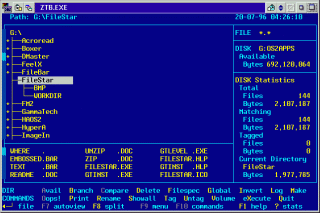


Commenti
Martin Iturbide
Ven, 04/08/2023 - 15:20
Collegamento permanente
New Link: https://hobbes.nmsu
Aggiungi un commento