|
Whatowns (27/8/2024, Anton Monroe) |
Readme/What's new |
There are several files here:
WhatOwns.btm
shows what package and package manager is responsible for a given file. It
will check the rpm database, the WarpIn database, the PKG ea, and the .SUBJECT
ea. It requires rpm.exe and which.exe. Example:
whatowns.btm F:\usr\bin\rpm.exe
gives
[RPM : rpm-4.13.0-20.oc00.pentium4]
whatowns F:\sys\apps\AMOUSE\AMouse.dll
gives
[WarpIn : AMouse (AMouse base)]
pkg.btm
is sort of a primitive package manager. It will tag a group of files with an
extended attribute called PKG that identifies where the files came from.
Usually the name of a compressed archive. For instance, I unzip an archive
called Foo_1-2.zip which contains files like bin\foo.exe, share\man\man1\foo.1,
etc. I label all those files with a PKG ea that records the archive name--
pkg.btm set -recurse * "Foo_1-2.zip"
and then copy them to my \usr\local\ directory. If I want to find those files
I can use
cd \usr\local
pkg.btm find * "Foo_1-2.zip"
or even
pkg.btm find * "Foo*"
I can delete all of those files easily with
pkg.btm remove * "Foo_1-2.zip"
But you can also use pkg.btm to label files from other sources. If you compile
your own version of Foo 1.2, you could do something like
make
pkg.btm set -recurse * "Foo 1.2 with hacks by me"
make install
unarchive.btm
will uncompress most kinds of archives and then call pkg.btm to label the
files. It understands .zip, .tar, .tar.gz, .tar.bz2, .7z, .arj, .lha, .rar,
.rpm, .wpi, .dsk, and most kinds of self-extracting archives. Of course, you
need to have the appropriate decompression program for each type you intend to
use. It depends on unzip.exe, tar.exe, gzip.exe, bzip2.exe, 7z.exe, arj.exe,
rpm2cpio.exe, cpio.exe, lh.exe (from lh2_v228.zip), unrar.exe (from
UnRAR_3-4-3.zip), dskxtrct.exe (from dskxtr13.zip), runwic.cmd (from WarpIn).
ArcaOS should already have most of them.
I normally use it from the FC2 file manager. The lines in my FC.mnu is
U: uncompress to other panel
unarchive.btm !t !S!tx
P: uncompress to other panel and label with 'pkg.btm set'
unarchive.btm -pkg !t !S!tx
fileID.btm
is used by unarchive.btm to identify archives. It requires file.exe,
bzip2.exe, gzip.exe, unzip.exe, sed.exe, which.exe. ArcaOS should have all
of them. arj.exe, lh.exe, and unrar.exe are recommended but optional.
.magic
is for file.exe. It helps fileID.btm identify WarpIn archives. Put it in your
%home directory. My magic definitions may not be perfect, but they seem
to work.
WhatWPIpkg.cmd
is called by whatowns.btm to query the WarpIn database, but could be used on
its own.
rpmDBlist.cmd
will convert the rpm database into a plain text, more-or-less human-readable
file called \var\lib\rpm.list. It is optional, but if that file exists then
whatowns.btm will be able to read the rpm database faster. I run rpmDBlist.cmd
as a daily Cron job.
4dosfunctions.btm
is a standard set of variables and aliases which is called at the start of most
of my BTM scripts. Put it in you %PATH, probably in the same directory as the
other BTM scripts. If you want to tinker with it, see 4dosfunctions_long.btm
and make4dosfunctions.cmd.
The 4dosfunctions directory
is for scripts that are called by other scripts. The only one included here is
GetOpts.btm. The 4dosfunctions directory should be under the directory that
contains 4dosfunctions.btm. You do not need to add it to your %path;
4dosfunctions.btm will do that.
|
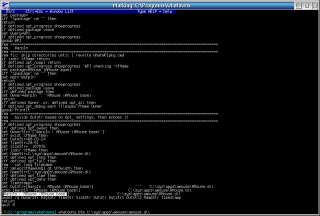


Aggiungi un commento