WarpGLOBE visualizza sul vostro desktop OS/2 il pianeta terra illuminato dai raggi solari in base all' ora, al giorno ed al mese, riferiti al momento dell' esecuzione del programma ed aggiorna lo sfondo, con il trascorrere del tempo, ad intervalli configurabili a piacimento. Evidenzia anche le città in cui sono presenti alcuni utenti che eseguono OS/2. E' possibile cambiare l'angolo di visuale e molti altri parametri a tempo di esecuzione. Disponibili il formato binario, il codice sorgente (GNU GPL), il file per la lingua Russa ed il file globeusr (che contiene la lista delle città monitorate). L'autore non mantiene più il programma da tempo, ma essendo disponibile il codice sorgente, chiunque può continuare lo sviluppo. Open Source sotto licenza GNU GPL.
WarpGLOBE
Versione:
1.2
Data rilascio:
Lunedì, 18 Ottobre, 2010
Categorie:
Licenza:
- GPL
Interfaccia:
- PMShell
- Workplace Shell
- Finestra comandi
Installazione manuale
Il programma è distribuito come pacchetto ZIP: scaricare in una cartella temporanea e scompattare nella cartella di destinazione. Eseguire globe.exe. Vedi sotto per il(i) link di download.
Qui di seguito trovi i link di download per l'installazione manuale del software:
| WarpGLOBE v. 1.2 (18/10/2010) | Readme/What's new |
WARPGLOBE is a program that puts an earthglobe on the desktop, and paints the cities with some OS/2 users. It also paints the light and dark zones produced by the sun. Of course, the user can select which part of the earth wants to see. The refresh interval will be selected by the user.
- GLOBESRC.ZIP: Source code of WarpGLOBE. It contains both the source code for WarpGLOBE and the source code for the generator of cities'lists.
- GLOBE12.ZIP, version 1.2: 830Kb (last release: 19/November/1999): contains the complete version of WarpGLOBE 1.2, the source code and the GPL license.
- GLOBEUSR.ZIP: 6 Kb (last release: 5/September/1999): contains the list of cities. Take it again each week.
- RUSO.ZIP: 6 Kb (last release: 26/January/1999): Instructions in Russian.
By: Sergio Costas RodrÝguez |
 hobbes.nmsu.edu/download/pub/os2/apps/misc/warpglobe-1_2.zip hobbes.nmsu.edu/download/pub/os2/apps/misc/warpglobe-1_2.zip |
||
| Source code (16/11/1999) | Readme/What's new |
WarpGLOBE Source code. It contains both the source code for WarpGLOBE and the source code for the generator of cities'lists.
Theses files contains the source code for the WarpGLOBE program. You will need the earth bitmap too, in order to make it work. You can find it in the original package of WarpGLOBE.
It is ready to be compiled with EMX (the OS/2 version of GCC).
GLOBE.C contains the source code for WarpGLOBE itself.
MAPA.C contains the source code of a plane generator, that shows the cities over a non-spheric map.
WARPERS.C contains the source code for the generator of the list of cities. If two cities have the same coordinates, it will stop with an error, indicating the position in the file and the coordinates, allowing to move them one or two pixels.
WarpGLOBE is distributed under the GPL license (see GPL.TXT for details), and was programed originally for OS/2 by Sergio Costas Rodriguez (Raster Software Vigo). You can contact with him in:
scostas@arrakis.es
http://raster.cibermillennium.com |
 www.os2site.com/sw/graphics/wallpaper/globesrc.zip www.os2site.com/sw/graphics/wallpaper/globesrc.zip |
 local copy local copy
|
|
| Cities list (4/9/1999) | Readme/What's new |
WarpGLOBE cities list. |
 www.os2site.com/sw/graphics/wallpaper/globeusr.zip www.os2site.com/sw/graphics/wallpaper/globeusr.zip |
 local copy local copy
|
|
| WarpGLOBE v. 1.2 (alternative download, 19/3/1999) | Readme/What's new |
Welcome to WarpGLOBE 1.2
This ZIP file contains the new version of WarpGLOBE. It's an update file, not a complete version. This mean that you need the file GLOBE.ZIP too.
In order to install this new version, if you are a new user, you have to unzip GLOBE.ZIP into an empty directory; then you can unzip GLOBE12U.ZIP into the same directory, overwriting the existing files. Then, read the instructions and enjoy!
If you are an 'old' user of WarpGLOBE, just stop the program if it's running, unzip GLOBE12U.ZIP into the directory where WarpGLOBE is installed (overwriting the existing files). Then, read the instructions and enjoy!
Sergio Costas Rodriguez
scostas@arrakis.es
http://www.arrakis.es/~scostas/OS2/globeeng.htm |
 www.os2site.com/sw/graphics/wallpaper/globe12.zip www.os2site.com/sw/graphics/wallpaper/globe12.zip |
 local copy local copy
|
|
| Instructions (in Russian, 20/1/1999) | Readme/What's new |
WarpGLOBE Instructions in Russian. |
 www.os2site.com/sw/graphics/wallpaper/globerus.zip www.os2site.com/sw/graphics/wallpaper/globerus.zip |
||
| WarpGLOBE v. 1.0 (21/10/1998) | Readme/What's new |
HISTORY
Beta 1: first public release
Beta 2: WarpGLOBE locks the users file, so it wasn't possible to change the list of cities without stopping the program. Fixed.
Beta 3: Usage of dynamic memory, so it uses less memory.
Pointer optimization, so it uses less CPU.
Memory array containing the bitmap is cleared every time, so it fixes random points in the image.
Control and configuration with easy-to-use menus.
User can select the height of the cities' points, the refresh period and the ambient light level for the dark zone of the earth.
Now it can paint stars (optional).
Sun can be static, so the earth will rotate to follow the light (optional).
Beta 4: Last image is deleted after the refresh interval, so it would be repainted right.
Beta 5: Close aplication signal is captured, so WarpGLOBE deletes all temporary files when its window is closed.
Beta 6: In systems without 4OS2, WarpGLOBE can't get the path with the standar C calls. Fixed, using OS/2 API calls (DosQueryCurrentDisk and DosQueryCurrentDir).
Beta 7: Smaller executable file.
Better close application signal capture, so the program exits cleaner.
Allows to be executed in Idle Time priority, so the CPU usage will descend to 0%.
Allows to change the number of stars to be painted.
Beta 8: Allows to use an alternative image with 8 or 24 bits per pixel, and without any limit in its size.
Allows to change the earth angle even when the option 'Static sun' is active, so the sun mustn't be placed in front of the user.
Allows to maintain the background even when the user exits, or delete it, changing with the base color.
Has an install program that creates an icon in the Startup Folder, so WarpGLOBE will start automatically each time that OS/2 boot.
Version 1.0: is the same beta 8, but in a new ZIP package. |
 www.os2site.com/sw/apps/science/astro/globe.zip www.os2site.com/sw/apps/science/astro/globe.zip |
 local copy local copy
|
Scheda aggiornata l'ultima volta il: 26/03/2020 - 04:29

This work is licensed under a Creative Commons Attribution 4.0 International License.
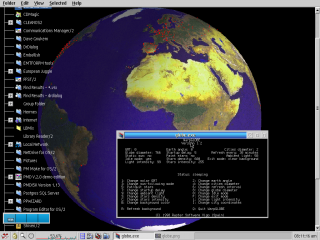
Aggiungi un commento