VREXX (Visual REXX) è una libreria che permette agli utenti OS/2 di sviluppare applicazioni per Presentation Manager tramite il REXX. VREXX fornisce un insieme di funzioni che possono essere chiamate da procedure REXX. Queste funzioni permettono di aprire e chiudere finestre di PM, controllandone posizione e dimensioni. Funzioni di Dialog box permettono la selezione di files, la stampa di messaggi, l'inserimento di numeri o stringhe di testo e di effettuare selezioni singole o multiple tramite controlli radiobutton, checkbox o listbox. Sono inoltre disponibili dialog di selezione dei colori o dei font, insieme a dialog box più complessi. Sono inoltre disponibili funzioni grafiche per l'accensione di pixel, il tracciamento di linee e marcatori, poligoni, spline, archi, cerchi e testo in più font.
La libreria inclusa nel pacchetto consente di accedere direttamente alle funzioni GDI dell'API di OS/2 utilizzando il linguaggio REXX.

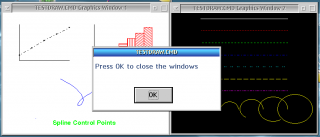


Commenti
Martin Iturbide
Gio, 03/08/2023 - 16:02
Collegamento permanente
New Link: https://hobbes.nmsu
Aggiungi un commento