Virtual Advanced, un sistema completo e ricco di funzioni per gestire una BBS con OS/2!
Virtual Advanced
Versione:
1.0
Data rilascio:
Giovedì, 1 Agosto, 1996
Home:
Licenza:
- Shareware
Interfaccia:
- PMShell
- Workplace Shell
- Finestra comandi
Installazione manuale
Il programma è distribuito come pacchetto ZIP: scaricare in una cartella temporanea e scompattare nella cartella di destinazione. Vedi sotto per il(i) link di download.
Qui di seguito trovi i link di download per l'installazione manuale del software:
| Virtual Advanced v. 1.0 (1/8/1996, Roland De Graaf) | Readme/What's new |
README.1ST
Virtual Advanced 1 Official
Copyright (C) Roland De Graaf 1995-1996
This document gives installation advice, and should be read
entirely before running INSTALL.EXE to install the software.
Topics Covered:
1. Installing a New BBS
2. Installing on System with Existing VBBS or VA Installation
3. Official 24-Hour Support Sites
4. VISK Virtual Internet Survival Kit add-on
1. Installing a New BBS - QUICK START FOR NEW USERS
If you are new, and do not have experience with our products,
setting up this particular beta may be somewhat challenging due
to the lack of documentation. You are more then welcome to give
it a try, however, and you should check our BBS and/or Web Site
for an updated beta, an official release, or an updated doc zip.
Having extracted the contents of the original Virtual Advanced ZIP
file into a temporary directory on your hard drive, run the INSTALL.EXE
and follow the on-screen instructions. Once installed, you can start
your system up for the first time by typing in:
BBS 1
and pressing ENTER. The system should run first-time under the default
settings. You can run VCONFIG.EXE to change the many settings that
define the program's operation -- and the character and flavor of
your bulletin board system as well.
2. Installing on System with Existing VBBS or VA Installation
It is STRONGLY URGED that VBBS SysOps DO NOT attempt to
install Virtual Advanced on top of their existing VBBS
installations right away. It is highly recommended that they
install a NEW INSTALLATION on a different drive or directory,
and get aquainted with the new software before trying to
upgrade their actual BBS. Also, do not forget to BACKUP!
Files INSTALL.EXE will copy for EXISTING INSTALLATIONS:
All *.EXE files
NETWORKS.LST
START.V
ARCS.CFG
COLOR.CFG
MODEMS.CFG
DEFAULT.S
DEFAULT.STR
If you are upgrading from a previous VA beta, you may perform
the upgrade manually by copying only what you need. If you take this
route, then make sure you don't skip over copying a file you really
do need! For example, not having a COLOR.CFG file will result in
a colorless BBS. Not having an ARCS.CFG would cause the archive
prcoessor to be inoperable.
3. Official 24-Hour Support Sites
Virtual ComTech BBS:
616-399-4818
616-399-8791
Virtual ComTech Web Site:
http://virtualc.com
Updates, fixes, scripts, utilities, and other types of support
files may be download from the BBS and the Web Site.
4. VISK Virtual Internet Survival Kit add-on
Live Internet Connectivity for your Virtual Advanced BBS is just
a download away! This add-on for your system is available for download
from the Virtual ComTech BBS and the Web Site as listed above. |
 hobbes.nmsu.edu/download/pub/os2/apps/comm/bbs/va100-o2.zip hobbes.nmsu.edu/download/pub/os2/apps/comm/bbs/va100-o2.zip |
Scheda aggiornata l'ultima volta il: 08/08/2021 - 18:34

This work is licensed under a Creative Commons Attribution 4.0 International License.
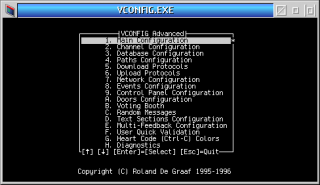
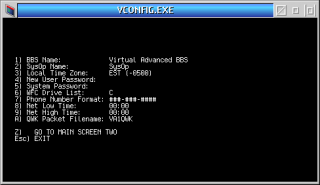
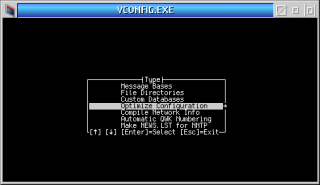
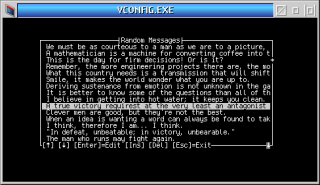
Aggiungi un commento