UVC Microscope Viewer consente far funzionare il vostro microscopio UVC ad una risoluzione di 640x480 osservando dettagli specifici e consente di salvare fotogrammi. Licenza ISC.
UVC Microscope Viewer
Versione:
1.1
Data rilascio:
Venerdì, 27 Settembre, 2019
Licenza:
- Open source (generico)
Interfaccia:
- PMShell
- Workplace Shell
Installazione manuale
Program is distributed as ZIP package: download to temporary directory and unpack to destination folder. See below for download link(s).
Qui di seguito trovi i link di download per l'installazione manuale del software:
| UVC Microscope Viewer v. 1.1 (27/9/2019, Wim Brul) | Readme/What's new |
┌────────────────────────────────┐ ┌────────────────┐
│ UVC Microscope Viewer for OS/2 ├───────────────────────────┤ UvcScope11.zip │
└────────────────────────────────┘ └────────────────┘
UVC Microscope Viewer operates your UVC microscope at 640x480 resolution.
Take a look at specimen and take snapshots. Made in Holland by Wim Brul.
More information at: http://home.hccnet.nl/w.m.brul/uvcscope/index.html
Open Source product with its ISC license contained in the LICENSE file.
Source Code at http://home.hccnet.nl/w.m.brul/uvcscope/UvcScope11s.zip
┌───────────────────────┐ ┌──────────┐
│ UVC Microscope Viewer ├──────────────────────────────────────────┤ uvcscope │
└───────────────────────┘ └──────────┘
UVC Microscope Viewer operates your UVC microscope at 640x480 resolution.
Use "uvcscope /u" to view yuyv images. Use "uvcscope /m" to view mjpg images.
Use "uvcscope /c" or "uvcscope /c1" or "uvcscope /c2" to correct yuyv colors.
The maximize button switches between 640x480 and 320x240 display modes.
Click on "Snapshot" to take a picture. The snapshot will be written to the
UVCSCOPE.BMP and UVCSCOPE.JPG files and REXX/2 is started with UVCSCOPE.CMD
for post processing. You may replace UVCSCOPE.CMD with your own version.
Click on "Testshot" to capture raw input data. Captured raw input data will
be written to UVCSCOPE.RAW for later inspection. This could be of help in
situations where your UVC microscope is working but the displayed picture
stays black. Use "uvcscope /x" to include stream headers.
┌────────────────────┐
│ Program Parameters ├─────────────────────────────────────────────────────────
└────────────────────┘
/cN - Select yuyv conversion matrix and transfer characteristics.
Proper values for N are 0 to 2 (ITU-R BT.601). Default is 3 (ITU-R BT.709).
/fN - Select Nth discrete frame interval setting.
Proper values for N are 0 up to the highest setting your microscope supports.
/iN - Select Nth alternate interface setting.
Proper values for N are 1 up to the highest setting your microscope supports.
/m - Select mjpg images.
This parameter is mutually exclusive with the /u parameter.
/u - Select yuyv images.
This parameter is mutually exclusive with the /m parameter.
/x - Extended "Testshot" stream capture.
Includes stream headers when capturing raw input data.
┌────────────────────────────────┐
│ Microscope Selection Parameter ├─────────────────────────────────────────────
└────────────────────────────────┘
/d0000:0000:0000 - device, specifies UVC microscope.
The 1st part is idVendor, the Vendor Identification.
The 2nd part is idProduct, the Product Identification.
The 3rd part is bcdDevice, the Device Release Number.
Must be specified with valid hexadecimal digits.
Valid hexadecimal digits are 0 thru 9 and A thru F.
An invalid character truncates the hexadecimal number.
The wildcard character # may be specified too.
Leading zeroes may be omitted.
┌──────────────────────┐
│ Rexx Post Processing ├───────────────────────────────────────────────────────
└──────────────────────┘
UVCSCOPE.CMD uses GBMSIZE.EXE (part of GBM Tools) to convert the snapshot
into a 320x240 portable network graphics when you remove the /* and */
from the following line:
/*'gbmsize.exe -h 240 -w 320 uvcscope.bmp uvcscope.png'*/
Any string returned by UVCSCOPE.CMD will be shown in a dialog window.
The FAILURE condition indicates that GBMSIZE.EXE could not be found. |
 hobbes.nmsu.edu/download/pub/incoming/UvcScope11.zip hobbes.nmsu.edu/download/pub/incoming/UvcScope11.zip |
||
| UVC Microscope Viewer v. 1.1 (Source code, 27/9/2019, Wim Brul) | Readme/What's new |
┌────────────────────────────────┐ ┌────────────────┐
│ UVC Microscope Viewer for OS/2 ├───────────────────────────┤ UvcScope11.zip │
└────────────────────────────────┘ └────────────────┘
UVC Microscope Viewer operates your UVC microscope at 640x480 resolution.
Take a look at specimen and take snapshots. Made in Holland by Wim Brul.
More information at: http://home.hccnet.nl/w.m.brul/uvcscope/index.html
Open Source product with its ISC license contained in the LICENSE file.
Source Code at http://home.hccnet.nl/w.m.brul/uvcscope/UvcScope11s.zip
┌───────────────────────┐ ┌──────────┐
│ UVC Microscope Viewer ├──────────────────────────────────────────┤ uvcscope │
└───────────────────────┘ └──────────┘
UVC Microscope Viewer operates your UVC microscope at 640x480 resolution.
Use "uvcscope /u" to view yuyv images. Use "uvcscope /m" to view mjpg images.
Use "uvcscope /c" or "uvcscope /c1" or "uvcscope /c2" to correct yuyv colors.
The maximize button switches between 640x480 and 320x240 display modes.
Click on "Snapshot" to take a picture. The snapshot will be written to the
UVCSCOPE.BMP and UVCSCOPE.JPG files and REXX/2 is started with UVCSCOPE.CMD
for post processing. You may replace UVCSCOPE.CMD with your own version.
Click on "Testshot" to capture raw input data. Captured raw input data will
be written to UVCSCOPE.RAW for later inspection. This could be of help in
situations where your UVC microscope is working but the displayed picture
stays black. Use "uvcscope /x" to include stream headers.
┌────────────────────┐
│ Program Parameters ├─────────────────────────────────────────────────────────
└────────────────────┘
/cN - Select yuyv conversion matrix and transfer characteristics.
Proper values for N are 0 to 2 (ITU-R BT.601). Default is 3 (ITU-R BT.709).
/fN - Select Nth discrete frame interval setting.
Proper values for N are 0 up to the highest setting your microscope supports.
/iN - Select Nth alternate interface setting.
Proper values for N are 1 up to the highest setting your microscope supports.
/m - Select mjpg images.
This parameter is mutually exclusive with the /u parameter.
/u - Select yuyv images.
This parameter is mutually exclusive with the /m parameter.
/x - Extended "Testshot" stream capture.
Includes stream headers when capturing raw input data.
┌────────────────────────────────┐
│ Microscope Selection Parameter ├─────────────────────────────────────────────
└────────────────────────────────┘
/d0000:0000:0000 - device, specifies UVC microscope.
The 1st part is idVendor, the Vendor Identification.
The 2nd part is idProduct, the Product Identification.
The 3rd part is bcdDevice, the Device Release Number.
Must be specified with valid hexadecimal digits.
Valid hexadecimal digits are 0 thru 9 and A thru F.
An invalid character truncates the hexadecimal number.
The wildcard character # may be specified too.
Leading zeroes may be omitted.
┌──────────────────────┐
│ Rexx Post Processing ├───────────────────────────────────────────────────────
└──────────────────────┘
UVCSCOPE.CMD uses GBMSIZE.EXE (part of GBM Tools) to convert the snapshot
into a 320x240 portable network graphics when you remove the /* and */
from the following line:
/*'gbmsize.exe -h 240 -w 320 uvcscope.bmp uvcscope.png'*/
Any string returned by UVCSCOPE.CMD will be shown in a dialog window.
The FAILURE condition indicates that GBMSIZE.EXE could not be found. |
 hobbes.nmsu.edu/download/pub/incoming/UvcScope11s.zip hobbes.nmsu.edu/download/pub/incoming/UvcScope11s.zip |
Scheda aggiornata l'ultima volta il: 28/09/2019 - 06:30

This work is licensed under a Creative Commons Attribution 4.0 International License.
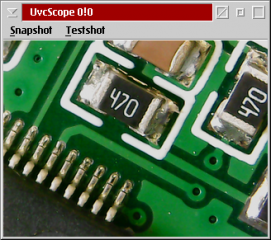
Aggiungi un commento