Utime2mdy esprime i valori data e ora in vari formati.
utime2mdy
Versione:
20230216
Data rilascio:
Mercoledì, 16 Febbraio, 2000
Categorie:
Licenza:
- Freeware
Interfaccia:
- Finestra comandi
Installazione manuale
Il programma è distribuito come pacchetto ZIP: scaricare in una cartella temporanea e scompattare nella cartella di destinazione. Vedi sotto per il(i) link di download.
Qui di seguito trovi i link di download per l'installazione manuale del software:
| utime2mdy v. 20230216 (17/2/2023, Steven Levine) | Readme/What's new |
Input datetime values are relative to timezone defined by TZ.
Unix time numbers are relative to 1/1/1970 00:00:00 UTC.
Datetime values can be entered as mm/dd/yy or as mm/dd/yy hh:mm:ss or as
a decimal or hex unix time number or as the keyword now.
Years may be entered as yy or yyyy.
Hex values require a leading x or 0x unless implicitly hex.
The default output format is mm/dd/yy hh:mm:ss or
a decimal unix time number depending in input format.
Usage: utime2mdy [-0] [-d] [-h] [-r] [-t] [-u] [-x] [datetime]...
-0 Output as zero-filled date/time (mm/dd/yyyy hh:mm:ss)
-d Enable debug output
-n Output as unfilled decimal unix time number
-g Output relative to GMT, default is local time
-h Display this message
-n Output as decimal unix time number
-r Output as REXX sorted date/time (yyyy-mm-dd hh:mm:ss)
-t Output in unix touch format (yyyymmddhhmm.ss)
-u Output in unix date format (mmddhhmmyyyy.ss)
-x Output as hex unix time number
datetime Date/time input value to be reformatted
|
 www.warpcave.com/betas/utime2mdy_exe-20230216.zip www.warpcave.com/betas/utime2mdy_exe-20230216.zip |
 local copy local copy
|
Scheda aggiornata l'ultima volta il: 30/09/2023 - 06:51

This work is licensed under a Creative Commons Attribution 4.0 International License.
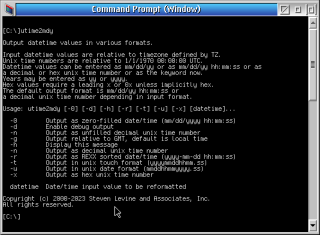
Aggiungi un commento