|
Table3 v. 0.92 (Beta 2, 23/3/2019, Lutz Wagner) |
Readme/What's new |
Welcome to TABLE3,
the passwort-manager foür OS/2 and related operating systems.
The program helps you in administrating login-data for all kind of websites in a secure way. It is native OS/2-software, no port. It integrates well in all OS/2-environments.
Optional features are:
- Encryption
- Storage of your passwort-file ("vault") on an FTP-server of your own ("Cloud")
Q: Why this name TABLE3 for the program?
A: Imagine a burglar is invading your house: Where will he look first for valuables, in a carton labeled "Green Tomatoes" or "My jewels"?
Q: How to install TABLE3?
A: Very simple: Unpack the downloaded Zip-File into a (newly created) directory and start the programm TABLE3.exe.
Q: How to use TABLE3?
A: For every website which you need a login to there must be an account created. Accounts are organized in Categories, so first of all you need to create a Category.
Now you can create one or more Accounts.
Each Account has up to 6 fields:
Username
Passwort
URL
EMail
Image
Notizen
At least a username and associated password must be specified. All other data are optinal.
Attention-1: Choosing a name for an Account you need to be aware that case matters. Uppercase are differentiated from lowercase written names. E.g you may have an Account "OS/2" as well as "os/2", at the same time.
Attention-2: Each Account-name may exist only *once*. That is to say: A name already used in one Category cannot be used in another. But in case you inevitably needs to use the same name twice you can choose to spell in different case. E.g.: "OS/2" and "os/2".
Q: What do I have to do after installation?
A: As a default there is neither encyrption nor remote storage (FTP) specified. So it is recommended to do your first steps with the program in this "most basic" stadium.
Q: Encyrption:
A: After having grown accustomed to the program you should specify encryption. (BTW: All passwords are always stored encrypted in the internal "vault"-file; this encryption should not be confused with Encryption of the whole vault-file.)
To switch-on Encryption you must open the "Settings"-window (from main menu). On the "Encryption"-page you check the appropiate checkbox. Thereafter you must specify a key-phrase for the encryption-algoryhthm (e.g.: "Mary had a little lamb"). This key-phrase must be known to *only* the user of TABLE3, i.e. YOU!
The Key-phrase is not to be confused with the Master-Password, which you need to start the program. The same applies to the Master-Password as for the Key-Phrase: Keep it secure and safe, but even more: You must keep it in your memory! If you forget the Master-Password there will be no chance in the universe to recover your login-data!
A: FTP-Access:
Q: In order to store your vault-file in (and retrieve from) the Cloud (aka FTP-Server) you need a webspace like it is offered by many internet-providers. At least one FTP-account needs to be included in that webspace-package.
There are three parameters neccessary for an FTP-account to works with TABLE3, one more is optional:
- URL of your webspace (e.g.: www.myhomepage.com)
- FTP-Username
- FTP-Password
- Subdirectory on that webspace (optional)
All these data must be specified in Menu -> Settings -> FTP-Settings
Q: TABLE3 isn't Freeware?? How much di I have to pay?
A: In the unregistered version you may administrate up to 10 accounts.
In order to achieve a full version of the program you need to buy "Developer Units", that is sponsering units for a minimum of 50Ç (equiv. 50$). These sponsering units are to support the development of QT5 for OS/2 and in the long run a new full featured browser for OS/2 (eCS, ArcaOS).
Please buy the units from company Bitwise:
https://www.bitwiseworks.com/shop/index.php?id_category=11&controller=category&id_lang=1
After buying please send an copy of receipt to
table3@zworks.de
Q: Modify field-names (Captions)
A: In the standard of the program the fields are named as follows (Defaults):
- User
- Pass
- URL (Web-Adresse)
- EMail
- Image (JPG-files or any other binary data)
- Notes (Remarks; free text space for up to 65.000 bytes)
To adopt to your special needs you may change any of these names, in a way that the new names only apply for that account or category for which you made the change.
Follow these steps (RMB means: Right Mouse Button -> context menu):
(1) Change field-names at first creation of a category:
1. Button "New categ"
2. Specify category-name, then click OK (or press RETURN)
3. You will see a Popup-Menu with proposition "Add new Account". Press ESCAPE-key in order to cancel.
4. Now you may change any field names:
> Move mouse-pointer over required field-name
> click RMB: "Set Caption" -> OK
> Enter new field-name -> OK.
5. Now you may add accounts to that category, all will have these new field-names.
(2) Change field-names of existing account:
1. Click upon account, whose field-names you want to modify
2. Continue like above (Item (1), Subitem 4).
(3) Make field-names of one account to be valid for all other accounts of that same category:
1. Click upon account, whose field-names you want as the new standard for all accounts of associated category
2. Then move mouse-pointer over associated Category. DO NOT CLICK LEFT!! Instead do a RMB. Select: "Save Captions for Category"
Q: Move an account from one category into another:
A: Do it by Drag and Drop (using Right Mouse Button): Drag account in question to the required category. Drop account there (release RMB).
In case your target category cannot be reached (is not to be seen) in the same window as the source-account you may use the context-menu:
(1) Select from context-menu over account: "Move this account"
(2) Then scroll up or down to the target-category, click RMB, select: "... to this category".
That's all folks! :-)
In case of any more questions write an email to table3@zworks.de
|
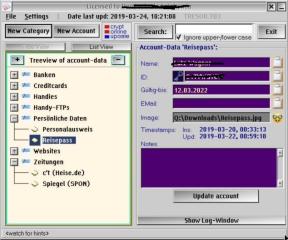


Aggiungi un commento