RexxTool.cmd è un indentatore/formattatore/analizzatore/etc per Rexx.
RexxTool
Versione:
1.4.3
Data rilascio:
Mercoledì, 14 Agosto, 2024
Categorie:
Licenza:
- Open source (generico)
Interfaccia:
- Finestra comandi
Installazione manuale
Il programma è distribuito come pacchetto ZIP: scaricare in una cartella temporanea e scompattare nella cartella di destinazione. Vedi sotto per il(i) link di download.
Qui di seguito trovi i link di download per l'installazione manuale del software:
| RexxTool v. 1.4.3 (29/8/2025, Anton Monroe) | Readme/What's new |
Changelog:
version 1.4.3
* added '-sublabel' switch for GetCalls and ProcMap, so Task_CheckExposed
will work on sublabels also. Similar change for MakeVarListsE
* RexxMerge.cmd: in a case where the old procedure line is customized with an
extra exposed variable, like
GetOpts.ReadSwitch: procedure expose flag. str. valid (Shared_vars)
and the replacement line is
GetOpts.ReadSwitch: procedure expose flag. str. valid
the lists of exposed variables will be merged to keep the exposed (Shared_vars)
This involved a lot of changes and may have created new bugs.
* -check=expose: treat an error-handler as a called routine from every procedure
* Tree command: fixed a bug that ignored a top-level routine that calls itself
* Change command: reduce the number of unnecessary prompts
* Depends command: now shows system commands used
* Tree command: added -ascii switch to force using ascii line-drawing characters
* fixed: Variables -flat -show=compact showed nothing
* fixed: wrong results from Unused -flat
* fixed typo in MakeVarListsE that resulted in wrong list of unused variables
* ugly, unsatisfactory bugfix in QuotedVar, trying to exclude strings that are
not variable names
* improved QuotedVar, which was confused by nested functions.
Affects Unused and Variables commands.
|
 www.hobbesarchive.com/Hobbes/pub/os2/dev/proglang/rexx/RexxTool_1-4-3.zip www.hobbesarchive.com/Hobbes/pub/os2/dev/proglang/rexx/RexxTool_1-4-3.zip |
 local copy local copy
|
Scheda aggiornata l'ultima volta il: 29/08/2025 - 06:13

This work is licensed under a Creative Commons Attribution 4.0 International License.
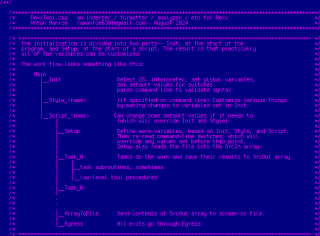
Aggiungi un commento