|
RelishWeb Working Model v. 1.0 (23/10/1997) |
Readme/What's new |
Relish(R)Web from Sundial Systems
Release Notes (README.TXT) for RelishWeb Working Model Version 1
November 1997
What Is RelishWeb?
RelishWeb is an exciting addition to the Relish family of products.
Working with your existing Relish or Relish Net, RelishWeb enables you
to publish or access your Relish data through a web server. Its uses
include publishing a corporate phone book, remote access to your
Relish calendar, group scheduling from non-OS/2 platforms, and
publishing calendars of events on the Web.
RelishWeb Version 1 allows you to generate static HTML files based on
your Relish data. You can use RelishWeb to publish your phone book, a
particular view in Relish, or even the results of a Lookup operation.
What Is the RelishWeb Working Model?
The RelishWeb Working Model gives you the opportunity to test all of the
features of RelishWeb before you purchase it. The only limitation of
the Working Model is that it will only generate HTML for the first five
entries. Once you've decided to purchase RelishWeb, simply enter
your license at the startup dialog and you'll have the full capacity of
RelishWeb.
System Requirements
OS/2 Warp 3 or later (including OS/2 Warp 3, Warp Server, and OS/2 Warp 4)
Relish 2.23 or later (single user, 2 user network, or network versions)
Note, you must download the 2.23 update from our web site or
CompuServe to fully take advantage of all RelishWeb features.
Web Explorer 1.03 or later
1 Megabyte of hard disk space
Installation
To install RelishWeb, unzip the files into a directory on your
hard disk. In an OS/2 command window, change to the directory where
you unzipped the files and run the INSTALL.EXE program. You can
also open the folder containing the files and double click on the
INSTALL.EXE object. If you received RelishWeb on disk, simply run
INSTALL.EXE from the A drive.
The installation program will ask you where to install the program
files. It is recommended, but not required, that you install them
into the same directory as Relish. The install program will copy the
appropriate files and create a program object on your desktop. It is
not necessary to restart OS/2 before running RelishWeb.
The Legal Fine Print
Relish is a registered trademark and Bun, Personal Information Object,
and Type-to-Search are trademarks of Sundial Systems Corporation.
Other phrases used herein may be brand names, trademarks, or registered
trademarks of CompuServe Incorporated, IBM Corporation, Sundial Systems
Corporation, or others. All such names and trademarks remain the
property of their respective companies.
Technical Support
We at Sundial Systems are committed to supporting you, our customer.
We track all questions, comments, and "bug reports" concerning our
products and use this information in planning future releases. If
there are features you particularly like or things you think should
be added to our products, please let us know.
If you have questions or suggestions, please call us at (562) 596-5121
between 8:30 AM and 5:00 PM Pacific time, Monday through Friday.
You can also FAX your questions and comments to us at (562) 598-9851.
On the Internet you can send email to relishweb@sundialsystems.com or
visit us on the web at www.sundialsystems.com.
Technical support is also available on CompuServe through the Sundial
Systems section of the OS/2 Application Vendor forum. Start
connecting with Sundial Systems and other CompuServe members by
calling 800-524-3388 and ask for Representative #456. (In the United
Kingdom, call 0800 289 378. In Germany, call 0130 37 32. In the rest
of Europe, call (+44) 272 255111. Outside the U.S., Canada, and
Europe, call 614-457-0802. Be sure to ask for Representative #456).
If you're already a CompuServe member, enter GO OS2AVEN at the !
prompt to access the Sundial Systems Section of the OS/2 Vendor Forum
on CompuServe.
Thanks in advance,
Sundial Systems Support Services. |
|
Relish & RelishWeb Working Model v. 2.23 (20/10/1997) |
Readme/What's new |
Relish(r) Desktop Time and Information Organizer
Release Notes (README.NOW) for Relish Working Model 2.23
October 1997
Thank you for trying the Working Model of Relish 2.2 for OS/2.
This file contains information which became available after the
printed materials went to press.
Before using the Relish Working Model, it must be installed on your
hard disk. (It cannot be run from a floppy diskette nor from a CD-ROM
drive.) To install it, you need at least 2.5 megabytes of free
space on your hard disk to contain the Relish programs and files.
To install the Relish 2.2 Working Model, follow the instructions
which are contained in the printed Introduction accompanying this
disk or in the INTRO.TXT file if you received this electronically.
What Is and Is Not In The Working Model
The Working Model is a near full-function version of the single-user
Relish product. It allows you to find out what the product provides
subject to the following restrictions:
* Scheduling of entries is limited to ones which are within 48 hours
of the current time.
* All printing is disabled.
* Import and Export are disabled.
* None of the group calendaring functions of Relish Net are included.
* None of the desktop objects provided by Relish Hot Buns are included.
What is Version 2.23?
Version 2.23 is a maintenance release of the Relish 2.2 series. In
general, the features of this version are identical to earlier releases
within the 2.2 series -- the primary differences are a small number of
bug fixes and other corrections. In addition, Relish 2.23 includes
some necessary changes for use with RelishWeb 1.0.
Version 2.23 does not add any new features beyond those already in
Relish 2.22. There are, however, some features in Version 2.22 that
are not described elsewhere in the Relish 2.2 documentation:
* On-line User's Guide: The complete Relish 2.2 User's Guide is now
included as an OS/2 INF file. To view it, select the User's Guide
option under Help, or use any standard OS/2 method to view the
RELISH.INF file installed in the Relish directory.
* Multimedia Reminders: Relish now supports the use of any
Multimedia sound or movie file for use in place of the conventional
Relish reminder chime tones. To access this function, enter
"\\FILE:", followed by the full path name of the sound or movie file,
in place of any Relish Chime Tone definition. For example,
\\FILE:C:\MMOS2\SOUNDS\CUCKOO.WAV
Note: this option requires that OS/2 Multimedia be installed and that
the file type (WAV, MID, AVI, etc) be supported by your Multimedia
installation.
* Closing the Calendar Window: If you close the Relish Calendar window
while Relish is minimized, the main Relish window is now closed (rather
than just the Calendar window). When you then reopen Relish, it will
open in a minimized state.
* Plain Background Printer Setting: A setting is now provided to turn
off shading under the text on all Relish Prints. This is primarily
intended as a workaround for problems in some of the OS/2 Warp printer
drivers. (Printing is not provided in the Working Model.)
* Additional Iconbar Icon: An icon for the View Include Group menu
option has been added to the set of possible iconbar icons. While
it does not appear on the iconbar by default, you may add it or
replace one of the existing entries with it.
* Additional CSV Import/Export Profiles: A small number of additional
CSV import/export profiles have been included. (Import capability
is not provided in the Working Model.)
OS/2, Presentation Manager, and Workplace Shell Compatibility:
Relish 2.2 is designed specifically for use with OS/2 Versions 2, 3,
or 4 and the Workplace Shell. This includes all of the following
releases:
OS/2 Warp 4
"General Availability" release
OS/2 Warp Server
"General Availability" release
OS/2 Warp Connect
"Red Box" (for use with Windows) release
"Blue Box" (with Win-OS2) release
OS/2 Warp (OS/2 Version 3)
"Red Box" (for use with Windows) release
"Full Pack" (with Win-OS2) release
OS/2 2.1 for Windows
"General Availability" release
"Service Pack" (CSD 6300) release
OS/2 2.1
"General Availability" release
"Service Pack" (CSD 6200) release
"Manufacturing Refresh" (2.11) release
OS/2 2.0
"General Availability" release
"Preload" (2.00.1) release
"Service Pack" (CSD 6055) release
Most "FixPak" levels of OS/2 Warp, Warp Connect, and Warp Server have
also been tested. See the "Limitations" section below for known issues
with specific FixPak levels.
Most "FixPak" levels of OS/2 Warp, Warp Connect, and Warp Server have also
been tested. See the "Limitations" section below for known issues with
specific FixPak levels.
Note that Relish Hot Buns, which are not included in the Working Model
are not available for use with OS/2 2.0.
Limitations
There are a small number of limitations in this version of the program.
Most are related to problems in particular OS/2 versions for which
there is currently no workaround.
Limitations under all OS/2 versions:
* If you request help (by pressing the F1 key) while dragging across
the Note Palette, no help will be displayed.
* If you change the shape of the Note Palette to tall and narrow, you
cannot make it as narrow as you might like.
* When dragging a date, time, or note palette icon onto an existing
note in the main window's summary box, you must be somewhat careful
when dropping onto a multiline entry. Dropping near the top or
bottom of the entry may not produce the desired result. In general,
try to drop on the middle line (when three lines are displayed).
* Colors and fonts dropped on title bars, menus, and dialogs are
neither saved nor restored. (The colors and fonts for all other
parts of Relish are saved and restored correctly.)
* If you drag an item from Relish onto the Workplace Shell icon for a
program (such as the icon for an editor), the program will not be
executed. (As a workaround, drag the item onto the desktop, then
drag the resulting text file icon onto the program icon.)
Limitations under OS/2 Warp, including Warp Connect and Warp Server
(not applicable to OS/2 2.0 and 2.1):
* If your system uses a Trident video card and version 1.2 of the
Trident OS/2 drivers, the system may hang when you open Relish.
(Note that most preloaded Mxx-series Aptiva's fall in this category.)
Upgrading to version 1.3 of the video drivers solves the problem.
Limitations under OS/2 2.1 and 2.0 (not applicable to OS/2 Warp):
* If you change the highlighting color of the currently selected note
in the main window's summary box (by dragging a color from the OS/2
Color Palette), the resulting color may not match the color you
selected. In general, only the 16 basic colors supported by a VGA
display can be used for the background of the highlighting bar; the
color you select will be mapped to the closest such color (which is
light grey for many of the pastel colors in the Color Palette).
(This problem is corrected by the OS/2 2.1 6200 CSD.)
Limitations under OS/2 2.0 (not applicable to OS/2 2.1 and OS/2 Warp):
* The program will exit ungracefully if you drop a scheme from the
scheme palette on the program's main window.
* If you use the OS/2 System Setup to change the "dragging objects"
mouse button from Button 2 to Button 1, you will not be able to
drag note type icons from the Note Palette.
* As you drag objects from Relish across objects on the desktop,
partial outlines may be left around the desktop objects. (This
problem is corrected by the OS/2 2.0 6055 CSD.)
* Dragging information from Relish and dropping it onto the desktop
(or into a folder) does not always produce the desired result.
(This problem was introduced by the OS/2 2.0 6055 CSD.)
The Legal Fine Print
Relish is a registered trademark and Bun, Personal Information Object,
and Type-to-Search are trademarks of Sundial Systems Corporation.
Other phrases used herein may be brand names, trademarks, or registered
trademarks of Avery Dennison, BocaSoft Incorporated, CompuServe
Incorporated, IBM Corporation, Microsoft Corporation, Novell, Inc.,
Sundial Systems Corporation, or others. All such names and trademarks
remain the property of their respective companies.
Technical Support
We at Sundial Systems are committed to supporting you, our customer.
We track all questions, comments, and "bug reports" concerning our
products and use this information in planning future releases. If
there are features you particularly like or things you think should
be added to our products, please let us know.
If you have questions or suggestions, please call us at (562) 596-5121
between 9:00 AM and 4:30 PM Pacific time, Monday through Friday.
You can also FAX your questions and comments to us at (562) 598-9851.
(Note that our area code has changed from 310 to 562.)
On the Internet you can send email to relish@sundialsystems.com, or
to relish@ibm.net; or visit us on the web at www.sundialsystems.com.
Technical support is also available on CompuServe through the Sundial
Systems section of the OS/2 Application Vendor forum. Start
connecting with Sundial Systems and other CompuServe members by
calling 800-524-3388 and ask for Representative #456. (In the United
Kingdom, call 0800 289 378. In Germany, call 0130 37 32. In the rest
of Europe, call (+44) 272 255111. Outside the U.S., Canada, and
Europe, call 614-457-0802. Be sure to ask for Representative #456).
If you're already a CompuServe member, enter GO OS2AVEN at the !
prompt to access the Sundial Systems Section of the OS/2 Vendor Forum
on CompuServe.
Thanks in advance,
Sundial Systems Support Services. |
|
Relish & RelishWeb Working Model v. 2.23 (for version 2.2 and higher, 20/10/1997) |
Readme/What's new |
Relish(r) Desktop Time and Information Organizer
Release Notes (README.NOW) for Relish 2.23 Update Kit
October 1997
The Relish 2.23 Update Kit will update your copy of Relish 2.20, 2.21,
or 2.22 to Version 2.23.
To use it, just run the INSTALL program as if you were installing Relish
for the first time. Note that you must install over an existing copy of
Relish, so it is suggested that you backup the contents of your Relish
directory before installing the update.
CAUTION
This kit is ONLY for use in updating an installed copy of Relish 2.2.
It cannot be used to update a copy of the Relish Working Model nor can
it be used to update a copy of Relish 2.12 or earlier.
The update kit is is not a complete copy of the Relish 2.23 product
and thus cannot be used by itself. If you are looking for a demo copy
of Relish 2.23, you should get the Relish 2.23 Working Model instead.
Also note that this is not the correct update kit if you are using
Relish Net. For that, you need the Relish Net 2.23 Update Kit.
What is Version 2.23?
Version 2.23 is a maintenance release of the Relish 2.2 series. In
general, the features of this version are identical to earlier releases
within the 2.2 series -- the primary differences are a small number of
bug fixes and other corrections. In addition, Relish 2.23 includes
some necessary changes for use with RelishWeb 1.0.
Version 2.23 does not add any new features beyond those already in
Relish 2.22. There are, however, some features in Version 2.22 that
are not described elsewhere in the Relish 2.2 documentation:
* On-line User's Guide: The complete Relish 2.2 User's Guide is now
included as an OS/2 INF file. To view it, select the User's Guide
option under Help, or use any standard OS/2 method to view the
RELISH.INF file installed in the Relish directory.
* Multimedia Reminders: Relish now supports the use of any
Multimedia sound or movie file for use in place of the conventional
Relish reminder chime tones. To access this function, enter
"\\FILE:", followed by the full path name of the sound or movie file,
in place of any Relish Chime Tone definition. For example,
\\FILE:C:\MMOS2\SOUNDS\CUCKOO.WAV
Note: this option requires that OS/2 Multimedia be installed and that
the file type (WAV, MID, AVI, etc) be supported by your Multimedia
installation.
* Closing the Calendar Window: If you close the Relish Calendar window
while Relish is minimized, the main Relish window is now closed (rather
than just the Calendar window). When you then reopen Relish, it will
open in a minimized state.
* Plain Background Printer Setting: A setting is now provided to turn
off shading under the text on all Relish Prints. This is primarily
intended as a workaround for problems in some of the OS/2 Warp printer
drivers. For more information, see the Limitations section below.
* Additional Iconbar Icon: An icon for the View Include Group menu
option has been added to the set of possible iconbar icons. While
it does not appear on the iconbar by default, you may add it or
replace one of the existing entries with it.
* Additional CSV Import/Export Profiles: A small number of additional
CSV import/export profiles have been included. See the README.CSV
file for more information.
OS/2, Presentation Manager, and Workplace Shell Compatibility:
Relish 2.2 is designed specifically for use with OS/2 Versions 2, 3,
or 4 and the Workplace Shell. This includes all of the following
releases:
OS/2 Warp 4
"General Availability" release
OS/2 Warp Server
"General Availability" release
OS/2 Warp Connect
"Red Box" (for use with Windows) release
"Blue Box" (with Win-OS2) release
OS/2 Warp (OS/2 Version 3)
"Red Box" (for use with Windows) release
"Full Pack" (with Win-OS2) release
OS/2 2.1 for Windows
"General Availability" release
"Service Pack" (CSD 6300) release
OS/2 2.1
"General Availability" release
"Service Pack" (CSD 6200) release
"Manufacturing Refresh" (2.11) release
OS/2 2.0
"General Availability" release
"Preload" (2.00.1) release
"Service Pack" (CSD 6055) release
Most "FixPak" levels of OS/2 Warp, Warp Connect, and Warp Server have
also been tested. See the "Limitations" section below for known issues
with specific FixPak levels.
Relish Hot Buns are designed for use only with OS/2 2.1 and higher
(including OS/2 Warp) -- they are not supported under OS/2 2.0.
Removing Relish Hot Buns
If you ever need to remove Relish from your system, you may not be able
to delete the file named BUN.DLL from the directory where Relish is
installed. This is because of the way the OS/2 Workplace Shell handles
desktop objects such as Relish Buns. To remove the file (and any
remaining Relish Buns), you must still have the BAKEBUNS.EXE and
BAKEBUNS.LST files in the directory where Relish is installed. (If you
have already deleted them, simply copy them back from the diskette.)
Then type:
BAKEBUNS -REMOVE
to remove the buns. Shutdown and reboot your system. You will then be
able to delete the BUN.DLL file from the Relish directory.
CSV Profile Information
One of the features in Relish 2.2 is the ability to import or export
information in Comma Separated Value (CSV) format as discussed in the
User's Guide. A number of profiles for importing information from other
products are included with Relish 2.2 but are NOT automatically copied
to your hard disk. See the README.CSV file for more information. (In
the update kit, the profiles are included contained in the CSV.ZIP file
rather than on Disk #2).
Limitations
There are a small number of limitations in this version of the program.
Most are related to problems in a particular OS/2 version for which
there is currently no workaround.
Limitations under all OS/2 versions:
* If you request help (by pressing the F1 key) while dragging across
the Note Palette, no help will be displayed.
* If you change the shape of the Note Palette to tall and narrow, you
cannot make it as narrow as you might like.
* When dragging a date, time, or note palette icon onto an existing
note in the main window's summary box, you must be somewhat careful
when dropping onto a multiline entry. Dropping near the top or
bottom of the entry may not produce the desired result. In general,
try to drop on the middle line (when three lines are displayed).
* Colors and fonts dropped on title bars, menus, and dialogs are
neither saved nor restored. (The colors and fonts for all other
parts of Relish are saved and restored correctly.)
* To print to other than the default OS/2 printer, you must enter the
physical name of the printer (not the name under the printer icon)
in the Other Printer Name field of the Setup Printer dialog. (This
applies only if you print using the Relish menu options, not if
you drag information from Relish to a Workplace Shell printer.)
* If you drag an item from Relish onto the Workplace Shell icon for a
program (such as the icon for an editor), the program will not be
executed. (As a workaround, drag the item onto the desktop, then
drag the resulting text file icon onto the program icon.)
* If you drag an unopened Relish Bun over an opened one (or over
an open Relish window), it appears to be legal to drop the bun.
In fact, this is not supported and should not be attempted.
* When you open a Relish Bun, the small icon at the left end of the
title bar (which represents the system menu) may be blank. (The
menu can still be used, however.) This problem may also be apparent
if you minimize a Relish Bun to the OS/2 Desktop: the entire icon
for the minimized window may be blank.
Limitations under OS/2 Warp, including Warp Connect and Warp Server
(not applicable to OS/2 2.0 and 2.1):
* If you add a Relish Bun to your Launch Pad, the link to the bun
may break when you reboot the system. This happens in only a
small percentage of cases (related to the timing of the
Workplace Shell startup relative to the Launch Pad startup).
If you restore the broken link, it will probably break again;
however, putting the same Bun in two different positions on the
Launch Pad often avoids the problem with the second copy.
In general, the problem only appears on systems where OS/2 is
installed on a FAT partition (at any FixPak level) or on an
HPFS partition (at FixPak level 17 or higher).
* If you shadow a Relish Bun to the OS/2 desktop, the link to the
bun will probably break when you reboot the system if FixPak 17
or higher has been applied to the system.
* Due to problems in some of the printer drivers shipped with OS/2
Warp (particularly the Laserjet and OMNI drivers), the shading
that appears under the text on some Relish prints may be very
grainy and thus make the text very hard to read. With the
Laserjet driver, the problem can often be avoided (provided you
have a Laserjet 4 or better), by adjusting the values of the
HP-GL/2 and Fast System Fonts options in the print driver's
job properties. Otherwise, it is suggested that you use the
Plain Background option in Relish's Settings Connections Printer
dialog (Setup Printer dialog if using the Classic Relish menus)
to turn off shading on Relish prints.
Note: the Plain Background setting replaces the special version
of NOWPRINT (the No Shade Print Option) supplied to some customers
for use with Relish 2.21.
* If your system uses a Trident video card and version 1.2 of the
Trident OS/2 drivers, the system may hang when you open Relish.
(Note that most preloaded Mxx-series Aptiva's fall in this category.)
Upgrading to version 1.3 of the video drivers solves the problem.
Limitations under OS/2 2.1 and 2.0 (not applicable to OS/2 Warp):
* If you change the highlighting color of the currently selected note
in the main window's summary box (by dragging a color from the OS/2
Color Palette), the resulting color may not match the color you
selected. In general, only the 16 basic colors supported by a VGA
display can be used for the background of the highlighting bar; the
color you select will be mapped to the closest such color (which is
light grey for many of the pastel colors in the Color Palette).
(This problem is corrected by the OS/2 2.1 6200 CSD.)
* When you close a Relish Bun you may briefly see a document icon (with
a name usually ending in !!!) appear on the desktop or in the folder
containing the bun. This represents a transitory file being created
and then destroyed by OS/2. Usually, the icon immediately disappears
but sometimes you need to Refresh the desktop (or folder) to make it
go away.
Limitations under OS/2 2.0 (not applicable to OS/2 2.1 and OS/2 Warp):
* Relish Hot Buns are not supported.
* The program will exit ungracefully if you drop a scheme from the
scheme palette on the program's main window.
* If you use the OS/2 System Setup to change the "dragging objects"
mouse button from Button 2 to Button 1, you will not be able to
drag note type icons from the Note Palette.
* As you drag objects from Relish across objects on the desktop,
partial outlines may be left around the desktop objects. (This
problem is corrected by the OS/2 2.0 6055 CSD.)
* Dragging information from Relish and dropping it onto the desktop
(or into a folder) does not always produce the desired result.
(This problem was introduced by the OS/2 2.0 6055 CSD.)
The Legal Fine Print
Relish is a registered trademark and Bun, Personal Information Object,
and Type-to-Search are trademarks of Sundial Systems Corporation.
Other phrases used herein may be brand names, trademarks, or registered
trademarks of Avery Dennison, BocaSoft Incorporated, CompuServe
Incorporated, IBM Corporation, Microsoft Corporation, Novell, Inc.,
Sundial Systems Corporation, or others. All such names and trademarks
remain the property of their respective companies.
Technical Support
We at Sundial Systems are committed to supporting you, our customer.
We track all questions, comments, and "bug reports" concerning our
products and use this information in planning future releases. If
there are features you particularly like or things you think should
be added to our products, please let us know.
If you have questions or suggestions, please call us at (562) 596-5121
between 9:00 AM and 4:30 PM Pacific time, Monday through Friday.
You can also FAX your questions and comments to us at (562) 598-9851.
(Note that our area code has changed from 310 to 562.)
On the Internet you can send email to relish@sundialsystems.com, or
to relish@ibm.net; or visit us on the web at www.sundialsystems.com.
Technical support is also available on CompuServe through the Sundial
Systems section of the OS/2 Application Vendor forum. Start
connecting with Sundial Systems and other CompuServe members by
calling 800-524-3388 and ask for Representative #456. (In the United
Kingdom, call 0800 289 378. In Germany, call 0130 37 32. In the rest
of Europe, call (+44) 272 255111. Outside the U.S., Canada, and
Europe, call 614-457-0802. Be sure to ask for Representative #456).
If you're already a CompuServe member, enter GO OS2AVEN at the !
prompt to access the Sundial Systems Section of the OS/2 Vendor Forum
on CompuServe.
Thanks in advance,
Sundial Systems Support Services. |
|
Relish Net update v. 2.23 (for version 2.2 and higher, 20/10/1997) |
Readme/What's new |
Relish(r) Desktop Time and Information Organizer
Release Notes (README.NOW) for Relish Net 2.23 Update Kit
October 1997
The Relish Net 2.23 Update Kit will update your copy of Relish Net
2.20, 2.21, or 2.22 to Version 2.23.
To use it on a workstation, just run the INSTALL program as if you were
installing the Relish Net workstation software for the first time. Note
that you must install the update over an existing copy of Relish Net, so
it is suggested that you backup the contents of your Relish Net
workstation directory before installing the update.
To use it on a server, simply stop the Relish Net server software, then
copy the relevant updated files (NOWKEEP.EXE and NOWSERVE.EXE) to the
directory where the server software is installed, and, finally, restart
the server software. It is also suggested that you make a backup copy
of the contents of the server software directory after stopping the
software but before updating the files.
This version is fully compatible with earlier Relish Net 2.2 versions.
Therefore, you need not update all your servers and workstations at the
same time.
CAUTION
This kit is ONLY for use in updating an installed copy of Relish Net
2.2. It cannot be used to update a copy of Relish, the Relish Working
Model, nor Relish Net 2.12 or earlier.
The update kit is is not a complete copy of the Relish Net 2.23 product
and thus cannot be used by itself. If you are looking for a demo copy
of Relish Net 2.23, try the single user Relish 2.23 Working Model or
contact Sundial Systems for an evaluation copy of Relish Net 2.23.
Also note that this is not the correct update kit if you are using
(single user) Relish. For that, you need the Relish 2.23 Update Kit.
What is Version 2.23?
Version 2.23 is a maintenance release of the Relish 2.2 series. In
general, the features of this version are identical to earlier releases
within the 2.2 series -- the primary differences are a small number of
bug fixes and other corrections. In addition, Relish Net 2.23 includes
some necessary changes for use with RelishWeb 1.0.
Version 2.23 does not add any new features beyond those already in
Relish Net 2.22. There are, however, some features in Version 2.22
that are not described elsewhere in the Relish 2.2 documentation:
* On-line User's Guide: The complete Relish 2.2 User's Guide is now
included as an OS/2 INF file. To view it, select the User's Guide
option under Help, or use any standard OS/2 method to view the
RELISH.INF file installed in the Relish directory.
* Multimedia Reminders: Relish now supports the use of any
Multimedia sound or movie file for use in place of the conventional
Relish reminder chime tones. To access this function, enter
"\\FILE:", followed by the full path name of the sound or movie file,
in place of any Relish Chime Tone definition. For example,
\\FILE:C:\MMOS2\SOUNDS\CUCKOO.WAV
Note: this option requires that OS/2 Multimedia be installed and that
the file type (WAV, MID, AVI, etc) be supported by your Multimedia
installation.
* Closing the Calendar Window: If you close the Relish Calendar window
while Relish is minimized, the main Relish window is now closed (rather
than just the Calendar window). When you then reopen Relish, it will
open in a minimized state.
* Plain Background Printer Setting: A setting is now provided to turn
off shading under the text on all Relish Prints. This is primarily
intended as a workaround for problems in some of the OS/2 Warp printer
drivers. For more information, see the Limitations section below.
* Additional Iconbar Icon: An icon for the View Include Group menu
option has been added to the set of possible iconbar icons. While
it does not appear on the iconbar by default, you may add it or
replace one of the existing entries with it.
* Additional CSV Import/Export Profiles: A small number of additional
CSV import/export profiles have been included. See the README.CSV
file for more information.
OS/2, Presentation Manager, and Workplace Shell Compatibility:
Relish 2.2 is designed specifically for use with OS/2 Version 2, 3,
or 4 and the Workplace Shell. This includes all of the following
releases:
OS/2 Warp 4
"General Availability" release
OS/2 Warp Server
"General Availability" release
OS/2 Warp Connect
"Red Box" (for use with Windows) release
"Blue Box" (with Win-OS2) release
OS/2 Warp (OS/2 Version 3)
"Red Box" (for use with Windows) release
"Full Pack" (with Win-OS2) release
OS/2 2.1 for Windows
"General Availability" release
"Service Pack" (CSD 6300) release
OS/2 2.1
"General Availability" release
"Service Pack" (CSD 6200) release
"Manufacturing Refresh" (2.11) release
OS/2 2.0
"General Availability" release
"Preload" (2.00.1) release
"Service Pack" (CSD 6055) release
Most "FixPak" levels of OS/2 Warp, Warp Connect, and Warp Server have
also been tested. See the "Limitations" section below for known issues
with specific FixPak levels.
Relish Hot Buns are designed for use only with OS/2 2.1 and higher
(including OS/2 Warp) -- they are not supported under OS/2 2.0.
LAN Compatibility
As discussed in the Relish Net Administrator's Guide, the Relish
Net software includes components which run on each workstation as
well as components which run on the server. These components
communicate using "named pipes." In general, Relish Net is compatible
with any LAN software which supports named pipes on a particular
version of OS/2.
Thus, Relish Net 2.2 works with:
Artisoft Lantastic for OS/2 v1.0 (or higher)
IBM LAN Server 2.0 (or higher) or Warp Connect or Warp Server
IBM Peer for OS/2 (from Warp Connect or Warp 4)
Novell NetWare Client for OS/2 version 2.1 (or higher) or
Novell NetWare Workstation Kit for OS/2 v2.0 (or higher)
subject to any restrictions imposed by particular software
versions as noted below. (Other LAN environments which include
support for "named pipes" may also be compatible but are not
officially supported by Sundial Systems at this time.)
Note: The Relish Net workstations and server must be in the same
LAN environment (LAN Server, NetWare, or Lantastic) --
communication between, for example, a Relish Net workstation under
LAN Server and a Relish Net workstation under NetWare, is not
supported. An exception to this is that Lan Server and OS/2 Peer
workstations can be intermixed.
Lantastic Compatibility
Relish Net works with any version of Lantastic for OS/2 1.0 or
higher.
Since Lantastic is based on a peer-to-peer model, the Relish Net
server software actually runs on a peer workstation. All
workstations communicate with this particular peer to exchange
information.
LAN Server Compatibility
Relish Net works with any version of IBM LAN Server 2.0 or higher.
The Lan Requester code in Warp Connect or Warp 4 is based on that
in Lan Server 4.0 and thus is supported.
Warp Server is based on Lan Server 5.0 and thus is supported.
Note: Due to a problem in LAN Server 2.0 (as distinguished from 3.0
or 4.0), the Relish Net server code cannot be used on a server unless
LAN Server ServicePak IP06030 has been applied. The ServicePak
may also be applied to the workstations but is not required by
Relish Net.
IBM Peer Compatibility
Relish Net works with any version of IBM Peer for OS/2 (sometimes
also called Peer Services).
Since IBM Peer is based on a peer-to-peer model, the Relish Net
server software actually runs on a peer workstation. All
workstations communicate with this particular peer to exchange
information.
The current edition of the Relish Net Administrator's Guide does
not specifically discuss installation of the server software on
IBM Peer. In general, the instructions for Lan Server also apply
to IBM Peer with the following exceptions:
On Step 4, you cannot use Option 1 - you must use Option 2.
To start the Relish Net server process, you must use
RNET START. A good place to do this is in the STARTUP.CMD
file on the Relish Net server machine. Note that the RNET
START command must be after the NET START PEER or NET START
REQ commands.
And, Step 6 does not apply to an IBM Peer installation.
NetWare Compatibility
In the case of NetWare, the requester must be configured to support
Named Pipes -- in Novell terms, the Relish Net workstation software
is a "named pipe client." In general, it is strongly recommended
that the version of the NetWare requester be matched to the
version of OS/2 being used -- older requesters tend to have
problems on newer versions of OS/2 (and potentially vice versa).
Note: The NetWare Client for OS/2 2.11 (as distinguished from the
older NetWare Workstation Kit versions) is designed for use with
all OS/2 Version 2 and Version 3 releases, including OS/2 Warp.
(To make things a bit confusing, the on-line documentation for
version 2.11 of the NetWare Client is entitled "NetWare Client for
OS/2 v2.1" rather than 2.11 as noted in the WSOS21.TXT file on disk 1.)
In particular, note that named pipe support in the NetWare
Workstation Kit does not work reliably under OS/2 Warp. Thus, if
you are using OS/2 Warp with NetWare, it is strongly suggested that
you upgrade to the Version 2.11 client rather than attempt to use
any of the older versions. (The NetWare support in Warp Connect
is based on the NetWare Client for OS/2 2.11 and will work correctly.)
Note: The NetWare Requester for OS/2 v2.0 (as distinguished from
v2.01 or v2.1) contains a number of problems related to named pipe
support. These are corrected by the first Novell Service Diskette
(NSD #1) for the NetWare Workstation Kit for OS/2 v2.0 (which contains
the Requester). (To make things more confusing, NSD #1 is sometimes
called NSD 201 but is indeed something distinct from v2.01 of the
Requester). If you plan to use v2.0 (as opposed to v2.01 or later) of
the NetWare Requester, it is strongly suggested that NSD #1 (or later)
be applied to the Requester before attempting to use Relish Net across
the LAN.
For the server when using Novell NetWare, the server software actually
runs on a workstation (an "application server") rather than on the
Novell NetWare server itself. In Novell terms, Relish Net is a
"distributed application" and the Relish Net server is a "named pipe
server." (See the section entitled "Using the NetWare Requester with
Distributed Applications" in the NetWare Requester documentation.) In
this case the Relish Net server requires that the Novell NetWare
Requester be configured as a "named pipe server" subject to the
same version restrictions as noted above.
Removing Relish Hot Buns
If you ever need to remove Relish from your system, you may not be able
to delete the file named BUN.DLL from the directory where Relish is
installed. This is because of the way the OS/2 Workplace Shell handles
desktop objects such as Relish Buns. To remove the file (and any
remaining Relish Buns), you must still have the BAKEBUNS.EXE and
BAKEBUNS.LST files in the directory where Relish is installed. (If you
have already deleted them, simply copy them back from the diskette.)
Then type:
BAKEBUNS -REMOVE
to remove the buns. Shutdown and reboot your system. You will then be
able to delete the BUN.DLL file from the Relish directory.
CSV Profile Information
One of the features in Relish 2.2 is the ability to import or export
information in Comma Separated Value (CSV) format as discussed in the
User's Guide. A number of profiles for importing information from other
products are included with Relish 2.2 but are NOT automatically copied
to your hard disk. See the README.CSV file for more information. (In
the update kit, the profiles are included contained in the CSV.ZIP file
rather than on Disk #2).
Limitations
There are a small number of limitations in this version of the program.
Most are related to problems in a particular OS/2 version for which
there is currently no workaround.
Limitations under all OS/2 versions:
* If you request help (by pressing the F1 key) while dragging across
the Note Palette, no help will be displayed.
* If you change the shape of the Note Palette to tall and narrow, you
cannot make it as narrow as you might like.
* When dragging a date, time, or note palette icon onto an existing
note in the main window's summary box, you must be somewhat careful
when dropping onto a multiline entry. Dropping near the top or
bottom of the entry may not produce the desired result. In general,
try to drop on the middle line (when three lines are displayed).
* Colors and fonts dropped on title bars, menus, and dialogs are
neither saved nor restored. (The colors and fonts for all other
parts of Relish are saved and restored correctly.)
* To print to other than the default OS/2 printer, you must enter the
physical name of the printer (not the name under the printer icon)
in the Other Printer Name field of the Setup Printer dialog. (This
applies only if you print using the Relish menu options, not if
you drag information from Relish to a Workplace Shell printer.)
* If you drag an item from Relish onto the Workplace Shell icon for a
program (such as the icon for an editor), the program will not be
executed. (As a workaround, drag the item onto the desktop, then
drag the resulting text file icon onto the program icon.)
* If you drag an unopened Relish Bun over an opened one (or over
an open Relish window), it appears to be legal to drop the bun.
In fact, this is not supported and should not be attempted.
* When you open a Relish Bun, the small icon at the left end of the
title bar (which represents the system menu) may be blank. (The
menu can still be used, however.) This problem may also be apparent
if you minimize a Relish Bun to the OS/2 Desktop: the entire icon
for the minimized window may be blank.
Limitations under OS/2 Warp, including Warp Connect and Warp Server
(not applicable to OS/2 2.0 and 2.1):
* If you add a Relish Bun to your Launch Pad, the link to the bun
may break when you reboot the system. This happens in only a
small percentage of cases (related to the timing of the
Workplace Shell startup relative to the Launch Pad startup).
If you restore the broken link, it will probably break again;
however, putting the same Bun in two different positions on the
Launch Pad often avoids the problem with the second copy.
In general, the problem only appears on systems where OS/2 is
installed on a FAT partition (at any FixPak level) or on an
HPFS partition (at FixPak level 17 or higher).
* If you shadow a Relish Bun to the OS/2 desktop, the link to the
bun will probably break when you reboot the system if FixPak 17
or higher has been applied to the system.
* Due to problems in some of the printer drivers shipped with OS/2
Warp (particularly the Laserjet and OMNI drivers), the shading
that appears under the text on some Relish prints may be very
grainy and thus make the text very hard to read. With the
Laserjet driver, the problem can often be avoided (provided you
have a Laserjet 4 or better), by adjusting the values of the
HP-GL/2 and Fast System Fonts options in the print driver's
job properties. Otherwise, it is suggested that you use the
Plain Background option in Relish's Settings Connections Printer
dialog (Setup Printer dialog if using the Classic Relish menus)
to turn off shading on Relish prints.
Note: the Plain Background setting replaces the special version
of NOWPRINT (the No Shade Print Option) supplied to some customers
for use with Relish 2.21.
* If your system uses a Trident video card and version 1.2 of the
Trident OS/2 drivers, the system may hang when you open Relish.
(Note that most preloaded Mxx-series Aptiva's fall in this category.)
Upgrading to version 1.3 of the video drivers solves the problem.
Limitations under OS/2 2.1 and 2.0 (not applicable to OS/2 Warp):
* If you change the highlighting color of the currently selected note
in the main window's summary box (by dragging a color from the OS/2
Color Palette), the resulting color may not match the color you
selected. In general, only the 16 basic colors supported by a VGA
display can be used for the background of the highlighting bar; the
color you select will be mapped to the closest such color (which is
light grey for many of the pastel colors in the Color Palette).
(This problem is corrected by the OS/2 2.1 6200 CSD.)
* When you close a Relish Bun you may briefly see a document icon (with
a name usually ending in !!!) appear on the desktop or in the folder
containing the bun. This represents a transitory file being created
and then destroyed by OS/2. Usually, the icon immediately disappears
but sometimes you need to Refresh the desktop (or folder) to make it
go away.
Limitations under OS/2 2.0 (not applicable to OS/2 2.1 and OS/2 Warp):
* Relish Hot Buns are not supported.
* The program will exit ungracefully if you drop a scheme from the
scheme palette on the program's main window.
* If you use the OS/2 System Setup to change the "dragging objects"
mouse button from Button 2 to Button 1, you will not be able to
drag note type icons from the Note Palette.
* As you drag objects from Relish across objects on the desktop,
partial outlines may be left around the desktop objects. (This
problem is corrected by the OS/2 2.0 6055 CSD.)
* Dragging information from Relish and dropping it onto the desktop
(or into a folder) does not always produce the desired result.
(This problem was introduced by the OS/2 2.0 6055 CSD.)
The Legal Fine Print
Relish is a registered trademark and Bun, Personal Information Object,
and Type-to-Search are trademarks of Sundial Systems Corporation.
Other phrases used herein may be brand names, trademarks, or registered
trademarks of Avery Dennison, BocaSoft Incorporated, CompuServe
Incorporated, IBM Corporation, Microsoft Corporation, Novell, Inc.,
Sundial Systems Corporation, or others. All such names and trademarks
remain the property of their respective companies.
Technical Support
We at Sundial Systems are committed to supporting you, our customer.
We track all questions, comments, and "bug reports" concerning our
products and use this information in planning future releases. If
there are features you particularly like or things you think should
be added to our products, please let us know.
If you have questions or suggestions, please call us at (562) 596-5121
between 9:00 AM and 4:30 PM Pacific time, Monday through Friday.
You can also FAX your questions and comments to us at (562) 598-9851.
(Note that our area code has changed from 310 to 562.)
On the Internet you can send email to relish@sundialsystems.com, or
to relish@ibm.net; or visit us on the web at www.sundialsystems.com.
Technical support is also available on CompuServe through the Sundial
Systems section of the OS/2 Application Vendor forum. Start
connecting with Sundial Systems and other CompuServe members by
calling 800-524-3388 and ask for Representative #456. (In the United
Kingdom, call 0800 289 378. In Germany, call 0130 37 32. In the rest
of Europe, call (+44) 272 255111. Outside the U.S., Canada, and
Europe, call 614-457-0802. Be sure to ask for Representative #456).
If you're already a CompuServe member, enter GO OS2AVEN at the !
prompt to access the Sundial Systems Section of the OS/2 Vendor Forum
on CompuServe.
Thanks in advance,
Sundial Systems Support Services. |

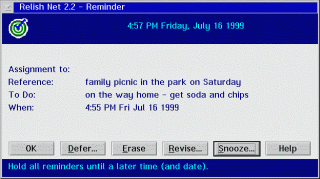
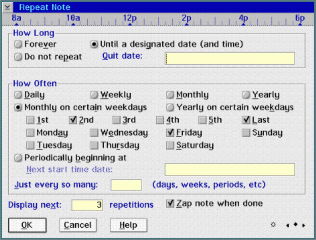
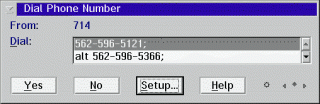
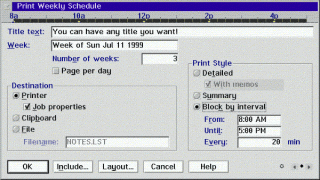


Aggiungi un commento