|
PM Camera/2 v. 2.10 (15/2/1993, International Business Machines Corporation (IBM)) |
Readme/What's new |
Availability Notice for PM Camera /2
(C) Copyright IBM Corp., 1992
====================================
Author: J. von Kaenel
Requirements:
-------------
- This version of PM CAMERA /2 requires at least IBM OS/2 version 2.0.
Abstract:
---------
PM Camera /2 has the ability to take screen shots of OS/2 Presentation Manager
screens, screen parts or active windows. The pictures taken may be saved in
OS/2 BMP (1.1), PSEG38PP, PostScript and Encapsulated PostScript file format.
Additionally it may also be put into the Clipboard for use by other
applications.
BMP files are saved in OS/2 1.1 file format with 8, 4 or 1 bit(s) per pixel
depending on the display capabilities.
PSE files are binary equivalent to PSEG38PP or PSEG3820 files on host systems.
They are especially useful for inclusion into BookMaster Documents. To include
them into host documents, upload the .pse file binary to the host and convert
them into a real PSEG38PP or PSEG3820 by using the PBIN2PSE EXEC (PSEG38PP and
PSEG3820 files are identical, they can be converted into each other by just
renaming them).
To generate a PSE file, a halftoning process is applied. It is possible to
select among 4 types (Diagonal, Diamond, Circle and Square) and three sizes
(4x4, 6x6 and 8x8) of dither matrices. The output may be scaled by an
arbitrary factor between 0.1 and 10.0 during the halftone operation. This
process may take quite some time.
PostScript files are generated as color images, black and white images, or by
using a special technique, where each pixel is mapped to a colored square. The
special technique is useful when it is not clear whether a color printer is
available or not (Note: this may however require several hours to print large
images!). The PostScript file can be generated in two flavors: PS which is
printable, and EPS which is for inclusion into other PostScript files (e.g.
via Page Maker). They may be scaled by an arbitrary factor between 0.01 and
10.00 or fit to the page (the program determines the scaling factor).
Optionally the picture can be rotated (Landscape) by 90 degrees if needed.
How to install:
---------------
After 'unzipping' PMCAM2.ZIP you should have the following files:
(The CONFIG.SYS column indicates which symbols must be changed to
include access to the location where you have installed PM Camera).
┌─────────────────────────┬─────────────────────────────┬─────────────┐
│ File │ Description │ CONFIG.SYS │
├─────────────────────────┼─────────────────────────────┼─────────────┤
│PMCAM2.ABS │ Short Abstract │ - │
├─────────────────────────┼─────────────────────────────┼─────────────┤
│PMCAM2.DOC │ This documentation │ - │
├─────────────────────────┼─────────────────────────────┼─────────────┤
│ASIS.TXT │ The Licence Agreement │ - │
├─────────────────────────┼─────────────────────────────┼─────────────┤
│PMCAMERA.EXE │ PMCAMERA Program │ PATH │
├─────────────────────────┼─────────────────────────────┼─────────────┤
│PMCAMERA.DLL │ Hotkey Code │ LIBPATH │
├─────────────────────────┼─────────────────────────────┼─────────────┤
│PMCAMERA.HLP │ Online Help │ HELP │
├─────────────────────────┼─────────────────────────────┼─────────────┤
│POSTPROC.CMD │ Example Post Processor │ PATH │
├─────────────────────────┼─────────────────────────────┼─────────────┤
│PBIN2PSE EXEC │ VM/370 EXEC for PSEG38PP │ - │
└─────────────────────────┴─────────────────────────────┴─────────────┘
Put the PMCAMERA.HLP, PMCAMERA.DLL and PMCAMERA.EXE files
to any directory you like and make sure that the PMCAMERA.DLL file lies
somewhere on your LIBPATH.
The PBIN2PSE EXEC is a VM host exec used to convert the stream oriented binary
.PSE files generated by PM Camera /2 into record oriented host page segments.
If you do not have a mainfraime with BookMaster, this exec is not needed.
You can add an entry for PM Camera in a Desktop Manager Group. Be sure to
specify the complete path where you've placed PMCAMERA.EXE.
Command Line Syntax:
--------------------
PMCAMERA [/option] [/option] ...
The options are:
/PATH=... to choose the path for the file to be saved
/FILE=... to choose the filename of the file to be saved
(a file name of the form XXXXXXnn will take
XXXXXX as the name and nn as the initial
file number)
/NONBR suppresses incremental file numbering
/FULL or /PART or /ACTive grab the full screen, a part of it or
the active window
/CLIPboard or /NOCLIPboard enable/disable save of picture to clipboard
/BMP or /NOBMP enable/disable save of picture as OS/2 bitmap
/PSEG38pp or /NOPSEG38pp enable/disable save of picture as PSEG
/PSEGSCale=... choose scaling factor between 0.1 and 10.0
/PSEGINVert invert black and white on a page segment
/PS or /NOPS enable/disable save of picture as PostScript
/PSSCale=... choose scaling factor between 0.1 and 10.0
/PSFIT or /PSNOFIT enable/disable fit to page
/PSFITA4 or /PSFITLETTER fit to A4 or Letter sized paper
/PSPS or /PSEPs save as printable (PS) file or as one for
inclusion into other PostScript files (EPS)
/PSLAndscape or /PSPOrtrait enable/disable rotation of picture by 90 degrees
/PSCOlor, /PSBW or /PSBOth save in Color PostScript, PostScript (black and
white) or a special form which uses squares to
represent pixels and prints on either color or
black and white printers (however very slow)
/SOUnd or /NOSOUnd enable/disable beep when picture is taken
/MOUse or /NOMOUse enable/disable capturing of mouse pointer
/DSIze=... select size of dither matrix: 4, 6 or 8
/DMAtrix=... select type of dither matrix:
DIAGonal, DIAMond, CIrcle or SQuare
/PRIority=... select the priority of saving the image
LOW or NORmal
/MIN minimize PM Camera /2 after start
/CMDfile=... specify the name of a .cmd file which will be
invoked after the files are saved. See the
POSTPROC.CMD file which comes as an example
with this package.
/LOGo or /NOLogo do or do not display a logo panel (default is
taken from system settings)
the default settings are:
/PATH='current directory' /FILE=PMGRAB00 /BMP /FULL
Known Limitations:
------------------
- The 'fit to page' option for PostScript output assumes an A4 or Letter
sized page |

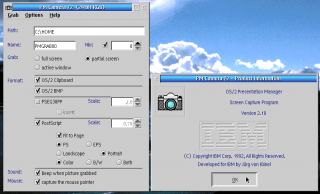


Aggiungi un commento