Supporto fino a tre porte parallele in modalità Standard Parallel Port (SPP). Supporta IRQ superiori al 15, in aderenza allo standard ACPI.
PCI Support for Parallel Port Device Driver
Versione:
1.24
Data rilascio:
Martedì, 4 Marzo, 2014
Categorie:
Licenza:
- Freeware
Interfaccia:
- PMShell
- Workplace Shell
- Finestra comandi
Qui di seguito trovi i link di download per l'installazione manuale del software:
| PCI Support for Parallel Port Device Driver v. 1.24 (4/3/2014, Lewis Rosenthal, Andy Willis) | Readme/What's new |
PRINT01.SYS
Version 1.24
March 4, 2014
===== Description =====
Updated parallel printer port base device driver for OS/2 and eComStation, based on DDK sources. This update includes support for recognizing high IRQs (above 15). It should be equivalent to 10.70 (or 10.070, depending upon which utility is reading the version) with the added enhancement of being able to access high IRQs, thus removing the requirement of running ACPI in Virtual Wire Mode (Mode 1, /VW switch) in order to access the port (see note, below).
===== Usage (adapted from the CONFIG.SYS Documentation Project) =====
PRINT01.SYS provides support for LPT1, LPT2, and LPT3 on PCs with ISA or PCI buses.
BASEDEV=PRINT01.SYS <parameter>
Beginning with 10.049 PCI add-on cards are supported. Beginning with 10.068 PCI parallel/serial combo cards are supported.
Parameter:
/IRQ
This parameter changes the transmission method from polling to interrupt. The interrupt method is faster but won't work on every system. The used IRQ depends on the I/O address the LPT-port uses. IRQ 5 is used on LPT ports installed on the I/O address 278, IRQ 7 is used on LPT ports installed on the I/O address 378 or 3BC. To find out the I/O address of a LPT port use the Hardware-Manager.
Under OS/2 Warp, the default transmission protocol used by PRINTO1.SYS and PRINTO2.SYS is the polling transmission method. The protocol used by previous versions of OS/2 was the interrupt transmission method. In Warp, you can change back to the interrupt method by adding the /IRQ parameter. Note that this method requires expected (standard) IRQs. It is not possible, therefor, to utilize IRQ 17 for LPT1, as the driver will expect it to be available on IRQ 7.
/SHR
Used in conjunction with /IRQ, this parameter parameter directs the driver to service PCI IRQs as shared.
NOTE: If your printer (for example, old dot matrix printer) generates IRQs without setting interrupt pending (occured) bit in the PCI printer port status register correctly, then you cannot use PCI IRQ sharing, and should not use the /SHR parameter.
/TOU:ddd
Specifies the maximum wait time in seconds before canceling the print request. This is a 3 decimal digit value (by default - 120 seconds).
/F
Find printer ports on PCI combo (serial/parallel) cards automatically.
/MPL
Modifies polling procedure - makes it less processor resource consuming by scheduling other systems tasks at certain print points, at the expense of print speed.
===== IRQ limitation of previous builds of this driver =====
Using ACPI in Mode 2 (the default mode), it is not unusual to have PCI parallel ports assigned interrupts above 15. Earlier versions of this driver could not see such ports, so they would simply become invisible. The previous workaround was to utilize ACPI mode 1, or Virtual Wire Mode (set with the /VW parameter on the ACPI.PSD line in CONFIG.SYS), however, this was not an ideal solution as Mode 1 may not be compatible with all system boards and/or processor combinations, sometimes leading to loss of SMP capability. (Read the ACPI documentation for more information concerning Virtual Wire Mode.)
This version of the driver increases the maximum recognized IRQ to 48, which should allow such devices to be accessible when using ACPI Mode 2.
===== Files in this package =====
pcidev.tbl - PCI devices table - contains listing of serial or parallel adapter PCI ID strings
print01.sym - Debug symbols for PRINT01.SYS
print01.sys - Base device driver for PCI/ISA/EISA architecture
readme.os2 - This file
===== Installation =====
1. Create a backup of your existing files matching the above names in x:\OS2\BOOT (where x: is the drive letter of your boot volume).
2. Unzip the contents of this archive to x:\OS2\BOOT.
3. Ensure that CONFIG.SYS contains BASEDEV=PRINT01.SYS statement, and any optional parameters for the driver.
4. Reboot
===== Adding devices to pcidev.tbl =====
If you find that your card is not being recognized by the driver, try adding its PCI ID string to pcidev.tbl. To get the PCI ID string, use the PCI.EXE utility (in \ECS\INSTALL\DETECTEI in recent versions of eComStation, or available from Hobbes) to find the ID string of the card. Add an entry anywhere in the file in the format described in the top of pcidev.tbl, save the file, and reboot.
===== Support =====
Support for this build is on an as-available basis. Your first contact is to post a message on the eCS-Technical mailing list on Yahoo! Groups. If that fails, you may contact me directly, and I'll do my best to respond in a timely manner with a substantive answer:
Lewis Rosenthal, lgrosenthal@2rosenthals.com
===== Credits =====
Andy Willis made the necessary adjustments to the DDK sources and built the updated files. Thanks go to him.
===== Additional notes =====
Diff:
prtpci.h
-#define IRQ15 15 // MAXimum IRQ number
+#define IRQ15 48 // MAXimum IRQ number
makefile
-#!include "$(H)\version.mak"
+!include "$(H)\version.mak"
+_VENDOR = Andy Willis
+_VERSION = 1.24
Version string references UNI vs SMP. This might be an issue, but the driver seems to work on a 4-core Intel CPU under eCS 2.1 with ACPI 3.22.02 in Mode 2 without issue (with an Oxford chip set at IRQ 19).
PRINT02.SYS provides support for LPT1, LPT2, and LPT3 on PCs with MicroChannel buses. This package does not include PRINT02.SYS, as MicroChannel machines do not require ACPI, and thus, do not require such high IRQ support.
|
 hobbes.nmsu.edu/download/pub/os2/system/drivers/misc/Print01_1-24.zip hobbes.nmsu.edu/download/pub/os2/system/drivers/misc/Print01_1-24.zip |
Scheda aggiornata l'ultima volta il: 31/07/2023 - 05:06

This work is licensed under a Creative Commons Attribution 4.0 International License.

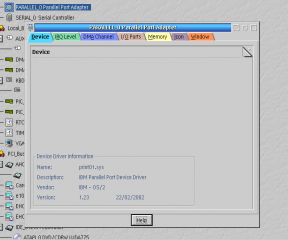
Commenti
Martin Iturbide
Lun, 31/07/2023 - 03:59
Collegamento permanente
New Link: https://hobbes.nmsu
Aggiungi un commento