Panorama è un driver video alternativo per il Sistema Operativo OS/2. Lo scopo del progetto è:
- creare un driver video accelerato universale conforme alle specifiche VESA
- creare driver video accelerati per gli adattatori video più popolari, mantenendoli aggiornati
- creare più overlay video
- creare gli strumenti necessari per attivare le modalità widescreen
- fornire le informazioni necessarie agli sviluppatori di applicazioni multimedia

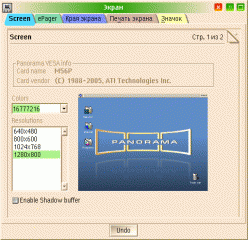


Aggiungi un commento