|
Object Desktop v. 1.5 & 2.0 (fixes for Object Desktop v1.5 & 2.0, 17/6/2004, Richard L Walsh) |
Readme/What's new |
/***************************************************************************/
/* ODFIX - Copyright 2004 R.L. Walsh */
/***************************************************************************/
Overview
========
ODFix corrects problems with two Object Desktop components:
o Zip Folders - enables Zip Folders to use recent versions of InfoZip's
Unzip (>v5.32). Without this patch, the first letter
of each filename in the archive is missing. This fix
supports O.D. v1.52 and v2.01 or later.
o Control Center - turns on the CPU meter when running Warp v4.5x and
prevents WPS lockups when dragging over Control Center.
This fix should work with any version of O.D.
This package also includes a utility named OLDNEWBK.EXE which you can
use elsewhere to unlock/replace/backup files. Unlike similar utils,
it should work with any type of file. Run "oldnewbk /?" for more info.
/***************************************************************************/
Install / Uninstall
===================
Put the three main files (odfix.cmd, odccfix.dll, and oldnewbk.exe) in
the directory containing your Object Desktop dlls, then run odfix.cmd.
You'll be presented with a menu that lets you install or uninstall
either or both fixes.
After you make a selection, odfix will advise you of the results. If
you run it from the WPS, its window won't close until you "press any
key to continue", so you won't miss any of its messages. That's it!
/***************************************************************************/
More Info
=========
Zip Folder fix
--------------
O.D.'s Zip Folders are hard-coded to expect that unzip's output will
have three spaces before a filename. Versions after v5.32 only put
two spaces there, causing Zip Folders to skip over the first letter
of the filename. ODFix locates the byte in objdoarc.dll that says
"skip 3" and changes it to "skip 2", solving the problem.
ODFix supports three version of objdoarc.dll:
v1.52 - v1.5 with FixKits 1 and 2 applied
v2.01 - v2.0 with FixKit 1 or later applied (Stardock's FixKit 2
and the 3rd-party FixKits 3 & 4 didn't update this dll)
v2.01 with revised icons - this is Christian Hennecke's package
available from hobbes as od20_archview_icons.zip
Even though ODFix will only patch these three versions, it has been
tested with all 1.5 & 2.0 versions of objdoarc.dll to ensure that it
doesn't patch versions it doesn't support.
If you've never updated your copy of Object Desktop, the FixKits are
still available from Stardock:
http://www.stardock.com/support/os2/files/od15fk1e.zip
http://www.stardock.com/support/os2/files/od15fk2e.zip
http://www.stardock.com/support/os2/files/od20fk1e.zip
http://www.stardock.com/support/os2/files/od20fk2.zip
Control Center fix
------------------
ODFix corrects two separate problems with the Control Center but ties
them together:
The Control Center's CPU meter doesn't work under Warp v4.5x because
it never issues the command required to enable this feature. Earlier
versions of OS/2 didn't have this requirement. The ODCCFix WPS class
will issue this command - but only if its other fix is in place.
Dragging over the Control Center from any program other than the WPS
will cause the Desktop to lock up. ODCCFix prevents this from happening
by subclassing Control Center's windows and filtering drag messages sent
to them. It blocks messages coming from other processes' drags but lets
WPS drag messages through.
For this fix to work, a Control Center object (which is just a WPS
folder in disguise) must contain an ODCCFix object. When that Control
Center's window opens, its ODCCFix object will be notified and will
begin protecting that window. If you have more than one Control Center
(e.g. v2's Object Netscan object), each one must have its own ODCCFix
object - a shadow will not work.
Since ODCCFix objects in other folders aren't notified when a Control
Center window opens, they are useless. To avoid giving the impression
that this fix is working when it really isn't, the ODCCFix class won't
turn on the CPU meter until at least one of its objects has successfully
installed its d&d message filter.
ODCCFix objects are extremely easy to create because they're just plain
datafiles named "ODCCFIX.RWY". To create one, use your text editor's
Save As dialog to navigate to the Control Center directory that needs
to be protected. Enter the name "ODCCFIX.RWY", then press Save. When
the WPS finds a new file with this exact name, it will assign it to the
ODCCFix class. Your new "object" will then protect the Control Center
associated with that directory.
Warning! Dragging over Control Center's *icon* from another program
will also cause the Desktop to lockup. ODCCFix can not prevent this.
/***************************************************************************/
Files in ODFIX.ZIP
==================
1. ODFIX.CMD June 17, 2004 01:00:00
2. ODFIX.TXT June 17, 2004 01:00:00
3. ODCCFIX.DLL June 17, 2004 01:00:00
4. OLDNEWBK.EXE June 17, 2004 01:00:00
/***************************************************************************/
Rich Walsh (rich@e-vertise.com)
Ft Myers, FL
June 17, 2004
/***************************************************************************/ |
|
Object Desktop v. 2.0 (Object Desktop 2.0 look for WIN-OS/2, 8/3/2001) |
Readme/What's new |
08/03/2001
For people, like me, who really love Object Desktop from Stardock
the withdrawal from the OS/2 market without at least making OD
open source, is very, very sad.
Nevertheless, OD is still a superb set of WPS extensions, and until
XWorkplace can replace every aspect of it, I will keep it running,
at least those parts that are working.
One of the features of OD I really like, is the cool OD 2.0 look of
the frame controls. So I decided to have this look for WIN-OS/2 also.
And so here it is: Object Desktop 2.0 frame controls for WIN-OS/2.
Once again: THIS IS NEITHER SUPPORTED BY STARDOCK, NOR BY IBM OR
SCITECH. USE AT YOUR OWN RISK.
Requirements:
- A recent GRADD based video driver, for example SDD.
Installation:
1. Close all WIN-OS/2 sessions (including hidden ones!)
2. Goto your WINOS2\SYSTEM directory and locate ISGDI2VM.DRV.
3. Copy it to ISGDI2VM.BAK (or so, hell, make a backup of it).
4. Copy the enclosed ISGDI2VM.DRV to your WINOS2\SYSTEM directory.
5. You are done.
Start up your seamless WIN-OS/2 sessions and be happy!
Additional considerations:
- ISGDI2VM.DRV is from the latest GRADD components.
- Controls for resolutions bigger than 800x600 don't look
so well.
How it was done:
Pretty much the same way I did the private Object Desktop
fix kits: Decompile ressources, modify them with an editor,
(DLGEDIT on the OS/2 side, Borland Resource Workshop on the
WIN-OS/2 side) and reattach them to the binaries.
Theoretically, one cannot break the binary this way...
OD Fixkit #3's OBJDOPKG.DLL showed the opposite...
Basically any WIN-OS/2 look can be created this way
(for every driver around, for every update...
too much work, but GRADD components don't change that often.) |
|
Object Desktop v. 2.0 (Object Desktop 2.0 FixKit 4, 4/3/2001, Stardock Systems Inc.) |
Readme/What's new |
04/03/2001 OBject Desktop FixKit #4
Unlike previous fixkits #1 and #2, which were distributed by Stardock,
this is a private fixkit (like fixkit #3 was). As Stardock does not do
OS/2 anymore, I decided to release this to the public. Since Stardock
did not release the source to the public, all modifications were directly
made on the binaries (i.e. hacked), therefore things that can be done are
very limited. Don't expect miracles, expect slightly enhanced usability
of some components.
Most important, none of the FP#13+ issues is solved. This is impossible
without the source...
THIS WORK IS IN NO WAY SUPPORTED BY STARDOCK! USE IT ON YOUR OWN RISK!
PREREQUISITES:
This fixkit needs Object Desktop 2.0.1 or 2.0.2 as a prerequisite.
Private fixkit #3 is not a prerequisite for fixkit #4.
NOTE: It is not possible to pirate a demo with this fixkit.
If this is your intention, forget it.
WHAT'S NEW IN FIXKIT #4
- Unfortunately, OBJDOPKG.DLL from private fixkit #3 was broken
(Object packages could not be opened any more). Sorry, fixed.
- More hardcoded fonts removed.
- More Minimize and Close buttons added.
- I did more testing than last time.
- Added an INF file providing compiled information that was gathered
from various sources about undocumented features and more in
Object Desktop.
INSTALLATION
To install, simply boot to a command prompt, save the previous DLLs to a
save directory (FixKit20.4), and copy the contents of this zipfile to
the Object Desktop 2.0 installation directory.
Put ODTIPS.INF in a directory in your BOOKSHELF path.
Changed files:
OBJDEDAT.DLL
OBJDOBJU.DLL
OBJDOPKG.DLL
OBJDTAHK.DLL
Fix List:
Using a resolution bigger than 800 x 600 makes OS/2's
10.System Proportional really ugly and somewhat too
big for many dialogues. The DLLs have been modified
to use PM default fonts instead of 10.System Proportional.
Enhanced Data File:
-------------------
- Removed hardcoded 10.System Proportional font.
Object Inspector:
-----------------
- Redesigned Object Inspector dialogue in order to
avoid overlapping controls.
- Added Minimize- and Close-Button to the frame.
Class Editor:
-------------
- Added Minimize- and Close-Button to the frame.
Task Manager:
-------------
- Added Minimize- and Close-Button to frame of Task-List
filter dialogue, removed hard coded 10.Helv from titlebar.
That's all for now.
To-Do-List:
- I'd really like to fix that damn date in Control Center.
2-3-1 or similar looks quite silly... |
|
Object Desktop v. 1.5 (Information and snapshots on Object Desktop 1.5, 10/6/1996, Stardock Systems Inc.) |
Readme/What's new |
Object Desktop FAQ
Learn more about the world's most advanced desktop environment that is
available for OS/2!
Summer 1996.
Q: What is Object Desktop?
A: Object Desktop is an advanced desktop environment designed to be the best
productivity enhancement for OS/2 ever developed. It provides a set of new
functions to the operating system and new interfaces for getting to your
objects faster. Once installed , you can expect to make your system faster,
easier, more powerful, and well, just plain nicer to work with. In essence, it
adds the features OS/2 users have been asking for to the base OS.
Q: Does it replace the Workplace Shell?
A: No. It inherits from the Workplace Shell and adds new functionality to it.
Q: So how much memory does it take?
A: Very little. A total of about 1 megabyte is allocated (with very little of
that actually resident). This is the true power that OS/2 brings to the table.
OS/2 applications that inherit functions from the operating system can be small
and fast. This sor t of benefit gives users a "sneak preview" of what OpenDoc
could do. Fat bloated programs could be greatly reduced!
Q: How much does it cost then?
A: The Current list price is only $89.95. Better yet, you can find it at
almost any place that sells OS/2 software for considerably less.
Q: I have version 1.0, how do I get the NEW version?
A: Contact Stardock directly. It costs $37 to upgrade plus $5 shipping and
handling. After August 1, the upgrade price will be $45. You can reach
Stardock via their website (if you live outside the USA)
(http://www.stardock.com) or directly by phone (1-80 0-672-2338 or
313-453-0328).
Q: So what REAL functionality am I getting for my money?
A: Stardock has a history of providing software at extremely aggressive
prices. Take the best-selling OS/2 Essentials. You get a full utility suite
for under $40. Stardock continues this with Object Desktop. To even approach
the features you get in Object Desktop, you'd have to pay many hundreds of
dollars on other platforms. Below are some bread and butter features that we
believe will convince you that Object Desktop is not only reasonably priced but
very inexpensive.
Specific features users have asked for are answered here. Examples:
1) I want OS/2 faster! There should be a way to cache the Workplace Shell.
Object Desktop adds this capability. You can now HyperCache your often-used
folders and eliminate virtually all disk access when accessing these folders.
HyperCache is the only third party caching software available for OS/2 so we
cannot price compare but caching software on other platforms (such as DOS) cost
as much as Object Desktop!
2) OS/2 users want disk compression features to save valuable drive space but
are generally wary of adding device drivers or suffering a performance hit.
They also want more control over what they compress and what they don't.
Finally, they want to be abl e to take their compressed data to other systems
that don't necessarily have a device driver based disk compression. With hard
drives becoming so inexpensive, users have loudly and clearly said that what
they usually do is simply Zip up their big files an d data and then unzip them.
Or all the files they download or transfer from co-workers stay compressed
until needed.
Imagine if "Zipped" files suddenly become like folders where you could
treat your zipped up data as if it were just in a regular uncompressed folder?
What if we went further and even allowed you to RUN many of your programs RIGHT
FROM THE ZIP file! No trick here, the power of OS/2 shows forth again through
Object Desktop!
Object Desktop provides Object Archives (Object Zip, Object Arc,etc.). Why
re-invent the wheel when everyone already uses ZIP, LZH, etc? Object Desktop
takes these files and turns them into Folder objects! You can now access your
data and run many of your programs directly from the archive! This is the
power of OS/2 at work! Virtually anything you can do with a regular folder you
can now do with your archive files.
3) OS/2 users really do want a file manager but EVERY major file manager made
for OS/2 was blind to things OS/2's special objects and capabilities, such as
Shadow objects, long file names on FAT disks, program objects, etc.
Object Desktop provides the Object Navigator, the first true Workplace Shell
file manager. It can do all of the above and more. Because it is integrated
into the Workplace Shell it uses your existing associations and other
extensions you may have added to your system.
4) Corporations and end users both have asked for OS/2 to be more keyboard
friendly. The crash protection and multitasking power of OS/2 won a lot of
converts from DOS but not everyone was crazy about having to use a GUI. Mobile
users have long requested for OS/2 to make it easier to do things with the
keyboard.
Object Desktop adds the Keyboard LaunchPad. You can now assign a program or
whole groups of programs or projects to a single keystroke. For example, a
mobile user could start their entire set of I-net applications by associating
their I-net applications t o a keystroke such as Ctrl-Alt-I. What's more, you
are NOT limited to programs--folders and data files are also easily added.
5) OS/2 users have often requested a way to be able to better exploit OS/2's
multitasking.
Object Desktop provides Virtual desktops via the Control Center. Now, you can
switch between your virtual desktops and operate much more efficiently. How
often has a Windows program, for example, used up the entire screen making it
tedious to start other processes? Now, you can just switch to another virtual
desktop and have a clean screen. It even monitors all your desktops in
real-time!
6) OS/2 users have complained that accessing their program was too tedious.
The LaunchPad introduced in OS/2 Warp was a big step forward but it doesn't go
far enough for many users. Object Desktop provides the Tab LaunchPad. Now,
you can organize your programs into different categories separated by tabs.
Moreover, a "Tasks" tab i s also on the Tab LaunchPad that allows you to
minimize your programs to the Tab LaunchPad. No more desktop clutter.
6) OS/2 users and IT Managers have asked for easy ways to backup their
environments, standardize on a particular desktop setup, or distribute their
desktop and objects to others.
Object Package (new in version 1.5) now allows you to do just that. Does your
corporation want to standardize on a particular desktop? Object Package can do
this. Do you want to distribute particular objects in which the settings are
optimized? Object Pa ckage does this. Are you or your company planning to
upgrade to a new version of OS/2? (such as OS/2 2.11 to Warp or OS/2 Warp to
Merlin?) Object Package can package your desktop objects to a single file,
when you unpackage it, not only are your objects r eturned to the correct
settings but it will register classes your classes. It's no longer necessary
to spend hours reinstalling your programs and resetting up your desktop.
These are just a few of Object Desktop's features!
Q: What affect will Merlin have on Object Desktop?
A: Object Desktop 1.5 is used by IBM today in-house. Merlin and Object
Desktop won't have much in common beyond both having a close button (which
you won't need to use in Object Desktop with Merlin). The look and feel
improvements in Merlin are different than what is provided by Object
Desktop. Which means, to get the totally improved system, you'll want
to get both Merlin and Object Desktop 1.5.
Q: I heard that Object Desktop makes OS/2 look like Microsoft Windows 95?
A: No. Windows 95 borrowed a lot from OS/2 in terms of its look. Windows 95
has added a lot of window dressing to Windows, but it certainly doesn't have a
monopoly on making things look "slick."
The bottom line: one of Object Desktop's features is to enhance OS/2's visual
appeal by giving OS/2 a much more modern and "slick" look. An example of this
is making OS/2's buttons and controls more intuitive. These feature
enhancements should not be conf used with cloning any other operating system
interface. Moreover, our updates to the "look" of OS/2 were mainly to make
OS/2's existing controls more 3Dish.
Q: How much benefit to my productivity does Object Desktop give me?
A: Users on-line and directly to us have said that using OS/2 without Object
Desktop is the same as having to use Windows 3.1's Program Manager after having
used the Workplace Shell.
Q: How does Object Desktop compare with other products?
A: There is no single product available that matches Object Desktop feature
per feature. Moreover, trying to get third party utilities, applications, and
other programs together not only doesn't match Object Desktop's feature set
completely, it is not nea rly as cost effective.
Q: Does Object Desktop do anything to reduce "screen clutter"?
A: Yes. Browsemode is a feature that almost every new OS/2 user says "Why
didn't someone think of this before?" It solves a fundamental headache of the
GUI that's been around since the first Macintosh. When you start opening
folders, it doesn't take long until you suddenly have a ton of windows all over
your screen! Browsemode changes that. Once activated, when you open a child
folder, it updates the existing folder window and then places a handy "up"
button on the title bar to allow you to go back.
Q: Does Object Desktop have "Window-rollups"?
A: Yes (in version 1.5).
Q: What are some things Object Desktop does to improve OS/2's general
behavior?
A: It does quite a few things that you won't notice right away but you'll
learn to appreciate quickly. Here are a few examples:
1) Ever open a folder and have objects scattered all over the place and have to
use the scroll bar to find your objects? Object Desktop gives you the option
to make all your objects default to being listed in sort ordered with a single
click.
2) Ever want to change the default icons for your data files and folders?
Object Desktop allows you to do this. Simply drag and
drop a new icon for a folder and then press the new "set as default" button --
one action time, for all objects.
3) Ever wish that OS/2 implemented "full drag"? This is the ability of having
the entire window move instead of just the outline which can make it easier to
place your windows properly. Object Desktop does this.
4) Ever wanted to have all your folders open up in Details view by default
instead of by icon view? Object Desktop lets you do this easily.
Probably the single most powerful thing about Object Desktop is that it allows
you to do things with OS/2 that neither IBM nor Stardock would have thought of.
It truly unleashes the power of OS/2 for you. There is an Object Desktop
screenshot contest on S tardock's WWW site. On it, you'll see that users have
found ways of taking OS/2 and Object Desktop to the next level of power, ease
of use, and flexibility. And doing so in ways no one had ever thought of
(including the developers of Object Desktop) befor e.
Q: Where will I be able to find Object Desktop?
A: Most likely at your local store. You can already find most Stardock
products at any place that sells OS/2 software. A list of places to buy our
software is available on our WWW site, http://oeonline.com/~stardock.
Q: Give me a "cool" example of Object Archives in action?
A: There is an OS/2 arcade game called Havoc (on OS/2 Essentials). With
Object Desktop, you can drag and drop a Zip object template to your desktop,
drag and drop your Havoc folder onto the Zip object and now run Havoc directly
from the ZIP. On another sy stem, a user could have a video file in a ZIP that
they can play right from the ZIP file. This saves them about 2 megs of disk
space.
Q: What else is cool about Object Desktop? Give me a couple "neato" things
that it does.
A: For one thing, it hooks into OS/2 to replace the Alt+Tab functionality to
work similarly to what is provided in Microsoft Windows 3.1. You can type
Alt+Tab and a little window showing what you are about to switch to shows up.
It also places them in rec ently accessed order!
Object Desktop also replaces the window list with a new and improved task list
that shows the icons of what you are running. It also has a button bar that
makes it much easier to manipulate your tasks. In short, the window list
finally becomes a REAL task manager.
Another feature that rarely gets discussed is the Workplace Shell text editor.
One of the most common features used in any operating system (whether DOS,
Windows, OS/2, Unix, etc) is some sort of text editor. OS/2 comes with EPM and
the System Editor. Obj ect Desktop's editor is integrated into the actual
operating system, which means that it loads up almost instantly and uses
virtually no memory. It is also considerably more powerful than the system
editor and as about as flexible as EPM.
Q: I heard that Object Desktop contains no executables! How is this possible?
A: Object Desktop integrates directly into the operating system via SOM.
Because of this, the objects created by Object Desktop can easily be duplicated
and modified by customers. For example, many users create two or three control
centers to put on the d esktop: one Control Center only has virtual desktops
turned on, another Control Center only has resource monitoring on, and a third
one just has the clock turned on. We aren't claiming this sort of thing can't
be done by conventional programs, but with Wo rkplace Shell objects, it is just
a natural thing to do. In essence, Object Desktop becomes part of OS/2. It is
not a "utility" or "application" in a sense. It is meant as a third party
upgrade to OS/2 and because of Stardock's close relationship with IBM , future
versions of OS/2 will work seamlessly with Object Desktop as well. Not to
mention that because Object Desktop uses SOM to work its magic, compatibility
problems are extremely rare!
Q: So who is the target audience for Object Desktop?
A: All OS/2 users. Our goal is nothing short of migrating every OS/2 user to
Object Desktop. Any person using OS/2 should have Object Desktop. This is why
we have priced Object Desktop so low (compare Object Desktop's plethora of
features to stand alone p roducts or other products on other platforms that
have similar features and Object Desktop shows itself as a real bargain).
Stardock has also created extremely (or as one IS manager put it --
unbelievably) low priced site licensing guides. Moreover, Stard ock has very
low priced OEM pricing to encourage OEMs to pre-load Object Desktop on their
machines. Admittedly, our marketing strategy is aimed at corporations who have
been looking for the features found in Object Desktop for a long time. For
this reason , we also have great site licensing available. Many large IT shops
have already standardized on Object Desktop to manage their desktops and act as
their defacto environment. Most OEMs that pre-load OS/2 pre-load Object
Desktop with it.
Conclusions:
Whether you're an IS manager looking to increase your users productivity or
reduce training costs, a PC manufacturer looking to give your systems a
competitive edge, or an end user who wants to turbo-charge OS/2 to a new level.
As Matt Hite, a reviewer at I/O Magazine put it, "For all intent and purposes,
Object Desktop is a third party upgrade to OS/2. It's what OS/2 users have
been asking for all these years!"
Famous Recommendations:
"I haven't been this excited about a product since OS/2 Warp itself! It's the
first thing I put on all my systems!"
-David Barnes
"Object Desktop brings the OS/2 desktop up to its potential and, in doing so,
brings it up to date. And it does it so well, I predict it will be an instant
hit and best-seller for OS/2 for a long time. No one who sees it will want to
do without it. Keep y our eye on this company--Stardock knows what OS/2 should
be and it looks as though it is single-handedly transforming the operating
system into that ideal."
-Nicholas Petreley, InfoWorld
"The developers at Stardock have answered the wishes of every OS/2 user by
providing system-level tools and objects that are tightly integrated with the
OS/2 Workplace Shell to combine the very best interface elements of major PC
operating systems today-- OS/2, Apple Macintosh, and Windows 95--for the OS/2
desktopObject Desktop contains the best set of tools and utilities I've ever
seen for the OS/2 desktop. As a user interface consultant and author, I use
Object Desktop as an excellent example of user-cen tered design and
object-oriented technology."
- Dr. Theo Mandel, author of "The GUI-OOUI War: The Designer's Guide to
Human-Computer Interfaces."
You can find more out more about Object Desktop on Stardock's World Wide Web
site: http://www.stardock.com
Email:sales@stardock.com
Stardock can be reached at 313-453-0328 or FAX 313-453-1480.
ORDERS: 1-800-672-2338 |
|
Object Desktop v. 2.0 (Object Desktop, fixkit #4a, 9/2/1996, Stardock Systems Inc.) |
Readme/What's new |
FixKit 5
--------
Defects fixed with this release:
Control Center:
1. Fixed minor memory leak.
2. Fixed problem where CD ROM drives were read repeatedly on
startup.
Task Manager:
1. Fixed excessive showing of the Window List on boot time and
other window activations.
FixKit 4
--------
Defects fixed with this release:
General:
1. Window control DLL would cause failure in SETUP.EXE program
for Hilgraeve KopyKat, or any other package that used
InstallShield 16 bit installation utility.
2. Close button would not always appear on some applications
depending on load order or closing an application while
another is loading (OD-010).
3. Fixed problems with PM Applications with 8K stack, such
as Back Again/2 Make Service Diskettes Utility (MAKESR.EXE)
and OS/2 Warp Create Utility Disks (BOOTDISK.EXE)
(OD-006,OD-008).
4. Fixed non-selectable areas in .INF files viewed in
VIEWDOC.EXE (VIEW.EXE).
5. Improved boot time on some systems.
6. Fixed conflict with Close button on MDI child windows on
Lotus 1-2-3 for OS/2 and Lotus Freelance Graphics for OS/2
(OD-007).
7. Fixed problem with OS/2 Tutorial application where
window would jump to previous position when full window
drag is enabled. Final move on button up must allow
window adjustment (WM_ADJUSTWINDOWPOS). (OD-019)
Control Center:
1. CPU meter would sometimes "stick" at 0% (it would never
start monitoring system input). (OD-CC-007)
2. Context Menus that are invoked via conditional cascade
menu (such as Open->Icon View) from an object browser
folder fly-out menu will no longer "stick" to the
desktop. (OD-CC-010)
3. Locked windows would not match partially by window
title fragment as documented (OD-CC-014,OD-CC-016).
4. Top-level windows owner by a locked window would not be
identified as a locked window.
5. Window can now be resized to be much narrower vertically.
6. CPU Meter now sleeps more often, resulting in less CPU
impact when monitoring system load. (OD-CC-022)
7. Removed small (2-3+ seconds) delay on shutdown of window
when CPU Meter was selected.
8. Object now saves section order and locked windows when
invoked via Workplace Shell save methods.
9. Fly out menus will no longer obscure the object browser
button the menu was invoked from when the Control Center
is oriented at the left half of the screen. (OD-CC-023)
10. Arranging Control Center sections when only browse
objects are present without text will now flow browse
sections properly. (OD-CC-021)
Tab LaunchPad:
1. Corrected inability to drop objects from Tab LaunchPad
onto another object within tab. Problem introduced with
object rearrange capability in FixKit #3.
2. Clicking on a task button corresponding to a fullscreen
session would no switch to fullscreen session.
3. Hint positioning on buttons near top of the screen when
in tabs on bottom or tabs on top mode will no longer
result in hint appearing slightly off-screen. (OD-TLP-001).
4. When hint is active, you may now invoke a context menu on
a button, or activate the button (clicking the button
works as expected). (OD-TLP-008)
5. Clicking on a task button on the Task tab when the button
is near the top or right edge of the screen will no longer
result in the menu appearing off-screen. (OD-TLP-018)
6. Task button icons now reflect dynamic changes to task
window icon; previously text was inspected but not icon.
(OD-TLP-019)
Task Manager:
1. Fixed problem with Task Manager showing up sporadically,
and not showing up for some programs.
Enhanced Folder:
1. Invoking a context menu via keyboard (usually set to
Shift-F10) previously would only open the folder's context
menu when folder enhancements were enabled.
2. Now supplies setup data to save query.
3. Icon replacements can now be 24bit without distorting
the small 20x20 icon or 16x16 icon.
4. When shift key is held down and a browse folder is clicked
on, then allow message to pass through (OD-013).
Enhanced Data File.
1. Icon replacements can now be 24bit without distorting
the small 20x20 icon or 16x16 icon.
2. Word wrap state is now saved (OD-EDF-003).
3. Font is now properly saved between sessions (OD-EDF-002)
Object Navigator:
1. Creating a folder with Warp Connect will no longer
cause the title of the folder to default to the title
of the replacement peer class ("LAN Server Peer Directory").
(OD-ON-009)
2. Creating a folder will now display properly in the contents
pane. (OD-ON-010)
3. An internal trap could occur if a non-disk object appeared
in the OS/2 drives folder, resulting in the tree pane
display showing blank or showing just the Object Navigator
icon.
Installation:
1. Fixed problem registering classes when '.' is absent from
the LIBPATH (fixed on Warp only; 2.11 systems must add
'.' to LIBPATH if not already present). (OD-038)
FixKit 3
--------
Defects fixed with this release:
General:
1. IBM Search Manager/2 product would not display contents of
search folder results with Object Desktop installed.
2. Performance has been improved in icon cache lookup,
resulting in better response times with HyperDrive feature
of Enhanced Folder and Object Navigator, and for displaying
icons in the Object Archives objects.
3. HyperDrive now uses proper icon for Workplace Shell data
file subclass instances with a custom default class icon.
4. Dragging non Workplace Shell objects from some applications
(such as WebExplorer) onto Object Desktop object's view
windows could cause an internal but non-fatal trap.
Affected objects are: Object Archive, Keyboard LaunchPad,
Object Navigator (Fast Path), Control Center, and Tab
LaunchPad.
5. OS/2 Warp Create Utility Disks program (BOOTDISK.EXE)
would fail before formatting floppy when Object Desktop
is installed.
6. Seamless Windows applications now display proper icon
in the Tab LaunchPad Tasks tab, the Control Center,
and the Task Manager Enhanced Window List and Alt+Tab
Task Switcher.
7. Switching to a minimized folder from the Task Manager,
the Tasks Tab of the Tab LaunchPad or from the Keyboard
LaunchPad would not cause the minimized folder to be
viewed.
Task Manager:
8. Selecting multiple items with Ctrl+ mouse selection in
Window List with Enhanced Task Manager turned on would
previously not select items completely.
9. Window List would not always appear when invoked via
Ctrl+Esc from PM application windows that did not have a
Task List item set for the top-level window.
10. Performance improvement for displaying of task list.
Object Archive:
11. Elements displayed in subcomponents (subfolders) of an
Object Archive were not always selectable.
12. If multiple object archives were open with contained
elements viewed and one archive was closed (of the same
type), objects could remain cross-hatched in the
remaining object archive views.
13. Window position was previously stored for each archive
view but not properly restored at all times.
14. Deleting an object archive while a view of the archive
was currently open would cause a condition where a
background worker thread would never shut down.
Keyboard LaunchPad:
15. The Keyboard LaunchPad window initialization code is now on
a thread to keep the user interface from hanging while
opening the definitions view.
Object Navigator:
16. A trap would occur in the Object Navigator if non-disk
objects were created/moved in the Drives object folder.
17. The Object Navigator is no longer a target object listed in
the Workplace Shell Copy/Move/Create Shadow/Create Another
dialogs. Instead, the folder currently displayed in the view
is listed in the target dialogs.
18. A slight offset of the current folder displayed in the tree
view of the Object Navigator has been corrected when system
is running in 1024x768 resolution or greater.
19. Performance improvement displaying folder contents.
Control Center:
20. The Control Center displays drives over 1 Gig now as a
fraction of the size (eg. 3.5G). (OD-CC-006)
21. Optimized repaints of virtual desktop to minimize system
cycles taken. When window activation is detected, a 1/2
second delay is used to keep from taking CPU away from
seamless windows applications that startup and use
multimedia on startup.
22. Network drives and other drive types can now be added as
sections even when they are not available.
23. Changed Control Center default priority (used during
installation) to match documentation (default=Normal).
24. Dropping multiple objects onto a browser object inside the
Control Center when in accept drop mode would cause multiple
drop events to occur. This caused multiple confirmation
dialogs to appear for dropping objects onto the shredder,
for example.
25. Dropping multiple objects onto a virtual desktop pane inside
the Control Center would not open all objects, just the
first one.
26. The Control Center is no longer a target object listed in
the Workplace Shell Copy/Move/Create Shadow/Create Another
dialogs.
Tab LaunchPad:
27. The Tab LaunchPad icons may now be rearranged using
drag/drop operations within the top-level tab as per
documentation.
28. Tab LaunchPad would previously not respect task list filter
set by Object Desktop Task Manager.
29. Tab LaunchPad could trap internally during bootup when a
large number of objects were restarted by the shell,
possibly causing a system hang.
30. At times during startup, the Tab LaunchPad would show icons
displayed 1/2 off vertically.
31. The Tab LaunchPad is no longer a target object listed in the
Workplace Shell Copy/Move/Create Shadow/Create Another
dialogs.
32. Task buttons within the Tab LaunchPad now display context
menus corresponding to which window controls are available
(ie. Move,Size,Close,etc.)
FixKit 2
--------
Defects fixed with this release:
1. Possible window deadlock could occur causing system instability
during paint thread in Control Center with some seamless windows
applications.
2. HyperCache thread priority boosted to eliminate possible boot
problems.
3. IBM Tutorial window corruption occurred.
4. Conflict resolved with other Workplace Shell products that
necessitated installing either/or products due to some features
missing with Object Desktop. Examples: Deskman/2, Workplace
Security.
5. Object Archives would show the wrong icon for contained objects
when the temporary folder (set by "SET TMP=, SET TEMP=, or the
<WP_NOWHERE> folder") for a system has an open view on the
desktop.
6. When using marquee selection (drawing a box on the background to
select objects) on an Enhanced Folder, drawing corruption would
occur on the edges of "raised" or "sunken" view styles.
7. Installation utility (not included with FixKit) has been updated
to fix selective Uninstall defect where all objects were
disabled after subsequent reboot.
8. Level of code should set to v1.01 in Help->About.
9. Tab LaunchPad object title hints will no longer move (usability
defect).
FixKit 1
--------
Defects fixed with this release:
1. Seamless Windows dialogs no longer have title bar corruption
when moved.
2. Setting default icon of a folder to point to a folder inside the
OS/2 templates folder will no longer cause the desktop to appear
as a "folder" window.
3. Control Center hangs with Windows seamless sessions have been
resolved.
4. Control Center can now monitor remove and removeable drives.
5. Control Center will not "shift" all windows from one virtual
desktop to another when switching desktops (was sporadic).
6. Contol Center would try to retrieve some windows that had
a very small size (<= 10x10), when these are really "hidden"
windows.
FixKit 0
--------
Defects fixed with this release:
1. Stack overflow (SYS3171) in OBJDWCTL.DLL has been fixed. |
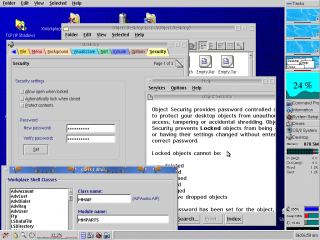
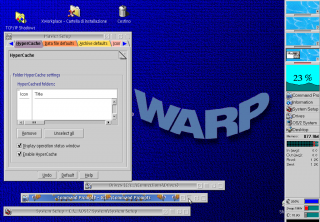
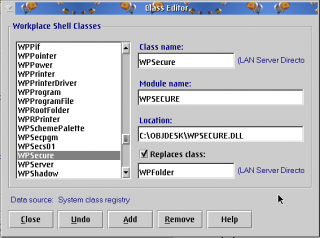

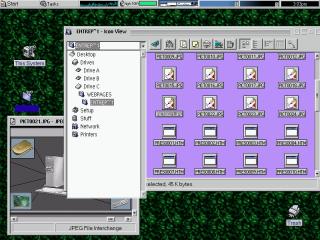
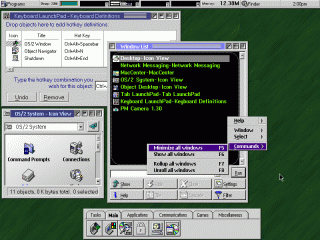
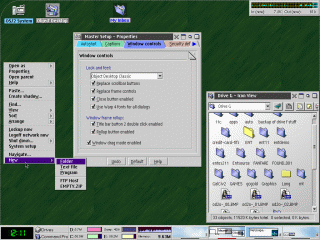
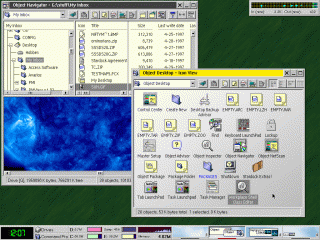
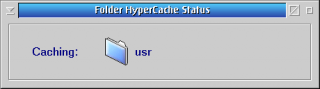
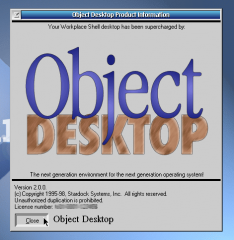


Aggiungi un commento