La notissima utilità di plotting interattiva in linea di comando.
Gnuplot
Versione:
6.0.4
Data rilascio:
Domenica, 17 Ottobre, 1993
Home:
Categorie:
Licenza:
- Freeware
Interfaccia:
- Workplace Shell
- Finestra comandi
Installazione manuale
Il programma è distribuito come pacchetto ZIP: scaricare in una cartella temporanea e scompattare nella cartella di destinazione. Vedi sotto per il(i) link di download.
Qui di seguito trovi i link di download per l'installazione manuale del software:
| Gnuplot v. 604 (20/12/2025, Gnuplot team) | Readme/What's new |
This is gnuplot version 6.0.4 -- binary release for OS/2
========================================================
0) Important information on this gnuplot binary
===============================================
This is a binary release of the 6.0.4 version for OS/2.
Version 5.4.2 introduced major changes to the OS/2 version, see below.
Bugs should preferrably be reported using the SourceForge bug tracker at
https://sourceforge.net/p/gnuplot/bugs/
This binary was compiled using Eberhard Mattes' EMX 0.9d fix 04 and
Andrew Zabolotny's port of gcc 3.2.1. (Compilation with gcc 9 / kLIBC is
also supported since version 5.5.)
The binary includes most relevant terminals. It was compiled with gdlib 2.2.5,
libpng 1.6.28, zlib 1.2.11, libjpeg 6b, and freetype 2.9.1. It includes
support for iconv using Ilya Zakharevich's iconv2 library 0.2.1a, and for lua
using version 5.1.5.
For general NEWS on this version, see the corresponding file. Here we list some
changes *specific* to the OS/2 version and the pm terminal:
Version 6.0.4 (since 5.5)
NEW support mouse input anytime: during "pause", "load" and "pause mouse"
NEW bilevel transparency for RGBA images
NEW support "toggling" plots by mouse, key, or command
NEW link with AMOS and libcerf libraries
NEW optional compilation with gcc 9 using kLIBC
CHANGE true bold and italic fonts
CHANGE activate mouse by default as on other platforms
CHANGE status bar to diplay status text
CHANGE use the standard font dialog (again) to select fonts
Version 5.4.2
NEW new terminal options linewidth, pointsize, and fontscale
NEW draw RGBA image disregarding the alpha channel
NEW draw coordinates during zooming with mouse
NEW line-to-ruler feature
NEW Unicode escape sequences when using utf8 encoding
NEW support 64bit integers
CHANGE cosmetic changes to dialogs
CHANGE colors are mapped to gray when color mode is deselected
CHANGE revised gnupmdrv help
CHANGE new parser for terminal options
FIX fix long-standing bug which prevented drawing of "large" images, e.g.
RGB exceeding ~200x200 pixels
FIX many fixes to font selection
FIX pause command listens to stdin if gnuplot input is redirected
FIX prevent segfault when resizing or moving other windows over gnupmdrv
FIX fix ancient bug in IPC which lead to missed characters on the command line
FIX a few more fixes to wide line support
FIX pass current character size information to gnuplot core
Version 5.2.7
NEW (simulated) bold and italic text
NEW extended support for encodings, including UTF-8
NEW dashtype support
NEW default font terminal option
CHANGE apply fill style to polygons
CHANGE apply RGB colors to filled boxes
FIX ignore alpha component of RGBA colors
FIX many fixes to wide line support
FIX several mouse and menu related fixes
Known pm terminal bugs or limitations:
In contrast to older releases, "wide lines" in 5.4 really enables
changeable line thickness. Since 6.0 variable line width is always
enabled and the meaning of the "wide" option will matches the
documentation again.
gnuplot won't recover if gnupmdrv is closed e.g. due to a crash.
terminal options override GUI settings and changes there (wide, font),
in particular also the one saved to the profile.
There is no support for boxed text, nor hypertext.
No custom dash patterns and dash patterns do not scale with linewidth.
Limited transparency / no alpha channel support.
Other known bugs and limitations:
"pause" cannot be (reliably) interrupted with Ctrl-C.
cairo terminals (pngcairo, pdfcairo, webp) are not available since the
port of the pango lib is broken.
After raising the command line window, the first keyboard input might
get lost.
1) Introduction
===============
gnuplot offers a command line interface of and graphics output is displayed
in a Presentation Manager or X11 window. The gnuplot command line appears
in a text-mode window on the screen.
The PM window has facilities for printing the plot on the default printer,
for changing the fonts used on the plot, and for switching between different
ways of plotting the lines (with color, "wide" lines).
Multiple graph windows are supported, see "help term pm".
The command line window offers the usual gnuplot interface. Both Unix-style
and DOS-style editing keys are supported.
This build supports the shell command (type 'exit' to return to gnuplot), can
pipe data from external commands using '<', and supports command-line
substitution. It runs the full set of demonstration programs supplied in the
gnuplot source code distribution. (With the exception of the currently
unsupported special function demos and an out-of-memory condition in
hidden-compare.dem.)
In comparison to version 4.6, the pm driver was largely improved to support
polygon filling with patterns, dashed lines, bold and italic text and more text
encodings, including UTF-8 (see e.g. "utf8.dem"). Mouse support is extended to
support commands during pause and the "pause mouse" command, as well as
display of zoom coordinates and the line-to-ruler feature. In monochrome mode,
colors are now mapped to gray.
In version 5.4, the parser for terminal arguments was replaced. This also
enables the `set termoption` command. The terminal now supports a "font" option
to select a default font.
Also the x11 driver was fixed.
The documentation in gnuplot.inf was improved to include graphics.
For news on general changes see the RELEASE_NOTES, and NEWS files.
2) Installation
===============
Most required DLLs are included in the package, but you still need the
EMX libraries.
Unzip the gnuplot distribution into a directory in the PATH, or unzip it
somewhere and add this path to PATH, e.g.
SET PATH=...;C:\Apps\gnuplot\bin
gnuplot can be run from the command line of an OS/2 session (preferably a
windowed command session, so that the command line and the displayed graph
can be viewed at the same time), or can be set up as a program object in the
WPS. The supplied makeobjects.cmd script will create two objects on the
desktop for the program and the help book.
If gnuplot is set up as a program object, it can be configured for 'drag and
drop' in the usual way, by specifying '%*' as the program parameter.
Environment settings: see manual (or 'help environment' in gnuplot)
* PATH -- see above
* SET GNUPLOT=<some directory>
-- directory containing GNUPLOT.INI file, run at start-up.
* SET GNUHELP=<path>\GNUPLOT.GIH
-- path to gnuplot help file, if not in same directory as gnuplot.exe.
* Variable GNUPLOT_LIB may be used to define additional search directories for
data and command files. The variable may contain a single directory name, or
a list of directories separated by a platform-specific path separator, i.e.
':' on Unix, or ';' on DOS/Windows/OS/2/Amiga platforms. The contents of
GNUPLOT_LIB are appended to the `loadpath` variable, but not saved with the
`save` and `save set` commands. See 'help loadpath' for more details.
* Variable GDFONTPATH is the directory where the png/jpeg/gif terminals look for
(TrueType or other) fonts. The included gd library uses a default of "C:\\PSFONTS"
Usually, it is
SET GDFONTPATH=C:/PSFONTS
SET GDFONTPATH=C:/OS2/MDOS/WINOS2/SYSTEM
The default font for of the gdlib based terminal can be changed via the
environment variable GNUPLOT_DEFAULT_GDFONT; however, it is preferred to change
the font via the "set terminal png font '<font>'" command.
* The variable GNUPLOT_FONTPATH is used by the postscript driver as search path
for fonts. Set it to
SET GNUPLOT_FONTPATH=...as above...
See also "help environment" and the supplied "startgp.cmd" script.
3) Running gnuplot
==================
gnuplot can be run from the command line of an OS/2 session (preferably a
windowed command session, so that the command line and the displayed graph
can be viewed at the same time), or can be set up as a program object in the
WPS.
gnuplot starts up as a command line session which accepts the usual gnuplot
input. The Presentation Manager window for graphics display is only opened
when the first 'plot' or 'splot' command is executed.
If gnuplot is set up as a program object, it can be configured for 'drag and
drop' in the usual way, by specifying '%*' as the program parameter.
The PM window has facilities for printing the plot, for changing the fonts
used in the plot, and so on. These of course are handled through the usual
PM interface. In addition, you can 'drop' a font onto the window to change
the font.
The PM terminal supports mousing and hotkeys (for very long time actually --
since 1998).
The usual gnuplot commands can also be used to produce output on supported
devices.
Settings and the positions and sizes of the windows can be saved in the file
gnupmdrv.ini. This file is saved in the program's working directory; several
different directories can be set up (as program objects) with different
options, if you wish.
gnuplot can be run with the PM display window maximized: clicking on the
'gnuplot' menu item (or pressing 'ESC') will bring the gnuplot window to the
foreground; it will disappear again when plotting begins.
gnuplot itself communicates with the PM display window (which is a separate
program) through a named pipe. Plotting commands are sent to the PM window
which produces the plot when all commands have been received.
4) gnupmdrv.exe
===============
gnupmdrv.exe is the 'outboard' driver for gnuplot. It is a multithreaded
PM program.
5) X11 support
==============
This version of gnuplot also includes the X terminal outboard driver
gnuplot_x11.exe. It is compiled using the XFree86-OS/2 libraries and
was tested using HOBlink/X11.
6) REXX support
===============
gnuplot supports REXX:
Any non-recognized command typed at the gnuplot command line is assumed to
be a REXX command file. If the file exists, it is executed, and all non-REXX
commands are passed on to the gnuplot environment. (If the file does not
exist, the usual error message is given). Files are searched for in the
current directory, and then in the path.
Note that REXX maps all command strings to upper case, so gnuplot commands
must be enclosed in quotes. Try 'testrexx' for a simple example.
7) Crash reporting
==================
This release of the gnupmdrv supports extended crash reporting using the
exceptq library if available. Please attach the trap file if reporting
bugs via the SourceForge bug tracker.
https://sourceforge.net/p/gnuplot/bugs/
8) Contents
===========
bin\:
gnuplot.exe -- gnuplot executable
gnupmdrv.exe -- Presentation Manager terminal driver
gnuplot_x11.exe -- X11 driver
gnuplot.ico -- OS/2 gnuplot icon
gnuplot.gih -- gnuplot help file
gnuplot.INF -- gnuplot manual in OS/2 inf format ('view gnuplot')
gnupmdrv.HLP -- help file for gnupmdrv.exe
gpsavediff.cmd -- script to cleanup output of the "save" command
gpsavediff -- as above, but for bash
startgp.cmd -- optional start-up script
testrexx.cmd -- simple REXX example file
share\PostScript -- prologue files for postscript output
BUGS -- bug list from source distribution
Copyright -- gnuplot copyright
README -- README file from the source distribution
RELEASE_NOTES -- notes from the source distribution
README.OS2 -- this file
demo\ -- demo files ('load "all.dem"')
docs\ -- gnuplot manual in html and Postscript format
contrib\ -- few contributed scripts
etc.
--------------------------------------------------------------------------------
The gnuplot team, July 2025
--------------------------------------------------------------------------------
The Gnuplot Plotting Utility
============================
Gnuplot is a command-line driven interactive function plotting utility
for linux, OSX, MSWin, VMS, and many other platforms. The software is
copyrighted but freely distributed (i.e., you don't have to pay for it).
It was originally written to allow scientists and students to visualize
mathematical functions and data. Gnuplot supports output to many types
of terminals, printers, and file formats. It is easily extensible to
include new devices.
The "gnu" in gnuplot is NOT related to the Free Software Foundation.
The naming is just a coincidence (and a long story; see the gnuplot FAQ
for details). Thus gnuplot is not covered by the GPL (GNU Public License)
copyleft, but rather by its own copyright statement, included in all source
code files. Some code modules are dual-licensed.
Gnuplot handles both curves (2 dimensions) and surfaces (3 dimensions).
Surfaces can be plotted as a mesh fitting the specified function, floating
in the 3-d coordinate space, or as a contour plot on the x-y plane.
For 2-d plots, there are also many plot styles including lines, points,
boxes, heat maps, stacked histograms, and contoured projections of 3D data.
Graphs may be labeled with arbitrary labels and arrows, axis labels,
a title, date and time, and a key. The interface includes command-line
editing and history on most platforms.
The new gnuplot user should begin by reading the general information
available by typing `help` after running gnuplot. Then read about the
`plot` command (type `help plot`). The manual for gnuplot (which is a
nicely formatted version of the on-line help information) is available
as a PDF document, created via LaTeX. Look at the docs/Makefile
for other options for formatting the documentation.
The gnuplot source code and executables may be copied and/or modified
freely as long as the copyright messages are left intact.
Copyright and Porting
=====================
See the Copyright file for copyright conditions.
Build instructions are in the INSTALL file. Some additional
information needed to port gnuplot to new platforms not covered by
GNU autoconf can be found in the PORTING file.
The code for gnuplot was written with portability in mind, and has been
run on an amazing variety of operating systems and hardware over the years.
However, the current code has not been tested on all those older platforms
and some of the conditional code to support quirks of obsolete compilers
and OS features has been removed. You can expect that gnuplot will compile
more or less out of the box on any system which has a C compiler compliant
with the c99 standard. Some optional drivers are written in C++ or lua.
Help and Bug Reports
====================
Your primary place to go searching for help with gnuplot should
be the project's webpage. At the time of this writing, that's
http://gnuplot.sourceforge.net
It has links to a lot of material, including the project's development
page, also at SourceForge:
http://sourceforge.net/projects/gnuplot/
There are separate tracking systems for Feature Requests and proposed
patches that implement new features, also hosted at SourceForge.
All bug reports should include the version of gnuplot you are using,
the operating system and version you are running it on, and the output
device (gnuplot's "terminal") that you are plotting to. It helps a lot
to provide a simple script, possibly with data, that reproducibly
demonstrates the problem you are reporting.
Mailing Lists
=============
The gnuplot mailing lists are currently operated through the general
development site on SourceForge.net. Subscribe to mailing lists via
the web interface at
http://sourceforge.net/mail/?group_id=2055
The lists you may be interested in are "gnuplot-info" and "gnuplot-beta".
"gnuplot-info" is for general discussion and questions about how to use
the program. "gnuplot-beta" is for discussion about possible new features,
plans for future work, release schedules, or other development issues.
----
-Thomas Williams-
-Alex Woo-
-David Denholm-
-Lars Hecking-
-Ethan Merritt-
--------------------------------------------------------------------------------
Gnuplot Version 6.0.4 Release Notes
===================================
This is the fourth incremental release for gnuplot stable version 6.0.
It contains several new features and improvements back-ported from the
development version. Builds for Windows now support ARM 64-bit architectures.
Changes in 6.0.4
=================
NEW (back-ported from development version)
------------------------------------------
* variable Inf is pre-set to floating point INFINITY
* "sharpen" filter handles vertical edges in a step function
* gprintf format specifiers %C and %Ci
- %C formats a complex value as {a, b}
This is the format used by the gnuplot "print" command
- %Ci formats a complex value as a + bi
Both the real and imaginary parts are printed using libc format %g
with optional width and precision
* Support for Windows on ARM 64-bit architectures
- mingw: optionally use the MSYS2/CLANG64 environment
- Cross-compilation for Windows on ARM is possible using MSYS2/CLANG64/CLANGARM64
CHANGES
-------
* better adherence to c23 standard
* splot with pm3d fillcolor <x> generates a matching key sample
* gprintf %H format is distinct from %h in utf8 context
- %H uses dot operator between mantissa and exponent
* kitty, sixel: default size to 100% width, 75% height of terminal window
* Partially deprecate the "sample" keyword for plot commands.
The plot command accepts axis ranges as the first thing after "plot".
If present, they update the primary axis ranges x y x2 y2.
However if this is preced by the keyword "sample" it refers to a sampling range
rather than an axis range. If a second colon is found in the range,
as in [t=min:max:increment], this is unambiguously a sample range so the
"sample" keyword is not required.
* Do not break contour lines into 100-segment fragments.
- This fixes a bug when saved contour lines are used as polygons.
- To maintain previous placement of contour labels along long contours, use
"set cntrlabl interval 100".
FIXES
-----
* sixel: improved support for a transparent background
* kitty: support animation on a transparent background
* webp: support animation on a transparent background
* backport fixes for color assignment to pm3d surfaces
- "set pm3d implicit" + "with lines" treated the same as "with pm3d"
- adds support for "fc background"
- pm3d interpolate > 1 inherits rgb color assignments from the parent tile
* fill style of colorbox should match fill style of pm3d surface
* svg: fillstyle solid <frac> was incorrectly treated as transparent
* transparent fill color in 3D boxes and polygons
* alpha channel colors on ARM platforms
* resolve ambiguous syntax in "set dashtype i (n,m)"
* svg: font size changes within a text fragment could be lost
* "reset session" must terminate multiplot mode
* determination of above/below in polar mode filledcurves
* always flush cached lines from hidden3d if any are present
* incorrect evaluation of a**b for integer a, integer b < 0
in the case that overflow handling has been set to "NaN" or "undefined"
* loss of precision in some ranges for asin acos asinh acosh
KNOWN ISSUES
------------
- Recent releases of gcc version 15 default to -std=c23 but the gnuplot
source is not fully compliant with c23. You may need to add a compiler flag
before running ./configure and building the program.
CFLAGS="-std=gnu17" (the previous default).
- Font handling by the cairo/pango libraries supporting some gnuplot terminals
(pdf, png, wxt, ...) on both Windows and MacOS are sensitive to the
enviromental variable PANGOCAIRO_BACKEND. If you are having font problems,
try setting this to
PANGOCAIRO_BACKEND=fc
- Support for replot and pan/zoom mouse operations in multiplot mode is still
incomplete. Expect further improvement in subsequent releases.
- TeXLive2024 pdflatex does not like some of the UTF-8 characters in the user manual.
The distribution includes a pre-built copy of gnuplot.pdf but if you want
to rebuild it from the source in docs/gnuplot.doc please use lualatex instead.
You can either replace the definition PDFLATEX=pdflatex with PDFLATEX=lualatex
in the Makefile or provide this in the environment during configuration
PDFLATEX=lualatex ./configure
Gnuplot development is tracked in a git repository on SourceForge.
You can generate a complete history of changes using "git log"
after downloading:
<pre>
git clone -b branch-6-0-stable git://git.code.sf.net/p/gnuplot/gnuplot-main
git log
</pre>
Release Notes date: 01 December 2025
Changes in 6.0.3
================
* NEW "contourfill {at base} {fs {no}border}"
* NEW "save changes <filename>"
* NEW "plot <data> ... if (filter_condition)"
* NEW backport watchpoint improvements from 6.1
* NEW Continued work on multiplot replot and mousing
* CHANGE 3D polygon objects can have per-object fill border properties.
* CHANGE The configuration option --with-wx-multithreaded has been removed.
* CHANGE "with hsteps" takes default width from "set boxwidth".
* CHANGE column(0) returns an integer (not complex) value
* CHANGE win: dll function loading altered for compatibility with gcc15
* FIX Support for combined hidden3d + pm3d depthorder back-ported from 6.1
* FIX qt: opaque key caused incorrect interactive toggling of final plot
* FIX 6.0.2 regression in "splot ... using 1:2:3:4 lc palette"
* FIX placement of category labels along x-axis of boxplots
* FIX qt, cairo: "set colorbox invert" produced empty colorbox
* FIX placement of minor tics along logscale axis with narrow range
* FIX OK to have missing corners in an image from a sparse matrix
* FIX error handling for various corner cases involving function blocks
Changes in 6.0.2
================
* NEW plot style "with hsteps" enables a variety of new plot types
* NEW 3D plot style "with filledcurves"
* NEW UTF-8 terminal input supported when linked with BSD editline library
* NEW 3D polygons can use palette coloring and pm3d lighting
* NEW General binary keyword option "blank=NaN"
* NEW "linestyle variable" is accepted as a color specifier in plot commands
* CHANGE Local variables are reimplemented to provide a better-defined scope
* CHANGE Boxplot outlier placement is controlled by "set jitter"
* CHANGE Content of $GPVAL_LAST_MULTIPLOT is appended to the output from "save"
* FIX reworked generation of logscale axis tic marks Bugs 2372 2717
* FIX Do not save extraneous commands to $GPVAL_LAST_MULTIPLOT Bug 2714
* FIX svg: modify gnuplot_svg.js to work in local standalone mode Bug 2715
* FIX wxt: release per-thread font data before entering "persist" Bug 2693
* FIX "set table": honor "nosurface" keyword in splot
* FIX "set table": honor "set format z" when z is printed from plot
* FIX better contouring near the edge of a z-clipped surface
* FIX handle mousing of logscale axes in inactive plot windows Bug 2723
* FIX "set tics scale" does not change other axis tick properties Bug 2724
* FIX points with variable color value NaN should not be drawn Bug 2737
* FIX "set term tikz nostandalone" should suppress the latex wrapper Bug 2740
* FIX handle unusual case of intersecting pm3d surfaces Bug 2744
* FIX prevent use-after-free if a function block has no "return" Bug 2745
Changes in 6.0.1
================
* CHANGE Use of data source '-' inside a multiplot is an error; use a local datablock instead
* CHANGE gd: scale "dot" (pointtype 0) by current linewidth Bug 2690
* FIX configure script modified to accommodate Fedora dependencies Bug 2706
* FIX mp: configure --with-metapost failed to include mp terminal
* FIX empty field in csv file should not generate a tic label Bug 2667 2672
* FIX Do not autoscale or extend axis ranges while zooming Bug 2679 2680
* FIX svg: set default fill properties for depth-sorted pm3d objects
* FIX x11: Empirical correction for bad rotation of enhanced text Bug 2661
* FIX wxt: Add exception handler for mouse event processing Bug 2680 2683
* FIX wxt: make right-mouse zoom box independent of terminal scaling Bug 2578
* FIX regression: border color of objects with fillstyle "empty" Bug 2686
* FIX "set colorbox border {<lt>}" parsing error
* FIX gd x11: very short arrows were not drawn at all Bug 2690
* FIX qt wxt x11: "set term" from a script causes next pause to fail Bug 2703
* FIX tikz: fix use of palettes with a fixed number of colors Bug 2706
* FIX "stats ... name FOO" Do not delete existing variables FOO_* Bug 2695
* FIX order-dependent parsing of 2D plots with "fs solid fc variable"
Features introduced in version 6
================================
For a detailed list of new features, with illustrations, see
http://www.gnuplot.info/docs_6.0/NewFeatures.html
For more example plots see
http://www.gnuplot.info/demo_6.0/
- Function blocks and scoped variables
- Larger collection of special and complex-valued functions
- New plot styles
o 2D plot style `with surface` works in 2D polar coordinates to produce a
solid-fill gridded representation of the plane. This is analogous to the
use of dgrid3d and pm3d to produce a 3D gridded surface.
o 2D plot style `with sectors` renders one annular segment ("sector") for
each line of input data. This style can generate pie and donut charts,
windrose charts, and a polar equivalent to sparse-matrix heatmaps.
o 2D plot style `with lines` now has a filter option `sharpen`.
This filter detects spikes in a function plot that would be missed or
under-represented due to coarse sampling. It adds an additional
sampling point at the location of each such peak.
o 3D plot style `with contourfill` produces 2D or 3D surfaces with
distinct z-ranges indicated by solid color fill.
- Hulls, masks, and smoothing
o A cluster of 2D points can be replaced by a bounding polygon ("hull").
Both convex hulls and concave hulls (χ-shapes) are supported.
o Any hull or other closed path can be used as a mask to display only
selected regions of a pm3d surface or image plot.
o New smoothing option "smooth path" can be used on 2D and 3D curves
that are not monotonic on x or y. This allows smoothing of hulls.
- Named palettes
o The current palette can be saved to a named colormap for future us.
o A predefined palette named "viridis" is provided.
o Plots can specify a previously saved palette by name.
This permits the use of multiple palettes in a single plot command.
o Named palettes can be edited to contain an alpha channel.
- New built-in functions and array operations
o palette(z) returns the current RGB palette color mapping for z.
o rgbcolor("name") returns the 32bit ARGB value for a named color.
o index(Array, element) returns the first index i for which Array[i]
is equal to element.
o split("string", "separator") unpacks the fields in a string into
an array of strings.
o join(array, "separator") is the complement to split().
It concatenates the elements of a string array into a single string.
o `stats <non-existent file>` yields a testable value with no error;
useful to avoid errors or warnings in scripts.
- Program control flow
o New syntax if {...} else if {...} else {...}
o XDG base directory conventions for configuration files are supported.
o `unset warnings` suppresses output of warning messages to the console.
o The `fit` command is protected by exception handling. Control always
returns to the next line of input even in the case of fit errors.
On return FIT_ERROR is non-zero if an error occurred.
o "Watchpoints" are target values associated with individual plots
in a graph. As that plot is drawn, each component line segment is
monitored to see if its endpoints bracket the target value of a
watchpoint coordinate (x, y, or z) or function f(x,y).
If a match is found, the [x,y] coordinates of the match point are
saved for later use. Possible uses include
- find the intersection points of two curves
- find zeros of a function
- find and notate where a dependent variable or function f(x,y)
crosses a threshold value
- use the mouse to track values along multiple plots simultaneously
- New terminals and terminal options
o Terminals that display graphics in the same window as text entry now
support pseudo-mousing; i.e. they respond to arrow keys and other
hot-key bindings during "pause mouse".
o New terminals kittygd and kittycairo provide in-window graphics for
terminal emulators that support the kitty protocol.
o New terminal webp generates a single frame or an animation sequence
using webp encoding. Frames are generated using pngcairo,
then encoded through the WebPAnimEncoder API.
o New terminal block for text-mode pseudo-graphics uses Unicode block
or Braille characters to offer improved resolution compared to the
dumb or caca terminals.
o latex terminals standalone mode updated to work with texlive2023
- Miscellaneous other new features
o Multiplots can now be saved, replotted, and resized interactively.
This is a change from all previous gnuplot versions, where only the
most recent component of a multiplot could be replotted.
o The command sequence that generates the current multiplot is saved to
a datablock $GPVAL_LAST_MULTIPLOT.
o New command "remultiplot" replays the saved command sequence.
o Time unit settings for major and minor axis tics. For example,
minor tic marks can be placed at exactly one month intervals.
o The character sequence $# in a using specifier evaluates to the total
number of columns available in the current line of data.
"plot FOO using 0:(column($# - 1))" plots the last-but-one field of each row.
o keyword binvalue=avg plots the average, rather than the sum, of binned data.
o "set colorbox bottom" places the color box underneath the plot.
o "set pm3d spotlight" adds a user-controlled spotlight to the lighting model.
o New key layout options to force specific width or number of columns.
Automatic positioning of the key on the page can be manually tweaked
by giving an offset.
o "set isotropic" adjusts the axis scaling in both 2D and 3D plots such
that x, y, and z axes all have the same scale.
o Text rotation angles are not limited to integral degree values.
o Data-driven color assignments in plot style "histograms".
o A keyentry with no given plot style can be used to place a secondary title
in the key or, in combintation with "title", to create two columns of text.
Notes for packagers and testers
===============================
Obsolete or deprecated components
---------------------------------
The "gnuplot mode" elisp and TeX files for use with emacs are now
maintained as a separate project: https://github.com/bruceravel/gnuplot-mode
so there is no longer a configuration option --with-lisp-files.
LaTeX-related terminal drivers latex, emtex, eepic, and tpic are no longer
built by default. Their closest equivalent is the new pict2e terminal, but
LaTeX users who want support for the full range of gnuplot plot styles are
recommended to use the cairolatex or tikz terminals.
Configuration options for interactive use
-----------------------------------------
The 6.0 source code supports three primary cross-platform interactive
modes in addition to several platform-specific modes.
1) Qt
The qt terminal supports interactive display with menu-driven
output to png, svg or pdf. If either Qt6 or Qt5 is detected by the
configure script, this will be the default terminal. It is now the
fastest and most full-featured interactive terminal option.
To disable this terminal or force use of Qt5 even if Qt6 is present
$ ./configure --with-qt=qt5
$ ./configure --without-qt
2) Cairo/pango/wxWidgets
This set of terminals includes pngcairo, pdfcairo, epscairo, and cairolatex
for output to a file. The wxt terminal provides interactive display
All of these will be built by default if the configuration script finds
the required libcairo, libpango, libcairo, libwxgtk, and related
support libraries
To disable these terminals:
$ ./configure --without-cairo
$ ./configure --with-cairo --disable-wxwidgets
3) X11 (the "classic" interactive interface)
This used to be the preferred interactive interface, but the newer
wxt and qt terminals offer nicer output and a wider range of features.
Output to files
---------------
Of course the terminals (output modes) present in previous gnuplot versions
are also still available. These include, among many more obscure options:
- PostScript (*.ps or *.eps)
- svg
- png/jpeg/gif output via libgd graphics library
- png/pdf/eps output via cairo graphics library
- TeX/LaTeX including TikZ and ConTeXt
- Bitmapped output to support older devices (e.g. HP deskjet, epson, and
seiko printers, pbm bitmapped graphics files) is available if needed
but is no longer configured in by default.
./configure --with-bitmap-terminals
Output of inline graphics to terminal emulator or linux console
---------------------------------------------------------------
The sixel and kitty terminals display graphics in-line with the commands
typed in a suitable terminal emulator window. For example "xterm -ti 340"
emulates a vt340 with indexed color sixel graphics.
The KDE desktop konsole terminal provides RGB color sixel graphics
and 32-bit color + alpha channel graphics using the kitty protocol.
The yaft terminal emulator can provide sixel graphics at linux console
level with no x11 or other windowing system active.
Generating interactive plots for web display
--------------------------------------------
- Mouseable output for display on the web can be created using either
the canvas terminal (HTML5 2D canvas element) or the svg terminal.
Both allow zooming, toggling plot elements on/off, and user-scriptable
hot keys.
Other Notes
===========
Installation
------------
You can download a source tarball for the current gnuplot version
from the gnuplot development site on SourceForge.
http://sourceforge.net/projects/gnuplot
Some platform-specific installation tips are given in the INSTALL
file of the source package; the short version for linux/unix-like
systems is to unpack the tarball and then
<PRE>
build it:
cd gnuplot-6.0.4 ; ./configure ; make
test it:
make check
install it:
make install
</PRE>
Pay careful attention to the output of the ./configure script.
It may indicate that some output modes have been omitted because the
necessary support libraries were not found. In general you need to have
previously installed the "*-devel-*" versions of these libraries.
Support
-------
Please report all bugs and installation problems to the bug tracker
on SourceForge:
https://sourceforge.net/p/gnuplot/bugs/
Development
-----------
Gnuplot development is ongoing. The development branch contains preliminary
implementations of new features. The current development version is 6.1.
Bug fixes for version 6.0 will appear in patchlevel releases 6.0.1, 6.0.2, etc.
approximately twice a year or as needed to correct a serious regression.
--------------------------------------------------------------------------------
Changes in 6.0.4
=================
* NEW variable Inf is pre-set to floating point INFINITY
* NEW "sharpen" filter handles vertical edges in a step function
* NEW gprintf format specifiers %C and %Ci
%C formats a complex value as {a, b}
This is the format used by the gnuplot "print" command
%Ci formats a complex value as a + bi
Both the real and imaginary parts are printed using libc format %g
with optional width and precision
* NEW Allow installation of 64bit version on Windows on ARM systems
* NEW mingw: optionally use the MSYS2/CLANG64 environment
Support for cross-compilation for Windows on ARM
* CHANGE update configure and headers for better compatibility with c23/gcc15
* CHANGE splot with pm3d fillcolor <x> generates a matching key sample
* CHANGE gprintf %H format is distinct from %h in utf8 context
%H uses dot operator between mantissa and exponent
* CHANGE kitty, sixel: default size to 100% width, 75% height of terminal window
* CHANGE partially deprecate the "sample" keyword for plot commands
The plot command accepts axis ranges as the first thing after "plot".
If present, they update the primary axis ranges x y x2 y2.
If a second colon is found in the range, as in [t=min:max:increment],
this is unambiguously a sample range rather than an axis range so
the "sample" keyword is not required. Bug 2666
* CHANGE do not break contour lines into 100-segment fragments
This fixes a bug when saved contour lines are used as polygons.
To maintain previous placement of contour labels, use
"set cntrlabl interval 100".
* FIX sixel: improved support for a transparent background Bug 2828
* FIX kitty: support animation on a transparent background
* FIX webp: support animation on a transparent background
* FIX backport fixes for color assignment to pm3d surfaces
"set pm3d implicit" + "with lines" treated the same as "with pm3d"
adds support for "fc background"
pm3d interpolate > 1 inherits rgb color assignments from the parent tile
* FIX fill style of colorbox should match fill style of pm3d surface
* FIX svg: fillstyle solid <frac> was incorrectly treated as transparent
* FIX transparent fill color in 3D boxes and polygons Bug 2812
* FIX alpha channel colors on ARM platforms Bug 2812
* FIX resolve ambiguous syntax in "set dashtype i (n,m)" Bug 2814
* FIX svg: font size changes within a text fragment could be lost Bug 2816
* FIX "reset session" must terminate multiplot mode
* FIX determination of above/below in polar mode filledcurves Bug 2825
* FIX always flush hidden3d line cache if present Bug 2836
* FIX incorrect evaluation of a**b for integer a, integer b < 0
in the case of "set overflow NaN" or "set overflow undefined"
* FIX loss of precision in some ranges for asin acos asinh acosh Bug 2839
Changes in 6.0.3
=================
* NEW backport "contourfill {at base} {fs {no}border}"
* NEW backport "save changes <filename>"
This variant saves only the differences between the current
state and the state at the start of the session.
* NEW backport "plot <data> ... if (filter_condition)"
Input lines that satisfy the if condition are processed as usual.
Lines that fail are essentially ignored.
* NEW backport watchpoint label improvements from 6.1
Each watch target can have its own label, generated by a user function
* CHANGE 3D polygon objects can have per-object fill border properties.
The restriction that all 3D polygons share a single set of
properties from "set pm3d" remains true for "splot with polygons".
* CHANGE multiplot mousing and replot improvements back-ported from version 6.1
* CHANGE wxt: remove --with-wx-multithreaded configuration option
* CHANGE restrictions on watchpoint function target removed; any function is OK
* CHANGE "with hsteps" takes default width from "set boxwidth"
* CHANGE column(0) returns an integer (not complex) value
* FIX Support for combined hidden3d + pm3d depthorder back-ported from 6.1
This allows placing contours on a depth-sorted pm3d surface Bug 2762
* FIX "with yerrorbars" error bar span should not affect OUTRANGE Bug 2749
* FIX qt: opaque key caused incorrect interactive toggling Bug 2761
* FIX 6.0.2 regression in "splot ... using 1:2:3:4 lc palette" Bug 2784
* FIX placement of category labels along x-axis of boxplots Bug 2789
* FIX qt, cairo: "set colorbox invert" produced empty colorbox
* FIX placement of minor tics along logscale axis with narrow range Bug 2765
* FIX OK to have missing corners in an image from a sparse matrix Bug 2791
* FIX error handling for various cases involving function blocks Bug 2797
Changes in 6.0.2
================
* NEW backport plot style "with hsteps"
* NEW backport plot style "splot with filledcurves" (waterfall plots)
* NEW general binary keyword option "blank=NaN"
- faciliates binary input to plot styles sensitive to blank lines
* NEW polygons in splot can use pm3d coloring
- facilitates use of triangular tessellated 3D pm3d surfaces
* NEW - UTF-8 terminal input now works when linked against BSD editline
./configure --with-readline=bsd
* CHANGE backport reimplementation of local variables
- faster function block evaluation, better-defined scope
* CHANGE apply jitter to the horizontal spread of boxplot outliers
* CHANGE dump $GPVAL_LAST_MULTIPLOT at the end of a "save" file
* FIX backport reworked generation of logscale axis tic marks Bug 2372 2717
* FIX Do not save extraneous commands to $GPVAL_LAST_MULTIPLOT Bug 2714
* FIX svg: modify gnuplot_svg.js to work in local standalone mode Bug 2715
* FIX "set table": honor "nosurface" keyword in splot
* FIX "set table": honor "set format z" when z is printed from plot
* FIX better contouring near the edge of a z-clipped surface
* FIX x11: handle mousing of logscale axes in inactive plot window Bug 2723
* FIX qt: handle mousing of logscale axes in inactive plot window Bug 2723
* FIX wxt: handle mousing of logscale axes in inactive plot window Bug 2723
* FIX wxt: release per-thread font data before entering "persist" Bug 2693
* FIX "set tics scale" should not change other axis tick properties Bug 2724
* FIX fill properties can be given as part of "splot with circles"
* FIX some properties of the key title not shown by "show" or "save" Bug 2729
* FIX points with variable color value NaN should not be drawn Bug 2737
* FIX "set term tikz nostandalone" should suppress the latex wrapper Bug 2740
* FIX handle unusual case of intersecting pm3d surfaces Bug 2744
* FIX prevent use-after-free if a function block has no "return" Bug 2745
Changes in 6.0.1
================
* CHANGE Use of data source '-' inside a multiplot is an error;
use a local datablock instead
* CHANGE gd: scale "dot" (pointtype 0) by current linewidth Bug 2690
* CHANGE modify configure script to accommodate Fedora dependencies Bug 2706
* FIX empty field in csv file should not generate a tic label Bug 2667 2672
* FIX Do not autoscale or extend axis ranges while zooming Bug 2679 2680
* FIX x11: Empirical correction for bad rotation of enhanced text Bug 2661
* FIX wxt: Add exception handler for mouse event processing Bug 2680 2683
* FIX wxt: make right-mouse zoom box independent of terminal scaling Bug 2578
* FIX regression: border color of objects with fillstyle "empty" Bug 2686
* FIX "set colorbox border {<lt>}" parsing error
* FIX svg: set default fill properties for depth-sorted pm3d objects
* FIX gd x11: very short arrows were not drawn at all Bug 2690
* FIX "stats ... name FOO" Do not delete existing variables FOO_* Bug 2695
* FIX order-dependent parsing of 2D plots with "fs solid fc variable"
* FIX mp: configure --with-metapost failed to include mp terminal
* FIX qt wxt x11: "set term" from a script causes next pause to fail Bug 2703
* FIX tikz: fix use of palettes with a fixed number of colors Bug 2706
================================================================================
Version 6.0
================================================================================
Release 6.0 patchlevel 0 29 December 2023
Too many changes between version 5 and version 6 to list here.
See Release Notes.
================================================================================
Changes in 5.4
==============
* NEW support for 64-bit integer arithmetic
* NEW support for voxel grids
* NEW plot ... with table if <expression>
* NEW "set walls" command to show xy xz and yz planes in 3D plots
* NEW "set clip radial" for line segments in polar mode plots
* NEW "splot ... with isosurface"
* NEW "splot ... with circles"
* NEW "splot ... with boxes"
* NEW "plot ... with arrows"
* NEW "plot ... with polygons"
* NEW "set view projection {xz|yz}"
* NEW "set datafile columnheaders"
* NEW per-plot fillcolor and fillstyle for pm3d surfaces
* NEW allow separate color column with dgrid3d surfaces (but not color splines)
* NEW string function trim(" padded string ") removes leading and trailing whitespace
* NEW unicode escape sequences \U+hhhh
* NEW order N Bessel functions of 1st and 2nd kind (besjn besyn)
* NEW modified Bessel functions I0 (besi0) and I1 (besi1)
* NEW modified Bessel function of order n (besin)
* NEW "set object polygon depthsort" as an alternative to front/back/behind
* NEW "set pixmap" object-like bitmap images from png/gif/jpeg input files
* NEW overflow avoidance extends range of arguments handled by complex division
* NEW largely extended pcl5 terminal supports PCL5e/PCL5c printers
* NEW revised pstricks and texdraw LaTeX terminals
* NEW extended dospc terminal (DOS32/OpenWatcom)
* NEW extended svga terminal using the (M)GRX library (DOS32/DJGPP)
* NEW heavily revised fig terminal
* NEW LaTeX terminal pict2e uses the LaTeX2e pict2e environment
* NEW Left-click on hypertext label will copy text to clipboard (wxt qt)
* NEW smooth option "zsort" controls order that points are plotting in
* NEW multiple textbox styles
* EXPERIMENTAL "set mouse mouseformat function <stringval_from_xy(x,y)>"
* EXPERIMENTAL load $DATABLOCK
* CHANGE revised syntax for plot style "with parallelaxes"
* CHANGE deprecate command "reread"
* CHANGE remove deprecated command "update"
* CHANGE remove deprecated option "thru"
* CHANGE special case optimization of nonlinear code to speed up logscale
* CHANGE windows terminal can print using Direct2D
* CHANGE windows terminal supports color fonts (Direct2D)
* CHANGE arrow head size can be decoupled from arrow size
* CHANGE apply trange to sampling on pseudofile '+'
* CHANGE move tgif terminal to "legacy" status; build only if configured
* CHANGE imaginary values from the using spec of a 2D plot are treated as NaN
* CHANGE remove compile option EXTENDED_COLOR_SPECS used only by vgagl.trm
* CHANGE remove linux and vgagl terminals
* CHANGE remove undocumented EXPERIMENTAL option for pm3d filled contours
* CHANGE print to datablock expands embedded \n into a separate block entry
* CHANGE boxplot outliers affect autoscaling only if they are enabled
* CHANGE remove latex, emtex, eepic, and tpic terminals from default build
* CHANGE pm3d quadrangles are by default clipped smoothly to zrange
* FIX allow mixed use of in-key plot titles and manually placed titles
* FIX open/close path for polygons
* FIX several stability issues of the caca terminal
New features introduced to 5.2 in patchlevel releases
=====================================================
* NEW "set grid {no}vertical" adds grid lines in the xz and xz planes
* NEW "set cntrparam {firstlinetype N} {{un}sorted}"
* NEW set table separator {tab|comma|"char"} allows creation of csv files
* NEW hotkey for changing azimuth in 3D plots with mousing
* NEW splot ... with lines title at {beg|end}
* NEW Rework gstrptime() to handle relative time formats tH tM tS
* NEW command "set rgbmax <value>" controls interpretation of input RGB values
* NEW allow array size to be determined automatically from initializer
* NEW "set pm3d noclipcb" will skip drawing quadrangles whose color is < cbmin
* NEW imaginary component of array values is available to "using" in column 3
* NEW "exit status <val>" exits program with user-provided status
New features, changes and fixes in gnuplot version 5.2 (initial release)
========================================================================
* NEW plot styles
* NEW splot ... using <x>:<y>:<z>:<zlow>:<zhigh> with zerrorfill
* NEW "set jitter" allows creation of bee swarm plots
* NEW data filter "bins" sorts input into equal width bins on x
* NEW "with points" and "with linespoints" accept `pointtype variable`
* NEW hidden3d now treats 'image' and 'rgbimage' as occluding rectangles
* NEW "smooth fnormal" normalized frequency
* NEW polar mode improvements and extensions
* NEW "set [m]ttics" places labels around perimeter of polar grid
* NEW "set rlabel" places a label above the r axis
* NEW "set rrange [90:0]" plots in celestial horizontal coordinates
* NEW "set border polar" uses border linetype for perimeter of polar plot
* NEW "set theta <origin> <sense>" orientation of polar coordinate theta
* NEW label, arrow, and object positions may be given in polar coordinates
* NEW nonlinear coordinate systems
* NEW "set nonlinear <axis> via f(axis) inverse g(axis)"
* NEW "set log" re-implemented as special case of "set nonlinear"
* NEW data type array[size]
* NEW commands and command options
* NEW "break" exits from iteration loop
* NEW "continue" begins next iteration immediately
* NEW "toggle {<plotno> | "plottitle" | all}"
* NEW "set pm3d lighting" specifies lighting model with specular highlighting
* NEW "set table OUTFILE {append}"
* NEW "set minussign" and "set micro" (first appeared in 5.0.5)
* NEW "set view azimuth <angle>" controls azimuth of the z axis in 3D plots
* NEW "save fit <filename>" replaces deprecated command "update"
* NEW terminals and terminal options
* NEW terminal domterm (supports in-line SVG in DomTerm terminal emulator)
* NEW terminal sixelgd (sixel terminal graphics using gdlib)
* NEW svg 'standalone' embeds images rather than including by reference
* NEW windows terminal supports saving graph as bitmap
* NEW windows graph windows can be docked to the wgnuplot text window
* NEW windows terminal has experimental Direct2D driver
* NEW wxt supports saving graph as EMF on Windows
* NEW wxt supports printing on Windows
* NEW dumb supports ANSI colors and filled polygons
* NEW Optional sampling interval in range specifier for pseudofile '+'
* NEW gnuplot on Windows
* converts Unicode (BMP) input to current `set encoding`, including UTF-8
* is system DPI aware
* NEW textbox style supports fillcolor and bordercolor
* CHANGE point style associated with "plot with labels" is shown in the key
* CHANGE Revise placement of axis labels in 3D plots
* CHANGE Timestamp is now placed relative to page rather than plot boundary
* CHANGE Track font/enhanced for key title separately from the key entries
* CHANGE order of margins in `set margins <left>, <right>, <bottom>, <top>`
* CHANGE Store and reuse x,y dimensions from the time image data is read in
* CHANGE Some STATS_* variables are of type integer rather than real (complex)
* CHANGE ^R starts a backward search when using the built-in readline
* CHANGE Only update axis->data_min/max if the point being stored is INRANGE
* CHANGE auto-generation of minitics on logscale axis has changed
* CHANGE revised printing dialogs on Windows
* CHANGE preserve whitespace following opening { in enhanced text strings
* CHANGE windows terminal provides better oversampling
* CHANGE New default "set key fixed" prevents 3D key box from rotating with plot
* CHANGE Deprecate pdf terminal requiring non-free library PDFlib
* CHANGE windows terminal also uses GDI+ for printing and copy-to-clipboard
* CHANGE raxis/polar grid can coexist with cartesian axes
* CHANGE evaluation of norm(x) or x**y returns 0 on floating underflow
* CHANGE support for space-in-x11-raises-KDE3-konsole is now a configure option
* CHANGE don't use loadpath to choose output directory for "save"
* CHANGE GNUTERM may contain terminal options in addition to bare terminal name
* CHANGE remove legacy terminals corel and dxf from default build
* FIX cairo.trm - reset terminal font after printing an enhanced text string
* FIX autoscaling of data with "smooth cnorm"
* FIX Built-in readline handles S-JIS encoding
* FIX Output to printer on Windows via special file "PRN"
Changes in 5.0.rc3
==================
* NEW new command set {xyz}tics {timedate|geographic|numeric} sets axis->tictype
* NEW add the tictype keywords to set format {axis} {time|geographic|numeric}
* NEW format modifier 't' in timedate mode indicates a time rather than a date
* CHANGE separate input format (axis->datatype) and output format (axis->tictype)
* CHANGE report and save xyz position using time coordinates if appropriate
* CHANGE emulate v4 syntax for timecolumn(<single-param>)
* CHANGE revised v5 "fit" syntax does not match -rc1 and -rc2
* CHANGE auto-detect and accept v4 "fit" syntax
* CHANGE remove obsolete terminals aed and v384
* FIX "splot ... with dots" was not drawing the dots
* FIX revert arrowhead changes introduced in -rc1
* FIX lua terminal support for LT_NODRAW, RGBA linecolors
* FIX stats code was confusing x- and y- dimensions of matrix data
* FIX track :Italic and :Bold given in "set term" for cairo terminals
* FIX if $2 is NaN, plot FOO using 1:(oops=f($2)) should set oops to NaN
Changes in 5.0.rc2
==================
* NEW grey out key entries when corresponding plot is toggled off
* NEW allow parenthesized expressions as call parameters
* NEW set margins <left>, <right>, <top>, <bottom>
* NEW set trange [theta_min:theta_max] filters input data in polar plots
* NEW "set mouse zoomfactors <xfact>,<yfact>"
* NEW New matrix keywords for text data: "columnheaders" and "rowheaders"
* CHANGE apply "set key {no}enhanced}" to the key title
* CHANGE scale dashlength with line width
* CHANGE respond to left mouse click on press rather than on release
* CHANGE remove bf_test dependence on all other gnuplot files and libraries
* CHANGE apply default rectangle style during "set obj" rather than when drawn
* FIX wxgtk3 requires initialization of Xthreads
* FIX width adjustment for long key title in multicolumn keys
* FIX treat data value read as "NaN" the same as we would "1/0"
* FIX handle pointtype PT_CHARACTER in 3D plots
* FIX do not store long strings (e.g. epslatex_header) in terminal options array
* FIX [maybe] extra resize of initial qt window may fix problems on OSX, Debian
* FIX handling of events triggered by closing the qt plot window
* FIX refresh of plot with log-scaled color box
* FIX MSWin pipe issues
* FIX if terminal is in "monochrome" mode, convert color requests to black
* FIX apply user-defined line colors to text color also
* FIX Fix y extent and clipping of rectangles with y<0 or inverted axes
* FIX dashtype bugs in rectangles, arrows, and probably other things
New features, changes and fixes in gnuplot version 5.0
======================================================
* NEW The dashtype property on any line can be separately controlled
* NEW custom dashtypes
* NEW LFS support for datafiles
* NEW timecolumn(col,"timeformat') now requires 2nd parameter, the format
* NEW 'set view map {scale}' allows resizing a 3D projection plot
* NEW 'nodraw' keyword to suppress lines (e.g. in style linespoints)
* NEW bold/italic text markup in enhanced text mode
* NEW bit-shifing binary operators << and >>
* NEW stat calculates skewness, kurtosis, and standard errors
* NEW function plugins, e.g. 'import f(x) from "plugins.so"'
* NEW option to tabulate all input columns "set table; plot ... with table"
* NEW smoothing option "mcsplines" for piecewise monotonic cubic splines
* NEW 'history !N' reexecutes the command at history entry N.
* NEW 'set history {size <N>} {quiet|numbers} {full|trim} {default}'
* NEW piecewise functions via separate sampling ranges for each plot element
* NEW function hsv2rgb(H,S,V) creates a 24-bit RGB value
* NEW plot title can be placed next to the plot line in the graph proper
* NEW inline data can be stored for reuse in named data blocks
* NEW 'set print|table $datablock' to redirect output to a named data block
* NEW hypertext labels can be displayed on mouse-over
* NEW geographic (Degrees Minutes Seconds) data axes
* NEW set arrow <tag> from <start> length <len> angle <ang>
* NEW arrow style keywords "noborder" and "fixed"
* NEW the high bits of RGB colors are treated as an alpha channel
* NEW 'set surface explicit' disables automatic generation of a surface mesh
* NEW 'set link [x2|y2]' ties secondary axis range to the primary axis
* NEW 'set link x2 via f(x) inverse g(x)' introduces generic nonlinear axes
* NEW linked axes can be used to place x2 and y2 labels on 3D plots in map mode
* NEW 'set key opaque' works for 3D plots also
* NEW x11 terminal is aware of current and requested plot aspect ratio
* NEW x11 support for toggling plots on/off with left mouseclick on the key
* NEW post term can use /FlateDecode to reduce the size of embedded images
* NEW 'set fit quiet|results|brief|verbose' changes fit's verbosity
* NEW fit optionally stores final covariances to user variables
* NEW fit command takes errors of independent variables into account
* NEW 'set multiplot next/previous'
* NEW 'set contours; splot FOO with labels' places labels on the contour lines
* NEW Additional levels of user-specified axis tics
* NEW complex math routines cerf, cdawson, erfi, faddeeva from libcerf if present
* NEW i/v/V hotkeys to toggle all plots on the screen on/off
* NEW 'set mrtics' (minor tics on polar axis)
* NEW 'reset session'
* NEW call argument convention ARGC, ARG0 ARG1 ... ARG<ARGC>
* NEW shell invocation gnuplot -c scriptfile ARG1 ARG2 ARG3
* NEW format %h is like %g but uses LaTeX or enhanced markup for the exponent
* NEW LaTeX terminals use math mode for axis tic labels
* NEW Interrupt scripts or fits by pressing Ctrl-C in Windows console mode
gnuplot or Ctrl-Break in wgnuplot.
* NEW optional faster windows terminal variant using GDI+
* NEW plot option to "skip N" lines at start of an ascii data file
* NEW interactive color character art terminal "caca"
* CHANGE mouse events are handled even when the program is not waiting on stdin
* CHANGE mouse wheel and +/- keys zoom centered on current mouse position
* CHANGE Provide kdensity bandwidth via a keyword rather than a data column
* CHANGE Pipe (popen/pclose) emulation within wgnuplot
* CHANGE 'set [xyz]axis ... reverse' affects only auto-scaling
* CHANGE Revised handling of NaN in input data stream
* CHANGE Remove the BACKWARDS_COMPATIBLE build option (deprecated since v4.0)
* CHANGE The number of valid columns in the first line of a data line
is used to decide the interpretation of all lines in the file.
* CHANGE Automake 1.12 imposes an absolute requirement for C prototypes
* CHANGE binary plot options are less order-dependent, but may be persistent
* CHANGE leave axis log base non-zero so gprintf format %L works on linear axes
* CHANGE time calcs use the standard epoch date 01-jan-1970 rather than 2000
* CHANGE fit options are controlled via `set fit` instead of FIT_ variables
* CHANGE fit defaults to brief one-line progress reports
* CHANGE fit 'prescale's parameters by default
* CHANGE new fit syntax to specify errors in dependent and independent variables
* CHANGE treat empty field in a csv file as "missing" rather than "bad"
* CHANGE strip \r from data lines on input so that DOS format *.csv can be read
* CHANGE Use Sutherland-Hodgman algorithm for clipping polygons and filled curves
* CHANGE Maximum number of fit dimensions increased to 12 (was 5).
* CHANGE pgnuplot no longer included in binary distribution
* CHANGE new implementation of Airy function (much higher precision)
* CHANGE 'call' arguments are evaluated to yield a string if at all possible
* CHANGE reworked qt driver for use with qt5, much faster rendering
* CHANGE gnuplot-mode (emacs plugin) now maintained as a separate project
* CHANGE autoscaled impulse plots will extend to y=0
* CHANGE object borders can have dashtype and other line properties
* FIX Hitting ^C twice will forcibly terminate wxt if server connection is lost
New features, changes and fixes in gnuplot version 4.6
======================================================
* NEW individual plots can be toggled on/off by clicking on the key sample
(wxt, svg, canvas, qt, win)
* NEW syntax allowing column selection by matching a string in the first line
* NEW syntax supporting multi-line blocks of code delimited by curly braces
if (<cond>) { ... } else { ... }
do for [...] { ... }
while (<cond>) { ... }
* NEW summation expression: sum [<var> = <beg> : <end>] <something>
* NEW nested iteration e.g. "plot for [i=1:5] for [j=1:5]"
* NEW explicit justification for tic labels, e.g. "set xtics right"
* NEW time formats can handle fractional seconds (microsecond precision)
* NEW time() function returns current time
* NEW hidden3d supports "with impulses"
* NEW hidden3d supports arrow style parameters for "with vectors"
* NEW user-definable linetypes
* NEW plot style "with boxplot"
* NEW plot style "with circles" allows start/end angles for each arc
* NEW plot style "with ellipses"
* NEW plot style "with fillsteps"
* NEW qt terminal driver
* NEW epscairo terminal driver
* NEW context terminal driver
* NEW cairolatex terminal driver
* NEW variable (per-data point) color for additional plot styles
* NEW "set key opaque" produces a key with an opaque background
* NEW ISO-IEC-80000 prefixes (ki Mi Gi etc) available as gprintf formats %b %B
* NEW encodings cp950 cp1251
* NEW option "set fit quiet"
* NEW option "kdensity2d" for two-dimensional kernel density plots
* NEW configuration option --without-bitmap-terminals (see note in INSTALL)
* NEW polar mode raxis, rtics, rrange, log-scaling, bounded filledcurves
* NEW Shift-JIS encoding recognized by postscript, gd, svg, and win terminals
* NEW windows terminal supports encodings
* NEW mouse tracking for SVG terminal
* NEW tab-completion for builtin readline
* NEW windows terminal can save graph as EMF file
* NEW cubehelix scheme for color palettes
* NEW localisation support for Windows help and menu file
* NEW Windows installer
* NEW shared initialization file $GNUPLOT_SHARE_DIR/gnuplotrc
* FIX length estimation of UTF-8 strings
* FIX accurate placement of color boundaries in the colorbar
* FIX Built-in readline handles UTF-8 encoding
* FIX asin(sin(z)) == z for complex z
* FIX default configuration does not initialize from ./.gnuplot
* CHANGE 3D zoom using middle mouse button is now a logarithmic response
* CHANGE 3D impulses are now always drawn from z=0
* CHANGE remove vestigial code supporting Amiga, Apollo, and 16-bit MSDOS/WIN
* CHANGE remove obsolete drivers unixplot, gnugraph, and SCO cgi
* CHANGE extend formats x/X/o/O to 64 bits if necessary to represent the value
* CHANGE "set palette maxcolors" no longer fights with "set palette defined"
* CHANGE javascript support for HTML5 canvas does not use global variables
* CHANGE Built-in readline DEL recognized as forward-delete (system-dependent)
* CHANGE Built-in readline ^W deletes previous full or partial word
* CHANGE wgnuplot text window supports wrapping of long lines
* CHANGE new Windows help file format (chm)
* CHANGE copy graph to clipboard as enhanced metafile in windows terminal
* CHANGE improved windows terminal driver
* CHANGE hidden3d top/bottom surface colors taken from linetype, not line style
New features, changes and fixes in gnuplot version 4.4.0
========================================================
* NEW CANDLESTICKS accept an option 6th input column specifying width
* NEW point property 'pointinterval'
* NEW gnuplot.exe is a full-featured console mode gnuplot executable for Windows
* NEW plot style "with circles"
* NEW object types circle, ellipse, and polygon
* NEW options front and back to "set colorbox"
* NEW x11 can plot into a window opened and managed by an external application
* NEW gd terminal can use fonts through fontconfig (libgd version > 2.0.35)
* NEW optional 3 columns of data to generate histogram errorbars
* NEW 'volatile' data, including inline data, can be replotted without rereading
* NEW 'refresh' command replots without rereading data if possible
* NEW rgbimage style now works in 2D and 3D for all terminals that support RGB
* NEW plot style rgbalpha
* NEW transparent fill styles
* NEW iteration within a plot command; e.g. plot for [i=1:10] foo(i)
* NEW iteration with set/unset commands
* NEW operators '=' and ',' in expression syntax
* NEW terminal lua generates commands for interpretation by external lua script
* NEW terminal tikz uses a lua script to generate output for latex TikZ package
* NEW terminal canvas for HTML 5 canvas element
* NEW terminal pdfcairo based on cairo and pango
* NEW terminal pngcairo based on cairo and pango
* NEW terminal dpu414 - Seiko DPU-414 thermal printer
* NEW error status variables GPVAL_ERRNO and GPVAL_ERRMSG
* NEW variables GPVAL_LAST_PLOT, GPVAL_{S}PLOT, GPVAL_MULTIPLOT
* NEW variables GPVAL_VIEW_{MAP|ROT_X|ROT_Z|SCALE|ZSCALE}, GPVAL_TERMINALS
* NEW variables GPVAL_PWD
* NEW per-plot export of information needed for external mousing scripts
* NEW support for dashed linetypes in additional terminals
* NEW the 'bind' command accepts non-keyboard triggers, e.g. 'close'
* NEW commands 'show bind' and 'reset bind'
* NEW individual plots can be omitted from autoscaling of axis ranges
* NEW more smoothing options: new kernels (for dgrid3d) and 'smooth cumulative'
* NEW command 'evaluate' executes commands from a string variable
* NEW z-axis tic labels can be colored by Z value
* NEW command 'set view equal {xy|xyz}' forces axes in a 3D plot to the same scale
* NEW 'set pm3d interpolate m,n' supports also non-positive m,n as nbs of points
* FIX domain restrictions on ibeta()
* FIX remove the limit of 64 characters read as string data from a data file
* FIX remainder of command line is not lost after a "load" command
* FIX more complete support for locale internationalization, UTF-8 encoding
* FIX various font-handling problems in postscript terminal driver
* FIX avoid infinite loop on resizing x11 plot window under ion, fluxbox
* FIX handle addition plot styles in mode 'set table'
* FIX purge tick labels read from a datafile at the end of each plot
* FIX 2nd colour in the colour box for negative palette in postscript
* FIX interpolatation for pm3d surfaces given by both z and colour coordinates
* FIX 'set datafile binary format=...' was documented, but not implemented
* FIX enhanced text mode treatment of UTF-8 characters
* CHANGE A number that begins with a . must continue with a digit
* CHANGE syntax of 'set datafile binary' array= and record= options
* CHANGE 'reset' does not affect locale, encoding, decimalsign settings
* CHANGE 'set key textcolor rgb variable' will use plot colors for key entries
* CHANGE Remove obsolete IRIS4D terminal type
* CHANGE Remove obsolete atari terminal types (atariaes atarivdi multitos)
* CHANGE Use empty/solid fill for candlesticks rather than empty/striped
* CHANGE 'l' and 'L' hotkeys toggle colorbar logscale iff mouse is in colorbar
Features, changes and fixes in gnuplot version 4.2
==================================================
Below you find a list of news, changes and fixes in gnuplot version 4.2.
Please see also section "What is New in Version 4.2" in gnuplot documentation
(files gnuplot.gih, gnuplot.hlp, gnuplot.inf, etc.) available by the command
gnuplot> help new
from gnuplot 4.2. You may find it also in files gnuplot.pdf, gnuplot.html
or gnuplot.info optionally available in your distribution, or online at
http://www.gnuplot.info/docs/gnuplot.html#What_is_New_in_Version_4.2
* NEW autogenerated read-only variables prefixed GPVAL_ and "show variables all"
* NEW Japanese language documentation - FAQ and User Manual
* NEW multi-platform and interactive wxWidgets terminal
* NEW windows terminal supports enhanced text mode
* NEW support for placement of individual rectangles within plot or canvas
* NEW command "set style increment user" allows customization of default lines
* NEW commands raise and lower
* NEW y and y2 axis label rotation can be explicitly controlled (2D plots only)
* NEW {no}enhanced flag can be applied to individual labels
* NEW suboption 'set pm3d interpolate' for bilinear interpolation of surfaces
* NEW 3D plots can read RGB color triples as part of input data
* NEW write command history file also for gnuplot's readline
* NEW more versatile key placement and arrangement
* NEW 'splot x*y with pm3d' no longer requires prior 'set pm3d'
* NEW store a sequence of plots to an animated gif (requires libgd > 2.0.28)
* NEW multi-byte font support in x11, controlled by the locale setting LC_CTYPE
* NEW control decimal sign conventions using locale setting LC_NUMERIC
* NEW pstex, pslatex and epslatex terminals share functionality with postscript
* NEW suboptions "set pm3d corners2color min|max"
* NEW suboption "set pm3d depthorder" does hidden-surface removal (sort of)
* NEW linetype colors via "lt {palette {frac <val> | cb <val>}}"
* NEW linetype colors via "lt {rgbcolor {"name" | "#RRGGBB"}}"
* NEW palette and rgb linetype colors apply to all 2D and 3D plot elements
* NEW user defined variables can contain strings
* NEW expression evaluation can manipulate and return strings
* NEW built-in string functions sprintf, gprintf, substr, strstrt, word, words
* NEW built-in string function system("shell command")
* NEW command line macro expansion @<stringvariablename>
* NEW automatic variable $# expanded to number of arguments after "call"
* NEW reading of (almost) arbitrary image binary files
* NEW plot styles "with image" and "with rgbimage"
* NEW plot style "with labels" reads text data along with X/Y/Z coordinates
* NEW plot style "with histograms" creates clustered or stacked histograms
* NEW auto-layout of multiplot using "set multiplot layout <rows>, <cols>"
* NEW variant of plot "with filledcurves" that fills the area between two curves
* NEW variant of "with filledcurves" that fills only above or below the curve
* NEW using options {x|y|z}ticlabels(<col>)
* NEW option to read plot title from data file: set key autotitle columnheader
* NEW command 'set termoption <foo>' changes single property of current terminal
* NEW png driver supports antialiasing and TrueColor images
* NEW encoding koi8-u
* NEW plot style "with vectors" applies to both 2D and 3D plots
* NEW plot style "with points" can read variable point size from input file
* NEW "set tics" can change most settings for {x|y|z|cb}tics at once
* NEW tic scale can be set per axis using "set {x|y|z|cb}tics scale"
* CHANGE history file is written by default
* CHANGE PostScript prolog and character encoding files now maintained separately
* CHANGE Placement of z-axis label in 3D plots is now equivalent to x and y axes
* CHANGE "set ticsscale" is deprecated, use "set tics scale" instead
* CHANGE gnuplot on x11 has mousing always enabled on startup
* CHANGE 'set datafile fortran' is now required in order to read D or Q constants
* CHANGE let the string in '{s}plot ... notitle "string"' be silently ignored
* CHANGE libgd versions 2.0.28+ support GIF images as well as PNG/JPEG
* CHANGE remove old (non-libgd) GIF and PNG drivers
* CHANGE X-resource gnuplot*ctrlq:on requires <ctrl>q to kill plot window
* CHANGE X-resource gnuplot*exportselection:off disables plot->clipboard export
* CHANGE prefer use of offset keyword in 'set [xyz]label "foo" offset -1,-1'
* CHANGE 'set table "outfile"; ...; unset table' replaces 'set term table'
* CHANGE 'defined(foo)' is deprecated; new syntax is 'exists("foo")'
* FIXED empty datafiles are not a fatal error
* FIXED setenv GNUTERM now works for png, jpeg, and gif drivers
* FIXED PostScript output can be restricted to Level 1 compatible features
* FIXED emf output is compatible with MSWin XP SP 2
* FIXED limit size of X11 requests to half the maximum allowed by the X display
* FIXED arrowheads drawn in solid lines even if the shaft is dotted (PostScript)
* FIXED estimate true effective length of strings in enhanced text mode
* FIXED clipping of filled curves
Changes between gnuplot versions 3.7.2 and 4.0
==============================================
Below you find list of news, changes and fixes in gnuplot version 4.0
and older.
Please see also section "What is New in Version 4.0" in gnuplot documentation
(files gnuplot.gih, gnuplot.hlp, gnuplot.inf, etc.) available by the command
gnuplot> help new
from gnuplot 4.0. You may find it also in files gnuplot.pdf, gnuplot.html
or gnuplot.info optionally available in your distribution, or online at
http://www.gnuplot.info/docs/gnuplot.html#What_is_New_in_Version_4.0
Mouse and hotkey support in screen terminals
The pm, x11, ggi and windows terminals support interactive work with mouse
and hotkeys. The usage of the mouse is mainly self-explanatory. Just type 'h'
in the graph window (hereafter we mean either PM, X11, ... terminal window)
and a short overview of commands will pop up. The mouse is turned on and off
with the hotkey 'm'. See 'help mouse' and 'help bind' for more details.
The coordinates of mouse clicks are exported to variables MOUSE_X, MOUSE_Y,
MOUSE_X2, MOUSE_Y2, and MOUSE_BUTTON accessible from the gnuplot command
line. This allows gnuplot scripts to alter their behaviour based on
interactive mouse input. See 'help mouse variables' and 'help pause mouse',
and the example script demo/mousevariables.dem. Further it allows interaction
of a gnuplot mouseable terminal and external programs in C, Python, Octave,
etc. using gnuplot as their graph engine. This is demonstrated on gnuplot web
page in section "Programming interfaces - bidirectional interaction".
Brief list of news in gnuplot 4.0:
* CHANGE sample calculated "smooth csplines" only in actual xrange
* CHANGE 'set term gif' compile-time option to write PNG format instead
* CHANGE pattern fill styles are uniform across all supporting terminals
* CHANGE X-window plot and font size is used to adjust plot layout
* CHANGE 'set key {on|off|default}' is preferred method for controlling key
* CHANGE mouse position is tracked in all X windows (not just current one)
* NEW enhanced text mode for additional terminal types
* NEW built-in function 'defined(<variablename>)'
* NEW mouse input information is exported to user-accessible variables
* NEW 'set term png' and 'set term jpeg' using modern GD library
* NEW set size ratio now works for splots, too
* NEW grid options: {layerdefault | front | back}
* NEW plot option "smooth frequency"
* NEW terminal names now sorted alphabetically
* NEW "with palette" also for points
* NEW plotstyle "with filledcurves"
* NEW 'set style fill' applies to boxes, boxxyerror, boxerror, candlesticks
* NEW "set boxwidth <number> relative"
* NEW options to FIG terminal driver
* NEW parse errors in datafile reading now show the culprit
* NEW labels can be printed attached to a point
* FIXED interaction of "set xtics <incr>" with time/date axes
* FIXED candlesticks now ignore order of high/low entries
* FIXED keeping old arrow options if new "set" command modifies it
* FIXED undoing a mouse zoom that started from autoscaled axis
* FIXED contour line colours in pm3d's "with palette" mode
* FIXED PostScript stack pollution caused by "Symbol Oblique" patch
* FIXED warnings from perl -w in tkcanvas terminal output
* FIXED dgrid3d floating point exception
* FIXED logscaled colorbox axis
* FIXED pgnuplot for Windows NT/2K/XP
Time-organized list of news until gnuplot 4.0:
[3.8k]
* NEW let gnuplot on windows support -persist option
* NEW encoding koi8-r
* NEW 'set term x11 title "title"' and 'set term x11 close'
* NEW 'test palette'
* NEW 'set palette palette <n>' options {float|int} and output to that of
'set print'
* NEW enhanced text mode for x11 gd pdf and dumb terminals
* UPDATED aquaterm terminal driver (Mac OS X). Requires AquaTerm 1.0 or later.
[3.8j]
* NEW 'show palette fit2rgbformulae'
* NEW 'set datafile commentschars {"<chars>"}'
* NEW 'set datafile separator {whitespace | "<char>"}'
* CHANGE terminal provided by openstep is called "openstep", not "next"
* CHANGE terminal provided by gnugraph is called "gnugraph", not "unixplot"
* NEW pm3d option corners2color
* NEW PM3D support for pstricks terminal
* NEW configure option --with-gihdir to specify location of .gih file
* NEW aquaterm terminal driver, for MacOS X
[3.8i]
* NEW 'set style arrow' and back angles for arrow heads.
* NEW option 'set view map'
* NEW encapsulate PFA, PFB, TTF font file definitions into postscript files:
option `set terminal postscript ... fontfile`
* NEW command 'set fontfile'
* NEW color modes for pm3d, see `help palette`
* NEW option `set terminal postscript ... palfuncparam`
* NEW set key {no}autotitles
* NEW arbitrary text rotations; 'set label ... [no]rotate [by] ...'
* NEW set arrow ... filled | nofilled ...
* NEW set title ... textcolor ...
* NEW set [x|y|z|cb|...]label ... textcolor ...
* NEW set label ... textcolor ...
* NEW show plot add2history
* NEW explicit coloring of splots ... with lines|points palette according to
the 4th column in the data file
* NEW pm3d option {no}ftriangles
* NEW splot ... with pm3d {at option}
* CHANGE pause supports subsecond time resolution (on systems supporting it)
* CHANGE "configure --with-x11-driver" and "set term x11 driver" removed.
* CHANGE gnuplot_x11 now goes to $pkglibdir/$version, not $bindir
* NEW environment variable GNUPLOT_DRIVER_DIR to override that path
* NEW set log cb - since now, z and cb axes are completely independent
* NEW set decimalsign
* NEW set key {no}enhanced
* NEW pm3d splots support independent z and color coordinates according to an
optional 4th column of using
* NEW X11 can rotate text
[3.8h]
* NEW set key height <height>
[3.8g]
* CHANGE set label with any line type (colour), point type and point size
* CHANGE use either two or five minitic steps, never 4 (in logscale)
* CHANGE reject candlesticks/financebars plots of to few columns --- warn
and then plot with "points", instead
* NEW Hotkeys to access clipboard in MS Windows version
* NEW set style [data | function] filledcurves {options}
plot ... with filledcurves {options}
* NEW autoscale options: `fix`, `keepfix`
* NEW some more fancy 3D demo plots
* NEW mouse support and PM3D are now enabled by default
* NEW more point symbol types in Windows terminal
* FIXED PostScript font reencoding for non-default fonts
* FIXED dgrid for logscaled axes
* FIXED tic generation for axes that have |min/max| very close to 1
* FIXED several "impossible" parse errors in "show" command.
* FIXED bounding box of PSLatex generated .eps files
* (attempted) FIX: X11 deadlocks caused by stdio buffering vs. select()
* FIXED baseline of "histeps" plots with logscaled or shifted y axis.
* FIXED document spherical coordinates by reference to latitude/longitude
* FIXED warn about missing HOME directory only in interactive mode
* FIXED tpic terminal coordinate handling
[3.8f]
* NEW pipes under Windows (if compiled by MingW)
* NEW PDF terminal driver --- needs PDFlib
* NEW SVG terminal driver
* NEW epslatex & EMF terminal drivers now always built in
* NEW PM3D support for CGM, GGI and tgif terminals
* NEW PM3D "set palette maxcolors" support for X11 and PostScript
* NEW special maths function lambertw()
* NEW axis for the color box
* NEW encodings ISO-8859-2 and CP-852 for PostScript terminal
* NEW PM terminal uses codepage 912 for iso_8859_2 encoding
* NEW "index" option for "matrix" type datafiles
* NEW commands 'set term push' and 'set term pop'
* NEW much extended EEPIC terminal driver
* NEW implement "clear" for Windows and OS/2
* NEW option "picsize" for PNG terminal
* NEW mouse support for MS Windows
* FIXED endless loop if both 'set timefmt' & 'set xtics <incr>'
* FIXED detection of too new gd library without GIF support
* FIXED interaction of autoscaling and "set size ratio"
* FIXED PM3D allocated too many colors for multiplots
* FIXED key sample line types in contour plots
* FIXED timefmt parsing of "01Dec2000" vs. Fortran doubles
* FIXED MS Windows pause box eating 100% CPU
* FIXED ooold problem with HP-UX GCC breaking tic positioning
* FIXED positioning of multiplots
* FIXED correct rounding of exponents for %[SLT] --- needs %s to come first
* FIXED ticmarks for very short axes (max - min < DBL_EPS)
* FIXED "show ticslevel" and "show ticscale"
* FIXED parse errors after "set xdata time"
* FIXED MSDOS file corruption if re-opening same "set output"
* FIXED reject many-column plot styles when plotting a function
[3.8e]
* NEW Major new feature "pm3d" for color plotting (formerly a branch version)
* NEW set label can print numbers into the label text
* NEW hidden3d allows non-grid datasets to be part of the plot
* NEW hidden3d works with contour lines
* NEW overprinting feature for PostScript revised
* NEW Windows terminal now has linewidth support from inside gnuplot
* NEW table terminal will output additional columns with some plot styles
* FIXED hidden3d display of tics and axes
[3.8d]
* NEW <Space> in Windows graph window beams focus to text window
* NEW point sample and offset options for "set label"
* NEW relative endpoints and choosable head shapes for "set arrow"
* NEW interactive inline data input now has a prompt
* NEW terminal driver epslatex --- like pslatex
* NEW terminal driver GGI
* NEW experimental driver for Enhanced Metafile Format (EMF)
* NEW %s timefmt for reading seconds since the epoch
* FIXED Pslatex actually changes the fontsize
* FIXED PSTRICKS and EEPIC bounding box
* FIXED output of filenames in enhanced-text terminals
* FIXED reading of ~/.Xdefaults
* FIXED block mouse-generated replot if inline data in use
* FIXED 3D clipping of "key below" or "outside" samples
* FIXED zeroaxes bug introduced by vector clipping
* FIXED bug with "smooth unique" inrange/outrange conditions
* FIXED autoscale writeback bug (see BUGS entry 3)
* FIXED png parser bug
* FIXED buggy `show m[xyz][2]tics' command
* FIXED bug in `show key' if key is boxed
* FIXED building on VMS
* FIXED bug in 3d plot introduced by mouse code
* terminal-dependent configuration of GNU readline
* updated FIG terminal driver to new file format version
CGM terminal mods:
* NEW: files are now compliant with MIL-D-28003A.
* NEW: Standard font table now includes the standard WebCGM fonts and
the Hershey fonts. Gnuplot knows the widths of the standard fonts.
Default font is now "Helvetica Bold". New fonts can be added to the
table without deleting the standard ones.
* NEW: open markers. yellow removed due to poor visibility. Orange
and gray added. User can specify new line colors.
* UPDATE: "winword6" option is now just a deprecated synonym for
"nofontlist".
* FIXED: Font height handling (e.g. crowded keys)
* FIXED: "solid" option.
* FIXED: linewidth changes were sometimes applied to the wrong lines.
[3.8c]
* NEW mouse support for OS/2 and X11
- --enable-mouse option
- --with-X11-driver option
- new commands "bind", "set historysize", "set mouse",
and "set label [no]pointstyle".
* NEW configure.vms script for VMS
* NEW oblique symbol font for ps driver
* NEW introduce pipe for load command gnuplot> load "< ...".
* FIXED typo in save xrange
* FIXED defunct 'unset [xyz]tics' commands
* FIXED segfault in pslatex driver
* FIXED crash in OS/2 REXX code
* FIXED crash in fit code
* FIXED bug in 3d plot size after setting nokey
* FIXED bug in postscript epsf option
* don't put pslatex's postscript code into preamble, as this will
only use the settings for the last picture if several pictures
are present
* the results of unset border and unset clabel are different
from reset
[3.8b]
* retain backwards compatibility for old syntax
* ongoing work: modularisation
* NEW, improved version of hidden3d code
* --enable-history configure option renamed to --enable-history-file
to avoid mixup with new 'history' command
* fix to find gethostbyname(3) on LynxOS
* added new implementation of hidden3d code
* FIXED png driver now shares web-friendly palette with gif driver;
also new transparency option and user defined colour specs
* FIXED data format for table driver
* FIXED monochrome plots with Windows driver
* FIXED bug in contour handling
* FIXED clipping of contour input points outside fixed ranges
* FIXED bug in coordinates saving
* history command now works with GNU readline
* implemented vector style clipping for 2D plots
* UPDATED gnugraph driver now requires plotutils 2.2+
* UPDATED platform makefileS
* UPDATED hpgl driver
* UPDATED FAQ
[3.8a]
* doc2texi.el, gnuplot.texi added; remove doc2info.c,
doc2html.c, doc2texi.pl, and fixinfo.el; the info
and html files are now created with makeinfo, the
latter requires makeinfo (GNU texinfo) 4.0
* FIXED the 'set ?range' commands now use a decimal point
to prevent integer overflow on 16 bit platforms
* FIXED 'save'd files are now consistent with the new syntax
[3.7.0.10 - internal only]
* removed DJGPP version 1 support
* improved version of stdin wrapper for Win32
* ongoing work: rewrite of input parser
* gnuplot now passes the correct return value back to
the environment
* FIXED buffering bug in gnuplot_x11
* FIXED crash in 16bit Windows
* FAQ updated
* FIXED some inconsistencies in error messages and the manual
* INCOMPATIBLE CHANGE: the 'set data style', 'set function style'
and 'set linestyle' commands have been removed. They have been
replaced with 'set style data|function|line'. The 'set nolinestyle'
command, however, is still available for the time being.
* NEW 'system', 'unset' command
* INCOMPATIBLE CHANGE: all 'set noVariable' commands have been
replaced with the new 'unset Variable' command.
* NEW 'save term' option
* FIXED building on NeXT
* NEW 'history' command, by Petr Mikulik. Currently works only
without GNU readline.
* FIXED gnuplot now checks for minimum and maximum of required columns
in data plots
* UPDATED VMS build procedures
* gnuplot-mode updated to 0.5j
* FIXED reversed 'set {x|y}zeroaxis' behaviour
* FIXED plotting of test page before line properties are specified completely
* UPDATED metapost driver
* better modularisation
[3.7.0.9]
* moved some declarations to new header files
* more static arrays removed or replaced with malloc'd storage
* duplicate functions removed
* driver for OpenStep/MacOS X server now complete
* FIXED bug in plot positioning with multiplot
* FIXED bug in J. Pepin's layers patch
* FIXED bug in M. Gardner's help formatting patch
* FIXED definition of ANSI_C on autoconf platforms
* FIXED argument passing to gnuplot_x11 on VMS
* NEW `save' command now accepts "-" as filename, "saving" to stdout
* INCOMPATIBLE CHANGE: "%y" date specifiers are now interpreted according
the recommendations of The Open Group. When a century is not otherwise
specified, values in the range 69-99 refer to the twentieth century and
values in the range 00-68 refer to the twenty-first century.
[3.7.0.8]
* embedding document font is now default font in latex output
* static limits for user defined function and variable names removed
* 'make check' now passes GNUTERM from the command line to gnuplot.
* FIXED off-by-one error in gif driver y-scaling
* gnuplot-mode updated to 0.5g
* FIXED errors in 'set view <z_scale>'. Related demos have
been updated too.
* src directory now uses automake Makefile
* #error and #warning directives have been removed.
* more efficient way of building docs/allterm.h
* FIXED auxiliary ps filename generation in pslatex driver
[3.7.0.7]
* FIXED timestamp positioning problem in X11 terminal
* FIXED exit/quit in batch files now works as documented
* FIXED 'replot' with no args does not discard rest of
';' separated command line anymore
* no more fixed limit to the number of contour levels,
now allocated dynamically
* improvements in the OS/2 mouse driver
* backtic command substitution now works inside quoted strings
* NEW driver for metapost output
* NEW driver for openstep/MacOS X Server
* NEW perltk driver integrated into tkcanvas driver
* NEW loadpath feature, uses GNUPLOT_LIB env var
see 'help environment' and 'help loadpath'
* updated to version 0.5f of gnuplot-mode
* CHANGE in command line substitution:
Newlines in the output produced by the spawned command are
stripped. They are NOT replaced with blanks anymore. This is
a possible source of incompatibility.
* CHANGE gnuplot's error and warning functions now accept a
variable number of arguments. On platforms without vfprintf
or doprnt, the number of format-dependent arguments is
limited to 8.
[3.7.0.6]
* Petr Mikulik's OS/2 mouse patch integrated
* 'make check' now runs demos non-interactively
* Linux SVGA driver: don't drop root privilege until VGA is initialised
* LaTeX tutorial updated for LaTeX2e
* gnuplot-mode updated to 0.5e
* old patches for postscript driver integrated:
different colours for key text and sample (blacktext),
linewidth, dashlength options
* extensions to tkcanvas driver
* fixes in fig and metafont drivers
* bugfixes related to secondary axes (show/nologscale)
* new '--without-lisp-files' and '--without-tutorial' configure options
* new targets to build documentation with groff
* quoting bug fixed
* new files VERSION, PATCHLEVEL, README.exp
[3.7.0.5]
* another off-by-one error fixed in pstricks driver
* updated to latest version of gnuplot-mode
* added tilde-expansion of filenames
* win/pgnuplot.c added, stdin redirection for gnuplot
under Windows
* extended interactive Tk/Tcl capabilities
* only read from stdin if the complete filename is "-"
* added fitting of time format data
* workaround for the bug that made 'set key below' sometimes
lack some of the key texts
* build lisp files, LaTeX tutorial only if emacs, latex, resp.
are found
* moved CVS repository to new dir structure
* gnuplot can now be compiled with GNU libplot 2.2
* docs/doc2hlp.com renamed to docs/doc2hlp.vms pending better solution
[3.7.0.4]
* switched to new directory structure!
* fix to plot all lines in multiline labels within plot borders
* hardwire terminal sources into docs/Makefile.in
* better docs for 'set missing'
* hopefully complete fix for off-by-one error in pslatex driver
* fix core dump in alloc.c (only relevant for memory debugging)
[3.7.0.3] (released as patch only)
* brush up the various platform makefiles
* typo in plot.c free() statement fixed
* some fixes in the Be driver
[3.7.0.2]
* add pgp keys
* NEW driver for BeOS
* X11 driver now uses ececvp() instead of execl()
to eliminate intermediate shell process
* NEW gnuplot-mode.el for X/Emacs
* update to OS/2 REXX interface
* more drivers enabled by default under OS/2
* Bezier interpolation rewritten to prevent overflow
* Windows linestyle fixed
* introduce layers (front, back) for labels and arrows
* tiny and giant fonts added to gif driver
* tilde expansion; (does not work for "cd" and "set output")
* GNU readline related:
new syntax for --with-readline option in configure
no more duplicate history entries
use gnuplot history file
* SECURITY: --with-linux-vga=no is now default
* SECURITY: better control when Linux executable with
SVGAlib access actually runs as root
* SECURITY: potential risk fixed in iris4d terminal
* EXPERIMENTAL: new --enable-thin-splines option in configure
to enable thin plate splines in plot3d.c
* configuration: --enable-apollo, --enable-gpr and --enable-unixpc
options removed, related code is now in syscfg.h.
--enable-cgi and --enable-sun options removed, now automatically
detected at configure time. --enable-system-time option removed.
[3.7.0.1]
* bug fix for negative aspect ratio
* bug fixes in the cgm, eepic, png, and pslatex driver
* bug fix in the data fitting code
* bug fixes for HP-UX, NEXT, and Windows
* bug fixes for save and set lmargin commands
* better makefile for Amiga SAS/c
|
 sourceforge.net/projects/gnuplot/files/gnuplot/6.0.4/gp604-os2-emx.zip/download sourceforge.net/projects/gnuplot/files/gnuplot/6.0.4/gp604-os2-emx.zip/download |
||
| Gnuplot v. 6.0.4 (7/12/2025, Gnuplot team) | Readme/What's new |
This is gnuplot version 6.0.4 -- testing binary for OS/2
========================================================
0) Important information on this gnuplot binary
===============================================
This is a binary release of the 6.0.4 version for OS/2.
Version 5.4.2 introduced major changes to the OS/2 version, see below.
Bugs should preferrably be reported using the SourceForge bug tracker at
https://sourceforge.net/p/gnuplot/bugs/
This binary was compiled using Eberhard Mattes' EMX 0.9d fix 04 and
Andrew Zabolotny's port of gcc 3.2.1. (Support for gcc 9 and kLIBC is being
worked on.). Compilation with gcc 9 / kLIBC is also supported since version 5.5.
The binary includes most relevant terminals. It was compiled with gdlib 2.2.5,
libpng 1.6.28, zlib 1.2.11, libjpeg 6b, and freetype 2.9.1. It includes
support for iconv using Ilya Zakharevich's iconv2 library 0.2.1a, and for lua
using version 5.1.5.
For general NEWS on this version, see the corresponding file. Here we list some
changes *specific* to the OS/2 version and the pm terminal:
Version 6.0.3 (since 5.5)
NEW support mouse input anytime: during "pause", "load" and "pause mouse"
NEW bilevel transparency for RGBA images
NEW support "toggling" plots by mouse, key, or command
NEW link with AMOS and libcerf libraries
NEW optional compilation with gcc 9 using kLIBC
CHANGE true bold and italic fonts
CHANGE activate mouse by default as on other platforms
CHANGE status bar to diplay status text
CHANGE use the standard font dialog (again) to select fonts
Version 5.4.2
NEW new terminal options linewidth, pointsize, and fontscale
NEW draw RGBA image disregarding the alpha channel
NEW draw coordinates during zooming with mouse
NEW line-to-ruler feature
NEW Unicode escape sequences when using utf8 encoding
NEW support 64bit integers
CHANGE cosmetic changes to dialogs
CHANGE colors are mapped to gray when color mode is deselected
CHANGE revised gnupmdrv help
CHANGE new parser for terminal options
FIX fix long-standing bug which prevented drawing of "large" images, e.g.
RGB exceeding ~200x200 pixels
FIX many fixes to font selection
FIX pause command listens to stdin if gnuplot input is redirected
FIX prevent segfault when resizing or moving other windows over gnupmdrv
FIX fix ancient bug in IPC which lead to missed characters on the command line
FIX a few more fixes to wide line support
FIX pass current character size information to gnuplot core
Version 5.2.7
NEW (simulated) bold and italic text
NEW extended support for encodings, including UTF-8
NEW dashtype support
NEW default font terminal option
CHANGE apply fill style to polygons
CHANGE apply RGB colors to filled boxes
FIX ignore alpha component of RGBA colors
FIX many fixes to wide line support
FIX several mouse and menu related fixes
Known pm terminal bugs or limitations:
In contrast to older releases, "wide lines" in 5.4 really enables
changeable line thickness. Since 6.0 variable line width is always
enabled and the meaning of the "wide" option will matches the
documentation again.
gnuplot won't recover if gnupmdrv is closed e.g. due to a crash.
terminal options override GUI settings and changes there (wide, font),
in particular also the one saved to the profile.
There is no support for boxed text, nor hypertext.
No custom dash patterns and dash patterns do not scale with linewidth.
Limited transparency / no alpha channel support.
Other known bugs and limitations:
"pause" cannot be (reliably) interrupted with Ctrl-C.
cairo terminals (pngcairo, pdfcairo, webp) are not available since the
port of the pango lib is broken.
After raising the command line window, the first keyboard input might
get lost.
1) Introduction
===============
gnuplot offers a command line interface of and graphics output is displayed
in a Presentation Manager or X11 window. The gnuplot command line appears
in a text-mode window on the screen.
The PM window has facilities for printing the plot on the default printer,
for changing the fonts used on the plot, and for switching between different
ways of plotting the lines (with color, "wide" lines).
Multiple graph windows are supported, see "help term pm".
The command line window offers the usual gnuplot interface. Both Unix-style
and DOS-style editing keys are supported.
This build supports the shell command (type 'exit' to return to gnuplot), can
pipe data from external commands using '<', and supports command-line
substitution. It runs the full set of demonstration programs supplied in the
gnuplot source code distribution. (With the exception of the currently
unsupported special function demos and an out-of-memory condition in
hidden-compare.dem.)
In comparison to version 4.6, the pm driver was largely improved to support
polygon filling with patterns, dashed lines, bold and italic text and more text
encodings, including UTF-8 (see e.g. "utf8.dem"). Mouse support is extended to
support commands during pause and the "pause mouse" command, as well as
display of zoom coordinates and the line-to-ruler feature. In monochrome mode,
colors are now mapped to gray.
In version 5.4, the parser for terminal arguments was replaced. This also
enables the `set termoption` command. The terminal now supports a "font" option
to select a default font.
Also the x11 driver was fixed.
The documentation in gnuplot.inf was improved to include graphics.
For news on general changes see the RELEASE_NOTES, and NEWS files.
2) Installation
===============
Most required DLLs are included in the package, but you still need the
EMX libraries.
Unzip the gnuplot distribution into a directory in the PATH, or unzip it
somewhere and add this path to PATH, e.g.
SET PATH=...;C:\Apps\gnuplot\bin
gnuplot can be run from the command line of an OS/2 session (preferably a
windowed command session, so that the command line and the displayed graph
can be viewed at the same time), or can be set up as a program object in the
WPS. The supplied makeobjects.cmd script will create two objects on the
desktop for the program and the help book.
If gnuplot is set up as a program object, it can be configured for 'drag and
drop' in the usual way, by specifying '%*' as the program parameter.
Environment settings: see manual (or 'help environment' in gnuplot)
* PATH -- see above
* SET GNUPLOT=<some directory>
-- directory containing GNUPLOT.INI file, run at start-up.
* SET GNUHELP=<path>\GNUPLOT.GIH
-- path to gnuplot help file, if not in same directory as gnuplot.exe.
* Variable GNUPLOT_LIB may be used to define additional search directories for
data and command files. The variable may contain a single directory name, or
a list of directories separated by a platform-specific path separator, i.e.
':' on Unix, or ';' on DOS/Windows/OS/2/Amiga platforms. The contents of
GNUPLOT_LIB are appended to the `loadpath` variable, but not saved with the
`save` and `save set` commands. See 'help loadpath' for more details.
* Variable GDFONTPATH is the directory where the png/jpeg/gif terminals look for
(TrueType or other) fonts. The included gd library uses a default of "C:\\PSFONTS"
Usually, it is
SET GDFONTPATH=C:/PSFONTS
SET GDFONTPATH=C:/OS2/MDOS/WINOS2/SYSTEM
The default font for of the gdlib based terminal can be changed via the
environment variable GNUPLOT_DEFAULT_GDFONT; however, it is preferred to change
the font via the "set terminal png font '<font>'" command.
* The variable GNUPLOT_FONTPATH is used by the postscript driver as search path
for fonts. Set it to
SET GNUPLOT_FONTPATH=...as above...
See also "help environment" and the supplied "startgp.cmd" script.
3) Running gnuplot
==================
gnuplot can be run from the command line of an OS/2 session (preferably a
windowed command session, so that the command line and the displayed graph
can be viewed at the same time), or can be set up as a program object in the
WPS.
gnuplot starts up as a command line session which accepts the usual gnuplot
input. The Presentation Manager window for graphics display is only opened
when the first 'plot' or 'splot' command is executed.
If gnuplot is set up as a program object, it can be configured for 'drag and
drop' in the usual way, by specifying '%*' as the program parameter.
The PM window has facilities for printing the plot, for changing the fonts
used in the plot, and so on. These of course are handled through the usual
PM interface. In addition, you can 'drop' a font onto the window to change
the font.
The PM terminal supports mousing and hotkeys (for very long time actually --
since 1998).
The usual gnuplot commands can also be used to produce output on supported
devices.
Settings and the positions and sizes of the windows can be saved in the file
gnupmdrv.ini. This file is saved in the program's working directory; several
different directories can be set up (as program objects) with different
options, if you wish.
gnuplot can be run with the PM display window maximized: clicking on the
'gnuplot' menu item (or pressing 'ESC') will bring the gnuplot window to the
foreground; it will disappear again when plotting begins.
gnuplot itself communicates with the PM display window (which is a separate
program) through a named pipe. Plotting commands are sent to the PM window
which produces the plot when all commands have been received.
4) gnupmdrv.exe
===============
gnupmdrv.exe is the 'outboard' driver for gnuplot. It is a multithreaded
PM program.
5) X11 support
==============
This version of gnuplot also includes the X terminal outboard driver
gnuplot_x11.exe. It is compiled using the XFree86-OS/2 libraries and
was tested using HOBlink/X11.
6) REXX support
===============
gnuplot supports REXX:
Any non-recognized command typed at the gnuplot command line is assumed to
be a REXX command file. If the file exists, it is executed, and all non-REXX
commands are passed on to the gnuplot environment. (If the file does not
exist, the usual error message is given). Files are searched for in the
current directory, and then in the path.
Note that REXX maps all command strings to upper case, so gnuplot commands
must be enclosed in quotes. Try 'testrexx' for a simple example.
7) Crash reporting
==================
This release of the gnupmdrv supports extended crash reporting using the
exceptq library if available. Please attach the trap file if reporting
bugs via the SourceForge bug tracker.
https://sourceforge.net/p/gnuplot/bugs/
8) Contents
===========
bin\:
gnuplot.exe -- gnuplot executable
gnupmdrv.exe -- Presentation Manager terminal driver
gnuplot_x11.exe -- X11 driver
gnuplot.ico -- OS/2 gnuplot icon
gnuplot.gih -- gnuplot help file
gnuplot.INF -- gnuplot manual in OS/2 inf format ('view gnuplot')
gnupmdrv.HLP -- help file for gnupmdrv.exe
gpsavediff.cmd -- script to cleanup output of the "save" command
gpsavediff -- as above, but for bash
startgp.cmd -- optional start-up script
testrexx.cmd -- simple REXX example file
share\PostScript -- prologue files for postscript output
BUGS -- bug list from source distribution
Copyright -- gnuplot copyright
README -- README file from the source distribution
RELEASE_NOTES -- notes from the source distribution
README.OS2 -- this file
demo\ -- demo files ('load "all.dem"')
docs\ -- gnuplot manual in html and Postscript format
contrib\ -- few contributed scripts
etc.
--------------------------------------------------------------------------------
The gnuplot team, July 2025
--------------------------------------------------------------------------------
The Gnuplot Plotting Utility
============================
Gnuplot is a command-line driven interactive function plotting utility
for linux, OSX, MSWin, VMS, and many other platforms. The software is
copyrighted but freely distributed (i.e., you don't have to pay for it).
It was originally written to allow scientists and students to visualize
mathematical functions and data. Gnuplot supports output to many types
of terminals, printers, and file formats. It is easily extensible to
include new devices.
The "gnu" in gnuplot is NOT related to the Free Software Foundation.
The naming is just a coincidence (and a long story; see the gnuplot FAQ
for details). Thus gnuplot is not covered by the GPL (GNU Public License)
copyleft, but rather by its own copyright statement, included in all source
code files. Some code modules are dual-licensed.
Gnuplot handles both curves (2 dimensions) and surfaces (3 dimensions).
Surfaces can be plotted as a mesh fitting the specified function, floating
in the 3-d coordinate space, or as a contour plot on the x-y plane.
For 2-d plots, there are also many plot styles including lines, points,
boxes, heat maps, stacked histograms, and contoured projections of 3D data.
Graphs may be labeled with arbitrary labels and arrows, axis labels,
a title, date and time, and a key. The interface includes command-line
editing and history on most platforms.
The new gnuplot user should begin by reading the general information
available by typing `help` after running gnuplot. Then read about the
`plot` command (type `help plot`). The manual for gnuplot (which is a
nicely formatted version of the on-line help information) is available
as a PDF document, created via LaTeX. Look at the docs/Makefile
for other options for formatting the documentation.
The gnuplot source code and executables may be copied and/or modified
freely as long as the copyright messages are left intact.
Copyright and Porting
=====================
See the Copyright file for copyright conditions.
Build instructions are in the INSTALL file. Some additional
information needed to port gnuplot to new platforms not covered by
GNU autoconf can be found in the PORTING file.
The code for gnuplot was written with portability in mind, and has been
run on an amazing variety of operating systems and hardware over the years.
However, the current code has not been tested on all those older platforms
and some of the conditional code to support quirks of obsolete compilers
and OS features has been removed. You can expect that gnuplot will compile
more or less out of the box on any system which has a C compiler compliant
with the c99 standard. Some optional drivers are written in C++ or lua.
Help and Bug Reports
====================
Your primary place to go searching for help with gnuplot should
be the project's webpage. At the time of this writing, that's
http://gnuplot.sourceforge.net
It has links to a lot of material, including the project's development
page, also at SourceForge:
http://sourceforge.net/projects/gnuplot/
There are separate tracking systems for Feature Requests and proposed
patches that implement new features, also hosted at SourceForge.
All bug reports should include the version of gnuplot you are using,
the operating system and version you are running it on, and the output
device (gnuplot's "terminal") that you are plotting to. It helps a lot
to provide a simple script, possibly with data, that reproducibly
demonstrates the problem you are reporting.
Mailing Lists
=============
The gnuplot mailing lists are currently operated through the general
development site on SourceForge.net. Subscribe to mailing lists via
the web interface at
http://sourceforge.net/mail/?group_id=2055
The lists you may be interested in are "gnuplot-info" and "gnuplot-beta".
"gnuplot-info" is for general discussion and questions about how to use
the program. "gnuplot-beta" is for discussion about possible new features,
plans for future work, release schedules, or other development issues.
----
-Thomas Williams-
-Alex Woo-
-David Denholm-
-Lars Hecking-
-Ethan Merritt-
--------------------------------------------------------------------------------
Gnuplot Version 6.0.4 Release Notes
===================================
This is the fourth incremental release for gnuplot stable version 6.0.
It contains several new features and improvements back-ported from the
development version. Builds for Windows now support ARM 64-bit architectures.
Changes in 6.0.4
=================
NEW (back-ported from development version)
------------------------------------------
* variable Inf is pre-set to floating point INFINITY
* "sharpen" filter handles vertical edges in a step function
* gprintf format specifiers %C and %Ci
- %C formats a complex value as {a, b}
This is the format used by the gnuplot "print" command
- %Ci formats a complex value as a + bi
Both the real and imaginary parts are printed using libc format %g
with optional width and precision
* Support for Windows on ARM 64-bit architectures
- mingw: optionally use the MSYS2/CLANG64 environment
- Cross-compilation for Windows on ARM is possible using MSYS2/CLANG64/CLANGARM64
CHANGES
-------
* better adherence to c23 standard
* splot with pm3d fillcolor <x> generates a matching key sample
* gprintf %H format is distinct from %h in utf8 context
- %H uses dot operator between mantissa and exponent
* kitty, sixel: default size to 100% width, 75% height of terminal window
* Partially deprecate the "sample" keyword for plot commands.
The plot command accepts axis ranges as the first thing after "plot".
If present, they update the primary axis ranges x y x2 y2.
However if this is preced by the keyword "sample" it refers to a sampling range
rather than an axis range. If a second colon is found in the range,
as in [t=min:max:increment], this is unambiguously a sample range so the
"sample" keyword is not required.
* Do not break contour lines into 100-segment fragments.
- This fixes a bug when saved contour lines are used as polygons.
- To maintain previous placement of contour labels along long contours, use
"set cntrlabl interval 100".
FIXES
-----
* sixel: improved support for a transparent background
* kitty: support animation on a transparent background
* webp: support animation on a transparent background
* backport fixes for color assignment to pm3d surfaces
- "set pm3d implicit" + "with lines" treated the same as "with pm3d"
- adds support for "fc background"
- pm3d interpolate > 1 inherits rgb color assignments from the parent tile
* fill style of colorbox should match fill style of pm3d surface
* svg: fillstyle solid <frac> was incorrectly treated as transparent
* transparent fill color in 3D boxes and polygons
* alpha channel colors on ARM platforms
* resolve ambiguous syntax in "set dashtype i (n,m)"
* svg: font size changes within a text fragment could be lost
* "reset session" must terminate multiplot mode
* determination of above/below in polar mode filledcurves
* always flush cached lines from hidden3d if any are present
* incorrect evaluation of a**b for integer a, integer b < 0
in the case that overflow handling has been set to "NaN" or "undefined"
* loss of precision in some ranges for asin acos asinh acosh
KNOWN ISSUES
------------
- Recent releases of gcc version 15 default to -std=c23 but the gnuplot
source is not fully compliant with c23. You may need to add a compiler flag
before running ./configure and building the program.
CFLAGS="-std=gnu17" (the previous default).
- Font handling by the cairo/pango libraries supporting some gnuplot terminals
(pdf, png, wxt, ...) on both Windows and MacOS are sensitive to the
enviromental variable PANGOCAIRO_BACKEND. If you are having font problems,
try setting this to
PANGOCAIRO_BACKEND=fc
- Support for replot and pan/zoom mouse operations in multiplot mode is still
incomplete. Expect further improvement in subsequent releases.
- TeXLive2024 pdflatex does not like some of the UTF-8 characters in the user manual.
The distribution includes a pre-built copy of gnuplot.pdf but if you want
to rebuild it from the source in docs/gnuplot.doc please use lualatex instead.
You can either replace the definition PDFLATEX=pdflatex with PDFLATEX=lualatex
in the Makefile or provide this in the environment during configuration
PDFLATEX=lualatex ./configure
Gnuplot development is tracked in a git repository on SourceForge.
You can generate a complete history of changes using "git log"
after downloading:
<pre>
git clone -b branch-6-0-stable git://git.code.sf.net/p/gnuplot/gnuplot-main
git log
</pre>
Release Notes date: 01 December 2025
Changes in 6.0.3
================
* NEW "contourfill {at base} {fs {no}border}"
* NEW "save changes <filename>"
* NEW "plot <data> ... if (filter_condition)"
* NEW backport watchpoint improvements from 6.1
* NEW Continued work on multiplot replot and mousing
* CHANGE 3D polygon objects can have per-object fill border properties.
* CHANGE The configuration option --with-wx-multithreaded has been removed.
* CHANGE "with hsteps" takes default width from "set boxwidth".
* CHANGE column(0) returns an integer (not complex) value
* CHANGE win: dll function loading altered for compatibility with gcc15
* FIX Support for combined hidden3d + pm3d depthorder back-ported from 6.1
* FIX qt: opaque key caused incorrect interactive toggling of final plot
* FIX 6.0.2 regression in "splot ... using 1:2:3:4 lc palette"
* FIX placement of category labels along x-axis of boxplots
* FIX qt, cairo: "set colorbox invert" produced empty colorbox
* FIX placement of minor tics along logscale axis with narrow range
* FIX OK to have missing corners in an image from a sparse matrix
* FIX error handling for various corner cases involving function blocks
Changes in 6.0.2
================
* NEW plot style "with hsteps" enables a variety of new plot types
* NEW 3D plot style "with filledcurves"
* NEW UTF-8 terminal input supported when linked with BSD editline library
* NEW 3D polygons can use palette coloring and pm3d lighting
* NEW General binary keyword option "blank=NaN"
* NEW "linestyle variable" is accepted as a color specifier in plot commands
* CHANGE Local variables are reimplemented to provide a better-defined scope
* CHANGE Boxplot outlier placement is controlled by "set jitter"
* CHANGE Content of $GPVAL_LAST_MULTIPLOT is appended to the output from "save"
* FIX reworked generation of logscale axis tic marks Bugs 2372 2717
* FIX Do not save extraneous commands to $GPVAL_LAST_MULTIPLOT Bug 2714
* FIX svg: modify gnuplot_svg.js to work in local standalone mode Bug 2715
* FIX wxt: release per-thread font data before entering "persist" Bug 2693
* FIX "set table": honor "nosurface" keyword in splot
* FIX "set table": honor "set format z" when z is printed from plot
* FIX better contouring near the edge of a z-clipped surface
* FIX handle mousing of logscale axes in inactive plot windows Bug 2723
* FIX "set tics scale" does not change other axis tick properties Bug 2724
* FIX points with variable color value NaN should not be drawn Bug 2737
* FIX "set term tikz nostandalone" should suppress the latex wrapper Bug 2740
* FIX handle unusual case of intersecting pm3d surfaces Bug 2744
* FIX prevent use-after-free if a function block has no "return" Bug 2745
Changes in 6.0.1
================
* CHANGE Use of data source '-' inside a multiplot is an error; use a local datablock instead
* CHANGE gd: scale "dot" (pointtype 0) by current linewidth Bug 2690
* FIX configure script modified to accommodate Fedora dependencies Bug 2706
* FIX mp: configure --with-metapost failed to include mp terminal
* FIX empty field in csv file should not generate a tic label Bug 2667 2672
* FIX Do not autoscale or extend axis ranges while zooming Bug 2679 2680
* FIX svg: set default fill properties for depth-sorted pm3d objects
* FIX x11: Empirical correction for bad rotation of enhanced text Bug 2661
* FIX wxt: Add exception handler for mouse event processing Bug 2680 2683
* FIX wxt: make right-mouse zoom box independent of terminal scaling Bug 2578
* FIX regression: border color of objects with fillstyle "empty" Bug 2686
* FIX "set colorbox border {<lt>}" parsing error
* FIX gd x11: very short arrows were not drawn at all Bug 2690
* FIX qt wxt x11: "set term" from a script causes next pause to fail Bug 2703
* FIX tikz: fix use of palettes with a fixed number of colors Bug 2706
* FIX "stats ... name FOO" Do not delete existing variables FOO_* Bug 2695
* FIX order-dependent parsing of 2D plots with "fs solid fc variable"
Features introduced in version 6
================================
For a detailed list of new features, with illustrations, see
http://www.gnuplot.info/docs_6.0/NewFeatures.html
For more example plots see
http://www.gnuplot.info/demo_6.0/
- Function blocks and scoped variables
- Larger collection of special and complex-valued functions
- New plot styles
o 2D plot style `with surface` works in 2D polar coordinates to produce a
solid-fill gridded representation of the plane. This is analogous to the
use of dgrid3d and pm3d to produce a 3D gridded surface.
o 2D plot style `with sectors` renders one annular segment ("sector") for
each line of input data. This style can generate pie and donut charts,
windrose charts, and a polar equivalent to sparse-matrix heatmaps.
o 2D plot style `with lines` now has a filter option `sharpen`.
This filter detects spikes in a function plot that would be missed or
under-represented due to coarse sampling. It adds an additional
sampling point at the location of each such peak.
o 3D plot style `with contourfill` produces 2D or 3D surfaces with
distinct z-ranges indicated by solid color fill.
- Hulls, masks, and smoothing
o A cluster of 2D points can be replaced by a bounding polygon ("hull").
Both convex hulls and concave hulls (χ-shapes) are supported.
o Any hull or other closed path can be used as a mask to display only
selected regions of a pm3d surface or image plot.
o New smoothing option "smooth path" can be used on 2D and 3D curves
that are not monotonic on x or y. This allows smoothing of hulls.
- Named palettes
o The current palette can be saved to a named colormap for future us.
o A predefined palette named "viridis" is provided.
o Plots can specify a previously saved palette by name.
This permits the use of multiple palettes in a single plot command.
o Named palettes can be edited to contain an alpha channel.
- New built-in functions and array operations
o palette(z) returns the current RGB palette color mapping for z.
o rgbcolor("name") returns the 32bit ARGB value for a named color.
o index(Array, element) returns the first index i for which Array[i]
is equal to element.
o split("string", "separator") unpacks the fields in a string into
an array of strings.
o join(array, "separator") is the complement to split().
It concatenates the elements of a string array into a single string.
o `stats <non-existent file>` yields a testable value with no error;
useful to avoid errors or warnings in scripts.
- Program control flow
o New syntax if {...} else if {...} else {...}
o XDG base directory conventions for configuration files are supported.
o `unset warnings` suppresses output of warning messages to the console.
o The `fit` command is protected by exception handling. Control always
returns to the next line of input even in the case of fit errors.
On return FIT_ERROR is non-zero if an error occurred.
o "Watchpoints" are target values associated with individual plots
in a graph. As that plot is drawn, each component line segment is
monitored to see if its endpoints bracket the target value of a
watchpoint coordinate (x, y, or z) or function f(x,y).
If a match is found, the [x,y] coordinates of the match point are
saved for later use. Possible uses include
- find the intersection points of two curves
- find zeros of a function
- find and notate where a dependent variable or function f(x,y)
crosses a threshold value
- use the mouse to track values along multiple plots simultaneously
- New terminals and terminal options
o Terminals that display graphics in the same window as text entry now
support pseudo-mousing; i.e. they respond to arrow keys and other
hot-key bindings during "pause mouse".
o New terminals kittygd and kittycairo provide in-window graphics for
terminal emulators that support the kitty protocol.
o New terminal webp generates a single frame or an animation sequence
using webp encoding. Frames are generated using pngcairo,
then encoded through the WebPAnimEncoder API.
o New terminal block for text-mode pseudo-graphics uses Unicode block
or Braille characters to offer improved resolution compared to the
dumb or caca terminals.
o latex terminals standalone mode updated to work with texlive2023
- Miscellaneous other new features
o Multiplots can now be saved, replotted, and resized interactively.
This is a change from all previous gnuplot versions, where only the
most recent component of a multiplot could be replotted.
o The command sequence that generates the current multiplot is saved to
a datablock $GPVAL_LAST_MULTIPLOT.
o New command "remultiplot" replays the saved command sequence.
o Time unit settings for major and minor axis tics. For example,
minor tic marks can be placed at exactly one month intervals.
o The character sequence $# in a using specifier evaluates to the total
number of columns available in the current line of data.
"plot FOO using 0:(column($# - 1))" plots the last-but-one field of each row.
o keyword binvalue=avg plots the average, rather than the sum, of binned data.
o "set colorbox bottom" places the color box underneath the plot.
o "set pm3d spotlight" adds a user-controlled spotlight to the lighting model.
o New key layout options to force specific width or number of columns.
Automatic positioning of the key on the page can be manually tweaked
by giving an offset.
o "set isotropic" adjusts the axis scaling in both 2D and 3D plots such
that x, y, and z axes all have the same scale.
o Text rotation angles are not limited to integral degree values.
o Data-driven color assignments in plot style "histograms".
o A keyentry with no given plot style can be used to place a secondary title
in the key or, in combintation with "title", to create two columns of text.
Notes for packagers and testers
===============================
Obsolete or deprecated components
---------------------------------
The "gnuplot mode" elisp and TeX files for use with emacs are now
maintained as a separate project: https://github.com/bruceravel/gnuplot-mode
so there is no longer a configuration option --with-lisp-files.
LaTeX-related terminal drivers latex, emtex, eepic, and tpic are no longer
built by default. Their closest equivalent is the new pict2e terminal, but
LaTeX users who want support for the full range of gnuplot plot styles are
recommended to use the cairolatex or tikz terminals.
Configuration options for interactive use
-----------------------------------------
The 6.0 source code supports three primary cross-platform interactive
modes in addition to several platform-specific modes.
1) Qt
The qt terminal supports interactive display with menu-driven
output to png, svg or pdf. If either Qt6 or Qt5 is detected by the
configure script, this will be the default terminal. It is now the
fastest and most full-featured interactive terminal option.
To disable this terminal or force use of Qt5 even if Qt6 is present
$ ./configure --with-qt=qt5
$ ./configure --without-qt
2) Cairo/pango/wxWidgets
This set of terminals includes pngcairo, pdfcairo, epscairo, and cairolatex
for output to a file. The wxt terminal provides interactive display
All of these will be built by default if the configuration script finds
the required libcairo, libpango, libcairo, libwxgtk, and related
support libraries
To disable these terminals:
$ ./configure --without-cairo
$ ./configure --with-cairo --disable-wxwidgets
3) X11 (the "classic" interactive interface)
This used to be the preferred interactive interface, but the newer
wxt and qt terminals offer nicer output and a wider range of features.
Output to files
---------------
Of course the terminals (output modes) present in previous gnuplot versions
are also still available. These include, among many more obscure options:
- PostScript (*.ps or *.eps)
- svg
- png/jpeg/gif output via libgd graphics library
- png/pdf/eps output via cairo graphics library
- TeX/LaTeX including TikZ and ConTeXt
- Bitmapped output to support older devices (e.g. HP deskjet, epson, and
seiko printers, pbm bitmapped graphics files) is available if needed
but is no longer configured in by default.
./configure --with-bitmap-terminals
Output of inline graphics to terminal emulator or linux console
---------------------------------------------------------------
The sixel and kitty terminals display graphics in-line with the commands
typed in a suitable terminal emulator window. For example "xterm -ti 340"
emulates a vt340 with indexed color sixel graphics.
The KDE desktop konsole terminal provides RGB color sixel graphics
and 32-bit color + alpha channel graphics using the kitty protocol.
The yaft terminal emulator can provide sixel graphics at linux console
level with no x11 or other windowing system active.
Generating interactive plots for web display
--------------------------------------------
- Mouseable output for display on the web can be created using either
the canvas terminal (HTML5 2D canvas element) or the svg terminal.
Both allow zooming, toggling plot elements on/off, and user-scriptable
hot keys.
Other Notes
===========
Installation
------------
You can download a source tarball for the current gnuplot version
from the gnuplot development site on SourceForge.
http://sourceforge.net/projects/gnuplot
Some platform-specific installation tips are given in the INSTALL
file of the source package; the short version for linux/unix-like
systems is to unpack the tarball and then
<PRE>
build it:
cd gnuplot-6.0.4 ; ./configure ; make
test it:
make check
install it:
make install
</PRE>
Pay careful attention to the output of the ./configure script.
It may indicate that some output modes have been omitted because the
necessary support libraries were not found. In general you need to have
previously installed the "*-devel-*" versions of these libraries.
Support
-------
Please report all bugs and installation problems to the bug tracker
on SourceForge:
https://sourceforge.net/p/gnuplot/bugs/
Development
-----------
Gnuplot development is ongoing. The development branch contains preliminary
implementations of new features. The current development version is 6.1.
Bug fixes for version 6.0 will appear in patchlevel releases 6.0.1, 6.0.2, etc.
approximately twice a year or as needed to correct a serious regression.
--------------------------------------------------------------------------------
Changes in 6.0.4
=================
* NEW variable Inf is pre-set to floating point INFINITY
* NEW "sharpen" filter handles vertical edges in a step function
* NEW gprintf format specifiers %C and %Ci
%C formats a complex value as {a, b}
This is the format used by the gnuplot "print" command
%Ci formats a complex value as a + bi
Both the real and imaginary parts are printed using libc format %g
with optional width and precision
* NEW Allow installation of 64bit version on Windows on ARM systems
* NEW mingw: optionally use the MSYS2/CLANG64 environment
Support for cross-compilation for Windows on ARM
* CHANGE update configure and headers for better compatibility with c23/gcc15
* CHANGE splot with pm3d fillcolor <x> generates a matching key sample
* CHANGE gprintf %H format is distinct from %h in utf8 context
%H uses dot operator between mantissa and exponent
* CHANGE kitty, sixel: default size to 100% width, 75% height of terminal window
* CHANGE partially deprecate the "sample" keyword for plot commands
The plot command accepts axis ranges as the first thing after "plot".
If present, they update the primary axis ranges x y x2 y2.
If a second colon is found in the range, as in [t=min:max:increment],
this is unambiguously a sample range rather than an axis range so
the "sample" keyword is not required. Bug 2666
* CHANGE do not break contour lines into 100-segment fragments
This fixes a bug when saved contour lines are used as polygons.
To maintain previous placement of contour labels, use
"set cntrlabl interval 100".
* FIX sixel: improved support for a transparent background Bug 2828
* FIX kitty: support animation on a transparent background
* FIX webp: support animation on a transparent background
* FIX backport fixes for color assignment to pm3d surfaces
"set pm3d implicit" + "with lines" treated the same as "with pm3d"
adds support for "fc background"
pm3d interpolate > 1 inherits rgb color assignments from the parent tile
* FIX fill style of colorbox should match fill style of pm3d surface
* FIX svg: fillstyle solid <frac> was incorrectly treated as transparent
* FIX transparent fill color in 3D boxes and polygons Bug 2812
* FIX alpha channel colors on ARM platforms Bug 2812
* FIX resolve ambiguous syntax in "set dashtype i (n,m)" Bug 2814
* FIX svg: font size changes within a text fragment could be lost Bug 2816
* FIX "reset session" must terminate multiplot mode
* FIX determination of above/below in polar mode filledcurves Bug 2825
* FIX always flush hidden3d line cache if present Bug 2836
* FIX incorrect evaluation of a**b for integer a, integer b < 0
in the case of "set overflow NaN" or "set overflow undefined"
* FIX loss of precision in some ranges for asin acos asinh acosh Bug 2839
Changes in 6.0.3
=================
* NEW backport "contourfill {at base} {fs {no}border}"
* NEW backport "save changes <filename>"
This variant saves only the differences between the current
state and the state at the start of the session.
* NEW backport "plot <data> ... if (filter_condition)"
Input lines that satisfy the if condition are processed as usual.
Lines that fail are essentially ignored.
* NEW backport watchpoint label improvements from 6.1
Each watch target can have its own label, generated by a user function
* CHANGE 3D polygon objects can have per-object fill border properties.
The restriction that all 3D polygons share a single set of
properties from "set pm3d" remains true for "splot with polygons".
* CHANGE multiplot mousing and replot improvements back-ported from version 6.1
* CHANGE wxt: remove --with-wx-multithreaded configuration option
* CHANGE restrictions on watchpoint function target removed; any function is OK
* CHANGE "with hsteps" takes default width from "set boxwidth"
* CHANGE column(0) returns an integer (not complex) value
* FIX Support for combined hidden3d + pm3d depthorder back-ported from 6.1
This allows placing contours on a depth-sorted pm3d surface Bug 2762
* FIX "with yerrorbars" error bar span should not affect OUTRANGE Bug 2749
* FIX qt: opaque key caused incorrect interactive toggling Bug 2761
* FIX 6.0.2 regression in "splot ... using 1:2:3:4 lc palette" Bug 2784
* FIX placement of category labels along x-axis of boxplots Bug 2789
* FIX qt, cairo: "set colorbox invert" produced empty colorbox
* FIX placement of minor tics along logscale axis with narrow range Bug 2765
* FIX OK to have missing corners in an image from a sparse matrix Bug 2791
* FIX error handling for various cases involving function blocks Bug 2797
Changes in 6.0.2
================
* NEW backport plot style "with hsteps"
* NEW backport plot style "splot with filledcurves" (waterfall plots)
* NEW general binary keyword option "blank=NaN"
- faciliates binary input to plot styles sensitive to blank lines
* NEW polygons in splot can use pm3d coloring
- facilitates use of triangular tessellated 3D pm3d surfaces
* NEW - UTF-8 terminal input now works when linked against BSD editline
./configure --with-readline=bsd
* CHANGE backport reimplementation of local variables
- faster function block evaluation, better-defined scope
* CHANGE apply jitter to the horizontal spread of boxplot outliers
* CHANGE dump $GPVAL_LAST_MULTIPLOT at the end of a "save" file
* FIX backport reworked generation of logscale axis tic marks Bug 2372 2717
* FIX Do not save extraneous commands to $GPVAL_LAST_MULTIPLOT Bug 2714
* FIX svg: modify gnuplot_svg.js to work in local standalone mode Bug 2715
* FIX "set table": honor "nosurface" keyword in splot
* FIX "set table": honor "set format z" when z is printed from plot
* FIX better contouring near the edge of a z-clipped surface
* FIX x11: handle mousing of logscale axes in inactive plot window Bug 2723
* FIX qt: handle mousing of logscale axes in inactive plot window Bug 2723
* FIX wxt: handle mousing of logscale axes in inactive plot window Bug 2723
* FIX wxt: release per-thread font data before entering "persist" Bug 2693
* FIX "set tics scale" should not change other axis tick properties Bug 2724
* FIX fill properties can be given as part of "splot with circles"
* FIX some properties of the key title not shown by "show" or "save" Bug 2729
* FIX points with variable color value NaN should not be drawn Bug 2737
* FIX "set term tikz nostandalone" should suppress the latex wrapper Bug 2740
* FIX handle unusual case of intersecting pm3d surfaces Bug 2744
* FIX prevent use-after-free if a function block has no "return" Bug 2745
Changes in 6.0.1
================
* CHANGE Use of data source '-' inside a multiplot is an error;
use a local datablock instead
* CHANGE gd: scale "dot" (pointtype 0) by current linewidth Bug 2690
* CHANGE modify configure script to accommodate Fedora dependencies Bug 2706
* FIX empty field in csv file should not generate a tic label Bug 2667 2672
* FIX Do not autoscale or extend axis ranges while zooming Bug 2679 2680
* FIX x11: Empirical correction for bad rotation of enhanced text Bug 2661
* FIX wxt: Add exception handler for mouse event processing Bug 2680 2683
* FIX wxt: make right-mouse zoom box independent of terminal scaling Bug 2578
* FIX regression: border color of objects with fillstyle "empty" Bug 2686
* FIX "set colorbox border {<lt>}" parsing error
* FIX svg: set default fill properties for depth-sorted pm3d objects
* FIX gd x11: very short arrows were not drawn at all Bug 2690
* FIX "stats ... name FOO" Do not delete existing variables FOO_* Bug 2695
* FIX order-dependent parsing of 2D plots with "fs solid fc variable"
* FIX mp: configure --with-metapost failed to include mp terminal
* FIX qt wxt x11: "set term" from a script causes next pause to fail Bug 2703
* FIX tikz: fix use of palettes with a fixed number of colors Bug 2706
================================================================================
Version 6.0
================================================================================
Release 6.0 patchlevel 0 29 December 2023
Too many changes between version 5 and version 6 to list here.
See Release Notes.
================================================================================
Changes in 5.4
==============
* NEW support for 64-bit integer arithmetic
* NEW support for voxel grids
* NEW plot ... with table if <expression>
* NEW "set walls" command to show xy xz and yz planes in 3D plots
* NEW "set clip radial" for line segments in polar mode plots
* NEW "splot ... with isosurface"
* NEW "splot ... with circles"
* NEW "splot ... with boxes"
* NEW "plot ... with arrows"
* NEW "plot ... with polygons"
* NEW "set view projection {xz|yz}"
* NEW "set datafile columnheaders"
* NEW per-plot fillcolor and fillstyle for pm3d surfaces
* NEW allow separate color column with dgrid3d surfaces (but not color splines)
* NEW string function trim(" padded string ") removes leading and trailing whitespace
* NEW unicode escape sequences \U+hhhh
* NEW order N Bessel functions of 1st and 2nd kind (besjn besyn)
* NEW modified Bessel functions I0 (besi0) and I1 (besi1)
* NEW modified Bessel function of order n (besin)
* NEW "set object polygon depthsort" as an alternative to front/back/behind
* NEW "set pixmap" object-like bitmap images from png/gif/jpeg input files
* NEW overflow avoidance extends range of arguments handled by complex division
* NEW largely extended pcl5 terminal supports PCL5e/PCL5c printers
* NEW revised pstricks and texdraw LaTeX terminals
* NEW extended dospc terminal (DOS32/OpenWatcom)
* NEW extended svga terminal using the (M)GRX library (DOS32/DJGPP)
* NEW heavily revised fig terminal
* NEW LaTeX terminal pict2e uses the LaTeX2e pict2e environment
* NEW Left-click on hypertext label will copy text to clipboard (wxt qt)
* NEW smooth option "zsort" controls order that points are plotting in
* NEW multiple textbox styles
* EXPERIMENTAL "set mouse mouseformat function <stringval_from_xy(x,y)>"
* EXPERIMENTAL load $DATABLOCK
* CHANGE revised syntax for plot style "with parallelaxes"
* CHANGE deprecate command "reread"
* CHANGE remove deprecated command "update"
* CHANGE remove deprecated option "thru"
* CHANGE special case optimization of nonlinear code to speed up logscale
* CHANGE windows terminal can print using Direct2D
* CHANGE windows terminal supports color fonts (Direct2D)
* CHANGE arrow head size can be decoupled from arrow size
* CHANGE apply trange to sampling on pseudofile '+'
* CHANGE move tgif terminal to "legacy" status; build only if configured
* CHANGE imaginary values from the using spec of a 2D plot are treated as NaN
* CHANGE remove compile option EXTENDED_COLOR_SPECS used only by vgagl.trm
* CHANGE remove linux and vgagl terminals
* CHANGE remove undocumented EXPERIMENTAL option for pm3d filled contours
* CHANGE print to datablock expands embedded \n into a separate block entry
* CHANGE boxplot outliers affect autoscaling only if they are enabled
* CHANGE remove latex, emtex, eepic, and tpic terminals from default build
* CHANGE pm3d quadrangles are by default clipped smoothly to zrange
* FIX allow mixed use of in-key plot titles and manually placed titles
* FIX open/close path for polygons
* FIX several stability issues of the caca terminal
New features introduced to 5.2 in patchlevel releases
=====================================================
* NEW "set grid {no}vertical" adds grid lines in the xz and xz planes
* NEW "set cntrparam {firstlinetype N} {{un}sorted}"
* NEW set table separator {tab|comma|"char"} allows creation of csv files
* NEW hotkey for changing azimuth in 3D plots with mousing
* NEW splot ... with lines title at {beg|end}
* NEW Rework gstrptime() to handle relative time formats tH tM tS
* NEW command "set rgbmax <value>" controls interpretation of input RGB values
* NEW allow array size to be determined automatically from initializer
* NEW "set pm3d noclipcb" will skip drawing quadrangles whose color is < cbmin
* NEW imaginary component of array values is available to "using" in column 3
* NEW "exit status <val>" exits program with user-provided status
New features, changes and fixes in gnuplot version 5.2 (initial release)
========================================================================
* NEW plot styles
* NEW splot ... using <x>:<y>:<z>:<zlow>:<zhigh> with zerrorfill
* NEW "set jitter" allows creation of bee swarm plots
* NEW data filter "bins" sorts input into equal width bins on x
* NEW "with points" and "with linespoints" accept `pointtype variable`
* NEW hidden3d now treats 'image' and 'rgbimage' as occluding rectangles
* NEW "smooth fnormal" normalized frequency
* NEW polar mode improvements and extensions
* NEW "set [m]ttics" places labels around perimeter of polar grid
* NEW "set rlabel" places a label above the r axis
* NEW "set rrange [90:0]" plots in celestial horizontal coordinates
* NEW "set border polar" uses border linetype for perimeter of polar plot
* NEW "set theta <origin> <sense>" orientation of polar coordinate theta
* NEW label, arrow, and object positions may be given in polar coordinates
* NEW nonlinear coordinate systems
* NEW "set nonlinear <axis> via f(axis) inverse g(axis)"
* NEW "set log" re-implemented as special case of "set nonlinear"
* NEW data type array[size]
* NEW commands and command options
* NEW "break" exits from iteration loop
* NEW "continue" begins next iteration immediately
* NEW "toggle {<plotno> | "plottitle" | all}"
* NEW "set pm3d lighting" specifies lighting model with specular highlighting
* NEW "set table OUTFILE {append}"
* NEW "set minussign" and "set micro" (first appeared in 5.0.5)
* NEW "set view azimuth <angle>" controls azimuth of the z axis in 3D plots
* NEW "save fit <filename>" replaces deprecated command "update"
* NEW terminals and terminal options
* NEW terminal domterm (supports in-line SVG in DomTerm terminal emulator)
* NEW terminal sixelgd (sixel terminal graphics using gdlib)
* NEW svg 'standalone' embeds images rather than including by reference
* NEW windows terminal supports saving graph as bitmap
* NEW windows graph windows can be docked to the wgnuplot text window
* NEW windows terminal has experimental Direct2D driver
* NEW wxt supports saving graph as EMF on Windows
* NEW wxt supports printing on Windows
* NEW dumb supports ANSI colors and filled polygons
* NEW Optional sampling interval in range specifier for pseudofile '+'
* NEW gnuplot on Windows
* converts Unicode (BMP) input to current `set encoding`, including UTF-8
* is system DPI aware
* NEW textbox style supports fillcolor and bordercolor
* CHANGE point style associated with "plot with labels" is shown in the key
* CHANGE Revise placement of axis labels in 3D plots
* CHANGE Timestamp is now placed relative to page rather than plot boundary
* CHANGE Track font/enhanced for key title separately from the key entries
* CHANGE order of margins in `set margins <left>, <right>, <bottom>, <top>`
* CHANGE Store and reuse x,y dimensions from the time image data is read in
* CHANGE Some STATS_* variables are of type integer rather than real (complex)
* CHANGE ^R starts a backward search when using the built-in readline
* CHANGE Only update axis->data_min/max if the point being stored is INRANGE
* CHANGE auto-generation of minitics on logscale axis has changed
* CHANGE revised printing dialogs on Windows
* CHANGE preserve whitespace following opening { in enhanced text strings
* CHANGE windows terminal provides better oversampling
* CHANGE New default "set key fixed" prevents 3D key box from rotating with plot
* CHANGE Deprecate pdf terminal requiring non-free library PDFlib
* CHANGE windows terminal also uses GDI+ for printing and copy-to-clipboard
* CHANGE raxis/polar grid can coexist with cartesian axes
* CHANGE evaluation of norm(x) or x**y returns 0 on floating underflow
* CHANGE support for space-in-x11-raises-KDE3-konsole is now a configure option
* CHANGE don't use loadpath to choose output directory for "save"
* CHANGE GNUTERM may contain terminal options in addition to bare terminal name
* CHANGE remove legacy terminals corel and dxf from default build
* FIX cairo.trm - reset terminal font after printing an enhanced text string
* FIX autoscaling of data with "smooth cnorm"
* FIX Built-in readline handles S-JIS encoding
* FIX Output to printer on Windows via special file "PRN"
Changes in 5.0.rc3
==================
* NEW new command set {xyz}tics {timedate|geographic|numeric} sets axis->tictype
* NEW add the tictype keywords to set format {axis} {time|geographic|numeric}
* NEW format modifier 't' in timedate mode indicates a time rather than a date
* CHANGE separate input format (axis->datatype) and output format (axis->tictype)
* CHANGE report and save xyz position using time coordinates if appropriate
* CHANGE emulate v4 syntax for timecolumn(<single-param>)
* CHANGE revised v5 "fit" syntax does not match -rc1 and -rc2
* CHANGE auto-detect and accept v4 "fit" syntax
* CHANGE remove obsolete terminals aed and v384
* FIX "splot ... with dots" was not drawing the dots
* FIX revert arrowhead changes introduced in -rc1
* FIX lua terminal support for LT_NODRAW, RGBA linecolors
* FIX stats code was confusing x- and y- dimensions of matrix data
* FIX track :Italic and :Bold given in "set term" for cairo terminals
* FIX if $2 is NaN, plot FOO using 1:(oops=f($2)) should set oops to NaN
Changes in 5.0.rc2
==================
* NEW grey out key entries when corresponding plot is toggled off
* NEW allow parenthesized expressions as call parameters
* NEW set margins <left>, <right>, <top>, <bottom>
* NEW set trange [theta_min:theta_max] filters input data in polar plots
* NEW "set mouse zoomfactors <xfact>,<yfact>"
* NEW New matrix keywords for text data: "columnheaders" and "rowheaders"
* CHANGE apply "set key {no}enhanced}" to the key title
* CHANGE scale dashlength with line width
* CHANGE respond to left mouse click on press rather than on release
* CHANGE remove bf_test dependence on all other gnuplot files and libraries
* CHANGE apply default rectangle style during "set obj" rather than when drawn
* FIX wxgtk3 requires initialization of Xthreads
* FIX width adjustment for long key title in multicolumn keys
* FIX treat data value read as "NaN" the same as we would "1/0"
* FIX handle pointtype PT_CHARACTER in 3D plots
* FIX do not store long strings (e.g. epslatex_header) in terminal options array
* FIX [maybe] extra resize of initial qt window may fix problems on OSX, Debian
* FIX handling of events triggered by closing the qt plot window
* FIX refresh of plot with log-scaled color box
* FIX MSWin pipe issues
* FIX if terminal is in "monochrome" mode, convert color requests to black
* FIX apply user-defined line colors to text color also
* FIX Fix y extent and clipping of rectangles with y<0 or inverted axes
* FIX dashtype bugs in rectangles, arrows, and probably other things
New features, changes and fixes in gnuplot version 5.0
======================================================
* NEW The dashtype property on any line can be separately controlled
* NEW custom dashtypes
* NEW LFS support for datafiles
* NEW timecolumn(col,"timeformat') now requires 2nd parameter, the format
* NEW 'set view map {scale}' allows resizing a 3D projection plot
* NEW 'nodraw' keyword to suppress lines (e.g. in style linespoints)
* NEW bold/italic text markup in enhanced text mode
* NEW bit-shifing binary operators << and >>
* NEW stat calculates skewness, kurtosis, and standard errors
* NEW function plugins, e.g. 'import f(x) from "plugins.so"'
* NEW option to tabulate all input columns "set table; plot ... with table"
* NEW smoothing option "mcsplines" for piecewise monotonic cubic splines
* NEW 'history !N' reexecutes the command at history entry N.
* NEW 'set history {size <N>} {quiet|numbers} {full|trim} {default}'
* NEW piecewise functions via separate sampling ranges for each plot element
* NEW function hsv2rgb(H,S,V) creates a 24-bit RGB value
* NEW plot title can be placed next to the plot line in the graph proper
* NEW inline data can be stored for reuse in named data blocks
* NEW 'set print|table $datablock' to redirect output to a named data block
* NEW hypertext labels can be displayed on mouse-over
* NEW geographic (Degrees Minutes Seconds) data axes
* NEW set arrow <tag> from <start> length <len> angle <ang>
* NEW arrow style keywords "noborder" and "fixed"
* NEW the high bits of RGB colors are treated as an alpha channel
* NEW 'set surface explicit' disables automatic generation of a surface mesh
* NEW 'set link [x2|y2]' ties secondary axis range to the primary axis
* NEW 'set link x2 via f(x) inverse g(x)' introduces generic nonlinear axes
* NEW linked axes can be used to place x2 and y2 labels on 3D plots in map mode
* NEW 'set key opaque' works for 3D plots also
* NEW x11 terminal is aware of current and requested plot aspect ratio
* NEW x11 support for toggling plots on/off with left mouseclick on the key
* NEW post term can use /FlateDecode to reduce the size of embedded images
* NEW 'set fit quiet|results|brief|verbose' changes fit's verbosity
* NEW fit optionally stores final covariances to user variables
* NEW fit command takes errors of independent variables into account
* NEW 'set multiplot next/previous'
* NEW 'set contours; splot FOO with labels' places labels on the contour lines
* NEW Additional levels of user-specified axis tics
* NEW complex math routines cerf, cdawson, erfi, faddeeva from libcerf if present
* NEW i/v/V hotkeys to toggle all plots on the screen on/off
* NEW 'set mrtics' (minor tics on polar axis)
* NEW 'reset session'
* NEW call argument convention ARGC, ARG0 ARG1 ... ARG<ARGC>
* NEW shell invocation gnuplot -c scriptfile ARG1 ARG2 ARG3
* NEW format %h is like %g but uses LaTeX or enhanced markup for the exponent
* NEW LaTeX terminals use math mode for axis tic labels
* NEW Interrupt scripts or fits by pressing Ctrl-C in Windows console mode
gnuplot or Ctrl-Break in wgnuplot.
* NEW optional faster windows terminal variant using GDI+
* NEW plot option to "skip N" lines at start of an ascii data file
* NEW interactive color character art terminal "caca"
* CHANGE mouse events are handled even when the program is not waiting on stdin
* CHANGE mouse wheel and +/- keys zoom centered on current mouse position
* CHANGE Provide kdensity bandwidth via a keyword rather than a data column
* CHANGE Pipe (popen/pclose) emulation within wgnuplot
* CHANGE 'set [xyz]axis ... reverse' affects only auto-scaling
* CHANGE Revised handling of NaN in input data stream
* CHANGE Remove the BACKWARDS_COMPATIBLE build option (deprecated since v4.0)
* CHANGE The number of valid columns in the first line of a data line
is used to decide the interpretation of all lines in the file.
* CHANGE Automake 1.12 imposes an absolute requirement for C prototypes
* CHANGE binary plot options are less order-dependent, but may be persistent
* CHANGE leave axis log base non-zero so gprintf format %L works on linear axes
* CHANGE time calcs use the standard epoch date 01-jan-1970 rather than 2000
* CHANGE fit options are controlled via `set fit` instead of FIT_ variables
* CHANGE fit defaults to brief one-line progress reports
* CHANGE fit 'prescale's parameters by default
* CHANGE new fit syntax to specify errors in dependent and independent variables
* CHANGE treat empty field in a csv file as "missing" rather than "bad"
* CHANGE strip \r from data lines on input so that DOS format *.csv can be read
* CHANGE Use Sutherland-Hodgman algorithm for clipping polygons and filled curves
* CHANGE Maximum number of fit dimensions increased to 12 (was 5).
* CHANGE pgnuplot no longer included in binary distribution
* CHANGE new implementation of Airy function (much higher precision)
* CHANGE 'call' arguments are evaluated to yield a string if at all possible
* CHANGE reworked qt driver for use with qt5, much faster rendering
* CHANGE gnuplot-mode (emacs plugin) now maintained as a separate project
* CHANGE autoscaled impulse plots will extend to y=0
* CHANGE object borders can have dashtype and other line properties
* FIX Hitting ^C twice will forcibly terminate wxt if server connection is lost
New features, changes and fixes in gnuplot version 4.6
======================================================
* NEW individual plots can be toggled on/off by clicking on the key sample
(wxt, svg, canvas, qt, win)
* NEW syntax allowing column selection by matching a string in the first line
* NEW syntax supporting multi-line blocks of code delimited by curly braces
if (<cond>) { ... } else { ... }
do for [...] { ... }
while (<cond>) { ... }
* NEW summation expression: sum [<var> = <beg> : <end>] <something>
* NEW nested iteration e.g. "plot for [i=1:5] for [j=1:5]"
* NEW explicit justification for tic labels, e.g. "set xtics right"
* NEW time formats can handle fractional seconds (microsecond precision)
* NEW time() function returns current time
* NEW hidden3d supports "with impulses"
* NEW hidden3d supports arrow style parameters for "with vectors"
* NEW user-definable linetypes
* NEW plot style "with boxplot"
* NEW plot style "with circles" allows start/end angles for each arc
* NEW plot style "with ellipses"
* NEW plot style "with fillsteps"
* NEW qt terminal driver
* NEW epscairo terminal driver
* NEW context terminal driver
* NEW cairolatex terminal driver
* NEW variable (per-data point) color for additional plot styles
* NEW "set key opaque" produces a key with an opaque background
* NEW ISO-IEC-80000 prefixes (ki Mi Gi etc) available as gprintf formats %b %B
* NEW encodings cp950 cp1251
* NEW option "set fit quiet"
* NEW option "kdensity2d" for two-dimensional kernel density plots
* NEW configuration option --without-bitmap-terminals (see note in INSTALL)
* NEW polar mode raxis, rtics, rrange, log-scaling, bounded filledcurves
* NEW Shift-JIS encoding recognized by postscript, gd, svg, and win terminals
* NEW windows terminal supports encodings
* NEW mouse tracking for SVG terminal
* NEW tab-completion for builtin readline
* NEW windows terminal can save graph as EMF file
* NEW cubehelix scheme for color palettes
* NEW localisation support for Windows help and menu file
* NEW Windows installer
* NEW shared initialization file $GNUPLOT_SHARE_DIR/gnuplotrc
* FIX length estimation of UTF-8 strings
* FIX accurate placement of color boundaries in the colorbar
* FIX Built-in readline handles UTF-8 encoding
* FIX asin(sin(z)) == z for complex z
* FIX default configuration does not initialize from ./.gnuplot
* CHANGE 3D zoom using middle mouse button is now a logarithmic response
* CHANGE 3D impulses are now always drawn from z=0
* CHANGE remove vestigial code supporting Amiga, Apollo, and 16-bit MSDOS/WIN
* CHANGE remove obsolete drivers unixplot, gnugraph, and SCO cgi
* CHANGE extend formats x/X/o/O to 64 bits if necessary to represent the value
* CHANGE "set palette maxcolors" no longer fights with "set palette defined"
* CHANGE javascript support for HTML5 canvas does not use global variables
* CHANGE Built-in readline DEL recognized as forward-delete (system-dependent)
* CHANGE Built-in readline ^W deletes previous full or partial word
* CHANGE wgnuplot text window supports wrapping of long lines
* CHANGE new Windows help file format (chm)
* CHANGE copy graph to clipboard as enhanced metafile in windows terminal
* CHANGE improved windows terminal driver
* CHANGE hidden3d top/bottom surface colors taken from linetype, not line style
New features, changes and fixes in gnuplot version 4.4.0
========================================================
* NEW CANDLESTICKS accept an option 6th input column specifying width
* NEW point property 'pointinterval'
* NEW gnuplot.exe is a full-featured console mode gnuplot executable for Windows
* NEW plot style "with circles"
* NEW object types circle, ellipse, and polygon
* NEW options front and back to "set colorbox"
* NEW x11 can plot into a window opened and managed by an external application
* NEW gd terminal can use fonts through fontconfig (libgd version > 2.0.35)
* NEW optional 3 columns of data to generate histogram errorbars
* NEW 'volatile' data, including inline data, can be replotted without rereading
* NEW 'refresh' command replots without rereading data if possible
* NEW rgbimage style now works in 2D and 3D for all terminals that support RGB
* NEW plot style rgbalpha
* NEW transparent fill styles
* NEW iteration within a plot command; e.g. plot for [i=1:10] foo(i)
* NEW iteration with set/unset commands
* NEW operators '=' and ',' in expression syntax
* NEW terminal lua generates commands for interpretation by external lua script
* NEW terminal tikz uses a lua script to generate output for latex TikZ package
* NEW terminal canvas for HTML 5 canvas element
* NEW terminal pdfcairo based on cairo and pango
* NEW terminal pngcairo based on cairo and pango
* NEW terminal dpu414 - Seiko DPU-414 thermal printer
* NEW error status variables GPVAL_ERRNO and GPVAL_ERRMSG
* NEW variables GPVAL_LAST_PLOT, GPVAL_{S}PLOT, GPVAL_MULTIPLOT
* NEW variables GPVAL_VIEW_{MAP|ROT_X|ROT_Z|SCALE|ZSCALE}, GPVAL_TERMINALS
* NEW variables GPVAL_PWD
* NEW per-plot export of information needed for external mousing scripts
* NEW support for dashed linetypes in additional terminals
* NEW the 'bind' command accepts non-keyboard triggers, e.g. 'close'
* NEW commands 'show bind' and 'reset bind'
* NEW individual plots can be omitted from autoscaling of axis ranges
* NEW more smoothing options: new kernels (for dgrid3d) and 'smooth cumulative'
* NEW command 'evaluate' executes commands from a string variable
* NEW z-axis tic labels can be colored by Z value
* NEW command 'set view equal {xy|xyz}' forces axes in a 3D plot to the same scale
* NEW 'set pm3d interpolate m,n' supports also non-positive m,n as nbs of points
* FIX domain restrictions on ibeta()
* FIX remove the limit of 64 characters read as string data from a data file
* FIX remainder of command line is not lost after a "load" command
* FIX more complete support for locale internationalization, UTF-8 encoding
* FIX various font-handling problems in postscript terminal driver
* FIX avoid infinite loop on resizing x11 plot window under ion, fluxbox
* FIX handle addition plot styles in mode 'set table'
* FIX purge tick labels read from a datafile at the end of each plot
* FIX 2nd colour in the colour box for negative palette in postscript
* FIX interpolatation for pm3d surfaces given by both z and colour coordinates
* FIX 'set datafile binary format=...' was documented, but not implemented
* FIX enhanced text mode treatment of UTF-8 characters
* CHANGE A number that begins with a . must continue with a digit
* CHANGE syntax of 'set datafile binary' array= and record= options
* CHANGE 'reset' does not affect locale, encoding, decimalsign settings
* CHANGE 'set key textcolor rgb variable' will use plot colors for key entries
* CHANGE Remove obsolete IRIS4D terminal type
* CHANGE Remove obsolete atari terminal types (atariaes atarivdi multitos)
* CHANGE Use empty/solid fill for candlesticks rather than empty/striped
* CHANGE 'l' and 'L' hotkeys toggle colorbar logscale iff mouse is in colorbar
Features, changes and fixes in gnuplot version 4.2
==================================================
Below you find a list of news, changes and fixes in gnuplot version 4.2.
Please see also section "What is New in Version 4.2" in gnuplot documentation
(files gnuplot.gih, gnuplot.hlp, gnuplot.inf, etc.) available by the command
gnuplot> help new
from gnuplot 4.2. You may find it also in files gnuplot.pdf, gnuplot.html
or gnuplot.info optionally available in your distribution, or online at
http://www.gnuplot.info/docs/gnuplot.html#What_is_New_in_Version_4.2
* NEW autogenerated read-only variables prefixed GPVAL_ and "show variables all"
* NEW Japanese language documentation - FAQ and User Manual
* NEW multi-platform and interactive wxWidgets terminal
* NEW windows terminal supports enhanced text mode
* NEW support for placement of individual rectangles within plot or canvas
* NEW command "set style increment user" allows customization of default lines
* NEW commands raise and lower
* NEW y and y2 axis label rotation can be explicitly controlled (2D plots only)
* NEW {no}enhanced flag can be applied to individual labels
* NEW suboption 'set pm3d interpolate' for bilinear interpolation of surfaces
* NEW 3D plots can read RGB color triples as part of input data
* NEW write command history file also for gnuplot's readline
* NEW more versatile key placement and arrangement
* NEW 'splot x*y with pm3d' no longer requires prior 'set pm3d'
* NEW store a sequence of plots to an animated gif (requires libgd > 2.0.28)
* NEW multi-byte font support in x11, controlled by the locale setting LC_CTYPE
* NEW control decimal sign conventions using locale setting LC_NUMERIC
* NEW pstex, pslatex and epslatex terminals share functionality with postscript
* NEW suboptions "set pm3d corners2color min|max"
* NEW suboption "set pm3d depthorder" does hidden-surface removal (sort of)
* NEW linetype colors via "lt {palette {frac <val> | cb <val>}}"
* NEW linetype colors via "lt {rgbcolor {"name" | "#RRGGBB"}}"
* NEW palette and rgb linetype colors apply to all 2D and 3D plot elements
* NEW user defined variables can contain strings
* NEW expression evaluation can manipulate and return strings
* NEW built-in string functions sprintf, gprintf, substr, strstrt, word, words
* NEW built-in string function system("shell command")
* NEW command line macro expansion @<stringvariablename>
* NEW automatic variable $# expanded to number of arguments after "call"
* NEW reading of (almost) arbitrary image binary files
* NEW plot styles "with image" and "with rgbimage"
* NEW plot style "with labels" reads text data along with X/Y/Z coordinates
* NEW plot style "with histograms" creates clustered or stacked histograms
* NEW auto-layout of multiplot using "set multiplot layout <rows>, <cols>"
* NEW variant of plot "with filledcurves" that fills the area between two curves
* NEW variant of "with filledcurves" that fills only above or below the curve
* NEW using options {x|y|z}ticlabels(<col>)
* NEW option to read plot title from data file: set key autotitle columnheader
* NEW command 'set termoption <foo>' changes single property of current terminal
* NEW png driver supports antialiasing and TrueColor images
* NEW encoding koi8-u
* NEW plot style "with vectors" applies to both 2D and 3D plots
* NEW plot style "with points" can read variable point size from input file
* NEW "set tics" can change most settings for {x|y|z|cb}tics at once
* NEW tic scale can be set per axis using "set {x|y|z|cb}tics scale"
* CHANGE history file is written by default
* CHANGE PostScript prolog and character encoding files now maintained separately
* CHANGE Placement of z-axis label in 3D plots is now equivalent to x and y axes
* CHANGE "set ticsscale" is deprecated, use "set tics scale" instead
* CHANGE gnuplot on x11 has mousing always enabled on startup
* CHANGE 'set datafile fortran' is now required in order to read D or Q constants
* CHANGE let the string in '{s}plot ... notitle "string"' be silently ignored
* CHANGE libgd versions 2.0.28+ support GIF images as well as PNG/JPEG
* CHANGE remove old (non-libgd) GIF and PNG drivers
* CHANGE X-resource gnuplot*ctrlq:on requires <ctrl>q to kill plot window
* CHANGE X-resource gnuplot*exportselection:off disables plot->clipboard export
* CHANGE prefer use of offset keyword in 'set [xyz]label "foo" offset -1,-1'
* CHANGE 'set table "outfile"; ...; unset table' replaces 'set term table'
* CHANGE 'defined(foo)' is deprecated; new syntax is 'exists("foo")'
* FIXED empty datafiles are not a fatal error
* FIXED setenv GNUTERM now works for png, jpeg, and gif drivers
* FIXED PostScript output can be restricted to Level 1 compatible features
* FIXED emf output is compatible with MSWin XP SP 2
* FIXED limit size of X11 requests to half the maximum allowed by the X display
* FIXED arrowheads drawn in solid lines even if the shaft is dotted (PostScript)
* FIXED estimate true effective length of strings in enhanced text mode
* FIXED clipping of filled curves
Changes between gnuplot versions 3.7.2 and 4.0
==============================================
Below you find list of news, changes and fixes in gnuplot version 4.0
and older.
Please see also section "What is New in Version 4.0" in gnuplot documentation
(files gnuplot.gih, gnuplot.hlp, gnuplot.inf, etc.) available by the command
gnuplot> help new
from gnuplot 4.0. You may find it also in files gnuplot.pdf, gnuplot.html
or gnuplot.info optionally available in your distribution, or online at
http://www.gnuplot.info/docs/gnuplot.html#What_is_New_in_Version_4.0
Mouse and hotkey support in screen terminals
The pm, x11, ggi and windows terminals support interactive work with mouse
and hotkeys. The usage of the mouse is mainly self-explanatory. Just type 'h'
in the graph window (hereafter we mean either PM, X11, ... terminal window)
and a short overview of commands will pop up. The mouse is turned on and off
with the hotkey 'm'. See 'help mouse' and 'help bind' for more details.
The coordinates of mouse clicks are exported to variables MOUSE_X, MOUSE_Y,
MOUSE_X2, MOUSE_Y2, and MOUSE_BUTTON accessible from the gnuplot command
line. This allows gnuplot scripts to alter their behaviour based on
interactive mouse input. See 'help mouse variables' and 'help pause mouse',
and the example script demo/mousevariables.dem. Further it allows interaction
of a gnuplot mouseable terminal and external programs in C, Python, Octave,
etc. using gnuplot as their graph engine. This is demonstrated on gnuplot web
page in section "Programming interfaces - bidirectional interaction".
Brief list of news in gnuplot 4.0:
* CHANGE sample calculated "smooth csplines" only in actual xrange
* CHANGE 'set term gif' compile-time option to write PNG format instead
* CHANGE pattern fill styles are uniform across all supporting terminals
* CHANGE X-window plot and font size is used to adjust plot layout
* CHANGE 'set key {on|off|default}' is preferred method for controlling key
* CHANGE mouse position is tracked in all X windows (not just current one)
* NEW enhanced text mode for additional terminal types
* NEW built-in function 'defined(<variablename>)'
* NEW mouse input information is exported to user-accessible variables
* NEW 'set term png' and 'set term jpeg' using modern GD library
* NEW set size ratio now works for splots, too
* NEW grid options: {layerdefault | front | back}
* NEW plot option "smooth frequency"
* NEW terminal names now sorted alphabetically
* NEW "with palette" also for points
* NEW plotstyle "with filledcurves"
* NEW 'set style fill' applies to boxes, boxxyerror, boxerror, candlesticks
* NEW "set boxwidth <number> relative"
* NEW options to FIG terminal driver
* NEW parse errors in datafile reading now show the culprit
* NEW labels can be printed attached to a point
* FIXED interaction of "set xtics <incr>" with time/date axes
* FIXED candlesticks now ignore order of high/low entries
* FIXED keeping old arrow options if new "set" command modifies it
* FIXED undoing a mouse zoom that started from autoscaled axis
* FIXED contour line colours in pm3d's "with palette" mode
* FIXED PostScript stack pollution caused by "Symbol Oblique" patch
* FIXED warnings from perl -w in tkcanvas terminal output
* FIXED dgrid3d floating point exception
* FIXED logscaled colorbox axis
* FIXED pgnuplot for Windows NT/2K/XP
Time-organized list of news until gnuplot 4.0:
[3.8k]
* NEW let gnuplot on windows support -persist option
* NEW encoding koi8-r
* NEW 'set term x11 title "title"' and 'set term x11 close'
* NEW 'test palette'
* NEW 'set palette palette <n>' options {float|int} and output to that of
'set print'
* NEW enhanced text mode for x11 gd pdf and dumb terminals
* UPDATED aquaterm terminal driver (Mac OS X). Requires AquaTerm 1.0 or later.
[3.8j]
* NEW 'show palette fit2rgbformulae'
* NEW 'set datafile commentschars {"<chars>"}'
* NEW 'set datafile separator {whitespace | "<char>"}'
* CHANGE terminal provided by openstep is called "openstep", not "next"
* CHANGE terminal provided by gnugraph is called "gnugraph", not "unixplot"
* NEW pm3d option corners2color
* NEW PM3D support for pstricks terminal
* NEW configure option --with-gihdir to specify location of .gih file
* NEW aquaterm terminal driver, for MacOS X
[3.8i]
* NEW 'set style arrow' and back angles for arrow heads.
* NEW option 'set view map'
* NEW encapsulate PFA, PFB, TTF font file definitions into postscript files:
option `set terminal postscript ... fontfile`
* NEW command 'set fontfile'
* NEW color modes for pm3d, see `help palette`
* NEW option `set terminal postscript ... palfuncparam`
* NEW set key {no}autotitles
* NEW arbitrary text rotations; 'set label ... [no]rotate [by] ...'
* NEW set arrow ... filled | nofilled ...
* NEW set title ... textcolor ...
* NEW set [x|y|z|cb|...]label ... textcolor ...
* NEW set label ... textcolor ...
* NEW show plot add2history
* NEW explicit coloring of splots ... with lines|points palette according to
the 4th column in the data file
* NEW pm3d option {no}ftriangles
* NEW splot ... with pm3d {at option}
* CHANGE pause supports subsecond time resolution (on systems supporting it)
* CHANGE "configure --with-x11-driver" and "set term x11 driver" removed.
* CHANGE gnuplot_x11 now goes to $pkglibdir/$version, not $bindir
* NEW environment variable GNUPLOT_DRIVER_DIR to override that path
* NEW set log cb - since now, z and cb axes are completely independent
* NEW set decimalsign
* NEW set key {no}enhanced
* NEW pm3d splots support independent z and color coordinates according to an
optional 4th column of using
* NEW X11 can rotate text
[3.8h]
* NEW set key height <height>
[3.8g]
* CHANGE set label with any line type (colour), point type and point size
* CHANGE use either two or five minitic steps, never 4 (in logscale)
* CHANGE reject candlesticks/financebars plots of to few columns --- warn
and then plot with "points", instead
* NEW Hotkeys to access clipboard in MS Windows version
* NEW set style [data | function] filledcurves {options}
plot ... with filledcurves {options}
* NEW autoscale options: `fix`, `keepfix`
* NEW some more fancy 3D demo plots
* NEW mouse support and PM3D are now enabled by default
* NEW more point symbol types in Windows terminal
* FIXED PostScript font reencoding for non-default fonts
* FIXED dgrid for logscaled axes
* FIXED tic generation for axes that have |min/max| very close to 1
* FIXED several "impossible" parse errors in "show" command.
* FIXED bounding box of PSLatex generated .eps files
* (attempted) FIX: X11 deadlocks caused by stdio buffering vs. select()
* FIXED baseline of "histeps" plots with logscaled or shifted y axis.
* FIXED document spherical coordinates by reference to latitude/longitude
* FIXED warn about missing HOME directory only in interactive mode
* FIXED tpic terminal coordinate handling
[3.8f]
* NEW pipes under Windows (if compiled by MingW)
* NEW PDF terminal driver --- needs PDFlib
* NEW SVG terminal driver
* NEW epslatex & EMF terminal drivers now always built in
* NEW PM3D support for CGM, GGI and tgif terminals
* NEW PM3D "set palette maxcolors" support for X11 and PostScript
* NEW special maths function lambertw()
* NEW axis for the color box
* NEW encodings ISO-8859-2 and CP-852 for PostScript terminal
* NEW PM terminal uses codepage 912 for iso_8859_2 encoding
* NEW "index" option for "matrix" type datafiles
* NEW commands 'set term push' and 'set term pop'
* NEW much extended EEPIC terminal driver
* NEW implement "clear" for Windows and OS/2
* NEW option "picsize" for PNG terminal
* NEW mouse support for MS Windows
* FIXED endless loop if both 'set timefmt' & 'set xtics <incr>'
* FIXED detection of too new gd library without GIF support
* FIXED interaction of autoscaling and "set size ratio"
* FIXED PM3D allocated too many colors for multiplots
* FIXED key sample line types in contour plots
* FIXED timefmt parsing of "01Dec2000" vs. Fortran doubles
* FIXED MS Windows pause box eating 100% CPU
* FIXED ooold problem with HP-UX GCC breaking tic positioning
* FIXED positioning of multiplots
* FIXED correct rounding of exponents for %[SLT] --- needs %s to come first
* FIXED ticmarks for very short axes (max - min < DBL_EPS)
* FIXED "show ticslevel" and "show ticscale"
* FIXED parse errors after "set xdata time"
* FIXED MSDOS file corruption if re-opening same "set output"
* FIXED reject many-column plot styles when plotting a function
[3.8e]
* NEW Major new feature "pm3d" for color plotting (formerly a branch version)
* NEW set label can print numbers into the label text
* NEW hidden3d allows non-grid datasets to be part of the plot
* NEW hidden3d works with contour lines
* NEW overprinting feature for PostScript revised
* NEW Windows terminal now has linewidth support from inside gnuplot
* NEW table terminal will output additional columns with some plot styles
* FIXED hidden3d display of tics and axes
[3.8d]
* NEW <Space> in Windows graph window beams focus to text window
* NEW point sample and offset options for "set label"
* NEW relative endpoints and choosable head shapes for "set arrow"
* NEW interactive inline data input now has a prompt
* NEW terminal driver epslatex --- like pslatex
* NEW terminal driver GGI
* NEW experimental driver for Enhanced Metafile Format (EMF)
* NEW %s timefmt for reading seconds since the epoch
* FIXED Pslatex actually changes the fontsize
* FIXED PSTRICKS and EEPIC bounding box
* FIXED output of filenames in enhanced-text terminals
* FIXED reading of ~/.Xdefaults
* FIXED block mouse-generated replot if inline data in use
* FIXED 3D clipping of "key below" or "outside" samples
* FIXED zeroaxes bug introduced by vector clipping
* FIXED bug with "smooth unique" inrange/outrange conditions
* FIXED autoscale writeback bug (see BUGS entry 3)
* FIXED png parser bug
* FIXED buggy `show m[xyz][2]tics' command
* FIXED bug in `show key' if key is boxed
* FIXED building on VMS
* FIXED bug in 3d plot introduced by mouse code
* terminal-dependent configuration of GNU readline
* updated FIG terminal driver to new file format version
CGM terminal mods:
* NEW: files are now compliant with MIL-D-28003A.
* NEW: Standard font table now includes the standard WebCGM fonts and
the Hershey fonts. Gnuplot knows the widths of the standard fonts.
Default font is now "Helvetica Bold". New fonts can be added to the
table without deleting the standard ones.
* NEW: open markers. yellow removed due to poor visibility. Orange
and gray added. User can specify new line colors.
* UPDATE: "winword6" option is now just a deprecated synonym for
"nofontlist".
* FIXED: Font height handling (e.g. crowded keys)
* FIXED: "solid" option.
* FIXED: linewidth changes were sometimes applied to the wrong lines.
[3.8c]
* NEW mouse support for OS/2 and X11
- --enable-mouse option
- --with-X11-driver option
- new commands "bind", "set historysize", "set mouse",
and "set label [no]pointstyle".
* NEW configure.vms script for VMS
* NEW oblique symbol font for ps driver
* NEW introduce pipe for load command gnuplot> load "< ...".
* FIXED typo in save xrange
* FIXED defunct 'unset [xyz]tics' commands
* FIXED segfault in pslatex driver
* FIXED crash in OS/2 REXX code
* FIXED crash in fit code
* FIXED bug in 3d plot size after setting nokey
* FIXED bug in postscript epsf option
* don't put pslatex's postscript code into preamble, as this will
only use the settings for the last picture if several pictures
are present
* the results of unset border and unset clabel are different
from reset
[3.8b]
* retain backwards compatibility for old syntax
* ongoing work: modularisation
* NEW, improved version of hidden3d code
* --enable-history configure option renamed to --enable-history-file
to avoid mixup with new 'history' command
* fix to find gethostbyname(3) on LynxOS
* added new implementation of hidden3d code
* FIXED png driver now shares web-friendly palette with gif driver;
also new transparency option and user defined colour specs
* FIXED data format for table driver
* FIXED monochrome plots with Windows driver
* FIXED bug in contour handling
* FIXED clipping of contour input points outside fixed ranges
* FIXED bug in coordinates saving
* history command now works with GNU readline
* implemented vector style clipping for 2D plots
* UPDATED gnugraph driver now requires plotutils 2.2+
* UPDATED platform makefileS
* UPDATED hpgl driver
* UPDATED FAQ
[3.8a]
* doc2texi.el, gnuplot.texi added; remove doc2info.c,
doc2html.c, doc2texi.pl, and fixinfo.el; the info
and html files are now created with makeinfo, the
latter requires makeinfo (GNU texinfo) 4.0
* FIXED the 'set ?range' commands now use a decimal point
to prevent integer overflow on 16 bit platforms
* FIXED 'save'd files are now consistent with the new syntax
[3.7.0.10 - internal only]
* removed DJGPP version 1 support
* improved version of stdin wrapper for Win32
* ongoing work: rewrite of input parser
* gnuplot now passes the correct return value back to
the environment
* FIXED buffering bug in gnuplot_x11
* FIXED crash in 16bit Windows
* FAQ updated
* FIXED some inconsistencies in error messages and the manual
* INCOMPATIBLE CHANGE: the 'set data style', 'set function style'
and 'set linestyle' commands have been removed. They have been
replaced with 'set style data|function|line'. The 'set nolinestyle'
command, however, is still available for the time being.
* NEW 'system', 'unset' command
* INCOMPATIBLE CHANGE: all 'set noVariable' commands have been
replaced with the new 'unset Variable' command.
* NEW 'save term' option
* FIXED building on NeXT
* NEW 'history' command, by Petr Mikulik. Currently works only
without GNU readline.
* FIXED gnuplot now checks for minimum and maximum of required columns
in data plots
* UPDATED VMS build procedures
* gnuplot-mode updated to 0.5j
* FIXED reversed 'set {x|y}zeroaxis' behaviour
* FIXED plotting of test page before line properties are specified completely
* UPDATED metapost driver
* better modularisation
[3.7.0.9]
* moved some declarations to new header files
* more static arrays removed or replaced with malloc'd storage
* duplicate functions removed
* driver for OpenStep/MacOS X server now complete
* FIXED bug in plot positioning with multiplot
* FIXED bug in J. Pepin's layers patch
* FIXED bug in M. Gardner's help formatting patch
* FIXED definition of ANSI_C on autoconf platforms
* FIXED argument passing to gnuplot_x11 on VMS
* NEW `save' command now accepts "-" as filename, "saving" to stdout
* INCOMPATIBLE CHANGE: "%y" date specifiers are now interpreted according
the recommendations of The Open Group. When a century is not otherwise
specified, values in the range 69-99 refer to the twentieth century and
values in the range 00-68 refer to the twenty-first century.
[3.7.0.8]
* embedding document font is now default font in latex output
* static limits for user defined function and variable names removed
* 'make check' now passes GNUTERM from the command line to gnuplot.
* FIXED off-by-one error in gif driver y-scaling
* gnuplot-mode updated to 0.5g
* FIXED errors in 'set view <z_scale>'. Related demos have
been updated too.
* src directory now uses automake Makefile
* #error and #warning directives have been removed.
* more efficient way of building docs/allterm.h
* FIXED auxiliary ps filename generation in pslatex driver
[3.7.0.7]
* FIXED timestamp positioning problem in X11 terminal
* FIXED exit/quit in batch files now works as documented
* FIXED 'replot' with no args does not discard rest of
';' separated command line anymore
* no more fixed limit to the number of contour levels,
now allocated dynamically
* improvements in the OS/2 mouse driver
* backtic command substitution now works inside quoted strings
* NEW driver for metapost output
* NEW driver for openstep/MacOS X Server
* NEW perltk driver integrated into tkcanvas driver
* NEW loadpath feature, uses GNUPLOT_LIB env var
see 'help environment' and 'help loadpath'
* updated to version 0.5f of gnuplot-mode
* CHANGE in command line substitution:
Newlines in the output produced by the spawned command are
stripped. They are NOT replaced with blanks anymore. This is
a possible source of incompatibility.
* CHANGE gnuplot's error and warning functions now accept a
variable number of arguments. On platforms without vfprintf
or doprnt, the number of format-dependent arguments is
limited to 8.
[3.7.0.6]
* Petr Mikulik's OS/2 mouse patch integrated
* 'make check' now runs demos non-interactively
* Linux SVGA driver: don't drop root privilege until VGA is initialised
* LaTeX tutorial updated for LaTeX2e
* gnuplot-mode updated to 0.5e
* old patches for postscript driver integrated:
different colours for key text and sample (blacktext),
linewidth, dashlength options
* extensions to tkcanvas driver
* fixes in fig and metafont drivers
* bugfixes related to secondary axes (show/nologscale)
* new '--without-lisp-files' and '--without-tutorial' configure options
* new targets to build documentation with groff
* quoting bug fixed
* new files VERSION, PATCHLEVEL, README.exp
[3.7.0.5]
* another off-by-one error fixed in pstricks driver
* updated to latest version of gnuplot-mode
* added tilde-expansion of filenames
* win/pgnuplot.c added, stdin redirection for gnuplot
under Windows
* extended interactive Tk/Tcl capabilities
* only read from stdin if the complete filename is "-"
* added fitting of time format data
* workaround for the bug that made 'set key below' sometimes
lack some of the key texts
* build lisp files, LaTeX tutorial only if emacs, latex, resp.
are found
* moved CVS repository to new dir structure
* gnuplot can now be compiled with GNU libplot 2.2
* docs/doc2hlp.com renamed to docs/doc2hlp.vms pending better solution
[3.7.0.4]
* switched to new directory structure!
* fix to plot all lines in multiline labels within plot borders
* hardwire terminal sources into docs/Makefile.in
* better docs for 'set missing'
* hopefully complete fix for off-by-one error in pslatex driver
* fix core dump in alloc.c (only relevant for memory debugging)
[3.7.0.3] (released as patch only)
* brush up the various platform makefiles
* typo in plot.c free() statement fixed
* some fixes in the Be driver
[3.7.0.2]
* add pgp keys
* NEW driver for BeOS
* X11 driver now uses ececvp() instead of execl()
to eliminate intermediate shell process
* NEW gnuplot-mode.el for X/Emacs
* update to OS/2 REXX interface
* more drivers enabled by default under OS/2
* Bezier interpolation rewritten to prevent overflow
* Windows linestyle fixed
* introduce layers (front, back) for labels and arrows
* tiny and giant fonts added to gif driver
* tilde expansion; (does not work for "cd" and "set output")
* GNU readline related:
new syntax for --with-readline option in configure
no more duplicate history entries
use gnuplot history file
* SECURITY: --with-linux-vga=no is now default
* SECURITY: better control when Linux executable with
SVGAlib access actually runs as root
* SECURITY: potential risk fixed in iris4d terminal
* EXPERIMENTAL: new --enable-thin-splines option in configure
to enable thin plate splines in plot3d.c
* configuration: --enable-apollo, --enable-gpr and --enable-unixpc
options removed, related code is now in syscfg.h.
--enable-cgi and --enable-sun options removed, now automatically
detected at configure time. --enable-system-time option removed.
[3.7.0.1]
* bug fix for negative aspect ratio
* bug fixes in the cgm, eepic, png, and pslatex driver
* bug fix in the data fitting code
* bug fixes for HP-UX, NEXT, and Windows
* bug fixes for save and set lmargin commands
* better makefile for Amiga SAS/c
|
 sourceforge.net/projects/gnuplot/files/gnuplot/testing/gp604-testing-os2-emx.zip/download sourceforge.net/projects/gnuplot/files/gnuplot/testing/gp604-testing-os2-emx.zip/download |
||
| Gnuplot v. 6.0.3 (KLIBC, 4/7/2025, Gnuplot team) | Readme/What's new |
The Gnuplot Plotting Utility
============================
Gnuplot is a command-line driven interactive function plotting utility
for linux, OSX, MSWin, VMS, and many other platforms. The software is
copyrighted but freely distributed (i.e., you don't have to pay for it).
It was originally written to allow scientists and students to visualize
mathematical functions and data. Gnuplot supports output to many types
of terminals, printers, and file formats. It is easily extensible to
include new devices.
The "gnu" in gnuplot is NOT related to the Free Software Foundation.
The naming is just a coincidence (and a long story; see the gnuplot FAQ
for details). Thus gnuplot is not covered by the GPL (GNU Public License)
copyleft, but rather by its own copyright statement, included in all source
code files. Some code modules are dual-licensed.
Gnuplot handles both curves (2 dimensions) and surfaces (3 dimensions).
Surfaces can be plotted as a mesh fitting the specified function, floating
in the 3-d coordinate space, or as a contour plot on the x-y plane.
For 2-d plots, there are also many plot styles including lines, points,
boxes, heat maps, stacked histograms, and contoured projections of 3D data.
Graphs may be labeled with arbitrary labels and arrows, axis labels,
a title, date and time, and a key. The interface includes command-line
editing and history on most platforms.
The new gnuplot user should begin by reading the general information
available by typing `help` after running gnuplot. Then read about the
`plot` command (type `help plot`). The manual for gnuplot (which is a
nicely formatted version of the on-line help information) is available
as a PDF document, created via LaTeX. Look at the docs/Makefile
for other options for formatting the documentation.
The gnuplot source code and executables may be copied and/or modified
freely as long as the copyright messages are left intact.
Copyright and Porting
=====================
See the Copyright file for copyright conditions.
Build instructions are in the INSTALL file. Some additional
information needed to port gnuplot to new platforms not covered by
GNU autoconf can be found in the PORTING file.
The code for gnuplot was written with portability in mind, and has been
run on an amazing variety of operating systems and hardware over the years.
However, the current code has not been tested on all those older platforms
and some of the conditional code to support quirks of obsolete compilers
and OS features has been removed. You can expect that gnuplot will compile
more or less out of the box on any system which has a C compiler compliant
with the c99 standard. Some optional drivers are written in C++ or lua.
Help and Bug Reports
====================
Your primary place to go searching for help with gnuplot should
be the project's webpage. At the time of this writing, that's
http://gnuplot.sourceforge.net
It has links to a lot of material, including the project's development
page, also at SourceForge:
http://sourceforge.net/projects/gnuplot/
There are separate tracking systems for Feature Requests and proposed
patches that implement new features, also hosted at SourceForge.
All bug reports should include the version of gnuplot you are using,
the operating system and version you are running it on, and the output
device (gnuplot's "terminal") that you are plotting to. It helps a lot
to provide a simple script, possibly with data, that reproducibly
demonstrates the problem you are reporting.
Mailing Lists
=============
The gnuplot mailing lists are currently operated through the general
development site on SourceForge.net. Subscribe to mailing lists via
the web interface at
http://sourceforge.net/mail/?group_id=2055
The lists you may be interested in are "gnuplot-info" and "gnuplot-beta".
"gnuplot-info" is for general discussion and questions about how to use
the program. "gnuplot-beta" is for discussion about possible new features,
plans for future work, release schedules, or other development issues.
----
-Thomas Williams-
-Alex Woo-
-David Denholm-
-Lars Hecking-
-Ethan Merritt-
==============================================================
Gnuplot Version 6.0.3 Release Notes
===================================
This is the third incremental release for gnuplot stable version 6.0.
It contains several new features and improvements back-ported from the
development version.
NEW (backported from development version)
-----------------------------------------
* NEW "contourfill {at base} {fs {no}border}"
* NEW "save changes <filename>"
This variant saves only the differences between the current program
state and the state at the start of the session.
* NEW "plot <data> ... if (filter_condition)"
Input lines of data that satisfy the if condition are processed as usual.
Lines that fail are essentially ignored.
* NEW backport watchpoint improvements from 6.1
Each watch target can have its own label, generated by a user function.
Any real-valued function is legal as a watchpoint target.
Current x, y, and z values are available inside a watchpoint target function.
Watchpoints are possible for splot in "set view map" projection.
See
* https://gnuplot.info/demo_6.0/watch_contours.html
* NEW Continued work on multiplot replot and mousing
CHANGES
-------
* CHANGE 3D polygon objects can have per-object fill border properties.
The restriction that all 3D polygons share a single set of
properties from "set pm3d" remains true for "splot with polygons".
* CHANGE The configuration option --with-wx-multithreaded has been removed.
The multi-thread code has not worked under linux for quite a while.
This change does not affect the Windows version of the wxt terminal,
* CHANGE "with hsteps" takes default width from "set boxwidth".
* CHANGE column(0) returns an integer (not complex) value
* CHANGE win: dll function loading altered for compatibility with gcc15
FIXES
-----
* FIX Support for combined hidden3d + pm3d depthorder back-ported from 6.1
This allows placing contours on a depth-sorted pm3d surface
* FIX qt: opaque key caused incorrect interactive toggling of final plot
* FIX 6.0.2 regression in "splot ... using 1:2:3:4 lc palette"
* FIX placement of category labels along x-axis of boxplots
* FIX qt, cairo: "set colorbox invert" produced empty colorbox
* FIX placement of minor tics along logscale axis with narrow range
* FIX OK to have missing corners in an image from a sparse matrix
* FIX error handling for various corner cases involving function blocks
KNOWN ISSUES
------------
- Redefining a global array variable inside a user function or function block
may lead to memory corruption and/or a program crash. The development version
now handles this cleanly, but the necessary framework has not yet been
back-ported to verion 6.0. The current version may issue the confusing error
message "non-numeric array index" and leave the corrupted array in place.
- Font handling by the cairo/pango libraries supporting some gnuplot terminals
(pdf, png, wxt, ...) on both Windows and MacOS are sensitive to the
enviromental variable PANGOCAIRO_BACKEND. If you are having font problems,
try setting this to
PANGOCAIRO_BACKEND=fc
- Support for replot and pan/zoom mouse operations in multiplot mode is still
incomplete. Expect further improvement in subsequent releases.
- TeXLive2024 pdflatex does not like some of the UTF-8 characters in the user manual.
The distribution includes a pre-built copy of gnuplot.pdf but if you want
to rebuild it from the source in docs/gnuplot.doc please use lualatex instead.
You can either replace the definition PDFLATEX=pdflatex with PDFLATEX=lualatex
in the Makefile or provide this in the environment during configuration
PDFLATEX=lualatex ./configure
Gnuplot development is tracked in a git repository on SourceForge.
You can generate a complete history of changes using "git log"
after downloading:
<pre>
git clone -b branch-6-0-stable git://git.code.sf.net/p/gnuplot/gnuplot-main
git log
</pre>
Release Notes date: 03 June 2025
Changes in 6.0.2
================
* NEW plot style "with hsteps" enables a variety of new plot types
* NEW 3D plot style "with filledcurves"
* NEW UTF-8 terminal input supported when linked with BSD editline library
* NEW 3D polygons can use palette coloring and pm3d lighting
* NEW General binary keyword option "blank=NaN"
* NEW "linestyle variable" is accepted as a color specifier in plot commands
* CHANGE Local variables are reimplemented to provide a better-defined scope
* CHANGE Boxplot outlier placement is controlled by "set jitter"
* CHANGE Content of $GPVAL_LAST_MULTIPLOT is appended to the output from "save"
* FIX reworked generation of logscale axis tic marks Bugs 2372 2717
* FIX Do not save extraneous commands to $GPVAL_LAST_MULTIPLOT Bug 2714
* FIX svg: modify gnuplot_svg.js to work in local standalone mode Bug 2715
* FIX wxt: release per-thread font data before entering "persist" Bug 2693
* FIX "set table": honor "nosurface" keyword in splot
* FIX "set table": honor "set format z" when z is printed from plot
* FIX better contouring near the edge of a z-clipped surface
* FIX handle mousing of logscale axes in inactive plot windows Bug 2723
* FIX "set tics scale" does not change other axis tick properties Bug 2724
* FIX points with variable color value NaN should not be drawn Bug 2737
* FIX "set term tikz nostandalone" should suppress the latex wrapper Bug 2740
* FIX handle unusual case of intersecting pm3d surfaces Bug 2744
* FIX prevent use-after-free if a function block has no "return" Bug 2745
Changes in 6.0.1
================
* CHANGE Use of data source '-' inside a multiplot is an error; use a local datablock instead
* CHANGE gd: scale "dot" (pointtype 0) by current linewidth Bug 2690
* FIX configure script modified to accommodate Fedora dependencies Bug 2706
* FIX mp: configure --with-metapost failed to include mp terminal
* FIX empty field in csv file should not generate a tic label Bug 2667 2672
* FIX Do not autoscale or extend axis ranges while zooming Bug 2679 2680
* FIX svg: set default fill properties for depth-sorted pm3d objects
* FIX x11: Empirical correction for bad rotation of enhanced text Bug 2661
* FIX wxt: Add exception handler for mouse event processing Bug 2680 2683
* FIX wxt: make right-mouse zoom box independent of terminal scaling Bug 2578
* FIX regression: border color of objects with fillstyle "empty" Bug 2686
* FIX "set colorbox border {<lt>}" parsing error
* FIX gd x11: very short arrows were not drawn at all Bug 2690
* FIX qt wxt x11: "set term" from a script causes next pause to fail Bug 2703
* FIX tikz: fix use of palettes with a fixed number of colors Bug 2706
* FIX "stats ... name FOO" Do not delete existing variables FOO_* Bug 2695
* FIX order-dependent parsing of 2D plots with "fs solid fc variable"
Features introduced in version 6
================================
For a detailed list of new features, with illustrations, see
http://gnuplot.info/docs_6.0/NewFeatures.html
For more example plots see
http://gnuplot.info/demo_6.0/
- Function blocks and scoped variables
- Larger collection of special and complex-valued functions
- New plot styles
o 2D plot style `with surface` works in 2D polar coordinates to produce a
solid-fill gridded representation of the plane. This is analogous to the
use of dgrid3d and pm3d to produce a 3D gridded surface.
o 2D plot style `with sectors` renders one annular segment ("sector") for
each line of input data. This style can generate pie and donut charts,
windrose charts, and a polar equivalent to sparse-matrix heatmaps.
o 2D plot style `with lines` now has a filter option `sharpen`.
This filter detects spikes in a function plot that would be missed or
under-represented due to coarse sampling. It adds an additional
sampling point at the location of each such peak.
o 3D plot style `with contourfill` produces 2D or 3D surfaces with
distinct z-ranges indicated by solid color fill.
- Hulls, masks, and smoothing
o A cluster of 2D points can be replaced by a bounding polygon ("hull").
Both convex hulls and concave hulls (χ-shapes) are supported.
o Any hull or other closed path can be used as a mask to display only
selected regions of a pm3d surface or image plot.
o New smoothing option "smooth path" can be used on 2D and 3D curves
that are not monotonic on x or y. This allows smoothing of hulls.
- Named palettes
o The current palette can be saved to a named colormap for future us.
o A predefined palette named "viridis" is provided.
o Plots can specify a previously saved palette by name.
This permits the use of multiple palettes in a single plot command.
o Named palettes can be edited to contain an alpha channel.
- New built-in functions and array operations
o palette(z) returns the current RGB palette color mapping for z.
o rgbcolor("name") returns the 32bit ARGB value for a named color.
o index(Array, element) returns the first index i for which Array[i]
is equal to element.
o split("string", "separator") unpacks the fields in a string into
an array of strings.
o join(array, "separator") is the complement to split().
It concatenates the elements of a string array into a single string.
o `stats <non-existent file>` yields a testable value with no error;
useful to avoid errors or warnings in scripts.
- Program control flow
o New syntax if {...} else if {...} else {...}
o XDG base directory conventions for configuration files are supported.
o `unset warnings` suppresses output of warning messages to the console.
o The `fit` command is protected by exception handling. Control always
returns to the next line of input even in the case of fit errors.
On return FIT_ERROR is non-zero if an error occurred.
o "Watchpoints" are target values associated with individual plots
in a graph. As that plot is drawn, each component line segment is
monitored to see if its endpoints bracket the target value of a
watchpoint coordinate (x, y, or z) or function f(x,y).
If a match is found, the [x,y] coordinates of the match point are
saved for later use. Possible uses include
- find the intersection points of two curves
- find zeros of a function
- find and notate where a dependent variable or function f(x,y)
crosses a threshold value
- use the mouse to track values along multiple plots simultaneously
- New terminals and terminal options
o Terminals that display graphics in the same window as text entry now
support pseudo-mousing; i.e. they respond to arrow keys and other
hot-key bindings during "pause mouse".
o New terminals kittygd and kittycairo provide in-window graphics for
terminal emulators that support the kitty protocol.
o New terminal webp generates a single frame or an animation sequence
using webp encoding. Frames are generated using pngcairo,
then encoded through the WebPAnimEncoder API.
o New terminal block for text-mode pseudo-graphics uses Unicode block
or Braille characters to offer improved resolution compared to the
dumb or caca terminals.
o latex terminals standalone mode updated to work with texlive2023
- Miscellaneous other new features
o Multiplots can now be saved, replotted, and resized interactively.
This is a change from all previous gnuplot versions, where only the
most recent component of a multiplot could be replotted.
o The command sequence that generates the current multiplot is saved to
a datablock $GPVAL_LAST_MULTIPLOT.
o New command "remultiplot" replays the saved command sequence.
o Time unit settings for major and minor axis tics. For example,
minor tic marks can be placed at exactly one month intervals.
o The character sequence $# in a using specifier evaluates to the total
number of columns available in the current line of data.
"plot FOO using 0:(column($# - 1))" plots the last-but-one field of each row.
o keyword binvalue=avg plots the average, rather than the sum, of binned data.
o "set colorbox bottom" places the color box underneath the plot.
o "set pm3d spotlight" adds a user-controlled spotlight to the lighting model.
o New key layout options to force specific width or number of columns.
Automatic positioning of the key on the page can be manually tweaked
by giving an offset.
o "set isotropic" adjusts the axis scaling in both 2D and 3D plots such
that x, y, and z axes all have the same scale.
o Text rotation angles are not limited to integral degree values.
o Data-driven color assignments in plot style "histograms".
o A keyentry with no given plot style can be used to place a secondary title
in the key or, in combintation with "title", to create two columns of text.
Notes for packagers and testers
===============================
Obsolete or deprecated components
---------------------------------
The "gnuplot mode" elisp and TeX files for use with emacs are now
maintained as a separate project: https://github.com/bruceravel/gnuplot-mode
so there is no longer a configuration option --with-lisp-files.
LaTeX-related terminal drivers latex, emtex, eepic, and tpic are no longer
built by default. Their closest equivalent is the new pict2e terminal, but
LaTeX users who want support for the full range of gnuplot plot styles are
recommended to use the cairolatex or tikz terminals.
Configuration options for interactive use
-----------------------------------------
The 6.0 source code supports three primary cross-platform interactive
modes in addition to several platform-specific modes.
1) Qt
The qt terminal supports interactive display with menu-driven
output to png, svg or pdf. If either Qt6 or Qt5 is detected by the
configure script, this will be the default terminal. It is now the
fastest and most full-featured interactive terminal option.
To disable this terminal or force use of Qt5 even if Qt6 is present
$ ./configure --with-qt=qt5
$ ./configure --without-qt
2) Cairo/pango/wxWidgets
This set of terminals includes pngcairo, pdfcairo, epscairo, and cairolatex
for output to a file. The wxt terminal provides interactive display
All of these will be built by default if the configuration script finds
the required libcairo, libpango, libcairo, libwxgtk, and related
support libraries
To disable these terminals:
$ ./configure --without-cairo
$ ./configure --with-cairo --disable-wxwidgets
3) X11 (the "classic" interactive interface)
This used to be the preferred interactive interface, but the newer
wxt and qt terminals offer nicer output and a wider range of features.
Output to files
---------------
Of course the terminals (output modes) present in previous gnuplot versions
are also still available. These include, among many more obscure options:
- PostScript (*.ps or *.eps)
- svg
- png/jpeg/gif output via libgd graphics library
- png/pdf/eps output via cairo graphics library
- TeX/LaTeX including TikZ and ConTeXt
- Bitmapped output to support older devices (e.g. HP deskjet, epson, and
seiko printers, pbm bitmapped graphics files) is available if needed
but is no longer configured in by default.
./configure --with-bitmap-terminals
Output of inline graphics to terminal emulator or linux console
---------------------------------------------------------------
The sixel and kitty terminals display graphics in-line with the commands
typed in a suitable terminal emulator window. For example "xterm -ti 340"
emulates a vt340 with indexed color sixel graphics.
The KDE desktop konsole terminal provides RGB color sixel graphics
and 32-bit color + alpha channel graphics using the kitty protocol.
The yaft terminal emulator can provide sixel graphics at linux console
level with no x11 or other windowing system active.
Generating interactive plots for web display
--------------------------------------------
- Mouseable output for display on the web can be created using either
the canvas terminal (HTML5 2D canvas element) or the svg terminal.
Both allow zooming, toggling plot elements on/off, and user-scriptable
hot keys.
Other Notes
===========
Installation
------------
You can download a source tarball for the current gnuplot version
from the gnuplot development site on SourceForge.
http://sourceforge.net/projects/gnuplot
Some platform-specific installation tips are given in the INSTALL
file of the source package; the short version for linux/unix-like
systems is to unpack the tarball and then
<PRE>
build it:
cd gnuplot-6.0.3 ; ./configure ; make
test it:
make check
install it:
make install
</PRE>
Pay careful attention to the output of the ./configure script.
It may indicate that some output modes have been omitted because the
necessary support libraries were not found. In general you need to have
previously installed the "*-devel-*" versions of these libraries.
Support
-------
Please report all bugs and installation problems to the bug tracker
on SourceForge:
https://sourceforge.net/p/gnuplot/bugs/
Development
-----------
Gnuplot development is ongoing. The development branch contains preliminary
implementations of new features. The current development version is 6.1.
Bug fixes for version 6.0 will appear in patchlevel releases 6.0.1, 6.0.2, etc.
approximately twice a year or as needed to correct a serious regression.
==============================================================
Changes in 6.0.3
=================
* NEW backport "contourfill {at base} {fs {no}border}"
* NEW backport "save changes <filename>"
This variant saves only the differences between the current
state and the state at the start of the session.
* NEW backport "plot <data> ... if (filter_condition)"
Input lines that satisfy the if condition are processed as usual.
Lines that fail are essentially ignored.
* NEW backport watchpoint label improvements from 6.1
Each watch target can have its own label, generated by a user function
* CHANGE 3D polygon objects can have per-object fill border properties.
The restriction that all 3D polygons share a single set of
properties from "set pm3d" remains true for "splot with polygons".
* CHANGE multiplot mousing and replot improvements back-ported from version 6.1
* CHANGE wxt: remove --with-wx-multithreaded configuration option
* CHANGE restrictions on watchpoint function target removed; any function is OK
* CHANGE "with hsteps" takes default width from "set boxwidth"
* CHANGE column(0) returns an integer (not complex) value
* FIX Support for combined hidden3d + pm3d depthorder back-ported from 6.1
This allows placing contours on a depth-sorted pm3d surface Bug 2762
* FIX "with yerrorbars" error bar span should not affect OUTRANGE Bug 2749
* FIX qt: opaque key caused incorrect interactive toggling Bug 2761
* FIX 6.0.2 regression in "splot ... using 1:2:3:4 lc palette" Bug 2784
* FIX placement of category labels along x-axis of boxplots Bug 2789
* FIX qt, cairo: "set colorbox invert" produced empty colorbox
* FIX placement of minor tics along logscale axis with narrow range Bug 2765
* FIX OK to have missing corners in an image from a sparse matrix Bug 2791
* FIX error handling for various cases involving function blocks Bug 2797
Changes in 6.0.2
================
* NEW backport plot style "with hsteps"
* NEW backport plot style "splot with filledcurves" (waterfall plots)
* NEW general binary keyword option "blank=NaN"
- faciliates binary input to plot styles sensitive to blank lines
* NEW polygons in splot can use pm3d coloring
- facilitates use of triangular tessellated 3D pm3d surfaces
* NEW - UTF-8 terminal input now works when linked against BSD editline
./configure --with-readline=bsd
* CHANGE backport reimplementation of local variables
- faster function block evaluation, better-defined scope
* CHANGE apply jitter to the horizontal spread of boxplot outliers
* CHANGE dump $GPVAL_LAST_MULTIPLOT at the end of a "save" file
* FIX backport reworked generation of logscale axis tic marks Bug 2372 2717
* FIX Do not save extraneous commands to $GPVAL_LAST_MULTIPLOT Bug 2714
* FIX svg: modify gnuplot_svg.js to work in local standalone mode Bug 2715
* FIX "set table": honor "nosurface" keyword in splot
* FIX "set table": honor "set format z" when z is printed from plot
* FIX better contouring near the edge of a z-clipped surface
* FIX x11: handle mousing of logscale axes in inactive plot window Bug 2723
* FIX qt: handle mousing of logscale axes in inactive plot window Bug 2723
* FIX wxt: handle mousing of logscale axes in inactive plot window Bug 2723
* FIX wxt: release per-thread font data before entering "persist" Bug 2693
* FIX "set tics scale" should not change other axis tick properties Bug 2724
* FIX fill properties can be given as part of "splot with circles"
* FIX some properties of the key title not shown by "show" or "save" Bug 2729
* FIX points with variable color value NaN should not be drawn Bug 2737
* FIX "set term tikz nostandalone" should suppress the latex wrapper Bug 2740
* FIX handle unusual case of intersecting pm3d surfaces Bug 2744
* FIX prevent use-after-free if a function block has no "return" Bug 2745
Changes in 6.0.1
================
* CHANGE Use of data source '-' inside a multiplot is an error;
use a local datablock instead
* CHANGE gd: scale "dot" (pointtype 0) by current linewidth Bug 2690
* CHANGE modify configure script to accommodate Fedora dependencies Bug 2706
* FIX empty field in csv file should not generate a tic label Bug 2667 2672
* FIX Do not autoscale or extend axis ranges while zooming Bug 2679 2680
* FIX x11: Empirical correction for bad rotation of enhanced text Bug 2661
* FIX wxt: Add exception handler for mouse event processing Bug 2680 2683
* FIX wxt: make right-mouse zoom box independent of terminal scaling Bug 2578
* FIX regression: border color of objects with fillstyle "empty" Bug 2686
* FIX "set colorbox border {<lt>}" parsing error
* FIX svg: set default fill properties for depth-sorted pm3d objects
* FIX gd x11: very short arrows were not drawn at all Bug 2690
* FIX "stats ... name FOO" Do not delete existing variables FOO_* Bug 2695
* FIX order-dependent parsing of 2D plots with "fs solid fc variable"
* FIX mp: configure --with-metapost failed to include mp terminal
* FIX qt wxt x11: "set term" from a script causes next pause to fail Bug 2703
* FIX tikz: fix use of palettes with a fixed number of colors Bug 2706
================================================================================
Version 6.0
================================================================================
Release 6.0 patchlevel 0 29 December 2023
Too many changes between version 5 and version 6 to list here.
See Release Notes.
================================================================================
==============================================================
This is gnuplot version 6.0.3 -- testing binary for OS/2
========================================================
0) Important information on this gnuplot binary
===============================================
This is a binary *pre-release* of the 6.0.3 version for OS/2.
The OS/2 version and in particular the pm terminal have seen many changes since
the last official 4.6 release for OS/2, so please give this some testing. Bugs
should preferrably be reported using the SourceForge bug tracker at
https://sourceforge.net/p/gnuplot/bugs/
In contrast to the 5.2.7 and 5.4.x releases, this is compiled using gcc 9.2.
The binary includes most relevant terminals. It was compiled with gdlib,
iconv, lua, cerf, and amos libraries. Note that the pango library as shipped
via netlabs rpm is broken, and hence also the support for the cairo (pngcairo,
pdfcairo, webp) terminals. Work on a port of the qt terminal using Qt 5 has
only started. The x11 terminal driver is still compiled using Andrew
Zabalotny's gcc 3.2.1.
For general NEWS on this version, see the corresponding file. Here we list some
changes *specific* to the OS/2 version and the pm terminal:
Version 6.0.3 (since 5.5)
NEW support mouse input anytime: during "pause", "load" and "pause mouse"
NEW bilevel transparency for RGBA images
NEW support "toggling" plots by mouse, key, or command
NEW link with AMOS and libcerf libraries
CHANGE true bold and italic fonts
CHANGE compilation with gcc 9 using kLIBC
CHANGE activate mouse by default as on other platforms
CHANGE status bar to diplay status text
CHANGE use the standard font dialog (again) to select fonts
Version 5.4.2
NEW new terminal options linewidth, pointsize, and fontscale
NEW draw RGBA image disregarding the alpha channel
NEW draw coordinates during zooming with mouse
NEW line-to-ruler feature
NEW Unicode escape sequences when using utf8 encoding
NEW support 64bit integers
CHANGE cosmetic changes to dialogs
CHANGE colors are mapped to gray when color mode is deselected
CHANGE revised gnupmdrv help
CHANGE new parser for terminal options
FIX fix long-standing bug which prevented drawing of "large" images, e.g.
RGB exceeding ~200x200 pixels
FIX many fixes to font selection
FIX pause command listens to stdin if gnuplot input is redirected
FIX prevent segfault when resizing or moving other windows over gnupmdrv
FIX fix ancient bug in IPC which lead to missed characters on the command line
FIX a few more fixes to wide line support
FIX pass current character size information to gnuplot core
Version 5.2.7
NEW (simulated) bold and italic text
NEW extended support for encodings, including UTF-8
NEW dashtype support
NEW default font terminal option
CHANGE apply fill style to polygons
CHANGE apply RGB colors to filled boxes
FIX ignore alpha component of RGBA colors
FIX many fixes to wide line support
FIX several mouse and menu related fixes
Known pm terminal bugs or limitations:
In contrast to older releases, "wide lines" in 5.4 really enables
changeable line thickness. In 6.0 (and maybe 5.4.3), variable line
width will always be enabled and the meaning of the "wide" option
will match the documentation again.
gnuplot won't recover if gnupmdrv is closed e.g. due to a crash.
terminal options override GUI settings and changes there (wide, font),
in particular also the one saved to the profile.
There is no support for boxed text, nor hypertext.
No custom dash patterns and dash patterns do not scale with linewidth.
Limited transparency / no alpha channel support.
Other known bugs and limitations:
"pause" cannot be (reliably) interrupted with Ctrl-C.
cairo terminals (pngcairo, pdfcairo, webp) are not available since the
port of the pango lib is broken.
After raising the command line window, the first keyboard input might
get lost.
1) Introduction
===============
gnuplot offers a command line interface of and graphics output is displayed
in a Presentation Manager or X11 window. The gnuplot command line appears
in a text-mode window on the screen.
The PM window has facilities for printing the plot on the default printer,
for changing the fonts used on the plot, and for switching between different
ways of plotting the lines (with color, "wide" lines).
Multiple graph windows are supported, see "help term pm".
The command line window offers the usual gnuplot interface. Both Unix-style
and DOS-style editing keys are supported.
This build supports the shell command (type 'exit' to return to gnuplot), can
pipe data from external commands using '<', and supports command-line
substitution. It runs the full set of demonstration programs supplied in the
gnuplot source code distribution. (With the exception of the currently
unsupported special function demos and an out-of-memory condition in
hidden-compare.dem.)
In comparison to version 4.6, the pm driver was largely improved to support
polygon filling with patterns, dashed lines, bold and italic text and more text
encodings, including UTF-8 (see e.g. "utf8.dem"). Mouse support is extended to
support commands during pause and the "pause mouse" command, as well as
display of zoom coordinates and the line-to-ruler feature. In monochrome mode,
colors are now mapped to gray.
In version 5.4, the parser for terminal arguments was replaced. This also
enables the `set termoption` command. The terminal now supports a "font" option
to select a default font.
Also the x11 driver was fixed.
The documentation in gnuplot.inf was improved to include graphics.
For news on general changes see the RELEASE_NOTES, and NEWS files.
2) Installation
===============
Most required DLLs are included in the package, but you still need the
EMX libraries.
Unzip the gnuplot distribution into a directory in the PATH, or unzip it
somewhere and add this path to PATH, e.g.
SET PATH=...;C:\Apps\gnuplot\bin
gnuplot can be run from the command line of an OS/2 session (preferably a
windowed command session, so that the command line and the displayed graph
can be viewed at the same time), or can be set up as a program object in the
WPS. The supplied makeobjects.cmd script will create two objects on the
desktop for the program and the help book.
If gnuplot is set up as a program object, it can be configured for 'drag and
drop' in the usual way, by specifying '%*' as the program parameter.
Environment settings: see manual (or 'help environment' in gnuplot)
* PATH -- see above
* SET GNUPLOT=<some directory>
-- directory containing GNUPLOT.INI file, run at start-up.
* SET GNUHELP=<path>\GNUPLOT.GIH
-- path to gnuplot help file, if not in same directory as gnuplot.exe.
* Variable GNUPLOT_LIB may be used to define additional search directories for
data and command files. The variable may contain a single directory name, or
a list of directories separated by a platform-specific path separator, i.e.
':' on Unix, or ';' on DOS/Windows/OS/2/Amiga platforms. The contents of
GNUPLOT_LIB are appended to the `loadpath` variable, but not saved with the
`save` and `save set` commands. See 'help loadpath' for more details.
* Variable GDFONTPATH is the directory where the png/jpeg/gif terminals look for
(TrueType or other) fonts. The included gd library uses a default of "C:\\PSFONTS"
Usually, it is
SET GDFONTPATH=C:/PSFONTS
SET GDFONTPATH=C:/OS2/MDOS/WINOS2/SYSTEM
The default font for of the gdlib based terminal can be changed via the
environment variable GNUPLOT_DEFAULT_GDFONT; however, it is preferred to change
the font via the "set terminal png font '<font>'" command.
* The variable GNUPLOT_FONTPATH is used by the postscript driver as search path
for fonts. Set it to
SET GNUPLOT_FONTPATH=...as above...
See also "help environment" and the supplied "startgp.cmd" script.
3) Running gnuplot
==================
gnuplot can be run from the command line of an OS/2 session (preferably a
windowed command session, so that the command line and the displayed graph
can be viewed at the same time), or can be set up as a program object in the
WPS.
gnuplot starts up as a command line session which accepts the usual gnuplot
input. The Presentation Manager window for graphics display is only opened
when the first 'plot' or 'splot' command is executed.
If gnuplot is set up as a program object, it can be configured for 'drag and
drop' in the usual way, by specifying '%*' as the program parameter.
The PM window has facilities for printing the plot, for changing the fonts
used in the plot, and so on. These of course are handled through the usual
PM interface. In addition, you can 'drop' a font onto the window to change
the font.
The PM terminal supports mousing and hotkeys (for very long time actually --
since 1998).
The usual gnuplot commands can also be used to produce output on supported
devices.
Settings and the positions and sizes of the windows can be saved in the file
gnupmdrv.ini. This file is saved in the program's working directory; several
different directories can be set up (as program objects) with different
options, if you wish.
gnuplot can be run with the PM display window maximized: clicking on the
'gnuplot' menu item (or pressing 'ESC') will bring the gnuplot window to the
foreground; it will disappear again when plotting begins.
gnuplot itself communicates with the PM display window (which is a separate
program) through a named pipe. Plotting commands are sent to the PM window
which produces the plot when all commands have been received.
4) gnupmdrv.exe
===============
gnupmdrv.exe is the 'outboard' driver for gnuplot. It is a multithreaded
PM program.
5) X11 support
==============
This version of gnuplot also includes the X terminal outboard driver
gnuplot_x11.exe. It is compiled using the XFree86-OS/2 libraries and
was tested using HOBlink/X11.
6) REXX support
===============
gnuplot supports REXX:
Any non-recognized command typed at the gnuplot command line is assumed to
be a REXX command file. If the file exists, it is executed, and all non-REXX
commands are passed on to the gnuplot environment. (If the file does not
exist, the usual error message is given). Files are searched for in the
current directory, and then in the path.
Note that REXX maps all command strings to upper case, so gnuplot commands
must be enclosed in quotes. Try 'testrexx' for a simple example.
7) Crash reporting
==================
This release of the gnupmdrv supports extended crash reporting using the
exceptq library if available. Please attach the trap file if reporting
bugs via the SourceForge bug tracker.
https://sourceforge.net/p/gnuplot/bugs/
8) Contents
===========
bin\:
gnuplot.exe -- gnuplot executable
gnupmdrv.exe -- Presentation Manager terminal driver
gnuplot_x11.exe -- X11 driver
gnuplot.ico -- OS/2 gnuplot icon
gnuplot.gih -- gnuplot help file
gnuplot.INF -- gnuplot manual in OS/2 inf format ('view gnuplot')
gnupmdrv.HLP -- help file for gnupmdrv.exe
gpsavediff.cmd -- script to cleanup output of the "save" command
gpsavediff -- as above, but for bash
startgp.cmd -- optional start-up script
testrexx.cmd -- simple REXX example file
share\PostScript -- prologue files for postscript output
BUGS -- bug list from source distribution
Copyright -- gnuplot copyright
README -- README file from the source distribution
RELEASE_NOTES -- notes from the source distribution
README.OS2 -- this file
demo\ -- demo files ('load "all.dem"')
docs\ -- gnuplot manual in html and Postscript format
contrib\ -- few contributed scripts
etc.
--------------------------------------------------------------------------------
The gnuplot team, July 2025
|
 sourceforge.net/projects/gnuplot/files/gnuplot/6.0.3/gp603-test-os2-klibc.zip/download sourceforge.net/projects/gnuplot/files/gnuplot/6.0.3/gp603-test-os2-klibc.zip/download |
||
| Gnuplot v. 6.0.3 (Netlabs GCC Release, 4/7/2025, Gnuplot team) | Readme/What's new |
This is gnuplot version 6.0.3 -- testing binary for OS/2
========================================================
0) Important information on this gnuplot binary
===============================================
This is a binary *pre-release* of the 6.0.3 version for OS/2.
The OS/2 version and in particular the pm terminal have seen many changes since
the last official 4.6 release for OS/2, so please give this some testing. Bugs
should preferrably be reported using the SourceForge bug tracker at
https://sourceforge.net/p/gnuplot/bugs/
In contrast to the 5.2.7 and 5.4.x releases, this is compiled using gcc 9.2.
The binary includes most relevant terminals. It was compiled with gdlib,
iconv, lua, cerf, and amos libraries. Note that the pango library as shipped
via netlabs rpm is broken, and hence also the support for the cairo (pngcairo,
pdfcairo, webp) terminals. Work on a port of the qt terminal using Qt 5 has
only started. The x11 terminal driver is still compiled using Andrew
Zabalotny's gcc 3.2.1.
For general NEWS on this version, see the corresponding file. Here we list some
changes *specific* to the OS/2 version and the pm terminal:
Version 6.0.3 (since 5.5)
NEW support mouse input anytime: during "pause", "load" and "pause mouse"
NEW bilevel transparency for RGBA images
NEW support "toggling" plots by mouse, key, or command
NEW link with AMOS and libcerf libraries
CHANGE true bold and italic fonts
CHANGE compilation with gcc 9 using kLIBC
CHANGE activate mouse by default as on other platforms
CHANGE status bar to diplay status text
CHANGE use the standard font dialog (again) to select fonts
Version 5.4.2
NEW new terminal options linewidth, pointsize, and fontscale
NEW draw RGBA image disregarding the alpha channel
NEW draw coordinates during zooming with mouse
NEW line-to-ruler feature
NEW Unicode escape sequences when using utf8 encoding
NEW support 64bit integers
CHANGE cosmetic changes to dialogs
CHANGE colors are mapped to gray when color mode is deselected
CHANGE revised gnupmdrv help
CHANGE new parser for terminal options
FIX fix long-standing bug which prevented drawing of "large" images, e.g.
RGB exceeding ~200x200 pixels
FIX many fixes to font selection
FIX pause command listens to stdin if gnuplot input is redirected
FIX prevent segfault when resizing or moving other windows over gnupmdrv
FIX fix ancient bug in IPC which lead to missed characters on the command line
FIX a few more fixes to wide line support
FIX pass current character size information to gnuplot core
Version 5.2.7
NEW (simulated) bold and italic text
NEW extended support for encodings, including UTF-8
NEW dashtype support
NEW default font terminal option
CHANGE apply fill style to polygons
CHANGE apply RGB colors to filled boxes
FIX ignore alpha component of RGBA colors
FIX many fixes to wide line support
FIX several mouse and menu related fixes
Known pm terminal bugs or limitations:
In contrast to older releases, "wide lines" in 5.4 really enables
changeable line thickness. In 6.0 (and maybe 5.4.3), variable line
width will always be enabled and the meaning of the "wide" option
will match the documentation again.
gnuplot won't recover if gnupmdrv is closed e.g. due to a crash.
terminal options override GUI settings and changes there (wide, font),
in particular also the one saved to the profile.
There is no support for boxed text, nor hypertext.
No custom dash patterns and dash patterns do not scale with linewidth.
Limited transparency / no alpha channel support.
Other known bugs and limitations:
"pause" cannot be (reliably) interrupted with Ctrl-C.
cairo terminals (pngcairo, pdfcairo, webp) are not available since the
port of the pango lib is broken.
After raising the command line window, the first keyboard input might
get lost.
1) Introduction
===============
gnuplot offers a command line interface of and graphics output is displayed
in a Presentation Manager or X11 window. The gnuplot command line appears
in a text-mode window on the screen.
The PM window has facilities for printing the plot on the default printer,
for changing the fonts used on the plot, and for switching between different
ways of plotting the lines (with color, "wide" lines).
Multiple graph windows are supported, see "help term pm".
The command line window offers the usual gnuplot interface. Both Unix-style
and DOS-style editing keys are supported.
This build supports the shell command (type 'exit' to return to gnuplot), can
pipe data from external commands using '<', and supports command-line
substitution. It runs the full set of demonstration programs supplied in the
gnuplot source code distribution. (With the exception of the currently
unsupported special function demos and an out-of-memory condition in
hidden-compare.dem.)
In comparison to version 4.6, the pm driver was largely improved to support
polygon filling with patterns, dashed lines, bold and italic text and more text
encodings, including UTF-8 (see e.g. "utf8.dem"). Mouse support is extended to
support commands during pause and the "pause mouse" command, as well as
display of zoom coordinates and the line-to-ruler feature. In monochrome mode,
colors are now mapped to gray.
In version 5.4, the parser for terminal arguments was replaced. This also
enables the `set termoption` command. The terminal now supports a "font" option
to select a default font.
Also the x11 driver was fixed.
The documentation in gnuplot.inf was improved to include graphics.
For news on general changes see the RELEASE_NOTES, and NEWS files.
2) Installation
===============
Most required DLLs are included in the package, but you still need the
EMX libraries.
Unzip the gnuplot distribution into a directory in the PATH, or unzip it
somewhere and add this path to PATH, e.g.
SET PATH=...;C:\Apps\gnuplot\bin
gnuplot can be run from the command line of an OS/2 session (preferably a
windowed command session, so that the command line and the displayed graph
can be viewed at the same time), or can be set up as a program object in the
WPS. The supplied makeobjects.cmd script will create two objects on the
desktop for the program and the help book.
If gnuplot is set up as a program object, it can be configured for 'drag and
drop' in the usual way, by specifying '%*' as the program parameter.
Environment settings: see manual (or 'help environment' in gnuplot)
* PATH -- see above
* SET GNUPLOT=<some directory>
-- directory containing GNUPLOT.INI file, run at start-up.
* SET GNUHELP=<path>\GNUPLOT.GIH
-- path to gnuplot help file, if not in same directory as gnuplot.exe.
* Variable GNUPLOT_LIB may be used to define additional search directories for
data and command files. The variable may contain a single directory name, or
a list of directories separated by a platform-specific path separator, i.e.
':' on Unix, or ';' on DOS/Windows/OS/2/Amiga platforms. The contents of
GNUPLOT_LIB are appended to the `loadpath` variable, but not saved with the
`save` and `save set` commands. See 'help loadpath' for more details.
* Variable GDFONTPATH is the directory where the png/jpeg/gif terminals look for
(TrueType or other) fonts. The included gd library uses a default of "C:\\PSFONTS"
Usually, it is
SET GDFONTPATH=C:/PSFONTS
SET GDFONTPATH=C:/OS2/MDOS/WINOS2/SYSTEM
The default font for of the gdlib based terminal can be changed via the
environment variable GNUPLOT_DEFAULT_GDFONT; however, it is preferred to change
the font via the "set terminal png font '<font>'" command.
* The variable GNUPLOT_FONTPATH is used by the postscript driver as search path
for fonts. Set it to
SET GNUPLOT_FONTPATH=...as above...
See also "help environment" and the supplied "startgp.cmd" script.
3) Running gnuplot
==================
gnuplot can be run from the command line of an OS/2 session (preferably a
windowed command session, so that the command line and the displayed graph
can be viewed at the same time), or can be set up as a program object in the
WPS.
gnuplot starts up as a command line session which accepts the usual gnuplot
input. The Presentation Manager window for graphics display is only opened
when the first 'plot' or 'splot' command is executed.
If gnuplot is set up as a program object, it can be configured for 'drag and
drop' in the usual way, by specifying '%*' as the program parameter.
The PM window has facilities for printing the plot, for changing the fonts
used in the plot, and so on. These of course are handled through the usual
PM interface. In addition, you can 'drop' a font onto the window to change
the font.
The PM terminal supports mousing and hotkeys (for very long time actually --
since 1998).
The usual gnuplot commands can also be used to produce output on supported
devices.
Settings and the positions and sizes of the windows can be saved in the file
gnupmdrv.ini. This file is saved in the program's working directory; several
different directories can be set up (as program objects) with different
options, if you wish.
gnuplot can be run with the PM display window maximized: clicking on the
'gnuplot' menu item (or pressing 'ESC') will bring the gnuplot window to the
foreground; it will disappear again when plotting begins.
gnuplot itself communicates with the PM display window (which is a separate
program) through a named pipe. Plotting commands are sent to the PM window
which produces the plot when all commands have been received.
4) gnupmdrv.exe
===============
gnupmdrv.exe is the 'outboard' driver for gnuplot. It is a multithreaded
PM program.
5) X11 support
==============
This version of gnuplot also includes the X terminal outboard driver
gnuplot_x11.exe. It is compiled using the XFree86-OS/2 libraries and
was tested using HOBlink/X11.
6) REXX support
===============
gnuplot supports REXX:
Any non-recognized command typed at the gnuplot command line is assumed to
be a REXX command file. If the file exists, it is executed, and all non-REXX
commands are passed on to the gnuplot environment. (If the file does not
exist, the usual error message is given). Files are searched for in the
current directory, and then in the path.
Note that REXX maps all command strings to upper case, so gnuplot commands
must be enclosed in quotes. Try 'testrexx' for a simple example.
7) Crash reporting
==================
This release of the gnupmdrv supports extended crash reporting using the
exceptq library if available. Please attach the trap file if reporting
bugs via the SourceForge bug tracker.
https://sourceforge.net/p/gnuplot/bugs/
8) Contents
===========
bin\:
gnuplot.exe -- gnuplot executable
gnupmdrv.exe -- Presentation Manager terminal driver
gnuplot_x11.exe -- X11 driver
gnuplot.ico -- OS/2 gnuplot icon
gnuplot.gih -- gnuplot help file
gnuplot.INF -- gnuplot manual in OS/2 inf format ('view gnuplot')
gnupmdrv.HLP -- help file for gnupmdrv.exe
gpsavediff.cmd -- script to cleanup output of the "save" command
gpsavediff -- as above, but for bash
startgp.cmd -- optional start-up script
testrexx.cmd -- simple REXX example file
share\PostScript -- prologue files for postscript output
BUGS -- bug list from source distribution
Copyright -- gnuplot copyright
README -- README file from the source distribution
RELEASE_NOTES -- notes from the source distribution
README.OS2 -- this file
demo\ -- demo files ('load "all.dem"')
docs\ -- gnuplot manual in html and Postscript format
contrib\ -- few contributed scripts
etc.
--------------------------------------------------------------------------------
The gnuplot team, July 2025
|
 sourceforge.net/projects/gnuplot/files/gnuplot/6.0.3/gp603-os2-gcc-test.zip/download sourceforge.net/projects/gnuplot/files/gnuplot/6.0.3/gp603-os2-gcc-test.zip/download |
||
| Gnuplot v. 6.0.3 (LIBC Next P4 processor, 4/7/2025, Gnuplot team) | Readme/What's new |
This is gnuplot version 6.0.3 -- testing binary for OS/2
========================================================
0) Important information on this gnuplot binary
===============================================
This is a binary *pre-release* of the 6.0.3 version for OS/2.
The OS/2 version and in particular the pm terminal have seen many changes since
the last official 4.6 release for OS/2, so please give this some testing. Bugs
should preferrably be reported using the SourceForge bug tracker at
https://sourceforge.net/p/gnuplot/bugs/
In contrast to the 5.2.7 and 5.4.x releases, this is compiled using gcc 9.2.
The binary includes most relevant terminals. It was compiled with gdlib,
iconv, lua, cerf, and amos libraries. Note that the pango library as shipped
via netlabs rpm is broken, and hence also the support for the cairo (pngcairo,
pdfcairo, webp) terminals. Work on a port of the qt terminal using Qt 5 has
only started. The x11 terminal driver is still compiled using Andrew
Zabalotny's gcc 3.2.1.
For general NEWS on this version, see the corresponding file. Here we list some
changes *specific* to the OS/2 version and the pm terminal:
Version 6.0.3 (since 5.5)
NEW support mouse input anytime: during "pause", "load" and "pause mouse"
NEW bilevel transparency for RGBA images
NEW support "toggling" plots by mouse, key, or command
NEW link with AMOS and libcerf libraries
CHANGE true bold and italic fonts
CHANGE compilation with gcc 9 using kLIBC
CHANGE activate mouse by default as on other platforms
CHANGE status bar to diplay status text
CHANGE use the standard font dialog (again) to select fonts
Version 5.4.2
NEW new terminal options linewidth, pointsize, and fontscale
NEW draw RGBA image disregarding the alpha channel
NEW draw coordinates during zooming with mouse
NEW line-to-ruler feature
NEW Unicode escape sequences when using utf8 encoding
NEW support 64bit integers
CHANGE cosmetic changes to dialogs
CHANGE colors are mapped to gray when color mode is deselected
CHANGE revised gnupmdrv help
CHANGE new parser for terminal options
FIX fix long-standing bug which prevented drawing of "large" images, e.g.
RGB exceeding ~200x200 pixels
FIX many fixes to font selection
FIX pause command listens to stdin if gnuplot input is redirected
FIX prevent segfault when resizing or moving other windows over gnupmdrv
FIX fix ancient bug in IPC which lead to missed characters on the command line
FIX a few more fixes to wide line support
FIX pass current character size information to gnuplot core
Version 5.2.7
NEW (simulated) bold and italic text
NEW extended support for encodings, including UTF-8
NEW dashtype support
NEW default font terminal option
CHANGE apply fill style to polygons
CHANGE apply RGB colors to filled boxes
FIX ignore alpha component of RGBA colors
FIX many fixes to wide line support
FIX several mouse and menu related fixes
Known pm terminal bugs or limitations:
In contrast to older releases, "wide lines" in 5.4 really enables
changeable line thickness. In 6.0 (and maybe 5.4.3), variable line
width will always be enabled and the meaning of the "wide" option
will match the documentation again.
gnuplot won't recover if gnupmdrv is closed e.g. due to a crash.
terminal options override GUI settings and changes there (wide, font),
in particular also the one saved to the profile.
There is no support for boxed text, nor hypertext.
No custom dash patterns and dash patterns do not scale with linewidth.
Limited transparency / no alpha channel support.
Other known bugs and limitations:
"pause" cannot be (reliably) interrupted with Ctrl-C.
cairo terminals (pngcairo, pdfcairo, webp) are not available since the
port of the pango lib is broken.
After raising the command line window, the first keyboard input might
get lost.
1) Introduction
===============
gnuplot offers a command line interface of and graphics output is displayed
in a Presentation Manager or X11 window. The gnuplot command line appears
in a text-mode window on the screen.
The PM window has facilities for printing the plot on the default printer,
for changing the fonts used on the plot, and for switching between different
ways of plotting the lines (with color, "wide" lines).
Multiple graph windows are supported, see "help term pm".
The command line window offers the usual gnuplot interface. Both Unix-style
and DOS-style editing keys are supported.
This build supports the shell command (type 'exit' to return to gnuplot), can
pipe data from external commands using '<', and supports command-line
substitution. It runs the full set of demonstration programs supplied in the
gnuplot source code distribution. (With the exception of the currently
unsupported special function demos and an out-of-memory condition in
hidden-compare.dem.)
In comparison to version 4.6, the pm driver was largely improved to support
polygon filling with patterns, dashed lines, bold and italic text and more text
encodings, including UTF-8 (see e.g. "utf8.dem"). Mouse support is extended to
support commands during pause and the "pause mouse" command, as well as
display of zoom coordinates and the line-to-ruler feature. In monochrome mode,
colors are now mapped to gray.
In version 5.4, the parser for terminal arguments was replaced. This also
enables the `set termoption` command. The terminal now supports a "font" option
to select a default font.
Also the x11 driver was fixed.
The documentation in gnuplot.inf was improved to include graphics.
For news on general changes see the RELEASE_NOTES, and NEWS files.
2) Installation
===============
Most required DLLs are included in the package, but you still need the
EMX libraries.
Unzip the gnuplot distribution into a directory in the PATH, or unzip it
somewhere and add this path to PATH, e.g.
SET PATH=...;C:\Apps\gnuplot\bin
gnuplot can be run from the command line of an OS/2 session (preferably a
windowed command session, so that the command line and the displayed graph
can be viewed at the same time), or can be set up as a program object in the
WPS. The supplied makeobjects.cmd script will create two objects on the
desktop for the program and the help book.
If gnuplot is set up as a program object, it can be configured for 'drag and
drop' in the usual way, by specifying '%*' as the program parameter.
Environment settings: see manual (or 'help environment' in gnuplot)
* PATH -- see above
* SET GNUPLOT=<some directory>
-- directory containing GNUPLOT.INI file, run at start-up.
* SET GNUHELP=<path>\GNUPLOT.GIH
-- path to gnuplot help file, if not in same directory as gnuplot.exe.
* Variable GNUPLOT_LIB may be used to define additional search directories for
data and command files. The variable may contain a single directory name, or
a list of directories separated by a platform-specific path separator, i.e.
':' on Unix, or ';' on DOS/Windows/OS/2/Amiga platforms. The contents of
GNUPLOT_LIB are appended to the `loadpath` variable, but not saved with the
`save` and `save set` commands. See 'help loadpath' for more details.
* Variable GDFONTPATH is the directory where the png/jpeg/gif terminals look for
(TrueType or other) fonts. The included gd library uses a default of "C:\\PSFONTS"
Usually, it is
SET GDFONTPATH=C:/PSFONTS
SET GDFONTPATH=C:/OS2/MDOS/WINOS2/SYSTEM
The default font for of the gdlib based terminal can be changed via the
environment variable GNUPLOT_DEFAULT_GDFONT; however, it is preferred to change
the font via the "set terminal png font '<font>'" command.
* The variable GNUPLOT_FONTPATH is used by the postscript driver as search path
for fonts. Set it to
SET GNUPLOT_FONTPATH=...as above...
See also "help environment" and the supplied "startgp.cmd" script.
3) Running gnuplot
==================
gnuplot can be run from the command line of an OS/2 session (preferably a
windowed command session, so that the command line and the displayed graph
can be viewed at the same time), or can be set up as a program object in the
WPS.
gnuplot starts up as a command line session which accepts the usual gnuplot
input. The Presentation Manager window for graphics display is only opened
when the first 'plot' or 'splot' command is executed.
If gnuplot is set up as a program object, it can be configured for 'drag and
drop' in the usual way, by specifying '%*' as the program parameter.
The PM window has facilities for printing the plot, for changing the fonts
used in the plot, and so on. These of course are handled through the usual
PM interface. In addition, you can 'drop' a font onto the window to change
the font.
The PM terminal supports mousing and hotkeys (for very long time actually --
since 1998).
The usual gnuplot commands can also be used to produce output on supported
devices.
Settings and the positions and sizes of the windows can be saved in the file
gnupmdrv.ini. This file is saved in the program's working directory; several
different directories can be set up (as program objects) with different
options, if you wish.
gnuplot can be run with the PM display window maximized: clicking on the
'gnuplot' menu item (or pressing 'ESC') will bring the gnuplot window to the
foreground; it will disappear again when plotting begins.
gnuplot itself communicates with the PM display window (which is a separate
program) through a named pipe. Plotting commands are sent to the PM window
which produces the plot when all commands have been received.
4) gnupmdrv.exe
===============
gnupmdrv.exe is the 'outboard' driver for gnuplot. It is a multithreaded
PM program.
5) X11 support
==============
This version of gnuplot also includes the X terminal outboard driver
gnuplot_x11.exe. It is compiled using the XFree86-OS/2 libraries and
was tested using HOBlink/X11.
6) REXX support
===============
gnuplot supports REXX:
Any non-recognized command typed at the gnuplot command line is assumed to
be a REXX command file. If the file exists, it is executed, and all non-REXX
commands are passed on to the gnuplot environment. (If the file does not
exist, the usual error message is given). Files are searched for in the
current directory, and then in the path.
Note that REXX maps all command strings to upper case, so gnuplot commands
must be enclosed in quotes. Try 'testrexx' for a simple example.
7) Crash reporting
==================
This release of the gnupmdrv supports extended crash reporting using the
exceptq library if available. Please attach the trap file if reporting
bugs via the SourceForge bug tracker.
https://sourceforge.net/p/gnuplot/bugs/
8) Contents
===========
bin\:
gnuplot.exe -- gnuplot executable
gnupmdrv.exe -- Presentation Manager terminal driver
gnuplot_x11.exe -- X11 driver
gnuplot.ico -- OS/2 gnuplot icon
gnuplot.gih -- gnuplot help file
gnuplot.INF -- gnuplot manual in OS/2 inf format ('view gnuplot')
gnupmdrv.HLP -- help file for gnupmdrv.exe
gpsavediff.cmd -- script to cleanup output of the "save" command
gpsavediff -- as above, but for bash
startgp.cmd -- optional start-up script
testrexx.cmd -- simple REXX example file
share\PostScript -- prologue files for postscript output
BUGS -- bug list from source distribution
Copyright -- gnuplot copyright
README -- README file from the source distribution
RELEASE_NOTES -- notes from the source distribution
README.OS2 -- this file
demo\ -- demo files ('load "all.dem"')
docs\ -- gnuplot manual in html and Postscript format
contrib\ -- few contributed scripts
etc.
--------------------------------------------------------------------------------
The gnuplot team, July 2025
|
 sourceforge.net/projects/gnuplot/files/gnuplot/6.0.3/gp603-os2-pentium4-libcn-test.zip/download sourceforge.net/projects/gnuplot/files/gnuplot/6.0.3/gp603-os2-pentium4-libcn-test.zip/download |
||
| Gnuplot v. 5.4.5 (9/10/2022, Gnuplot team) | Readme/What's new |
Changes in 5.4.5
================
* NEW "set key offset <dx>, <dy>" tweaks placement of the key
* NEW data-driven histogram colors (variable color from extra using column)
* CHANGE re-order drawing 3D labels to come after pm3d depthorder surfaces
* CHANGE hpgl: add terminal option "fontscale <value>"
* CHANGE for nonuniform matrix data, column(0) returns linear position in matrix
* CHANGE set pointintervalbox 0 disables drawing the background box Bug #2544
* FIX svg: hypertext font handling
* FIX track columnheaders of multiple data blocks in a single file Bug #2538
* FIX Clean up positioning of polar border, raxis, and theta tics Bug #2130
* FIX Autoscaling of logscaled raxis
* FIX memory corruption if a small plot structure is recycled Bug #2550
* FIX regression in 5.4.4 - promotion of string to integer should
should not assume that a leading 0 means octal Bug #2551
* FIX Windows qt: "pause -1" should not block mousing Bug #2549
* FIX invalid free of active datablock
Changes in 5.4.4
================
* NEW plots can use arrow styles that specify "lc rgb variable"
* CHANGE make page layout of "set view map; splot" more like that of "plot"
* - honor "set rmargin" and "set tmargin" Bug #2484
* - display x2label and y2label Bug #2484
* - revised placement of color box Bug #2484
* - reconcile linked axis data and tic ranges Bug #2483
* - apply "set key invert" to splot Bug #2381
* CHANGE cairo terminals: increase internal oversampling factor Bugs #2499 #2369
* CHANGE fig: restore terminal option "pointsmax <N>" Bug #2509
* CHANGE always add a space between items in a "print" command Bug #2488
* CHANGE consistent ordering of input columns for "plot ... ps var pt var" Bug #2524
* CHANGE gnuplot -c script.gp A B -C ... will pass A B -C ... without interpretation
* CHANGE stricter error checks when promoting string to numeric value Bug #2527
* CHANGE report GPVAL_TERM_XMIN and friends as floating point values
* FIX handle combination of axis properties logscale + autoscale + reverse Bug #2347
* FIX mis-handled arguments at start-up of "gnuplot -c script arg1 ..." Bug #2493
* FIX windows: redirected output of printf() Bug #2490
* FIX allow variable point style and point type in plot "with yerrorbars"
* FIX plots "with labels point pt variable" were off-by-one in choosing point type
* FIX contour "with labels" from binary data
* FIX x/y fractional coordinate mouse readout for nonlinear axes Bug #2526
* FIX Support combination of "set surface explicit; set hidden3d" Bug #2521
This is gnuplot version 5.4.5 -- binary distribution for OS/2
=============================================================
0) Important information on this gnuplot binary
===============================================
This is a binary of gnuplot version 5.4.5 for OS/2.
Version 5.4.2 introduced major changes to the OS/2 version, see below.
Bugs should preferrably be reported using the SourceForge bug tracker at
https://sourceforge.net/p/gnuplot/bugs/
This binary was compiled using Eberhard Mattes' EMX 0.9d fix 04 and
Andrew Zabolotny's port of gcc 3.2.1. (Support for gcc 9 and kLIBC is being
worked on.)
The binary includes most relevant terminals. It was compiled with gdlib 2.2.5,
libpng 1.6.28, zlib 1.2.11, libjpeg 6b, and freetype 2.9.1. It includes
support for iconv using Ilya Zakharevich's iconv2 library 0.2.1a, and for lua
using version 5.1.5.
For general NEWS on this release, see the corresponding file. Here we list some
changes *specific* to the OS/2 version and the pm terminal:
Upcoming changes
CHANGE variable line width always enabled
Version 5.5 (upcoming changes in next major version)
NEW support mouse input anytime: during "pause", "load" and "pause mouse"
NEW bilevel transparency for RGBA images
NEW support "toggling" plots by mouse, key, or command
NEW link with AMOS and libcerf libraries
CHANGE true bold and italic fonts
CHANGE compilation with gcc 9 using kLIBC
CHANGE activate mouse by default as on other platforms
CHANGE status bar to diplay status text
CHANGE use the standard font dialog (again) to select fonts
Version 5.4.3 to 5.4.5
No changes specific to the OS/2 version.
Version 5.4.2
NEW new terminal options linewidth, pointsize, and fontscale
NEW draw RGBA images disregarding the alpha channel
NEW draw coordinates during zooming with mouse
NEW line-to-ruler feature
NEW Unicode escape sequences when using utf8 encoding
NEW support 64bit integers
NEW raise graph window on mouse click
CHANGE cosmetic changes to dialogs
CHANGE colors are mapped to gray when color mode is deselected
CHANGE revised gnupmdrv help
CHANGE new parser for terminal options
FIX fix long-standing bug which prevented drawing of "large" images, e.g.
RGB exceeding ~200x200 pixels
FIX many fixes to font selection
FIX pause command listens to stdin if gnuplot input is redirected
FIX prevent segfault when resizing or moving other windows over gnupmdrv
FIX fix ancient bug in IPC which lead to missed characters on the command line
FIX a few more fixes to wide line support
FIX pass current character size information to gnuplot core
Version 5.2.7
NEW (simulated) bold and italic text
NEW extended support for encodings, including UTF-8
NEW dashtype support
NEW default font terminal option
CHANGE apply fill style to polygons
CHANGE apply RGB colors to filled boxes
FIX ignore alpha component of RGBA colors
FIX many fixes to wide line support
FIX several mouse and menu related fixes
Known pm terminal bugs or limitations in 5.4:
"pause mouse" and "pause mouse key" have not yet been implemented.
"Mousing" is not enabled during "pause" (unlike on other platforms).
Toggling plots by mouse or by the toggle command is not available.
These issues have been fixed in the 5.5 branch already.
In contrast to older releases, "wide lines" in 5.4 really enables
changeable line thickness. In 5.5 (and maybe 5.4.4), variable line
width will always be enabled and the meaning of the "wide" option
will match the documentation again.
"pause" cannot be (reliably) interrupted with Ctrl-C.
Out of memory when running hidden_compare.dem
gnuplot won't recover if gnupmdrv is closed e.g. due to a crash.
terminal options override GUI settings and changes there (wide, font),
in particular also the one saved to the profile.
There is no support for boxed text, nor hypertext.
No custom dash patterns, and dash patterns do not scale with linewidth.
No transparency / alpha channel support.
Other known limitations:
Limited special function support (no libcerf)
libgd is not linked with fontconfig and hence has no support for
looking up fonts by name.
cairo terminals (pngcairo, pdfcairo, webp), and the qt terminal are
unavailable with EMX.
1) Introduction
===============
gnuplot offers a command line interface of and graphics output is displayed
in a Presentation Manager or X11 window. The gnuplot command line appears
in a text-mode window on the screen.
The PM window has facilities for printing the plot on the default printer,
for changing the fonts used on the plot, and for switching between different
ways of plotting the lines (with color, "wide" lines).
Multiple graph windows are supported, see "help term pm".
The command line window offers the usual gnuplot interface. Both Unix-style
and DOS-style editing keys are supported.
This build supports the shell command (type 'exit' to return to gnuplot), can
pipe data from external commands using '<', and supports command-line
substitution. It runs the full set of demonstration programs supplied in the
gnuplot source code distribution. (With the exception of the currently
unsupported special function demos and an out-of-memory condition in
hidden-compare.dem.)
In comparison to version 4.6, the pm driver was improved to support polygon
filling with patterns, dashed lines, bold and italic text and more text
encodings, including UTF-8 (see e.g. "utf8.dem"). A number of bugs concerning
wide lines, images, filled boxes, alpha channel and the user interface have
been fixed.
Also the x11 driver was fixed.
The documentation in gnuplot.inf was improved to include graphics.
In version 5.4, the parser for terminal arguments was replaced. This also
enables the `set termoption` command. The terminal now supports a "font" option
to select a default font, as well as a few other new options. Mousing is
enhanced to support drawing of zoom-coordinates and the line-to-ruler feature.
In monochrome mode, colors are now mapped to gray.
For news on general changes in versions 5.0, 5.2, and 5.4 see the RELEASE_NOTES,
and NEWS files.
2) Installation
===============
Most required DLLs are included in the package, but you still need the
EMX libraries.
Unzip the gnuplot distribution into a directory in the PATH, or unzip it
somewhere and add this path to PATH, e.g.
SET PATH=...;C:\Apps\gnuplot\bin
gnuplot can be run from the command line of an OS/2 session (preferably a
windowed command session, so that the command line and the displayed graph
can be viewed at the same time), or can be set up as a program object in the
WPS. The supplied makeobjects.cmd script will create two objects on the
desktop for the program and the help book.
If gnuplot is set up as a program object, it can be configured for 'drag and
drop' in the usual way, by specifying '%*' as the program parameter.
Environment settings: see manual (or 'help environment' in gnuplot)
* PATH -- see above
* SET GNUPLOT=<some directory>
-- directory containing GNUPLOT.INI file, run at start-up.
* SET GNUHELP=<path>\GNUPLOT.GIH
-- path to gnuplot help file, if not in same directory as gnuplot.exe.
* Variable GNUPLOT_LIB may be used to define additional search directories for
data and command files. The variable may contain a single directory name, or
a list of directories separated by a platform-specific path separator, i.e.
':' on Unix, or ';' on DOS/Windows/OS/2/Amiga platforms. The contents of
GNUPLOT_LIB are appended to the `loadpath` variable, but not saved with the
`save` and `save set` commands. See 'help loadpath' for more details.
* Variable GDFONTPATH is the directory where the png/jpeg/gif terminals look for
(TrueType or other) fonts. The included gd library uses a default of "C:\\PSFONTS"
Usually, it is
SET GDFONTPATH=C:/PSFONTS
SET GDFONTPATH=C:/OS2/MDOS/WINOS2/SYSTEM
The default font for of the gdlib based terminal can be changed via the
environment variable GNUPLOT_DEFAULT_GDFONT; however, it is preferred to change
the font via the "set terminal png font '<font>'" command.
* The variable GNUPLOT_FONTPATH is used by the postscript driver as search path
for fonts. Set it to
SET GNUPLOT_FONTPATH=...as above...
See also "help environment" and the supplied "startgp.cmd" script.
3) Running gnuplot
==================
gnuplot can be run from the command line of an OS/2 session (preferably a
windowed command session, so that the command line and the displayed graph
can be viewed at the same time), or can be set up as a program object in the
WPS.
gnuplot starts up as a command line session which accepts the usual gnuplot
input. The Presentation Manager window for graphics display is only opened
when the first 'plot' or 'splot' command is executed.
If gnuplot is set up as a program object, it can be configured for 'drag and
drop' in the usual way, by specifying '%*' as the program parameter.
The PM window has facilities for printing the plot, for changing the fonts
used in the plot, and so on. These of course are handled through the usual
PM interface. In addition, you can 'drop' a font onto the window to change
the font.
The PM terminal supports mousing and hotkeys (for very long time actually --
since 1998).
The usual gnuplot commands can also be used to produce output on supported
devices.
Settings and the positions and sizes of the windows can be saved in the file
gnupmdrv.ini. This file is saved in the program's working directory; several
different directories can be set up (as program objects) with different
options, if you wish.
gnuplot can be run with the PM display window maximized: clicking on the
'gnuplot' menu item (or pressing 'ESC') will bring the gnuplot window to the
foreground; it will disappear again when plotting begins.
gnuplot itself communicates with the PM display window (which is a separate
program) through a named pipe. Plotting commands are sent to the PM window
which produces the plot when all commands have been received.
4) gnupmdrv.exe
===============
gnupmdrv.exe is the 'outboard' driver for gnuplot. It is a multithreaded
PM program.
5) X11 support
==============
This version of gnuplot also includes the X terminal outboard driver
gnuplot_x11.exe. It is compiled using the XFree86-OS/2 libraries and
was tested using HOBlink/X11.
6) REXX support
===============
gnuplot supports REXX:
Any non-recognized command typed at the gnuplot command line is assumed to
be a REXX command file. If the file exists it is executed, and all non-REXX
commands are passed on to the gnuplot environment. (If the file does not
exist, the usual error message is given). Files are searched for in the
current directory, and then in the path.
Note that Rexx maps all command strings to upper case, so gnuplot commands
must be enclosed in quotes. Try 'testrexx' for a simple example.
7) Crash reporting
==================
This release of the gnupmdrv supports extended crash reporting using the
exceptq library if available. Please attach the trap file if reporting
bugs via the SourceForge bug tracker.
https://sourceforge.net/p/gnuplot/bugs/
8) Contents
===========
bin\:
gnuplot.exe -- gnuplot executable
gnupmdrv.exe -- Presentation Manager terminal driver
gnuplot_x11.exe -- X11 driver
gnuplot.ico -- OS/2 gnuplot icon
gnuplot.gih -- gnuplot help file
gnuplot.INF -- gnuplot manual in OS/2 inf format ('view gnuplot')
gnupmdrv.HLP -- help file for gnupmdrv.exe
gpsavediff.cmd -- script to cleanup output of the "save" command
gpsavediff -- as above, but for bash
startgp.cmd -- optional start-up script
testrexx.cmd -- simple REXX example file
share\PostScript -- prologue files for postscript output
BUGS -- bug list from source distribution
Copyright -- gnuplot copyright
README -- README file from the source distribution
RELEASE_NOTES -- notes from the source distribution
README.OS2 -- this file
demo\ -- demo files ('load "all.dem"')
docs\ -- gnuplot manual in html and Postscript format
contrib\ -- few contributed scripts
etc.
--------------------------------------------------------------------------------
The gnuplot team, October 2022 |
 sourceforge.net/projects/gnuplot/files/gnuplot/5.4.5/gp545-os2-emx.zip/download sourceforge.net/projects/gnuplot/files/gnuplot/5.4.5/gp545-os2-emx.zip/download |
||
| Gnuplot v. 5.4.3 (16/1/2022, Gnuplot team) | Readme/What's new |
Changes in 5.4.3
================
* NEW "set pm3d border retrace" will use quadrangle color for the border
* NEW "nogrid" flag for plots to opt out of dgrid3d processing
* NEW option "above|below y=<val>" for "plot with fillsteps"
* NEW "set style histogram nokeyseparators" suppress blank key entries Bug #2473
* CHANGE always allow palette color for non-plot elements of 2D plot
* FIX contours were incorrectly allocated space in the key even if "notitle"
* FIX evaluation of unary minus in front of ternary operator Bug #2468
* FIX arm and s390 require "signed char" Bugs #2467 #2450
* FIX range errors if "smooth csplines" applied with x-axis reversed Bug #2465
* FIX handle various corner cases found by fuzzing
* FIX textcolor should accept "linetype N" Bug #2459
* FIX Windows: handling of Window messages for piped input Bugs #2204 #2412
* FIX aquaterm: auto-configuration use of Frameworks Bug #2419
* FIX qt: pm3d quadrangle borders for transparent surfaces
* FIX png/gif: gdlib auto-configuration issues
* FIX dumb: limit enhanced text markup to single-line vertical displacement
This is gnuplot version 5.4.3 -- binary distribution for OS/2
=============================================================
0) Important information on this gnuplot binary
===============================================
This is a binary of gnuplot version 5.4.3 for OS/2.
Version 5.4.2 introduced major changes to the OS/2 version, see below. Please
give this release some testing. Bugs should preferrably be reported using the
SourceForge bug tracker at
https://sourceforge.net/p/gnuplot/bugs/
This binary was compiled using Eberhard Mattes' EMX 0.9d fix 04 and
Andrew Zabolotny's port of gcc 3.2.1. (Support for gcc 9 and kLIBC is being
worked on.)
The binary includes most relevant terminals. It was compiled with gdlib 2.2.5,
libpng 1.6.28, zlib 1.2.11, libjpeg 6b, and freetype 2.9.1. It includes
support for iconv using Ilya Zakharevich's iconv2 library 0.2.1a, and for lua
using version 5.1.5.
For general NEWS on this release, see the corresponding file. Here we list some
changes *specific* to the OS/2 version and the pm terminal:
Upcoming changes
CHANGE variable line width always enabled
Version 5.5 (upcoming changes in next major version)
NEW support mouse input anytime: during "pause", "load" and "pause mouse"
NEW bilevel transparency for RGBA images
NEW support "toggling" plots by mouse, key, or command
NEW link with AMOS and libcerf libraries
CHANGE true bold and italic fonts
CHANGE compilation with gcc 9 using kLIBC
CHANGE activate mouse by default as on other platforms
CHANGE status bar to diplay status text
CHANGE use the standard font dialog (again) to select fonts
Version 5.4.3
No changes specific to the OS/2 version.
Version 5.4.2
NEW new terminal options linewidth, pointsize, and fontscale
NEW draw RGBA images disregarding the alpha channel
NEW draw coordinates during zooming with mouse
NEW line-to-ruler feature
NEW Unicode escape sequences when using utf8 encoding
NEW support 64bit integers
NEW raise graph window on mouse click
CHANGE cosmetic changes to dialogs
CHANGE colors are mapped to gray when color mode is deselected
CHANGE revised gnupmdrv help
CHANGE new parser for terminal options
FIX fix long-standing bug which prevented drawing of "large" images, e.g.
RGB exceeding ~200x200 pixels
FIX many fixes to font selection
FIX pause command listens to stdin if gnuplot input is redirected
FIX prevent segfault when resizing or moving other windows over gnupmdrv
FIX fix ancient bug in IPC which lead to missed characters on the command line
FIX a few more fixes to wide line support
FIX pass current character size information to gnuplot core
Version 5.2.7
NEW (simulated) bold and italic text
NEW extended support for encodings, including UTF-8
NEW dashtype support
NEW default font terminal option
CHANGE apply fill style to polygons
CHANGE apply RGB colors to filled boxes
FIX ignore alpha component of RGBA colors
FIX many fixes to wide line support
FIX several mouse and menu related fixes
Known pm terminal bugs or limitations in 5.4:
"pause mouse" and "pause mouse key" have not yet been implemented.
"Mousing" is not enabled during "pause" (unlike on other platforms).
Toggling plots by mouse or by the toggle command is not available.
These issues have been fixed in the 5.5 branch already.
In contrast to older releases, "wide lines" in 5.4 really enables
changeable line thickness. In 5.5 (and maybe 5.4.4), variable line
width will always be enabled and the meaning of the "wide" option
will match the documentation again.
"pause" cannot be (reliably) interrupted with Ctrl-C.
Out of memory when running hidden_compare.dem
gnuplot won't recover if gnupmdrv is closed e.g. due to a crash.
terminal options override GUI settings and changes there (wide, font),
in particular also the one saved to the profile.
There is no support for boxed text, nor hypertext.
No custom dash patterns, and dash patterns do not scale with linewidth.
No transparency / alpha channel support.
Other known limitations:
Limited special function support (no libcerf)
libgd is not linked with fontconfig and hence has no support for
looking up fonts by name.
cairo terminals (pngcairo, pdfcairo, webp), and the qt terminal are
unavailable with EMX.
1) Introduction
===============
gnuplot offers a command line interface of and graphics output is displayed
in a Presentation Manager or X11 window. The gnuplot command line appears
in a text-mode window on the screen.
The PM window has facilities for printing the plot on the default printer,
for changing the fonts used on the plot, and for switching between different
ways of plotting the lines (with color, "wide" lines).
Multiple graph windows are supported, see "help term pm".
The command line window offers the usual gnuplot interface. Both Unix-style
and DOS-style editing keys are supported.
This build supports the shell command (type 'exit' to return to gnuplot), can
pipe data from external commands using '<', and supports command-line
substitution. It runs the full set of demonstration programs supplied in the
gnuplot source code distribution. (With the exception of the currently
unsupported special function demos and an out-of-memory condition in
hidden-compare.dem.)
In comparison to version 4.6, the pm driver was improved to support polygon
filling with patterns, dashed lines, bold and italic text and more text
encodings, including UTF-8 (see e.g. "utf8.dem"). A number of bugs concerning
wide lines, images, filled boxes, alpha channel and the user interface have
been fixed.
Also the x11 driver was fixed.
The documentation in gnuplot.inf was improved to include graphics.
In version 5.4, the parser for terminal arguments was replaced. This also
enables the `set termoption` command. The terminal now supports a "font" option
to select a default font, as well as a few other new options. Mousing is
enhanced to support drawing of zoom-coordinates and the line-to-ruler feature.
In monochrome mode, colors are now mapped to gray.
For news on general changes in versions 5.0, 5.2, and 5.4 see the RELEASE_NOTES,
and NEWS files.
2) Installation
===============
Most required DLLs are included in the package, but you still need the
EMX libraries.
Unzip the gnuplot distribution into a directory in the PATH, or unzip it
somewhere and add this path to PATH, e.g.
SET PATH=...;C:\Apps\gnuplot\bin
gnuplot can be run from the command line of an OS/2 session (preferably a
windowed command session, so that the command line and the displayed graph
can be viewed at the same time), or can be set up as a program object in the
WPS. The supplied makeobjects.cmd script will create two objects on the
desktop for the program and the help book.
If gnuplot is set up as a program object, it can be configured for 'drag and
drop' in the usual way, by specifying '%*' as the program parameter.
Environment settings: see manual (or 'help environment' in gnuplot)
* PATH -- see above
* SET GNUPLOT=<some directory>
-- directory containing GNUPLOT.INI file, run at start-up.
* SET GNUHELP=<path>\GNUPLOT.GIH
-- path to gnuplot help file, if not in same directory as gnuplot.exe.
* Variable GNUPLOT_LIB may be used to define additional search directories for
data and command files. The variable may contain a single directory name, or
a list of directories separated by a platform-specific path separator, i.e.
':' on Unix, or ';' on DOS/Windows/OS/2/Amiga platforms. The contents of
GNUPLOT_LIB are appended to the `loadpath` variable, but not saved with the
`save` and `save set` commands. See 'help loadpath' for more details.
* Variable GDFONTPATH is the directory where the png/jpeg/gif terminals look for
(TrueType or other) fonts. The included gd library uses a default of "C:\\PSFONTS"
Usually, it is
SET GDFONTPATH=C:/PSFONTS
SET GDFONTPATH=C:/OS2/MDOS/WINOS2/SYSTEM
The default font for of the gdlib based terminal can be changed via the
environment variable GNUPLOT_DEFAULT_GDFONT; however, it is preferred to change
the font via the "set terminal png font '<font>'" command.
* The variable GNUPLOT_FONTPATH is used by the postscript driver as search path
for fonts. Set it to
SET GNUPLOT_FONTPATH=...as above...
See also "help environment" and the supplied "startgp.cmd" script.
3) Running gnuplot
==================
gnuplot can be run from the command line of an OS/2 session (preferably a
windowed command session, so that the command line and the displayed graph
can be viewed at the same time), or can be set up as a program object in the
WPS.
gnuplot starts up as a command line session which accepts the usual gnuplot
input. The Presentation Manager window for graphics display is only opened
when the first 'plot' or 'splot' command is executed.
If gnuplot is set up as a program object, it can be configured for 'drag and
drop' in the usual way, by specifying '%*' as the program parameter.
The PM window has facilities for printing the plot, for changing the fonts
used in the plot, and so on. These of course are handled through the usual
PM interface. In addition, you can 'drop' a font onto the window to change
the font.
The PM terminal supports mousing and hotkeys (for very long time actually --
since 1998).
The usual gnuplot commands can also be used to produce output on supported
devices.
Settings and the positions and sizes of the windows can be saved in the file
gnupmdrv.ini. This file is saved in the program's working directory; several
different directories can be set up (as program objects) with different
options, if you wish.
gnuplot can be run with the PM display window maximized: clicking on the
'gnuplot' menu item (or pressing 'ESC') will bring the gnuplot window to the
foreground; it will disappear again when plotting begins.
gnuplot itself communicates with the PM display window (which is a separate
program) through a named pipe. Plotting commands are sent to the PM window
which produces the plot when all commands have been received.
4) gnupmdrv.exe
===============
gnupmdrv.exe is the 'outboard' driver for gnuplot. It is a multithreaded
PM program.
5) X11 support
==============
This version of gnuplot also includes the X terminal outboard driver
gnuplot_x11.exe. It is compiled using the XFree86-OS/2 libraries and
was tested using HOBlink/X11.
6) REXX support
===============
gnuplot supports REXX:
Any non-recognized command typed at the gnuplot command line is assumed to
be a REXX command file. If the file exists it is executed, and all non-REXX
commands are passed on to the gnuplot environment. (If the file does not
exist, the usual error message is given). Files are searched for in the
current directory, and then in the path.
Note that Rexx maps all command strings to upper case, so gnuplot commands
must be enclosed in quotes. Try 'testrexx' for a simple example.
7) Crash reporting
==================
This release of the gnupmdrv supports extended crash reporting using the
exceptq library if available. Please attach the trap file if reporting
bugs via the SourceForge bug tracker.
https://sourceforge.net/p/gnuplot/bugs/
8) Contents
===========
bin\:
gnuplot.exe -- gnuplot executable
gnupmdrv.exe -- Presentation Manager terminal driver
gnuplot_x11.exe -- X11 driver
gnuplot.ico -- OS/2 gnuplot icon
gnuplot.gih -- gnuplot help file
gnuplot.INF -- gnuplot manual in OS/2 inf format ('view gnuplot')
gnupmdrv.HLP -- help file for gnupmdrv.exe
gpsavediff.cmd -- script to cleanup output of the "save" command
gpsavediff -- as above, but for bash
startgp.cmd -- optional start-up script
testrexx.cmd -- simple REXX example file
share\PostScript -- prologue files for postscript output
BUGS -- bug list from source distribution
Copyright -- gnuplot copyright
README -- README file from the source distribution
RELEASE_NOTES -- notes from the source distribution
README.OS2 -- this file
demo\ -- demo files ('load "all.dem"')
docs\ -- gnuplot manual in html and Postscript format
contrib\ -- few contributed scripts
etc.
--------------------------------------------------------------------------------
The gnuplot team, January 2022
|
 sourceforge.net/projects/gnuplot/files/gnuplot/5.4.3/gp543-os2-emx.zip/download sourceforge.net/projects/gnuplot/files/gnuplot/5.4.3/gp543-os2-emx.zip/download |
 local copy local copy
|
|
| Gnuplot v. 5.4.2 (11/7/2021, Gnuplot team) | Readme/What's new |
This is gnuplot version 5.4.2 -- binary distribution for OS/2
==============================================================
0) Important information on this gnuplot binary
===============================================
This is a binary of gnuplot version 5.4.2 for OS/2. Although this is only a
minor patchlevel release, this version contains major changes to the OS/2
version, see below. So please give it some testing. Bugs should preferrably
be reported using the SourceForge bug tracker at
https://sourceforge.net/p/gnuplot/bugs/
This binary was compiled using Eberhard Mattes' EMX 0.9d fix 04 and
Andrew Zabolotny's port of gcc 3.2.1. (Support for gcc 9 and kLIBC is being
worked on.)
The binary includes most relevant terminals. It was compiled with gdlib 2.2.5,
libpng 1.6.28, zlib 1.2.11, libjpeg 6b, and freetype 2.9.1. It includes
support for iconv using Ilya Zakharevich's iconv2 library 0.2.1a, and for lua
using version 5.1.5.
For general NEWS on this release, see the corresponding file. Here we list some
changes *specific* to the OS/2 version and the pm terminal:
Upcoming changes
CHANGE variable line width always enabled
Version 5.5 (upcoming changes in next major version)
NEW support mouse input anytime: during "pause", "load" and "pause mouse"
NEW bilevel transparency for RGBA images
NEW support "toggling" plots by mouse, key, or command
NEW link with AMOS and libcerf libraries
CHANGE true bold and italic fonts
CHANGE compilation with gcc 9 using kLIBC
CHANGE activate mouse by default as on other platforms
CHANGE status bar to diplay status text
CHANGE use the standard font dialog (again) to select fonts
Version 5.4.2
NEW new terminal options linewidth, pointsize, and fontscale
NEW draw RGBA images disregarding the alpha channel
NEW draw coordinates during zooming with mouse
NEW line-to-ruler feature
NEW Unicode escape sequences when using utf8 encoding
NEW support 64bit integers
NEW raise graph window on mouse click
CHANGE cosmetic changes to dialogs
CHANGE colors are mapped to gray when color mode is deselected
CHANGE revised gnupmdrv help
CHANGE new parser for terminal options
FIX fix long-standing bug which prevented drawing of "large" images, e.g.
RGB exceeding ~200x200 pixels
FIX many fixes to font selection
FIX pause command listens to stdin if gnuplot input is redirected
FIX prevent segfault when resizing or moving other windows over gnupmdrv
FIX fix ancient bug in IPC which lead to missed characters on the command line
FIX a few more fixes to wide line support
FIX pass current character size information to gnuplot core
Version 5.2.7
NEW (simulated) bold and italic text
NEW extended support for encodings, including UTF-8
NEW dashtype support
NEW default font terminal option
CHANGE apply fill style to polygons
CHANGE apply RGB colors to filled boxes
FIX ignore alpha component of RGBA colors
FIX many fixes to wide line support
FIX several mouse and menu related fixes
Known pm terminal bugs or limitations in 5.4.2:
"pause mouse" and "pause mouse key" have not yet been implemented.
"Mousing" is not enabled during "pause" (unlike on other platforms).
Toggling plots by mouse or by the toggle command is not available.
These issues have been fixed in the 5.5 branch already.
In contrast to older releases, "wide lines" in 5.4 really enables
changeable line thickness. In 5.5 (and maybe 5.4.3), variable line
width will always be enabled and the meaning of the "wide" option
will match the documentation again.
"pause" cannot be (reliably) interrupted with Ctrl-C.
Out of memory when running hidden_compare.dem
gnuplot won't recover if gnupmdrv is closed e.g. due to a crash.
terminal options override GUI settings and changes there (wide, font),
in particular also the one saved to the profile.
There is no support for boxed text, nor hypertext.
No custom dash patterns and dash patterns do not scale with linewidth.
No transparency / alpha channel support.
Other known limitations:
Limited special function support (no libcerf)
libgd is not linked with fontconfig and hence has no support for
looking up fonts by name.
cairo terminals (pngcairo, pdfcairo, webp) are unavailable with EMX.
1) Introduction
===============
gnuplot offers a command line interface of and graphics output is displayed
in a Presentation Manager or X11 window. The gnuplot command line appears
in a text-mode window on the screen.
The PM window has facilities for printing the plot on the default printer,
for changing the fonts used on the plot, and for switching between different
ways of plotting the lines (with color, "wide" lines).
Multiple graph windows are supported, see "help term pm".
The command line window offers the usual gnuplot interface. Both Unix-style
and DOS-style editing keys are supported.
This build supports the shell command (type 'exit' to return to gnuplot), can
pipe data from external commands using '<', and supports command-line
substitution. It runs the full set of demonstration programs supplied in the
gnuplot source code distribution. (With the exception of the currently
unsupported special function demos and an out-of-memory condition in
hidden-compare.dem.)
In comparison to version 4.6, the pm driver was improved to support polygon
filling with patterns, dashed lines, bold and italic text and more text
encodings, including UTF-8 (see e.g. "utf8.dem"). A number of bugs concerning
wide lines, images, filled boxes, alpha channel and the user interface have
been fixed.
Also the x11 driver was fixed.
The documentation in gnuplot.inf was improved to include graphics.
In version 5.4, the parser for terminal arguments was replaced. This also
enables the `set termoption` command. The terminal now supports a "font" option
to select a default font, as well as a few other new options. Mousing is
enhanced to support drawing of zoom-coordinates and the line-to-ruler feature.
In monochrome mode, colors are now mapped to gray.
For news on general changes in versions 5.0, 5.2, and 5.4 see the RELEASE_NOTES,
and NEWS files.
2) Installation
===============
Most required DLLs are included in the package, but you still need the
EMX libraries.
Unzip the gnuplot distribution into a directory in the PATH, or unzip it
somewhere and add this path to PATH, e.g.
SET PATH=...;C:\Apps\gnuplot\bin
gnuplot can be run from the command line of an OS/2 session (preferably a
windowed command session, so that the command line and the displayed graph
can be viewed at the same time), or can be set up as a program object in the
WPS. The supplied makeobjects.cmd script will create two objects on the
desktop for the program and the help book.
If gnuplot is set up as a program object, it can be configured for 'drag and
drop' in the usual way, by specifying '%*' as the program parameter.
Environment settings: see manual (or 'help environment' in gnuplot)
* PATH -- see above
* SET GNUPLOT=<some directory>
-- directory containing GNUPLOT.INI file, run at start-up.
* SET GNUHELP=<path>\GNUPLOT.GIH
-- path to gnuplot help file, if not in same directory as gnuplot.exe.
* Variable GNUPLOT_LIB may be used to define additional search directories for
data and command files. The variable may contain a single directory name, or
a list of directories separated by a platform-specific path separator, i.e.
':' on Unix, or ';' on DOS/Windows/OS/2/Amiga platforms. The contents of
GNUPLOT_LIB are appended to the `loadpath` variable, but not saved with the
`save` and `save set` commands. See 'help loadpath' for more details.
* Variable GDFONTPATH is the directory where the png/jpeg/gif terminals look for
(TrueType or other) fonts. The included gd library uses a default of "C:\\PSFONTS"
Usually, it is
SET GDFONTPATH=C:/PSFONTS
SET GDFONTPATH=C:/OS2/MDOS/WINOS2/SYSTEM
The default font for of the gdlib based terminal can be changed via the
environment variable GNUPLOT_DEFAULT_GDFONT; however, it is preferred to change
the font via the "set terminal png font '<font>'" command.
* The variable GNUPLOT_FONTPATH is used by the postscript driver as search path
for fonts. Set it to
SET GNUPLOT_FONTPATH=...as above...
See also "help environment" and the supplied "startgp.cmd" script.
3) Running gnuplot
==================
gnuplot can be run from the command line of an OS/2 session (preferably a
windowed command session, so that the command line and the displayed graph
can be viewed at the same time), or can be set up as a program object in the
WPS.
gnuplot starts up as a command line session which accepts the usual gnuplot
input. The Presentation Manager window for graphics display is only opened
when the first 'plot' or 'splot' command is executed.
If gnuplot is set up as a program object, it can be configured for 'drag and
drop' in the usual way, by specifying '%*' as the program parameter.
The PM window has facilities for printing the plot, for changing the fonts
used in the plot, and so on. These of course are handled through the usual
PM interface. In addition, you can 'drop' a font onto the window to change
the font.
The PM terminal supports mousing and hotkeys (for very long time actually --
since 1998).
The usual gnuplot commands can also be used to produce output on supported
devices.
Settings and the positions and sizes of the windows can be saved in the file
gnupmdrv.ini. This file is saved in the program's working directory; several
different directories can be set up (as program objects) with different
options, if you wish.
gnuplot can be run with the PM display window maximized: clicking on the
'gnuplot' menu item (or pressing 'ESC') will bring the gnuplot window to the
foreground; it will disappear again when plotting begins.
gnuplot itself communicates with the PM display window (which is a separate
program) through a named pipe. Plotting commands are sent to the PM window
which produces the plot when all commands have been received.
4) gnupmdrv.exe
===============
gnupmdrv.exe is the 'outboard' driver for gnuplot. It is a multithreaded
PM program.
5) X11 support
==============
This version of gnuplot also includes the X terminal outboard driver
gnuplot_x11.exe. It is compiled using the XFree86-OS/2 libraries and
was tested using HOBlink/X11.
6) REXX support
===============
gnuplot supports REXX:
Any non-recognized command typed at the gnuplot command line is assumed to
be a REXX command file. If the file exists it is executed, and all non-REXX
commands are passed on to the gnuplot environment. (If the file does not
exist, the usual error message is given). Files are searched for in the
current directory, and then in the path.
Note that Rexx maps all command strings to upper case, so gnuplot commands
must be enclosed in quotes. Try 'testrexx' for a simple example.
7) Crash reporting
==================
This release of the gnupmdrv supports extended crash reporting using the
exceptq library if available. Please attach the trap file if reporting
bugs via the SourceForge bug tracker.
https://sourceforge.net/p/gnuplot/bugs/
8) Contents
===========
bin\:
gnuplot.exe -- gnuplot executable
gnupmdrv.exe -- Presentation Manager terminal driver
gnuplot_x11.exe -- X11 driver
gnuplot.ico -- OS/2 gnuplot icon
gnuplot.gih -- gnuplot help file
gnuplot.INF -- gnuplot manual in OS/2 inf format ('view gnuplot')
gnupmdrv.HLP -- help file for gnupmdrv.exe
gpsavediff.cmd -- script to cleanup output of the "save" command
gpsavediff -- as above, but for bash
startgp.cmd -- optional start-up script
testrexx.cmd -- simple REXX example file
share\PostScript -- prologue files for postscript output
BUGS -- bug list from source distribution
Copyright -- gnuplot copyright
README -- README file from the source distribution
RELEASE_NOTES -- notes from the source distribution
README.OS2 -- this file
demo\ -- demo files ('load "all.dem"')
docs\ -- gnuplot manual in html and Postscript format
contrib\ -- few contributed scripts
etc.
--------------------------------------------------------------------------------
The gnuplot team, July 2021 |
 altushost-swe.dl.sourceforge.net/project/gnuplot/gnuplot/5.4.2/gp542-os2-emx.zip altushost-swe.dl.sourceforge.net/project/gnuplot/gnuplot/5.4.2/gp542-os2-emx.zip |
||
| Gnuplot v. 5.5 (14/3/2021, Gnuplot team) | Readme/What's new |
This is gnuplot version 5.5 snapshot -- binary distribution for OS/2
===================================================================
0) Important information on this gnuplot binary
===============================================
This is a binary snapshot *pre-release* of the 5.5 branch for OS/2. Note this
is DEBUG build without optimizations.
The OS/2 version and in particular the pm terminal have seen many changes since
the last official 4.6 release for OS/2, so please give this some testing. Bugs
should preferrably be reported using the SourceForge bug tracker at
https://sourceforge.net/p/gnuplot/bugs/
In contrast to the 5.2.7 and 5.4.x releases, this is compiled using gcc 9.2.
The binary includes most relevant terminals. It was compiled with gdlib,
iconv, lua, cerf, and amos libraries. Note that the pango library as shipped
via netlabs rpm is broken, and hence so is the support for the cairo (pngcairo,
pdfcairo, webp) terminals. Work on a port of the qt terminal using the new
Qt 5 has only started. The x11 terminal driver is still compiled using Andrew
Zabalotny's gcc 3.2.1.
For general NEWS on this version, see the corresponding file. Here we list some
changes *specific* to the OS/2 version and the pm terminal:
Upcoming changes
CHANGE variable line width always enabled
CHANGE more efficient line drawing by aggregating line segments into a polyline
Version 5.5
NEW support mouse input anytime: during "pause", "load" and "pause mouse"
NEW bilevel transparency for RGBA images
NEW support "toggling" plots by mouse, key, or command
NEW link with AMOS and libcerf libraries
CHANGE true bold and italic fonts
CHANGE compilation with gcc 9 using kLIBC
CHANGE activate mouse by default as on other platforms
CHANGE status bar to diplay status text
CHANGE use the standard font dialog (again) to select fonts
Version 5.4.2
NEW new terminal options linewidth, pointsize, and fontscale
NEW draw RGBA image disregarding the alpha channel
NEW draw coordinates during zooming with mouse
NEW line-to-ruler feature
NEW Unicode escape sequences when using utf8 encoding
NEW support 64bit integers
CHANGE cosmetic changes to dialogs
CHANGE colors are mapped to gray when color mode is deselected
CHANGE revised gnupmdrv help
CHANGE new parser for terminal options
FIX fix long-standing bug which prevented drawing of "large" images, e.g.
RGB exceeding ~200x200 pixels
FIX many fixes to font selection
FIX pause command listens to stdin if gnuplot input is redirected
FIX prevent segfault when resizing or moving other windows over gnupmdrv
FIX fix ancient bug in IPC which lead to missed characters on the command line
FIX a few more fixes to wide line support
FIX pass current character size information to gnuplot core
Version 5.2.7
NEW (simulated) bold and italic text
NEW extended support for encodings, including UTF-8
NEW dashtype support
NEW default font terminal option
CHANGE apply fill style to polygons
CHANGE apply RGB colors to filled boxes
FIX ignore alpha component of RGBA colors
FIX many fixes to wide line support
FIX several mouse and menu related fixes
Known pm terminal bugs or limitations:
In contrast to older releases, "wide lines" in 5.4 really enables
changeable line thickness. In 5.5 (and maybe 5.4.3), variable line
width will always be enabled and the meaning of the "wide" option
will match the documentation again.
"pause" cannot be (reliably) interrupted with Ctrl-C.
gnuplot won't recover if gnupmdrv is closed e.g. due to a crash.
terminal options override GUI settings and changes there (wide, font),
in particular also the one saved to the profile.
There is no support for boxed text, nor hypertext.
No custom dash patterns and dash patterns do not scale with linewidth.
No transparency / alpha channel support.
Other known limitations:
libgd is not linked with fontconfig and hence has no support for
looking up fonts by name.
cairo terminals (pngcairo, pdfcairo, webp) not available since the port of
the pango lib is broken.
1) Introduction
===============
gnuplot offers a command line interface of and graphics output is displayed
in a Presentation Manager or X11 window. The gnuplot command line appears
in a text-mode window on the screen.
The PM window has facilities for printing the plot on the default printer,
for changing the fonts used on the plot, and for switching between different
ways of plotting the lines (with color, "wide" lines).
Multiple graph windows are supported, see "help term pm".
The command line window offers the usual gnuplot interface. Both Unix-style
and DOS-style editing keys are supported.
This build supports the shell command (type 'exit' to return to gnuplot), can
pipe data from external commands using '<', and supports command-line
substitution. It runs the full set of demonstration programs supplied in the
gnuplot source code distribution. (With the exception of the currently
unsupported special function demos and an out-of-memory condition in
hidden-compare.dem.)
In comparison to version 4.6, the pm driver was largely improved to support
polygon filling with patterns, dashed lines, bold and italic text and more text
encodings, including UTF-8 (see e.g. "utf8.dem"). Mouse support is extended to
support commands during pause and the "pause mouse" command, as well as
display of zoom coordinates and the line-to-ruler feature. In monochrome mode,
colors are now mapped to gray.
In version 5.4, the parser for terminal arguments was replaced. This also
enables the `set termoption` command. The terminal now supports a "font" option
to select a default font.
Also the x11 driver was fixed.
The documentation in gnuplot.inf was improved to include graphics.
For news on general changes see the RELEASE_NOTES, and NEWS files.
2) Installation
===============
Most required DLLs are included in the package, but you still need the
EMX libraries.
Unzip the gnuplot distribution into a directory in the PATH, or unzip it
somewhere and add this path to PATH, e.g.
SET PATH=...;C:\Apps\gnuplot\bin
gnuplot can be run from the command line of an OS/2 session (preferably a
windowed command session, so that the command line and the displayed graph
can be viewed at the same time), or can be set up as a program object in the
WPS. The supplied makeobjects.cmd script will create two objects on the
desktop for the program and the help book.
If gnuplot is set up as a program object, it can be configured for 'drag and
drop' in the usual way, by specifying '%*' as the program parameter.
Environment settings: see manual (or 'help environment' in gnuplot)
* PATH -- see above
* SET GNUPLOT=<some directory>
-- directory containing GNUPLOT.INI file, run at start-up.
* SET GNUHELP=<path>\GNUPLOT.GIH
-- path to gnuplot help file, if not in same directory as gnuplot.exe.
* Variable GNUPLOT_LIB may be used to define additional search directories for
data and command files. The variable may contain a single directory name, or
a list of directories separated by a platform-specific path separator, i.e.
':' on Unix, or ';' on DOS/Windows/OS/2/Amiga platforms. The contents of
GNUPLOT_LIB are appended to the `loadpath` variable, but not saved with the
`save` and `save set` commands. See 'help loadpath' for more details.
* Variable GDFONTPATH is the directory where the png/jpeg/gif terminals look for
(TrueType or other) fonts. The included gd library uses a default of "C:\\PSFONTS"
Usually, it is
SET GDFONTPATH=C:/PSFONTS
SET GDFONTPATH=C:/OS2/MDOS/WINOS2/SYSTEM
The default font for of the gdlib based terminal can be changed via the
environment variable GNUPLOT_DEFAULT_GDFONT; however, it is preferred to change
the font via the "set terminal png font '<font>'" command.
* The variable GNUPLOT_FONTPATH is used by the postscript driver as search path
for fonts. Set it to
SET GNUPLOT_FONTPATH=...as above...
See also "help environment" and the supplied "startgp.cmd" script.
3) Running gnuplot
==================
gnuplot can be run from the command line of an OS/2 session (preferably a
windowed command session, so that the command line and the displayed graph
can be viewed at the same time), or can be set up as a program object in the
WPS.
gnuplot starts up as a command line session which accepts the usual gnuplot
input. The Presentation Manager window for graphics display is only opened
when the first 'plot' or 'splot' command is executed.
If gnuplot is set up as a program object, it can be configured for 'drag and
drop' in the usual way, by specifying '%*' as the program parameter.
The PM window has facilities for printing the plot, for changing the fonts
used in the plot, and so on. These of course are handled through the usual
PM interface. In addition, you can 'drop' a font onto the window to change
the font.
The PM terminal supports mousing and hotkeys (for very long time actually --
since 1998).
The usual gnuplot commands can also be used to produce output on supported
devices.
Settings and the positions and sizes of the windows can be saved in the file
gnupmdrv.ini. This file is saved in the program's working directory; several
different directories can be set up (as program objects) with different
options, if you wish.
gnuplot can be run with the PM display window maximized: clicking on the
'gnuplot' menu item (or pressing 'ESC') will bring the gnuplot window to the
foreground; it will disappear again when plotting begins.
gnuplot itself communicates with the PM display window (which is a separate
program) through a named pipe. Plotting commands are sent to the PM window
which produces the plot when all commands have been received.
4) gnupmdrv.exe
===============
gnupmdrv.exe is the 'outboard' driver for gnuplot. It is a multithreaded
PM program.
5) X11 support
==============
This version of gnuplot also includes the X terminal outboard driver
gnuplot_x11.exe. It is compiled using the XFree86-OS/2 libraries and
was tested using HOBlink/X11.
6) REXX support
===============
gnuplot supports REXX:
Any non-recognized command typed at the gnuplot command line is assumed to
be a REXX command file. If the file exists it is executed, and all non-REXX
commands are passed on to the gnuplot environment. (If the file does not
exist, the usual error message is given). Files are searched for in the
current directory, and then in the path.
Note that Rexx maps all command strings to upper case, so gnuplot commands
must be enclosed in quotes. Try 'testrexx' for a simple example.
7) Crash reporting
==================
This release of the gnupmdrv supports extended crash reporting using the
exceptq library if available. Please attach the trap file if reporting
bugs via the SourceForge bug tracker.
https://sourceforge.net/p/gnuplot/bugs/
8) Contents
===========
bin\:
gnuplot.exe -- gnuplot executable
gnupmdrv.exe -- Presentation Manager terminal driver
gnuplot_x11.exe -- X11 driver
gnuplot.ico -- OS/2 gnuplot icon
gnuplot.gih -- gnuplot help file
gnuplot.INF -- gnuplot manual in OS/2 inf format ('view gnuplot')
gnupmdrv.HLP -- help file for gnupmdrv.exe
gpsavediff.cmd -- script to cleanup output of the "save" command
gpsavediff -- as above, but for bash
startgp.cmd -- optional start-up script
testrexx.cmd -- simple REXX example file
share\PostScript -- prologue files for postscript output
BUGS -- bug list from source distribution
Copyright -- gnuplot copyright
README -- README file from the source distribution
RELEASE_NOTES -- notes from the source distribution
README.OS2 -- this file
demo\ -- demo files ('load "all.dem"')
docs\ -- gnuplot manual in html and Postscript format
contrib\ -- few contributed scripts
etc.
--------------------------------------------------------------------------------
The gnuplot team, March 2021 |
 sourceforge.net/projects/gnuplot/files/gnuplot/testing/gp55-git-os2-gcc.zip/download sourceforge.net/projects/gnuplot/files/gnuplot/testing/gp55-git-os2-gcc.zip/download |
||
| Gnuplot v. 5.4.1 (19/12/2020, Gnuplot team) | Readme/What's new |
This is gnuplot version 5.4 rc1 -- binary distribution for OS/2
===============================================================
0) Important information on this gnuplot binary
===============================================
This is a binary of a version 5.4.1 release for OS/2. Many things have
changed since the last official 4.6 release, so please give this some testing!
Please report bugs etc. using the sourceforge bug tracker.
This binary was compiled using Eberhard Mattes' EMX 0.9d fix 04 and
Andrew Zabolotny's port of gcc 3.2.1.
The binary includes most relevant terminals. It was compiled with gdlib 2.2.5,
libpng 1.6.28, zlib 1.2.11, libjpeg 6b, and freetype 2.9.1. It includes
support for iconv using Ilya Zakharevich's iconv2 library 0.2.1a and for lua
using version 5.1.5.
Kown pm terminal bugs or limitations:
Occasional crashes of the backend during resize/repaint.
"pause mouse" and "pause mouse key" have not been implemented.
"Mousing" is not enabled during "pause" (unlike on other platforms).
No mouse coordinates are shown while zooming and the
"line-to-ruler" is not implemented.
There is no support for boxed text, nor hypertext.
No custom dash patterns.
Dash patterns do not scale with linewidth.
No transparency / alpha channel support.
1) Introduction
===============
This file discusses mainly the version of gnuplot 4.0.0 and later implemented
for OS/2 using the PM terminal driver.
The command line interface of gnuplot is retained, while graphics output is
plotted in a Presentation Manager (or X11) window. The gnuplot command line
appears in another text-mode window on the screen.
The PM window has facilities for printing the plot on the default printer,
for changing the fonts used on the plot, and for switching between different
ways of plotting the lines (with colour, "wide" lines).
Multiple graph windows are supported: try "help term pm".
The command line window offers the usual gnuplot interface. Both Unix-style
and DOS-style editing keys are supported.
This build supports the shell command (type 'exit' to return to gnuplot), can
pipe datafiles through external commands using '<', and supports command-line
substitution. It runs the full set of demonstration programs supplied in the
gnuplot source code distribution without problems.
In comparision to version 4.6, the pm driver was improved to support polygon
filling with patterns, dashed lines, bold and italic text and more text
encodings, including UTF-8 (see e.g. "utf8.dem"). A number of bugs concerning
wide lines, images, filled boxes, alpha channel and the user interface have
been fixed.
Also the x11 driver was fixed.
The documentation in gnuplot.inf was improved to include some graphics.
In version 5.4, the parser for terminal arguments was replaced. This also
enables the `set termoption` command. The terminal now supports a "font" option
to select a default font.
For news on general changes in versions 5.0, 5.2, and 5.4 see the RELEASE_NOTES,
and NEWS files.
2) Installation
===============
This distribution of gnuplot 5.4 was compiled for OS/2 (2.x and above)
with emx version 0.9d. Required additional DLLs are included in the package,
but you still need the EMX libraries.
Unzip the gnuplot distribution into a directory in the PATH, or unzip it
somewhere and add this path to PATH, e.g.
SET PATH=...;C:\Apps\gnuplot\bin
gnuplot can be run from the command line of an OS/2 session (preferably a
windowed command session, so that the command line and the displayed graph
can be viewed at the same time), or can be set up as a program object in the
WPS. The supplied makeobjects.cmd script will create two objects on the
desktop for the program and the help book.
If gnuplot is set up as a program object, it can be configured for 'drag and
drop' in the usual way, by specifying '%*' as the program parameter.
Environment settings: see manual (or 'help environment' in gnuplot)
* PATH -- see above
* SET GNUPLOT=<some directory>
-- directory containing GNUPLOT.INI file, run at start-up.
* SET GNUHELP=<path>\GNUPLOT.GIH
-- path to gnuplot help file, if not in same directory as gnuplot.exe.
* Variable GNUPLOT_LIB may be used to define additional search directories for
data and command files. The variable may contain a single directory name, or
a list of directories separated by a platform-specific path separator, i.e.
':' on Unix, or ';' on DOS/Windows/OS/2/Amiga platforms. The contents of
GNUPLOT_LIB are appended to the `loadpath` variable, but not saved with the
`save` and `save set` commands. See 'help loadpath' for more details.
* Variable GDFONTPATH is the directory where the png/jpeg/gif terminals look for
(TrueType or other) fonts. The included gd library uses a default of "C:\\PSFONTS"
Usually, it is
SET GDFONTPATH=C:/PSFONTS
SET GDFONTPATH=C:/OS2/MDOS/WINOS2/SYSTEM
The default font for of the gdlib based terminal can be changed via the
environment variable GNUPLOT_DEFAULT_GDFONT; however, it is preferred to change
the font via the "set terminal png font '<font>'" command.
* The variable GNUPLOT_FONTPATH is used by the postscript driver as search path
for fonts. Set it to
SET GNUPLOT_FONTPATH=...as above...
* Variable GNUFITLOG holds the name of a file that saves fit results. The
default it is fit.log. If the name ends with a "/" or "\", it is treated as a
directory name, and "fit.log" will be created as a file in that directory.
See also "help environment" and the supplied "startgp.cmd" script.
3) Running gnuplot
==================
gnuplot can be run from the command line of an OS/2 session (preferably a
windowed command session, so that the command line and the displayed graph
can be viewed at the same time), or can be set up as a program object in the
WPS.
gnuplot starts up as a command line session which accepts the usual gnuplot
input. The Presentation Manager window for graphics display is only opened
when the first 'plot' or 'splot' command is executed.
If gnuplot is set up as a program object, it can be configured for 'drag and
drop' in the usual way, by specifying '%*' as the program parameter.
The PM window has facilities for printing the plot, for changing the fonts
used in the plot, and so on. These of course are handled through the usual
PM interface. In addition, you can 'drop' a font onto the window to change
the font.
The PM terminal supports mousing and hotkeys (for very long time actually --
since 1998).
The usual gnuplot commands can also be used to produce output on supported
devices.
Settings and the positions and sizes of the windows can be saved in the file
gnupmdrv.ini. This file is saved in the program's working directory; several
different directories can be set up (as program objects) with different
options, if you wish.
gnuplot can be run with the PM display window maximised: clicking on the
'gnuplot' menu item (or pressing 'ESC') will bring the gnuplot window to the
foreground; it will disappear again when plotting begins.
gnuplot itself communicates with the PM display window (which is a separate
program) through a named pipe. Plotting commands are sent to the PM window
which produces the plot when all commands have been received.
4) gnupmdrv.exe
===============
Gnupmdrv.exe is the 'outboard' driver for gnuplot. It is a multithreaded
PM program.
5) X11 support
==============
This version of gnuplot also includes the X terminal outboard driver
gnuplot_x11.exe. It is compiled using the XFree86-OS/2 libraries and
was tested using HOBlink/X11.
6) REXX support
===============
gnuplot supports REXX:
Any non-recognised command typed at the gnuplot command line is assumed to
be a REXX command file. If the file exists it is executed, and all non-REXX
commands are passed on to the gnuplot environment. (If the file does not
exist, the usual error message is given). Files are searched for in the
current directory, and then in the path.
Note that Rexx maps all command strings to upper case, so gnuplot commands
must be enclosed in quotes. Try 'testrexx' for a simple example.
7) Contents
===========
bin\:
gnuplot.exe -- gnuplot executable
gnupmdrv.exe -- Presentation Manager terminal driver
gnuplot_x11.exe -- X11 driver
gnuplot.ico -- OS/2 gnuplot icon
gnuplot.gih -- gnuplot help file
gnuplot.INF -- gnuplot manual in OS/2 inf format ('view gnuplot')
gnupmdrv.HLP -- help file for gnupmdrv.exe
gpsavediff.cmd -- script to cleanup output of the "save" command
gpsavediff -- as above, but for bash
startgp.cmd -- optional start-up script
testrexx.cmd -- simple REXX example file
share\PostScript -- prologue files for postscript output
BUGS -- bug list from source distribution
Copyright -- gnuplot copyright
README -- README file from the source distribution
RELEASE_NOTES -- notes from the source distribution
README.OS2 -- this file
demo\ -- demo files ('load "all.dem"')
docs\ -- gnuplot manual in html and Postscript format
contrib\ -- few contributed scripts
etc.
--------------------------------------------------------------------------------
The gnuplot team, December 2020 |
 sourceforge.net/projects/gnuplot/files/gnuplot/5.4.1/gp541-os2-emx.zip/download sourceforge.net/projects/gnuplot/files/gnuplot/5.4.1/gp541-os2-emx.zip/download |
||
| Gnuplot v. 5.2.7 (29/5/2019, Gnuplot team) | Readme/What's new |
Changes in 5.2.7
================
* NEW "set pm3d noclipcb" will skip drawing quadrangles with color < cbmin
* NEW pm terminal supports utf8, dashed lines, bold/italic text
* NEW imaginary component of array values is available to "using" in column 3
* NEW gnuplot --slow may help use of qt terminal with slow system font server
* CHANGE splot "with points pt 0" acts like "with dots"
* CHANGE (tikz) improved default interpretation of gnuplot arrowhead style
* CHANGE teach hidden3d to handle double-headed vectors (arrowstyle "heads")
* CHANGE "unset title" or "reset" resets all title properties to default
* CHANGE font names passed to enhanced text processing may be in quotes
* CHANGE cairo terminals accept fractional font sizes
* CHANGE "plot with table" does not output trailing field separator
* CHANGE better centering for clustered histograms
* CHANGE clear STATS_* variables before performing analysis
* CHANGE cairo, libgd, and svg terminals handle LT_NODRAW by not drawing at all
* CHANGE svg terminal clickable icons are in-line data rather than external refs
* CHANGE revise space allocated for ylabel; allow text justification for ylabel
* CHANGE reduce overhead, making it feasible to have 10^6 hypertext labels
* CHANGE heavily revised fig terminal
* FIX "plot with table" unnecessarily limited string column output to 60 chars
* FIX (windows) make sure graph window is shown even if the program is "hidden"
* FIX hidden3d mode was not correctly dealing with arrowstyle backhead
* FIX sprintf in 'using' spec must not clobber numeric locale
* FIX tikz - request for polygon with 0 vertices could hang terminal
* FIX lua/tikz - do not attempt to ftruncate output being piped through stdout
* FIX tkcanvas - do not attempt to ftruncate output being piped through stdout
* FIX handle NaN values in input stream to "stats FOO matrix"
* FIX prevent extra read past the end of a datablock holding matrix data
* FIX pm - issues in box and polygon fill, (wide) lines, enhanced text, images
* FIX dropped character in piped input stream if plot window is manually closed
* FIX extraneous dots and potential segfault from splot with contour labels
* FIX boxplots - color sequence correctly starts with specified linetype
* FIX incomplete initialization led to segfault from "gnuplot -c foo.gp baz"
* FIX Allow "pm3d depthorder base" to handle 3D boxes with logscale z
This is gnuplot version 5.2.7 -- binary distribution for OS/2
=============================================================
0) Important information on this gnuplot binary
===============================================
This is a binary of the first version 5 release for OS/2. Many things have
changed since the last 4.6 release, so please give this some testing!
Please report bugs etc. using the sourceforge bug tracker.
This binary was compiled using Eberhard Mattes' EMX 0.9d fix 04 and
Andrew Zabolotny's port of gcc 3.2.1.
The binary includes most relevant terminals. It was compiled with gdlib 2.2.5,
libpng 1.6.28, zlib 1.2.11, libjpeg 6b, and freetype 2.9.1. It includes
support for iconv using Ilya Zakharevich's iconv2 library 0.2.1a and for lua
using version 5.1.5.
Kown pm terminal bugs or limitations:
Frequent crashes of the backend during resize/repaint.
The option parser throws away any previous setting on "set term".
"set termoption" is hence broken.
"pause mouse" and "pause mouse key" have not been implemented.
"Mousing" is not enabled during "pause" (unlike on other platforms).
No mouse coordinates are shown while zooming and no the
"line-to-ruler" is not implemented.
There is no support for boxed text, nor hypertext.
No custom dash patterns.
Dash patterns do not scale with linewidth.
No transparency / alpha channel support.
1) Introduction
===============
This file discusses mainly the version of gnuplot 4.0.0 and later implemented
for OS/2 using the PM terminal driver.
The command line interface of gnuplot is retained, while graphics output is
plotted in a Presentation Manager (or X11) window. The gnuplot command line
appears in another text-mode window on the screen.
The PM window has facilities for printing the plot on the default printer,
for changing the fonts used on the plot, and for switching between different
ways of plotting the lines (with colour, "wide" lines).
Multiple graph windows are supported: try "help term pm".
The command line window offers the usual gnuplot interface. Both Unix-style
and DOS-style editing keys are supported.
This build supports the shell command (type 'exit' to return to gnuplot), can
pipe datafiles through external commands using '<', and supports command-line
substitution. It runs the full set of demonstration programs supplied in the
gnuplot source code distribution without problems.
In this version the pm driver was improved to support polygon filling with
patterns, dashed lines, bold and italic text and more text encodings,
including UTF-8 (see e.g. "utf8.dem"). A number of bugs concerning wide lines,
images, filled boxes, alpha channel and the user interface have been fixed.
Also the x11 driver was fixed.
The documentation in gnuplot.inf was improved to include some graphics.
For news on general changes in version 5.0 and 5.2, see RELEASE_NOTES, and
NEWS files. Note that the ChangeLog is incomplete.
2) Installation
===============
This distribution of gnuplot 5.2.7 was compiled for OS/2 (2.x and above)
with emx version 0.9d. Required additional DLLs are included in the package,
but you still need the EMX libraries.
Unzip the gnuplot distribution into a directory in the PATH, or unzip it
somewhere and add this path to PATH, e.g.
SET PATH=...;C:\Apps\gnuplot\bin
gnuplot can be run from the command line of an OS/2 session (preferably a
windowed command session, so that the command line and the displayed graph
can be viewed at the same time), or can be set up as a program object in the
WPS. The supplied makeobjects.cmd script will create two objects on the
desktop for the program and the help book.
If gnuplot is set up as a program object, it can be configured for 'drag and
drop' in the usual way, by specifying '%*' as the program parameter.
Environment settings: see manual (or 'help environment' in gnuplot)
* PATH -- see above
* SET GNUPLOT=<some directory>
-- directory containing GNUPLOT.INI file, run at start-up.
* SET GNUHELP=<path>\GNUPLOT.GIH
-- path to gnuplot help file, if not in same directory as gnuplot.exe.
* Variable GNUPLOT_LIB may be used to define additional search directories for
data and command files. The variable may contain a single directory name, or
a list of directories separated by a platform-specific path separator, i.e.
':' on Unix, or ';' on DOS/Windows/OS/2/Amiga platforms. The contents of
GNUPLOT_LIB are appended to the `loadpath` variable, but not saved with the
`save` and `save set` commands. See 'help loadpath' for more details.
* Variable GDFONTPATH is the directory where the png/jpeg/gif terminals look for
(TrueType or other) fonts. The included gd library uses a default of "C:\\PSFONTS"
Usually, it is
SET GDFONTPATH=C:/PSFONTS
SET GDFONTPATH=C:/OS2/MDOS/WINOS2/SYSTEM
The default font for of the gdlib based terminal can be changed via the
environment variable GNUPLOT_DEFAULT_GDFONT; however, it is preferred to change
the font via the "set terminal png font '<font>'" command.
* The variable GNUPLOT_FONTPATH is used by the postscript driver as search path
for fonts. Set it to
SET GNUPLOT_FONTPATH=...as above...
* Variable GNUFITLOG holds the name of a file that saves fit results. The
default it is fit.log. If the name ends with a "/" or "\", it is treated as a
directory name, and "fit.log" will be created as a file in that directory.
See also "help environment" and the supplied "startgp.cmd" script.
3) Running gnuplot
==================
gnuplot can be run from the command line of an OS/2 session (preferably a
windowed command session, so that the command line and the displayed graph
can be viewed at the same time), or can be set up as a program object in the
WPS.
gnuplot starts up as a command line session which accepts the usual gnuplot
input. The Presentation Manager window for graphics display is only opened
when the first 'plot' or 'splot' command is executed.
If gnuplot is set up as a program object, it can be configured for 'drag and
drop' in the usual way, by specifying '%*' as the program parameter.
The PM window has facilities for printing the plot, for changing the fonts
used in the plot, and so on. These of course are handled through the usual
PM interface. In addition, you can 'drop' a font onto the window to change
the font.
The PM terminal supports mousing and hotkeys (for very long time actually --
since 1998).
The usual gnuplot commands can also be used to produce output on supported
devices.
Settings and the positions and sizes of the windows can be saved in the file
gnupmdrv.ini. This file is saved in the program's working directory; several
different directories can be set up (as program objects) with different
options, if you wish.
gnuplot can be run with the PM display window maximised: clicking on the
'gnuplot' menu item (or pressing 'ESC') will bring the gnuplot window to the
foreground; it will disappear again when plotting begins.
gnuplot itself communicates with the PM display window (which is a separate
program) through a named pipe. Plotting commands are sent to the PM window
which produces the plot when all commands have been received.
4) gnupmdrv.exe
===============
Gnupmdrv.exe is the 'outboard' driver for gnuplot. It is a multithreaded
PM program.
5) X11 support
==============
This version of gnuplot also includes the X terminal outboard driver
gnuplot_x11.exe. It is compiled using the XFree86-OS/2 libraries and
was tested using HOBlink/X11.
6) REXX support
===============
gnuplot supports REXX:
Any non-recognised command typed at the gnuplot command line is assumed to
be a REXX command file. If the file exists it is executed, and all non-REXX
commands are passed on to the gnuplot environment. (If the file does not
exist, the usual error message is given). Files are searched for in the
current directory, and then in the path.
Note that Rexx maps all command strings to upper case, so gnuplot commands
must be enclosed in quotes. Try 'testrexx' for a simple example.
7) Contents
===========
bin\:
gnuplot.exe -- gnuplot executable
gnupmdrv.exe -- Presentation Manager terminal driver
gnuplot_x11.exe -- X11 driver
gnuplot.ico -- OS/2 gnuplot icon
gnuplot.gih -- gnuplot help file
gnuplot.INF -- gnuplot manual in OS/2 inf format ('view gnuplot')
gnupmdrv.HLP -- help file for gnupmdrv.exe
gpsavediff.cmd -- script to cleanup output of the "save" command
gpsavediff -- as above, but for bash
startgp.cmd -- optional start-up script
testrexx.cmd -- simple REXX example file
share\PostScript -- prologue files for postscript output
BUGS -- bug list from source distribution
Copyright -- gnuplot copyright
README -- README file from the source distribution
RELEASE_NOTES -- notes from the source distribution
README.OS2 -- this file
demo\ -- demo files ('load "all.dem"')
docs\ -- gnuplot manual in html and Postscript format
contrib\ -- few contributed scripts
etc.
--------------------------------------------------------------------------------
The gnuplot team, May 2019 |
 sourceforge.net/projects/gnuplot/files/gnuplot/5.2.7/gp527-os2-emx.zip/download sourceforge.net/projects/gnuplot/files/gnuplot/5.2.7/gp527-os2-emx.zip/download |
||
| Gnuplot v. 4.6.0 (14/2/2016, Thomas Williams) | ||
 hobbes.nmsu.edu/download/pub/os2/apps/analysis/gp460os2.zip hobbes.nmsu.edu/download/pub/os2/apps/analysis/gp460os2.zip |
||
| Gnuplot v. 4.6.0 (12/3/2012, Gnuplot team) | Readme/What's new |
2012-03-04 RELEASE 4.6.0
2012-03-04 Ethan A Merritt <merritt@u.washington.edu>
* src/wxterminal/wxt_gui.cpp: Backport CVS fixes for toggling plots
on/off in multiplots and to limit the toggle effect to the contents
of the current plot.
2012-03-03 Petr Mikulik <mikulik@physics.muni.cz>
* docs/doc2ipf.c (process_line): Don't use assert() because it calls
int_error().
2012-03-02 Petr Mikulik <mikulik@physics.muni.cz>
* config/makefile.os2: version.o is required for gnuplot_x11.exe.
2012-03-02 Ethan A Merritt <merritt@u.washington.edu>
* PATCHLEVEL configure.in README.1ST INSTALL FAQ:
Update for 4.6.0
* docs/gnuplot.doc: Point to www.gnuplot.info as the URL for all demos.
* src/show.c src/plot.c config/mingw/Makefile:
Enable code that was marked RELEASE_VERSION;
disable alternative code by marking it DEVELOPMENT_VERSION.
2011-02-29 Bastian Maerkisch <bmaerkisch@web.de>
* win/gnuplot.iss: Prepare for 4.6 release.
* config/mingw/Makefile: New target 'zip' for zip file distribution.
2012-02-25 Ethan A Merritt <merritt@u.washington.edu>
* configure.in tutorial/tutorial.tex: Update latex tutorial for version
4.6 but do not install it by default.
2012-02-25 Peter Juhasz <juhaszp@users.sourceforge.net>
* src/command.c src/misc.c src/plot.c src/plot.h:
Unterminated blocks (i.e. missing }) in batch mode caused the program
to erroneously wait for further input or - when commands were streamed
through a pipe - crash. Fix: display appropriate error message instead.
Bug #3491904
2012-02-22 Ethan A Merritt <merritt@u.washington.edu>
* src/stats.c: Remove order-dependence of keywords.
Bug #3491215
2012-02-21 contributed anonymously
* src/term.c (do_arc): Arcs smaller than 3 degrees were being
reduced to a single line. Bug #3490227.
2012-02-21 David Leverton <dleverton@users.sourceforge.net>
* src/graphics.c (edge_intersect): Fix a bug that failed to draw a
pure horizontal or vertical line from out of range that crossed the
entire range of a plot to terminate on the boundary.
Bug #3488666
2012-02-14 Ethan A Merritt <merritt@u.washington.edu>
* src/plot2d.c src/graphics.c: The histogram code was not designed to
mix well with other plot styles, and in particular with function plots.
Fixes segfault on "plot 1, newhistogram illegal-syntax, foo".
Fixes Bug #3486639 (key entry spacing of histograms + something else)
2012-02-09 Ethan A Merritt <merritt@u.washington.edu>
* term/wxt.trm src/term_api.h src/term.c src/qtterminal/qt_term.cpp
src/wxterminal/wxt_gui.cpp: Switching the terminal from qt to wxt or
vice versa causes the program to lock up or segfault. Introduce a flag
terminal_interlock to prevent such a switch.
2012-02-08 Jérôme Lodewyck <lodewyck@users.sourceforge.net>
* src/qtterminal/QtGnuplotItems.h src/qtterminal/QtGnuplotItems.cpp:
Fixed the const-ness of QtGnuplotKeybox members.
2012-02-06 Thanate Dhirasakdanon <dthanate@users.sourceforge.net>
* term/lua.trm: Compatibility wrapper functions to support both lua 5.2
and earlier versions.
* term/lua/gnuplot-tikz.lua: "tightboundingbox" option didn't match docs.
2012-02-06 Ethan A Merritt <merritt@u.washington.edu>
* src/plot2d.c: Remove error test that could not be reached in the DATA
case and is incorrect in the FUNC case.
2012-01-30 Ethan A Merritt <merritt@u.washington.edu>
* src/term.c term/linux.trm: Provide a 5x9 raster font for linux.trm
and svga.trm so that they are not dependent on --with-bitmap-terminals.
Bug #3481336
2012-01-29 Ethan A Merritt <merritt@u.washington.edu>
* term/cairo.trm: Make the font scale handling more like pdf and eps.
Bugs #3478745 #3480006
2012-01-26 Ethan A Merritt <merritt@u.washington.edu>
* src/graphics.c: If there is no key title, there is no need to draw a
line between the title and the key samples.
Bug #3478984
2012-01-25 Shigeharu Takeno <shige@iee.niit.ac.jp>
* docs/gnuplot-ja.doc docs/term-ja.diff:
Sync with English documentation. |
 sourceforge.net/projects/gnuplot/files/gnuplot/4.6.0/gp460os2.zip/download sourceforge.net/projects/gnuplot/files/gnuplot/4.6.0/gp460os2.zip/download |
||
| Gnuplot v. 4.4.2 (28/9/2010, Gnuplot team) | Readme/What's new |
2010-09-24 Ethan A Merritt <merritt@u.washington.edu>
* Fix a regression in 4.4.1 that causes "lc N" not to work in several
contexts.
* src/graphics.c (fill_between): Fix filled curve clipping error.
Bug #2963485
* src/command.c (replotrequest): Once we have started to replot, the
previous data no longer exists. Therefore we must set refresh_ok = 0.
This prevents a segfault if 'refresh' follows an interrupted replot. |
 sourceforge.net/projects/gnuplot/files/gnuplot/4.4.2/gp442os2.zip/download sourceforge.net/projects/gnuplot/files/gnuplot/4.4.2/gp442os2.zip/download |
||
| Gnuplot v. 3.5 (17/10/1993, Roger Fearick) | ||
 hobbes.nmsu.edu/download/pub/os2/apps/analysis/gnuplt35.zip hobbes.nmsu.edu/download/pub/os2/apps/analysis/gnuplt35.zip |
Scheda aggiornata l'ultima volta il: 20/12/2025 - 18:54

This work is licensed under a Creative Commons Attribution 4.0 International License.
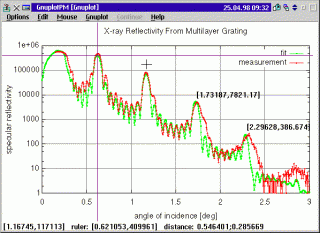
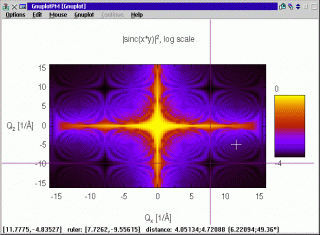
Aggiungi un commento