|
Larsen Commander v. 1.09.00 (22/2/2025, Andreas Buchinger) |
Readme/What's new |
Change History:
---------------
20250222 v1.9.0
- Improved Extended Attribute handling again. Now it should handle all sizes of EAs and checks and limits to <64k
- EA handling now really fixes memory leaks
- Reenabled max copy buffer size setting in but now use MB instead of KB because it is in HigherMem arena since
1.8.0 (?) anyway
- Improved focus switching logic. Don not set focus on unrelated windows after copy/del operations.
- Skip sending lot of GUI (PM) messages for updating progress dialog with fast disks while copying and deleting files.
This is to work around PM memory leaks (crashes) when hammered with very much messages in a short period of time.
With fast disks copying or deleting small files takes few ms or even less. The previous logic to update the
progress bar after each file (and during a file when it is bigger) is changed to not send more than about one
message in 125ms. PM seems to be not safely ignore to much unhandled messages and starts to eat up shared memory.
Eventually this crashes the whole system when the process is not closed before. F.i. this skipps more than 69000
messages when copying the ApacheOpenOffice source code tree. The same skipping logic improves speed when deleting lot
of files. F.e. 33s instead 53s for AOO source code tree (about 70k files). More than 76000 messages where skipped with
that new delete logic.
- Change LOG file handling to LargeFileSupport to allow more than 2GB log files. This is needed cause with very heavy
logging previous versions hang the whole file system starting with the log file directory at 2GB log file size
(> 100k files copied with DEBUG)
|
 netix.dl.sourceforge.net/project/lcmd-git/lcmd1.09.00.zip netix.dl.sourceforge.net/project/lcmd-git/lcmd1.09.00.zip |
 local copy local copy
|
|
Larsen Commander v. 1.08.02 (16/4/2024, Andreas Buchinger) |
Readme/What's new |
Change History:
---------------
20240416 v1.8.2
- Improve EA handling routines to reduce memory leaks and silent crashes
- Fix TRAP 000e in JFS while copying >69000 files. Hint, please use latest ArcaOS (kernel, JFS, ACPI 3.23.17, ...)
- Removed gl16os2.dll dependency (link .obj into .exe)
- Handel out of memory conditions more gracefully
- Added abtrace for logging via pmprintf.dll (if available on target system)
- Improved build cmd files to break on error (ERRORLEVEL handling)
- Tuneed lxlite options to not remove bldlevel info
- Change to David G. icon files (no clue where they are used)
- Again tuning of dynamic copy buffer size adoption (even more speed on my system :-) )
- Change icons to the ones supplied by David G. Thanks for that although it's not clear to me where they are used.
(- Disable integrated exception handlers in favor of exceptq) reverted back
- Disabled ExceptQ handler as I can't get it to work in conjunction with lcmds own handlers
|
 master.dl.sourceforge.net/project/lcmd-git/v1.08.02.zip master.dl.sourceforge.net/project/lcmd-git/v1.08.02.zip |
 local copy local copy
|
|
Larsen Commander v. 1.08.01 (30/11/2023, Andreas Buchinger) |
Readme/What's new |
* ------------------------------------------------------------------------
*
* Copyright (C) 2007 Leif Erik Larsen, Kjerringvik, Norway.
*
* This file is part of the Open Source Edition of Larsen Commander, as
* available from http://home.online.no/~leifel/lcmd/. This code is free
* software; you can redistribute it and/or modify it under the terms of
* the GNU General Public License version 3 only, as published by the
* Free Software Foundation.
*
* This code is distributed in the hope that it will be useful, but WITHOUT
* ANY WARRANTY; without even the implied warranty of MERCHANTABILITY or
* FITNESS FOR A PARTICULAR PURPOSE. See the GNU General Public License
* version 3 at http://www.gnu.org/licenses/gpl-3.0.txt for more details
* (a copy is included in the LICENSE file that accompanied this code).
*
* ------------------------------------------------------------------------
About the GPL Open Source version of Larsen Commander v1.6 Milestone #3
=======================================================================
Larsen Commander is a first class, powerful, flexible and user friendly
GUI file manager and command shell for Windows 95/98/ME/NT4/2000/XP,
OS/2 Warp and eCS. It makes your daily file management more productive.
Copy, move, rename, delete, browse and edit your files of any types easily.
Especially useful for programmers, system administrators and power users
that need more control of their system than is possible to achieve by the
Windows Explorer and alikes alone. Even beginners will find
Larsen Commander useful. You will quickly enable yourself a more
enjoyable and effective control of your files and directories.
Getting the Source Code of Larsen Commander GPL
===============================================
Install the SVN Client software (available from http://www.tigris.org/)
for you system and run the following command in the folder of where you
want the Larsen Commander source to be contained on your disk:
svn.exe checkout https://lcmd.svn.sourceforge.net/svnroot/lcmd .
The program "svn.exe" is usually installed in a directory like
e.g. "C:\Subversion\bin\".
Installation on OS/2 Warp or eComStation
========================================
To install the product on OS/2 Warp or eComStation you can
follow these steps:
1. Unzip the distribution archive file in the directory of where
you want to install the program.
2. Run the script LCMDINST.CMD that is part of the distribution.
This will create a Larsen Commander folder on your desktop.
This is all.
Upgrade from a previous release on OS/2 Warp or eComStation
===========================================================
Just unzip the distributed zip-file directly in the same directory
as of your previous Larsen Commander installation.
It's as simple as that.
Larsen Commander mailing list
=============================
The Larsen Commander mailing list is for online support and discussion
of any Larsen Commander topic. You can join it simply by visiting
http://groups.yahoo.com/group/lcmd/
Contacting the author
=====================
Discussion/support: http://groups.yahoo.com/group/lcmd/
Direct E-mail.....: leifel@online.no
Homepage..........: http://home.online.no/~leifel/index.html
Warranty
========
Use of this software for any purpose whatsoever constitutes your
unqualified acceptance of the following statements.
The author makes no warranty or representation that the software will
be error free. The author disclaims any warranties, either express or
implied, including but not limited to any implied warranty of
merchantability or fitness for any particular purpose.
The user agrees to take full responsibility for the selection of and any
use whatsoever made of the software.
IN NO EVENT WILL THE AUTHOR BE LIABLE FOR ANY DAMAGES WHATSOEVER
(INCLUDING WITHOUT LIMITATION DAMAGES FOR LOSS OF BUSINESS PROFITS,
BUSINESS INTERRUPTION, LOSS OF BUSINESS INFORMATION OR THE LIKE) ARISING
OUT OF THE USE OF, INTERRUPTION IN THE USE OF, OR INABILITY TO USE THIS
SOFTWARE, EVEN IF THE AUTHOR HAS BEEN ADVISED OF ANY POSSIBILITY OR
LIKELIHOOD OF SUCH DAMAGES.
Have fun!
Additional infos for LarsenCommander from Andreas Buchinger
-----------------------------------------------------------
Last update: 2023xxxx AB
Preface:
--------
Leif has stopped working on the OS/2 verson of LCMD in 2007 with version 1.6.
Milestone#3. Fortunately he was so kind to release his work as Open Source under
GNU General Public License version 3. In 2010 I decided to start working on lcmd
just for fun and to fix some annoyances I found over the years. lcmd works
wonderful well and there is not much functionality I miss. So there is not a lot
to do for me ;-)
Change History:
---------------
202xxxx v1.8.x
- Fine tuning for dynamic copy buffer size adoption
- Reduce logging while copying huge amount of files (reduces memory needs and log file size)
- Disable playing priority games in hope of better overall system response
- Adding ExceptQ handler (not working yet as own exception is still active)
- Fixed some cppcheck warnings (thanks Andy Willis for that)
- Add some comments for using highmem in some places (currently not used)
- Add writing to PmPrintf queue in parallel to log file when #ifdef __DEBUG_TRACE__
- Use HighMem for copy buffer
(( - Memory leak when copying huge amount of files (ApacheOpenOffice source code tree). Maybe only with fast target devices. )))
20230519 v1.8.0
- Rework dynamic copy buffer size adoption
20230408 v1.7.6
- increase max. copy buffer size 16MByte.
ATTENTION - older netdrive and ndpdav plugin versions may not handle > 64k-1 blocks correctly.
20160124 v1.7.5
- limit max. copy buffer size to less than 60k. Netdrive/ndpdav plugin does not handle > 64k-1 blocks correctly. Though a
fixed npdav plugin version is available.
20160116
- recompile with optimized for Petium II, Enum size 4, struct/union 4, (VAC3.65 - /qtune=pentium2 /qarch=pentium2 /Sp4 /Su4)
v1.07.02 20100810
changed:
- make files
added:
- Build level (bldlevel) information
v1.07.01 20100801
changed:
- vs_make.cmd for building from within VisualSlickEdit, added -nocprt option to
various .cmd files to bypass copyright messages
- About dialog
added:
- debug messages via pmprintf.dll
fixed:
- focus problem with xpager and xcenter window list
Last but not least:
-------------------
You can mail me if you have problems or when you have success (hopefully) with
this software. I will try to help you if you've specific problems with my
changes. But only if you've read the readme/help files before.
Doubtless you've found out, english is not my mother tongue. You can correct
all errors in this text by yourself if you like ;-) If you speak german
conversation would be easier. So please send your comments in german or english.
Of course you can send in any language you want, but don't expect an answere ;-)
My espanol, dutch and arab is not good enough for conversation. Danke, thanks,
gracias, Dank u wel, shokran...
Special thanks to Leif Erik Larsen for making the source code of his work
available to OS/2 - eCS users for free.
Andreas Buchinger, andi.os2.software@gmx.net
DO NOT MAKE THIS EMAIL ADDRESS PUBLIC.
DO NOT SEND ME ANY SORT OF ADVERTISING OR SPAM.
(Unwanted advertising and spam is prohibited by law in my home country.
Doing so can be fined)
|
 sourceforge.net/projects/lcmd-git/files/lcmd1.08.01.zip/download sourceforge.net/projects/lcmd-git/files/lcmd1.08.01.zip/download |
|
|
Larsen Commander v. 1.08.00 (19/5/2023, Andreas Buchinger) |
Readme/What's new |
* ------------------------------------------------------------------------
*
* Copyright (C) 2007 Leif Erik Larsen, Kjerringvik, Norway.
*
* This file is part of the Open Source Edition of Larsen Commander, as
* available from http://home.online.no/~leifel/lcmd/. This code is free
* software; you can redistribute it and/or modify it under the terms of
* the GNU General Public License version 3 only, as published by the
* Free Software Foundation.
*
* This code is distributed in the hope that it will be useful, but WITHOUT
* ANY WARRANTY; without even the implied warranty of MERCHANTABILITY or
* FITNESS FOR A PARTICULAR PURPOSE. See the GNU General Public License
* version 3 at http://www.gnu.org/licenses/gpl-3.0.txt for more details
* (a copy is included in the LICENSE file that accompanied this code).
*
* ------------------------------------------------------------------------
About the GPL Open Source version of Larsen Commander v1.6 Milestone #3
=======================================================================
Larsen Commander is a first class, powerful, flexible and user friendly
GUI file manager and command shell for Windows 95/98/ME/NT4/2000/XP,
OS/2 Warp and eCS. It makes your daily file management more productive.
Copy, move, rename, delete, browse and edit your files of any types easily.
Especially useful for programmers, system administrators and power users
that need more control of their system than is possible to achieve by the
Windows Explorer and alikes alone. Even beginners will find
Larsen Commander useful. You will quickly enable yourself a more
enjoyable and effective control of your files and directories.
Getting the Source Code of Larsen Commander GPL
===============================================
Install the SVN Client software (available from http://www.tigris.org/)
for you system and run the following command in the folder of where you
want the Larsen Commander source to be contained on your disk:
svn.exe checkout https://lcmd.svn.sourceforge.net/svnroot/lcmd .
The program "svn.exe" is usually installed in a directory like
e.g. "C:\Subversion\bin\".
Installation on OS/2 Warp or eComStation
========================================
To install the product on OS/2 Warp or eComStation you can
follow these steps:
1. Unzip the distribution archive file in the directory of where
you want to install the program.
2. Run the script LCMDINST.CMD that is part of the distribution.
This will create a Larsen Commander folder on your desktop.
This is all.
Upgrade from a previous release on OS/2 Warp or eComStation
===========================================================
Just unzip the distributed zip-file directly in the same directory
as of your previous Larsen Commander installation.
It's as simple as that.
Larsen Commander mailing list
=============================
The Larsen Commander mailing list is for online support and discussion
of any Larsen Commander topic. You can join it simply by visiting
http://groups.yahoo.com/group/lcmd/
Contacting the author
=====================
Discussion/support: http://groups.yahoo.com/group/lcmd/
Direct E-mail.....: leifel@online.no
Homepage..........: http://home.online.no/~leifel/index.html
Warranty
========
Use of this software for any purpose whatsoever constitutes your
unqualified acceptance of the following statements.
The author makes no warranty or representation that the software will
be error free. The author disclaims any warranties, either express or
implied, including but not limited to any implied warranty of
merchantability or fitness for any particular purpose.
The user agrees to take full responsibility for the selection of and any
use whatsoever made of the software.
IN NO EVENT WILL THE AUTHOR BE LIABLE FOR ANY DAMAGES WHATSOEVER
(INCLUDING WITHOUT LIMITATION DAMAGES FOR LOSS OF BUSINESS PROFITS,
BUSINESS INTERRUPTION, LOSS OF BUSINESS INFORMATION OR THE LIKE) ARISING
OUT OF THE USE OF, INTERRUPTION IN THE USE OF, OR INABILITY TO USE THIS
SOFTWARE, EVEN IF THE AUTHOR HAS BEEN ADVISED OF ANY POSSIBILITY OR
LIKELIHOOD OF SUCH DAMAGES.
Have fun!
----------------------------------------------------------------
Additional infos for LarsenCommander from Andreas Buchinger
-----------------------------------------------------------
Last update: 20230519 AB
Preface:
--------
Leif has stopped working on the OS/2 verson of LCMD in 2007 with version 1.6.
Milestone#3. Fortunately he was so kind to release his work as Open Source under
GNU General Public License version 3. In 2010 I decided to start working on lcmd
just for fun and to fix some annoyances I found over the years. lcmd works
wonderful well and there is not much functionality I miss. So there is not a lot
to do for me ;-)
Change History:
---------------
20230519 v1.8.0
- Rework dynamic copy buffer size adoption
20230408 v1.7.6
- increase max. copy buffer size 16MByte.
ATTENTION - older netdrive and ndpdav plugin versions may not handle > 64k-1 blocks correctly.
20160124 v1.7.5
- limit max. copy buffer size to less than 60k. Netdrive/ndpdav plugin does not handle > 64k-1 blocks correctly. Though a
fixed npdav plugin version is available.
20160116
- recompile with optimized for Petium II, Enum size 4, struct/union 4, (VAC3.65 - /qtune=pentium2 /qarch=pentium2 /Sp4 /Su4)
v1.07.02 20100810
changed:
- make files
added:
- Build level (bldlevel) information
v1.07.01 20100801
changed:
- vs_make.cmd for building from within VisualSlickEdit, added -nocprt option to
various .cmd files to bypass copyright messages
- About dialog
added:
- debug messages via pmprintf.dll
fixed:
- focus problem with xpager and xcenter window list
Last but not least:
-------------------
You can mail me if you have problems or when you have success (hopefully) with
this software. I will try to help you if you've specific problems with my
changes. But only if you've read the readme/help files before.
Doubtless you've found out, english is not my mother tongue. You can correct
all errors in this text by yourself if you like ;-) If you speak german
conversation would be easier. So please send your comments in german or english.
Of course you can send in any language you want, but don't expect an answere ;-)
My espanol, dutch and arab is not good enough for conversation. Danke, thanks,
gracias, Dank u wel, shokran...
Special thanks to Leif Erik Larsen for making the source code of his work
available to OS/2 - eCS users for free.
Andreas Buchinger |
 sourceforge.net/projects/lcmd/files/lcmd1.08.00.zip/download sourceforge.net/projects/lcmd/files/lcmd1.08.00.zip/download |
|
|
Larsen Commander v. 1.07.05 (23/3/2020, Andreas Buchinger) |
Readme/What's new |
* ------------------------------------------------------------------------
*
* Copyright (C) 2007 Leif Erik Larsen, Kjerringvik, Norway.
*
* This file is part of the Open Source Edition of Larsen Commander, as
* available from http://home.online.no/~leifel/lcmd/. This code is free
* software; you can redistribute it and/or modify it under the terms of
* the GNU General Public License version 3 only, as published by the
* Free Software Foundation.
*
* This code is distributed in the hope that it will be useful, but WITHOUT
* ANY WARRANTY; without even the implied warranty of MERCHANTABILITY or
* FITNESS FOR A PARTICULAR PURPOSE. See the GNU General Public License
* version 3 at http://www.gnu.org/licenses/gpl-3.0.txt for more details
* (a copy is included in the LICENSE file that accompanied this code).
*
* ------------------------------------------------------------------------
About the GPL Open Source version of Larsen Commander v1.6 Milestone #3
=======================================================================
Larsen Commander is a first class, powerful, flexible and user friendly
GUI file manager and command shell for Windows 95/98/ME/NT4/2000/XP,
OS/2 Warp and eCS. It makes your daily file management more productive.
Copy, move, rename, delete, browse and edit your files of any types easily.
Especially useful for programmers, system administrators and power users
that need more control of their system than is possible to achieve by the
Windows Explorer and alikes alone. Even beginners will find
Larsen Commander useful. You will quickly enable yourself a more
enjoyable and effective control of your files and directories.
Getting the Source Code of Larsen Commander GPL
===============================================
Install the SVN Client software (available from http://www.tigris.org/)
for you system and run the following command in the folder of where you
want the Larsen Commander source to be contained on your disk:
svn.exe checkout https://lcmd.svn.sourceforge.net/svnroot/lcmd .
The program "svn.exe" is usually installed in a directory like
e.g. "C:\Subversion\bin\".
Installation on OS/2 Warp or eComStation
========================================
To install the product on OS/2 Warp or eComStation you can
follow these steps:
1. Unzip the distribution archive file in the directory of where
you want to install the program.
2. Run the script LCMDINST.CMD that is part of the distribution.
This will create a Larsen Commander folder on your desktop.
This is all.
Upgrade from a previous release on OS/2 Warp or eComStation
===========================================================
Just unzip the distributed zip-file directly in the same directory
as of your previous Larsen Commander installation.
It's as simple as that.
Larsen Commander mailing list
=============================
The Larsen Commander mailing list is for online support and discussion
of any Larsen Commander topic. You can join it simply by visiting
http://groups.yahoo.com/group/lcmd/
Contacting the author
=====================
Discussion/support: http://groups.yahoo.com/group/lcmd/
Direct E-mail.....: leifel@online.no
Homepage..........: http://home.online.no/~leifel/index.html
Warranty
========
Use of this software for any purpose whatsoever constitutes your
unqualified acceptance of the following statements.
The author makes no warranty or representation that the software will
be error free. The author disclaims any warranties, either express or
implied, including but not limited to any implied warranty of
merchantability or fitness for any particular purpose.
The user agrees to take full responsibility for the selection of and any
use whatsoever made of the software.
IN NO EVENT WILL THE AUTHOR BE LIABLE FOR ANY DAMAGES WHATSOEVER
(INCLUDING WITHOUT LIMITATION DAMAGES FOR LOSS OF BUSINESS PROFITS,
BUSINESS INTERRUPTION, LOSS OF BUSINESS INFORMATION OR THE LIKE) ARISING
OUT OF THE USE OF, INTERRUPTION IN THE USE OF, OR INABILITY TO USE THIS
SOFTWARE, EVEN IF THE AUTHOR HAS BEEN ADVISED OF ANY POSSIBILITY OR
LIKELIHOOD OF SUCH DAMAGES.
Have fun!
----------------------------------------------------------------
Additional infos for LarsenCommander from Andreas Buchinger
----------------------------------------------------------------
Last update: 20170124 AB
Preface:
--------
Leif has stopped working on the OS/2 verson of LCMD in 2007 with version 1.6.
Milestone#3. Fortunately he was so kind to release his work as Open Source under
GNU General Public License version 3. In 2010 I decided to start working on lcmd
just for fun and to fix some annoyances I found over the years. lcmd works
wonderful well and there is not much functionality I miss. So there is not a lot
to do for me ;-) |
 sourceforge.net/projects/lcmd/files/lcmd1.07.05.zip/download sourceforge.net/projects/lcmd/files/lcmd1.07.05.zip/download |
|
|
Larsen Commander v. 1.07.04 (24/1/2017, Andreas Buchinger) |
|
|
 ftp.netlabs.org/pub/dataseeker/lcmd1.07.04.zip ftp.netlabs.org/pub/dataseeker/lcmd1.07.04.zip |
|
|
Larsen Commander v. 1.07.04 (24/1/2017, Andreas Buchinger) |
Readme/What's new |
Additional infos for LarsenCommander from Andreas Buchinger
-----------------------------------------------------------
Last update: 20170124 AB
Preface:
--------
Leif has stopped working on the OS/2 verson of LCMD in 2007 with version 1.6.
Milestone#3. Fortunately he was so kind to release his work as Open Source under
GNU General Public License version 3. In 2010 I decided to start working on lcmd
just for fun and to fix some annoyances I found over the years. lcmd works
wonderful well and there is not much functionality I miss. So there is not a lot
to do for me ;-)
Change History:
---------------
20160124
- limit max. copy buffer size to less than 60k. Netdrive/ndpdav plugin does not handle > 64k-1 blocks correctly. Though a
fixed npdav plugin version is available.
20160116
- recompile with optimized for Petium II, Enum size 4, struct/union 4, (VAC3.65 - /qtune=pentium2 /qarch=pentium2 /Sp4 /Su4)
v1.07.02 20100810
changed:
- make files
added:
- Build level (bldlevel) information
v1.07.01 20100801
changed:
- vs_make.cmd for building from within VisualSlickEdit, added -nocprt option to
various .cmd files to bypass copyright messages
- About dialog
added:
- debug messages via pmprintf.dll
fixed:
- focus problem with xpager and xcenter window list
Last but not least:
-------------------
You can mail me if you have problems or when you have success (hopefully) with
this software. I will try to help you if you've specific problems with my
changes. But only if you've read the readme/help files before.
Doubtless you've found out, english is not my mother tongue. You can correct
all errors in this text by yourself if you like ;-) If you speak german
conversation would be easier. So please send your comments in german or english.
Of course you can send in any language you want, but don't expect an answere ;-)
My espanol, dutch and arab is not good enough for conversation. Danke, thanks,
gracias, Dank u wel, shokran...
Special thanks to Leif Erik Larsen for making the source code of his work
available to OS/2 - eCS users for free.
Andreas Buchinger |
 sourceforge.net/projects/lcmd/files/lcmd1.07.04.zip/download sourceforge.net/projects/lcmd/files/lcmd1.07.04.zip/download |
|
|
Larsen Commander v. 1.07.02 (15/8/2010, Leif Erik Larsen) |
|
|
 hobbes.nmsu.edu/download/pub/os2/util/shell/lcmd1.07.02.zip hobbes.nmsu.edu/download/pub/os2/util/shell/lcmd1.07.02.zip |
|
|
Larsen Commander v. 1.6 (10/9/2007, Leif Erik Larsen) |
|
|
 hobbes.nmsu.edu/download/pub/os2/util/shell/lcmd16_ms3.zip hobbes.nmsu.edu/download/pub/os2/util/shell/lcmd16_ms3.zip |
|
|
Larsen Commander v. 1.5 (30/5/2001, Leif Erik Larsen) |
Readme/What's new |
About Larsen Commander, version 1.5
~~~~~~~~~~~~~~~~~~~~~~~~~~~~~~~~~~~
Larsen Commander is a powerful GUI File Manager and Command Processor that
has a look and feel like the classic Norton Commander. The most notable
difference is that the Larsen Commander is pure GUI. Still it has a built
in command line and a scrollable console monitor.
Larsen Commander is shareware. In other words you can use it freely only
for a limited period of time which should not exceed one month. If you
use Larsen Commander regularly for a longer period then you must register
your copy so that further development of it can take place.
You can freely distribute Larsen Commander as long as you don't change it
or sell it and as long as this readme file is contained in the distribution
together with the program.
Larsen Commander requires OS/2 Warp 3 or higher. It is compiled for
usage on 80486 processors, or higher. It was developed and built using
IBM Visual Age C++ 4.01 for OS/2. Great parts of the Larsen Commander
have been developed and tested on relative slow computers and therefore
performs very well even on relatively weak machines.
On power machines the Larsen Commander is flying...
Installation
~~~~~~~~~~~~
To install the product you can follow these steps:
1. Unzip the distribution archive file in the directory of where
you want to install the program.
2. Run the script LCMDINST.CMD that is part of the distribution.
This will create a Larsen Commander folder on your desktop.
This is all.
Upgrade from version 1.1.x
~~~~~~~~~~~~~~~~~~~~~~~~~~
To upgrade from Larsen Commander version 1.1 to version 1.5 you can
follow these steps:
1. Backup all the 1.1 files, including the INI-file, in case you will
experience problems with version 1.5 and you will need to revert to
version 1.1 while waiting for a fix.
2. Unzip the 1.5 distribution archive in the same directory as of where
Larsen Commander 1.1 is installed.
3. Run Larsen Commander. You don't have to execute the LCMDINST.CMD script,
unless you want to recreate the Larsen Commander folder on your desktop.
NOTE: Due to a number of changes in the way Larsen Commander 1.5 reads
and uses the content of LCMD.INI (with respect to version 1.1) you
will likely experience that at least some of your original
configuration is lost when you upgrade to version 1.5. You should
consider deleting the LCMD.INI file from version 1.1 and let
Larsen Commander 1.5 create a new one for you. This will clean out
some unused entries, and it will make Larsen Commander 1.5 start
up slightly faster and possibly use somewhat less memory.
How to register Larsen Commander
~~~~~~~~~~~~~~~~~~~~~~~~~~~~~~~~
You can register Larsen Commander online at the following sites:
BMT Micro, USA: http://www.bmtmicro.com
BTSoftware BV, The Netherlands: http://www.btsoftware.com
Mensys BV, The Netherlands: http://www.mensys.nl
Berggreen Service, Denmark: http://www.berggreen.dk
For more information, see the Larsen Commander registration page at
http://home.online.no/~leifel/lcmd/register.html
The register fee for Larsen Commander version 1.5 is $39 US.
This includes a free upgrade to all new versions up to, but not including
version 2.0.
Larsen Commander mailing list
~~~~~~~~~~~~~~~~~~~~~~~~~~~~~
The Larsen Commander mailing list is for online support and discussion
of almost any Larsen Commander topics. You can join it simply by visiting
http://www.egroups.com/group/lcmd
Known bugs and problems
~~~~~~~~~~~~~~~~~~~~~~~
1. Some programs uses the VIO subset of OS/2 in such a way that they can not
be run as a child process in the console monitor of Larsen Commander.
You can execute such programs by pressing ALT+ENTER rather than just
ENTER. This will ensure that the program is run in a new session,
completely independent from Larsen Commander.
This is a common and well known problem not only to Larsen Commander
but also to other GUI shells, such as Take Command/2 and the SHELL
facility of the OS/2 EPM Editor.
Anyway, you can always press CTRL+C to break the current child program
should it operate in an unaccessible way.
To make Larsen Commander automatically run the program in a new session,
regardless if you execute it with ALT+ENTER or just ENTER, just add
the program name to the list of TTY-apps in the options
dialog (Options->Jump To->Commands->TTY-Apps).
2. Some of the menu commands in Larsen Commander depends on external
programs on your system. For instance, when you choose to edit a text
file from within Larsen Commander, by default the OS/2 standard text
editor program E.EXE will be launched. However, you can easily choose
another program module if you like (probably you will). Just open the
options menu and select "Programs...". Then, just type in the desired
program module name and parameter list of each program category.
A few of the default programs are shareware programs that you might
not have installed on you system. For instance, when you choose the
menu command for comparing the content of two text files, Larsen Commander
will (by default) try to launch the PM-Diff shareware program.
I am working on internal versions of some of those menu commands.
Stay tuned!
Contacting the author
~~~~~~~~~~~~~~~~~~~~~
Discussion/support: http://groups.yahoo.com/group/lcmd
Direct E-mail.....: leifel@online.no
Homepage..........: http://home.online.no/~leifel/index.html
Phone, private....: +47 35953734
Phone, work.......: +47 22801544
Snail mail........: Leif-Erik Larsen
Lovskeidaasen 5
3800 Bo
Norway
Getting the latest version
~~~~~~~~~~~~~~~~~~~~~~~~~~
You can always find the latest version of Larsen Commander at the
Larsen Commander Home Page at
http://home.online.no/~leifel/lcmd/index.html
I will always upload the latest public updates of Larsen Commander to
that URL first. Then I will upload it to some various other sites in
addition.
Warranty
~~~~~~~~
Use of this software for any purpose whatsoever constitutes your
unqualified acceptance of the following statements.
The author makes no warranty or representation that the software will
be error free. The author disclaims any warranties, either express or
implied, including but not limited to any implied warranty of
merchantability or fitness for any particular purpose.
The user agrees to take full responsibility for the selection of and any
use whatsoever made of the software.
IN NO EVENT WILL THE AUTHOR BE LIABLE FOR ANY DAMAGES WHATSOEVER
(INCLUDING WITHOUT LIMITATION DAMAGES FOR LOSS OF BUSINESS PROFITS,
BUSINESS INTERRUPTION, LOSS OF BUSINESS INFORMATION OR THE LIKE) ARISING
OUT OF THE USE OF, INTERRUPTION IN THE USE OF, OR INABILITY TO USE THIS
SOFTWARE, EVEN IF THE AUTHOR HAS BEEN ADVISED OF ANY POSSIBILITY OR
LIKELIHOOD OF SUCH DAMAGES.
Have fun!
------------------------------------------------------------
/*
* File: lcmdkeys.txt
* TEMPORARY LIST OF SHORTCUT KEYS IN LARSEN COMMANDER.
* Updated: May 15, 2001.
*/
The Larsen Commander was developed with great care to emulate as much
of the native functionality of Norton Commander as possible.
Another product that inspired the functionality of Larsen Commander was
the great OS/2 Warp and Win32 program "File Commander", written by
Brian Havard. Thus, the various keyboard shortcuts of Larsen Commander
should be easy for you to use if you are already used to one of those two programs.
F1 About.
F2 User defined menu.
F3 View the content of the current selected file.
F4 Edit the content of the current selected file.
F5 Copy the current selected file(s) to another location.
F6 Move or rename the current selected file(s).
F7 Create a new directory.
F8 Delete the current selected file(s).
F9 Activate the menu bar.
F10 Exit Larsen Commander.
Alt+F1 Choose drive for the left panel.
Alt+F2 Choose drive for the right panel.
Alt+F5 Show the Directory Shortcut dialog.
Alt+F6 Create WPS object on the OS/2 desktop.
Alt+F7 Find file(s) on the system.
Alt+F8 Show the Command History dialog.
Alt+F9 Search for duplicate files on the system.
Ctrl+F2 Sort current panel by time.
Ctrl+F3 Sort current panel by name.
Ctrl+F4 Sort current panel by extension.
Ctrl+F5 Sort current panel by date.
Ctrl+F6 Sort current panel by file size.
Ctrl+F7 Unsort current panel.
Ctrl+F8 Reverse the current sort order.
Ctrl+F9 Open the sorting options dialog of the current panel.
Ctrl+F10 Clone the current program instance.
Shift+F3 Search for text in console monitor.
Shift+F4 Search next in console monitor, using recent search criteris.
Shift+F5 Copy selected file or directory to a new name in the same directory.
Shift+F6 Rename the current selected file or directory.
Shift+F7 Activate the most recent directory of the current panel.
Shift+F8 Show the Directory History dialog.
Shift+F9 Save current setup.
Shift+F10 Show context popup menu of current selected file(s).
Alt+Shift+F1 Activate the BRIEF mode on current panel.
Alt+Shift+F2 Activate the FULL mode on current panel.
Alt+Shift+F3 Activate the WIDE mode on current panel.
Alt+Shift+F4 Activate the TREE mode on current panel.
Alt+Shift+F5 Toggle the visibility of the tool bar.
Alt+Shift+F6 Toggle the visibility of the command line.
Alt+Shift+F7 Toggle the visibility of the key bar.
Alt+Shift+F8 Toggle the visibility of the status bar.
Alt+Shift+F9 Toggle full "screen" file panels.
Ctrl+Shift+F2 Align file panel horizontally.
Ctrl+Shift+F3 Align file panel vertically.
Ctrl+Shift+F8 Undelete files.
Alt+Letter Start the dynamic filename search.
Alt+Left Navigate cursor to the left in the command line.
Alt+Right Navigate cursor to the right in the command line.
Alt+Down Navigate next match, in dynamic filename search.
Alt+Up Navigate previous match, in dynamic filename search.
Alt+PageDown Extend the width of the left panel by five percent.
Alt+PageUp Extend the width of the right panel by five percent.
Alt+Insert Toggle the insert-mode of the command line entry field.
Ctrl+Up Scroll through command history in backward direction.
Ctrl+Down Scroll through command history in foreward direction.
Ctrl+PageUp Go to parent directory.
Ctrl+PageDown Move into the current selected directory.
Shift+Up Scroll the Console Monitor one line up.
Shift+Down Scroll the Console Monitor one line down.
Shift+PageUp Scroll the Console Monitor one page up.
Shift+PageDown Scroll the Console Monitor one page down.
Shift+Left Scroll the Console Monitor five columns to the left.
Shift+Right Scroll the Console Monitor five columns to the right.
Shift+Home Scroll the Console Monitor to the first column.
Shift+End Scroll the Console Monitor to the last column.
Shift+Ctrl+Home Scroll to the top of the Console Monitor.
Shift+Ctrl+End Scroll to the bottom of the Console Monitor.
Alt+Shift+Left Make the right directory current in the left file panel.
Alt+Shift+Right Make the left directory current in the right file panel.
Alt+Shift+PageDown Extend the height of the panels, making the console monitor smaller.
Alt+Shift+PageUp Extend the height of the console monitor, making the file panels smaller.
Down Navigate down. Scroll command history foreward if panels are off.
Up Navigate up. Scroll command history backward if panels are off.
Right Navigate right. Command line cursor right if panels are off.
Left Navigate left. Command line cursor left if panels are off.
Page Down Navigate page down. Scrolls console if panels are off.
Page Up Navigate page up. Scrolls console if panels are off.
Home Navigate home. Command line cursor home if panels are off.
End Navigate to the end. Command line cursor end if panels are off.
Tab Activate the opposite panel.
Shift+Tab Toggle activation between command line and console monitor.
Ctrl+Tab Autofill filename in foreward direction.
Ctrl+Shift+Tab Autofill filename in backward direction.
Insert Toggle selection mark on the current file and navigate down.
Escape Toggle file panels on/off.
Ctrl+Space Toggle selection mark on the current file.
Enter Execute command line or open the selected item.
Alt+\ Activate the current directory of the opposite panel.
Alt+Ctrl+\ Make the current directory active into the opposite panel.
Alt+Enter Run the command line in a new session.
Ctrl+Enter Insert name of selected item to command line.
Shift+Enter Show detailed information about the selected item.
Ctrl+Shift+Enter Insert full path of selected item to command line.
Ctrl+Shift+Ins Copy all Command Line text to clipboard, ignoring selection.
Ctrl++ Add directory to first free index in Directory Shortcut table.
Ctrl+\ Activate the root directory
Ctrl+0 Activate stored directory #0.
Ctrl+1 Activate stored directory #1.
Ctrl+2 Activate stored directory #2.
Ctrl+3 Activate stored directory #3.
Ctrl+4 Activate stored directory #4.
Ctrl+5 Activate stored directory #5.
Ctrl+6 Activate stored directory #6.
Ctrl+7 Activate stored directory #7.
Ctrl+8 Activate stored directory #8.
Ctrl+9 Activate stored directory #9.
Shift+Ctrl+0 Add current directory to Stored Directories #0.
Shift+Ctrl+1 Add current directory to Stored Directories #1.
Shift+Ctrl+2 Add current directory to Stored Directories #2.
Shift+Ctrl+3 Add current directory to Stored Directories #3.
Shift+Ctrl+4 Add current directory to Stored Directories #4.
Shift+Ctrl+5 Add current directory to Stored Directories #5.
Shift+Ctrl+6 Add current directory to Stored Directories #6.
Shift+Ctrl+7 Add current directory to Stored Directories #7.
Shift+Ctrl+8 Add current directory to Stored Directories #8.
Shift+Ctrl+9 Add current directory to Stored Directories #9.
Ctrl+A View or edit standard file attributes.
Ctrl+C Break the current running child process, if any.
Ctrl+D Move the cursor one step to the right in the command line.
Ctrl+E Scroll through command history in backward direction.
Ctrl+F Insert full path of selected item to command line.
Ctrl+G Goto line number in console monitor.
Ctrl+H Toggle visibility of hidden files.
Ctrl+I Cycle the type of icons used in the current panel.
Ctrl+J Insert name of selected item to command line.
Ctrl+K Compare the two current directories.
Ctrl+L Activate INFO mode on opposite panel.
Ctrl+N Activate the menu bar.
Ctrl+O Toggle visibility of the two panels.
Ctrl+P Compare content of the two current file items.
Ctrl+Q Calculate directory size and statistics.
Ctrl+R Reread current directory.
Ctrl+S Move the cursor one step to the left in the command line.
Ctrl+T Tag (select) filenames in current panel by filter.
Ctrl+U Swap the two panels.
Ctrl+W Open current directory in WPS folder.
Ctrl+X Scroll through command history in foreward direction.
Ctrl+Y Untag (unselect) filenames in current panel by filter.
Shift+Ctrl+C Change file name case.
Shift+Ctrl+D View or edit file time and date stamps.
Shift+Ctrl+F Copy full path of current selected file to clipboard.
Shift+Ctrl+J Copy name of current selectyed file to clipboard.
Shift+Ctrl+V Calculate size and statistics for the current drive.
Shift+Ctrl+X Browse the Extended Attributes of the current file.
Alt+Ctrl+R Rescan directory cache for the current drive.
|
 hobbes.nmsu.edu/download/pub/os2/util/shell/lcmd151o.zip hobbes.nmsu.edu/download/pub/os2/util/shell/lcmd151o.zip |
 local copy local copy
|
|
Larsen Commander v. 1.1.7 (26/7/2000, Leif Erik Larsen) |
|
|
 hobbes.nmsu.edu/download/pub/os2/util/shell/lcmd117o.zip hobbes.nmsu.edu/download/pub/os2/util/shell/lcmd117o.zip |
|
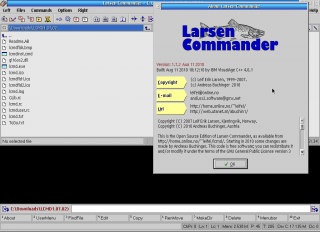



Aggiungi un commento