KATCalc è una calcolatrice grafica programmabile per il Presentation Manager di OS/2. Calcola molte funzioni trigonometriche che comprendono il coseno, il seno e la tangente. Sono inoltre disponibili diverse funzioni di programmazione che includono aritmetica esadecimale e conversioni decimale-esadecimale.
KATCalc
Versione:
1.0
Data rilascio:
Lunedì, 30 Gennaio, 1995
Costo:
$30.00
Categorie:
Licenza:
- Shareware
Interfaccia:
- PMShell
- Workplace Shell
Installazione manuale
Il programma è distribuito come pacchetto ZIP: scaricare in una cartella temporanea e scompattare nella cartella di destinazione. Eseguire install.cmd. Vedi sotto per il(i) link di download.
Qui di seguito trovi i link di download per l'installazione manuale del software:
| KATCalc v. 1.0 (30/1/1995, The KAT Works) | Readme/What's new |
KATCalc version 1.0 - May.13.90
Description:
-----------
KATCalc is a programmable, graphing calculator for the OS/2 Presentation
Manager. It performs most trigonometric functions including cosine, sine, and
tangent. Also available are many programmer functions including hexadecimal
arithmetic, and decimal-hexadecimal conversions.
KATCalc requires OS/2 Extended Edition version 1.2 or higher.
Ordering Information:
--------------------
KATCalc is distributed by shareware. This means you may freely pass this
program, in its entirety, to your friends and associates. They must, however,
register their respective copies if they intend to use the calculator.
The price of registering KATCalc is $30.00 U.S. funds.
If you are a Texas resident please add $2.10 for 7% Sales Tax.
Please make a check or money order payable to "The KAT Works".
Send your payment, name, and mailing address to:
The KAT Works
PO Box 820748
North Richland Hills, TX 76118-0748
Your registration fee allows you
1. free technical support for KATCalc via mail correspondence,
2. notification of KATCalc software updates
3. notification of new products from The KAT Works at reduced prices
After you register your copy of KATCalc make as many backup copies of
KATCalc as you need. You may also copy KATCalc to all of your personal
computers. If you have a desktop and a portable please feel free to make use
of KATCalc on both of them.
Installation:
------------
1. Unpack the KATCALC.ARC file onto your A: floppy drive.
2. Go to an OS/2 Command Prompt.
3. Make A: the current by entering "A:"
4. Run the installation program by entering "INSTALL"
NOTE: The installation program defaults to c:\calc as the target
subdirectory. Since INSTALL.CMD is a REXX program you may use the system
editor to edit INSTALL.CMD and replace c:\calc with whatever subdirectory
you would rather use.
5. Now install KATCalc into your utility Group. The following is an example
Properties list:
Required
Program title: Programmable Calculator
Path and file name: c:\calc\katcalc.exe
Optional
Parameters:
Working directory: c:\calc
Program type
■ Presentation Manager
¨ Other
NOTE: The subdirectory you put KATCalc into does not matter so long as all
the .PGM files, and KATCALC.HLP file are in the same subdirectory, and that
subdirectory is named in the "Working directory" field. |
 hobbes.nmsu.edu/download/pub/os2/apps/calc/KATCalc_1-0.zip hobbes.nmsu.edu/download/pub/os2/apps/calc/KATCalc_1-0.zip |
 local copy local copy
|
Scheda aggiornata l'ultima volta il: 02/09/2023 - 10:54

This work is licensed under a Creative Commons Attribution 4.0 International License.
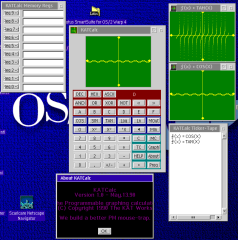
Commenti
Martin Iturbide
Sab, 02/09/2023 - 05:27
Collegamento permanente
New Link: https://hobbes.nmsu
Aggiungi un commento