|
Firecast & IceS (S & S2) v. 0.4.2 (12/10/2022, Andrey Vasilkin) |
Readme/What's new |
IceS-ne 0.4.2 for OS/2, eComstation and Windows based on Centova Cast Edition
(ices-cc):
http://www.centova.com/en/icescc
Many bugs have been fixed (new added :-D). Added new features useful for me,
I hope for you too. Please, read README first.
What is not implemented in this version:
- AAD (MP4) files support,
- perl and python support,
- Unicode ID3 tags support from Centova Cast Edition replaced with character
encoding conversion.
Notices for Windows version
---------------------------
- Windows version (icesWin.exe) not tested yet!
- If you see IceS-ne error message:
"Error during send: Libshout reported send error, disconnecting: Socket error"
temporarily disable your Anti-Virus program to see if it allows IceS-ne to
connect.
New features available in this version IceS-ne.
Advanced encoding control
-------------------------
IceS-ne encodes a stream in CBR (constant bitrate) or in two types of variable
bitrate: VBR (variable bitrate) and ABR (average bitrate). You can specify the
encoding quality and values of lowest and highest sample rates for the variable
bitrate.
Named semaphores
----------------
OS/2.
\SEM32\ICES\STOP - shutdown ices,
\SEM32\ICES\NEXT - jump to the next track in playlist,
\SEM32\ICES\RELOAD - reload playlist/restart playlist module,
\SEM32\ICES\ROTATE - rotate log files.
If the instance id is specified (in the configuration file or with command
line switch -i), the semaphore names will look like:
\SEM32\ICES-id\name
Windows.
\Global\IceS-STOP - shutdown ices,
\Global\IceS-NEXT - jump to the next track in playlist,
\Global\IceS-RELOAD - reload playlist/restart playlist module,
\Global\IceS-ROTATE - rotate log files.
If the instance id is specified (in the configuration file or with command
line switch -i), the event names will look like:
\Global\IceS_id-name
where 'id' is specified instance id and 'name' one of STOP, NEXT, RELOAD or
ROTATE.
To post semaphores of the runned instance type: 'ices -e NAME', where NAME is
one of stop, next, reload or rotate. Switch -i can be used to point runned
instance, otherwise instance id will be read from the configuration file.
CUE data
--------
CUE file can be disabled in the configuration file. However, for OS/2 it can be
obtained at any time from the pipe \PIPE\ICES\CUE or \SEM32\ICES-id\CUE (if
instance id is set).
To read CUE from runned IceS type (for OS/2 only): 'ices -e cue'. Switch -i can
be used to point runned instance.
Character encoding
------------------
Character encoding for metadata can be set in the configuration file. Before
sending to the server metadata will be converted to the specified encoding. It
is also possible to specify the encoding of id3v1 mp3 tags. Tags id3v1 will be
used when there is no tags id3v2 in mp3 file.
A new built-in module for playlist
----------------------------------
A local path to the media files can be specified instead playlist file.
When directory specified, built-in playlist module will periodically scan files
and new list will be used if it have been changed.
A new external programs support for playlist
--------------------------------------------
A new type of playlist module - "program". The module is runs once by IceS and
receives requests on STDIN every time when IceS need to get the name of the
next file.
The module responds to STDOUT the name of file and (optionally) metadata,
maximum playing time and line number in the playlist.
After response module switches to the waiting next request.
See example: .\examples\playlist-program.cmd
Log files
---------
This version of IceS supports rotation based on maximum size of the log.
IceS renames the current log file by set extension .01 for the filename, opens
a new log file and sends all new log entries to the new log file. Old *.01 will
be renamed to *.02, old *.02 to *.03 and so on.
Oldest file removes. The number of files is specified in the configuration.
To force rotation the OS/2 semaphore \SEM32\ICES[-id]\ROTATE (or windows event
\Global\IceS-ROTATE) can be posted. To do it you can type: 'ices -e rotate'
(icesWin -e rotate).
Windows service
---------------
IceS-ne can be installed as Windows system service. To do it type:
icesWin -B install
icesWin -B start
You can use switch "-c config_file" with switch "-B install" to specify
configuration file.
Other options for -B:
De-install service: icesWin -B delete
Stop service: icesWin -B stop
Skip current track: icesWin -B next
Reload playlist/read media files directory: icesWin -B reload
Rotate logfiles: icesWin -B rotate
Donations are most welcome!
https://www.arcanoae.com/shop/os2-ports-and-applications-by-andrey-vasilkin/
PayPal: digi@os2.snc.ru
Digi, 2016
E-mail: digi@os2.snc.ru
Jabber: digi@frs.snc.ru |
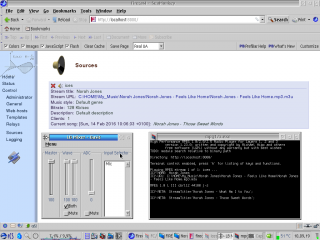


Aggiungi un commento