Port del programma UNIX cron. Cron/2 può interfacciarsi con Syslogd/2.
Cron/2
Versione:
1.41
Data rilascio:
Martedì, 31 Gennaio, 1995
Categorie:
Licenza:
- GPL
Interfaccia:
- PMShell
- Workplace Shell
- Finestra comandi
- XFree86
Installazione manuale
Il programma è distribuito come pacchetto ZIP: scaricare in una cartella temporanea e scompattare nella cartella di destinazione. Vedi sotto per il(i) link di download.
Qui di seguito trovi i link di download per l'installazione manuale del software:
| Cron/2 (1/9/2024, Anton Monroe) | Readme/What's new |
A third generation of the Cron.cmd daemon started by Jeroen Hoppenbrouwers and improved by Paul Ratcliffe. This version fixes a few bugs, is more Unix-like, and adds support for ranges, lists, step values, and names of days and months. The Cron daemon can be paused for a given number of minutes, running the delayed jobs when it resumes. Comes with a startup script that lets you start, stop, query, pause, and resume the Cron daemon from the command line.
-------------------------------------------------------------
Cron.cmd is the Cron daemon that runs scheduled jobs. It is normally launched
by typing
StartCron.cmd START
You can stop the daemon with
StartCron.cmd STOP
Any customizing you might want to do can be done by editing the Setup section
at the beginning of StartCron.cmd. In most cases you will not need to do
even that.
The usual configuration is Unix-like. If you have a %Unixroot variable,
Cron.cmd will read a crontab file at %etc\crontab or %unixroot\etc\crontab,
log messages to %unixroot\var\log\<logfile>, and create a PID file at
%unixroot\var\run\cron.pid. If you do not have a Unixroot, everything will be
in the same directory as StartCron.cmd.
There are a couple of things I added for my own convenience. If a directory
called \var\run\init\ exists, Cron.cmd will use that for its PID file instead
of \var\run\; and if a directory \var\log\cron\ exists, it will be used for
log file(s) instead of \var\log\.
To see the available commands and current configuration, type
StartCron.cmd HELP
Normally the Cron.cmd daemon is a detached session. For testing you can type
StartCron.cmd START -foreground
which will run it in a VIO window with logging to the screen.
Cron.cmd will start a new log file at the beginning of each month. The
files will have names like "cron-2024-08-Aug.log". To change that, you
will need to edit the Setup section of StartCron.cmd where it says
renamelog = 'month'
the other choices are
renamelog = 'day'
renamelog = 'never'
For the format of the crontab file, see the comments in the example crontab
included here. It provides most but not all of the features of Unix cron.
Bug reports and suggestions are welcome.
Anton Monroe
|
 www.hobbesarchive.com/Hobbes/pub/os2/util/schedule/CronCmd_3.zip www.hobbesarchive.com/Hobbes/pub/os2/util/schedule/CronCmd_3.zip |
 local copy local copy
|
|
| Cron (3/10/2003, Jeroen Hoppenbrouwers, Paul Ratcliffe) | Readme/What's new |
Simple but efficient and functional UNIX Cron clone for OS/2
============================================================
This program got written in a hurry since the available Cron clones for
OS/2 didn't do what I needed: dispatch jobs in the background while running
*invisibly* on my system.
What is Cron?
-------------
Cron (the name is a UNIX relic) is a process that gets started when your
machine boots and never stops until you shutdown. During its life, it
checks the contents of a certain disk file every minute (you can easily
change the timing granularity e.g. to 5 minutes). If it finds that the
current time and date are matched by an entry in the file, Cron starts up
the process also named in the file.
This sounds boring but in practice, Cron is the most handy tool for
repetitive background scheduling I ever encountered.
Controlling Cron: the CRONTAB file
----------------------------------
The CRONTAB file (UNIX relic again) contains the control lines for Cron.
Each line contains six elements:
m h d m w command
The first five elements are time and date patterns. A star '*' here means
"always fits". So, if you want to run a certain program each day at noon,
you enter
0 12 * * * command
in the CRONTAB file. This line means: "if Cron detects that the current
time and date equal zero minutes, 12 hours, any day-of-the-month, any
month-of-the-year, and any day-of-the-week, it starts 'command'".
In the same way, you can specify e.g. a backup program that runs on
Mondays at 01:00 hours:
0 1 * * 1 command
(1 = Monday, 7 = Sunday etc.).
To be more flexible, Cron also accepts multiple values. A simple driver
for a cuckoo clock program might contain:
0,30 * * * * command
to fire up 'command' at each full and half hour. Ranges are also possible;
to have the cuckoo keep its mouth shut during the night, you enter:
0,30 8-20 * * * command
and you can combine both individual values and ranges as in
0,30 0,8-20 * * 1-5 command
Comments can also be entered into the CRONTAB file; just start them with a
# (in fact, Cron treats everything as a comment if it does not start with a
number).
Starting Cron
-------------
Here the difficulty starts. The available Crons for OS/2 had to be started
in a session of their own, because of the way in which they started the
processes in the CRONTAB file. Running a program in a session however:
A) Gives you an icon and an entry in the Window List
B) Asks you to close the window at system shutdown
C) Costs you more (memory) resources
A) and B) especially troubled me. I wanted Cron to run completely
invisibly, and to die without making trouble. This is only possible if you
detach a program under OS/2 instead of start it. Unfortunately, detached
programs cannot 'start' other programs (DosStartSession) and the available
Crons did exactly this.
To start CRON, type "detach cron". That's it. You get the PID of Cron back
and could use that for a KILL command later on. Running Cron directly from
a command prompt by just typing "cron" works as well and now you can follow
Cron's output messages. Ctrl-C ends Cron. The CRONTAB file is located in
the same directory as CRON.CMD
If you want Cron to start up at each boot (the way it is intended to be
run), be careful. You cannot just put Cron into your CONFIG.SYS file (with
a "RUN=" command), since Cron uses some REXX functions that cannot be used
if PM is not running. Don't ask me why; it just happened to be this way. So
you either have to run Cron from your STARTUP.CMD file or from your Startup
folder. In STARTUP.CMD, just add "detach cron".
In your Startup folder, create a Program Object or shadow CRON.CMD to do
the same. Personally I prefer the STARTUP.CMD file.
You can log Cron activities and errors by making use of the OS/2 stdout and
stderr redirection capabilities. Do something like:
detach cron > cron.log 2> cron.err
and you get two files usually with meaningful output.
General
-------
Cron was written in surprisingly few lines of REXX, OS/2's command script
interpreter/compiler. Therefore the program is the source. You can modify
everything you like. On my system, Cron's activities are barely noticeable
(one flick of the disk, no CPU spike on PULSE).
Instead of using SysSleep (a RexxUtil function) I could have used my
self-written SLEEP program (five lines of C code) that would have enabled
Cron to be started from the CONFIG.SYS. I didn't because SLEEP is not part
of any standard distribution and I wanted to be as general as possible.
Jeroen Hoppenbrouwers (hoppie@kub.nl)
Infolab, Tilburg University
The Netherlands |
 hobbes.nmsu.edu/download/pub/os2/util/schedule/cron.zip hobbes.nmsu.edu/download/pub/os2/util/schedule/cron.zip |
 local copy local copy
|
|
| Cron/2 v. 1.41 (8/3/2001, Detlef Graef) | Readme/What's new |
CRON/2
Client/server-based
timed program execution
version 1.41
A program by Bob Hood
Copyright (C) 1993-1994 Bob Hood
CRON/2 is a copyrighted program. You may use CRON/2 in any environment
for any purpose. You may not sell CRON/2, nor charge a fee for CRON/2
except where a nomimal charge would be applicable for electronically
transferring CRON/2 any selected medium.
Program and documentation Copyright (C) 1993-1994 Bob Hood.
All Rights Reserved.
OS/2 and products marked (TM) are trademarks or registered trademarks
of IBM Corporation
CRON/2
---------------------------------------------------------------------------
CRON/2 is another in a series of UNIX cron clones to the OS/2 platform.
I didn't write CRON/2 to compete with any of the others; instead, I
wrote CRON/2 to give me more control over my applications than the
others. I missed the ability to specify the launching of applications
to the degree afforded me by the UNIX version. Most clones for OS/2
I've seen (and I'm sure I've not seen them all) were not as closely
modelled after the UNIX version as CRON/2. However, you can judge
for yourself.
CRON/2 adds a new (and perhaps worthless) twist in that it can be used
for networking timed launches between systems. Utilizing TCP/IP, CRON/2
can act as a client, a server, or both in the same application by
allowing CRON/2 to launch applications on remote systems at a time of
its choosing. This allows a central machine to control the running
of processes based upon factors that it alone is aware of (such as a
central file server initiating individual machine backups when network
load is minimal).
CRON/2 provides both network and non-network versions in the same
distribution. The non-network version, denoted by the lack of an "N"
on the executable name (i.e., CRON2.EXE), is provided for those
individuals without IBM's TCP/IP product installed.
CRON/2 also offers the convenience of a second UNIX utility: the
UNIX at command. The at command not only provides a quick method of
launching a process once, it also provides a command-line interface
to CRON/2 for other applications.
If you like CRON/2, that's fantastic! It's my first OS/2 application.
If you don't like CRON/2, that's fantastic too! Go find (or write)
another that more closely suits your needs.
I wrote CRON/2 to suit mine.
WHO CAN USE CRON/2
----------------------------------------------------------------------
Anybody. Anywhere. Anytime.
This is a FreeWare product. The first of many of my contributions
back to IBM for making its development environment easily accessable
to developers.
Thanks, Big Blue. You still have a lot of suprises left for us...
THE FUTURE
----------------------------------------------------------------------
I plan to develop a PM version of CRON/2 that supports drag-and-drop
and utilizes some container classes. Other additions will likely only
be user-interface-related: I like CRON/2's mechanics of specifying and
launching applications just the way it is.
USING CRON/2
---------------------------------------------------------------------------
As I stated previously, I wrote CRON/2 for my own needs and
edification. Because of this, you may find the documentation spartan
(and then again, you may not; what I consider "spartan" others consider
verbose). I will, however, explain enough to use the application.
Please note that this documentation covers all aspects of the CRON/2
system (TCP/IP, non-TCP/IP, and at). If you have a version that does
not utilize all of CRON/2's available functionality, simply skip those
sections that aren't applicable.
STARTING CRON/2
----------------------------------------------------------------------
CRON/2 can be started with a number of command-line switches. The
syntax appears as:
CRON2N [[-n[s[0/1]]] [-s[0/1]] [-p<port>]] [-l[<logfile>]]
for the TCP/IP version, or simply
CRON2 [-l[<logfile>]]
for the non-TCP/IP version.
Each option is explained below:
-n enables networking. this option will cause CRON/2
to initialize TCP/IP for use with entries in CRON2.DAT
that specify a host name with braces ({}). Not
specifying this option when CRON2.DAT contains remote
launches, or a missing TCP/IP installation on your
machine, will cause CRON/2 to ignore those entries.
-s enables the built-in TCP/IP server. this server runs
as a separate thread within CRON/2, and is required
to allow remote CRON/2 process to launch applications
locally on your machine.
this parameter can be followed by an optional digit
in the range 0 to 1.
a value of 0 indicates that there will be no security
for launching local processes initiated remotely. Any
application that a remote CRON/2 process requests will
cause the local CRON/2 to attempt to launch it.
a value of 1 activates security on the local process.
launch requests made by remote processes MUST appear
identically in the local process's CRON2.DAT file, or
the launch request will not be serviced.
as illustrated, this parameter can be attached to the
"-n" option to enable both client and server portions
of CRON/2 in the same process using separate threads.
-p specifies the TCP/IP port to use for initializing
sockets. this value defaults to port 10000 if not
specified.
-l activates activity logging. this options creates the
file "CRON2.LOG" in the same drive/directory that
CRON/2 was started from.
DIRECTING CRON/2: THE CRON2.DAT FILE
----------------------------------------------------------------------
Unlike UNIX, CRON/2 uses a single command file for specifying
applications and launch times. This file is called CRON2.DAT, and
MUST reside in the directory where the CRON/2 executable is started
from. A sample CRON2.DAT file is provided in the distribution with
sample entries commented out.
With few execptions, the CRON2.DAT file appears and behaves identically
to any UNIX cron files you may have worked with before:
o Comments are denoted by a pound sign (#) in column one
o Command entries appear one to a line
o A virtually-unlimited number of entries may appear
o Each entry contains the usual cron fields:
o minute
o hour
o day
o month
o day of the week
o executable file and options
Beyond these items, the CRON2.DAT file contains some OS/2-specific
entries necessary for controlling the types and appearance of
applications when they are launched. Four additional fields appear
in each application record:
o Application type: "VDM", "OS2", or "PM"
o Process priority: "FG" for foreground, "BG" for background)
o Appearance of application: "WIND" for windowed, "FULL" for
full screen
The fourth field, not highlighted above, is optional, and preceeds
the path/executable entry in the CRON2.DAT file. This field is
denoted by braces ({}), and specifies the name of a remote system
on which this application should be launched.
Addtionally, each appearance token (WIND or FULL) may be followed by
a minus sign (-) to indicate that the application should be started
as a minimized icon.
Appearing at the extreme bottom of the CRON2.DAT file is the "at"
delimeter, represented by the at sign (@). It is extremely important
that all of your normal CRON/2 entries appear in the CRON2.DAT file
before this token. CRON/2 uses the entries following the @ token in
of the CRON2.DAT file to house the at command's entries (see the at
command later in this document).
Be warned that entries in this section come and go without warning.
Treat the @ symbol as an electric fence around a off-limits area. Also,
CRON/2 will function with or without the @ token appearing in the file,
however the at command will not. If you remove the @ token, using the
at command will produce undefined results (so just leave it there ;-).
The following are example CRON/2 entries that I use to control my
USENET news feed from OS/2:
0 1 * * * VDM BG WIND c:\usenet\snews\expire.bat
| 25,55 0-6 * * * VDM BG WIND c:\usenet\snews\sendbtch.bat
0,30 * * * * OS2 BG FULL- c:\uucp_os2.cmd
0 2 * * * OS2 FG WIND del c:\os2\locks\*.lck
For those of you unfamiliar with cron, the first entry launches the
MS-DOS batch file "expire.bat" in the "c:\usenet\snews" directory
at 1:00 am each day. It runs in a Virtual DOS Machine session, in the
background, in a PM window.
| The second entry is different in that it runs an MS-DOS batch file at
| 25 and 55 after each hour between midnight and six (00:00-06:00).
The third entry operates on an OS/2-specific command file. This
command file is initiated at the top of, and half past, each hour.
It is run in an OS/2 text session, in the background, in a full-screen
window that is minimized to a Presentation Manager icon as soon as
it starts.
You can specify multiple entries for minute, day, hour, month, and
day-of-the-week by separating them with commas.
You can find additional information about cron by consulting a UNIX
manual or man page.
DEALING WITH NON-FILES
----------------------------------------------------------------------
When CRON/2 processes CRON2.DAT, it performs a verification of each
executable to make sure that it exists and can be found where you've
indicated it should be (if a drive/path is included with the name).
However, if CRON/2 cannot verify the program's existence, it will assume
that it is not smart enough to determine your intent. It will assume
that the command processor you are using (CMD.EXE, 4OS2-32.EXE, etc.) IS
smart enough and will submit it directly.
Using this method, it is possible to embed built-in shell commands in
CRON2.DAT instead of having to preface the entry with the name of your
command processor, or creating another command file to perform the
function.
All non-file entries in CRON2.DAT are set to execute as OS/2
applictions.
DYNAMIC SYNCHRONIZING
----------------------------------------------------------------------
To avoid having to stop and re-start CRON/2 when changes are made to
CRON2.DAT, CRON/2 will check CRON2.DAT each minute to see if it has
been changed since CRON/2 was started (or since the last time it
processed CRON2.DAT).
CRON/2 checks the size and date/time stamp of the CRON2.DAT file. If
the file has changed since CRON/2 started or the last synchronize,
CRON/2 will release it's internal list of processes, and create a new
list with the altered contents of CRON2.DAT.
DIRECTING ANOTHER CRON/2: REMOTE TIMED LAUCHING
----------------------------------------------------------------------
In the TCP/IP version (CRON2N.EXE), CRON/2 has the ability to launch
applications on other TCP/IP-networked OS/2 systems running another
CRON/2 process with its TCP/IP server activated.
To utilize this feature, you must have acquired and sucessfully
installed IBM's TCP/IP 1.2 (TM) product on each system that you plan
to run the CRON/2 server on.
You specify this unique cron feature in two ways: first, you must
activate CRON/2's TCP/IP support when it is started by one or a
combination of the -n or -s command-line paramaters; second, you
can optionally select entries in CRON2.DAT to launch on remote systems
by prefixing the executable name with the name of the remote system.
Here is an example entry:
11,38,42,59 * * * * PM FG FULL {bhlocal1}c:\os2\apps\jigsaw.exe
This entry in CRON2.DAT will launch the OS/2 PM Jigsaw application
in a full-screen Presentation Manager window as the foreground
application at 11, 38, 42, and 59 minutes after each hour.
The difference in this entry is that it doesn't launch on the local
machine, but on the remote machine named "bhlocal1". If you use
domain names to specify remote machines, the domain name must reside
in your TCPIP\ETC\hosts file. You may also elect to specify remote
hosts in dotted-decimal format to avoid domain name resolving (i.e.,
{192.100.100.2} instead of {bhlocal1}).
Needless to say, the application (and path) you specify for the remote
machine should actually exist.
If security has been activated on the remote machine (i.e., -s1 or
-ns1), with the exception of the time/date/dow information, the
application entry fields in the local CRON2.DAT file must match
EXACTLY with those contained in the remote machine's CRON2.DAT file
for the application to be successfully launched remotely.
The following examples illustrate a local and remote CRON2.DAT entry.
Each entry will fail remote execution (note that time/date/dow
information is not illustrated because is has no impact):
PM FG FULL {bhlocal1}c:\os2\apps\jigsaw.exe
PM BG FULL {bhlocal1}c:\os2\apps\jigsaw.exe
--
PM FG FULL {bhlocal1}c:\os2\apps\jigsaw.exe
PM FG FULL- {bhlocal1}c:\os2\apps\jigsaw.exe
-----
PM FG FULL {bhlocal1}c:\os2\apps\jigsaw.exe
PM FG FULL {bhlocal1}c:\os2\apps\jigsaw
----------
However, the next two entries WILL successfully compare because
options are not taken into consideration (note that the illustrated
options to Jigsaw are bogus):
PM FG FULL {bhlocal1}c:\os2\apps\jigsaw.exe
PM FG FULL {bhlocal1}c:\os2\apps\jigsaw.exe -3 -new
Formatting of fields is not important, so spaces and tabs between fields
in the CRON2.DAT will not be taken into consideration when security
is active.
LOG-ABLE COMMENTS
---------------------------------------------------------------------------
It is sometimes useful to accompany log files with comments. For this
reason, CRON/2 allows "logable" comments to be included in the CRON2.DAT
file.
Normal comments in the CRON2.DAT file are denoted by the pound sign (#)
in the first column a CRON2.DAT line. Logable comments denoted by
a pound sign followed by a dollar sign (#$).
Logable comments must immediately preceed their CRON2.DAT entries.
For example,
#$ Ensure that all local articles are forwarded!
25,55 * * * * VDM BG WIND d:\usenet\snews\sendbtch.bat
would result in a log file entry like
# Ensure that all local articles are forwarded!
Launching sendbtch.bat 8.03.1993 @ 00:55...done!
"AT" YOUR COMMAND
---------------------------------------------------------------------------
CRON/2 now sports a new, single-launch system that duplicates the
functionality of the UNIX at command. The command is, in fact, called
"at", and is a completely separate executable.
Like CRON/2, the at sub-command of CRON/2 duplicates the operation of
it's UNIX counterpart as closely as possible. And, like CRON/2, the
CRON/2 at sub-command has both UNIX-specific and OS/2-specific parts.
The CRON/2 at command has the following input parameters:
at [-m] [-l] time [date] [[next | +increment] time_designation] job
With the exception of the "-l" and "job" parameters, CRON/2's at command
is identical to UNIX's. You can simply reference a UNIX man page for
the at command for more information.
The -l option allows you to get a quick look at what "job"s have been
queued (keep in mind that if a queued job has launched, it will no
longer be in the queue).
The -m option, while it sends mail to the submitter when a queued job
has been processed, does nothing (yet) under CRON/2.
The remaining extension, "job", represents the parameters that must be
provided to CRON/2's at command to complete the queuing of a job. The
items are essentially identical to those that are placed into the
CRON2.DAT file (sans the time/date information).
For instance, here are the CRON/2 entries given previously as examples,
represented in both CRON2.DAT and CRON/2 at format:
25,55 * * * * VDM BG WIND c:\usenet\snews\sendbtch.bat
would become
at now + 10 minutes vdm bg wind c:\usenet\snews\sendbtch.bat
As a further example,
0,30 * * * * OS2 BG FULL- c:\uucp_os2.cmd
could be used as
at 9:30am tomorrow os2 bg full- c:\uucp_os2.cmd
Another example:
at 5am tuesday + 2 weeks vdm bg wind c:\usenet\snews\expire.bat
Other combinations are left as an exercise for the reader =|^).
COMMUNICATING WITH CRON/2
----------------------------------------------------------------------
The CRON/2 at sub-command communicates with an operating CRON/2 process
via a named piped. CRON/2 must be operational before you invoke the
at command.
Also, because the at command communicates through a named pipe, it can
be run from literally anywhere (it doesn't have be in the same directory
as CRON/2).
GOTCHAS (non-bugs)
---------------------------------------------------------------------------
o CRON/2 will barf if you specify either -ns1 or -s1 and there is
no local CRON2.DAT file...
o Starting CRON/2 with an empty CRON2.DAT file will generate a
richly-deserved insult about your questionable parentage...
o System error messages detected by CRON/2 are displayed as decimal
only
o If you are running any .CMD files from CRON2.DAT, you MUST have
COMSPEC set in your OS/2 environment (this is usually automatic)
o You can't fool OS/2 into running a minimized process as the
foreground process...it knows you're only human...
WHAT THE ... ?! (known bugs)
---------------------------------------------------------------------------
o Starting applications with the FG token, either locally or remotely,
will occasionally generate a 457 (ERROR_SMG_START_IN_BACKGROUND)
error...I don't know why yet. Your process will run, however.
o CRON/2 was developed using a beta compiler on a beta platform...
so there...
BUG REPORTS, QUESTIONS, COMMENTS, ATTA-BOYS...
---------------------------------------------------------------------------
Bob Hood
Mailnet : 1217 S. Independence Street
Lakewood, CO 80232
| Internet : rhood@nyx.cs.du.edu <--- preferred!!
| bbh@csci.csc.com
AT&Tnet : (303) 980-8392
HISTORY
---------------------------------------------------------------------------
1.0 - Initial release
1.1 05.19.93 - added activity logging
- added dynamic synchronizing of the CRON2.DAT file
1.2 05.26.93 - corrected a bug introduced in 1.1 that suspended the update
of the on-screen date/time
- corrected a problem with dynamic synchronizing that disabled
the feature after the first process is launched
- re-designed logging mechanism to allow access to the log file
with any file viewer/editor while CRON/2 is running
- added a mechanism to push log messages onto a FIFO queue when
CRON/2 cannot access the log file
- removed the option to specify a different log file as a
result of CRON/2 changing drive/paths
1.3 08.06.93 - Corrected a bug that prevented CMD.EXE from launching
processes correctly. CRON/2 was developed using 4OS2,
which behaves differently. (Sorry Todd)
- Added more fault tolerance for the handling of non-fatal
errors
- Altered CRON/2's behaviour with non-existent programs.
Instead of issuing a warning and ignoring an entry if it
cannot be physically located during CRON2.DAT processing,
CRON/2 now marks the entry as a CMD file and submits it
directly to %COMSPEC%. This allows built-in shell commands
("del", "copy", "move", etc.) to be used instead in place of
executable programs.
- Added logable comments to the CRON2.DAT file. Comments
starting with "#$" are saved and associated with the entries
they immediately preceed. These comments are then posted
to the log file immediately preceeding the processes launch
log. (Jon Hacker)
- Split CRON/2 into network and non-network versions. Starting
with this version, client/server versions of CRON/2 will
contain an `n' after their version numbers (i.e., 1.3n).
- Added the external `at' command.
- Changed the misspelled word "questionalble" in the doc ;-)
- Began including change-bars to illustrate new sections of
the document between versions for veteran CRON/2 users.
1.4 ??.??.?? - Added the range operator (-) to the CRON2.DAT file.
- Released the complete source code to the system.
1.41 02.2001 - Source can be compiled with IBM VAC++ 3.0
- minor changes to the source has been made
dgraef@altavista.de |
 hobbes.nmsu.edu/download/pub/os2/util/schedule/cron2141.zip hobbes.nmsu.edu/download/pub/os2/util/schedule/cron2141.zip |
 local copy local copy
|
|
| Cron v. 1.41 (24/1/2001, Bob Hood) | Readme/What's new |
CRON/2
Client/server-based
timed program execution
version 1.4
A program by Bob Hood
Copyright (C) 1993-1994 Bob Hood
CRON/2 is a copyrighted program. You may use CRON/2 in any environment
for any purpose. You may not sell CRON/2, nor charge a fee for CRON/2
except where a nomimal charge would be applicable for electronically
transferring CRON/2 any selected medium.
Program and documentation Copyright (C) 1993-1994 Bob Hood.
All Rights Reserved.
OS/2 and products marked (TM) are trademarks or registered trademarks
of IBM Corporation
CRON/2
---------------------------------------------------------------------------
CRON/2 is another in a series of UNIX cron clones to the OS/2 platform.
I didn't write CRON/2 to compete with any of the others; instead, I
wrote CRON/2 to give me more control over my applications than the
others. I missed the ability to specify the launching of applications
to the degree afforded me by the UNIX version. Most clones for OS/2
I've seen (and I'm sure I've not seen them all) were not as closely
modelled after the UNIX version as CRON/2. However, you can judge
for yourself.
CRON/2 adds a new (and perhaps worthless) twist in that it can be used
for networking timed launches between systems. Utilizing TCP/IP, CRON/2
can act as a client, a server, or both in the same application by
allowing CRON/2 to launch applications on remote systems at a time of
its choosing. This allows a central machine to control the running
of processes based upon factors that it alone is aware of (such as a
central file server initiating individual machine backups when network
load is minimal).
CRON/2 provides both network and non-network versions in the same
distribution. The non-network version, denoted by the lack of an "N"
on the executable name (i.e., CRON2.EXE), is provided for those
individuals without IBM's TCP/IP product installed.
CRON/2 also offers the convenience of a second UNIX utility: the
UNIX at command. The at command not only provides a quick method of
launching a process once, it also provides a command-line interface
to CRON/2 for other applications.
If you like CRON/2, that's fantastic! It's my first OS/2 application.
If you don't like CRON/2, that's fantastic too! Go find (or write)
another that more closely suits your needs.
I wrote CRON/2 to suit mine.
WHO CAN USE CRON/2
----------------------------------------------------------------------
Anybody. Anywhere. Anytime.
This is a FreeWare product. The first of many of my contributions
back to IBM for making its development environment easily accessable
to developers.
Thanks, Big Blue. You still have a lot of suprises left for us...
THE FUTURE
----------------------------------------------------------------------
I plan to develop a PM version of CRON/2 that supports drag-and-drop
and utilizes some container classes. Other additions will likely only
be user-interface-related: I like CRON/2's mechanics of specifying and
launching applications just the way it is.
USING CRON/2
---------------------------------------------------------------------------
As I stated previously, I wrote CRON/2 for my own needs and
edification. Because of this, you may find the documentation spartan
(and then again, you may not; what I consider "spartan" others consider
verbose). I will, however, explain enough to use the application.
Please note that this documentation covers all aspects of the CRON/2
system (TCP/IP, non-TCP/IP, and at). If you have a version that does
not utilize all of CRON/2's available functionality, simply skip those
sections that aren't applicable.
STARTING CRON/2
----------------------------------------------------------------------
CRON/2 can be started with a number of command-line switches. The
syntax appears as:
CRON2N [[-n[s[0/1]]] [-s[0/1]] [-p<port>]] [-l[<logfile>]]
for the TCP/IP version, or simply
CRON2 [-l[<logfile>]]
for the non-TCP/IP version.
Each option is explained below:
-n enables networking. this option will cause CRON/2
to initialize TCP/IP for use with entries in CRON2.DAT
that specify a host name with braces ({}). Not
specifying this option when CRON2.DAT contains remote
launches, or a missing TCP/IP installation on your
machine, will cause CRON/2 to ignore those entries.
-s enables the built-in TCP/IP server. this server runs
as a separate thread within CRON/2, and is required
to allow remote CRON/2 process to launch applications
locally on your machine.
this parameter can be followed by an optional digit
in the range 0 to 1.
a value of 0 indicates that there will be no security
for launching local processes initiated remotely. Any
application that a remote CRON/2 process requests will
cause the local CRON/2 to attempt to launch it.
a value of 1 activates security on the local process.
launch requests made by remote processes MUST appear
identically in the local process's CRON2.DAT file, or
the launch request will not be serviced.
as illustrated, this parameter can be attached to the
"-n" option to enable both client and server portions
of CRON/2 in the same process using separate threads.
-p specifies the TCP/IP port to use for initializing
sockets. this value defaults to port 10000 if not
specified.
-l activates activity logging. this options creates the
file "CRON2.LOG" in the same drive/directory that
CRON/2 was started from.
DIRECTING CRON/2: THE CRON2.DAT FILE
----------------------------------------------------------------------
Unlike UNIX, CRON/2 uses a single command file for specifying
applications and launch times. This file is called CRON2.DAT, and
MUST reside in the directory where the CRON/2 executable is started
from. A sample CRON2.DAT file is provided in the distribution with
sample entries commented out.
With few execptions, the CRON2.DAT file appears and behaves identically
to any UNIX cron files you may have worked with before:
o Comments are denoted by a pound sign (#) in column one
o Command entries appear one to a line
o A virtually-unlimited number of entries may appear
o Each entry contains the usual cron fields:
o minute
o hour
o day
o month
o day of the week
o executable file and options
Beyond these items, the CRON2.DAT file contains some OS/2-specific
entries necessary for controlling the types and appearance of
applications when they are launched. Four additional fields appear
in each application record:
o Application type: "VDM", "OS2", or "PM"
o Process priority: "FG" for foreground, "BG" for background)
o Appearance of application: "WIND" for windowed, "FULL" for
full screen
The fourth field, not highlighted above, is optional, and preceeds
the path/executable entry in the CRON2.DAT file. This field is
denoted by braces ({}), and specifies the name of a remote system
on which this application should be launched.
Addtionally, each appearance token (WIND or FULL) may be followed by
a minus sign (-) to indicate that the application should be started
as a minimized icon.
Appearing at the extreme bottom of the CRON2.DAT file is the "at"
delimeter, represented by the at sign (@). It is extremely important
that all of your normal CRON/2 entries appear in the CRON2.DAT file
before this token. CRON/2 uses the entries following the @ token in
of the CRON2.DAT file to house the at command's entries (see the at
command later in this document).
Be warned that entries in this section come and go without warning.
Treat the @ symbol as an electric fence around a off-limits area. Also,
CRON/2 will function with or without the @ token appearing in the file,
however the at command will not. If you remove the @ token, using the
at command will produce undefined results (so just leave it there ;-).
The following are example CRON/2 entries that I use to control my
USENET news feed from OS/2:
0 1 * * * VDM BG WIND c:\usenet\snews\expire.bat
| 25,55 0-6 * * * VDM BG WIND c:\usenet\snews\sendbtch.bat
0,30 * * * * OS2 BG FULL- c:\uucp_os2.cmd
0 2 * * * OS2 FG WIND del c:\os2\locks\*.lck
For those of you unfamiliar with cron, the first entry launches the
MS-DOS batch file "expire.bat" in the "c:\usenet\snews" directory
at 1:00 am each day. It runs in a Virtual DOS Machine session, in the
background, in a PM window.
| The second entry is different in that it runs an MS-DOS batch file at
| 25 and 55 after each hour between midnight and six (00:00-06:00).
The third entry operates on an OS/2-specific command file. This
command file is initiated at the top of, and half past, each hour.
It is run in an OS/2 text session, in the background, in a full-screen
window that is minimized to a Presentation Manager icon as soon as
it starts.
You can specify multiple entries for minute, day, hour, month, and
day-of-the-week by separating them with commas.
You can find additional information about cron by consulting a UNIX
manual or man page.
DEALING WITH NON-FILES
----------------------------------------------------------------------
When CRON/2 processes CRON2.DAT, it performs a verification of each
executable to make sure that it exists and can be found where you've
indicated it should be (if a drive/path is included with the name).
However, if CRON/2 cannot verify the program's existence, it will assume
that it is not smart enough to determine your intent. It will assume
that the command processor you are using (CMD.EXE, 4OS2-32.EXE, etc.) IS
smart enough and will submit it directly.
Using this method, it is possible to embed built-in shell commands in
CRON2.DAT instead of having to preface the entry with the name of your
command processor, or creating another command file to perform the
function.
All non-file entries in CRON2.DAT are set to execute as OS/2
applictions.
DYNAMIC SYNCHRONIZING
----------------------------------------------------------------------
To avoid having to stop and re-start CRON/2 when changes are made to
CRON2.DAT, CRON/2 will check CRON2.DAT each minute to see if it has
been changed since CRON/2 was started (or since the last time it
processed CRON2.DAT).
CRON/2 checks the size and date/time stamp of the CRON2.DAT file. If
the file has changed since CRON/2 started or the last synchronize,
CRON/2 will release it's internal list of processes, and create a new
list with the altered contents of CRON2.DAT.
DIRECTING ANOTHER CRON/2: REMOTE TIMED LAUCHING
----------------------------------------------------------------------
In the TCP/IP version (CRON2N.EXE), CRON/2 has the ability to launch
applications on other TCP/IP-networked OS/2 systems running another
CRON/2 process with its TCP/IP server activated.
To utilize this feature, you must have acquired and sucessfully
installed IBM's TCP/IP 1.2 (TM) product on each system that you plan
to run the CRON/2 server on.
You specify this unique cron feature in two ways: first, you must
activate CRON/2's TCP/IP support when it is started by one or a
combination of the -n or -s command-line paramaters; second, you
can optionally select entries in CRON2.DAT to launch on remote systems
by prefixing the executable name with the name of the remote system.
Here is an example entry:
11,38,42,59 * * * * PM FG FULL {bhlocal1}c:\os2\apps\jigsaw.exe
This entry in CRON2.DAT will launch the OS/2 PM Jigsaw application
in a full-screen Presentation Manager window as the foreground
application at 11, 38, 42, and 59 minutes after each hour.
The difference in this entry is that it doesn't launch on the local
machine, but on the remote machine named "bhlocal1". If you use
domain names to specify remote machines, the domain name must reside
in your TCPIP\ETC\hosts file. You may also elect to specify remote
hosts in dotted-decimal format to avoid domain name resolving (i.e.,
{192.100.100.2} instead of {bhlocal1}).
Needless to say, the application (and path) you specify for the remote
machine should actually exist.
If security has been activated on the remote machine (i.e., -s1 or
-ns1), with the exception of the time/date/dow information, the
application entry fields in the local CRON2.DAT file must match
EXACTLY with those contained in the remote machine's CRON2.DAT file
for the application to be successfully launched remotely.
The following examples illustrate a local and remote CRON2.DAT entry.
Each entry will fail remote execution (note that time/date/dow
information is not illustrated because is has no impact):
PM FG FULL {bhlocal1}c:\os2\apps\jigsaw.exe
PM BG FULL {bhlocal1}c:\os2\apps\jigsaw.exe
--
PM FG FULL {bhlocal1}c:\os2\apps\jigsaw.exe
PM FG FULL- {bhlocal1}c:\os2\apps\jigsaw.exe
-----
PM FG FULL {bhlocal1}c:\os2\apps\jigsaw.exe
PM FG FULL {bhlocal1}c:\os2\apps\jigsaw
----------
However, the next two entries WILL successfully compare because
options are not taken into consideration (note that the illustrated
options to Jigsaw are bogus):
PM FG FULL {bhlocal1}c:\os2\apps\jigsaw.exe
PM FG FULL {bhlocal1}c:\os2\apps\jigsaw.exe -3 -new
Formatting of fields is not important, so spaces and tabs between fields
in the CRON2.DAT will not be taken into consideration when security
is active.
LOG-ABLE COMMENTS
---------------------------------------------------------------------------
It is sometimes useful to accompany log files with comments. For this
reason, CRON/2 allows "logable" comments to be included in the CRON2.DAT
file.
Normal comments in the CRON2.DAT file are denoted by the pound sign (#)
in the first column a CRON2.DAT line. Logable comments denoted by
a pound sign followed by a dollar sign (#$).
Logable comments must immediately preceed their CRON2.DAT entries.
For example,
#$ Ensure that all local articles are forwarded!
25,55 * * * * VDM BG WIND d:\usenet\snews\sendbtch.bat
would result in a log file entry like
# Ensure that all local articles are forwarded!
Launching sendbtch.bat 8.03.1993 @ 00:55...done!
"AT" YOUR COMMAND
---------------------------------------------------------------------------
CRON/2 now sports a new, single-launch system that duplicates the
functionality of the UNIX at command. The command is, in fact, called
"at", and is a completely separate executable.
Like CRON/2, the at sub-command of CRON/2 duplicates the operation of
it's UNIX counterpart as closely as possible. And, like CRON/2, the
CRON/2 at sub-command has both UNIX-specific and OS/2-specific parts.
The CRON/2 at command has the following input parameters:
at [-m] [-l] time [date] [[next | +increment] time_designation] job
With the exception of the "-l" and "job" parameters, CRON/2's at command
is identical to UNIX's. You can simply reference a UNIX man page for
the at command for more information.
The -l option allows you to get a quick look at what "job"s have been
queued (keep in mind that if a queued job has launched, it will no
longer be in the queue).
The -m option, while it sends mail to the submitter when a queued job
has been processed, does nothing (yet) under CRON/2.
The remaining extension, "job", represents the parameters that must be
provided to CRON/2's at command to complete the queuing of a job. The
items are essentially identical to those that are placed into the
CRON2.DAT file (sans the time/date information).
For instance, here are the CRON/2 entries given previously as examples,
represented in both CRON2.DAT and CRON/2 at format:
25,55 * * * * VDM BG WIND c:\usenet\snews\sendbtch.bat
would become
at now + 10 minutes vdm bg wind c:\usenet\snews\sendbtch.bat
As a further example,
0,30 * * * * OS2 BG FULL- c:\uucp_os2.cmd
could be used as
at 9:30am tomorrow os2 bg full- c:\uucp_os2.cmd
Another example:
at 5am tuesday + 2 weeks vdm bg wind c:\usenet\snews\expire.bat
Other combinations are left as an exercise for the reader =|^).
COMMUNICATING WITH CRON/2
----------------------------------------------------------------------
The CRON/2 at sub-command communicates with an operating CRON/2 process
via a named piped. CRON/2 must be operational before you invoke the
at command.
Also, because the at command communicates through a named pipe, it can
be run from literally anywhere (it doesn't have be in the same directory
as CRON/2).
GOTCHAS (non-bugs)
---------------------------------------------------------------------------
o CRON/2 will barf if you specify either -ns1 or -s1 and there is
no local CRON2.DAT file...
o Starting CRON/2 with an empty CRON2.DAT file will generate a
richly-deserved insult about your questionable parentage...
o System error messages detected by CRON/2 are displayed as decimal
only
o If you are running any .CMD files from CRON2.DAT, you MUST have
COMSPEC set in your OS/2 environment (this is usually automatic)
o You can't fool OS/2 into running a minimized process as the
foreground process...it knows you're only human...
WHAT THE ... ?! (known bugs)
---------------------------------------------------------------------------
o Starting applications with the FG token, either locally or remotely,
will occasionally generate a 457 (ERROR_SMG_START_IN_BACKGROUND)
error...I don't know why yet. Your process will run, however.
o CRON/2 was developed using a beta compiler on a beta platform...
so there...
BUG REPORTS, QUESTIONS, COMMENTS, ATTA-BOYS...
---------------------------------------------------------------------------
Bob Hood
Mailnet : 1217 S. Independence Street
Lakewood, CO 80232
| Internet : rhood@nyx.cs.du.edu <--- preferred!!
| bbh@csci.csc.com
AT&Tnet : (303) 980-8392
HISTORY
---------------------------------------------------------------------------
1.0 - Initial release
1.1 05.19.93 - added activity logging
- added dynamic synchronizing of the CRON2.DAT file
1.2 05.26.93 - corrected a bug introduced in 1.1 that suspended the update
of the on-screen date/time
- corrected a problem with dynamic synchronizing that disabled
the feature after the first process is launched
- re-designed logging mechanism to allow access to the log file
with any file viewer/editor while CRON/2 is running
- added a mechanism to push log messages onto a FIFO queue when
CRON/2 cannot access the log file
- removed the option to specify a different log file as a
result of CRON/2 changing drive/paths
1.3 08.06.93 - Corrected a bug that prevented CMD.EXE from launching
processes correctly. CRON/2 was developed using 4OS2,
which behaves differently. (Sorry Todd)
- Added more fault tolerance for the handling of non-fatal
errors
- Altered CRON/2's behaviour with non-existent programs.
Instead of issuing a warning and ignoring an entry if it
cannot be physically located during CRON2.DAT processing,
CRON/2 now marks the entry as a CMD file and submits it
directly to %COMSPEC%. This allows built-in shell commands
("del", "copy", "move", etc.) to be used instead in place of
executable programs.
- Added logable comments to the CRON2.DAT file. Comments
starting with "#$" are saved and associated with the entries
they immediately preceed. These comments are then posted
to the log file immediately preceeding the processes launch
log. (Jon Hacker)
- Split CRON/2 into network and non-network versions. Starting
with this version, client/server versions of CRON/2 will
contain an `n' after their version numbers (i.e., 1.3n).
- Added the external `at' command.
- Changed the misspelled word "questionalble" in the doc ;-)
- Began including change-bars to illustrate new sections of
the document between versions for veteran CRON/2 users.
1.4 ??.??.?? - Added the range operator (-) to the CRON2.DAT file.
- Released the complete source code to the system. |
 hobbes.nmsu.edu/download/pub/os2/util/schedule/cron214.zip hobbes.nmsu.edu/download/pub/os2/util/schedule/cron214.zip |
 local copy local copy
|
|
| Cron/2 v. 2.0.3 (20/6/1997, Rony G. Flatscher) | Readme/What's new |
Infos on CRONRGF.CMD
====================
CRONRGF.CMD was modelled after the "cron"-utility of Unix. It allows you to
specify in a control files on which times and dates a command should be executed
repeatedly.
CRONRGF.CMD starts and runs forever, dispatching the commands at the given
times.
Please check ATRGF.CMD which was modelled after the OS/2-LAN-command "at" for
another variant having features not found in CRONRGF.CMD.
Usage
=====
CRONRGF [/T] [/M] [/R[nn]] [/B] cronfile
Reads file 'cronfile' and executes command[s] repeatedly according to it.
'cronfile' has to be formatted like in Unix; unlike the Unix-version a '%' is
treated like any other character; empty lines and ones starting with
a semi-colon (;) or a (#) are ignored.
Switch '/T[estmode]': the cronfile is read and the user is presented with the date/times
and commands to be executed upon them. The planned and truly scheduled
times are written to the log-file.
Switch '/M[idnight]': all commands which were scheduled the same day, starting from
midnight to the time of first invocation are executed once.
Switch '/R[nn]': check cronfile at least every 'nn' (default 60) minutes whether it changed; if so, reread
it immediately and set the new schedule-times. If set, the cronfile will be checked for changes after
executing commands
Switch '/B[lackAndWhite]': do not colorize output strings (e.g. for usage in more, less etc.).
This switch merely suppresses the ANSI-color-sequences attached to the
strings.
example: CRONRGF /TEST testcron
execute statements in file 'testcron' in testmode
example for a control-file:
; Sample file for CRONRGF.CMD
;
; This is a comment (starts with a semicolumn)
# This is a comment too (starts with the Unix-comment symbol)
; empty lines are ignored too...
; LAYOUT OF THE CRON-FILE:
; * * * * * command
; or
; minute hour day month weekday command
; where minute ranges from 0-59,
; hour ranges from 0-23,
; day ranges from 1-31,
; month ranges from 1-12,
; weekday ranges from 1-7 (1 = Monday, 2 = Tuesday, ..., 7 = Sunday)
;
; you can give a list of values, separated by a comma (,), e.g. "1,3,7"
; you can give a range of values, separated by a dash (-), e.g. "1-5"
; you can give a star (*) instead of a value, meaning entire range of all valid values
;
; the given command is only executed when all criteriae are fullfilled !
;
; restriction: unlike to Unix, the percent-sign (%) is treated like any other character and
; not as a new-line
;
# the following command "@ECHO HI, I am Nr. 1 to be echoed every minute" would be
# executed every minute
* * * * * @ECHO Hi, I am Nr. 1 to be echoed every minute & pause
59 23 31 12 5 command, one minute before year's end, and only if the last day is a Friday
; comment: every year at 17:45 on June 7th:
45 17 7 6 * dir c:\*.exe
; comment: on every full quarter of an hour
; at midnight, 6 in the morning, noon, 6 in the evening
; on the 1st, 15th and 31st of
; every month on
0,15,30,45 0,6,12,18 1,15,31 * * backup c:\*.* d:\ /s
; at noon on every day, if it is a weekday (Mo-Fri):
0 12 * * 1-5 XCOPY Q:\* D:\ /s
; every minute in January, March, May, July, September and November:
* * * 1,3,5,7,9,11 * dir c:\*.cmd
# at the last day of the year at 23:01, 23:02, 23:03, 23:05, 23:20, 23:21,
# 23:22, 23:23, 23:24, 23:25, 23:30, 23:31, 23:32, 23:33, 23:34, 23:35,
# 23:59
1,2,3,5,20-25,30-35,59 23 31 12 * COPY D:\*.log E:\backup
; make backups of OS2.INI and OS2SYS.INI on every first monday of a month,
; at 9 o'clock in the morning
0 9 1-7 * 1 showini /bt d:\os2\os2.ini
0 9 1-7 * 1 showini /bt d:\os2\os2sys.ini
; at midnight on every month:
0 0 1 * * tapebackup /all
; execute every minute, no restrictions:
* * * * * @ECHO Hi, I am Nr. 2 to be echoed every minute & pause
# execute every minute in January, February, March only !
* * * 1,2,3 * any-command any-arguments
# execute every day at midnight
0 0 * * * any-command any-arguments
# execute every wednesday at midnigth !
0 0 * * 3 any-command any-arguments
# this is a comment which concludes the sample file ===========================
Rony G. Flatscher,
Vienna/Austria/Europe,
Wirtschaftsuniversitaet Wien
1992-11-08
----------------------------------------------------
3.05.97 22.08 39675 CRONrgf.cmd ... cronrgf-executable (REXX)
8.11.93 18.25 5161 cronrgf.txt ... explanation of cronrgf
3.03.94 12.14 10245 ScrColor.cmd ... utility to set ANSI-colors (REXX)
18.05.95 00.00 219648 cronedit.EXE ... cronedit-executable (REXX with DrDialog)
18.05.95 00.00 48890 cronedit.RES ... DrDialog-source (REXX embedded in a DrDialog-Dialog)
30.04.95 22.45 4026 cronedit.ico ... icon to associate with cronedit
20.06.97 21.54 928 cronedit.txt ... brief description of cronedit (this file)
1.05.95 3.17 3048 crontest ... cronfile to test cronedit (contains intentional errors)
30.04.96 11.55 40524 datergf.cmd ... utility to do date-arithmetic (REXX)
3.03.94 12.13 31197 dateshow.cmd ... demo for datergf-functionality (REXX)
1997-06-20, Rony G. Flatscher, WU-Wien, Vienna/Austria (heart of Europe)
|
 hobbes.nmsu.edu/download/pub/os2/util/schedule/cronrgf4.zip hobbes.nmsu.edu/download/pub/os2/util/schedule/cronrgf4.zip |
 local copy local copy
|
|
| PMCron v. 1.21 (9/5/1996, Florian Große-Coosmann) | Readme/What's new |
Presentation Manager implementation
Cron, Version 1.21
It runs only with EMX 0.9a (or above?). Needed DLLs are EMX and EMXLIBCM.
The new DLLs with the fixes from EMXFIX04 of EMX 0.9b are included.
Related files:
crond.exe Yes, This is the new PM cron daemon.
cronddeu.hlp The extensive help to the cron daemon in german.
crondeng.hlp The extensive help to the cron daemon in english.
crondfra.hlp The extensive help to the cron daemon in french.
crontab.exe Self documenting. Simply, call "crontab". With this program
commands are send to the daemon. crontab DOESN'T manipulate
the Crontabs file, this is done by the daemon itself.
Alternatively, you can use the daemon itself. The second
page of the "settings..." notebook allows all changes.
Crontabs Probably, there is a little example file. You can use it. More
and in different languages explained examples will be found
in the online help of crond.
(Others) The source code of the program.
Florian Groáe-Coosmann, coosman@uni-muenster.de
Code changes: Don't use ANY tabulators (excepting in makefile). I don't like
them. Use CRLF at end-of-line and don't use ^Z at end-of-file.
You may use diff if you want.
The programs are tested, they work very well. The daemon doesn't eat much
memory even when running long times, although the statical size reaches about
512K (EMXLIBCM and EMX are hungry).
Good: The daemon awakes only one time a hour if nothing is to do. It will be
swapped out by the system.
Who is like to translate this stuff into netherlands, italian, spanish etc.? |
 hobbes.nmsu.edu/download/pub/os2/util/schedule/pmcron03.zip hobbes.nmsu.edu/download/pub/os2/util/schedule/pmcron03.zip |
 local copy local copy
|
Scheda aggiornata l'ultima volta il: 04/09/2024 - 08:27

This work is licensed under a Creative Commons Attribution 4.0 International License.

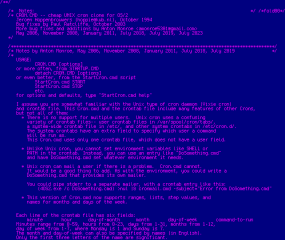
Aggiungi un commento