|
dSync/2 v. 0.1.6 (10/11/2003, Stepan Kazakov (madded2)) |
Readme/What's new |
dSync/2. (c) 2001,2002 by madded2.
----------------------------------
0. Short Description
This program creates and maintains exact copies of files, directories
or the whole disks in/on the other directory/disk.
One can specify any number of directories and files for excluding from
copy process, and any number directories for copying to.
This is a text mode program, results are showed on the stdout or log file.
It has a daemon working mode in which the data synching will be done once
a day at the specified time.
The main purpose of this program is to store the whole copy of important data
on the spare HDD or spare partition for fast restoring in the case of the main
media damaging. You can store the whole copy of your system bootable partition
and in the emergency cases just select the spare disk as the bootable.
1. Main Features
- EA (Extended Attributes) support;
- Very fast working, low memory consuming;
- Text mode, can be run detached, can work without PM, i/e from bootable
diskette;
- CPU usage saving mode;
- Can't work with files greater than 4 Gb (may be even greater than 2 Gb);
- Can copy locked files;
- Can't work with pathnames longer than 255 chars (in OS/2 max = 260 chars);
- Uses simple text config file;
- Tested on FAT, HPFS, HPFS386, JFS, network drives of PEER, Netware, NFS.
Reaction on other file systems - unknown.
- Can't write files with long filenames on the FAT disks;
- Errors - not found yet. :)
2. Fast installing and running.
Unpack the archive content to the any directory, edit the config file dsync.cfg
The program is ready to work.
3. Config file.
The program's config file is the simple text file editable with any text
editor. The config file consists of lines like "Variable=Value" (you can use
':' instead of '='). All symbols beside the ';' or '#' are considered as
comment and ignored as well as the empty lines. You can use any number of
spaces or tab symbols (ASCII 9). The boolean variables can have meanings:
'0', 'Off', 'No', 'Disable' - means that the corresponding feature is disabled,
'1', 'On', 'Yes', 'Enable' - means that the corresponding feature is enabled.
The name and full path to the config file can be specified in the program
command line, otherwise dSynch looks for the dSynch.cfg file in the directory
where the program resides and then in the ETC directory.
Description of config file variables:
FullLog = On|Off
Default is Off.
Enables the full log mode, when all activity is logged. Usefull for debugging.
LogFile = filename
Default is no value.
Specifies the filename of the log file. There will be no log file if this
variable is not set. On fatal errors, when dSync fails to open log file, it
will be created on bootable disk as \dSync.log.
Daemon = On|Off
Default is Off.
Enables the daemon working mode.
In this mode the program is run continually, activates once a day and do its
task. The time of activating can be set in the WorkTime variable.
WorkTime = HH[:MM[:SS]]
Default is 00:00:00.
Specifies the time of deamon activating in format hour:min:sec.
The min and secs are optional.
The program watches for the activating time with the accuracy of 30 seconds.
EconomeCPU = slowing_down_factor
Default is 0.
Specifies the CPU economizing ratio from 0 to 100.
With 0 the program will run as fast as it can and consumes the maximum of CPU
time, with 100 the program works slow, but consumes a few of CPU time.
The concrete meaning should be choosed for each CPU empirically.
UseArchive = On|Off
Default is Off.
Enables the using of Archive attribute for files.
The using of this mode raises considerably the probability of file changing
recognizing. For example, it is impossible to recognize the changing of file
with the hiew editor.
NFSSupport = On|Off
Default is Off.
Enables the NFS (Network File System) support.
There are no Hidden, System and Archive attributes on NFS, no EA and
all pathnames are lowercased.
Use this option only if one of mirrored path is on NFS drive.
IgnoreCase = On|Off
Default is Off.
When On, difference in pathnames chars register will be ignored.
Do not use this option ;)
SrcPath = source fast
Default is no value.
Sets the data source path.
This variable should be set.
DstPath = copy path
Default is no value.
Sets the path where data from the source path will be mirrored to.
This variable should be set.
IgnorePath = path
Default is no value.
Specifies the path to the directory or file wich will be ignored while mirroring.
One can set any number of IgnorePath variables.
One can set any number of SrcPath/DstPath/IgnorePath blocks.
See dsync.cfg and sample\dsync.cfg for examples.
4. Running of program.
You can specify the following optional parameters while running the program:
dSync [-v] [-i] [config_file]
-v Prints the info on the screen. Without this key the messages will
be printed to the log file only.
-i Ignore Daemon=On in config file, do the immediate single run of
the program.
-u Update only mode. Old files do not deleted from DstPath.
config_file - specify the alternative config file.
5. How it works?
The program runs in three stages:
1. The gathering of info about directories and files during the recursive
walking through the SrcPath
2. The gathering of info about directories and files (and the deleting of
files and directories that are not present in SrcPath) during the recursive
walking through the DstPath
3. Comparing the gathered from SrcPath and DstPath data, searching the changes
in it and copying changed files and directories from SrcPath to DstPath.
The file or directory is being considered as changed if its name, length,
EA length, date, time or attribute was changed. There is no comparing of file
content.
With UseArchive = On the Archive attribute will be unset for the file and its
copy after the copying process.
With NFSSupport = On pathnames compared in case insensive mode,
Hidden, Archive & System will be ignored
6. Warranties.
No warranties at any circumstances.
7. About author.
name: Stepan Kazakov
e-mail: madded@mitm.ru
fido: 2:5050/13.29
url: http://zuko.mitm.ru
irc: zuko or [zuko] on #os2russian channel at irc efnet.
8. Gratitudes.
can, aka Alexey Peshkov - for idea and rastaman fairy tales ;)
Alex-G, aka admin@pilot-film.com, http://www.pilot-film.com/alex-g -
for the first version of this documentation.
nickk, aka Nick Lepehin - for this english documentation.
|
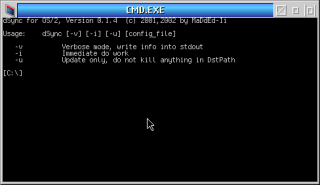


Commenti
Martin Iturbide
Mar, 01/08/2023 - 23:15
Collegamento permanente
New Link: https://hobbes.nmsu
Aggiungi un commento