|
PM123 v. 1.43 (2/8/2022, Dmitry A. Steklenev (glassman)) |
Readme/What's new |
PM123 1.43
Added full support for HTTPS streams.
Now, using the player or playlist menu, you can open the folder containing the audio file.
You can now mute audio via playback menu, hotkeys, or an UPnP client.
Seeking error is now considered non-fatal and the playing position is no longer saved in bookmarks if the bookmarked location does not support seeking. You may need to update your internet radio bookmarks.
Added explicit XML declaration to all UPnP responses.
Fixed loading pictures without extension that can be submitted by UPnP client.
Fixed UPnP initialization if TCP/IP is not configured.
The HTTP proxy server can now bypass local addresses.
Slightly increased the priority of the decoder and read-ahead threads.
IBM C/C++ 3.6 is no longer supported. |
 5nets.ru/wp-content/downloads/PM123/pm123-1_43.exe 5nets.ru/wp-content/downloads/PM123/pm123-1_43.exe |
|
|
PM123 v. 1.41 (1/9/2020, Dmitry A. Steklenev (glassman)) |
Readme/What's new |
PM123's History
PM123 1.41
Now five-digit bit rates are fully displayed on default skin.
File size has become more human readable.
Now correctly uses metadata submitted by UPnP client.
Increased the default read-ahead buffer size. This size is calculated according to the total available physical memory.
OS2AUDIO
Now supports DSD audio streams.
Now you can configure all aspects of audio stream processing to get the best result for your audio device.
WAVOUT
Now supports DSD audio streams.
Now you can configure all parameters of the saved audio files.
WAVPLAY
Now uses libsndfile 1.0.28.
24-bit and 32-bit AIFF files now play correctly, without downsampe them to 16-bit.
32-bit floating-point WAV and AIFF files now play as 32-bit, without downsample them to 16-bit.
DSFPLAY
Can play DSF (DSD Storage Facility) audio files.
Can play files from FTP and HTTP servers.
Fully supports ID3v2 comment fields.
Fully supports of embedded images.
DFFPLAY
Can play DFF (Direct Stream Digital Interchange File Format) audio files.
Can play files from FTP and HTTP servers.
Fully supports ID3v2 comment fields.
Fully supports of embedded images.
ANALYZER
Hides its window in case the current audio stream cannot be analyzed.
MPG123
The end of track is determined more accurate at playing cue sheet files. |
 www.5nets.ru/downloads/pm123/pm123-1_41.exe www.5nets.ru/downloads/pm123/pm123-1_41.exe |
|
|
PM123 v. 1.42 (B1, 10/5/2020, Marcel Müller) |
Readme/What's new |
PM123's History of changes
PM123 1.42 beta
Honor gain adjustment in parent playlist items as well if they are part of the current playback stack.
Switched build environment to GNU make.
AACPLAY
Added AAC plugin, i.e. MPEG 4 Audio (M4A) and ADTS streams (Icecast/SHOUTcast used by internet radios).
MPG123
Fix destroyed meta info when doing stream meta updates |
 maazl.de/project/pm123/pm123-1.42b1.zip maazl.de/project/pm123/pm123-1.42b1.zip |
|
|
PM123 v. 1.42 (B1sourcecode, 10/5/2020, Marcel Müller) |
|
|
 maazl.de/project/pm123/pm123-1.42b1-src.zip maazl.de/project/pm123/pm123-1.42b1-src.zip |
|
|
PM123 v. 1.42 (B1 debug, 10/5/2020, Marcel Müller) |
Readme/What's new |
The debug build is slower, but it provides support for detailed error tracking and bug reports. Furthermore the logging can cause drop outs in the audio at heavy system load because of the reduced priority of the logging output during DART events. |
 maazl.de/project/pm123/pm123-1.42b1-debug.zip maazl.de/project/pm123/pm123-1.42b1-debug.zip |
|
|
PM123 v. 1.40 (14/12/2018, Dmitry A. Steklenev (glassman)) |
Readme/What's new |
PM123 1.40
* - Now tries to load an external cover image file if the currently playing file does not have any embedded.
* - Now used WarpSans in button tooltips.
* - Fixed error of determining the size of a part of the read-ahead buffer that should be committed. This error caused PM123 to crash with some read-ahead buffer settings. |
 www.5nets.ru/downloads/pm123/pm123-1_40.exe www.5nets.ru/downloads/pm123/pm123-1_40.exe |
|
|
PM123 v. 1.41 (11/10/2017, Marcel Müller) |
Readme/What's new |
PM123 1.41
Moved repository to GitHub.
Fixed crash when the current song does not have certain meta information fields filled.
Fixed bug in internal B-Tree implementation. (caused rare crashes)
Added support for direct title editing in detailed playlist view.
Fixed crash at drag & drop in debug builds.
Fixed auto-play when selecting bookmark.
MPG123
Added ID3V1 genres from WinAmp 5.6. |
 maazl.de/project/pm123/pm123-1.41.zip maazl.de/project/pm123/pm123-1.41.zip |
|
|
PM123 v. 1.41 (debug version, 11/10/2017, Marcel Müller) |
Readme/What's new |
PM123 1.41
Moved repository to GitHub.
Fixed crash when the current song does not have certain meta information fields filled.
Fixed bug in internal B-Tree implementation. (caused rare crashes)
Added support for direct title editing in detailed playlist view.
Fixed crash at drag & drop in debug builds.
Fixed auto-play when selecting bookmark.
MPG123
Added ID3V1 genres from WinAmp 5.6. |
 maazl.de/project/pm123/pm123-1.41-debug.zip maazl.de/project/pm123/pm123-1.41-debug.zip |
|
|
PM123 v. 1.41 (source code, 11/10/2017, Marcel Müller) |
Readme/What's new |
PM123 1.41
Moved repository to GitHub.
Fixed crash when the current song does not have certain meta information fields filled.
Fixed bug in internal B-Tree implementation. (caused rare crashes)
Added support for direct title editing in detailed playlist view.
Fixed crash at drag & drop in debug builds.
Fixed auto-play when selecting bookmark.
MPG123
Added ID3V1 genres from WinAmp 5.6. |
 github.com/maazl/pm123/archive/1.41b2.zip github.com/maazl/pm123/archive/1.41b2.zip |
|
|
PM123 v. 1.41 b. 3 (source code, 11/10/2016, Marcel Müller) |
Readme/What's new |
PM123 1.41 (beta 3)
XIO123
Fixed severe file corruption issue when writing OggVorbis comments and rarely some others. Happened when a read access to a synchronously buffered stream happens to end exactly at the end of the ring buffer since 1.41.
WAVPLAY
Fixed state engine of decoder thread. Caused false decoder aborts in playlist mode.
OGGPLAY
Upgrade to libogg 1.3.2, libvorbis 1.3.5 and vorbis-tools 1.4.0. |
 maazl.de/project/pm123/pm123-1.41b3-src.zip maazl.de/project/pm123/pm123-1.41b3-src.zip |
|
|
PM123 v. 1.37 (11/10/2016, Dmitry A. Steklenev (glassman)) |
|
|
 glass.ptv.ru/downloads/pm123/pm123-1_37.exe glass.ptv.ru/downloads/pm123/pm123-1_37.exe |
|
|
PM123 v. 1.41 b. 3 (5/2/2016, Marcel Müller) |
Readme/What's new |
PM123 1.41 (beta 3)
XIO123
Fixed severe file corruption issue when writing OggVorbis comments and rarely some others. Happened when a read access to a synchronously buffered stream happens to end exactly at the end of the ring buffer since 1.41.
WAVPLAY
Fixed state engine of decoder thread. Caused false decoder aborts in playlist mode.
OGGPLAY
Upgrade to libogg 1.3.2, libvorbis 1.3.5 and vorbis-tools 1.4.0. |
 hobbes.nmsu.edu/download/pub/os2/apps/mmedia/sound/players/pm123-1.41b3.zip hobbes.nmsu.edu/download/pub/os2/apps/mmedia/sound/players/pm123-1.41b3.zip |
|
|
PM123 v. 1.41 b. 3 (debug version, 5/2/2016, Marcel Müller) |
Readme/What's new |
PM123 1.41 (beta 3)
XIO123
Fixed severe file corruption issue when writing OggVorbis comments and rarely some others. Happened when a read access to a synchronously buffered stream happens to end exactly at the end of the ring buffer since 1.41.
WAVPLAY
Fixed state engine of decoder thread. Caused false decoder aborts in playlist mode.
OGGPLAY
Upgrade to libogg 1.3.2, libvorbis 1.3.5 and vorbis-tools 1.4.0. |
 maazl.de/project/pm123/pm123-1.41b3-debug.zip maazl.de/project/pm123/pm123-1.41b3-debug.zip |
|
|
Skins for PM123 (26/9/2009, Dmitry A. Steklenev (glassman), Samuel Audet, Taneli Leppä) |
|
|
 www.5nets.ru/downloads/pm123/pm123-1_35-skins.exe www.5nets.ru/downloads/pm123/pm123-1_35-skins.exe |
|
|
WZOS2 Skins for PM123 (26/9/2009, Ivan Smirnoff) |
|
|
 www.5nets.ru/downloads/pm123/pm123-1_35-wzos2-skins.exe www.5nets.ru/downloads/pm123/pm123-1_35-wzos2-skins.exe |
|
|
FFmpeg plugin v. r11656 (FFmpeg player plugin for the PM123, 15/2/2008, ntim) |
Readme/What's new |
FFmpeg play (fmgplay) r11656-11
===============================
Introduction
------------
This is a FFmpeg player plugin for the PM123.
FFmpeg is a complete solution to record, convert and stream
audio and video, developed and maintained by group of authors
at http://ffmpeg.mplayerhq.hu/.
Features
--------
Based on ffmpeg-SVN-r11656.
Playback, seek, fast forward and rewind seems ok in common cases.
System requirements
-------------------
OS/2 Warp 3 and up
PM123 1.31 or later,
http://glass.os2.spb.ru/software/english/pm123.html
libc063.dll (latest known at the moment is from
ftp://ftp.netlabs.org/pub/libc/libc-0_6_3-csd3.exe)
Warnings and limitations
------------------------
This version is not hardly tested. Use with care!
Extension-based format recognition disabled in this version. Some
formats with altered header (ID3v1-prepended, for example) may be
false-recognised.
flacplay-1.2.1-10 reported to incorrectly recognise .wma files
(supported by fmgplay!) as .flac files, that may cause fail to play.
To fix - place flacplay below fmgplay in plag-ins list of PM123 (remove
flacplay from list and add flacplay.dll again after fmgplay.dll added).
Not all formats and codecs, supported by ffmpeg, are reported to work
with fmgplay (ffmpeg needs gcc 4.2.x, but only gcc 3.3.5 is available).
This time only the first audio stream played from a multi-stream file.
(This may be fixed later with PM123 interface update).
Only limited set of tags (ID3v1?) supported by ffmpeg and hence
by fmgplay.
To avoid unnecessary pollution, no ffmpeg-supported extensions
added into PM123 open file dialog. Please try <all files (.*)>
file filter to select ffmpeg-supported files there.
Installation
------------
- make it sure that libc063.dll located somewhere in your LIBPATH
- place the file fmgplay.dll into the directory where PM123.EXE located
- start PM123
- Right-click on the PM123 window to open the "properties" dialog
- Choose the page "plugins"
- Press the "add" button in the "decoder plugin" section
- Choose "shnplay.dll" in the file dialog.
Press Ok.
- Close "PM123 properties" dialog
Now you can listen more audio files (and audio streams from video files)!
De-Installation
---------------
In case of any trouble with this plugin close PM123 and remove
fmgplay.dll from the PM123.EXE directory.
License
-------
Copyright (C) 2008 ntim <ntim@softhome.net>.
The program is distributed under the terms of
the GNU General Public License, version 2 or any later (at you choise).
Please see doc/COPYING.GPL for the full license terms.
This program used a set of ffmpeg libraries, developed and maintained
by group of authors at http://ffmpeg.mplayerhq.hu/.
Please see doc/ffmpeg-CREDITS for the list of authors.
This program is based on pm123 plug-ins source, copyrighted by:
* Copyright 2004-2007 Dmitry A.Steklenev<glass@ptv.ru>
* Copyright 1997-2003 Samuel Audet <guardia@step.polymtl.ca>
* Copyright 1997-2003 Taneli Leppä <rosmo@sektori.com>
see doc/COPYRIGHT.html for license terms.
The author is not responsible for any damage this program may cause.
Sources
-------
To meet GNU GPL license terms, all sources and Makefile are attached in
src/ directory.
For a correct remake, replace the config.h in the src/ directory with
the same file from configured and compiled ffmpeg build tree.
PM123 PDK, set of ffmpeg libs, gcc-3.3.5-csd3 and
a pile of GNU developer tools are needed to remake.
Contacts
--------
All questions about this build please send to ntim@softhome.net
or contact ntim on #os2russian (irc://efnet/os2russian)
2008, ntim |
 hobbes.nmsu.edu/download/pub/os2/apps/mmedia/sound/players/fmgplay-r11656-11.zip hobbes.nmsu.edu/download/pub/os2/apps/mmedia/sound/players/fmgplay-r11656-11.zip |
|
|
Shorten player plugin v. 3.6.1-10 (Shorten player plugin for the PM123, 24/1/2008, ntim) |
Readme/What's new |
Shorten play (shnplay) 3.6.1-10
=======================
Introduction
------------
This is a Shorten player plugin for the PM123.
Shorten is an audio compressor (lossy and lossless)
originally written by Tony Robinson at SoftSound Ltd.
Features
--------
Based on shorten-3.6.1 from http://etree.org/shnutils/shorten/
Seek tables (either appended or .skt standalone) are supported.
System requirements
-------------------
OS/2 Warp 3 and up
PM123 1.31 or later,
http://glass.os2.spb.ru/software/english/pm123.html
libc063.dll (latest known at the moment is from
ftp://ftp.netlabs.org/pub/libc/libc-0_6_3-csd3.exe)
Warnings and limitations
------------------------
This version is not hardly tested. Use with care!
VBR calculation is not a time-accurate (ahead on size of audio buffer).
Only shortens which have RIFF wave original (most common case?) are tested.
Forward seek is time-consuming in shortens without seek tables
(seek table can be created with "shorten -s" or "shorten -S").
Installation
------------
- make it sure that libc063.dll located somewhere in your LIBPATH
- place the file shnplay.dll into the directory where PM123.EXE located
- start PM123
- Right-click on the PM123 window to open the "properties" dialog
- Choose the page "plugins"
- Press the "add" button in the "decoder plugin" section
- Choose "shnplay.dll" in the file dialog.
Press Ok.
- Close "PM123 properties" dialog
Now you can listen Shorten compressed (.shn) audio files!
De-Installation
---------------
In case of any trouble with this plugin close PM123 and remove
shnplay.dll from the PM123.EXE directory.
License
-------
This work is derived from shorten compressor, maintained by
Jason Jordan <shnutils@freeshell.org> at http://etree.org/shnutils/shorten/
Declared list of authors:
Tony Robinson <ajr@softsound.com>
Seek extensions by Wayne Stielau <wstielau@socal.rr.com>
Unix hacks and maintenance by Jason Jordan <shnutils@freeshell.org>
AIFF support by Brian Willoughby <shorten@sounds.wa.com> of Sound Consulting <http://sounds.wa.com/>
See doc/COPYING for license terms.
Based on pm123 plug-ins source, copyrighted by:
* Copyright 2004-2007 Dmitry A.Steklenev<glass@ptv.ru>
* Copyright 1997-2003 Samuel Audet <guardia@step.polymtl.ca>
* Copyright 1997-2003 Taneli Leppä <rosmo@sektori.com>
see doc/COPYRIGHT.html for license terms.
APE and ID3V1 tags recognition code (id3tag.cpp) is from:
* Musepack audio compression
* Copyright (C) 1999-2004 Buschmann/Klemm/Piecha/Wolf,
licensed under the terms of the GNU LGPL 2.1 or later,
see doc/COPYING.LGPL for full terms.
Other code, modification and compilation copyrighted by:
* Copyright (C) 2008 ntim <ntim@softhome.net>
and licensed under the GNU GPL version 3 or later,
see doc/COPYING.GPL for full terms.
The author is not responsible for any damage this program may cause.
Sources
-------
To meet GNU GPL license terms, all sources attached in src/ directory.
src/src and src/include - contain reworked part of shorten distribution
from http://etree.org/shnutils/shorten/dist/src/shorten-3.6.1.tar.gz,
with compress code removed, platform independancy dropped and
C++ addiction infected.
Plag-in code itself located in src/ directory.
PM123 PDK and a pile of GNU developer tools are need to remake.
Contacts
--------
All questions about this build please send to ntim@softhome.net
or contact ntim on #os2russian (irc://efnet/os2russian)
2008, ntim |
 hobbes.nmsu.edu/download/pub/os2/apps/mmedia/sound/players/shnplay-3_6_1-10.zip hobbes.nmsu.edu/download/pub/os2/apps/mmedia/sound/players/shnplay-3_6_1-10.zip |
|
|
FLAC player plugin v. 1.2.1-10 (FLAC player plugin for the PM123, 11/1/2008, ntim) |
Readme/What's new |
FLAC play 1.2.1-10
=======================
Introduction
------------
This is a FLAC player plugin for the PM123.
FLAC (http://flac.sourceforge.net/) is an Open Source lossless audio
codec developed by Josh Coalson.
Features
--------
Based on flac-1.2.1 (the latest at the moment)
Partly support APE and ID3V1 tags (read only)
Support reply/gain (with APE tags and PM123 v1.32, read only)
System requirements
-------------------
OS/2 4.x, ECs (or OS/2 3.x - I guess)
PM123 1.32 or later (1.31 also appear to work),
http://glass.os2.spb.ru/software/english/pm123.html
libc063.dll (latest known at the moment is from
ftp://ftp.netlabs.org/pub/libc/libc-0_6_3-csd3.exe)
Warnings and limitations
------------------------
This version is not hardly tested. Use with care!
Due to a little sense of VBR in lossless, VBR are not reported at all.
Installation
------------
- make it sure that libc063.dll located somewhere in your LIBPATH
- place the file flacplay.dll into the directory where PM123.EXE located
- start PM123
- Right-click on the PM123 window to open the "properties" dialog
- Choose the page "plugins"
- Press the "add" button in the "decoder plugin" section
- Choose "flacplay.dll" in the file dialog.
Press Ok.
- Close "PM123 properties" dialog
Now you can listen "native" FLAC compressed audio files (.flac)
and Ogg-encapsulated FLAC compressed audio files (.ogg, .oga ?).
De-Installation
---------------
In case of any trouble with this plugin close PM123 and remove
flacplay.dll from the PM123.EXE directory.
License
-------
This work use libFLAC and libFLAC++,
* Copyright (C) 2000,2001,2002,2003,2004,2005,2006,2007 Josh Coalson
see doc/COPYING.Xiph for license terms.
Based on pm123 plug-ins source, copyrighted by:
* Copyright 2004-2007 Dmitry A.Steklenev<glass@ptv.ru>
* Copyright 1997-2003 Samuel Audet <guardia@step.polymtl.ca>
* Copyright 1997-2003 Taneli Lepp <rosmo@sektori.com>
see doc/COPYRIGHT.html for license terms.
APE and ID3V1 tags recognition code (id3tag.cpp) is from:
* Musepack audio compression
* Copyright (C) 1999-2004 Buschmann/Klemm/Piecha/Wolf,
licensed under the terms of the GNU LGPL 2.1 or later,
see doc/COPYING.LGPL for full terms.
Other code, modification and compilation copyrighted by:
* Copyright (C) 2008 ntim <ntim@softhome.net>
and licensed under the GNU GPL version 3 or later,
see doc/COPYING.GPL for full terms.
The author is not responsible for any damage this program may cause.
Sources
-------
To meet GNU GPL license terms, all sources and Makefile
are located in src/ directory.
Contacts
--------
All questions about this build please send to ntim@softhome.net
or contact ntim on #os2russian (irc://efnet/os2russian)
2008, ntim |
 hobbes.nmsu.edu/download/pub/os2/apps/mmedia/sound/players/flacplay-1_2_1-10.zip hobbes.nmsu.edu/download/pub/os2/apps/mmedia/sound/players/flacplay-1_2_1-10.zip |
|
|
Monkeys Audio (APE) codec plugin v. 0.00 (Monkey's Audio Codec player for PM123, 26/6/2007, SofiyaCat) |
|
|
 hobbes.nmsu.edu/download/pub/os2/apps/mmedia/sound/macplay.zip hobbes.nmsu.edu/download/pub/os2/apps/mmedia/sound/macplay.zip |
|
|
Musepack plugin v. 1.2.2 (Musepack (.mpc, .mp+) plugin for PM123, 16/6/2006, ntim) |
Readme/What's new |
Musepack v1.2.2 Play 0.00
=========================
Introduction
------------
This is Musepack Living Audio Compression decoder plugin for PM123.
Based on Musepack sv7 1.5 (library version 1.2.2). Early OS/2 build.
Musepack is an audio compression format with a strong emphasis on high
quality. It's not lossless, but it is designed for transparency, so
that you won't be able to hear differences between the original wave
file and the much smaller MPC file.
It is based on the MPEG-1 Layer-2 / MP2 algorithms, but since 1997 it
has rapidly developed and vastly improved and is now at an advanced
stage in which it contains heavily optimized and patentless code.
(http://www.musepack.com/)
System requirements
-------------------
Working PM123 (relatively modern version), http://glass.os2.spb.ru/software/english/pm123.html
libc061, ftp://ftp.netlabs.org/pub/gcc/libc-0.6.1-csd1.zip
Installation
------------
- make it sure that LIBC061.DLL located somewhere in your LIBPATH
- place the file mpcplay.dll into directory where PM123.EXE located
- start PM123
- Right-click on the PM123 window to open the "properties" dialog
- Choose the page "plugins"
- Press the "add" button in the "decoder plugin" section
- Choose "mpcplay.dll" in the file dialog.
Press Ok.
- Close "PM123 properties" dialog
Now you can listen Musepack compressed (.mpc, .mp+) audio files!
De-Installation
---------------
In case of any trouble with this plugin, close PM123 and remove
mpcplay.dll from the PM123.EXE directory.
License
-------
wvplay.dll use libmpcdec 1.2.2 library, copyrighted by:
Copyright (c) 2005, The Musepack Development Team
All rights reserved.
Please see doc/COPYING for terms of redistribution and use.
mpcplay.dll based on source, copyrighted by:
* Copyright 1997-2003 Samuel Audet <guardia@step.polymtl.ca>
* Taneli Lepp <rosmo@sektori.com>
Please see src/wvplay.cpp for terms of redistribution and use.
All other source parts and compilation itself copyrighted by:
Copyright (C) 2006 ntim <ntim@softhome.net>
and subject of use and distribution (in binary or source code)
under terms of GNU General Public License as published by the Free
Software Foundation; either version 2 of the License, or (at your
option) any later version.
See doc/GNUCOPYING for details.
Warnings and known bugs
-----------------------
This version are from a litle to almost untested. Use with care!
The author is not responsible for any damage this program may cause.
Due to limitation of seek algorithm random positioning in a big media
file may take a time.
Fast forward may cause delay also.
Rewind is disabled at all.
Due to "always-VBR" nature of Musepack stream the bit rates in
pm123 v.1.3.1 and early are not shown correctly with some skins
(including default one). Please see later versions...
Sources
-------
Sources of mpcplay.dll located in src/ directory.
To build from sources you also need libmpcdec 1.2.2 library,
please find source at http://www.musepack.com/
Contacts
--------
All questions about this build please send to ntim@softhome.net
or contact ntim on #os2russian (irc://efnet/os2russian)
June 2006
ntim |
 hobbes.nmsu.edu/download/pub/os2/apps/mmedia/sound/players/mpcplay-v1_2_2-0_00.zip hobbes.nmsu.edu/download/pub/os2/apps/mmedia/sound/players/mpcplay-v1_2_2-0_00.zip |
|
|
WavPack plugin v. 4.32 (WavPack (.wv) plugin for PM123, 7/6/2006, ntim) |
Readme/What's new |
WavPack v4.32 Play 0.00
=======================
Introduction
------------
This is a WavPack decoder plugin for the PM123. With this plugin, you
can play WavPack Hybrid Lossless Audio compressed files.
WavPack is a completely open audio compression format providing
lossless, high-quality lossy, and a unique hybrid compression mode.
(http://www.wavpack.com/)
System requirements
-------------------
Working relatively modern PM123 1.x, http://glass.os2.spb.ru/software/english/pm123.html
libc061, ftp://ftp.netlabs.org/pub/gcc/libc-0.6.1-csd1.zip
Installation
------------
- make it sure that LIBC061.DLL located somewhere in your LIBPATH
- place the file wvplay.dll into the directory where PM123.EXE located
- start PM123
- Right-click on the PM123 window to open the "properties" dialog
- Choose the page "plugins"
- Press the "add" button in the "decoder plugin" section
- Choose "wvplay.dll" in the file dialog.
Press Ok.
- Close "PM123 properties" dialog
Now you can listen WavPack compressed (.wv) audio files!
De-Installation
---------------
In case of any trouble with this plugin close PM123 and remove
wvplay.dll from the PM123.EXE directory.
License
-------
wvplay.dll use WavPack v4.32 source, copyrighted by:
Copyright (c) 1998 - 2005 Conifer Software
All rights reserved.
Please see license.txt for terms of redistribution and use.
wvplay.dll based on source, copyrighted by:
* Copyright 1997-2003 Samuel Audet <guardia@step.polymtl.ca>
* Taneli Leppä <rosmo@sektori.com>
Please see src/wvplay.cpp for terms of redistribution and use.
wvplay.dll derived from work of SofiyaCat (Monkey's audio decoder plug-in v0.00)
Please see src/readme.txt for more license info.
The author is not responsible for any damage this program may cause.
Sources
-------
Sources of wvplay.dll located in src/ directory.
To build from sources you also need OS/2 ported wavpack-4.32 library
(for creation of wvplay.dll the one located on hobbes was used,
http://hobbes.nmsu.edu/cgi-bin/h-search?key=wavpack-4_32-os2bin00.zip&pushbutton=Search).
Contacts
--------
All questions about this build please send to ntim@softhome.net
or contact ntim on #os2russian (irc://efnet/os2russian)
June 2006
ntim |
 hobbes.nmsu.edu/download/pub/os2/apps/mmedia/sound/players/wvplay-v4_32-0_00.zip hobbes.nmsu.edu/download/pub/os2/apps/mmedia/sound/players/wvplay-v4_32-0_00.zip |
|
|
IRC scripts (PM123 IRC scripts, 6/9/2005, Taneli Leppä) |
Readme/What's new |
These are scripts for you all wanna-be elites. Load them
into your client with /load (pm123.irc for ircii or OpenChat/2, pm123.bx for
BitchX).
These scripts and utilities are provided without any warranties.
Use at your own risk! |
 www.5nets.ru/downloads/pm123/plug-ins/pm123irc.zip www.5nets.ru/downloads/pm123/plug-ins/pm123irc.zip |
|
|
True audio decoder plugin v. 0.00 (True Audio Codec plugin for PM123, 18/8/2005, SofiyaCat) |
|
|
 www.5nets.ru/downloads/pm123/plug-ins/ttaplay-0_00.zip www.5nets.ru/downloads/pm123/plug-ins/ttaplay-0_00.zip |
|
|
Crossfading plugin v. 1.5 (Crossfading plugin for PM123, 21/6/2002, Andreas Schoesser) |
Readme/What's new |
Crossfading-Plugin v1.5 for PM123
=================================
1) Introduction
---------------
This is a fading plugin for the mp3 player PM123. With this plugin, you
can achieve seamless playing. That is, if you start a new
song and the currently playing song is not finished yet, this plugin performs
a cross-fade: The currently playing song is faded out gently while at the same
time the new song is faded in.
2) System requirements
----------------------
You need the following components to run this plugin:
- OS/2 Warp 3 or higher
- DART installed
- A sound card :-)
- The mp3 player PM123 1.1 Beta 3 or higher
3) Installation
---------------
Place the file fade.dll into the PM123.EXE directory. Then perform
the following steps:
- start PM123
- Right-click on the PM123 window to open the "properties" dialog
- Choose the page "plugins"
- Press the "add" button in the "output plugin" section
- Choose "fade.dll" in the file dialog.
Press Ok.
- Press the "Activate" button for fade.dll
And off you go!
4) Configuration
----------------
In the configuration dialog of the plugin you can choose the output device.
Deselect "shareable" if you don't want your music to be interrupted by other sounds
(e.g. this annoying ICQ sound :-)
You can also choose the number of sound buffers used by the plugin. More buffers
result in a longer fading time, but the plugin also uses more memory!
I think 40 buffers is a good choice, the minimum is 32 buffers, the maximum 100.
If your audio device isn't able to play 48kHz samples, you can select
"Play 48kHz as 44 kHz"... Doesn't sound very good, though :-)
If you check the box "Autofade songs in playlist" the plugin fades in the next song
in list shortly before the current song is being finished. I recommend to use
70-80 buffers in this mode. This is because many songs have up to 2 seconds silence
at the end. Thus with a short fading time you wouldn't be able to recognize the fade
effect.
By default, "trash buffers on seek" is turned on, that is if you move the seek slider, PM123
jumps immediately to the specified position. In previous versions, it took a while
until the seek slider reacted to your input. Again, it was a little bit tricky to do, so
I don't know if it works everywhere. If it doesn't work for you (that is if the fading itself
doesn't work anymore): turn it off.
Press OK to save your settings. The changes will take effect, when a new song is started.
5) License
----------
Fade.dll ist freeware.
The author is not responsible for any damage this program may cause.
6) Download
-----------
You can download the newest version of fade.dll at
- Hobbes (http://hobbes.nmsu.edu/)
- My homepage (http://andreas.schoesser.org) -> Goto "Andi's Programming Projects"
Here you may download the mp3 player PM123:
- http://www.sektori.com/pm123
7) History
----------
Version Comments
0.5 - first public release
0.6 - Fixed bug in buffering logic: Sometimes fade.dll didn't fade.
- Fixed bug: fade.dll didn't terminate a song correctly when there was
no more data to play.
- Analyzer now works correctly
- Implemented priority boost
- Implemented display function for error messages, thus PM123 should
not crash on error messages any more
0.7 - Fixed a crash caused by "division by 0"
0.8 - Implemented autofade function
- Fixed bug: Now the user defined amount of buffers is used
1.0 - Fixed bug: Sometimes fade.dll played "scattered" sound after fading
- Fixed bug: Single channel mp3s were not played correctly.
- Fixed bug: Pause button stopped playing since v0.8
- Fixed bug: Not every song was played to it's end when using autofade mode
- Hope I fixed all possible crashes... But you never know :)
1.1 - Internal version
1.2 - You can now have several instances of PM123 open with fade.dll loaded
(shouldn't crash any more).
1.3 - Sound output is now (hopefully) played through the correct soundcard
if you have 2 soundcards installed. I wasn't able to test this...
1.31 - As it is always: New settings didn't take effect in v1.3.
So here's the fix.
1.4 - Fixed bug: The last 4 buffers were not played with previous versions.
1.5 - I hope I fixed an annoying bug introduced with v1.4: While v1.31 didn't play the
last 4 buffers of a song (could be recognized when playing very short mp3s),
v1.4 played too many buffers; that is in some cases it played 1 or 2 false
buffers at the end of a song, resulting in an annoying short "click-sound".
Should be gone now.
- Implemented "trash buffers on seek". The seek slider should now react in an
acceptable time.
8) Comments and known bugs
--------------------------
- This plugin only fades songs that have the same sampling rate and sampling resolution.
I think this is no problem, because most mp3s are encoded at 44kHz, 16 bit.
- It only accepts sampling resolutions (bps) at 8 and 16 bit. I haven't seen a mp3 file with an
alternate bps value, though...
- A "fast" computer could be necessary. This does not mean, that this plugin
takes much processing power, it doesn't, indeed. But the decoder should be
able to provide enough predecoded buffers, otherwise the plugin could
get some timing trouble. To avoid this, I built in the same priority boost algorithm
also used in Samuel's original output plugin. Never tried it on a slow computer,
though.
- The autofade function is quite a hack because the plugin doesn't really know
when the decoder has finished a song. So it uses some timing logic. Might not
work for every song. If you hear short breaks in the middle of the song even
when the system is idle try to disable this function.
- If you encounter a bug, please report it to the email adresse below.
A procedure to reproduce the bug would be a great help!
9) Get in contact
-----------------
Questions, bug reports, comments or laudation :-) to:
the.defender@web.de
June 2002
Andreas Schoesser |
 hobbes.nmsu.edu/download/pub/os2/apps/mmedia/sound/players/fade15.zip hobbes.nmsu.edu/download/pub/os2/apps/mmedia/sound/players/fade15.zip |
|
|
Normalizer plugin v. 0.2 (Normalizer plugin for PM123, 28/2/2002, Andreas Schoesser) |
Readme/What's new |
Normalizer plugin v0.2 beta for PM123
=====================================
1) Introduction
---------------
This is a plugin for the mp3 player PM123 for OS/2. With this plugin installed, you can
normalize the sound output of PM123. That is when playing mp3 files, the volume level of
different songs is kept approximately equal.
In order to do that, normal.dll reads the "normalizer id3 tag" of the currently playing file
generated by normalizer.exe.
Normalizer.exe is part of the normalizer package written for Linux by Chris Vaill. There's also
an OS/2 port on Hobbes! Normalizer.exe computes the average volume level of each mp3 file and
appends information the be read by the normalizer plugin. The advantage of normalizer.exe is, that
the mp3 data itself isn't touched, so the normalizing speed is quite fast.
So before the normalizer plugin can do anything with the mp3 files it is given, you first have
to execute normalizer.exe on your mp3 collection once. After that step, you won't have to fiddle
around with the volume slider any more if there's a loud or silent song to be played! :-)
The normalizer plugin is freeware.
2) System requirements
----------------------
- OS/2 Warp 3/4
- The mp3 player PM123 1.1 Beta 3 or higher
- The normalizer.exe from the normalizer package found on hobbes:
http://hobbes.nmsu.edu/cgi-bin/h-search?key=normalize
3) Installation
---------------
Unpack the zip-archive in a directory, then do the following:
- The normalizer plugin comes with two .dll files:
1) normal.dll <- This does the actual work
2) normhelp.dll <- This is used only to pass some pointers to normal.dll
Copy these two files into the ..\visplug directory of PM123
- Then open your currently used skinfile with a texteditor and append
the following line
4=visplug/normhelp.dll,0,0,0,0
The trailing id (4) should be unique, so if there's another plugin using this
id then alter it.
- Start PM123 and open the configuration dialog
- Chose the notebook page "plugins". In the section "visual plugins" you should
now see a "normhelp.dll" entry. Go the the "filter plugin" section and press
the "Add" button".
- Chose "normal.dll" in the file dialog, press Ok.
- Now you should be ready. You can select the new "normal.dll" entry and
press "configure" to reveive information about the current adjustment.
4) Usage
--------
As mentioned above, you first have to download the normalizer-package and
execute normalize "normalize.exe" once on your mp3 files. To normalize a whole
directory, simply execute
"normalize.exe *.mp3"
This will normalize all mp3's to a standard volume. The normalizer plugin
will use the id3 tag generated by normalize.exe to recalculate the sample data
in order to keep the volume level at an equal level.
You HAVE to install both, normhelp.dll AND normal.dll. Otherwise you will
receive an error message or PM123 might even crash (don't know exactly why
THAT happens... we'll see!)
5) License
----------
normal.dll is freeware.
The author is not responsible for any damage this program may cause.
If you copy this package, always copy all files contained in the original archive!
6) Download
-----------
You can download the newest version of normal.dll at
- Hobbes (http://hobbes.nmsu.edu/)
- My homepage (http://andreas.schoesser.org) -> Goto "Andi's Programming Projects"
The normalizer.exe package is available here:
- Hobbes (http://hobbes.nmsu.edu/)
Search for "normalize-0-7-1.zip" or a higher version or use the following link:
http://hobbes.nmsu.edu/cgi-bin/h-search?key=normalize
Here you may download the mp3 player PM123:
- http://www.sektori.com/pm123
7) History
----------
Version changes
0.1 beta - Initial release
0.2 beta - changed false installation instructions in this readme
- fixed bug: PM123 crashed when loading a new skin file in case
normhelp.dll is already loaded.
8) Comments & known bugs
------------------------
- The normalizer id3 tag is found by a simple pattern searching algorithm.
Todo: Implement a decent id3 tag reading function.
9) Thanks!
----------
Thanx go to:
- Chris Vaill for the normalizer package and for some enlightenments I got by reading
his code. I used some code fragments of his plugin for XMMS :-)
- Michael Such for porting normalizer.exe to OS/2
- All the freaks using OS/2
10) Get in contact
------------------
Questions, bug reports, comments or laudation :-) to:
the.defender@web.de
Feb 2002
Andreas Schoesser |
 hobbes.nmsu.edu/download/pub/os2/apps/mmedia/sound/players/normal02.zip hobbes.nmsu.edu/download/pub/os2/apps/mmedia/sound/players/normal02.zip |
|
|
Timer plugin v. 1.2 (Timer plugin for PM123, 12/2/2002, Andreas Schoesser) |
Readme/What's new |
TIME! - timer plugin for PM123 (Version 1.2)
============================================
1) Descrition
-------------
With this DLL for the mp3 player PM123 you can turn off
your ATX-computer after a certain time or after a certain
number of songs automatically.
This could be handy in some cases, especially if you want
to listen to a few mp3 songs before going to sleep. With TIME,
you don't have to get up again to turn off your computer
manually!
2) Conditions
-------------
You need the following components to use TIME.DLL:
- ATX-Hardware
- OS/2 Warp 4, FixPack >= 6 (for APM 1.2)
- The program APM/2 by Roman Stangl.
It's included in this package.
APM is a shutdown tool, that is launched by TIME.DLL to
turn off your computer.
- PM123 >= 1.1 Beta 1
3) Installation
---------------
Unpack the time.zip archive into the visplug directory of PM123
(well, at least the files "time.dll" and "shutdown.mp3" should be there)
After that, you have to do the following steps:
- Unzip APM.ZIP into a directory of your choice
- Open your current skin file with a text editor and append the following line:
5=visplug/time.dll,0,0,0,0
The trailing number (ID) should be unique. That is if there is another
plugin installed using this ID you have to alter it.
- start PM123
- Right-click on the PM123 window to open the "properties" dialog
- Choose the page "plugins"
- Choose "time.dll" in the visual plugin section. (Well, time.dll isn't really
visual, but this was the only way to do it :-)
Press "Configure"
- The time configuration dialog will pop up:
- Enter the path to APM incl. all paramteres into the "APM/2 location"
entry field.
Example: If APM is located in C:\APM, then type:
C:\APM\APM.EXE /poweroff
- Confirm with "ok"
4) How to use
-------------
In order to set the shutdown time, you have to call
the properties dialog again and press the "configure" button for
time.dll.
There are 3 different ways of telling time.dll when to shut down the
computer:
a) You can shut down after a certain play time
b) or after a certain number of songs played
c) or after a certain idle time
You can either use one of these methods or even all together if
you like. To use an option, check the trailing checkbutton.
Now let's look at the 3 possibilities in detail:
a) You can configure a certain playing time by setting up
the hour and minute values using the spin controls. When you press
"Ok" time.dll will turn off the computer after the specified time.
b) If you mark the checkbox for "Shutdown after x songs", time.dll will
play exactly x songs and then turn off your computer. Just use the
spin control to set up the number of songs. Use with care: If you set
up a maximum of 5 songs and there are only 3 songs in the playlist,
your computer will not be turned off. I always use PM123 in repeat mode
when using this option, so the computer won't be running all night :-)
c) This is useful when you want time.dll to shut down after finishing the
playlist. Drag a few songs into the playlist and then enable this
option. When the playlist has finished, PM123 is idle and time.dll will
shut down after the configured idle time (30 seconds is a good value)
Caution: PM123 also is idle BEFORE starting a playlist. So you should
only activate this option after PM123 started playing or at least be
quick in starting the playlist afterwards ;-)
The "status" section in the dialog informs you about the currently remaining
times.
If you check the "Play shutdown.mp3" checkbox, the mp3 file "shutdown.mp3"
located in the visplug directory of PM123 is played. By default, you hear
an order of the Star Trek Voyager Doctor, but you can replace the mp3 if you
like (maybe a good night message or someting). It shouldn't be longer than
10 seconds, though.
Now, click "Ok" to save the configuration and hand it over to PM123.
"Cancel" will restore the old configuration.
5) Version history
------------------
Version changes
1.1 - made plugin compatible to PM123 1.1 Beta 1
1.2 - redesigned configuration dialog
- added "idle time" option
- added "Play shutdowm.mp3" option
6) License
----------
Time.dll ist freeware.
The author of this program is not responsible for any damage this program may cause.
7) Download
-----------
You can download the newest version of time.dll at
- My homepage (http://andreas.schoesser.org) -> Goto "Andi's Programming Projects"
8) ToDo
-------
- Perhaps my own shutdown code, so that APM.EXE is no longer required.
9) Contact
----------
Questions, bug reports, feedback or laudation :-) to:
the.defender@web.de
February 2002
Andreas Schoesser |
 hobbes.nmsu.edu/download/pub/os2/apps/mmedia/sound/players/time12.zip hobbes.nmsu.edu/download/pub/os2/apps/mmedia/sound/players/time12.zip |
|
|
Module files decoder plugin v. 1.00 (Module files decoder plugin for PM123, 15/8/2001, Kevin Langman) |
Readme/What's new |
MikMod Decoder Plugin (Beta)
for PM123
This program allows PM123 to playback Module files of a variety of
formats:
669,AMF,DSM,FAR,GDM,IMF,IT,MOD,MED,MTM,S3M,STX,ULT,UNI,XM and OKT.
This plugin is based on the work done by the people working on the MikMod
Library. Please goto the MikMod official home page for information on the
MikMod Player and the MikMod library.
http://mikmod.online.fr/index.html
Please DO NOT contact the authors of the MikMod library with any questions
or bug reports specific to this plugin. If you have any bugs to report
please contact me at langman@earthling.net
Note: This release is in BETA and it has NOT be extensively tested.
What is a MOD file:
-------------------
Mod files started out as Amiga music files. The Amiga had a built-in
4 channel audio processor. It was not long before someone used this
feature to allow the Amiga to play music by playing audio files on
all 4 channels at once. This was made possible my using a program
called a tracker. These trackers produced files that contained the
required wave data and some tracking information. These original music
files were known as Module files (or MOD for short). After a while
the PC was able to play these files by using software mixing and
later there were even sound card that (finally) allowed for playback
of more then one channel at once like the original Amiga did many years
earlier.
Fueled my the PC and Amiga DEMO scene the trackers became more powerful
and today we have formats like IT that can mix more then 200 channels
at once.
Installation:
-------------
1. Copy the DPMikMod.dll file to a directory of your choice
(I use the same directly where I have PM123 installed.)
2. Start PM123
3. Goto the PM123 properties window.
4. Click on the Plug-ins tab
5. In the Decoder Plugins section click the ADD button
6. Select the DPMikMod.dll file and click OK
7. Select DPMikMod.dll from the list box
8. Click on the Configure button
9. Setup the options to your liking
Now your ready to start playing Module files.
Requirements:
------------
OS: Warp 3/4, WSeb
PM123 Beta 4..
It may or may not also work with later versions of PM123 but definitely
does not work with earlier versions
Version History:
----------------
1.0 beta - First public release
Known Problems:
---------------
1. The timer in PM123 does NOT display the time in seconds when playing MOD
files as it does during MP3 playback. This is due to the design of PM123
and the nature of MOD files in general. When playing MOD files the timer
represents the number of module patterns that have been played.
2. When adding new module files to the PM123 playlist while PM123 is playing
a MOD file, the length and 'real' song title is not loaded from the file.
This is due to the fact that the MikMod Library is unable to reliably
process a second MOD file while MikMod is active.
Any problems other then the one above should be reported to me at:
langman@earhtling.net
Where to Get MOD files:
-----------------------
www.scene.org
Contact the Author:
-------------------
Kevin Langman
E-Mail: langman@earthling.net
Feel free to send me your comments..
I look forward to hearing from you.
WWW: http://go.to/langman |
 hobbes.nmsu.edu/download/pub/os2/apps/mmedia/music/mod/dpmikmod100.zip hobbes.nmsu.edu/download/pub/os2/apps/mmedia/music/mod/dpmikmod100.zip |
|
|
Visualisation plugin v. 1.1 (Visualisation plugin for PM123, 15/11/2000, Andreas Schoesser) |
Readme/What's new |
MetalTux, version 1.1
=====================
1) Introduction
---------------
MetalTux is a sound visualisation plugin for the OS/2 mp3 player PM123. It uses DIVE
(Direct Video Extensions - The fast OS/2 graphic system) to display the Linux
mascot Tux headbanging to the music you play.
2) System requirements
----------------------
You need the following components to run MetalTux:
- OS/2 Warp 3/4
- The mp3-player PM123
- DIVE installed
(comes with Warp4, with Warp3 you have to install it, first)
3) Installation
---------------
Uncompress the file tux.zip into the PM123 subdirectory PM123_DIR\visplug
(!! IMPORTANT !!) where PM123_DIR is the directory where pm123.exe
is installed. There should be the following three files in the archive:
- tux.dll the actual plugin
- metaltux.pcx the Tux graphics
- readme.txt the file you're reading
After that, you have to perform the following steps:
- start PM123
- Click on the PM123 window to open the "properties" dialog
- Choose the page "plugins"
- Press the "add" Button in the "visual plugin" section
- Choose "..\visplug\tux.dll" in the file dialog.
Press Ok.
That's it.
NOTE: Since PM123 1.1 Beta 2 seems to "forget" the plugins added by the
configure dialog, here's a workaround for installing the plugin:
Open the skin file you are using, for example "default.skn".
Add the following line to the end of the file:
10=visplug/tux.dll,0,0,0,0
That should install the plugin, too, but it's not as comfortable as
the dialog thing.
I hope, this bug will be fixed by Samuel in the future...
4) How it works
---------------
MetalTux is a visualisation plugin, that is, it analyzes the audio data received from
the decoder. It separates the two channels left and right and performs
a Fast Fourier Transform (FFT) in order to compute the frequencies contained in the audio signal.
Now if there are high amplitudes in the bass range, MetalTux bangs with it's head (right, if
the right channel was loud or left if there were high amplitudes on the left channel). This makes
the penguing bang, if the the bassdrum is played. The feet are animated after analyzing the treble
of left and right channel.
After that, MetalTux is blitted to the screen via DIVE.
Btw Metal Tux is not a port of the Linux version, it just "ripps" :) the idea and the bitmaps,
the coding was done by myself.
5) How to use
-------------
In order to configure MetalTux, you have to call the properties dialog again
and press the "configure" button for tux.dll
Here, you can configure the sensivity of Tux (that is how he reacts to the music) and the
Tux window position.
Use the sliders for "bass" and "treble" to adjust the sensivity. A high sensivity means that
the penguin reacts even on gentle tones where a low sensivity makes the penguin react only
on strong tones.
You can adjust the window position by hand: Use the spin buttons to do this. You can also
move the window by using the right mouse button. Pressing the left button on the Tux window
will bring up the PM123 window by the way.
"Disable Metal Tux" will keep the DLL loaded, but no Tux is displayed. Useful when you
temporarly need more CPU power.
"Float on top" will keep the Tux window on top of other windows.
Your configuration will be saved to disk if you press the "Ok" button.
6) License
----------
MetalTux ist freeware.
The author of this program is not responsible for any damage, this program may cause.
Thanks to Antti Takala for the idea and for the original Linux version of this plugin,
and to Larry Ewing for the cute Tux logo :-).
Thanks to Samuel Audet for his excellent mp3 player!
Thanks to the people at comp.os.os2.programmer.misc for answering every single question.
Thanks to Michael T. Duffy for his DIVE article at emd2.com and for some code snippets
I "borrowed" from him.
7) Download
-----------
You can download the newest version of metaltux.zip at
- Hobbes (http://hobbes.nmsu.edu/)
- My homepage (http://www.uni-karlsruhe.de/~uh45/) -> Goto "Andi's Programming Projects"
Here you can find the original DiscoTux for Linux:
- http://wmdiscotux.stc.cx/
Here you may download the mp3 player PM123:
- http://www.sektori.com/pm123
9) History
----------
1.0 - initial release
1.1 - Plugin now also works with PM123 1.1 beta 3
- Fixed bug in the plugin's thread logic
- The plugin window now snaps in at desktop edges
10) Known bugs
--------------
- Tux Plugin window still has a minimum size of 136x136 pixels. Seems to be a restriction of
PM frame windows! :-?
Any idea how to fix this??
11) Get in contact
------------------
Questions, bug reports, comments or laudation :-) to:
the.defender@web.de
September 2000
Andreas Schoesser |
 hobbes.nmsu.edu/download/pub/os2/apps/mmedia/sound/players/metaltux.zip hobbes.nmsu.edu/download/pub/os2/apps/mmedia/sound/players/metaltux.zip |
|

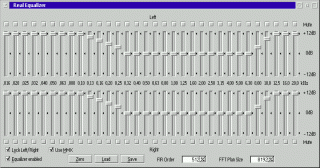
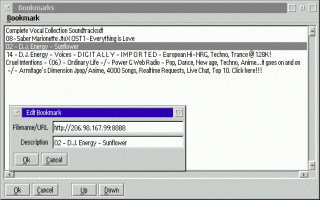
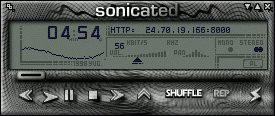


Commenti
Wim Brul
Dom, 06/09/2020 - 10:12
Collegamento permanente
Readme/What's new info for
Aggiungi un commento