KeyRing Mini è uno strumento per archiviare password criptate. In questo modo, i file che contengono i dati crittografati possono essere caricati tranquillamente anche sulla rete internet. Le copie di sicurezza di file di password possono essere molto utili in caso di emergenza. KeyRing Mini può anche eseguire programmi definiti dall' utente utilizzando l' apposito campo URL come argomento. Si possono quindi passare i campi corrispondenti ai valori 'utente' e password tramite la clipboard. Il pacchetto include anche uno script rexx per convertire i file di testo di keyRing/2 nel corrispondente formato usato da KeyRing Mini. Codice sorgente incluso.
KeyRing Mini
Versione:
1.0
Data rilascio:
Mercoledì, 22 Novembre, 2006
Categorie:
Licenza:
- GPL
Interfaccia:
- PMShell
- Workplace Shell
Installazione manuale
Il programma è distribuito come pacchetto ZIP: scaricare in una cartella temporanea e scompattare nella cartella di destinazione. Vedi sotto per il(i) link di download.
Qui di seguito trovi i link di download per l'installazione manuale del software:
| KeyRing Mini v. 1.0 (22/11/2006, zircon) | Readme/What's new |
KeyRing Mini ver1.0
[Purpose]
KeyRing Mini is an encrypting password archival tool.
Encrypted storage files can e.g. be safely uploaded to the Internet.
Safety copies of password files can be very useful in an emergency.
KeyRing Mini can also launch user-designated application programs using the
URL field value as the argument. You can then pass the user and password
field values to it via the clipboard.
[Installation]
WarpIn will install KeyRing Mini into a KeyRing Mini directory tree,
and create a few icons in a KeyRing Mini folder located in the
Programs - Applications directory on your desktop.
If Applications does not exist, the KeyRing Mini folder will be created
on your desktop.
(KeyRing Mini is an application because while passwords
also fall under system administration (utilities), it is primarily an
end user program.
It fits the definition of an application better than a tool because,
while simple, it is used to manage and manipulate end-user data.)
The archive includes:
-Ñreadme.txt / readmej.txt (this document)
-ÑThe manual directory (containing krmman.html (Japanese) and krmman_e.html (English) )
-Ñsource.zip (The complete source code for KeyRing Mini)
- krmigrate.cmd - a Rexx script for converting KeyRing/2 plaintext files to the KeyRing Mini format.
[KeyRIng Mini Usage]
Start by launching KeyRing Mini.
Records can be added by choosing Record -> New from the menu bar, and
edited as necessary through the settings menu invoked by
double-clicking on them.
[krmigrate.cmd usage]
In principle, just drag and drop a .pwc file on the icon.
The corresponding (plaintext) file will be created in the krmini directory.
You can then re-encrypt it by importing it to KeyRing Mini running in "encrypted" mode.
If it is essential to keep the data secret, be sure to delete the plaintext files after the
conversion is finished and you've created an encrypted file!
[Manuals]
The the english html manual (krmman_e.html) lives in the "krmini\manual"
directory. (Switch between the Japanese and English manuals by clicking
on the corresponding link.
A "Manual" icon will also be created in the KeyRing Mini folder
that will open in your default browser if the association has been set.
(Switch between the Japanese and English manuals by clicking on the corresponding link.
[Uninstallation]
Delete using WarpIn.
[License]
Use, modification and redistribution of this program is governed by the GNU General Public License. |
 hobbes.nmsu.edu/download/pub/os2/apps/password/KeyRingMini_1-0-0-31.wpi hobbes.nmsu.edu/download/pub/os2/apps/password/KeyRingMini_1-0-0-31.wpi |
Scheda aggiornata l'ultima volta il: 02/01/2024 - 20:02

This work is licensed under a Creative Commons Attribution 4.0 International License.
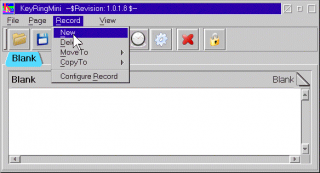


Commenti
Martin Iturbide
Ven, 29/12/2023 - 04:15
Collegamento permanente
New Link: https://hobbes.nmsu
Aggiungi un commento