Permette di modificare l'aspetto delle finestre OS/2 nonchè delle barre del titolo, cornici e bottoni. Versione BETA.
CandyBarZ
Versione:
1.40 beta 1
Data rilascio:
Venerdì, 20 Ottobre, 2000
Categorie:
Licenza:
- Freeware
Interfaccia:
- PMShell
- Workplace Shell
Installazione manuale
Il programma è distribuito come pacchetto ZIP: scaricare in una cartella temporanea e scompattare nella cartella di destinazione. Leggere attentamente il file candybarz-V1.40.1.txt! Avviare CBSetup.exe (Finché non viene installato, il blocco impostazioni contiene una sola pagina). Alla variabile LIBPATH nel config.sys viene aggiunta la cartella contenente CandyBarZ e vengono salvate alcune informazioni nei fili INI di sistema. Vedi sotto per il(i) link di download.
Qui di seguito trovi i link di download per l'installazione manuale del software:
| Aqua - Theme for CandyBarZ v. 1.0 (15/1/2003, ZaC) | ||
 hobbes.nmsu.edu/download/pub/multimedia/themes/CBZ/Aqua-CBZ.zip hobbes.nmsu.edu/download/pub/multimedia/themes/CBZ/Aqua-CBZ.zip |
||
| CandyBarZ v. 1.40 beta1 (20/10/2000, Netlabs) | Readme/What's new |
Wake up!! CandyBarZ is here! CandyBarZ is THE theme engine for
OS/2. CandyBarZ' primary feature is the ability to 'skin' the OS/2 public
window classes. Thus far Titlebars, frames, and buttons are skinable. Menus
are on the horizon as well as scrollbars.
!NEW IN VERSION 1.40.1!
- Just about everything!
- Support for pseudo transparency for backgrounds of frame windows
- Improvements for all button classes (Push, Radio, and Check). The background is
painted correctly, image drawing is accurate now.
- MinMax buttons are drawn correctly now.
- New plugins for color setup and desktop background!
- A lot of bug fixes. ahem....
- More bugs especially in the themebuilder and setup program...
!!CAUTION!!
Uninstall any previous version of CandyBarZ and delete the candybar.ini. The
format has changed. Some themes require long filenames so installation must be
on a drive which supports them. BTW FAT is so inferior nobody should use
it nowadays.
PLEASE read the instructions thoroughly before proceeding with installation.
As CandyBarZ REPLACES PART OF OS/2, failure to follow the instructions
accurately may result in severe problems.
Online help is also available but does not yet reflect the current development
status.
The Files
---------
Just to make sure everything is in order before you start, check that the
following files were extracted from the CandyBarZ archive:
CandyBar.dll
cbzutil.dll
CBSetup.exe
CBSetup.hlp
CBBuild.exe
CandyBar.txt (since you're reading it now...)
plugins\cbztext.dll
plugins\cbzimage.dll
plugins\cbzlines.dll
plugins\szeimage.dll
plugins\chkimage.dll
plugins\cbzbrdr.dll
plugins\brdrimg.dll
plugins\gradient.dll
plugins\transimg.dll
plugins\syscolor.dll
plugins\sysbackg.dll
plugins\minmax.dll
Requirements
------------
OS/2. CandyBarZ has been tested with OS/2 Warp 4. It
should work on any 32-bit OS/2 platform, however.
MMOS/2 is used for image file support and must be installed.
Some themes require long filename support. So installation on
a filesystem which supports them (HPFS) is recommended!
New Installation
----------------
Start the CBSetup program. Until CandyBarZ is installed, the setup
notebook has only one page, Install/Uninstall. Libpath statement
in config.sys will be updated to include the candybarz directory, and
some settings for candybarz will be saved in the system ini files.
(note that CandyBar.ini is NOT included in the archive, it will be
created when CandyBarZ is first loaded). Context sensitive help is
available for all controls on this page (tab to the control and hit
F1).
Note:
Since this is merely a developer release the help isn't yet accurate.
When the installation is complete, you must reboot so that OS/2 can
load CandyBar.dll.
NOTE: Whack-A-Mole uses a previous version of PSRT.DLL. However, CandyBarZ
no longer uses PSRT.DLL. If you DO NOT have Whack-A-Mole installed, but DO
have a previous version of CandyBarZ installed, you may remove the
PSRT.DLL.
Upgrade
-------
!!CAUTION!! - This version of CandyBarZ is NOT compatible with earlier versions.
You should uninstall any previous version before installing this version.
DO NOT REUSE YOUR CandyBar.ini!!!
Start the CBSetup program and turn to the Install/Uninstall page. Press
the "Install" button. Reboot to load the new DLLs.
Customization
-------------
Once CandyBarZ is installed, two additional pages are added to the
CandyBarZ (CBSetup.exe) installation notebook dialog, one for the default
theme, and one for custom themes. The Default Options page will let
you set up the theme that CandyBarZ uses for all windows which don't
have an explicit custom theme. The Custom Options page of the installation
dialog, lets you choose custom themes program by program, as well as
disable CandyBarZ program by program. And again, please be sure to click
the "Save" button that appears on the first page of the dialog box if you
wish your changes and/or customisations to be preserved between reboots!
Caution:
Whenever changing themes be sure to *always* select and apply the empty
theme first!
Afterwards you may apply the desired theme.
Note:
The program name on the custom theme page is case sensitive. Make sure you
keep that in mind when building for example exception lists.
Potential Problems
---------------------
First of all, this IS a BETA release!!! Some programs may either have
problems with CandyBarZ or completely ignore CandyBarZ. In addition some
programs (such as FileStar/2) change the title bar color to indicate
certain program states to the user, etc. Although this is not really a bug
in either program, the user may wish to selectively disable CandyBarZ just
for those programs. (I.e. have CandyBarZ change the titlebar color for
ALL programs but the one for which it is disabled.)
Also there have been several problems reported with users having certain S3
Video Cards and/or Sounds enabled. The most common symptom is playing the
normal .wav sound files in a repeated loop on boot-up followed by the
system locking up. We think we have fixed this problem and we hope
this version of the beta will put an end to the difficulties experienced by
those users. If you STILL experience trouble with CandyBarZ, PLEASE LET US
KNOW!!! In addition, please try disabling the system sounds and also
report those results to us. We would be most appreciative!
Lastly a number of users have written to say that the customizations and
other changes they have made dissappear when the machine is rebooted. Once
you have made such changes you must click the "save" button that appears at
the bottom of the first page of the CBSetup notebook. (Note this button is
disabled until such a change is actually made.)
A list of known problems is included in the online help, as well as
instructions for selectively disabling CandyBarZ.
There may be additional problems not listed in the online help. Please
report them to us at
candybarz@egroups.com
The following problems are already known:
- The theme builder and the setup tend to crash.
- Some programs may crash (PhotoGraphics>pro, ...) with some themes
and corrupt the candybar.ini file. Strange behaviour may be observed
afterwards. Delete the candybar.ini and add the crashed program to the
exception list. A reboot may be necessary.
- The names in the custom theme/exception-list are case sensitive
- Sometimes the background image remains locked when changing themes.
Restart the WPS if this happens.
Registration
------------
There is none! CandyBarZ has been released to OS/2 Netlabs and, as a
consequence, is now FREE!
You may help development. Visit http://www.netlabs.org for more information.
The whole source is avaiable online via CVS.
License and Disclaimer
----------------------
There are no warranties, express or implied. The authors and OS/2 Netlabs
may not be held responsible for any damage, direct or indirect, caused to
your computer, productivity, or anything else by this software. This
software is not warranted to be free of bugs.
You may use this software freely. If you want to reuse some code get in
contact with netlabs. We are currently in the process of clarifying the
licence but this process isn't finished yet.
History
-------
24 July, 1997 1.00 Initial release
02 August, 1997 1.01 Fix lots of bugs, probably introduce some
others
02 September, 1997 1.10 Add horizontal gradients, fill option, 3D
border highlight, clean up CBSetup some, fix
bugs, some optimizations
20 September, 1998 1.20 Fix bugs, of course. Add 3D text, redesign
CBSetup, add image support, add PMView and S3
workarounds
28 November, 1998 1.202b Fixed an incompatibility with Object Desktop and our
PMView fix.
Removed dependency on MMOS/2 because it was causing
looping system sounds on some systems. For now only
bitmaps are supported for titlebar images.
14 May, 1999 1.30 b1 First public release using the new plugin interface and
Buttons/Frames have been added.
1.30 b2 Bugfix release
17 Oct 2000 1.40.1 New beta with a load of new features. CB is becoming
a complete theme engine now. |
 ftp.netlabs.org/pub/candybarz/cbarz1_40_1.zip ftp.netlabs.org/pub/candybarz/cbarz1_40_1.zip |
||
| PillBox - Theme for CandyBarZ v. 1.30b2 (4/1/2000, Cristiano Guadagnino) | Readme/What's new |
A theme for CandyBarZ 1.30b2, based on the "PillBox" theme for KDE 2.0 |
 hobbes.nmsu.edu/download/pub/multimedia/themes/CBZ/Pillbox-CBZ.zip hobbes.nmsu.edu/download/pub/multimedia/themes/CBZ/Pillbox-CBZ.zip |
||
| New Look - Theme for CandyBarZ v. 1.01 (8/8/1999, René Auberger) | ||
 hobbes.nmsu.edu/download/pub/multimedia/themes/CBZ/NewLook-CBZ_1-01.zip hobbes.nmsu.edu/download/pub/multimedia/themes/CBZ/NewLook-CBZ_1-01.zip |
 local copy local copy
|
|
| CandyBarZ v. 1.30b2 (14/7/1999, Jack Troughton) | Readme/What's new |
History
-------
24 July, 1997 1.00 Initial release
02 August, 1997 1.01 Fix lots of bugs, probably introduce some
others
02 September, 1997 1.10 Add horizontal gradients, fill option, 3D
border highlight, clean up CBSetup some, fix
bugs, some optimizations
20 September, 1998 1.20 Fix bugs, of course. Add 3D text, redesign
CBSetup, add image support, add PMView and S3
workarounds
28 November, 1998 1.202b Fixed an incompatibility with Object Desktop and our
PMView fix.
Removed dependency on MMOS/2 because it was causing
looping system sounds on some systems. For now only
bitmaps are supported for titlebar images.
14 May, 1999 1.30 b1 First public release using the new plugin interface and
Buttons/Frames have been added.
8 June, 1999 1.30 b2 Speed Improvements, Bug fixes, and some new features
added |
 hobbes.nmsu.edu/download/pub/os2/util/wps/cbarz130b2.zip hobbes.nmsu.edu/download/pub/os2/util/wps/cbarz130b2.zip |
||
| Warp - Theme for CandyBarZ v. 1.0 (15/6/1999, Stefan Zechmeister) | ||
 hobbes.nmsu.edu/download/pub/os2/util/wps/warp.zip hobbes.nmsu.edu/download/pub/os2/util/wps/warp.zip |
Scheda aggiornata l'ultima volta il: 29/04/2020 - 06:27

This work is licensed under a Creative Commons Attribution 4.0 International License.
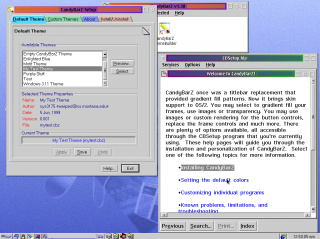
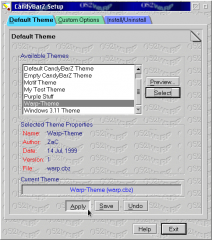

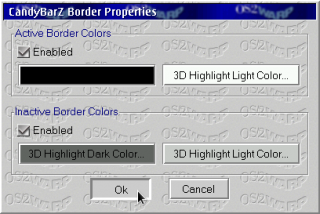
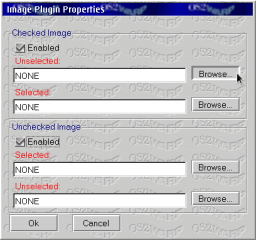
Aggiungi un commento