Launch Pad è un lanciatore di oggetti WPS per il PMShell con supporto per icone PNG. È possibile aggiungere un vassoio personalizzato per ogni lato della scrivania di OS/2. Dimensioni, posizioni, opacità del vassoio e tempistica configurabili.
3D Launch Pad
Versione:
20240602
Data rilascio:
Giovedì, 10 Settembre, 2020
Categorie:
Licenza:
- Freeware
Interfaccia:
- PMShell
- Workplace Shell
Installazione manuale
Qui di seguito trovi i link di download per l'installazione manuale del software:
| 3D Launch Pad v. 20240602 (2/6/2024, Andrey Vasilkin) | Readme/What's new |
3D Launch pad for OS/2 with PNG icons support
---------------------------------------------
You will need the following packages:
libc libgcc1 libstdc++6 libpng
If you use YUM, simply type `yum install <package_list>` on the command line
and press Enter. For ANPM, select "YUM -> Quick install..." from the menu,
copy the given package list into the entry field and press Enter. The
packages and all their dependencies will be downloaded and installed
automatically. Note that if some of these packages are already installed,
the install command will simply do nothing for them.
After installing WPI package and restarting PMShell, click on
"Launch Pad properties" object on the desktop. Go to "Objects" pages (four
minor pages for the each of the screen edge). Drag and drop any of your WPS
objects to the list. You can set an icon for any object by dragging the PNG
file, ICO file or WPS object to the place on the right side of the page. Place
the mouse cursor on the appropriate edge of the screen to bring up the launch
pad.
Command line switches for LP.EXE
-e - Close running launch pad.
-p - Open properties notebook.
-d <path> - Use path to store configuration (INI file and icons).
Default is .\data.
---
Andrey Vasilkin, 2019-2024
|
 ftp.os2.snc.ru/pub/LaunchPad/lp-wpi-20240602.zip ftp.os2.snc.ru/pub/LaunchPad/lp-wpi-20240602.zip |
 local copy local copy
|
Scheda aggiornata l'ultima volta il: 03/06/2024 - 22:16

This work is licensed under a Creative Commons Attribution 4.0 International License.


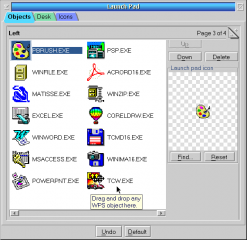
Aggiungi un commento