VDM Server Utility run DOS command in VDM in a "detached" background state.
VDMSERVE (VDM Server Utility)
Version:
1.10
Release date:
Tuesday, 11 January, 1994
Categories:
License:
- Shareware
Interface:
- VIO
Manual installation
Program is distributed as ZIP package: download to temporary directory and unpack to destination folder. See below for download link(s).
Following ones are the download links for manual installation:
| VDMSERVE (VDM Server Utility) v. 1.10 (BBS, 11/1/1994, David G. Fisher) | Readme/What's new |
VDMSERVE, DOSCMD
VDM Server Utility, version 1.10 Manual
Copyright 1993, 1994 by David G. Fisher. All rights reserved.
Introduction
What is VDMSERVE?.....................................3
Disclaimer............................................4
Using VDMSERVE
The Basic Philosophy..................................5
Description of Syntax.................................6
Examples..............................................8
VDMSERVE Users Manual Page 3
--------------------------------------------------------------------------
What is VDMSERVE?
VDMSERVE is a program which will continuously run in a background session
and execute DOS (VDM) commands when requested. Why? Because as of the
writing of this program (for OS/2 2.1), it is not possible to run a DOS
session/program under OS/2 in a "detached" background state. The DOS
program must be invoked from a session which has associated with it a
screen (i.e., STDIN/STDOUT) group.
This presented a problem since I still use a couple of DOS programs with
my BBS. All of my mail processing is "detached" and executed in the
background. This is fine until I try to invoke a DOS program from this
detached batch file. The DOS session simply does not execute. OS/2 does
not even report a problem--it simply does not create the VDM session to
execute the DOS program.
Thus, I wrote this server to create VDM sessions in which to execute DOS
programs. It is in this way that a detached batch file can request the
VDM server to execute a DOS program and, since the VDM server is a wholly
independent session of it's own, has the full ability to create a VDM
session (or multiple ones simultaneously if the server receives many
requests at the same time).
PLEASE NOTE! This program is being sent out into the public domain "as
is". I will probably not be able to make modifications to the program due
to lack of time, although you are welcome to send bug reports none-the-
less. I am making it available with this minimal documentation primarily
at the request of a couple of people who desired to use it.
VDMSERVE Users Manual Page 4
--------------------------------------------------------------------------
Disclaimer
This program is shareware. There is absolutely no warranty for this
program or guarantee it will work. The user of this program assumes all
risk. While I feel confident this program will not harm your system in
any way, by using this program, you agree to assume full responsibility
for any adverse effect to your system.
Where applicable, all trademarks referred to here are the property of
their owners.
VDMSERVE Users Manual Page 5
--------------------------------------------------------------------------
The Basic Philosophy
Starting and using VDMSERVE is easy. There are two .CMD files included
with VDMSERVE which control the initiation of VDMSERVE and communication
to VDMSERVE once it is running.
RUNSERVE.CMD
This batch file initiates VDMSERVE. I have the following line in
my REXX STARTUP.CMD file:
call RunServe
Or, if you are simply testing VDMSERVE, you can execute RunServe
from a Full Screen OS/2 session.
RUNDOS.CMD
This batch file will request VDMSERVE to execute the indicated DOS
command.
That's it!
VDMSERVE Users Manual Page 6
--------------------------------------------------------------------------
Description of Syntax
VDMSERVE
/Config = <path+file name> default: None
/[no]Log default: NoLog
/LogFile = <path+file name> default: None
/LogLevel = <1..4> default: 4
/[no]Quiet default: NoQuiet
/Debug=<0..5> default: 0 (no debug)
DOSCMD ["DOS command line"]
/[no]Log default: NoLog
/LogFile = <path+file name> default: None
/LogLevel = <1..4> default: 4
/[no]Quiet default: NoQuiet
/Debug=<0..5> default: 0 (no debug)
/KillServer default: NoKillServer
/WaitMode default: NoWaitMode
/WaitTimeout = <1..n> default: 120 seconds
/Title="Task List Title" default: None
Notes on the syntax:
Qualifiers can appear in any order, in any case, and are only
significant to four characters. /TossLogFile, for instance, is
the same as /toss.
Qualifiers
/Config = <path+file name>
This is the name of the configuration file. The default is
VDMSERVE.CFG in the current directory. If you prefer, you can
define an environment variable using the DOS SET command instead,
with the following syntax:
Set VDMSERVE_CONFIG=<path+filename>
/[no]Log
This qualifier will turn the logging function on and off. Default
is NoLog.
/LogFile = <path+file name>
This qualifier defines the name of the log file.
/LogLevel = <1..4>
This qualifier defines the level of log file detail. Level 1 is
the least detailed, while Level 4 is the most verbose. The levels
indicate the 'importance' of a message, where Level 1 is the most
important (usually error messages).
/[no]Quiet
This qualifier controls whether the program should print detailed
output to the "standard output device", which is normally the
screen. Set it to /Quiet and all you see are the program
copyright line and any error messages. The default is /NoQuiet.
VDMSERVE Users Manual Page 7
--------------------------------------------------------------------------
/Debug=<0..5>
This qualifier will instruct the program to print internal
processing information to STDOUT. This qualifier is useful when
submitting bug reports, or trying to solve a problem in the
configuration. At the highest debug level (5), quite a bit of
information will displayed.
/KillServer
This qualifier is for DOSCMD only. When used with the EXIT
command (explained below), it will destroy the actual OS/2 session
which the server was running in.
/WaitMode
This qualifier is for DOSCMD only. This instructs DOSCMD to wait
for confirmation from the server that the DOS command is finished
executing.
/WaitTimeout = <1..n>
This qualifier is for DOSCMD only. This tells DOSCMD how long to
wait before "giving up" on waiting for a "DOS command completion
response" from the server.
/Title="Task List Title"
This qualifier is for DOSCMD only. When the DOS command is
executing, it will appear in the Task List on the OS/2 Desktop
(i.e., Alt-Esc). Normally, this will simply be "DOS Session"
unless you use this qualifier to specify differently.
"DOS command line"
This parameter is for DOSCMD only. It is the actual DOS command
which would normally be typed in at a DOS prompt. There are two
special commands which will be interpreted by VDMSERVE, and NOT
executed as DOS commands:
EXIT
This command will cause VDMSERVE to terminate gracefully. If
combined with /KillServer, then the actual OS/2 session which was
running the server will also be destroyed.
REFRESHLOG
This command will cause VDMSERVE to close it's log file, rename it
to <filename>.BAK, and open a new log file. This is to facilitate
easy back up of the log file.
PLEASE NOTE! There are some monitoring qualifiers that I have purposely
left out of the documentation, but which are mentioned in VDMSERVE.CFG and
the help screen from DOSCMD (when DOSCMD is entered without any
parameters). These routines may not work on your machine (or cause your
machine to hang!), or later versions of OS/2.
VDMSERVE Users Manual Page 8
--------------------------------------------------------------------------
Examples
The following examples are pulled directly from REXX .CMD files on my BBS.
call RunDOS RefreshLog '/Wait /WaitTimeout=10'
call RunDOS 'runseal.bat' '/Wait /WaitTimeout=120'
where RUNSEAL.BAT contains several DOS commands:
rem Scan netmail area for remote requests
SEAL SCAN -cc:\bbs\squish\squish.cfg
rem Scan bad message area to check for newly created areas
SEAL BAD -cc:\bbs\squish\squish.cfg
rem Add any descriptions for newly added areas, if necessary
SEAL DESCRIBE ECHO FIDONET.LST -cc:\bbs\squish\squish.cfg |
 ecsoft2.org/system/files/repository/vdms_110.zip ecsoft2.org/system/files/repository/vdms_110.zip |
 local copy local copy
|
Record updated last time on: 15/03/2022 - 19:16

This work is licensed under a Creative Commons Attribution 4.0 International License.
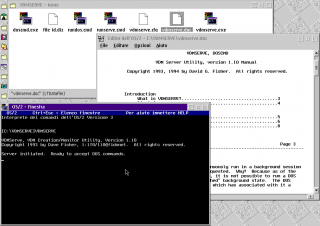
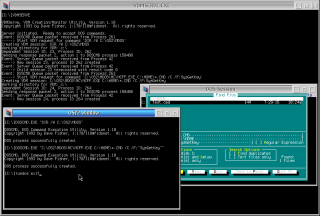
Add new comment