The UPS power manager currently only works with megatec compatible UPS devices. However, the application has been designed to support drivers for a large number of UPS devices. These drivers can be developed by anyone with a knowledge of C programming for OS/2. Source code included.
UPS Power Manager
Version:
1.02-30.C.05
Release date:
Saturday, 7 January, 2006
Categories:
License:
- Open source (generic)
Interface:
- PMShell
- Workplace Shell
- VIO
Manual installation
Program is distributed as ZIP package: download to temporary directory and unpack to destination folder. Run install.cmd. See below for download link(s).
Following ones are the download links for manual installation:
| Trust driver v. 1.02 (Source code, 30/4/2006, Maison Anglais) | Readme/What's new |
Revisions:-
This revision 20-DEC-2005
slowed down the polling to reduce loading of cpu
tidied up the way that some of the flags are managed |
 www.manglais.com/download/trust102.zip www.manglais.com/download/trust102.zip |
||
| UPS Power Manager v. 1.02-30.C. (7/1/2006, Maison Anglais) | Readme/What's new |
Using the UPS power manager
===========================
The following files need to be present in order that the application works
forups.exe
forups.msg
<something>.dll
picures\<something>.bmp
Supported UPS devices
=====================
The dummy.dll driver currently supports no UPS devices at all. It is provided
to give you an idea of what is supposed to happen, and to encourage you to
have a go at your own UPS driver.
The megatec.dll driver currently supports megatec compatible UPS devices only.
These include:-
- Fenton Technologies models:
- PowerPal L series
- PowerOn
- PowerPure
- Effekta MI/MT/MH models (2502 cable)
- PowerGuard PG-600
- PowerCom SMK-800A, ULT-1000
- Giant Power MT650
- UNITEK ALPHA 500 IC
- Unitek Alpha 1000is
- SuperPower HP360, Hope-550
This driver implements the Megatec protocol, so
other Megatec hardware will probably work with it.
Commandline parameters
======================
/d<driver>
Select the driver dll to use, for example /dmegatec.dll
/p<port>
Select the port to be used to talk to the UPS, for example /pcom1
/m
Minimise the UPS power manager on startup.
/w<time>
Wait for <time> in ms before startup. If <time> is not specified, wait for
1000ms. Used when the application is started before the system is ready.
Installation
============
Connect your UPS device to a serial port.
Run the application. If you are certain about both the port and the driver,
you can save yourself a lot of waiting by entering the values the first time
that you start the UPS power manager.
For example 'forups.exe /dmegatec.dll /pcom2'
Please wait!
If the application times out, select another port and click the restart
button.
Please wait!
If the application times out, select another port and click the restart
button.
....and so on.
Once it works, you can make yourself a shortcut icon on the desktop by running
install.cmd |
 hobbes.nmsu.edu/download/pub/os2/util/power/forups102.zip hobbes.nmsu.edu/download/pub/os2/util/power/forups102.zip |
Record updated last time on: 23/06/2023 - 23:09

This work is licensed under a Creative Commons Attribution 4.0 International License.
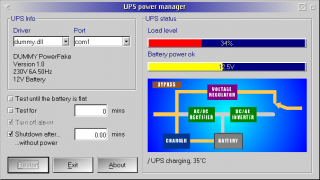
Add new comment