Oak Technology SVGA Video driver for OS/2. This driver supports the 2.0 chip on OAK 77 and OAK 67 video cards at 800x600x256, 640x480x256 and 1024x768x256 resolutions. For OS/2 Warp Ver. 3.0 and newer see SciTech SNAP Graphics.
Oak Technology Video Drivers
Version:
19930804
Release date:
Thursday, 12 August, 1993
Categories:
License:
- Freeware
Interface:
- PMShell
- Workplace Shell
- VIO
Manual installation
Program is distributed as ZIP package: download to temporary directory. Run OS2INS.CMD to install. See below for download link(s).
Following ones are the download links for manual installation:
| Oak Technology Video Drivers v. 19930804 (12/8/1993, Oak Technologies Inc.) | Readme/What's new |
OTI 067/077 OS/2 2.1 Resolution Support:
067 or 077 with 512k video memory use 640x480 256 colors only.
077 with 1 Meg video memory use any of the following :
640x480 256 colors
800x600 256 colors
1024x768 256 colors
OTI 067/077 OS/2 2.1 Driver Installation:
These files must be copied to a diskette labelled as follows:
OS2 DRVS
This install requires that the 32-bit VGA (or our 32-bit SVGA)
driver is currently installed. To install the drivers:
1. Place OS/2 Drivers diskette into drive A (or other floppy drive).
2. Open an OS/2 session (full-screen or window).
3. Enter the following command:
A:OS2INS A: C:
where: A: is the floppy drive
C: is the OS/2 boot drive
4. OS2INS.CMD will copy files to the OS/2 drive, present
a message indicating that it is about to start the OS/2 Display
Driver Install utility (DSPINSTL), and prompt the user to press
any key.
5. When the Display Driver Install main panel appears, the
Primary Display should indicate Video Graphics Array. If so,
select OK and proceed to step 6. If Video Graphics Array is not
indicated, select Primary Display and click on OK.
6. Highlight the Driver/Resolution desired and click on OK.
7. When the Source Directory panel appears, choose the floppy
drive that contains the OS/2 Driver diskette and click on Install.
8. When the main panel appears again, click on Cancel.
9. A message box will appear, indicating that the user must perform
a shutdown so that the changes will take effect. Click on OK.
10. Perform a shutdown and restart the system. |
 hobbes.nmsu.edu/download/pub/os2/system/drivers/video/Oak_067_077_1993-08-04.zip hobbes.nmsu.edu/download/pub/os2/system/drivers/video/Oak_067_077_1993-08-04.zip |
Record updated last time on: 13/05/2018 - 19:45

This work is licensed under a Creative Commons Attribution 4.0 International License.
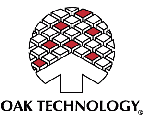
Add new comment