Display Unix-style manual pages: Man−db is a package that is designed to provide users with online information in a fast and friendly manner while at the same time offering flexibility to the system administrator.
Man-db
Version:
2.7.6.1
Release date:
Monday, 3 December, 2018
License:
- GPL
Interface:
- VIO
Installation with rpm
This program is installable using the rpm package manager. See below for the install string. Required prerequisites are automatically processed by the package manager and, if needed, downloaded and installed.
man-db-debuginfo-2.7.6.1-2.oc00
- install with ANPM or running the command:
yum install man-db-debuginfo
Manual installation
Il programma è distribuito come pacchetto ZIP: scaricare in una cartella temporanea e scompattare nella cartella di destinazione. Vedi sotto per il(i) link di download.
Following ones are the download links for manual installation:
| Man-db v. 1.1 (30/1/1995, Darrel Hankerson) | Readme/What's new |
This archive contains a port to OS/2 1.x--2.x of John Eaton's
<jwe@che.utexas.edu> man v1.1. Roughly speaking, man is a front-end to
a *roff-style program and a pager, and displays Unix-style manual
pages.
Kai Uwe Rommel <rommel@ars.muc.de> did a port of man 1.0. The major
visible change in 1.1 is support for compressed formatted man pages
(e.g., if man finds /man/man1/ls.1, then man will attempt to
create the compressed formatted man page /man/cat1/ls.1.gz).
Installation:
1. Copy man.exe and manpath.exe to some directory in your PATH. Copy
manpath.cfg to some directory in INIT, DPATH, or PATH. Edit this file
to match your directory structure (or use the MANPATH environment
variable). Enter "manpath -d" to see where man will be hunting for
man pages.
2. If you have the necessary support programs (see below), edit the
.cmd and .sh files and install in some directory in your path (the
default is c:/bin). Try the makewhatis program. For example, if you
have man pages in /man/man1/, then try
makewhatis /man
If successful, ask "whatis" for info on some program in /man/man1,
as in
whatis ls
Changes from the original sources:
1. Support for OS/2 1.x--2.x and DOS with Microsoft C, and for OS/2
2.x and DOS 32-bit with Eberhard Mattes' emx/gcc, added in new
Makefile.os2.
2. New "-N" option and NROFF environment variable to permit selecting
the nroff-style program.
3. New code selects the default nroff-style program: groff under
OS/2 2.x, and cawf under OS/2 1.x or DOS.
4. Added gzip support.
5. apropos.sh, makewhatis.sh, and whatis.sh have been adapted from
the corresonding files.
Cheng-Yang Tan <cytan@tristan.tn.cornell.edu> reports:
It seems that bash requires a .sh extension in shell scripts under
OS/2. It is documented in the README file that comes with bash. Also
you will have to change the #! part, backslashes and NOT forward
slashes MUST be used.
These comments apply to the older port of bash
11-16-92 23:21 290820 0 bash.exe
To use this version of bash, change the *.cmd files to use bash, and
change the first line of the *.sh files from
#!/bin/sh
to
#!\bin\bash
Unfortunately, others have reported problems with this port of bash. I
have not been able to get the newer port of bash to work properly with
these scripts. Information on using bash or ksh with man would be
appreciated.
Bugs:
1. If, say, both /man/man1/ls.1 and /man/cat1/ls.1 exist, man still
attempts to create /man/cat1/ls.1.gz. Workaround: do "gzip *" on
all existing cat* directories.
2. No support for compressed files on FAT drives. It may be possible
to add
{"gz", "gzip -dc -Sgz"}
to the list in config.h (and then re-compile) so that man could read
compressed files of the form /man/cat1/ls.1gz (created manually).
A number of utility programs are needed. These include gawk, sed,
Stewartson's sh or bash, less, and cawf or groff, all available at
ftp-os2.cdrom.com.
The file "director.c" was originally from Michael Rendell
<{uunet,utai}michael@garfield>, in 1897 [sic] according to the
comments. The enclosed version has been enhanced by Ian Stewartson
<istewart@datlog.co.uk>. This file and those in include/ are from
Stewartson's very nice shell for OS/2 and DOS.
cawf, from Vic Abell <abe@cc.purdue.edu>, is a C version of awf, Henry
Spencer's Amazingly Workable (text) Formatter. "Cawf and awf provide a
usable subset of raw nroff capabilities and the styles of the man(7),
me(7) and ms(7) macro sets." Version 4.07 is available from
ftp-os2.cdrom.com.
Thanks to John Eaton, Michael Rendell, Ian Stewartson, Vic Abell,
and Kai Uwe Rommel. Thanks to Cheng-Yang Tan for the help on bash.
--
Darrel Hankerson hankedr@mail.auburn.edu
7 January 1994, scripts updated 23-Jan-94 |
 hobbes.nmsu.edu/download/pub/os2/dev/help/man11.zip hobbes.nmsu.edu/download/pub/os2/dev/help/man11.zip |
||
| Man-db v. 1.0 (14/2/1993) | ||
 www.os2site.com/sw/dev/info/gnuman.zip www.os2site.com/sw/dev/info/gnuman.zip |
 local copy local copy
|
Record updated last time on: 04/12/2018 - 05:28

This work is licensed under a Creative Commons Attribution 4.0 International License.
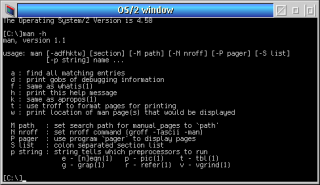
Add new comment