UNHTML è un programma a linea di comando che converte un file HTM (un tipo di file usato per creare pagine per il www) in un file di testo semplice (txt). Rilasciato come Open source sotto Licenza GNU GPL, codice sorgente incluso.
UNHTML
Versione:
1.5
Data rilascio:
Lunedì, 3 Maggio, 2004
Categorie:
Licenza:
- GPL
Interfaccia:
- Finestra comandi
Installazione manuale
Il programma è distribuito come pacchetto ZIP: scaricare in una cartella temporanea e scompattare nella cartella di destinazione. Vedi sotto per il(i) link di download.
Qui di seguito trovi i link di download per l'installazione manuale del software:
| UNHTML (23/1/2021, A. Doff) | ||
 hobbes.nmsu.edu/download/pub/os2/apps/webdev/UNHTML_1996-07-19.zip hobbes.nmsu.edu/download/pub/os2/apps/webdev/UNHTML_1996-07-19.zip |
||
| UNHTML v. 1.5 (19/7/1996, Stephen Loomis) | Readme/What's new |
--==| UNHTML v1.5 |==--
(C)opyright 1996 by Jawed Karim <Jawed.Karim-1@Umn.edu>
What's New
==========
UNHTML v1.3 --> v1.5 :
o The DOS executable has been compiled with a newer version
of djgpp.
o The manual editing request by unhtml is now optional and can
be turned on and off with the -e command line option.
o Displaying the output file while processing the input file on
screen is optional and is controlled with the -d command line
option.
o Unhtml's output style has been modified and a small help screen
was added.
UNHTML v1.0 --> v1.3 :
o The output files contain fewer empty lines, thus
reducing its size.
o An ELF executable for Linux is included.
o An editor can be launched after completion to
manually edit the output file.
o UNHTML counts how many HTML tags were removed.
o Special character symbols '&' and ';' no longer
cause trouble within '<' and '>'.
Instructions
============
UnHTML v1.5 (C)opyright 1996 Jawed Karim <Jawed.Karim-1@Umn.edu>
Usage: unhtml <inputfile> <outputfile> [-d][-e]
<inputfile> : The file that contains HTML code.
<outputfile>: After removing the HTML code, the text
will be written to this file.
[-d] : Tells Unhtml to display the output file on screen
while processing it.
[-e] : Causes unhtml to ask the user for manual editing.
==> Edit index.txt manually [y] ?
If you would like to edit the output file manually with a text
editor, press 'y' at this point. If not, just hit enter. UNHTML
will attempt to execute a file, depending on which system you are
using.
under Linux: command 'pico' will be executed
under MSDOS: command 'edit' will be executed
under OS/2 : command 'tedit' will be executed
Should you get an error message under MSDOS or OS/2, make a
batchfile that points to an editor such as the following
example of a DOS BATCHFILE:
---CUT HERE---
c:\dos\edit %1
---CUT HERE---
Save this file as 'EDIT.BAT' in the same path as UNHTML, or have
it in a path that is contained in your PATH variable.
Accordingly the OS/2 BATCHFILE would look like this:
---CUT HERE---
c:\os2\tedit.exe %1
---CUT HERE---
Save this file as 'TEDIT.CMD' in the same path as UNHTML, or have
it in a path that is contained in your PATH variable.
Under Linux, if you get an error message, make a symbolic link
that points to whichever editor you use. Name the link 'pico'.
For more help, see: man ln
OS/2 Warp
=========
This executable requires you to have the EMX Runtime version v0.9b or
higher. It is available at:
ftp://hobbes.nmsu.edu/os2/unix/emx09b/emxrt.zip
This is worth getting since you will be able to use long filenames with
UNHTML for OS/2.
Linux
=====
This ELF executable has been tested under Linux 1.2.13.
MSDOS
=====
Unless you are running UNHTML for MSDOS in an OS/2, or Windows(95/3.1/NT)
DOS window, you need to have the file CWSDPMI.EXE in your path variable,
or in the same directory as UNHTML.
Where to find updates
=====================
New UNHTML versions will be posted on:
http://umn.edu/~kari0022
or search for "Jawed Karim" on Yahoo! (http://www.yahoo.com)
or email Jawed Karim at:
Jawed.Karim-1@umn.edu
kari0022@gold.tc.umn.edu |
 hobbes.nmsu.edu/download/pub/os2/apps/webdev/UnHTML_1-5.zip hobbes.nmsu.edu/download/pub/os2/apps/webdev/UnHTML_1-5.zip |
Scheda aggiornata l'ultima volta il: 24/12/2022 - 19:06

This work is licensed under a Creative Commons Attribution 4.0 International License.
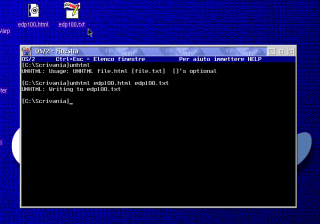
Commenti
A. Doff
Sab, 24/12/2022 - 16:18
Collegamento permanente
A new release with a bug fix
Aggiungi un commento