ARJ/2 32-bit, compilato con le IBM LIBC (richiede LIBCS.DLL e le dll unicode). Se si usa Warp 3 o precedenti usare la versione a 16-Bit.
ARJ Archiver
Versione:
3.10
Data rilascio:
Giovedì, 23 Giugno, 2005
Categorie:
Licenza:
- GPL
Interfaccia:
- Finestra comandi
Installazione manuale
Il programma è distribuito come pacchetto autoestraente: scaricare in una cartella temporanea e scompattare nella cartella di destinazione, meglio se in PATH.
Qui di seguito trovi i link di download per l'installazione manuale del software:
| ARJ Archiver v. 3.10 (32 bit, 23/6/2005, Andrew Belov) | Readme/What's new |
*** Version 2.78/3.10
Build 1 [27/03/2002]
* Fixed the "-i5" indicator to show correct percentage at the
beginning of each file.
Build 2 [08/04/2002]
* Official Open Source release.
Build 4 [15/05/2002]
* Fixed storage of modification time in the main archive header.
* Fixed handling of "+" and "-" modifiers in ARJ.CFG.
Build 5 [06/07/2002]
* Fixed timestamp handling.
* Fixed crash at startup when "ARJ Q" is invoked with no other
arguments.
* Added "-d1" and "-d2" options.
Build 6 [14/12/2002]
* Fixed "Out of memory" type errors during startup on UNIX-like
systems.
Build 7 [25/01/2003]
* Fixed ARJCRYPT key generation.
* Added preliminary support for Win32 platform.
Build 8 [07/02/2003]
* Under UNIX-like platforms, /usr/local is now the default
installation path.
* "-jp" automatically determines the screen height in DOS, OS/2
and Win32 rather than assuming 25 lines.
* REARJ updated to 2.43 (allows arbitrary order of parameters
within the configuration file).
* Fixed looping on symlinked directories without "-a1".
* Added the "-2b" parameter.
* Fixed to display error messages properly under Win32.
Build 10 [03/04/2003]
* Added "-2r" parameter to maintain the directory archiving order
known from previous releases of ARJ.
Build 11 [06/04/2003]
* Fixed the inability to process deep directory trees under
32-bit OS/2.
Build 12 [12/04/2003]
* Fixed an incompatibility of the strong encryption across
various versions of ARJ.
Build 13 [11/05/2003]
* Changed the OS/2 version to use the same canonical wildcard
matching logic as under Win32.
* Fixed the inability to pause output with "-jp".
* Fixed encryption with passwords longer than 32 characters using
"-hg".
* ARJ will now display the ARJ-PROTECT redundancy factor.
* Fixed the operation of "arj o" command.
Build 15 [30/06/2003]
* Fixed REARJ terminating with an error when the configuration
file is padded with blank lines.
* Fixed the "-i" overall progress indicators to not count the
skipped files.
* Fixed "-2b" which would skip two files at once if the first
file file was surrounded by symlinks.
* Fixed to ignore symlink access attributes upon extraction.
* Fixed the EA size being displayed twice as large on OS/2-32.
* Fixed various problems with updating extended headers.
Build 17 [14/09/2003]
* Added the "-2o2" attribute to store both UID and GID.
* Reverted to system default archive attributes under UNIX-like
systems.
Build 18 [16/10/2003]
* Fixed ARJSFX attribute calculation under UNIX-like systems.
Build 19 [21/02/2004]
* The "More" prompt is suppressed when "arj -?" is redirected.
* "-t1g" replaces the non-trivial "-t1gf".
* Corrected lookup for arjcrypt.so on UNIX-like platforms.
* Fixed invalid filenames appearing when archiving with "-2l" on
platforms without extended attribute support.
* Added the "-_" parameter to convert filenames into lowercase
upon archiving and extraction.
Build 20 [18/04/2004]
* Removed the compulsory newline insertion into last positions of
"-jz" comment files.
* "-jb" failed to recall the requested chapters.
Build 21 [18/06/2004]
* The registration program ran errorneously on most platforms.
* Fixed OEM/ANSI conversion for filenames with high-ASCII
specified from command-line under Win32.
* Copying temporary files with "-jt" enabled might result in a
"CRC error".
* Added the "-2i" parameter to permit arbitrary data before the
archive proper.
* Introduced new modifiers (G/T/P/E) and hexadecimal prefix
format to numeric parameters.
* "ARJ p" failed to bring the standard output into binary mode
under 32-bit OS/2.
Build 22 [23/06/2005]
* Corrected wrong timestamping of chapters and archive headers in
OS/2-32 and Win32 versions.
* Fixed TAB character handling in archive/comment display.
ARJ for OS/2, version 3.10 June 23rd, 2005
This product is an OS/2-hosted add-on for ARJ v 2.7x for DOS. It may be
used separately from the DOS package but it doesn't contain the
documentation found in DOS release.
***********************************************************************
*** ***
*** THIS PRODUCT IS DEVELOPED SEPARATELY FROM THE MAINSTREAM ARJ ***
*** PACKAGE AND THEREFORE IS NOT UPDATED SYNCHRONOUSLY WITH ARJ ***
*** FOR DOS. ***
*** ***
***********************************************************************
INTRODUCTION
This file describes the features specific to the OS/2 port. It is
suggested that you read the general README file prior to this one.
SYSTEM REQUIREMENTS
16-bit version:
* OS/2 version 1.2 or higher, or Windows NT v 3.10 or higher.
For OS/2 systems:
* A 80286 or higher CPU.
* 512K of free memory
For Windows NT systems:
* 1024K of free memory
32-bit version:
* OS/2 version 3.0 with Fixpak 25 or higher
* A 80386SX or higher CPU.
* 1024K of free memory (512K for each subsequent instance after
the first one has been started)
* IBM LIBC and Unicode runtime support (installed by default as
a mandatory component)
IMPLEMENTATION ISSUES
* External garble modules are provided as OS/2 DLLs. You may not
use DOS modules with ARJ/2, or vice versa. The encryption
algorithm is the same, so ARJ/2 garbled archives can be
processed under DOS.
* ARJ/2 sets the "Host OS" to "OS/2" on its archives. When
extracting any such archive with ARJ for DOS, some unusual
behavior may occur. Versions of ARJ prior to 2.50 convert
high-ASCII characters in filenames to 7-bit characters by
ignoring the high bit. So, the filename "▒TEST▒" will be
converted to "1TEST1" on extraction.
ARJ/DOS also strips high bit from archive comments, but only
if the archive was created by ARJ/2. Archives created with
ARJ/DOS and then processed under OS/2 are not affected.
Beginning with version 2.72, ARJ/DOS considers the ARJSFXJR
archives created under OS/2 to be hostile to the DOS version
of ARJSFXJR and therefore cannot modify them. In such cases,
it's advised to use the "-2d" switch under OS/2.
* ARJ/2 uses the default OS/2 error handler that will normally
display pop-up menus prompting for action. The -& option
installs batch error and exception handler (new feature since
ARJ/2 v 2.62.08). Remember that the ampersand character is
used in OS/2 to start two processes consequently, so this
switch will actually split the command line. Type -^& instead
of -& to install the error handler.
* ARJSFXJR archives will display ANSI sequences if the ANSI
support is enabled in the current OS/2 session (it's enabled
by default in OS/2).
* By default, ARJ/2 stores extended attributes among with files.
To disable EA storage and thus revert to the traditional
header format, use the "-2e" option. See a special dedicated
section in the main README file for details on EA handling.
* "-2p<n>:<d>" can be used to adjust the priority of ARJ/2. The
knowledge of OS/2 scheduling system is required to use this
option. It can dramatically increase performance but slow down
other processes. The <n> can be equal to 1, 2, 3 or 4:
1 = idle-time priority
2 = regular priority
3 = time-critical priority
4 = fixed-high priority
Priority delta values can be given in <d> (defaults to 0). The
range for <d> is -31 to 31. So, "-2p2" corresponds to the
regular process priority, and "-2p3:31" gives the maximum
time-critical priority.
* ARJSFXJR does not support long filenames under Win95 DOS.
ARJSFXJR in ARJ/2 supports OS/2 long filenames.
KNOWN PROBLEMS
* On FAT volumes under Windows NT, both long filenames and short
filenames may be used to specify a filename. If you refer to a
file with its short name (e.g. "ARJ a lntest LONGFI~1.TXT"),
the short filename will be stored as entered from console. So,
no LFN equivalent is placed into the archive, and if a file
with a similar long filename exists in the archive, it will
not be replaced.
* REARJ/2 may behave incorrectly if the command interpreter
(specified with COMSPEC= environment variable) is not
compatible with CMD.EXE. It's also unwise to rename REARJ.EXE
since it calls itself recursively when converting archives
within archives (/a).
* No LIBC is supplied with fixes prior to XR_W032. For use with
32-bit ARJ/2, the LIBCS.DLL, LIBUNI.DLL and UCONV.DLL may be
obtained in the OS/2 v 4.00 release (9.023). XR_W032 and later
CSDs do not require any special action.
End of document |
 hobbes.nmsu.edu/download/pub/os2/util/archiver/arj2_310.exe hobbes.nmsu.edu/download/pub/os2/util/archiver/arj2_310.exe |
 local copy local copy
|
|
| ARJ Archiver v. 2.78 (16 bit, , Andrew Belov) | Readme/What's new |
Build 22 [23/06/2005]
* Corrected wrong timestamping of chapters and archive headers in
OS/2-32 and Win32 versions.
* Fixed TAB character handling in archive/comment display.
ARJ for OS/2, version 2.78 June 23rd, 2005
INTRODUCTION
To meet the data archiving needs, ARJ Software Russia delivers a
range of its own products based on the code of original ARJ. From
the beginning, our goal was to retain the functionality and
compatibility with the original ARJ for DOS, but we also provide
features and enhancements that are a must for certain tasks or
certain platforms where no ARJ has been before.
NEW FEATURES AND DIFFERENCES FROM THE ORIGINAL ARJ
("-" indicates a missing feature, "*" - a different operation and
"+" stands for a feature unique for our implementation)
- There may be a significant performance drawback when accessing
files on volumes with no write-back cache.
* The "-hm" options are compatible with their ARJ implementation
hence a temporary swap file is created if the file list
exceeds 3000 files. To keep the entire list in memory, use
-hm65000. This is useful if you are running a non-DOS version,
have an adequate amount of RAM and therefore are not
constrained with RAM occupied by file lists.
* The ARJ display program, ARJ$DISP, has been renamed to ARJDISP.
If you are using a custom display module, you have to rename it
as well.
* "-t1g" can really be used as a shortcut for "-t1gf", as
documented but not implemented in the original ARJ.
* Parameters accepting numeric quantities (such as "-v" or "-2i")
tolerate both decimal and hexadecimal values. To denote a hex
value, place "0x" in front of it, as in "-2i0x1000" (equal to
"-2i4096").
The multipliers 'K' and 'M' have been supplemented with 'G'
(giga-) and three currently reserved quantities: 'T' (tera-), 'P'
(peta-) and 'E' (exa-). All modifiers imply a decimal power, so
"-v1G" is equivalent to "-v1000000000" or "-v1000M".
These two changes may require a review of the existing ARJ setup,
as marshalling certain switches together ("-jd0x1") may no longer
have the desired effect ("-jd0", "-x1"). This does not affect
the parameters like "-m4" or "-a1" where the digit is a modifier,
not a free-form value, and thus will go unnoticed for most of the
practical configurations.
* Comments specified with "-jz" or "-z" will retain their original
layout in the archive, without replacing their last character for
newline.
+ "ARJ a -d1" will delete files without asking for permission, as
"ARJ m". "ARJ a -d2" will truncate files, rather than deleting
them, which is usually suggested for keeping hard links.
+ The "-_" option can be used to convert filenames into lower case.
When adding files, the filenames stored in the archive are
folded down into lowercase. When extracting files, a similar
conversion is carried out for filenames being restored. No checks
for duplicate filenames are made. On case-sensitive file systems,
the "-jt1" switch is not operable in conjunction with "-_".
+ The "-h#" option has been improved to allow custom date/time
formats. A custom format is specified by putting a format
sequence right after the "-h#". The following characters
represent date/time macros:
Y = year, M = month, D = day
h = hour, m = minute, s = second
N = day of year
(note that these are case-sensitive)
All other characters, as well as those going beyond format
limits (4 digits for year, 2 digits for all other fields), are
treated as delimiters. Examples:
ARJ a project- -h#YYYYMMDD (project-19991022.arj)
ARJ a backup- -h#MM-DD_hh-mm-ss (backup-10-22_23-57-16.arj)
ARJ a specs -h#YY (specs99.arj)
ARJ a logs_ -h#NNN (logs_295.arj)
ARJ a test -h#YYYYYYYY (testYYYY1999.arj)
+ The "-ha" has been improved. Now, when used in conjuction with
an archiving command, it does not mark read-only files as such
in archive. This simplifies archiving from CD-ROM media where
virtualized read-only attribute is forced by respective IFS
driver.
+ The "-2a" option is implemented in ARJ due to a popular
demand from FidoNet system operators. Basically it acts like
"-jo", with the exception that file names, and not the
extensions, are "serialized". Consider having a file called
"FILE995N.TXT" and an archive that contains the same file. If
extracted with the "-2a" option, the file will be written
to "FILE9950.TXT", if you extract it again, it'll be called
"FILE9951.TXT", and so on up to "FILE9959.TXT", then
"FILE9960.TXT". And after "FILE9999.TXT" ARJ will start with
"FIL00000.TXT". This option allows you to extract one file to
100000000 unique names. It's essential to system operators
since multiple mail packets with the same name may come from
different systems.
NOTES:
1. It'll be wise to include this option in the script that
unpacks the ARCmail packets and NOT in ARJ_SW environment
variable. This option is a security measure for systems
running in unattended mode, and will only confuse you if
enabled by default.
2. There's a security hole: a file called "9999.XXX" or so,
will not be overwritten. However, all subsequent writes
will be redirected into file "0000.XXX". So, files with
9s in the beginning have less chances of being preserved.
Hopefully such situation is unlikely for FidoNet systems.
3. There is another option, "-jo1", to serialize filenames,
however its operation is different. The volume must
support long filenames in order to use this option,
moreover, it's not suitable for dealing with FidoNet
ARCmail.
+ "-2d" enforces the header compatibility mode. In this mode, the
archive header format corresponds to the original ARJ
specification, besides this, "MS-DOS" is stamped as the host OS,
to prevent the "Binary file from a different OS" warning messages
when unpacking the archive in DOS. "-2d1" retains the enhanced
header format, but makes the archive comment display correctly in
DOS.
+ "-2f" can be used to apply the archive comment to the first
volume only, and to strip it out for subsequent volumes.
+ "-2i" is akin to "-jx" but acts on the .ARJ being processed. It
skips unconditionally the given number of bytes at the beginning
of the archive. Its primary uses are to recover severely damaged
archives or extract ARJ files contained within some raw
file system. Only the first archive being processed is affected
by this switch; subsequent archives (e.g. multivolume) assume -2i
of zero.
+ "-2k" option forces 2-digit display of year in lists. This can be
helpful if the 3-digit year format used for dates beyond 2100 is
confusing.
Alternatively, "-2k1" uses a non-ambiguous format that is both
easy to read and information-packed. The dates are represented
by two digits if the year is 1970 to 2069, and in three digits
if it's 2070 or beyond.
Examples:
15.07.1990 15.07.2040 15.07.2090 15.07.2103
Default: 90-07-15 40-07-15 90-07-15 103-07-15
-2k: 90-07-15 40-07-15 90-07-15 03-07-15
-2k1: 90-07-15 40-07-15 090-07-15 103-07-15
+ "-2r" tells ARJ to store directory attributes first, then store
its contents. This is the order that was used by default in ARJ
prior to 2.76. It is useful when the archive is to be extracted
in an older version of ARJ to avoid directory overwrite prompts.
Upon extraction, it forces ARJ to ask if directory attributes are
to be overwritten (by default, ARJ will always overwrite the
directory attributes without asking for confirmation).
+ With no ARJ_SW specified, ARJ looks for a file named ARJ.CFG
in its home directory. If found, this file will be parsed and
used as a standard ARJ configuration file (see manual for
details). For UNIX platforms, this has been changed to search in
certain standard locations instead of home directory, see the ARJ
for UNIX notes for further reference.
+ REARJ v 2.42.05 and higher accepts the "T" modifier in REARJ.CFG,
which means that it should take care to delete the output archive
itself if rearchiving fails.
EXTENDED ATTRIBUTES HANDLING
Beginning with version 2.62.10, the extended attributes (also
referenced to as EAs) can be backed up and restored without
needing any external utilities. This is achieved by compressing
and storing EAs as a part of file header. ARJ supports SAA-style
EAs under OS/2 and Windows NT.
Restrictions on EA support:
* The multivolume restart feature (-jn) will not work if EAs are
enabled. You'll have to disable EAs with -2e prior to using
-jn, or to recreate the archive if the EAs are precious.
* Hollow mode archives do not support EAs.
* Under Windows NT, extended attributes cannot be overwritten. That
is, if the EA data is appended to a file which already contains
EAs at the time of unarchiving, the file will retain its original
EAs.
A set of new options has been introduced to let the user control EA
handling:
* "-2c" restricts EA handling to critical EAs only. Archived
non-critical EAs will not be restored. When an archive is
created, only critical EAs will be saved.
* "-2e" specifies EA inclusion filter. With no parameters given,
it disables EA handling at all. Otherwise, an expression that
follows it is interpreted as a wildcard that limits EA
inclusion to a particular EAs. Multiple options can be entered
to represent a set of EA names but list files are not allowed.
Examples:
ARJ a test
In this example, all EAs will be preserved.
ARJ a no_eas -2e
ARJ x no_eas -2e
EAs will neither be packed nor restored.
ARJ a documents -2e.LONGNAME
In this case, only .LONGNAME EAs will be handled.
ARJ a test -2e.CLASSINFO -2e.ICON*
.CLASSINFO and .ICON* (i.e. .ICON, .ICON1, .ICONPOS) EAs will be
be packed and restored.
It's wise to specify "-2e.*" when backing up your OS/2 desktop
or configuration files. The system EAs start with dot (".")
while application EAs start with application name.
* "-2l" allows to convert .LONGNAME extended attributes (these
represent icon titles used in WPS) to file names, when possible.
This feature simplifies moving document files away from an OS/2
system installed on a FAT volume.
If the icon title (and so the extended attribute) contains
line breaks, wildcard characters or other symbols, real filename
will be used instead and the .LONGNAME EA will be preserved.
This option is ignored during extraction. "-2e" and "-2x" have no
effect on this option (but .LONGNAME EAs are not saved if
.LONGNAME EA handling is implicitly or explicitly disabled).
* "-2x" specifies an exclusion filter. It must be followed by an
exclusion EA name specification. The rules are the same as
with "-2e". Also, the two options may work together, providing
both an inclusion and an exclusion rule. For example:
ARJ a backup_ -r -p1 -h#2 -2e.* -2x.FED* c:\projects
may be used to create regular back-ups of your work directory,
including all system EAs but excluding EAs created with FED
(Fast Editor Lite, an editor written by Sergey I. Yevtushenko,
evsi@naverex.kiev.ua) - that program does not follow traditional
EA naming conventions and uses system-alike EAs for anchor
position marks.
Extended attributes are also supported in ARJSFXV self-extractors
where they are stored using the same technology as with usual ARJ
archives.
The presence of EAs is indicated by a "(EA: ...)" message when a
file is packed. Note that this size may differ from the one given
when the file is unpacked - the former is the EA structure size
and the latter is the space allocated for EA storage. The number of
EAs and the size of EA structure is also displayed when the archive
is listed with "ARJ v" command.
FREQUENTLY ASKED QUESTIONS
Q: Third-party applications can't handle ARJ for OS/2 archives!
A: Try to disable extended attributes (-2e), DTA/DTC storage (-j$),
hard links (-2h), and enforce the DOS mode (-2d). Many
applications are incapable of handling new archive format
(although this format is fully compliant with the documented
guidelines). Known examples of such applications include File
Commander v 2.11, Norton Commander v 5.00 and WinRAR v 2.60.
Q: Extended attribute sizes reported by InfoZIP and ARJ differ.
What's the cause?
A: As we have stated earlier, ARJ reports the size of its internal
EA storage structure as the EA size when archiving files. Across
various platforms (OS/2-16, OS/2-32, NT) there are various EA
structures. The system is questioned for the actual EA size
during archiving.
Q: How can I back up my OS/2 Workplace Shell folders, preserving the
icons?
A: Since folders are represented with directories, you'll have to
enable directory storage with -a1 or -hbfd.
Q: The EAs have vanished after I used ARJ/DOS to update an archive.
A: Current versions of ARJ/DOS and ARJ32, as well as ARJ/2 prior to
2.62.10, strip the extended headers when any kind of archive
update occurs.
Q: I want to create single-volume self-extracting archive that
supports EAs but ARJ/2 uses ARJSFX instead of ARJSFXV.
A: You need to force use of ARJSFXV/2. The best way for it is to
specify an arbitrary large value for volume size, e.g. -va.
Q: How can I create an installer for my OS/2 product with ARJ?
A: ARJSFX/2 is able to run OS/2 commands after unpacking archive.
Try this: create a script you want to to be invoked after the
installation completes.
e.g., INSTALL2.CMD:
=======
/* REXX */
if RxFuncQuery('SysLoadFuncs') then do
call RxFuncAdd 'SysLoadFuncs', 'RexxUtil', 'SysLoadFuncs'
call SysLoadFuncs
end
say "Installation has completed, creating desktop object..."
call SysCreateObject ....
========
and so on...
Now create an archive comment with the first line as follows:
)) \InstallDir\ -b -x -y -!INSTALL2.CMD
Call it, for example, CMT.ANS. Now create an ARJSFX archive:
ARJ a PACKAGE.EXE -je -r -a -jm -zCMT.ANS -xCMT.ANS
You'll make a self-extracting archive with an automatically
invoked installation program.
Q: How can I distinguish between ARJ/ARJZ/ARJ32 archives?
A: Use the ARJ V command. The "Host OS" field contains the type of
host OS. The "Revision" field may be used to determine the
archiver version that added the file:
1 = ARJ versions earlier than 0.14,
ARJZ compatibility mode (-md is less than 26624)
2 = ARJ v 0.14...0.20
3 = ARJ v 1.00...2.22
4 = ARJ v 2.30, X1
5 = ARJ v 2.39a, 2.39b
6 = ARJ v 2.39c...2.41
7 = ARJ v 2.42a...2.50a
8 = ARJ v 2.55...2.61, ARJ/2 v 2.61
9 = ARJ v 2.62, ARJ/2 v 2.62, ARJ32 v 3.00
10 = ARJ v 2.70 and higher, ARJ/2 v 2.62.10 and higher
11 = ARJ with UNIX support (2.77/3.10 and higher)
50 = ARJZ with maximum distance up to 32K
51 = ARJZ with maximum distance up to 64K
100 = ARJ32 v 3.00b...3.01
101 = ARJ32 v 3.02 and higher
Notes:
1. ARJ versions that created the Revision 1 header have used a
different method 4 compression. Support for it was dropped in
versions 1.xx. Such archives may be incorrectly processed by
ARJ/2.
2. ARJ v 2.76.07 and higher can read the newer UNIX time format
of ARJ v 3.10/2.77. The intention was to make the stable
versions compatible with it.
INFORMATION FOR DEVELOPERS
The new UNIX time format can be identified by "Host OS" equal to
"UNIX" or "NeXT", and "arj_nbr" greater than or equal to 11. In this
case, all of the time fields in the corresponding header are in the
UNIX time format, i.e. 4-byte value specifying number of seconds
passed since 01/01/1970, 00:00:00 UTC.
By other means, the header format is 100% compatible with standard
ARJ format, but we utilize the extended header fields. Here is a
brief overview of this technology. The extended header layout is as
follows (all values are little-endian):
Bytes Description
----- -----------
1 Extended header ID.
1 Continuation flag. If set to 0, marks the end of block
chain so the header data can be concatenated and processed.
Also it provides a way of checking for trashed blocks.
? Header data.
A standard CRC32 of the whole header, including the ID but excluding
header size field, is appended to it. It is strongly recommended
that the CRC is verified before any further processing occurs.
ID 0x45 ('E') == Extended attributes
------------------------------------
This is only valid if the arj_nbr (header revision number) is 10 or
greater.
The packed EA block is a complex structure that can span over
multiple volumes. In case of such spanning, separate parts of
the block are stored in separate extended headers on different
volumes and they must be joined together when the last block is read
(it's recognized by EXTFILE_FLAG being clear). The layout of the
packed block follows:
Bytes Description
----- -----------
1 Compression method (0...4, may differ from the one found in
the file header)
2 Unpacked EA data size in bytes
4 CRC32 of unpacked EA data
? Raw packed EA data
The raw packed data may be decompressed using the original ARJ
algorithms. In the case when the file is encrypted, the packed block
is also encrypted (but the garble routine is reinitialized when
compression of the EA occurs). The password modifier is the same as
for the first file section. After decompression, the following EA
structure will exist:
Bytes Description
----- -----------
2 Total number of EA records
? Extended attribute records
The extended attribute records are merged altogether. They should be
processed sequentially. A single record represents a single EA, and
no EA can be represented twice. The layout is as follows:
Bytes Description
----- -----------
1 fEA byte (may indicate a critical EA)
1 Size of extended attribute name
2 Size of extended attribute value
? Extended attribute name (not ASCIIZ)
? Extended attribute value (binary data)
Even if the file is a text one, the EAs must be handled as binary
data during compression and extraction. When EAs are spanned over
multiple volumes, neither the packed block header is repeated nor
the compression is restarted (actually, the whole block including
its header is created in memory and later split to volumes).
ID 0x4F ('O') == Owner information
----------------------------------
Contains the owner information, and possibly, group information, in
character form. Valid if arj_nbr is 11 or greater.
Bytes Description
----- -----------
1 Owner's name length.
? Owner's name (non-ASCIIZ)
OR
Owner's name (ASCIIz), followed by
? Group name (non-ASCIIz)
ID 0x55 ('U') == UNIX special files
-----------------------------------
The UNIX special file entry is a complex freeform structure, valid
if arj_nbr is 11 or greater:
Bytes Description
----- -----------
1 Special file descriptor:
Bits 0...4 = data size (0 allowed, 31 has a special meaning)
Bits 5...7 = type:
000 = pipe
001 = hard link
002 = symbolic link
003 = block device
004 = character device
? If the size field in descriptor contained 31, then two bytes
here contain the size, otherwise there is no area between the
descriptor and data.
? Raw data. Size is reported by the descriptor or the dedicated
size field. Format:
Pipe: Empty (size is zero).
Link: Target file (non-ASCIIZ).
Device: The dev_t structure in the host OS' format and
endia order.
ID 0x6F ('o') == Owner information (numeric)
--------------------------------------------
Contains the owner's UID and GID. Valid if arj_nbr is 11 or greater.
Bytes Description
----- -----------
1 Data length (must be 8 for the current implementation).
4 Owner's UID (little-endian).
4 Owner's GID (little-endian).
COMPATIBILITY ISSUES
ARJ has been briefly tested on the following platforms and file
systems:
DOS (FAT)
MS-DOS v 2.11, 3.20, 3.21, 4.01, 5.00, 6.00, 6.20, 6.22
PC DOS v 6.30, 7.00
Windows 95, 98
Windows NT Workstation v 3.51, 4.00
OS/2 (FAT, HPFS, Ext2FS, JFS, NTFS)
Microsoft OS/2 v 1.21
IBM OS/2 v 1.30, 2.00, 2.10, 3.00, 4.00, 4.50
OS/2 subsystem in Windows NT v 3.51, 4.00, Windows 2000
Win32 (FAT, HPFS, NTFS)
Windows 95, 98, ME
Windows NT v 3.51, 4.00, Windows 2000, Windows XP
Linux (UMSDOS, HPFS, Ext2FS, Ext3FS, JFS)
Linux v 2.2.13/19-20, 2.4.5/18-23, 2.6.3
glibc v 2.1.2, 2.1.3, 2.2.3
FreeBSD (FAT, UFS, HPFS)
FreeBSD v 3.4/STABLE
QNX (QNX4FS, FAT)
QNX v 6.2.1/PE Patch B
End of document |
 hobbes.nmsu.edu/download/pub/os2/util/archiver/arj2_278.exe hobbes.nmsu.edu/download/pub/os2/util/archiver/arj2_278.exe |
 local copy local copy
|
|
| Russian NLV v. 2.78 (, Andrew Belov) | Readme/What's new |
ARJ v 2.78 for OS/2, Open Source edition (Russian NLV) |
 hobbes.nmsu.edu/download/pub/os2/util/archiver/arj2r278.exe hobbes.nmsu.edu/download/pub/os2/util/archiver/arj2r278.exe |
 local copy local copy
|
Scheda aggiornata l'ultima volta il: 22/10/2021 - 19:32

This work is licensed under a Creative Commons Attribution 4.0 International License.
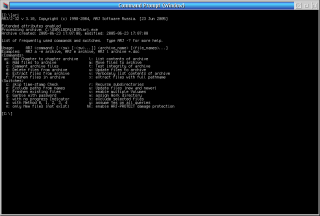
Aggiungi un commento