|
PCI+AGP bus sniffer & Ids2Devs v. 1.0.4 (24/10/2024, Veit Kannegieser) |
Readme/What's new |
README for PCI32.ZIP
This is a very quick note to explain PCI32.
PCI32 is just a port of my 16-bit DOS program 'PCI' to "true" win32 - that is, functionality under the 32-bit x86 builds of Windows NT 4.0, 2000, XP, 2003, Longhorn/Vista and so on. This program will NOT work under DOS/WIN9x/ME/OS2/Linux etc, or any 64-bit OS!!!
PCI32 is tested and works under any Microsoft win32 OS e.g. NT4.0, Win2000, XP, 2003, & "Longhorn/Vista", including all server versions and other variants (media centre, SBS server, tablet edition, enterprise edition, etc). I have never tested it under a cluster, but I would expect it to report on the attributes of whatever hardware node it's actually run on.
The new reader is recommended to read PCI.DOC (Included in the archive) for historical information regarding this software.
It is reported that PCI32 does work under a 32-bit WinPE Environment (such as BartPE), although I do not personally test it for use in that environment, and continued functionality is not guaranteed. I will try not to break WinPE compatibility, as WinPE is the sort of area that PCI32 proves to be of great use - I quite simply don't have the resources to guarantee it.
Full documentation on the more abstract aspects of PCI32 such as the PCIDEVS.TXT official file format can be found in its sister program, PCI. Some functions not relevant in the win32 environment have been removed - pci32 /? lists the functions that work...
Support website: http://members.datafast.net.au/dft0802
Email: chart (at) datafast (dot) net (dot) au (Damn Spam!!)
How to use it?
PCI32 is a console mode program - you run it from the command prompt. The results appear in text form in the command prompt window, just like "good old" MS-DOS... There is no 'GUI' interface.
General advice for beginners:
· Unzip pci32 to a new folder e.g. C:\PCI32. Use winzip or winrar or windows XP's built-in "extract all" command. You should get a bunch of files, including this document.
· Open the command prompt (start - run - (type in) CMD or start - all programs - accessories - command prompt) and you get a black screen with white text.
· Type in C:
· Type in cd \pci32
· Type in pci32
· Type in exit to close the black screen, when you're finished
Your report will probably scroll off the top of the screen. Use the window's vertical scrollbar slider to go back "up" and read from the top, or use the send-to-notepad method as per below:
Like all good console mode software, it takes command line parameters (try pci32 /?), and can have it's output 'piped' to a file or device. So, if you really hate console mode, do this:
PCI32 > report.txt
notepad report.txt
Which will generate the report and then launch notepad with the results opened. You can then cut/paste/print/email/etc to your hearts content. As a free bonus, the file 'report.txt' is saved for you to come back to in future. Wow :-)
Also, check out the available options. PCI32 /? Will tell you all about lots of other useful functions!
If it won't run...
- You need at least PCI32.EXE, GWIOPM.SYS and PCIDEVS.TXT present for it to run. If any file is missing, it won't work.
- You need administrator privileges to run (or at least, rights to install and start device drivers). This is because PCI32 seamlessly installs a device driver (gwiopm.sys) in order to directly accesses the PCI hardware. Gwiopm.sys is removed when the program exits - nothing left behind in memory or the registry and no need to reboot. How cool is that? This also means you can run it on a 'live' server (from a floppy, memory stick, CD, whatever). Handy, that.
- You need to run it from a local disk drive; it will not run from a mapped drive or UNC path, because windows will not allow device drivers which are not located on local drives, to be loaded.
- You must run it from the command prompt, NOT by double-clicking on it from explorer or via start-run. Otherwise the results just scroll by and the window closes.
- PCI32's driver seems to conflict with "motherboard monitor" by LiveWireDev.com Remove MBM (and reboot) before using PCI32. MBM is now outdated, unreliable, unsupported software and should be removed anyhow.
- PCI32 is a 32-bit program and will NOT function under any 64-bit version of Windows eg XP-64, server 2003 64-bit edition, IA64 or A64 or Itanium 64-bit OS'S, nor will it run on plain DOS or 16-bit windows 95/98/ME/3.x or OS/2 (use plain PCI for these systems).
- Always remember that help is available by running pci32 /? You'll also discover some interesting extra features there.
- If none of the above makes sense, bear in mind that this is a technical tool written for technicians. Not to be nasty, but if the above is too confusing, perhaps you probably don't need whatever PCI32 does.
Updating the PCI database
The value of any PCI program is reflected directly by how current it's PCI device database (pcidevs.txt) is. If the database is too old, modern hardware won't be recognised, and therefore the program's net worth is much reduced. To counter this issue, I actively maintain and update the database on a daily basis. New (and previously unknown) devices are regularly added, and existing entries are updated to more accurately reflect the actual hardware or fix recognition issues. Updated lists are published (on average) about twice a month, or as often as updates are received and processed.
All list entries are hand-edited, no scripts or automated procedures are permitted - this means that "garbage" is kept out of the list. Most other lists found on the web are full of errors, but this list is not, thanks to the validation of having a human actually checking the data as it is entered.
Of course, typos and just plain incorrect information do make it to the list from time to time; therefore if you ever find an error, please email me the details, and it will be corrected immediately.
Your Contributions Are Requested
All this is only possible, however, if I receive update contributions from YOU, the public. I cannot possibly gain access to every piece of PCI hardware ever built, nor can I spend all my time trolling about people's computers, manufacturer manuals, driver .INF's and websites trying to locate PCI ID's. Here's how you can help:
If you have any information on a PCI device which is not in my database, including the Windows driver's .INF file, a list of device ID's, web links, specifications documents, dumps from my PCI programs, etc etc. please send them to me!! My email address is listed at the top of this document.
Contributions from hardware developers are especially appreciated. If you would like your products to be instantly recognisable, by your official product name, to a large number of diagnostic tools as well as the Linux and FreeBSD operating systems, then you should send me your ID's! Listing is of course completely free of charge, and you can be sure that your products will be correctly recognised using your preferred wording and official product naming conventions.
To add an entry to the database, at minimum I need the PCI Vendor ID, Device ID, and a device description. Any bonuses would be information pertaining to device revisions, subsystem ID's, previous company names for the vendor, details of product families, details on how to tell similar products apart, and so on.
The easiest way to do this is to get the .INF file from the Windows driver for the hardware, and send that to me. A Windows driver .INF file contains everything I need to know, and every driver must have an .INF file (Although it may sometimes be hidden inside an installer archive). As a bonus, .INF's often list a number of devices from the same product family, so I may be able to add recognition of a whole group of products, just from one INF!
A commentary on PCI databases
My database 'PCIDEVS.TXT' is the most extensive listing I can find on the web. There are other listings, such as the Linux list (pci.ids) and BSD list, however they don't keep track of as much basic information such as chip revisions, nor do they have as much "raw data" as mine. If you think my list is out of date, don't complain about it, contact me and help me make the list better for everyone! Be aware, however, that lists exist with large numbers of errors or are simply out of date. Ask yourself when and how the list is maintained before concluding that another list is better/bigger/more accurate.
Many other PCI databases are actually just my list, reformatted or merged with other lists to form a new list. My list has a few subtle characteristics, which indicate list re-packaging, such as the vendor names with a (was: xxx) edit, and a few deliberate typos here and there. Whilst I fully support the use of my data in other programs, the wholesale cut-and-paste of my list by simply renaming, reformatting or deliberate alteration of the comments to hide it's true origin disgusts me, and I urge you to report any such lists to me so that I may take action against the parties involved. It is my understanding at this time that both the Linux and FreeBSD lists are the [partial] result of merges of my list. It's absolutely OK by me for them to do this, as they asked my permission first, and I granted it. Anyone else merging my list with other lists is doing so without my permission or approval. Remember, the list is Copyright, and although you are free to use it AS-IS, you cannot alter it or call it yours. (See the legal section at the end).
In summary: You can use this list for anything you want, but only if you keep it intact, as-is - don't pollute it with merges from other lists or remove any part of the list, especially the comments at the top and bottom. If you think this list needs updating, don't merge your stuff in and keep it to yourself; please send ME the merge-data so that this list gets better!
I strongly urge developers to use the list in your programs, rather than start your own list: my list is absolutely free, easy to use, regularly updated, and contains far more info than you could possibly assemble yourself if you started from scratch today. All I ask is that you mention this website in your software, so your users know where to go to get updates, and that you keep pcidevs.txt intact (no editing please), and as a separate file - don't compile it into your program, don't rename the file, and don't try to "hide" it's true source by editing it to remove my name and links.
You are welcome to come back to my website and download for yourself the most current database as often as you like. It's completely free, even for commercial use. There are no catches - this is a hobby of mine, not a money making enterprise.
Compiling the program
100% of all source and object code required to recompile yourself is supplied. You don't need anything else besides a copy of Delphi to recompile yourself. I compile with Borland Delphi 7.0 standard (Delphi 4 works; other versions of Delphi are untested and may or may not work). Do *NOT* load into Delphi's GUI!!! At the command prompt run dcc32 pci32.pas to compile (Ignore the warnings with gwiopm.pas)!
Several other people's code is used in PCI32 (Device Driver & NT driver subsystem stuff) - read all the source code files to see who did what.
Legal mumbo Jumbo
PCI32 is freeware. Use it, it's free. Also, no need to ask before you incorporate this code into commercial software. Credit would be appreciated if you use parts of the code in your own programs, and an email would be nice if you do find a good use for it - I'll be happy to mention your software on my website. As with all freeware products, the code is provided as-is, and no warranty or guarantee of fitness for any purpose is implied.
PCIDEVS.TXT is also freeware, HOWEVER it is also Copyright. You are NOT permitted to alter or edit the file in any way, particularly not to remove my name from it or add yours. This is my list, you may USE and distribute it as-is, but you may not alter it. Consider the file READ-ONLY! You may make derivative works based on my file; eg you may merge the data contained within my list with yours to improve your list. Acknowledgement of my contribution, which is visible to your end-user, is required.
GWIOPM.SYS is not mine. Before using that driver software, please read it's licence and decide for yourself if you can use it. The home of GWIOPM.SYS is at http://www.wideman-one.com/gw/tech/Delphi/iopm/index.htm
Publishers wishing to include PCI32 on a free 'Cover CD' and/or write a review article on PCI32 for publication, are free to do so without making additional requests for approval; however the article must include attribution to the author "Craig Hart" and reference the official website http://members.datafast.net.au/dft0802
Other than that, please use it at your leisure.
How to "parse" PCIDEVS.TXT
Writing your own code to use my database? GREAT! You're more than welcome: the database is freeware and you may use it for any purpose, including commercial purposes. Here's how *I* parse the list, in "pseudocode". I hope this makes it easier for you to write a parser too. Please forgive me if you think this is poorly designed/could be done better; the technique stems from three things:
- Sourcefile is TEXT, not Binary, so there are no fixed field lengths.
- Many fields are optional so the catch-22 of "you dunno if it's there 'till you read it, but once you've read it, you can't go back a line if it wasn't what you expected" applies.
- The program has been added to and expanded "ad hoc" over a 5 year period. Inevitable oversights and extensions have been dealt with several times.
- The basic file format can't be changed since there are many programs (including a couple of commercial packages) relying on my file format not changing.
Open the file as text (not binary) and read top to bottom, one line at a time.
1. Look for V entries, until you make a match to the vendor ID, or EOF in which case report unknown vendor & device. Display Vendor Name.
<the file position pointer now points to the list of devices for that Vendor>
2. Read D entries until you get a match to the device ID, or hit another V entry or EOF in which case stop and report unknown device. DONT display Device Name yet!!
<the file position pointer now points to possible device revision records>
3. Read R entries until you get a match with the device's revision ID, or you run out of R entries, or EOF. (There may be no R entries at all). If you match R, then display that entry for the Device Name, otherwise display the Device Name from the D entry... R is more accurate than D, but you might not match R.
<the file position pointer now points to possible subsystem records>
4. If you matched D(and/or R), and the subsystem ID is <>00000000 then (look
for subsystem match):
in a loop, read a line, and
- try to match an X code with the 8 digit subsystem ID.
- try to match an O code with your subsystem vendor ID. Remember the
"generic" part description. Note the match, Keep going in this loop.
- try to match an S code with your subsystem device ID, but only if the O
code has already been matched.
exit when you matched an X code, or (matched an S AND an O code), EOF, or
you hit another V or D code.
- if you EOF or matched neither X, O nor S, report unknown subsystem ID.
- if you matched an X entry, report info next to X entry, and warn user this is a known "oddball" device that has an otherwise invalid subsystem ID. (Ignore any partial S-but-not-O match, if any - its a false alarm).
- if you matched O BUT NOT S, report the "generic" ID you remembered. Warn user it may not be "fully" accurate, but is just a guestimation.
- if you matched O AND S, report info next to S entry; you exactly matched the subsystem ID.
5. close list
6. If you have an O code, re-open the list. Scan list reading the V entries, but try to match with the O code. This tells you the OEM name. Stop at match or EOF. If EOF, report unknown OEM ID. Close list.
List must be closed and re-opened because the O name may be "higher" up the list, thus a scan-to-the-end of the list will not match. This also means this check must be done last since it causes us to "loose our spot" in the list. Filepos() doesn't work (in Pascal, at least) since we're working with a textfile!! (Argh!!)
If you find an invalid code letter, IGNORE IT; just move onto the next line.
This lets us add new code letters and not 'break' existing code. Also, ignore any invalid or null lines, or lines starting with a ";" character.
þ Other formatting notes for PCIDEVS.TXT:
All useful lines are formatted thus:
<Code Letter><Tab><2-8 hex digits><tab><text>
You may NOT replace <tab> with <space>! Also, do NOT replace a tab with eight spaces!!! the parser counts characters left to right, and looks for the tab character, so wrong, extra or missing characters will result in a wrongly parsed line. This means the file formatting must be kept strictly in check at all times. Use my CHKPCI utility (Available seperately from the website) to inspect and validate your changes.
Overall, total line length must be 255 characters or less (Pascal language limitation). Try to keep the text under about 70 chars for display legibility (excessive display wordwrap really is in poor taste :-/)
All entries must always follow numerical order, lowest to highest. This makes duplicates almost impossible when editing, but the parser doesn't actually care, since it works on "keep looking until you run out" principle. A "tiny" efficiency could be added by coding in "if database ID > our ID, give up" but I hardly see the point, since the program runs faster than you can blink anyhow.
You should ignore all lines not starting with a valid code letter,tab sequence. This allows clarity by inserting blank lines and comments wherever it may please you. For clarity, begin comment lines with a <;> character; Accidental capitilisation of the first word of a comment could lead to a wrongly parsed code.
Valid Codes:
V Vendor ID. 4 digit hex number.
D Device ID. 4 digit hex number.
R Revision ID. 2 digit hex number.
X Incorrectly formatted susbsystem ID. 8 digit hex number.
O Subsystem OEM ID. 4 digit hex number. (top 16 bits of subsystem ID)
S Subsystem device ID. 4 digit hex number. (low 16 bits of subsystem ID)
The codes must always appear in this order in the file. Multiple O and S
entries may appear. O entries may appear without S entries. Only V and D
entries are required to identify a device - all others are optional and my be
omitted.
A note on R entries: R is NOT permitted under a subsystem entry. A chipset revision is just that - the BASE CHIPSET's revision. The OEM can't have any influence on the chipset's revision, since he doesn't make it! Thus, R is of no use under the subsystem. I very much doubt any OEM has made two different model cards by carefully buying different revision chips from the chipset vendor!!
A note on X entries: X entries are very rare. In the "early days" of subsystem ID's, some vendors apparently thought they had carte blanche to put in any number they liked. WRONG! However a few devices now exist with nonsensical subsystem ID's like "55555555" or "F0F01234" and suchlike. X entries take care of these few "oddball" devices. I don't expect to add any more than one or two new X entries, ever.
** New code letters may be added from time to time, so your code should always ignore any unknown code letters. This lets up expand the scope of the file without 'breaking' existing code.
Thanks, and so on
It would be impossible to individually thank everyone who has contributed something towards PCI/PCI32 over the years, however the following people have gone out of their way to help over and extended period, and so an extra special thankyou goes out to them now.
Ralph Brown, Ray Hinchliffe, Konstantin Koll, Sergei Shtylyov, Alex Kossenkov, Bill Avery III, C. Adrian Silasi, Gunther Mayer, Stefan Danes, and finally, Veit Kannegieser.
Thanks guys, without your outstanding efforts, both the PCI code and the device database would not be anywhere near as good as they are today.
A very quick final mention goes out to Veit Kannegieser, who maintains a much enhanced, OS/2-specific build of PCI tailored to the needs of OS/2 users, and who has by far contributed the most in the way of bug fixes, enhancements, ideas and so forth. You will find a link to Veit's version on the website Thanks Veit!
Program Revision Info
Version 0.50ß
- inital relase. Crude, rushed port from DOS Version. Seems to work OK, but:
no color
no page-pause
some diagnostic modes removed as not relevant to win32 environment
driver requires administrative privileges to load
filesize 81k!!
Version 0.51ß
- added decode of driver load/unload error messages
- added self-repair of previous failed driver-install to fix an issue where the driver stuffs up if it couldn't load for a reason, and then PCI32 was re-run. (Usually caused by no gwiopm.sys or not run with admin privileges)
- Added APIC mode detection & comment to IRQ info.
- Added run from anywhere feature - pci32 can now run from a path and still load pcidevs.txt. Unsure if UNC path works yet, but is likely...
- got colour working in console display output.
Version 0.52ß
- Added major features to power management capability decoding
- fixed major bugs with:
printstatus() routine always dropping first message
expROM sizing (again!)
- removed code left over from DOS port which is not actually called in program!
- will now run from a UNC path correctly in some cases; needs more testing to be certain...
- updated with AGP 8x (Version 3.0) support
- updated with 'classic' PCI v2.3 & v3.0 specs:
New capabilities:
HyperTransport Capability
AGP 8x capability
Secure Device capability
PCI Express capability
MSI-X capability
- updated with basic PCI Express support; much more to come yet
PCI Express support is experimental and untested on actual hardware so far...
Version 0.53ß
- Bunch of bugfixes to do with scanning multi-function devices. This bug has existed since the very first, original version of PCI!!
- Obscure bug with revision checking in subsystem code causing a GPF fixed
(Bug only visible on Intel PCIe chipsets which are unknown to pcidevs.txt)
Version 1.0
- Decided to drop the 'beta' label once and for all; hence version 1.0
- More issues with Expansion ROM detection/sizing fixed
- Fixed problems with hex dump corruption (caused by ExpROM decode test)
- some fixes to PCI Express code
Version 1.1
- Fixed a big bug with configuration space write code - which was not actually writing anything sane into the PCI Configuration space registers. This has finally fixed the elusive Expansion Rom code once and for all - I Promise!
- Added decoding of Power Management data register, if present.
- Added maximum bus latency and minimum bus grant timer info to reports
- Added -R option to draw a "tree" of the hardware Bus:Device:Function structure
- Finally fixed log standing, stupid code bug with subsystems vs R entries.
- Minor fix-ups to PCI Express code; more to follow yet.
- Depreciated priority of legacy 'PCI' 16-bit version, which will continue to be maintained, but is given less priority than PCI32 in future. Expect to see new features in PCI32 first, with back-porting, where possible, later.
Version 1.2
- Fixed bug with an un-initialised variable in PCI
- Totally overhauled bus type (-B option) detection. Much better at determining bus type (PCI, AGP, PCIe or CardBus) correctly.
- Added PCI-X bus type guessing to -B option
- A few other minor bugfixes
- Added -z debugging option: PCI32 shows a bit more debugging info to help developers with troubleshooting code faults (will not be useful in normal use; developers only!!).
Version 1.3
- Major improvements to the -R option, as follows:
-R now draws all the tree lines correctly in all cases; previously it would draw the lines incorrectly if the last device on a bus was a multifunction type device.
- R now shows any detected busses with no present devices; this is useful to report the existence of a known, but unpopulated bus e.g. a CardBus port or PCI-hotplug bus with no inserted card(s).
-R now shows the class code info of each device. This makes it easier to visualise the bus layout without having to refer to the main part of the report.
-R now lists the bridge bus numbers to make visualising bus to bus bridge layout easier.
- Altered code to allow for any number of PCI buses (up to the maximum of 255 allowed by the PCI standard), by following the chain of bridges until no more bridges exist. This removes the need for the workaround that formerly dealt with BIOS-unconfigured CardBus busses, and cleans up the code nicely as a result.
- Altered installer mode I: parameter: Now written in HEX rather than decimal, because under windows values up to 255 are legal, and it was screwing up the indentation.
- Another slight fix for -I mode: trailing space on each line removed
Anyone using the I: parameter of installer mode will probably need to re-write their code to account for these changes.
- Removed driver related messages from top and bottom of all output. This cleans up installer mode's reports so that they come out the same way PCI does them.
- Added PCI-X 2.0 support to PCI-X capability decoding; bugfixes to PCI-X support in general
- PCI32 now detects when it's I/O is redirected, and uses regular ASCII characters where appropriate, to enable clear viewing in Windows with fixed-width fonts (lucidia, courier new, terminal, etc).
- PCI32 now recognises the OS type and reports it in the Searching info at the top of the report.
- more code cleanups for readability and conversion to modularised procedures
- Removed -B option: Bus info is now enabled at all times, as bus info is now at least as important as basic device ID, on modern hardware.
- Updated PCI Express Capability report layout for better debugging/readability
- Updated CardBus support with much more decoding of CardBus Bridge data
Version 1.4
- Fixed a bug with VPD dumps in -Z (debug) mode
- Fixed a bug with -R reporting wrong item count if an empty bus was encountered
- Fixed some typos and indent formatting errors
- Fixed big bug with Wrong SubSystem info reported in certain cases
- Fixed -R option to report CardBus busses, even if unpopulated
- Added support for new Hi Definition Audio class code
- Re-write of workoutbusses routine. Now supports multiple root-bus systems, which was broken in v1.3
- Now supports up to 512 actual devices (was 200 devices previously)
|
|
PCI+AGP bus sniffer & Ids2Devs v. 1.0.4 (13/7/2023, Veit Kannegieser) |
Readme/What's new |
PCI - The PCI System information & Exploration tool.
The following is a somewhat rambling text, from which you should be able to
extract everything you ever wanted to know about this program! Please excuse my
poor documentation style; I really hate writing the docs :-) So read
everything, the answer's probably there, somewhere.
■ General
This code is Written by Craig Hart in 1996-2005 and is under constant
development. It is released as freeware; please use and modify at will. No
guarantees are made or implied. Commercial use is also specifically permitted,
without restriction. It's free, use it!
I'd appreciate credit if you find this code useful. I'd also be interested to
see any code you may develop or modifications you create to this code...
suggestions & bug fixes are _always_ welcomed.
I can be reached by email: chart@datafast.net.au
See my home page for the latest version of all my software releases,
programmers information, updates for PCIDEVS.TXT and much more:
http://members.datafast.net.au/dft0802
******** NOTE: NEW WEBSITE & EMAIL !!! ****************************************
NOTE: Wherever you see the term PCI in this document, you can substitute AGP
and/or CardBus, if appropriate, instead. PCI is the "root technology" upon
which AGP and Cardbus are built, and share a common saet of basic design
standards. AGP is pretty much just a new physical and electrical form of the
PCI bus; CardBus is the 32-bit "version" of PCMCIA; software-wise, they're
virtually identical. This also covers all the 'other' PCI variants, such as
SmallPCI, PCI-X, PCI Express, etc.
■ Why create this program, anyhow? What use is it? What does it do?
PCI basically produces a report of the PCI, AGP & CardBus devices fitted to a
PC, including the system chipset. A plethoria of information is reported on,
including system resource useage (IRQs, Memory ranges, etc), capabilities
(busmastering, caching), setup data (device latencies, general capabilities,
features, subsystem info), and much, much more. A text-file PCIDEVS.TXT lists
thousands of known vendors, devices and subsystems, which PCI will refer to and
display the info from. PCI covers all PCI device derivitives, including PCI
64-bit & 66MHz options, AGP (all speeds to 8x), CompactPCI, CardBus and PCI-X.
PCIDEVS.TXT is a plain text file, so you can update it yourself, however it is
updated regularly (virtually daily) by the author, and the latest revision is
always available as a free download from the webpage (see general section).
This program was originally written purely for me to learn how to program the
PCI BIOS found in newer PC's. Since then, this program has proven to be vastly
more useful, especially in the hands of a technician, system builder, and also
in the hands of those about to purchase or upgrade a PC.
To a technician or system builder, PCI can act as a system information and
diagnostic tool. It lists the resources devices have been assigned (for
example, IRQ's, Memory regions, etc) so it is handy for finding conflicts.
Because PCI also identifies the devices fitted, it is handy in figuring out
_exactly_ what drivers are required when setting up a system.
PC buyers don't need to open a PC to see exactly what they're getting: your
vendor can't tell you fibs about the chipset, graphic-card, or whatever, and
since the PC doesn't need to be opened to check what you ordered is what you
got fitted, you aren't loosing any warranties.
Second hand parts hoarders can figure out what they have, just by plugging it
in and running PCI - no more scratching your head over a mystery card you just
stumbled across amongst your latest piles of aquired junk. As above, finding
drivers becomes much easier when you can say *exactly* what brand model, and
revision of card you have.
To a programmer, PCI is a learning tool, since it's full source code is
supplied, and the dump configuration-space feature will help a programmer
discover how a driver alters the hardware to activate special features or
generally work with a given device.
■ Using PCI
Just run it. Read the output. Be happy!
You must place PCI.EXE and PCIDEVS.TXT together in the same directory. You must
be "in" that directory before running PCI; in other words, do NOT run PCI from
a path. This is because PCI only looks in the CURRENT directory for it's data
file.
PCI (as of version 0.41ß) will pause at the end of each screenfull to allow you
to read the report; press any key for the next page. Pausing is disabled if you
are using I/O redirection.
PCI's output can be redirected (using MS-DOS pipes), for example to a text file
on disk or a printer. IE "C:\>PCI > LOG.TXT" will generate a file on disk
called LOG.TXT This is handy if you want to keep a perminant record of the
system under test, print it out, email it, or whatever.
PCI will be slow to generate it's report if run from a plain DOS computer from
a floppy disk drive (due to reading the rather large pcidevs.txt file). For
best speed run from within windows and/or from a hard disk drive. This is
because the data file is more than 250k in size and is therefore not cached in
memory. To improve speed under DOS a little, put buffers=20 in your config.sys
file and reboot.
PCI does not function under Windows 2000 or NT or XP. 3.x/95/98/ME work OK, as
does OS/2 Warp. See the bugs and OS/2 sections for more info.
Syntax: PCI [/H] [/D] [/S] [/T] [/B] [/P] [/I] [/?] ([] = optional)
Commandline parameters:
/H Use direct-hardware access to retrieve the information. Normally, the
system BIOS is called on to retrieve the information, however there are some
BIOS's circa 1995 (Award v4.51 on Intel 430FX Chipset, early PCI Compaq's using
the Triflex Bridge chip) that incorrectly report some information. By bypassing
the BIOS, we can get the correct information. This only works if the BIOS uses
configuration mechanism 1. Mechanism 2 systems can use the BIOS method only.
Mechanism 2 systems are virtually non-existant as version 2.1 of the PCI
specifications insists on the use of mechanism 1 only... the number of
mechanism 2 chipsets is very small, and are now more than 7 years old.
/D Dump the PCI configuration space for each device. This option generates
a 256 byte hex-dump of the PCI configuration space for each detected device.
This is handy for people trying to learn to program a device, for those looking
to discover any 'extra' undocumented registers in a device, observe the changes
made by setup or driver software, and also to fault-find this program :-)
/S Produce summary report only. Lists vendors, devices, subsystem ID's
and IRQ's only. Usefull for when you need a "quick glance" and don't want to
wade through mountains of technical info. Still displays subsystem and IRQ
info, as these are typically the most-used features of PCI.
/T Disble the BIOS IRQ Routing table tests. May be usefull if PCI crashes
during this test, or you don't want to clutter up a device report with this
'extra' info.
/B List Bus, Device and Function info for each device. The bus number
tells you which PCI bus the device resides on (look at the PCI bridges to see
which bus number is 'created' by which bridge). The Device number is the PCI
device identifier for that device on that bus (there can be 32 devices on each
bus, and device numbers are generally non-contiguous). The function number is
the internal sub-funtion of that PCI CHIP (many devices are single-function and
only have a valid function 0, whilst others are multi-function and contain
several sub-functions; each device may have as many as 8 sub-functions).
/P Read and display PCI IRQ-router information. The IRQ router is the
device that connects the PCI slots INTA-INTD lines to the sytem's 16 IRQ lines.
The first part of this option shows what IRQ's are *potentially* available for
the BIOS to connect each PCI slot. If you see Slot 00, it's an integrated
(built on the motherboard) device, not a physical slot. You can work out which
slot is which by using the /B command line parameter to display the Device &
Bus info for each card, and then match this info up by looking physically at
which card is in which slot. Typically slots of the same bus are physically
laid out in numeric order, either left to right, or right to left; different
busses may be ordered differently to each other. Typically, all slots of a
given bus are physically next to each other rather than bieng randomly
distributed.
The second part of this option displays a table of slots and INTA-D link
values. To interpret this table, first note that a non-zero link value under
INTx means that that INTx pin on that PCI socket is wired to the IRQ router's
<number xx> input. A 00 means that INT line is not connected *at all*.
Let's look at a typical table:
SLOT BUS DEV INTA INTB INTC INTD
01 0 17 01 02 03 05
02 0 18 02 03 05 01
03 0 19 03 05 01 02
04 0 20 05 01 02 03
00 0 1 01 02 03 05
What this table tells us is that Slot 01 and Slot 00 share the SAME link
values, whilst the other 3 sockets each have different link values (under each
INT line). How is this important? Each *link value* is mapped to a system IRQ,
(but only if the PCI card signals that it requires an IRQ).
If Slot 00 and slot 01 are both populated (with cards that request an IRQ on
the same INT line), they will both be assigned the SAME IRQ! similarly, if a
card using INTD in Slot 2 and a card using INTB in slot 4 both require IRQ's,
they will each be configured to the same IRQ. Depending on your OS, this may or
may not be a good thing - some OS's don't support shared IRQs in this fashion
(A.K.A. the dreaded IRQ conflict) You may also want to know if you're going to
get an IRQ conflict if you're about to fit a new card and don't want to use
"trial and error" to get a non-shared IRQ assignment.
This table also highlights the other interesting points - if two slots have
different link values under the same INT line, they CANNOT be configured to the
SAME IRQ! Each slot will always be assigned a different IRQ from each other.
Also, once a link-value has been assigned an IRQ, all other slots where that
link value appears automatically take on that IRQ, so in many (but not all)
cases you can predict what IRQ you will get when you fit a card to that slot.
This sort of prediction an help in, for example, bulk-loading pre-configured
software images into mass-produced systems.
If you have IRQ assignment problems, these tables may highlight why - perhaps a
certain slot is incapable of having a desired IRQ assigned, or perhaps a given
slot has a certain INTx line not connected. Careful examination of these tables
will tell you straight away if this is the case or not.
The only thing this table won't tell you is which IRQ the BIOS will actually
assign each slot - there is no way to determine this and most BIOS's seem to
have no logical sequence for assigning resources; you get what you get! At
least PCI will tell you what the BIOS has done, and it's up to you to decide if
it's what you want, or not.
For more info, see also "PCI System Architecture" by Mindshare, inc. Chapter 11
has several diagrams (figures 11-4 and 11-5 in the third edition, pp216-217) of
IRQ router implementations that make this a lot easier to understand!
Finally, don't worry about the actual numerical link value (except for 00, of
course) - that only has meaning to the BIOS; all we're looking for is the
patterns the numbers represent, the numbers themselves are meaningless;
letters, cute pictures, roman numerals, colours, whatever! would serve the same
purpose just as well.
/I Installer mode. Special mode for use with external programs to do
unattended driver installations and the like. Documented sperately below. Read
on.
■ A note on PCMCIA and CardBus Support
PCI does NOT implement PCMCIA device detection!! PCI can only detect CardBus
cards that are inserted into CardBus controllers. PCI can NOT detect PCMCIA
cards, legacy-type PCMCIA controllers, or CardBus cards that are plugged into
PCMCIA controllers. PCMCIA is a 16-bit standard, based on the ISA bus
standards, and has nothing to do with PCI. CardBus is a 32-bit "version" or
"upgrade" if you like, of PCMCIA; it uses the same physical connector and has
backwards compatability for PCMCIA cards, but it appears to system software as
just another PCI bus.
It seems that some sort of CardBus driver *may* also need to be loaded for
CardBus detection to work. CardBus Detection seems to work reliably under
Win9x/ME ONLY if the PC Card (PCMCIA) icon is visible in the taskbar, and
reports the PC card as recognised and present in the socket. This may be
somewhat counter-productive for those using installer mode! In the end, it
comes down to what sort of CardBus support the BIOS has; if the BIOS supports
booting from a CardBus card, for example, your chances are pretty good...but
most BIOS's don't have CardBus support.
■ PCI Crashes the Computer!
It has come to my attention that there are VERY SMALL number of PCI devices out
there on the market which are intolerant to having their configuration space
registers read by software other than their own driver. This means that
programs like PCI upset these devices when they read the device's configuration
space, and the net result is a lock-up, crash, GPF or "blue screen of death"
when PCI scans that device.
In order to "work around" this buggy hardware, PCI during installer mode and
summary mode only reads the "standard" 64 configuration space registers, not
the whole 256 registers. The first 64 registers give us the basic data which
installer and summary modes need, and should not upset the device.
So, in summary, try PCI -S or PCI -I and see if the crash doesn't happen. If
PCI works OK in that mode, then that is all you can use on that hardware. There
is no way to run PCI in it's "full" reporting modes on this sort of buggy
hardware - the full modes need to read the whole config space to get all the
data to create the report!
This is yet another example of vendors doing a poor job with their hardware
design processes, as this sort of bug just should not exist.
■ What does "Known Bad Subsystem ID" mean?
Sometimes when running PCI, you'll see the following message: "Subsystem Vendor
XXXXh Known Bad Subsystem ID - no Vendor ID Available". This means that the
device has reported a subsystem ID which is not compliant with the PCI
standard, which PCI has taken special note of.
This is not an error or problem, and you don't have to report anything to me.
This is just PCI's way of letting you know that it has detected a non-complaint
subsystem ID (Which is listed in PCIDEVS.TXT as a type X entry - see the
section on PCIDEVS.TXT file format for further information).
Normally, the subsystem ID consists of the subsystem vendor ID (SVID) and the
subsystem device ID (SDID). The SVID lets you know what brand the device is,
and the SDID the exact device model. When the subsystem "system" was first
introduced, some vendors misinterpreted the standard, and failed to insert
their SVID properly. Vendors soon corrected their errors, but there are at
least 38 known "erronous" devices out there on the market, possibly the best
known of them is the VIA 82cx86 southbridge-series USB Controller.
With a non-standard SVID, you can't tell what vendor made the device, so
instead of reporting "unknown vendor" or identifying the incorrect vendor, we
simply point out the fact that the vendor can't be determined.
■ What's the ROM IRQ routing table and IRQ-router info?
The PCI ROM IRQ routing table is a scheme devised by Microsoft to assist
Windows Device Manager to reprogram PCI IRQs. It falls under the category of
'plug and play' support and is pretty much a vital component of any motherboard
these days.
Normally, PCI IRQ's are set by the BIOS at boot time, and cannot be changed
after the system is booted.
Microsoft didn't like that and so they devised a mechanism to allows Windows to
change the IRQ assignments after boot-time. This makes sense, since Windows is
much more capable of handling scenarios like hot-docking (and the shuffling of
resources that this creates), that the BIOS clearly can't cope with in real
time or hope to forsee at boot time.
The IRQ-router info is a PCI BIOS call that predates the ROM IRQ routing table,
but offers similar information. The two should always agree! The disadvantage
of the BIOS call is primarily that it is slow, but also that it is based on the
very earliest versions of the PCI specifications, and thus lacks the
expandability and flexability of the newer ROM routing table for future
growth.
The PCI standards say that the hardware vendors are free to connect PCI INT
lines to system IRQ's in any fashion they like; there is no "standard". In
practice, there are at least 6 different ways chipsets have actually
implemented INT-to-IRQ connections. Since this is the case, Windows needs to
know a few things such as which INT's can be routed to which IRQs, which
INT-to-IRQ mappings are fixed, and which INTs belong exclusively to PCI. With
that data in hand, Windows can re-configure IRQs for PCI devices when/if
required to resolve resource conflicts (in conjunction with all the other
system-wide resource data that Device Manager holds), because the user has
requested a specific resource setting, because of a hot-dock event, CardBus PC
Card event, or whatever.
Only win95B (OSR2) or later supports this standard - Win95 original and OSR1
don't.... under 95 & 95A, PCI IRQ resources are fixed (Windows uses whatever
the BIOS assigned at boot time, and can't alter them) which is yet another
reason not to use 95A, if you still do! 95A is particularly lousy at managing
any sort of dockable/CardBus equipped laptop. 95B also has a few quirks, and is
increasingly showing limitations on the most modern chipsets; therefore it is
strongly recommended that Win98SE, Win2000 or newer OS's are used on modern
(P4, Athlon XP, etc) hardware.
The knowledge that the routing table(s) are present and valid is therefore
essential for determining why Windows is or is not correctly handling PCI IRQ
resoures. All modern (PIII+) motherboards should support the ROM routing table
- but many (PII and earlier) don't, or the table is faulty; PCI therefore is
able to tell us at a glance, wether IRQ management within windows is possible
on that motherboard, and wether the ROM table is in working order or not. I
strongly suggest you don't invest in any motherboard that has a non-existent or
faulty implementation of the ROM IRQ routing table. Needless to say, a
dockable and/or CardBus equipped laptop without a working routing table is
going to be nothing but trouble.
Many older motherbards can gain (or fix bugs in) routing table support with a
FlashBIOS upgrade - visit your motherboard vendor's website (or
http://www.wimsbios.com) for the latest FlashBIOS and see if that helps.
Complain loudly to any vendor with a buggy routing table; with the advent of
Win2000, and the growing popularity of dockable laptops, this sort of thing is
going to be an absolute minimum requirement (along with ACPI support) for a
true overall 'plug and play' operating environment.
■ Expansion ROM Information
PCI will report on any card that has a ROM *SOCKET* fitted (IE SCSI, Video,
Ethernet cards). PCI will tell you want size ROM is supported in the socket (ie
64k, 256k, etc). The one thing PCI can't actually tell you is if there really
is a ROM fitted, or not! Many ethernet cards have a ROM socket for a network
bootROM, for example, but the majority of cards don't actually have a bootROM
fitted.
The reason why PCI can't detect the ROM is that the programmer is supposed to
enable the ROM to become visible within the PC's address space; then the ROM's
signature and checksum bytes can be inspected to validate it's physical
presence.
To enable the ROM you need to decide where in the system's memory map to put
it. This is of course where the problm lies. With modern OS's operating in
protected mode, you can't just 'stick it anywhere' as the OS may be using that
address space already, and with virtualisation of the address space for V86
tasks, any memory accesses we make probably won't wind up going the the right
physical location anyhow. To make this work I would have to interact directly
with the memory manager to request an 'empty' physical memory block, request
the logical-to-physical address mapping data, then map the ROM into the given
region. IMHO this is well beyond my skills, so I gave up!
The ROM's aren't always enabled; at BIOS POST-time, they're enabled, copied to
Write-Protected RAM, then disabled again. The RAM-image is made to appear in
the UMB space (IE between 640k and 1Mb), just like a 'normal' ISA option ROM.
It's a bit like ROM BIOS Shadowing, if you like. The ROM stays disabled
forever more, since the copy in RAM becomes the 'live' copy. This is done for
speed (BIOS ROM's were shadowed for speed back in the '286 days!), but also it
is also done because the PCI bus usually decodes into memory adress ranges well
above 1Mb.
■ Installer mode
New to version 0.41ß is installer mode. Installer mode overrides all other
commandline parameters, except /H. Installer mode simply produces a plain dump
of all the 'technical' data about the PCI devices, but doesn't scan
PCIDEVS.TXT, doesn't draw fancy colours, doesn't mess you about in general.
The purpose of this mode is for use with automated systems that set up new
computers. In conjunction with some batch files or a second program, you can
take PCI's output and use it to select the right set of drivers to include in
the build of a new system. Because all the vital slot data is included, the
drivers can also be pre-configured to load properly with the right IRQ already
selected, etc.
Here is a sample of installer mode's output:
V:1106 D:0598 S:00000000 B:0 E:00 F:0 I:00 N:- C:06 U:00 P:00
V:1106 D:8598 S:00000000 B:0 E:01 F:0 I:00 N:- C:06 U:04 P:00
V:1106 D:0586 S:00001106 B:0 E:07 F:0 I:00 N:- C:06 U:01 P:00
V:1106 D:0571 S:00000000 B:0 E:07 F:1 I:00 N:- C:01 U:01 P:8A
V:1106 D:3038 S:12340925 B:0 E:07 F:2 I:11 N:D C:0C U:03 P:00
V:1106 D:3040 S:00000000 B:0 E:07 F:3 I:00 N:- C:06 U:00 P:00
V:121A D:0003 S:0017139C B:0 E:17 F:0 I:10 N:A C:03 U:00 P:00
V:1011 D:0014 S:01001186 B:0 E:19 F:0 I:09 N:A C:02 U:00 P:00
Note the absence of the normal header and copyright information. This makes
writing a filter easier as you don't have to find that start of the data.
Leading zeros are inserted to make sure that the entries always start a fixed
number of colums from the left. This means searching the results is MUCH easier
for software.
PCIDEVS.TXT isn't processed and isn't required. This means that you can save on
diskspace and also that the program runs much faster from floppy disk; it's
virtualy instant to run no matter how complex your device list.
What's reported?
V: 4 digit [V]endor ID (Hexadecimal)
D: 4 digit [D]evice ID (Hexadecimal)
S: 8 digit [S]ubSystem ID (Hexadecimal), or 00000000 if no subsystem ID
B: PCI [B]us number
E: PCI d[E]vice ID number
F: PCI device [F]unction Number
I: [I]RQ number, or 00 if none
N: I[N]T assignment, or "-" if none
C: PCI [C]lass code (Hexadecimal) (Added v0.42ß)
U: PCI s[U]bclass code (Hexadecimal) (Added v0.42ß)
P: PCI [P]rogramming interface (Hexadecimal) (Added v0.42ß)
** More fields may be added onto the end of each line, if deemed required in
future. Write your filter to cope!
Installer mode may struggle with or ignore CardBus devices - see the cardbus
section for more info; but basically, if your BIOS doesn't have full Cardbus
support, neither will installer mode. Sorry! There's nothing I can do -
complain to your vendor for better BIOS CardBus suport!
■ OS/2 Warp
Firstly, I don't own or have access to OS/2, so the the following is only
heresay as reported by OS/2 users; but I believe it to be accurate. PCI works
OK under OS/2 - it just runs in a DOS box like any other legacy DOS
application.
Apparently an OS/2 specific port of PCI is now available, which is not written
or supported by me! It is my program, heavily modified to be a native OS/2
console application, as well as a few minor behavioural changes to suit the
author's personal taste. The ported versions carry the letters VK on the end
of the version number - I.E. Version 0.45ßVK.
For questions regarding the *vk version, please mail Veit.Kannegieser@gmx.de
His website has an even longer URL than mine; the English version of which
seems to be: http://www-user.tu-cottbus.de/~kannegv/index_e.htm
I encourage OS/2 users to try both versions. Veit's port usually lags a
version number or two behind mine, and I've had odd reports of his version
crashing where mine doesn't, however there's no reason not to use Veit's
version instead of mine if it works better for you.
Generally, OS/2's AGP support in OS/2 is minimal, at best. Whilst there is
nothing stopping AGP working in OS/2, very few drivers bother to support it at
all, or only partially (i.e. basic PCI level support, or 1x speed only). You
have to ask yourself if you need AGP under OS/2 anyhow - unless you're somehow
doing 3D gaming, animation or texture mapping, AGP really won't make much of a
difference. Plain old PCI-speed is more than good enough for general 2D work.
OS/2 supports PCI interrupt sharing, but many OS/2 drivers (about half) don't.
Thus, it's usually a requirement that there be no shared IRQ's in an OS/2
system. This is getting increasingly awkward to achieve on modern chipsets and
notebooks, further restricting OS/2's continued growth.
■ Does my AGP 1x/2x/4x support work, or what?
There seems to be some misinformation about support for the faster AGP speeds
out there, not the least of which was caused by an article I wrote some years
back about PCI chipsets on AGP PCB's (cards sold as 'AGP' type, but really just
have 'PCI' level features).
Here are the facts. Don't trust anything you read except the following as
there is a lot of misinformation or just plain outdated commentry out there on
the web...
All AGP cards made since 1998 are the true AGP type; that is they support
enhanced speeds beyond that of PCI (I know of no exceptions to that rule!).
Only a small number of very early AGP cards are really just PCI chipsets on AGP
cards, but be aware they do exist (mostly in older systems circa 1995-7).
To identify a "true" AGP card, check for the New Capabilties List of the device
for an "AGP Capabilty" entry. AGP capability version 1.0 supports AGP 1x and
optionally 2x, whilst version 2.0 adds 4x support and version 3.0 adds 8x
support. All AGP cards MUST have this 'New Capability' data present to operate
in AGP mode.
Next, check your chipset's AGP bridge's New Capabilities List to determine the
chipset's AGP support level. If you don't have an AGP Bridge somewhere in your
system, you probably don't have an AGP video card :-)
Compare the two AGP Capability Lists and identify the highest common supported
speed. For example, the Nvidia GeForce2 MX has a maximum AGP speed of 4x, but
the VIA MVP3 AGP bridge has a maximum speed of 2x, so 2x is the fastest
possible speed available on that system. In this case, the GeForce2 MX will
perform more slowly than if it were in a more modern system and able to run at
it's full 4x speed.
Next, see if AGP mode is actually enabled (It's written as a NO in red if it
isn't and as a YES in green if it is), and read off the selected speed.
Note: If you run PCI *WITHOUT* your motherboard's AGP drivers, *AND* the
display card's drivers correctly loaded and functioning, AGP WILL REPORT AS
DISABLED!!!! That means running PCI from plain DOS will ALWAYS report AGP as
disabled, no matter what! Always make sure both the chipset and video drivers
specific to your chipset and display adapter are correctly installed and
functioning, or AGP support will not work!
To get AGP mode enabled, the host CHIPSET must be initialised into AGP mode (IE
the GART must be configured and enabled) and then the display adapter must be
put into AGP mode and accessed that way. AGP mode is not compatible with legacy
type VGA adapters, and thus it won't work when your OS is trying to access the
VGA card the 'traditional' way.
SO.. the only way to properly check on AGP support is to run PCI in a DOS
window under your operating system... this means Win2k/NT/XP machines can't be
checked currently....use PCI32 instead.
■ Bugs, stuff yet to come, limitations, etc.
PCI is known to not operate under Windows NT, 2000 or XP. If you run
NT/2000/XP, you must boot with DOS or Win95/98/ME to run PCI. This is because
NT's HAL denies PCI access to the system BIOS and I/O ports necssary for PCI to
operate. There is now a specific version of PCI for use under these OS's - it's
called PCI32 and is available from my website.
Basically, 100% full decoding of all the PCI data is yet to be implemented...
mainly because I don't own full copies of all the 'official' PCI specification
documents, (And I am unable to get them as they cost $$$ and I don't live in
the USA so I have no easy way to transmit payment...presuming I wanted to pay
for them at all). So, I am reliant on snippets of information collated from
books, data sheets, YOUR INPUT, etc etc. See the web page for more info, and
the text of the next section.
I now have a copy of most of the specs circa PCI 2.2 level (Thanks to a
generous [you know who you are] who posted them at his expense all the way from
Canada to Australia for me!), but PCI 3.0 is just about to come out so again I
will be "behind" shortly.
Having said all that, PCI is now a very mature product (developed now for ~7
years) and it is 'virtually' complete. There isn't much left to do, and each
new version is improving support, for example CardBus support is now finally
working, true AGP 8x support has recently been added, and PCI Express support
has commenced.
■ And to the PCI SIG:
Official PCI Programming information is not freely available. The controlling
body the "PCI Special Interest Group" has determined that documentation will be
made available only to those willing to pay for it. Whist maintaining one's
Copyright is always important, the nature of a 'not for profit' organisation
(like the PCI-SIG) should preclude them charging outrageous fees (currently
$USD1500) for this information. And it's not easily obtainable outside the USA.
I have the following to say to the PCI SIG:
Charging massive sums of money for your documentation not only restricts
programmers and end users from adopting the PCI standard, but makes a mockery
of the concept of open information sharing that the Internet has always stood
for. Rather than take such a petty attitude towards Joe Average programmer, why
not release your documentation freely in electronic format? It can only help
establish your standards further.
Freely releasing formal documentation would also mean that programmers such as
myself can stop guessing about PCI, and stop writing up alternative
documentation that may, ultimately, be incorrect. I'm sure that the current
host of "third party" documentation (along with it's errors) can only make PCI
look BAD, not good.
Remember MCA? In 1987 we already had what PCI now offers.. please don't kill
PCI the same way IBM killed MCA.
The new website now has many (but not all) PCI Specifications documents online
for absolutely FREE DOWNLOAD. Up yours, PCI-SIG!
■ Compiling PCI
To re-compile PCI, you'll need a copy of Borland Turbo Pascal 7.0 for DOS. I
have no idea if other versions work or not; 6.0 probably will. Put all the
files from the zip into the one directory. Run TURBO to get into the TP GUI.
Load pci.pas and press F9 to compile. Done!
■ How to "parse" PCIDEVS.TXT
Writing your own code to use my database? GREAT! You're more than welcome: the
database is freeware and you may use it for any purpose, including commercial
purposes. Here's how *I* parse the list, in "pseudocode". I hope this makes it
easier for you to write a parser too. Please forgive me if you think this is
poorly designed/could be done better; the technique stems from three things:
- Sourcefile is TEXT, not Binary, so there are no fixed field lengths.
- Many fields are optional so the catch-22 of "you dunno if it's there 'till
you read it, but once you've read it, you can't go back a line if it wasn't
what you expected" applies.
- The program has been added to and expanded "ad hoc" over a 5 year period.
Inevitable oversights and extensions have been dealt with several times.
- The basic file format can't be changed since there are many programs
(including a couple of commercial packages) relying on my file format not
changing.
Open the file as text (not binary) and read top to bottom, one line at a time.
1. Look for V entries, until you make a match to the vendor ID, or EOF in which
case report unknown vendor & device. Display Vendor Name.
<the file position pointer now points to the list of devices for that Vendor>
2. Read D entries until you get a match to the device ID, or hit another V
entry or EOF in which case stop and report unknown device. DONT display Device
Name yet!!
<the file position pointer now points to possible device revision records>
3. Read R entries until you get a match with the device's revision ID, or you
run out of R entries, or EOF. (There may be no R entries at all). If you match
R, then display that entry for the Device Name, otherwise display the Device
Name from the D entry... R is more accurate than D, but you might not match R.
<the file position pointer now points to possible subsystem records>
4. If you matched D(and/or R), and the subsystem ID is <>00000000 then (look
for subsystem match):
in a loop, read a line, and
- try to match an X code with the 8 digit subsystem ID.
- try to match an O code with your subsystem vendor ID. Remember the
"generic" part description. Note the match, Keep going in this loop.
- try to match an S code with your subsystem device ID, but only if the O
code has already been matched.
exit when you matched an X code, or (matched an S AND an O code), EOF, or
you hit another V or D code.
- if you EOF or matched neither X, O nor S, report unknown subsystem ID.
- if you matched an X entry, report info next to X entry, and warn user this
is a known "oddball" device that has an otherwise invalid subsystem ID. (Ignore
any partial S-but-not-O match, if any - its a false alarm).
- if you matched O BUT NOT S, report the "generic" ID you remembered. Warn
user it may not be "fully" accurate, but is just a guestimation.
- if you matched O AND S, report info next to S entry; you exactly matched the
subsystem ID.
5. close list
6. If you have an O code, re-open the list. Scan list reading the V entries,
but try to match with the O code. This tells you the OEM name. Stop at match or
EOF. If EOF, report unknown OEM ID. Close list.
List must be closed and re-opened because the O name may be "higher" up the
list, thus a scan-to-the-end of the list will not match. This also means this
check must be done last since it causes us to "loose our spot" in the list.
Filepos() doesn't work (in Pascal, at least) since we're working with a
textfile!! (Argh!!)
If you find an invalid code letter, IGNORE IT; just move onto the next line.
This lets us add new code letters and not 'break' existing code.
■ Other formatting notes for PCIDEVS.TXT:
All useful lines are formatted thus:
<Code Letter><Tab><2-8 hex digits><tab><text>
You may NOT replace <tab> with <space>! Also, do NOT replace a tab with eight
spaces!!! the parser counts characters left to right, and looks for the tab
character, so wrong, extra or missing characters will result in a wrongly
parsed line. This means the file formatting must be kept strictly in check at
all times. Use my CHKPCI utility (Available seperately from the website) to
inspect and validate your changes.
Overall, total line length must be 255 characters or less (Pascal language
limitation). Try to keep the text under about 70 chars for display legibilty
(excessive display wordwrap really is in poor taste :-/)
All entries must always follow numerical order, lowest to highest. This makes
duplicates almost impossible when editing, but the parser doesn't actually
care, since it works on "keep looking until you run out" principle. A "tiny"
efficiency could be added by coding in "if database ID > our ID, give up" but I
hardly see the point, since the program runs faster than you can blink anyhow.
You should ignore all lines not starting with a valid code letter,tab sequence.
This allows clarity by inserting blank lines and comments wherever it may
please you. For clarity, begin comment lines with a <;> character; Accidental
capitilisation of the first word of a comment could lead to a wrongly parsed
code.
Valid Codes:
V Vendor ID. 4 digit hex number.
D Device ID. 4 digit hex number.
R Revision ID. 2 digit hex number.
X Incorrectly formatted susbsystem ID. 8 digit hex number.
O Subsystem OEM ID. 4 digit hex number. (top 16 bits of subsystem ID)
S Subsystem device ID. 4 digit hex number. (low 16 bits of subsystem ID)
The codes must always appear in this order in the file. Multiple O and S
entries may appear. O entries may appear without S entries. Only V and D
entries are required to identify a device - all others are optional and my be
omitted.
A note on R entries: R is NOT permitted under a subsystem entry. A chipset
revision is just that - the BASE CHIPSET's revision. The OEM can't have any
influence on the chipset's revision, since he doesn't make it! Thus, R is of no
use under the subsystem. I very much doubt any OEM has made two different model
cards by carefully buying different revision chips from the chipset vendor!!
A note on X entries: X entries are very rare. In the "early days" of subsystem
ID's, some vendors apparently thought they had carte blanche to put in any
number they liked. WRONG! However a few devices now exist with nonsensical
subsystem ID's like "55555555" or "F0F01234" and suchlike. X entries take care
of these few "oddball" devices. I don't expect to add any more than one or two
new X entries, ever.
** New code letters may be added from time to time, so your code should always
ignore any unknown code letters. This lets up expand the scope of the file
without 'breaking' existing code.
■ Program Revision Information
version 0.00ß : Initial private release: Didn't crash my home PC!
version 0.10ß : fixed bug whereby if either vendor byte is $FF, we would
skip the device. Ouch! Now finds devices reported as xxFF on
some buggy Award BIOS's chipsets. (Notibly, 80FF, not 8086
for the 82430FX IDE Ctrlr).
fixed problem decoding infotable[6].
fixed select timing decoding fixed irq=$ff decoding
version 0.11ß : fixed bug displaying select timing modes
version 0.12ß : added "subsystem id" information display
made cache line size display only if it exists (ie is<>0)
added /H parameter to use cfg mechanism 1, not BIOS to
read the hardware directly (gets around 80FF bug)
added bus mastering capability & latency reporting
added prefetchability reporting to memory ranges
fixed up several minor display and reporting issues
made IRQ display only if it's valid
version 0.13ß : fixed some display formatting bugs
subsystem ID's only displayed if valid (<>00000000)
Added subsystem recognition system (after many requests)
Added ability to direct output to a file ie "C:\>pci > log"
version 0.14ß : Added commandline parameter /D to dump device configuration
space, if required. This is usefull when programming a
PCI device, and/or looking for 'hidden' registers, features,
etc etc.
version 0.15ß : added subsystem vendor display; it's not always accurate,
(Some vendors are ignoring the rules) but when it is right,
it can be very useful.
Added capabilities list decoding & display - not yet tested!
Tidied up the code here and there - fixing my cruddy coding
fixed major bugs with Expansion ROM info display
fixed minor potential bug with I/O port decoding
added interface type to class code line
version 0.16ß : Fixed a stupid bug with new capabilities list display
Added raw-dump of Power Management capability data
version 0.17ß : fixed some minor display formatting problems
fixed several problems decoding type 2 headers
fixed another bug with expansion ROM decoding
added some more decoding of type 1 headers
added some more decoding of type 2 headers
added info on PCI IDE controllers & mode(s) of operation
added error checking for case of VENDORS.TXT missing
added some decoding of "power management" new capability
version 0.18ß : fixed display formatting bug with PCI IDE info
version 0.19ß : added IRQ summary to end of display
added generic subsystem ID detection & note
fixed compiler leaving debug-info in EXE
cleaned up a few minor display issues
version 0.20ß : added several new class codes intoduced with PCI spec v2.2
added decoding of command register
fixed "status 0200h ()" display formatting bug & redrew
the general layout of the Status info to avoid commom
wordwrap problem and to more correctly display timing +
busmaster info next to their "source" register
fixed "Number of PCI busses : 0"
version 0.21ß : added MSI Capability detection
added shared IRQ summary
indented capabilities listings to make them more readable
fixed error in classes.pas missing out the last few entries
added ExpROM decode for type 1 headers
added I/O port range decode for PCI Bridges
fixed display wordwrap problems
full decoding of Self Test function byte
version 0.30ß : converted to PCIDEVS.TXT format, added subsystem prediction
code
version 0.31ß : fixed slight bug with unknown subsystem vendor ID
added /S parameter for brief summary only report
changed IRQ reporting to reject bad IRQ values (0<IRQ<16)
this fixes runtime error 201 on compaq triflex bridge!
version 0.32ß : added revision ID decoding for more accurate chipset-id
added a load of info in the documentation on PCIDEVS.TXT
structure, parsing, etc
fixed problem with IRQ list wrong in summary mode because IDE
IRQs not recorded
Updated help to current feature set
version 0.33ß : added PCI IRQ Routing table Win9x compatibility tests
version 0.34ß : fixed some bugs in new routing table check routine
version 0.35ß : fixed capability pointer bug with type 1 headers
IRQ summary display formatting fixed
PCI major revision number leading 0 dropped
help page again fits into one 25 line screen
added display bus/device/function info option
version 0.40ß : added 'None' to "IRQ's dedicated to PCI" for when there are
truely none reported in the IRQ routing table info
added first attempt at PCI slot INTx routing data display
fixed a bug in "IRQ's dedicated to PCI" omitting IRQ 15
added latest PCI 2.2 class codes; fixed bugs in classes code
better error checking on AGP capability list
version 0.41ß : added all missing capability ID's per PCI rev 2.2 specs
fixed incorrect device name on slot irq-router info
added pause for keypress function when writing to screen
fixed new capabilities list bug for first capability = last
capability signature (i.e. no capabilities listed)!
fixed up ROM info - was totally wrong previously!
added /I installer mode report for system builders
/? now works even if PCIDEVS.TXT missing
help on error messages now more comprehensive
version 0.42ß : fix up class code FFh reporting
added class, subclass & prog IF info to installer mode
version 0.43ß : fix up errors in power management capability info
fix a spelling error -> "decryption"
don't read past config register $3f in installer and
summary modes to avoid crashing on intolerant hardware
fix some truncated text strings in class codes
added sanity checks for conflicting command line switches
added a lot to 'new capability' decoding section
fixed all the bugs with scanning cardbus devices
version 0.44ß : fixed pci-x max speed 66, not 64
fixed shared IRQ count wrong if IDE controller IRQ field
reported by device
fixed duplicate scan of CardBus issue with some PCI BIOS's
added new capability code 09h recognition
fixed another CardBus bug with unconfigured controllers
version 0.45ß : fixed overflow bug due to compiling with overflow checking
on. this has also reduced size of executable slightly
fixed potential bug with checksumming corrupt routing tables
extensively revised and expanded documentation with a load
of general comments and background info, tips etc.
fixed bug with parsing comment lines in middle of subsystem
entries in pcidevs.txt
version 0.46ß : added support for AGP v3.0 as per rev 0.95 of AGP v3.0 specs
(This adds support for AGP 8x recognition)
further revisions, expansion and updates to documentation
version 0.47ß : added revision field to Installer mode
added class code for EHCI USB controller
fixed some minor display indent-formatting issues
added more decoding of type 1 headers (PCI bridges)
added more decoding of PCI-X capability info
fixed a couple of minor code errors and a class code database
error
added support for PCI v2.3 standard
fixed more bugs in pci power management capability info
version 0.48ß : fix more stuff, mostly cosmetic errors
version 0.49ß : fixed more power management decode errors
updated to PCI v3.0 spes throughout, incl. class codes
updated with initial PCI Express support
fixed all the shared bugs discovered via pci32 0.52ß release
version 1.0 : Dedcided to drop the beta label once and for all
Fixed some more Expansion ROM detection/sizing issues
Fixed bugs with PCI Express decode
Synched all source edits with PCI32 1.0
Version 1.1
- Added decoding of Power Management data register, if present.
- Added maximum bus latency and minimum bus grant timer info to reports
- Added -R option to draw a "tree" of the hardware Bus:Device:Function struct.
- Finally fixed log standing, stupid code bug with subsystems vs R entries.
- Minor fix-ups to PCI Express code; more to follow yet. |
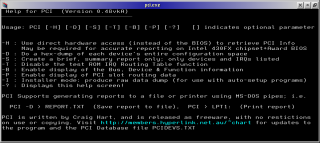


Aggiungi un commento