ME è un sostituto dell' Editor di sistema E.EXE ed è basato sul WDSibyl tEditor.
ME, Martin's Editor
Versione:
0.99
Data rilascio:
Giovedì, 1 Ottobre, 2009
Home:
Categorie:
Licenza:
- Freeware
Interfaccia:
- PMShell
Installazione manuale
Pacchetto autoinstallante WarpIN. Vedi sotto per il(i) link di download.
Qui di seguito trovi i link di download per l'installazione manuale del software:
| ME, Martin's Editor v. 1.00 (Beta 12, 21/10/2016, Martin Vieregg) | Readme/What's new |
ME - Martins Editor 1.00 beta 12 October 2016
Freeware for OS/2 and eCS
Freeware for Windows (32 bit)
Freeware for Linux (32 bit GTK 2)
Freeware for MacOSX
german at the end of the file
---------------------------------------------------------------
ME beta 12: small bugfixes. Drag and Drop Macintosh works now:
Pressing Ctrl simulates the right mouse button, Apple key instead
of Ctrl key copies the block instead of moving.
In ME beta 11, the text screen output and the blinking text
cursor has been revised. In the used program library were bugs,
I've rewritten parts of this functionality. Especially on the
Macintosh platform, there were serious problems.
New in ME 1.00 beta 10: 'File - Additional window' opens
additional editor windows for the same file which get
updated automatically. XML and HTML files are now highlighted.
In beta 9, drag and drop has been (re-)implemented (right
mouse button).
All ME 1.00 versions besides the OS/2-eCS version are
created by a new programming environment (Freepascal-Lazarus).
Some user interface functionality which worked fine in 0.99
will perhaps fail. Please collect the malfunctions and send
them to me. It is not possible for me to test all functionality
on all four operating systems.
Drag and drop is now implemented on all platforms again (with
the RIGHT mouse button, on MacOS use CTRL key instead).
In the current beta version, again a lot of minor bugs were fixed.
---------------------------------------------------------------
www.hypermake.com
(german language below)
ME for Windows is a basic text editor and a substitute for
Windows Notepad.
some ME features:
- simply switching and converting between ANSI and OEM codepage
with the IBM/WIN button
- paragraph:column is shown and is editable to go to a specific
text location
- locate string edit field let you highlight expressions
- column block, optionally persistent blocks
- special features for using from the command line,
e.g. reading from stdin as a substitute for MORE
- showing Hard and Soft Returns
- optional extensive Wordstar keymapping
- fast reading/writing text files up to 300 MB
To get a more detailed feature list, please read the internal help.
The Windows version has got two FON files included. They contain
the VIO OS/2 screen fonts. To install, simply drop them into the
Windows font folder. (You need to have an OS/2 licence to permit
install.) To make new fonts in ME visible, please delete the
text file edifonts.ini.
Enhancements in 1.00: reading and writing UTF8 format (see rightmost
button "single" / "UTF8").
For a list of version changes, visit online help: About - Versions.
Martin Vieregg, info at hypermake dot de
----------german language-------------------------------
ME beta 12: wieder kleinere Bugfixe. Drag and Drop Macintosh funk-
tioniert jetzt korrekt: Ctrl Taste simuliert die rechte Maustaste,
Apple Taste (bei den anderen OS Strng Taste) kopiert Block statt
ihn zu verschieben.
In ME beta 11 wurde die Textausgabe und der blinkende Textcursor
stark überarbeitet und teilweise neu geschrieben. In der Programm-
bibliothek waren Fehler enthalten, und Teile der Bibliothek habe
ich nun neu geschrieben. Vor allem bei Macintosh gab es erhebliche
Fehlfunktionen.
Neu in ME Version 1.00 beta 10: 'Datei - Weiteres Fenster'
öffnet zusätzliche Editorfenster für dieselbe Datei, die
Fenster werden automatisch aktualisiert.
XML- und HTML-Dateien werden jetzt farbig hervorgehoben.
In beta 9 wurde Drag and Drop wieder verfügbar (rechte
Maustaste).
Alle ME 1.00 Versionen außer der OS/2-eCS Version wurden
nun mit einer anderen Entwicklungsumgebung erzeugt
(Freepascal-Lazarus).
Manche Funktionalität bzgl. der Benutzeroberfläche, die in 0.99
gut funktionierte, kann nun fehlerhaft sein. Bitte sammeln Sie
die Fehlfunktionen und senden mir eine Liste. Danke. Es ist
für mich kaum möglich, die gesamte Funktionalität auf allen
4 Betriebssystemen auszutesten.
Drag and Drop ist nun auf allen Plattformen implementiert, mit
der RECHTEN Maustaste. Bei MAC müssen Sie die STRNG Taste gedrückt
halten.
Es sind wieder zahlreiche kleinere Fehler behoben worden.
---------------------------------------------------------------
ME für Windows ist ein einfacher Texteditor als Ersatz für den
Windows Notepad.
Die wichtigsten ME Features:
- einfaches Umschalten sowie Konvertieren zwischen ANSI und OEM
Zeichensatz mit Hilfe der IBM/WIN Taste
- Anzeige von Absatz:Spalte; kann editiert werden, um zu einer
bestimmten Textstelle zu gelangen
- "Suchwortmarkierung" hinterlegt Begriffe mit Farben
- Spaltenblock, optional dauerhafte Blöcke
- spezielle Funktionen für die Verwendung von der Kommandozeile aus,
z. B. Lesen von stdin als Ersatz von MORE
- Anzeige von weichen und harten Zeilenumbrüchen
- optional umfangreiche Wordstar Tastenbelegung
- schnelles lesen/schreiben von Textdateien bis zu 300 MB
Für eine umfangreichere Featureliste lesen Sie bitte die Hilfe.
Ergänzungen in 1.00: Dateiformat UTF8 lesen und schreiben
(neuer Knopf "single" bzw. "UTF8" ganz rechts).
In der Hilfe finden Sie auch unter Über ME - Versionen eine
Versionshistorie.
Martin Vieregg, info at hypermake dot de |
 www.hypermake.com/archive/me-os2-beta.wpi www.hypermake.com/archive/me-os2-beta.wpi |
||
| ME, Martin's Editor v. 0.99 (1/10/2009, Martin Vieregg) | ||
 www.hypermake.de/archive/me-os2.wpi www.hypermake.de/archive/me-os2.wpi |
 local copy local copy
|
Scheda aggiornata l'ultima volta il: 05/02/2022 - 14:38

This work is licensed under a Creative Commons Attribution 4.0 International License.
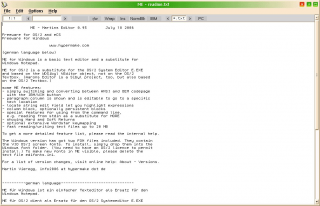
Aggiungi un commento