Keyboard layouts switcher per OS/2 ed eCS. Può anche comodamente essere usato come indicatore del layout di tastiera corrente. Integrabile in Warpcenter, XCenter ed eCenter (con l'apposito widget System tray).
Keyboard Layer/2
Versione:
3.0.2
Data rilascio:
Domenica, 18 Giugno, 2006
Home:
Categorie:
Licenza:
- GPL
Interfaccia:
- PMShell
Installazione manuale
Qui di seguito trovi i link di download per l'installazione manuale del software:
| Keyboard Layer/2 v. 3.0.2 (20/8/2018, Dmitry A. Steklenev (glassman)) | Readme/What's new |
Keyboard Layer/2
----------------
The brief description
Keyboard Layer/2 is the alternative keyboard layers and keyboard layouts
switcher for OS/2 version 4.0, 4.5 and eComStation. In addition driver
displays the current keyboard layer via the special indicator.
In case you're satisfied with standard keyboard switcher Keyboard
Layer/2 can be used simply as a current layer indicator. Just make sure
that "Don't touch my keyboard!" is selected in options.
According to "IBM OS/2 Warp 4 Keyboards and code Layouts" switching
between latin and national keyboard layers should work in the following
countries:
The country and keyboard layouts
------------------------------------------------------------------
The Arabian countries (ar and ar470)
Bulgaria (bg and bg241)
Greece (gk and el459)
Israel (il)
Latvia (lv)
Macedonia (mk)
* Russia (ru441 and ru443)
Serbia and Chernogoria (sr)
Thailand (th and th190)
------------------------------------------------------------------
* It is the only tested country
Important notes
---------------
If you have the HPFS386 Local Security feature enabled, you must make
sure that the Keyboard Layer/2 directory is always readable.
Known problems
--------------
- If the window of any program using similar with Keyboard Layer/2 pop-up
algorithm will be overlayed with the indicator window most likely that
they will fight for superiority with 100% CPU loading. In this case
simply drag away one from another.
- ALT and SHIFT switching method works only in combination: (LEFT ALT and
LEFT SHIFT) or (RIGHT ALT and RIGHT SHIFT). Don't try to use left ALT
with right SHIFT and vice versa.
- In full screen OS/2 sessions the standard switching is locked.
- With "Transparent focus" enabled Keyboard Layer/2 can not be activated
from a task list.
- The mode "Transparent focus" does not work with enabled (modes) "Move
Pointer to Focus", "Activate Window a Pointer" checkboxes and disabled
"Only When Pointer is Moved" ones in the NPS WPS Enhancer.
History of changes
------------------
Version 3.0.2
Fix: Fixed OS/2 3.0 installation.
Upd: The Keyboard Layer/2 does not do any operations, if the size of a
stack of the active program is below 1024 bytes. |
 5nets.ru/wp-content/downloads/KLayer/klayer-3-0-2.zip 5nets.ru/wp-content/downloads/KLayer/klayer-3-0-2.zip |
 local copy local copy
|
|
| Keyboard Layer/2 v. 3.0.2 (Source code, , Dmitry A. Steklenev (glassman)) | ||
 5nets.ru/wp-content/downloads/KLayer/klayer-3-0-2-src.zip 5nets.ru/wp-content/downloads/KLayer/klayer-3-0-2-src.zip |
 local copy local copy
|
|
| XCenter plugin v. 0.1.1 (, Dmitriy Kuminov (dmik)) | ||
 www.5nets.ru/downloads/klayer/contributions/xckl011.wpi www.5nets.ru/downloads/klayer/contributions/xckl011.wpi |
 local copy local copy
|
Scheda aggiornata l'ultima volta il: 09/10/2023 - 04:37

This work is licensed under a Creative Commons Attribution 4.0 International License.
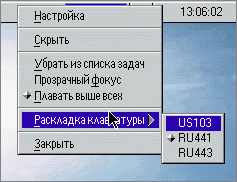

Aggiungi un commento