|
DOS Navigator v. 2.11 Beta (6/5/2001, Denis Smirnoff (Necromancer)) |
Readme/What's new |
╔═══════════════──────────────
║ Necromancer's Dos Navigator
╠═══════════════════════──────────────
║ http://dn.id.ru/ http://www.dosnavigator.com/
╠═══════════════════════──────────────
║ Based on Dos Navigator by RITLabs...
╚═════════════════════════════════════════════════════───────────────
╔═══════════════──────────────
║ Necromancer's Dos Navigator Authors
╠═══════════════════════──────────────
║ Denis Smirnoff AKA Necromancer... E-mail: net.nec@usa.net
║ Peter S. Voronov aka Chemodun E-mail: PeterVrn@yahoo.com
║ Artem Skakunov E-mail: artem@artem.donpac.ru
║ Vladimir Piven aka Grumbler 2:4614/9.25, 2:4614/24.99
║ Here could be your name - Join NDN team !
╚═════════════════════════════════════════════════════───────────────
╔═════════════════════════════════════════════════════───────────────
║ Hall of fame....
╠═══════════════════════──────────────
║ Ruslan Petrenko AKA Star Cat... E-mail: StarCat@hotmail.ru
║ Nick Martyshchenko E-mail: Sentinel@novoch.ru
╚═════════════════════════════════════════════════════───────────────
╔═══════════════──────────────
║ Necromancer's Dos Navigator fido7 support group
╠═══════════════════════──────────────
║ ru.necromancers.dos.navigator avalible at news.fido7.ru
║ Please, if it's possible, send all bugreports to this fido group,
║ do not send any Bug-Reports to our e-mails if you want quick answer
║ send e-mails to us ONLY if you couldn't access to our support group...
╚═════════════════════════════════════════════════════───────────────
::Necromancer::[NDN Team]::
╔══════════════════════════──────────────
║Necromancer's Dos Navigator Whats new... ▒▒▒▒▒▒▒▒▒▒▒▒░░░░░░░░░░░░
╚═════════════════════════════════════════════════════───────────────
[+] New
[-] Bug fixed
[*] Bug fixed and/or made better
[!] Important !
[D] DPMI32 mode
╔══════════════════════════──────────────
║ NDN Distribution/using license...
╠══════════════════════════──────────────
║ NDN could be distributed free, as long as distribution follows these
║ conditions:
║ · Non of the files in package should be modified [Including additions]
║ · CopyRights (c) of NDN authors shouldn't be removed
║ · CopyRight of Ritlabs shouldn't be removed
║ · Addition files from distribute could be added, as long as nobody
║ pays for this advertisement
║ · If you want to use distribute NDN and include your advertisement,
║ for which, you get money - you must ask authors' permission, e-mailing
║ to net.nec@usa.net
║ NDN could be used free as long as using follows this conditions:
║ · Non of the files in package couldn't be modified [Except additions]
║ · CopyRights (c) of NDN authors shouldn't be removed
║ · CopyRight of Ritlabs shouldn't be removed
║ · You must fill-in registration card and send it to net.nec@usa.net
║
║ Please note that this version is given to you for FREE.
║ By not changing these settings, you enable us to continue supplying
║ FREE SOFTWARE.
║
║ If you making any kind of products, with help of NDN, we will be
║ glad, if you'd add any kind of regards to it, like :
║ Made with help of Necromancer's Dos Navigator, http://dn.id.ru/
║ Please, note, that this will help us to make NDN more wide spread,
║ so, thank you any way.
╚══════════════════════════════════════════════════════──────────────
╔══════════════════════════──────────────
║ NDN Official Distro-s/Support sites
╠══════════════════════════──────────────
║ http://dn.id.ru/ -┐ Necromancer's Dos Navigator
║ http://www.dosnavigator.com/ -┘ Home Pages...
║ http://www.shomonopoly.com/arctest -┐
║ http://sonet.to/members/crush/ -┤ 2nd official Necromancer's
║ http://www.geocities.com/scherbatuk/ -┤ Dos Navigator Home Pages...
║ http://tpt.tsu.ru/~h_vasya/ -┘
╚══════════════════════════════════════════════════════──────────────
╔══════════════════════════──────────────
║ You can also find NDN @:
╠══════════════════════════──────────────
║ http://www.listsoft.ru/
║ http://www.softlist.ru/
║ http://www.download.ru/
║ http://www.freesoft.ru/
║ http://opened.da.ru/
╚══════════════════════════════════════════════════════──────────────
╔══════════════════════════──────────────
║ Patches and sources contributors:
╠══════════════════════════──────────────
║ [AF] Anton Fedorov aka DataCompBoy <2:5000/111.33> <datacompboy@mail.ru>
║ [AL] Andrew Luzhin E-Mail: support@andy.po.ru
║ [MS] Marek Solek aka SoMar E-Mail: somar@agh.edu.pl
║ [SK] Sergey Korshunoff aka SeyKo
║ [JO] Jaroslav Osadchiy
║ [DB] Dmitry Beloshistov aka -=BDS=-
║ [PZ] Pawel Ziemian
╚══════════════════════════════════════════════════════──────────────
╔══════════════════════════──────────────
║ BugFix to Version 2.11 DPMI32/WIN32/OS2 BETA2
╚══════════════════════════════════════════════════════─────────────-
┌─
│This is just beta version of Necromancer's Dos Navigator, the
│documentation is not fully finished yet, send all bugreports to
│net.nec@usa.net, PeterVrn@yahoo.com, and fido7.necromancers.dos.navigator
│The Russian documentation is not ready yet too.
│WIN32 and OS2 beta versions will be avalible soon.
└─
[!] WIN32 testing version is avalible now...
[!] OS2 testing version is avalible now...
[+] Shift-F1 will now add directory name from passive panel to archive name
[-] Alt-F12 bug fixed
[-] Video modes changing bug fixed
[-] Directory Comparing bug fixed
[-] Resources bugs fixed
[-] Editor bugs fixed
[-] Directory branch bugs fixed
[-] Bugs with cursor
[-] Fatal error when starting new ndn with editor in background
[-] Install Shield's acrhiver reading fixed
[-] Using symbols '[' and ']' under Win95 in OldTypeRename
[-] Centering with #0's fixed
[-] Exiting from NDN in mode 94x?? fatal error fixed
[-] Quick Changing Directories when the drive letter i LowerCased bug fixed
[-] Coulms sizes in Archiver Viewer bug fixed
[-] Ctrl-Alt-X in Editor now works
[-] Hex editor Ctrl understanding as #0 bug fixed
[-] Hex Editor encoding last symbol bug fixed
[-] Panel flags bugs fixed
[-] AutoWrap in Editor bug fixed
[-] F10-F10 in Editor is now going to main menu
[-] Disk types understanding under dos bugs fixed
[-] Ctrl difference bug fixed
[-] Ctrl-C in archiver viewer now works
[-] .GZ archives handling bug fixed
[-] Black on Black in colors selector bug fixed
[-] PgUp/PgDn are now working in menus
[-] Archiver.INI creating everywhere bug fixed
[-] Alt-/ timer in QuickRun bug fixed
[-] Empty DataBase viewing bug fixed
[-] -No Long File Name- in info box bug fixed
[-] Copying files descriptions to LFN directories bug fixed
[-] Block (Ctrl K [,],\) hotkeys in editor are working again
[-] UUDecoder/UUEncoder are now again working with LFN files
[-] Phone book saving bug fixed
╔══════════════════════════──────────────
║ Version 2.11 DPMI32/WIN32/OS2 BETA2
╚══════════════════════════════════════════════════════─────────────-
[!][+] Huge Strings (More than 32000 chars per line) now supported
[!][*] All setups are removed from NDN.CFG file, now all of them are stored
in NDN.INI file.
[*] NDN.COM Source Code was rewritten, so it takes less space, plus
optimized speed.
[*] [Tetris Data] ini section was renamed to [Games Data], and options
for Piton game were added
[*] Right help article will be now available for each case
[*] File coloring speed optimized. Now directory entering speed could be
compared with 2.03 version.
[*] Now, if there's no HGROUPS.INI file exists, NDN will create it, the same
with ARCHIVER.INI
[+] UUEncoder/UUDecoder are back
[+] Alarm Clock was added
[+] SmartWinBoxClose={Boolean} in [Miscellaneous] section of ini file.
Forces NDN to recognize if NDN's window was closed from windows (X button).
[+] Disk buffer now flushes while copying, if all memory was used up.
[+] System Color Palette is now stored in INI file in [System Colors]
section, VGA Palette is also stored in this section
[+] To remove spaces from the right side of a string in editor there is a
new option added : "Delete right spaces", turned on by default
[+] Ctrl-S in Editor saves file, even if it wasn't modified
[+] Now, you could enter a size of a copying buffer in System Setup
[+] UseOldTypeMask={Boolean} INI file entry in [Internal Constants] section
allows not to work with filemasks from hgroups.ini using old-style
[+] QuickChangeLanguage={Boolean} in [Internal Constants] INI file section
when changing system language won't check help files existing
[+] The amount (length) of Keywords1 and Keywords2 in ndn.hgl is now
could have size longer that 255 symbols (Huge string)
[+] In INI, [Internal Constants] was added ConvertMaskToRegExp={Boolean}.
When this parameter is on, group masks are converted to Regular Expressions,
(for internal use). Warning: It could affect directory entering speed.
[+] SmartPadAutoSave={Boolean} added to INI to [Editor Defaults] section,
It turnes off question for saving changes of changes SmartPad.
[+] Disk Formatter is back, not tested yet
[+] Navigator's Long Copy (File Splitter) is back, and fully compatible
with DN OSP
[-] Now SpreadScheets will be saved correctly, and could be opened from
earlier versions of Dos Navigator...
[-] Fixed opening files, now everything is opened correctly
[-] Now, if there's no drive ready under dos there will be an error message.
[-] There will be no *.bak files left from *.ini files
[-] Now instead of ndn.arh in Global Setup, you could specify another name
for INI file of archiver setups
[-] Creating desktop files according to virtual machine ID feature under
windows is back again
[-] User specified video modes are now working according modes
from System Setup
[-] Now, NDN exits correctly, if the video mode is 94x25 and higher
[-] Ctrl-H with long file names bug fixed
╔══════════════════════════──────────────
║ Version 2.10 DPMI32/WIN32/OS2 BETA2
╚══════════════════════════════════════════════════════─────────────-
[!] Sources were completely rewritten, so they could be compiled with
Virtual Pascal v2.1 for different platforms
[!][W] Win32 version now could work with LFN under Windows NT v4.0
[!][O] OS2 version works with LFN under OS2 with HPFS file system
[!][*] Old and slow INI engine had been replaced with New High perfomance
INI engine which supports comments, the new, commented ndn.ini file will be
ready soon
[!] If you get an "Resource Access Error" message under Dos version lower
than 7.0, try to use /NOLFN switch to get NDN working
[!][+] Regular expressions were added to file search, search and replace
in editor and in search in file viewer, it's also works in hgroups.ini,
file name entry, and file selection menu, but it must be put in / and /
Example : to find file, with the word test in its names - /.*test.*/
For details - see regexp.txt file.
[!][+] File masks logic was changed : the search with file mask '*'
would find all files even with extension. To find files without
extension, you should use '*.' file mask. It works the same in
hgroups.ini file. It's possible to use masks like '*dn*.exe',
this way there would be found files containing in the name 'dn'
(except for the extension), and which have LAST extension '.exe'.
[!][-] Now all fatal error messages will work, and NDN won't give a
fatal error when there's no disk in drive the name of which is stored
in desktop file
[+] Defines information for beta builds will be shown at the startup :
CPU86/CPU87 DPMI32 VIRTUALPASCAL NECROMANCER
─────────── ────── ───────────── ───────────
CPU DEFINES PLATFORM COMPILER USED WHO THE BUILD WAS MADE BY
The platforms could be DPMI32/WIN32/OS2
The builds could be made by NECROMANCER/CHEMODUN
[+] New switches were added:
/NOLFN - Don''t use Long file names
/NOWIN - Do use Long file name API even in dos
/NOEMS - Don''t use EMS memory ─┬─ For 16-bit platform only
/NOXMS - Don''t use XMS memory ─┘
/GRAB - Grab palette to palette.pas file
/QUIET - Do not write too much at startup
/1STFORCE - Force 1st startup
/P<filename> - Load palete from file
[-] Auto Run menu now works again
[-] Bookmarks in viewer and editor are working again
[+] Quick search procedure rewritten
[+] Piton game was added :)
[+] New Entry RightAlignClock=Boolean in [Interface Data] in NDN.INI file
[+] New Entries in NDN.INI in [Interface Setup] section - See NDN.INI file
[+] New type submenus avalible in NDN.MNU files: if after submenu header
goes line like {menufile="g:\ndn\ndn.mnu"} this menu file will be used
╔══════════════════════════──────────────
║ Changes since last beta:
╚══════════════════════════════════════════════════════─────────────-
[!][+] Search in archives added to the file search
[!][+] Don't use Long file names feature added to the System Setup for each
drive
[+] Memory Information function is back
[+] It's now possible to use included (Dos Navigator-like menu style
[ndn.mnu] files) and Norton Commander-like menu style [nc.mnu] files
To use included "ndn.mnu" : insert line - {menufile="ndn.mnu"}
To use included "nc.mnu" : insert line - {ncmenufile="nc.mnu"}
It's also possible to use full path in these lines :
{ncmenufile="C:\nc\nc.mnu"}
[+] RestoreDir={Boolean} added to the [Miscellaneous] ini file section, if
true, NDN will restore the current directory at the NDN startup
after exit
[+][MS] Alt-G goto record in DBF Viewer
[+] Delete/Restore record feature in DBF Viewer
[+] Scroll Bars in DBF Viewer
[+] File Search mask will be shown in file search status box
[+] 'Delete descriptions container' And 'Always copy descriptions' added to
file manager setups
[+] Unpack Diskette Images feature is back
[*] Disassembler feature improved
[*] SFX Archives detection improved
[*] Now NDN uses Zurevana Dos Extender v0.50 + Packing
[-] HighLite in Quick viewer does not work now
[-] NDN now rereads panel after creating a subdirectory in directory with
Long File Name
[-] Alt-Enter filemasks showing bug fixed
[-] FreeSpace line color will not change if Totals will be not displayed
in information box
[-] ListBox dividers bug fixed
[-] Keyboard now works in DOS v6.22 and earlier
[-] [Russian resources] Confirmations dialog buttons fixed
[-] Editor Shift-Ins highliting bug fixed
[-] Option "Show hidden files" will be immediately avalible after
setup dialog
[-] Fatal error with no ndn.mnu exist.
[-] Not displaing list of drives in Options->Configuration->System Setup
dialog (Russian resources)
[-] Errors with displaing Options->Configuration->Confirmation and
Interface dialogs (Russian resources)
[-] Disk descriptions (Alt-F1) will now be shown according to
resources used (Russian/English/Hungary/etc)
[-] Screen saver starting in 1 minute bug fixed
[-] File saving from viewer [hex editor] bug fixed
[-] Quick search is now compatible with Ukrainian symbols and others
[-] Quick search in dos bug fixed
[-] Bugs with highliting found place in editor w/backs
[-] Adding to the history empty lines bug fixed
[-] Description files handling bugs fixed
╔══════════════════════════──────────────
║ Version 2.03 DPMI/REAL
╚══════════════════════════════════════════════════════─────────────-
[!][D] Sources were rewritten, so they could be compiled with DPMI
[!][*] If you having troubles with mouse while wirking in NDN in window,
turn off "Standard Cursor" in mouse setup.
[!] Attention Win2000 users: if you having troubles starting NDN under
Win2000, try to start it with parameter /NOLFN
[!] NDN.HGL file handling changed, please use included file from .\SAMPLE\
directory
[!] New higlite groups method added, please, use hgroups.ini file from
.\SAMPLE\ directory
[-] Tetris and FTP client is not avalible in this version due to problems
with compiling, check out newer versions
[!] Resources names changed, because now ndn supports 3 languages -
Russian/English/Hungary
mode under Windows, turn off standard cursor mode...
[+][!][DB] Fido PKT & MSG viewer added
[+][!][!] Disassembler [up to pentium] with editing added
to viewer (Vladimir Piven)
[+][D] DPMI - The largest amount of memory could be allocated is the
amount of memory you have on your computer
[+][!] dBase viewer code rewritten, was done :
- FoxPro for Windows, Visual FoxPro support added
- new fields formats: Float,Currency,DateTime,Double,Integer (read/write);
General(OLE), (Read Only);
- Windows/KOI8 codepage support + Autodetection
- Search fixed
[+] New keys in Editor - Alt1..Alt9 Place marker, Ctrl1..Ctrl9 - Goto Marker
[+] New entry in ini - LowerNames in [Miscellaneous] On - lower names,
when copying or in DIZ files, or not
[+] Now you could change language using Alt-F12. Warning - This function
will replace settings from Global Setup for resources. Also, to appeare
needed language in language menu, you need to have all resource files
(Language.hlp;Language.dlg;Language.lng)
[+][SK] Command line setup added, now you could start different commands
differently, for example, you could use start start -max command /c,
to execute command, to change user modes for command line, use Alt-/
If enabled Usermode 1 - Command line looks like [C:\]
If enabled Usermode 2 - Command line looks like (C:\)
If Enabled Timer - Command line looks like {C:\}
Standard Command line looks like C:\>
[+] Now Alt-1..0 moves to any dialog entry line Quick Directories
[+][AF] Ctrl-BackSpace in dialogs deletes whole word.
[+] Now you could use filters like *.*;-*.rar; in Ctrl-GrayPlus/GrayMinus
[+] Now you could insert LFN to command line using Ctrl-Alt-Enter,
to insert LFN with path - Ctrl-Alt-Shift-Enter (Ctrl-End - go to end of
commandline)
[+] For copying LFN to clipboard use Ctrl-Alt-Ins
[+] For copying LFN to clipboard with path use Alt-Ctrl-Shift-Ins
[+] New Entry in INI [Miscellaneous] - EnterClosesViewer={boolean}
Allowes to close viewer using Enter
[+] New Entry in INI [Miscellaneous] - F3ClosesViewer={boolean}
Allowes to close viewer using F3
[+] ShutDown the system in file menu added - if you have new kind of
computer, this function will turn it off, correctly works with windows
[+] INI file - EchoToBat={boolean} in [Internal Constants] added
[+][AF] Now Alt-F12 will work in all input lines (Change letters case rus/eng)
[+][AF] Now Ctrl-[ will work in all input lines (Change letters case Uppercase)
[+][AF] Now Ctrl-] will work in all input lines (Change letters case Lowercase)
[+][AF] Now Ctrl-/ will work in all input lines (Start word from UpperLetter)
[+] SortGroups={boolean} added to INI in [Custom Masks] section,
so you could sort files from filegroups in 1..10 order.
[+] New section in ini [Viewers]
IVUseHiLite={boolean} - Use HiLite in internal viewer or not
UsePktViewer={boolean} - Use *.Pkt viewer or not
UseMsgViewer={boolean} - Use *.msg viewer or not
PKTCOrigin ={word} - PKT viewer colors - Origin
PKTCArea ={word} - PKT viewer colors - Area
PKTCCitate ={word} - PKT viewer colors - Citate
PKTCCluges ={word} - PKT viewer colors - Cluges
[+][AF] InstallShield v3.0 archives support added (*.is3, *.z, more)
[+] Now you could use Ctrl-Enter in Ascii table to insert ascii charachters
without closing Ascii table, Enter works as always.
[+] Ctrl-C (compare directories) bug fixed
[+] Now you could use Quick search in history windows, just type first
letters of what you're looking for
[+] New vieweing line breaking system added to viewer - break linea only
by Cr charachter <+>
[+] Now, if file already opened (viewer or editor), NDN will ask if you
want to open another window, or work with the same one
[+] Now you coul dopen viewer from editor window, by using Alt-V
[+] Editor control panel rearranged
[+] Now viewer hilites files according to NDN.HGL file
[+][SK] File viewer control panel improved
[+][SK] Code page autodetection added to viewer
[+] PKT/MSG vieweing added
[+][JO] Files HiLite groups added (10)
[+] In hex editor cursor position will be highlited
[+] Ctrl-B/Ctrl-P Ascii table in hex editor
[+] Now Hex editor understands extended keycodes like - Alt-Key/Ctrl-Key
[+] Space works as PgDn in viewer, not hex editor
[+] Ctrl-Tab, Alt-Tab, F9 functioning changed
[+] Visual effects added (Fade pallete), In INI - FadeDelay=5 recommended;
[+] ShowScrollBar=1 added to ini in [Internal Constants] section,
allowes/disallowes to show scrollbar in filemanager
[+] HScrollBarChars=��▒■▓/VScrollBarChars=��▒■▓ added to ini in
[Internal Constants] section, allowes to change scroll bar chars
[+] Quick directories moved to ini, to [Quick Directories] section
[+] Shift-F12, chenge video mode menu added
[+] Ctrl-1..0 now changes file panel modes, these modes could be
changed in Options->File Manager->Columns Defaults
[+] New Entry in INI file in section [Internal constants] - UseOldWinOpts=0
Changes working of Ctrl-Tab/Alt-Tab/F9/Shift-F9.
0 - Old DN style
1 - New NDN style
[+] Security option added - if ShowHidden files turned off - hidden files
won't be shown - [Internal constants] - Security
[+] CopySndFreq, CopySndFreq2, CopySndDel, CopySndLoop Added to ini
in [Miscellaneous] - Sound after copy manipulations
[+] Alt-K changes will be saving to Desktop file
[+] ClipReplaceZeroes Addded to INI in [Miscellaneous] section
[+] New entry MaxDirHistorySize={word} in [histories] added
[+] New entry MaxEditHistorySize={word} in [histories] added
[+] IVstart={boolean} in [Viewers] added False = Standard viewer calling
else New NDN system
[+] DosScreenReset={bool} in [Miscellaneous] added - helps open
Dos Window faster in slow videocards
[+] SaveFileOnOpen added to ini in [Editor Defaults] - allows create
zero-sized files on-the-fly.
[+][AF] Menus with arrows handling changed, now you could use
mouse to navigate
[+][AF] Multiple CD-ROM support added to Cd Player
[+] DisAsm buffer state will be shown as char #13 in info line (editor-like)
[+][!] New entry in ini QuickDirs={Byte-0..9} in [Miscellaneous] section
If > 0 then shows QuickDirs in Alr+F1/Alt+F2 boxes, according to number
[+] Now NDN will give slices even in Windoze NT
[+][!] File groups highliting added (Connect like), so now you could sort
and highlite files as you wish, file masks are allowed too, also, you need
to use "long" masks (*.html) to highlite files with long extentions
[+] Because of new froup HiLiting, there were some things removed :
Alt-S (panel setup) changed - now it doesn't have "Executables first", and
"Archives first" checkboxes, because you could adjust sorting in Highlite
dialog, but it does have "Sort by group index" feature, which allowes you
to turn on/off file groups sorting according to index you set up in HiLite
dialog.
[+] New Entry in INI in [File Manager Setup] - ShowPassiveCursor={Boolean},
if On the inactive cursor will be hilited (color could be changed in Colors
dialog)
[+][!] New ini engine added, so now you could write comments right in files,
also, newer parameters will be at the beginning of the sections
[+][!] Now NDN supports old phone book format, it also can read Seyko DN
format
[+][!] Now SpreadSheet (Wkz) data bases are compatible with old DN type
{and only}
[+] New entry in INI file in [File Manager Setup] - ShowPanelState - Shows
progress during entering the directory in Upper left corner
[*] Now Ctrl-Alt-X will not set default video mode
[*][PZ] Syntax HiLiting in editor/viewer was rewritten, now you could use
keywords HiLiting.
[*] Now, because of changing INI engine, which allows to add comments in
ini file, which makes it slower, all configuration parameters will be saved
before NDN restart, and not immediately after each dialog
[*] Restart NDN (Ctrl-Z) moved to Ctrl-Alt-X
[*] Ctrl-F8 Will use addition XLT files
[*] Now in Hex editor NDN will decode everything after │ line only
[*] Now NDN understands correctly multi-volume ARJ archivers
[*] Now NDN understands correctly LHA 2.55 archives created with -h2 key
[*] Now NDN understands correctly RAR archives created in *NIX system
[*] Now NDN works correctly with HA and ZXZIP archives
[*] AIN And TAR archives detection algorithm changed
[*] Keys for viewers changed - F3 call internal viewer, Alt-F3 - external
[*] Now Anonymous and On/Off in editor menu will be stored in resources
[*][AF] Now, ater changing sort mode, panel won't be rereaded by
[*][AF] Now, one click on current drive on drive line understands as Ctrl-R,
double click - changes to root directory by
[*] Resources names changed, now it will be named like Russian.*/English.*,
Please, if you setting up new version of NDN over older one, don't forget to
change your INI.
[*][SK] File viewer decoding code pages support changed - now NDN will use
internal WIN/KOI codepages, Ctrl-F8 changes external
[*] Now NDN won't save data from resources to desktop file, when changing
language
[*] Now OldTypeRename won't exit, if cursor placed at the end of name
[*] DisAsm decoder routing now use internal buffer for decoding (for PM!!!)
[*] [AL] ndn.com source code rewritten
[-][!] File Storage fixed (Surprised how did it worked >:), well, everything
could happen :)
[-] Long file named .DBF files with spaces opening bug fixed
[-] Now NDN won't hang up after panel was resised
[-] Special characters replacement fixed, if they were exist in filenames
[-] Quick Search in ms-dos bug fixed
[-] Directory rereading bug fixed (after new file was created in editor, or
file was changed). Now NDN will reread directory.
[-] File viewer vieweing files with zero length bug fixed
[-] Jumping clock bug fixed
[-] File copying under MS-DOS bug fixed
[-] Critical Error on drive ? bug fixed (at least in my machine)
[-] File Descriptions copying bug fixed
[-] Ctrl-Q file vieweing fixed
[-] SFX archives detection fixed
[-] Calendar bounds now will be stored in DSK
[-] Alt-Ctrl-Shift-Ins fixed
[-] Now archives with LFN will be shown correctly under MS-DOS
[-] Now cursor will be positined correctly on files with LFN after restart
[-] PKT, MSG files deleting bug fixed
[-] Clock positioning fixed, fixed, fixed !!!
[-] Turning off clock now normally working
[-] Disk Information fixed
[-] Options menu in editor handling fixed, now all On's And Off's work fine
[-] Alt-F6 (with OldTypeRename=1) fixed, now NDN handles 9th position right
[-] Long Copy in DPMI version bug fixed
[-] SmartPad, after being executed from any dialog closing bug fixed
[-] Now ruler in file editor will work as in previous versions
[-] Memory leakage bug fixed (Recycled folder was initalized twice)
[-] Archive vieweing with directories memory leakage fixed
[-] Advanced copying bug fixed
[-] Now long file names will be deleted correctly from temp directory
[-] Now NDN won't add spaces after date/time was inserted in editor
[-] Now, editor will show changes after Esc was pressed twice
[-] Alt-F7, sometimes inserted #0 symbol to contents
[-] Bug with Tab in editor fixed, now NDN will insert spaces according to
prevoius line
[-] Now histories will be cleared correctly, if Clear History is turned on
[-] Turning off LFN information under MS-DOS bug fixed
[-] Clipboard opening for the 2nd time bug fixed
[-] Now saving desktop will work correctly if Autosave Desktop is off
[-] Now it's possible to create file with zero size in editor
[-] Now NDN won't hang up when Alt-H pressed in terminal
[-] Fixed bug with vieweing empty PKT files
[-] Alt-Del bug fixed (panel wasn't rereading)
[-] Bug with CD <Directory> fixed
[-] Desktop saving bug totally fixed
[-] Cursor setting after archive file w/o extension vieveing bug fixed
[-] Date inserting in editor bug fixed, now undo works fine too
[-] Ctrl-C hotkey in file manager back
[-] Copying to windows ClipBoard bug fixed
[-] Now DPMI version of NDN will show windows title too
[-] External viewers/editors files parsing under MS-DOS bug fixed
[-] Reanimator bug fixed
[-] Added checking if DirectDiskAccess is enabled in Reanimator
[-] Descriptions bug fixed
[-] Bug with tree fixed (with DirectDiskAccess)
[-] File viewer storage in desktop bug fixed
[-] Flash-light screen saver bug fixed - couldn't imagine, how did it
worked before :)
[-] Bug which slowed down Ctrl-L information fixed
[-] Now you could create "zero-sized" files using Sh-F4, <Name>, Esc, Enter
[-] Alt-Z in editor bug fixed
[-] PKT viewer colors bug fixed
[-] Color Selector bug fixed
[-] Calendar bug fixed (y2k :)
[-] Reanimated disk editor
[-][!] Now NDN will run correctly under MS-DOS v6.22 and earlier
[-] Working with desktop under Dos bug fixed
[-] Clock positioning after restart fixed
[-] Bug with saving desktop when DirectoryTree is onscreen fixed
[-] Bug with custom columns fixed, when unpacking archive
[-] Bug with custom columns fixed, when searching files
[-] Bug with temp drive fixed - Files weren't shown according
to columns length
[-] Mouse cursor bug fixed in Windowed mode
[-] Now NDN will enter 1-letter named directories in archives
[-] Search in Disassembler view mode fixed
[-] Goto Bug fixed in Disassembler
[-] SysInfo disk space detection fixed
[-] SysInfo buttons handling bug fixed
[-] DisAssembler is now stable
[-] Cd Player now works correctly in DPMI
[-] Descriptions bug fixed
[-] Transliteration bug in editor fixed
[-] Bug with memory detection fixed in editor
[-] Gray Plus selecting in MS-DOS bug fixed
[-] FatalError causing bug fixed when Disk isn't exist, but stored in DSK
[-] DisAsm when edit nonfirst byte in command - position error - fixed
[-] DisAsm GOTO fixed, CtrlPgUp fixed, possible bugs with cursor fixed
[-] Command line setup now will be saved to [Command Line] section in INI
[-] "Except mask" bug fixed (Gray Plus/Gray Minus)
[-] Bug with Command history adding from Command line under MS-DOS fixed
[-] Bug with showing filesize when overwriting fixed (possibly same problem
with network disks fixed)
[-] Alt-F6 descriptions bug fixed
[-] Pkt viewer next file detection fixed
[-] [AF] Disk Formatter fixed
[-] Ms-Dos detection fixed, so file opening fixed too
[-] Alt-Ins in editor fixed, now you could use formulas too
[-] FileSize on tem drive under DOS showing bug fixed
[-] Time Slices bug fixed
[-] Now F2 won't crash NDN when file manager window is closed
[-] Editor now shouldn't eat as much memory as it did before
[-] Fixed problem with files collection, now, if temporary storage file
was deleted, NDN shouldn't give error...
[-] Bug with showing encrypted(paroled) files in archive viewer fixed
[-] Bug with UpCase fixed, so, please, add the 1st charachter to ini file
to UpCaseTbl.
[-] Quick Dirs [Alt-F1/F2] bug fixed
[-] GlobalSetup bug fixed
╔══════════════════════════──────────────
║ Version 2.02 Test Stable Version
╚══════════════════════════════════════════════════════─────────────-
[!][!][-] Copying files on files with ReadOnly attributes bug fixed !!!
Yeah, now i know all Mikro$oft secrets :)
[!][+] New Arvid (*.AVT) file format added
[+] Calendar added - could be started with Shift-F7
[+] Syntax HighLite in file viewer
[+] Now if file changed in hex editor and has ReadOnly attribute,
it could be rewritten
[+] Detail info added to system info dialog
[+] Idle slices added in Startup/Shutdown dialog (helpa to prevent of font
corrupting under winedows). Note - it's gives slices always under
multitasking OS.
[*] New Entry in ini file in [Editor Defaults] - RunOpenDialog {boolean}
could make NDN not to run NC-like open dialog for editor
[*] New Entry in ini file in [Internal Constants] - OldTypeRename {boolean}
could make NDN to Quick rename short file names using old style
(in file panel). To get to the dot '.' position under windows, you
should use Shift+DotKey, under dos - just dot.
[*] Work with mouse changed (Connect-like) Now to move clock use
left button, and right button to go to menu, use lefy button also to
move windows
[*] Now NDN gives all time slices correctly even in FileFormat
[*] Now instead of zeroes in INI file (Custom masks) you could use
semicololns (;)
[*] Now Terminal/Editor/Viewer windows will be zoomed (Alt-Z) with windows
-1,0,Std.Max.X+1,Str.Max.Y+1/-1,-1,Std.Max.X+1,Str.Max.Y+1/Standard
[*] Builds system changed - now builds will be only increased with
new versions by 1 and it won't be shown in About Box
[*] Now Tab Raplace works only in file editor, not in viewer
[*] Now ndn highlites lines correctly with tab replaces in viewer and
editor
[*] Now NDN will reread ini settings after ini file editing (even from
editor, not menu)
[*] After copy/copy/move dialog there will be filename added to the
history and filename+path
[*] All old dos environment variables were changed to new, because there
were a problems with using NDN with old DN versions (NDNLNG, NDNIDLE
NDNDLG, NDNDSK, NDNCFG, NDNOVR)
[R][-] Error since ritlabs fixed (when worked in WKZ, desktop saving
error occured)
[-] LZH (LHA) archives directories showing bug fixed
[-] File Editor history dialod bug fixed, When there's no entries in
history - and enter pressed - nDN was opening editor window with
strange (8-E) name. (This bug was in DN from Ritlabs)
[-] LFN setup Work panels SFN showing bug fixed
[-] Long file name symbol was shown on all RO files
[-] Adjust To Desktop Size procedure buf fixed
[-] File Search with group files bug fixed (*.*;-*.ini will work now)
[-] Now NDN won't try to get disk label if it's CD-ROM
[-] Now NDN highlites correctly files with extentions, consists of 1 letter
and with extentions with more than 4 letters, in HGL files
[-] FTP Client bug fixed (Was seen on some directories, NDN could hang up)
[-] Description files handling bugs fixed
[-] Editor bugs fixed - Hoghlite and others
[-] File Viewer history corruption bug fixed
[-] File Erasing after vieweing when during ftp session bug fixed
[-] Error in extention file parsing fixed - now NDN correctly understands
commands like !:!\!.! or !:!/!.!, etc
╔══════════════════════════──────────────
║ Version 2.02 Test Version (10257)
╚══════════════════════════════════════════════════════─────────────-
[!][+] FTP Cliend added. Note - FTP client wasn't fully tested, and was
tested ONLY in Windows 95. FTP client won't work under MS-DOS.
*.FTP file format ─────────────┬─────────────┐
1st line (password) - download@
2nd line (login) - anonymous
3rd line (startup directory) - archive-info/
4th line (server) - ftp.cdrom.com
Note - *.FTP file format will change as full version will be released
[*] Now NDN Stores column size to NDN.DSK
[*] Now NDN works with LFN extentions corretcly in GrayPlus
[*] Alt-K[R] - Brief will set columns to size 13, Full - 19
[-] Panel headers bug fixed
[-] Small stack bug fixed - now NDN will view big files from editor
[-] Directory tree under MS-DOS bug fixed
[-] Others small bugs fixed
╔══════════════════════════──────────────
║ Version 2.01 Pre-release (9699)
╚══════════════════════════════════════════════════════─────────────-
[-] ACE viewer bug fixed (when file is with recovery record)
[-] "Critical Error on drive â" bug fixed
[-] Doubling of dividers in file panel bug fixed
[-] Alt-K bug fixed (resources)
[-] Tab replace in viewer bug fixed
[-] Configuration reading bug fixed
[-] Windows detection bug fixed
╔══════════════════════════──────────────
║ Version 2.01 Pre-release (9629)
╚══════════════════════════════════════════════════════─────────────-
[!][!] Now NDN will store it's configuration in INI file. So, you could
delete *.GLB, *.CFG, *.MDM from your NDN directory.
[!][+] Now NDN if started from windows will show what it's doing in win95
task manager
[!][+] Use LFN added to archives configuration
[!][-] File Search bug fixed (when search string was empty, filesearch was
searching empty strings in file, and it slowed down file search)
[!][-] Tab Replace Bug Fixed (Sorry, but i didn't understand how tabs
should work)
[!][*] Resource compiler code rewritten, so resource files could be much
bigger, and Resource Compilers from other version will be INCOMPATIBLE
with this version, also, resources will be incompatible too. Please,
update your resource compiler !
[+] Now Additions.rar will contain extconv.exe - program which converts
ndn.ext from old version of ndn to new (by Paul Kulikov)
[+] SWAG and installSHIELD archive vieweing support added
[+] Mime decoding only added
[*] Now NDN correctly understands how to view files with LFN, unpacked with
SFN unpacker (Ex: File with name "File With Name.Ext" was unpacked from
zip archive with old PkUnZip with name File Wit.Ext, NDN will correctly
view File Wit.Ext, instead of saying that file "File With Name.Ext"
doesn't exist)
[*] Now NDN centers Directories extentions only if Directory is SFN
[*] Now NDN correctly works with commands like CD "My Documents"
(With Quotes)
[*] Information panel rearranged
[*] ASCII default charachter will be charachter under cursor
[*] Auto Brackets in editor improved (now you could adjust 'em)
[*] Code Page detection improved
[*] NDN will stode code page in history file
[-] Even if not in standard cursor block mouse cursor will have the same
coordinates in windowed mode under windows
[-] CAB files extracting algorithm bug fixed
[-] Vieweing archives with files beginning with '.' bug fixed
[-] Now NDN saves archives setup to files from Global Setup
[-] Warning files selection algorithm fixed
[-] Show > Symbol in Name bug fixed
[-] System Info bugs fixed
[-] Ace archive vieweing bug fixed
[-] ReadOnly file editing bug fixed
[-] Directory length calculating bug fixed
[-] FileList (Ctrl-W) bugs fixed (now NDN correctly understands files with
spaces, and all files could be assigned (not only Short file manes)
and it reads long file manes too
[-] TDR vieweing bug fixed
[-] Now NDN works with time slices faster (gives slices not so often)
[-] Drag -n- Drop from panels bug fixed
╔══════════════════════════──────────────
║ Version 2.00 Pre-release (8679)
╚══════════════════════════════════════════════════════─────────────-
[!][*] Now NDN Additions will contain ext.exe - programm by Khudykov
Aleksey which could take all extentions from windows registry, so
you could open up all files which supported by windows programs,
just like FAR :)
[!][*] Now all NDN files will have names NDN.*
[!][+] Now NDN supports multiconfigurations. 2 Configurations supported.
Multiconfiguration dialog added (Global Configuration). From this
dialog you could make any changes for configuration files (names,
location, etc). Some of files are required to be stored in NDN
directory, so do not type full path, just type Config\ndn.his, if you
want to store your history file in C:\NDN\Config\ directory.
NDN supports long file names for configuration, but using long file
names is not recomended (because LFN are not supported under MS-DOS),
unless you want 2 configurations for MD-DOS and WINDOWS 95.
Now only ndn.cfg and ndn.glb must be in ndn directory.
You can Setup configurations from Global setup dialog and choose from
system setup (Config 1, Config 2 (were Russian English))
[!][+] Because of Multiconfiguration support, some command line keys were
added : /def - set default configuration (do not use ndn.glb file setups)
/c1 - use configuration #1 from ndn.glb file
/c2 - use configuration #2 from ndn.glb file
[!][+] Now NDN Additions file will contain QuickView by Wolfgang Hesseler
This program could play AVI, MOV, DL, FLI, FLC, GIF, WAV, VOC, MP3
JPG, BMP, GIF, PCX, TGA, more UNDER DOS...
[!][*] Russian help rewritten (Thnx Antony A. Bolotin)
[!][-] File Search in Long directiroes fixed
[!][-] Long Directory size calculating bug fixed
[!][-] F3 on files in long directories bug fixed
[!][-] VGA palette bug fixed
[+] Lfn Setup options added
[+] Do not Use LFN Descriptions added to File Manager Setup
[*] Now NDN works with 2 columns mode under MS-DOS (For Far x-lovers:)
[*] Long file names in editor and file viewer headings now will be cut to
screen size - Clock size
[-] Encrypting in editor bug fixed
[-] Information panel bug fixed (now if only current file information turned on,
NDN will show inserted files information)
[-] Some errors with LFN setup were fixed
[-] Self-Extracting CAB file vieweing bug fixed
[-] Do Not double SFN bug fixed
[-] ScreenSavers running bug fixed
[-] File showing (extentions centering, etc) fixed
[-] Now Editor works correctly with TAB's
[-] Working with long file names in Make File List dialog is changed
Now all masks will be avalible
[-] Now NDN stores Fast Acces Directories correctly
[-] Now NDN centers extentions correctly when in Wide columns mode
╔══════════════════════════──────────────
║ Version 2.00 Pre-release (8430)
╚══════════════════════════════════════════════════════─────────────-
[!][-] Long path names directories deleting bug fixed, now NDN correctly
deletes directories after this bat-file
+ This method doesn't require to increase Stack size, like OSP 04d
===Cut===
:1
md dd
cd dd
goto 1
===Cut===
[!][-] File Find, Archive View, Temporary drive bugs fixed (After Restart)
(FStorage unit was rewritten)
[!][*] Global Memory optimization
+ 72kb comparing with DN OSP .05g
+ 41kb comparing with NDN Build 8080
+ 25kb comparing with Original DN
+ 13kb comparing witn DN-diff .8
+ 4kb comparing with NDN Build 4182
+ 3kb comparing with DN OSP .04 (Without LFN)
[!][-] Now mouse works correctly (!) in all video modes (almost all:)
Not in "Standard cursor mode" !
[!][+] Lfn-Setup dialog rewritten (Thnx Denis Tibilov)
[+] Now NDN supports more videomodes: 256 Vga80x30, 257 Vga80x34,
258 Vga80x43, 259 Vga80x50, 260 Vga94x25, 261 Vga94x30, 262 Vga94x34
264 Vga80x60, + Vesa modes - 265 VESA 132x25, 266 VESA 132x43
(only if your videocard supports vesa modes)
[+] Now you could use arrows to look through Alt+I in About Box
[*] HighLight groups were moved to DN.GRP from DN.CFG
[*] Now Configuration file for NDN will be compatible with next versions
[*] File Search speed optimized
[*] File groups collection was improved (Thnx WTL)
[*] Disks Descriptions (Alt-F1) were translated
[*] F8 in File Viewer now turns off XLT if all loop finished
[-] UUEncoder/decoder bug fixed
[-] F3 on files with long directories bug fixed
[-] Eraser unit was rewritten (file deleting from diskette bug fixed)
[-] Some bugs with temp drive were fixed (Copying, deleting)
[-] Now if you want NDN to work faster under Win/Os - turn off Time Slices
F10, Options, Startup/Shutdown options - Time Slicing, or Press Ctrl,
while copying, file searching, etc...
[-] NDN now disposes ScreenSavers after exit
[-] Cursor Positioning bug fixed (When Direcories were like 12345678 and
123456789, when Changing Up last, cursor was on first under windows)
[-] Now Alt-Tilde works correctly in editor in all resources
[-] Tree bug fixed
[-] Ctrl+Enter bug fixed
[-] LFN Setup dialog bugs fixed
[-] Phone book deleting message bug fixed
[-] User Menu (Alt+Enter) bug fixed
[-] Archive rereading after restart bug fixed
╔══════════════════════════──────────────
║ Version 2.00 b Build 8080
╚══════════════════════════════════════════════════════─────────────-
[!][-] Archive vieweing bug fixed
╔══════════════════════════──────────────
║ Version 2.00 b Build 8072
╚══════════════════════════════════════════════════════─────────────-
[!][-] Very important memory loosing bug fixed while searching or
viewing archives (No memory loosing at all)
[!][-] Directory renaming bug fixed (If names are the same, or
difference between them is in letter cases)
[+] Search for all codepages to viewer added
[+] Inverted search back
[*] Input line in Copy/Rename/move/find dialogs now 250 symbols
length instead of 79
[*] Archive viewer path+name length now 255 symbols instead of 79
[*] File Viewer XLat menu bug fixed (when there're a lot of XLT's)
[*] Time Slices under Windows improved (Thnx Stanislav Olkhovik)
[*] Long file names inserting into command line improved, if file is not
LFN, it won't be in quotes
[*] Restart NDN hotkey changed to Ctrl-Z
[*] NDN now frees memory during restart
[-] Disk isn't ready message box bug fixed (Thnx Stanislav Olkhovik)
(CD-ROM is not ready)
[-] Command line history adding bug fixed
[-] Directory deleting message bug fixed (When deleting directory,
current file was shown in message box)
[-] Funny mistake was fixed in viewer find dialog Search Direction was
made with Check boxes, not radio buttons (Russian resources)
[-] Erasing files with names longer than 80 symbols bug fixed
[-] Directory Tree bug fixed (Auto change Directory)
[-] Force mode in archive dialog bug fixed
[-] File info on CHR and BGI files bug fixed
[-] Search for all code pages bug fixed
[-] As it turned out, the "Very strange and funny bug" was documented
feature, so, now it works
[-] Compare directories dialog bug fixed (File mask string length was 80,
instead of 250)
[-] Trash Can file deleting message bug fixed
[-] Some directory tree bugs fixed
╔══════════════════════════──────────────
║ Version 2.00 b Build 7734
╚══════════════════════════════════════════════════════─────────────-
[!] New NDN page design, thnx Andrew Luzhin
[+] Now extentions files understand long file names, e.g. You can use
!\!.! - for long path and filename, or !~\~!.!~ for short path and
file name. Or !:!~\~!.!~ in external viewer or editor file...
Here's description for these files:
!: - Drive letter + :
!\ - Long path name
! - Long file name (w/o extention)
.! - Long file name extention
!~\ - Short path name
~! - Short file name (w/o extention)
.!~ - Short file name extention
""'s will not be added, you need to add it by yourself, e.g. "!\!.!"
Also, it's better to use * for all files, not ???, because long file
names extentions may contain more than 3 charachters.
???? - includes up to 4 char extension
[+] Options -> File manager -> Highlight groups -> Warning group collection
added, NDN will confirm execution of all executable file names placed
in this group
[+] Time slices (int 2fh) added
[+] Time slices during file copying added/improved
[+] LFN - setup "Put LFN in command line" checkbox added (When On -
Ctrl enter puts LFN, And Ctrl-End - SFN)
[+] Automatic Tag character function added (Tag character will not be
shown if name is LFN)
[+] Added Long file names show as 8.3
[+] Addition extentions added to file groups
[*] English resources hotkeys optimized (Thnx Vitaly Pigo)
[*] All hotkeys removed from standard buttons (O~K~, ~C~ancel, etc), only
standard left - Enter, Esc, F1
[*] Now if file find mask don't include *, this symbol will be added to the
right side
[*] Long file names in editor and file viewer headings now will be cut to
screen size
[*] History window sound changed
[*] Directory tree memory usage bug fixed
[-] Directory tree catalog deleting bug fixed
[-] File Search information panel bug fixed
[-] Directories entering bug fixed (in archives when it contains only 1
letter)
[-] Memory loosing bug fixed (when in ms-dos mode)
[-] Very strange and funny bug fixed: when Ctrl+Up/Down arrows pressed
after that Up arrow started to work as Enter >8-)
[-] File information panel bug fixed (Ctrl-A, Ctrl-Q, Ctrl-A)
[-] File information panel bug fixed - Large disk size was shown incorretly
[-] Wild Cards bug fixed - now if file have no extention there will be no '.'
at the end (They're not wild ne more :)
╔══════════════════════════──────────────
║ Version 2.00 b Build 7407
╚══════════════════════════════════════════════════════─────────────-
[+] Ctrl+CrayPlus, when cursor is on '..' now selects all files
[+] UpStr and LowStr buttons now added to rename and create file dialogs
[+] Interface dialog "Store mouse position" added
[+] Interface dialog "Store grabber position" added
[+] LFN setup dialog "Cent. Ext. in LFN mode in 14.3" added (Wide columns)
[+] LFN setup dialog "Uppercase for long dirs" added
[+] LFN setup dialog "Lowercase for long names" added
[+] LFN setup dialog "Show short files As Is" added
[*] Now NDN understand commands like CD.., CD\ in addition to CD .., CD \
[*] Temporary drive decription and hotkey added (Alt+F1/F2)
[*] Some masks were added to default file masks
[*] Now fileSearch do not remove spaces from file mask
[-] RereadDir bug fixed
[-] Word "Columns" was spelled incorrectly in english resources (coloumns)
[-] Word "Removable" was spelled incorrectly (removeable)
[-] When in WideColoumns mode, and Show Size on long file names now
cut to 13 size.
[-] Archive viewer panel header bug fixed (After Alt+f3)
[-] SFX archives entering bug fixed
[-] Ctrl+End bug fixed (when cursor is on filename started with ".")
[-] Archive "Move files" bug fixed (Now all options work)
╔══════════════════════════──────────────
║ Version 2.00 b Build 7198
╚══════════════════════════════════════════════════════─────────────-
[+] Now NDN correctly works with commands like CD <DirName> and <Drive>:
[+] Finished testing MP3 file informaton, avaliable for the public use
[*] File find dialog "Find what" And "File mask" swapped
[*] Make File List dialog now could be turn to make file list with SFN
[*] History Zoom function back
[*] Archives improvements back
[*] UFA extention added to achives masks collection
[-] Command line inserting bug fixed (Ctrl+Enter, Ctrl+End)
[-] SetData for MakeArchive dialog fixed
[-] Information window divider bug fixed
[-] Vertical Block insertion bug fixed
[-] Communications code checked (possibly terminal bugs fixed)
╔══════════════════════════──────────────
║ Version 2.00 b Build 6880
╚══════════════════════════════════════════════════════─────────────-
[!] New Necromancer's Dos Navigator support home page -
http://www.shomonopoly.com/arctest
[+] Now #0 translating into #20 while copying into win Clipboard
[+] Ascii table navigation keys changed
[*] Some units were added to overlay (More free memoty)
[-] Memory Loosing bug fixed (Ctrl+L)
[-] Don't show if file is ReadOnly was assigned to Auto Save buffer :)
[-] Redraw bug fixed (After ScreenSaver)
[-] Calculator limits bug fixed
╔══════════════════════════──────────────
║ Version 2.00 b Build 6684
╚══════════════════════════════════════════════════════─────────────-
[+] Ascii chart now show text background and color of used byte
[+] Screen Grabber position and size will now save in DSK file
[+] Mouse position will now save in DSK file
[+] UpStr buttor added to directory reation dialog
[+] LowStr buttor added to directory reation dialog
[+] Now Function UpCase works for All Code Pages
[*] Big hard drives (> 2gb) size now shows correctly
[*] Quick search in panels now correctly works with russian leters
[*] History line in Addition Options in Archive Files dialog added
[*] In file editor now could be opened long file name using Ctrl+Enter
[*] About dialog text moved to resources (more free memory)
[*] Some of the units were added to overlay (more free memory)
[*] Some of the strings were moved to resources (more free memory)
[*] Screen Savers delay made with input line
[*] Now NDN will be packed by UPX-exe-packer
[*] ARJ added -v key (unpack all volumes)
[*] Full Long File Name support
[*] Fixed CD-ROM error message
[-] External viewer start bug fixed
[-] File Info shows normal names for directories with ~'s
[-] Unpack diskette images dialog bug fixed
[-] All code pages search bug fixed
[-] Editor Open/Save As bugs fixed
[-] File viewer SaveAll bug fixed
[-] File viewer header bug fixed
[-] Split/Combine bug fixed
[-] UU-encoder bug fixed
[-] ClipBoard bug fixed
[-] TDR view bug fixed
[-] Directory creation bug fixed
[-] Wild cards replacement bug fixed
[-] Shift+F4 file creation bug fixed
╔══════════════════════════──────────────
║ Version 2.00 b Build 6544
╚══════════════════════════════════════════════════════─────────────-
[+] Inverted file search added (File will be found if it won't contain
entered text)
[*] Show Long File name Instead of Short Name now will show without
time, type, or year.
[*] Resources
[*] System Information dialog extended
[-] Entering to directories like XXXXX.XXX in MS-DOS mode.
[-] Screen now restored after screen saver
[-] Calculator bug fixed (Sin(99999999999999999999) caused error)
[-] Cursor bug fixed in Wide coloumns mode
[-] MakeTop procedure bug fixed
╔══════════════════════════──────────────
║ Version 2.00 b Build 6488
╚══════════════════════════════════════════════════════─────────────-
[+] Make file list using long file names added
[+] Information about MP3 added (not tested yet)
[+] Long file names first (panel setup) added
[*] Default options for panels dialog updated
[*] Text enter history window now could be zoomed to dialog size
using Alt+Z
[-] Wide coloumns bugs fixed
[-] File set attributes bug fixed
[-] File info starting by hotkey (Ctrl+A) in english resources fixed
[-] Long file names in archives showing bug fixed (when wide coloumns
was on, long file names weren't shown)
[-] No CD-ROM error message bug fixed
[-] File viewer/editor window size limits changed (Changing size bug fixed)
[-] Unarchive files bug fixed (Shift+F2)
╔══════════════════════════──────────────
║ Version 2.00 b Build 6380
╚══════════════════════════════════════════════════════─────────────-
[+] Copy limit to 8 Mb under windows added (System setup)
[*] Memory optimization while working with archives and file searching
[*] Information panel output optimized
[-] File Search bug fixed
[-] Long file names showing in information panel bug fixed
[-] GetDirectoryLength procedure bug fixed
[-] The Long File Names information wasn't shown in description mode
╔══════════════════════════──────────────
║ Version 2.00 b Build 6289
╚══════════════════════════════════════════════════════─────────────-
[+] Long File Names in Archives support
[+] Archiving using long file names added
[+] Unarchiving using long file names added
[+] Editor small bug fixed
[+] Don't Show that file is ReadOnly in System Setup.
[+] UpperCase Sorting in LFN - setup dialog
[+] XLS, WDB, HTM ext. added to file groups
[+] Show long file name Instead of Short File Name in Lfn-dialog
[*] Screen Updating After Alt+V
[*] keys for ARJ, UFA, RAR improved
[*] Ctrl+U in file editor
[*] NoXLT error message added in F8 in viewer
[-] Show long file names in Information Line bug fixed
[-] Temp Drive small bug fixed
[-] File view from archives bug fixed
╔══════════════════════════──────────────
║ Version 2.00 b Build 5793
╚══════════════════════════════════════════════════════─────────────-
[-] Small copying bug fixed (there was no "File copying into itself"
message)
[+] Denie erase not empty directories (confirmations dialog) NC v3.0
like
[-] Bug Fixed in MS-DOS when crearing directory cursor won't place
on created directory
╔══════════════════════════──────────────
║ Version 2.00 b Build 5771
╚══════════════════════════════════════════════════════─────────────-
[-] Change code page (file viewer) small bug fixed
[*] When there's no XLT files found (Shift+F8) there will be an error
message
[-] Directory tree bug fixed
[+] English resources Alt-V changed to Ctrl-W
[-] In smartpad there was KOI code page by default
[+] Hex string added to Find File dialog
[*] Find text placed 1st in Find File Dialog
╔══════════════════════════──────────────
║ Version 2.00 b Build 5730
╚══════════════════════════════════════════════════════─────────────-
[+] Ctrl+M - Maximize current panel.
[-] Hightlight groups bug fixed.
[*] Alt+Z (Use/Don't Use LFN) changed to Alt+V
[-] Rename bug fixed (in Search panel there was incorrect name shown)
[-] Small bug fixed (While creating file using Shift+F4, sometimes
$dn$.tmp was created)
[*] Long file name sorting
[*] Path variable DN renamed to NDN (add to autoexec SET NDN=<NDN path>)
[-] Fixed DragCurrentfile bug
╔══════════════════════════──────────────
║ Version 2.00 b Build 5673
╚══════════════════════════════════════════════════════─────────────-
[-] Clock bug Fixed
[!] Main distro site changed - www.necromancer.newmail.ru
[!] Contact e-mail - net.nec@usa.net
╔══════════════════════════──────────────
║ Version 2.00 b Build 5659
╚═════════════════════════════════════════════════════───────────────
[-] Fixed *.dsk and *.swp Error
[*] File search with LFN mask
╔══════════════════════════──────────────
║ Version 2.00 b Build 5629
╚═════════════════════════════════════════════════════──────────────-
[+] Changed Options->Configuration->LFN Setup
[-] Fixed English resources
[-] Dos-Copying without Alt+Z
╔══════════════════════════──────────────
║ Version 2.00 b Build 5608
╚═════════════════════════════════════════════════════──────────────-
[!] New e-mail for conytacts - net.nec@usa.net
[!] New Official NDN - distro site (http://sonet.to/members/crush/).
[!] New Official NDN - distro site (http://www1.50megs.com/necromancer/).
[*] NextVideoMode in menu
[-] Fixed Under-Dos Copying
[*] File output error fixed
[-] Viewer and Editor windows positioning.
[+] Functions ASIN (ARCSIN), ACOS (ARCCOS), SEC (1/CosX), COSEC (1/SinX),
FACT, LOG(A,B) Added
[-] Fixed bug with 0CCh
[-] Files creating with mask (*.???) bug fixed
[-] Pri sozdanii dlinnyh katalogov cursor ne pozicionirovalsya na katalog.
[*] Default Startup options changed.
[-] Changed English Resources
[+] Ctrl-End/Ctrl-Shift-End - enter Long file names into command line
[+] Navigator restart after System Setup dialog box
[-] Long filenames show while deleting bug fixed
[+] "Long" directory tree deleting
[+] Enter in "Long" directory tree
[+] Long filenames show bug fixed (Always used drive)...
[+] Long file name copying, 256 symbols instead 79.
[+] Shift+F8 - XLat menu, F8 - Next XLat in viewer.
[-] Bug fixed - While reading disk, free memory heao decreased.
[+] Terminal window size changing.
[-] Fixed resources
[-] Restart HotKey fixed in English Version
[-] LFN with dots show bug fixed. Now S.O.S..lnk shows like kak S.O.S. lnk,
not S O.S.. lnk
[+] Hex-mode symbol number in editor
[+] Change Code Pages in hex-editor and editing using them
[+] Show catalog/archive/temp using Ctrl+L bug fixed
[+] Bug fixed - DBF/HEX/WW in viewer
[+] Bug fixed - ClipBoard autosave
[+] Bug fixed - Archives HightLight
[*] Alt-Z in file manager changes it's size to maximum or changed
[+] New hotkey Alt-" quick turn on/off showing hidden files
[+] Alt-Z turn on/off long filenames support
[-] Directories bugs fixed in ARJ, HA vieweing
[+] New archives support added ACE, AIN, ZXZIP, Quark, UFA, thnx
Luzin Aleksey
[*] Standard keys for ARJ changed
[*] Now NDN identifies ARJ, CAB, LHA, TAR correctly
[*] Extract with path names will be saved in NDN Configuration
[-] Shift-F4 bug fixed
[-] Ctrl - PgDn in viewer fixed
[*] Now Attributes window will show 4 digits for year
[*] Scrolling in menu added
[+] Logarithm added to the calculator : log(x,y) (x>0, y>0, x<>1)
[*] Negative exponents in calculator added - x^y (y<0)
[-] In incorrect values were passed to the functions arcsin(x), arccos(x),
sec(x), cosec(x), adn fact(x), there will be an error message
[-] Up arrow in calculator now does not list command line history when
calculator is on
[+] Make list file functions improved
[-] Filelist creating bug fixed
[*] Bookmarks in file editor are not "Jumping" ne more.
[+] Now it's possible to use XLAT tables in HEX Editor.
[+] Text type in Editor.
[*] Now it's possible to use WildCards in Alt-F6.
[+] In user menu parameters you could use nowsymbols like !.! or $.$,
as links to a file
[+] Codepage Autodetect in Editor.
[*] @Echo off will be added to the beginning of batch file
[+] Now NE and WinExe SFX archives will be detected correctly
╔══════════════════════════──────────────
║ Version 2.00 b Build 2803
╚═════════════════════════════════════════════════════────────────────
[-] Line doublening in editor when it's window is inactive
[-] Ctrl-J was opening terminal instead of working with macroses
[-] Horizontal scroller in editor will be shown correctly
[+] Full LFN support under W9x (TEST)
[-] Bug fixed with AUTOEXEC.BAT catalog entering
[+] LFN showing in info panel
[+] LFN will be shown in file panel
[+] Now "RECYCLED" could be shown as "Trash"
[+] Wide columns added
[+] XOr and +/- encrypting added
[+] Transliteration in editor
╔══════════════════════════──────────────
║ Version 2.00 b rev. 2
╚═════════════════════════════════════════════════════──────────────-
[!] New NDN Official Dist-Site : http://opened.da.ru/
[!] You could always get new version of NDN from:
http://www.gogi.spb.ru/necromancer/sdosnavigator/
[+] Full LFN support in W9x (+W2000 [NT 5.0, FAT32,FAT16])
[-] Now NDN works correctly in dos versions earlies than 7.0
[+] Windows detection could be turned off
[+] LFN could be turned off
[+] Added keys /NOLFN and /NOWIN - Don't use LFN, and Always use LFN
[+] If you use filters in file panel, filters will bw shown in info panel
[+] Now NDN workd with disk description files (DN.DES)
[+] In Options menu added disk description file editing
[*] Russian resources changed, english resources restored
[+] Now you could turn off extension centering in 2 columns mode
[+] Now you could turn off extension centering in 3 columns mode
[+] Hide disk info added to interface
[+] Clock support 4-digit year format, and show weekdays
[*] System info fixed
[-] Working with LFN in russian fixed
[+] Ctrl+A - File information
[+] Information panels setup
[-] Screen savers bug fixed
[*] Default settings improved
[*] Palette improved
[*] Improved working with LFN
[*] Speed optimization
[*] Memory optimization
[+] JAR and ACE support without vieweing added
[+] Long file names letter case detection added
[*] Now there will be shown full LFN name (Without dot)
[*] LFN will be cut by panel size in info panel
[+] FullLength LFN name could be whown by clicking on it in info panel
[-] Bug fixed with LFN showing in file panel
[+] F8 in viewer - *.XLT files menu
[+] Instead of (X) in viewer there will be code page shown
[-] Fixed copying under dos with /NOLFN
[*] Quick rename (Alt+F6) under DOS will be in file panel
[+] Long file names rename now in InputBox
[-] Terminal hotkey fixed
[-] "Hang Up" fixed in terminal (Alt-Z)
[*] Now you could add new archivers masks
[*] "Change all" made default in "Search and replace" dialog
[*] Beep after copy bug fixed.
[+] Ctrl+A - File Information. Thnx PHaX !
[+] Ctrl+X - NDN Restart
[+] Alt+N - Last archiver setup.
[-] Centering directories extensions bug fixed
[+] Now you could center/not center extensions in Wide/Short mode
[+] Now you could change language from System Setup.
[*] Reanimator works under w9x, without writing data to disk.
[*] Default settings improved
[+] arcsin(), arccos(), sec(), cosec(), fact() added to calculator
[-] Paths in archives now work correctly
[+] File mask in Directories compare
[-] Now symbols #00#09 will be allowed saved in editor
[-] UNIX files wieweing fixed
[+] Word Wrap in Viewer
[+] New zoom feature for windows
[+] Microsoft CAB vieweing
[+] Show ClipBoard added
[-] Copying from System Clipboard
[+] 3 Code pages added: ASCII (866), ANSI (1251) and KOI8-R
(F8 - Change, Ctrl+F8 - printing)
[*] Alt+0 positioning in editor
[*] Now you could use Arrows in dialogs
[-] Line overflow while searching
[*] Scrolling in Alt-F1/Alt-F2
[+] Go to end of word in editor: Ctrl+U
[+] Change letter case - Alt+/ in Editor
[+] Alt+F12 - Change language in Editor typing
[+] Codepage setting for new files
[+] begin/end, case/end, if/then, repeat/until (Alt+Arrow) search
[+] Quick bookmarks in editor
[+] Bookmarks showing in editor
[+] Alt+Up/Alt+Down - Moving cursor on inserted fixed in file panel
[+] Autodetect search area in Editor
[+] Ctrl+Enter opens files under cursor
[*] Line drawing with right Shift
[+] Search in all codepages
[+] Redo in editor
[-] Undo with vertical blocks fixed
[-] Copying fixed
[*] Added "<>" to autobraces
[-] Editing rwxr files with tabs fixed
[-] Fixed wirk with system ClipBoard
[*] In ClipBoard heading now will be shown ClipBoard instead of Untitled.txt
[-] Search dialog in DBF files fixed |
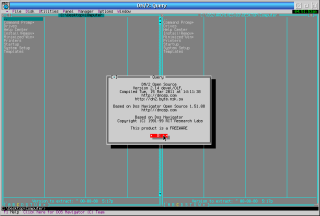



Aggiungi un commento