PM Printer Manager è un nuovo strumento grafico per la gestione delle stampanti disegnato per sostituire diversi programmi separati, integrando le loro funzioni in un unico strumento. Include la creazione di stampanti standard per OS/2 (locali e di rete), la creazione di stampanti basate su CUPS, l' aggiornameno o la reinstallazione di pacchetti di driver IBM 'PrinterPak' nonchè la creazione di nuovi driver di stampa PostScript mediante l' importazione di file PPD.
Questo software è rilasciato sotto licenza GNU GPL.
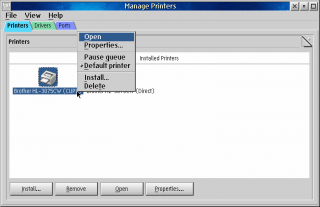
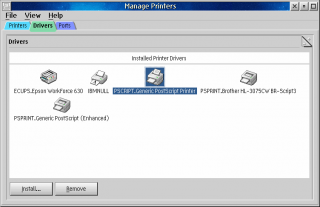
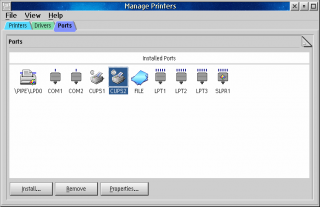
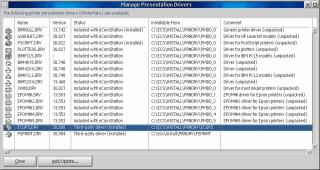
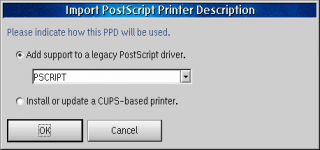



Commenti
Martin Iturbide
Lun, 31/07/2023 - 15:37
Collegamento permanente
New Link: https://hobbes.nmsu
Aggiungi un commento