RDESKTOP è un client per il protocollo RDP (Remote Desktop Protocol), utilizzato in differenti prodotti Microsoft, incluso Windows NT Terminal Server, Windows 2000 Server, Windows XP e Windows 2003 Server.
Alcune caratteristiche supportate da questo port:
- Modalità pieno schermo
- Suono
- Modalità di collegamento SeamlessRDP (il che significa che la connessione non si interrompe)
- Redirezione della Clipboard (testo ed immagini)
- Redirezione delle Directories
- Redirezione delle connessioni seriali
Vedi anche FreeRDP per una implementazione più moderna del protocollo RDP.
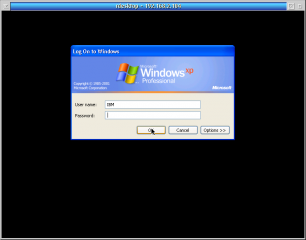


Commenti
Digi
Mar, 26/06/2018 - 05:07
Collegamento permanente
A new features: dynamic
Digi
Mar, 26/06/2018 - 05:14
Collegamento permanente
This build of Rdesktop (25/6
Digi
Gio, 07/02/2019 - 15:07
Collegamento permanente
Rdesktop no longer uses
gabriele
Mar, 26/02/2019 - 15:10
Collegamento permanente
Thank you Digi, record
Aggiungi un commento