Pacchetto autoinstallante WarpIN. Vedi sotto per il(i) link di download.
Vedi Come installare un driver di rete.
Drivers
NVETH
NICs supportati: nForce, nForce2, nForce3, CK804, MCP04, MCP51, MCP55, MCP61, MCP65, MCP67, MCP73, MCP77, MCP79, MCP89.
(Vendor ID: 10DE, Device IDs: 0037, 0038, 0056, 0057, 0066, 0086, 008C, 00D6, 00DF, 00E6, 01C3, 0268, 0269, 0372, 0373, 03E5, 03E6, 03EE, 03EF, 0450, 0451, 0452, 0453, 054C, 054D, 054E, 054F, 07DC, 07DD, 07DE, 07DF, 0760, 0761, 0762, 0763, 0AB0, 0AB1, 0AB2, 0AB3, 0D7D)
E1000E
Questo driver è considerato obsoleto. Resta disponibile ma probabilmente non subirà ulteriori aggiornamenti.
NIC supportati: 82571EB, 82571PT, 82572EI, 82573V, 82573E, 82573L, 82574L, 82583V, 80003ES2LAN, 82562V, 82562G, 82562GT, 82566DM, 82566DC, 82566MC, 82566MM, 82567V-3, 82562V-2, 82562G-2, 82562GT-2, 82566DM-2, 82566DC-2, 82567LM-4, 82567LF, 82567LM, 82567V, 82567LM-2, 82567LF-2, 82567V-2, 82567LM-3, 82567LF-3, 82577LM, 82577LC, 82578DM, 82578D.
(Vendor ID: 8086, Device IDs: 1049, 104A, 104B, 104C, 104D, 105E, 105F, 1060, 107D, 107E, 107F, 108B, 108C, 1096, 1098, 109A, 10A4, 10A5, 10B9, 10BA, 10BB, 10BC, 10BD, 10BF, 10C0, 10C2, 10C3, 10C4, 10C5, 10CB, 10CC, 10CD, 10CE, 10D3, 10D5, 10D9, 10DA, 10DE, 10DF, 10E5, 10EA, 10EB, 10EF, 10F0, 10F5, 10F6, 1501, 1502, 1503, 150C, 294C)
R8169
Questo driver è considerato obsoleto. Resta disponibile ma probabilmente non subirà ulteriori aggiornamenti.
NIC supportati: RTL8169, RTL8169s, RTL8110s, RTL8169sb/8110sb, RTL8169sc/8110sc, RTL8102e, RTL8101e, RTL8168b/8111b, RTL8100e, RTL8168cp/8111cp, RTL8168c/8111c, RTL8168d/8111d, RTL8168dp/8111dp, RTL8105e, RTL8168e/8111e, RTL8168evl/8111evl, RTL8168f/8111f, RTL8402, RTL8411, RTL8106e, RTL8168g/8111g
(VendorID:DeviceID: 10EC:8129, 10EC:8136, 10EC:8167, 10EC:8168, 10EC:8169, 1186:4300, 1186:4302, 1259:C107, 16EC:0116, and certain subsets of 1737:1032 and 0001:8168)
In aggiunta al supporto NIC, il vostro hardware deve avere anche il supporto per la configurazione MAC. Il driver attuale supporta 44 differenti configurazioni MAC e tenterà di usare la configurazione predefinita se non riconosciuta.
E1000B
Questo è un driver NDIS per adattatori di rete Intel(R) PRO/1000 LAN. Il codice sorgente proviene dal driver per il sistema FreeBSD “em” ed è stato portato, non modificato, su OS/2.
Questo driver supporta i seguenti device ID. Gli ID Vendor sono tutti 8086.
1049, 104A, 104B, 104C, 104D, 105E, 105F, 1060, 107D, 107E, 107F, 108B,
108C, 1096, 1098, 109A, 10A4, 10A5, 10B9, 10BA, 10BB, 10BC, 10BD, 10BF,
10C0, 10C2, 10C3, 10C4, 10C5, 10CB, 10CC, 10CD, 10CE, 10D3, 10D5, 10D9,
10DA, 10DE, 10DF, 10E5, 10EA, 10EB, 10EF, 10F0, 10F5, 10F6, 1501, 1502,
1503, 150C, 1525, 153A, 153B, 1559, 155A, 15A0, 15A1, 15A2, 15A3, 294C
156F, 1570, 15B7, 15B8, 15B9, 15D7, 15D8, 15E3, 15D6
MMAE
Questo è un driver NDIS per adattatori di rete Fast Ethernet Attansic Technology Corp. L2. Il codice sorgente proviene dal driver per il sistema FreeBSD “em” ed è stato portato, non modificato, su OS/2.
Questo driver supporta i seguenti adattatori.
Attansic Technology Corp, L2 FastEthernet
I corrispondenti ID Vendor:Device numbers sono:
1969:2048
MMAGE
Questo è un driver NDIS per adattatori di rete Fast Ethernet Attansic Technology Corp. L2. Il codice sorgente proviene dal driver per il sistema FreeBSD “em” ed è stato portato, non modificato, su OS/2.
Questo driver supporta i seguenti adattatori.
Attansic Technology Corp, L1 FastEthernet
I corrispondenti ID Vendor:Device numbers sono:
1969:1048
MMALC
Questo è un driver NDIS per adattatori di rete Atheros AR813x/AR815x PCIe. Il codice sorgente proviene dal driver per il sistema FreeBSD “em” ed è stato portato, non modificato, su OS/2.
Questo driver supporta i seguenti adattatori.
Atheros AR8131 PCIe Gigabit Ethernet
Atheros AR8132 PCIe Fast Ethernet
Atheros AR8151 v1.0 PCIe Gigabit Ethernet
Atheros AR8151 v2.0 PCIe Gigabit Ethernet
Atheros AR8152 v1.1 PCIe Fast Ethernet
Atheros AR8152 v2.0 PCIe Fast Ethernet
Atheros AR8161 PCIe Gigabit Ethernet
Atheros AR8162 PCIe Fast Ethernet
Atheros AR8171 PCIe Gigabit Ethernet
Atheros AR8172 PCIe Fast Ethernet
Killer E2200 Gigabit Ethernet
Killer E2400 Gigabit Ethernet
Killer E2500 Gigabit Ethernet
I corrispondenti ID Vendor:Device numbers sono:
1969:1063, 1969:1062, 1969:1073, 1969:1083, 1969:2060,
1969:2062, 1969:1091, 1969:1090, 1969:10A1, 1969:10A0,
1969:E091, 1969:E0A1, 1969:E0B1
MMALE
Questo è un driver NDIS per adattatori di rete PCIe Atheros AR8121/AR8113/AR8114 Ethernet.
Il codice sorgente proviene dal driver per il sistema FreeBSD “em” ed è stato portato, non modificato, su OS/2.
Questo driver supporta i seguenti adattatori.
Atheros AR8121/AR8113/AR8114 PCIe Ethernet.
I corrispondenti ID Vendor:Device numbers sono:
1969:1026
MMBFE
Questo è un driver NDIS per adattatori di rete Fast Ethernet Broadcom BCM4401. Il codice sorgente proviene dal driver per il sistema FreeBSD “bfe" ed è stato portato, non modificato, su OS/2.
Questo driver supporta i seguenti adattatori.
The Broadcom BCM4401 Fast Ethernet adapters.
I corrispondenti ID Vendor:Device numbers sono:
14E4:4401, 14E4:170C
MMBGE
Questo è un driver NDIS per adattatori di rete Broadcom BCM57xx(x)/BCM590x NetXtreme
e adattatori Ethernet della famiglia NetLink. Il codice sorgente proviene dal driver per il sistema FreeBSD “bge” ed è stato portato, non modificato, su OS/2.
Questo driver supporta i seguenti adattatori.
The Broadcom 57xx series adapters.
I corrispondenti ID Vendor:Device numbers sono:
12AE:0003, 12AE:0004, 173B:03E8, 173B:03E9, 173B:03EA, 106B:1645,
14E4:1644, 14E4:1645, 14E4:1646, 14E4:16C6, 14E4:16A6, 14E4:1647,
14E4:16C7, 14E4:16A7, 14E4:1648, 14E4:16A8, 14E4:1649, 14E4:1653,
14E4:166E, 14E4:1654, 14E4:165D, 14E4:165E, 14E4:1668, 14E4:1669,
14E4:1678, 14E4:1679, 14E4:1655, 14E4:1665, 14E4:1656, 14E4:1657,
14E4:165F, 14E4:1659, 14E4:165A, 14E4:165B, 14E4:1643, 14E4:16F3,
14E4:1676, 14E4:167C, 14E4:1677, 14E4:167E, 14E4:167D, 14E4:1600,
14E4:1601, 14E4:16F7, 14E4:16FE, 14E4:16FD, 14E4:167A, 14E4:1672,
14E4:167B, 14E4:1673, 14E4:1674, 14E4:1681, 14E4:1680, 14E4:1688,
14E4:1689, 14E4:1687, 14E4:1684, 14E4:166A, 14E4:166B, 14E4:16DD,
14E4:1696, 14E4:1698, 14E4:16A0, 14E4:1699, 14E4:169A, 14E4:169B,
14E4:167F, 14E4:1693, 14E4:169C, 14E4:169D, 14E4:170D, 14E4:170E,
14E4:16FF, 14E4:1712, 14E4:1713, 14E4:1690, 14E4:16B0, 14E4:1682,
14E4:1642, 14E4:16B4, 14E4:1686, 14E4:1683, 14E4:1692, 14E4:16B1,
14E4:16B7, 14E4:16B5, 14E4:16B3, 14E4:1641, 14E4:1691, 14E4:1694,
14E4:16B2, 14E4:16B6, 1148:4400, 10B7:0003, 10CF:11A2, 10CF:11A1,
10CF:11CC
MMMSK
Questo è un driver NDIS per adattatori di rete Marvell Yukon II. Il codice sorgente proviene dal driver per il sistema FreeBSD “msk" ed è stato portato, non modificato, su OS/2.
Questo driver supporta i seguenti adattatori.
SK-9Sxx Gigabit Ethernet
SK-9Exx Gigabit Ethernet
Marvell Yukon 88E8021CU Gigabit Ethernet
Marvell Yukon 88E8021 SX/LX Gigabit Ethernet
Marvell Yukon 88E8022CU Gigabit Ethernet
Marvell Yukon 88E8022 SX/LX Gigabit Ethernet
Marvell Yukon 88E8061CU Gigabit Ethernet
Marvell Yukon 88E8061 SX/LX Gigabit Ethernet
Marvell Yukon 88E8062CU Gigabit Ethernet
Marvell Yukon 88E8062 SX/LX Gigabit Ethernet
Marvell Yukon 88E8035 Fast Ethernet
Marvell Yukon 88E8036 Fast Ethernet
Marvell Yukon 88E8038 Fast Ethernet
Marvell Yukon 88E8039 Fast Ethernet
Marvell Yukon 88E8040 Fast Ethernet
Marvell Yukon 88E8040T Fast Ethernet
Marvell Yukon 88E8042 Fast Ethernet
Marvell Yukon 88E8048 Fast Ethernet
Marvell Yukon 88E8050 Gigabit Ethernet
Marvell Yukon 88E8052 Gigabit Ethernet
Marvell Yukon 88E8053 Gigabit Ethernet
Marvell Yukon 88E8055 Gigabit Ethernet
Marvell Yukon 88E8056 Gigabit Ethernet
Marvell Yukon 88E8070 Gigabit Ethernet
Marvell Yukon 88E8058 Gigabit Ethernet
Marvell Yukon 88E8071 Gigabit Ethernet
Marvell Yukon 88E8072 Gigabit Ethernet
Marvell Yukon 88E8055 Gigabit Ethernet
Marvell Yukon 88E8075 Gigabit Ethernet
Marvell Yukon 88E8057 Gigabit Ethernet
Marvell Yukon 88E8059 Gigabit Ethernet
D-Link 550SX Gigabit Ethernet
D-Link 560SX Gigabit Ethernet
D-Link 560T Gigabit Ethernet
I corrispondenti ID Vendor:Device numbers sono:
1148:9000, 1148:9E00, 11AB:4349, 11AB:4344, 11AB:4341, 11AB:4345,
11AB:4342, 11AB:4346, 11AB:4343, 11AB:4347, 11AB:4350, 11AB:4351,
11AB:4352, 11AB:4353, 11AB:4354, 11AB:4355, 11AB:4357, 11AB:435A
11AB:4361, 11AB:4360, 11AB:4362, 11AB:4363, 11AB:4364, 11AB:4365,
11AB:436A, 11AB:436B, 11AB:436C, 11AB:436D, 11AB:4370, 11AB:4380,
11AB:4381, 1186:4001, 1186:4002, 1186:4B00
MMRE
Questo è un driver NDIS per adattatori di rete RealTek 8139C+/8169/8169S/8110S/8168/8111/8101E LAN adapters. Il codice sorgente proviene dal driver per il sistema FreeBSD “re" ed è stato portato, non modificato, su OS/2.
Questo driver supporta i seguenti adattatori.
D-Link DGE-528(T) Gigabit Ethernet Adapter
D-Link DGE-530(T) Gigabit Ethernet Adapter
RealTek 8139C+ 10/100BaseTX
RealTek 810xE PCIe 10/100baseTX
RealTek 8168/8111 B/C/CP/D/DP/E/F/G PCIe Gigabit Ethernet
RealTek 8169/8169S/8169SB(L)/8110S/8110SB(L) Gigabit Ethernet
RealTek 8169SC/8110SC Single-chip Gigabit Ethernet
Corega CG-LAPCIGT (RTL8169S) Gigabit Ethernet
Linksys EG1032 (RTL8169S) Gigabit Ethernet
US Robotics 997902 (RTL8169S) Gigabit Ethernet
I corrispondenti ID Vendor:Device numbers sono:
1186:4300, 1186:4302
10EC:8139, 10EC:8136, 10EC:8168, 10EC:8169, 10EC:8167
1259:C107, 1737:1032, 16EC:0116
MMLEM
Questo è un driver NDIS per adattatori di rete Legacy Intel(R) PRO/1000 LAN. Il codice sorgente proviene dal driver per il sistema FreeBSD “lem" ed è stato portato, non modificato, su OS/2.
Questo driver supporta i seguenti adattatori di rete:
Intel PRO/1000 CT Network Connection (82547)
Intel PRO/1000 F Server Adapter (82543)
Intel PRO/1000 Gigabit Server Adapter (82542)
Intel PRO/1000 GT Desktop Adapter (82541PI)
Intel PRO/1000 MF Dual Port Server Adapter (82546)
Intel PRO/1000 MF Server Adapter (82545)
Intel PRO/1000 MF Server Adapter (LX) (82545)
Intel PRO/1000 MT Desktop Adapter (82540)
Intel PRO/1000 MT Desktop Adapter (82541)
Intel PRO/1000 MT Dual Port Server Adapter (82546)
Intel PRO/1000 MT Quad Port Server Adapter (82546EB)
Intel PRO/1000 MT Server Adapter (82545)
Intel PRO/1000 T Desktop Adapter (82544)
Intel PRO/1000 T Server Adapter (82543)
Intel PRO/1000 XF Server Adapter (82544)
Intel PRO/1000 XT Server Adapter (82544)
I corrispondenti device ID sono i seguenti, tutti i Vendor ID sono 8086.
1000, 1001, 1004, 1008, 1009, 100C, 100D, 100E, 100F, 1010, 1011,
1012, 1013, 1014, 1015, 1016, 1017, 1018, 1019, 101A, 101D, 101E,
1026, 1027, 1028, 1075, 1076, 1078, 1079, 107A, 107B, 107C, 1077,
108A, 1099, 10B5
MMIGB
Questo è un driver NDIS per adattatori di rete Intel(R) PRO/1000 LAN. Il codice sorgente proviene dal driver per il sistema FreeBSD e1000 “igb” ed è stato portato, non modificato, su OS/2.
Questo driver supporta i seuenti device ID. Tutti i Vendor ID sono 8086.
10A7, 10A9, 10D6, 10C9, 150A, 1518, 10E6, 10E7, 150D, 10E8, 1526,
10CA, 150E, 150F, 1510, 1511, 1516, 1527, 043A, 0438, 0440, 043C,
1521, 1522, 1523, 1524, 1520, 1533, 1535, 1534, 157B, 157C, 1536,
1537, 1538, 1539, 1F40, 1F45, 1F41
MMSK
Questo driver non è testato.
Questo è un driver NDIS per adattatori di rete con controller ethernet gigabit SysKonnect SK-NET.
Il codice sorgente proviene dal driver per il sistema FreeBSD “sk” ed è stato portato, non modificato, su OS/2.
Questo driver supporta i seguenti adattatori.
SysKonnect Gigabit Ethernet (V1.0)
SysKonnect Gigabit Ethernet (V2.0)
Marvell Gigabit Ethernet
Belkin F5D5005 Gigabit Ethernet
3Com 3C940 Gigabit Ethernet
Linksys EG1032 Gigabit Ethernet
D-Link DGE-530T Gigabit Ethernet
D-Link DGE-530T Gigabit Ethernet
I corrispondenti ID Vendor:Device numbers sono:
1148:4300, 1148:4320, 11AB:4320, 11AB:5005, 10B7:1700, 1737:1032,
1186:4C00, 1186:4B01
MMVTIO
Questo driver non è stato rilasciato perchè ancora non funzionante.
Questo è un driver NDIS per adattatori di rete con controller VirtIO.
Il codice sorgente proviene dal driver per il sistema FreeBSD “virtio” ed è stato portato, non modificato, su OS/2.
Questo driver supporta gli adattatori di rete VirtIO con numero Vendor:Device compresi tra 1AF4:1000 e 1AF4:103F ed un valore ABI di 0.

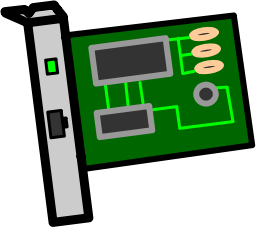


Commenti
Anonymous
Mar, 04/07/2023 - 03:48
Collegamento permanente
New LInks:
Aggiungi un commento