DrJava is a lightweight programming environment for Java designed to foster test-driven software development. It includes an intelligent program editor, an interactions pane for evaluating program text, a source level debugger, and a unit testing tool.
DrJava
Version:
r5761
Release date:
Tuesday, 26 August, 2014
Home:
License:
- Open source (generic)
Interface:
- Java
- PMShell
- Workplace Shell
Manual installation
Program is distributed as JAR package: download to destination folder, create a java.exe program object using "-jar drjava-stable-xxxxxxxx-rxxxx" for parameter. See below for download link(s).
Following ones are the download links for manual installation:
| DrJava v. r5761 (26/8/2014, James Sasitorn, Charles Reis, Dan Smith, Eric E. Allen, Mathias Ricken, Nick) | Readme/What's new |
Available for download at http://drjava.org .
DrJava is a lightweight programming environment for Java designed to
foster test-driven software development. It includes an intelligent
program editor, an interactions pane for evaluating program text, a
source level debugger, and a unit testing tool.
In addition to bug fixes, this stable release includes one important
new feature introduced after the last stable release:
This release of DrJava should successfully load the Java 8 compiler
when DrJava is run using a Java 8 JDK.
Notes:
(i) Java 5 compatibility has been dropped. To use DrJava, you will
need Java 6 or newer.
(ii) The Mac OS X app is configured to use Apple Java 6, the last Java
release developed by Apple. Subsequent Oracle releases of Java
for Mac OS X use a different, incompatible app launcher. DrJava
can be run using an Oracle JDK on Mac OS X by downloading the
jar file version of DrJava and invoking it from the command
line. In some cases, simply clicking on the jar file icon will
start DrJava.
(iii) Recent versions of Mac OS X include a gatekeeper that declares
unlicensed apps (like DrJava and most other open source apps) as
"corrupt" and suggests that they be deleted. Many users report
that this happens when attempting to open the DrJava app (even
though it uses Apple's app launcher) the first time.
Nevertheless, the app can be opened manually and will
subsequently open normally.
(iv) This release of DrJava supports the editing and compilation of
Java 8 programs but it does not yet support new Java 8 syntax
in the interactions pane. We anticipate that a forthcoming
release will have this capability.
(v) DrJava currently triggers a JVM bug in the Oracle releases of
Java 7 and 8 on Linux. The bug prints a JVM crash message on
the console (typically the terminal from which DrJava is
started), but DrJava still appears to start normally. Java must
restart in most configurations (depending on your saved DrJava
preferences) because many critical parameters of the JVM
including the classpath, maximum heap size, and maximum stack
size must be specified at startup and cannot be changed. The
Oracle Java 7/8 JVM does not crash in DrJava until after the
restart operation (spawning a new JVM) has been executed, so
only the display of the DrJava splash banner fails as a result
of the crash. |
 sourceforge.net/projects/drjava/files/1.%20DrJava%20Stable%20Releases/drjava-stable-20140826-r5761/drjava-stable-20140826-r5761.jar/download sourceforge.net/projects/drjava/files/1.%20DrJava%20Stable%20Releases/drjava-stable-20140826-r5761/drjava-stable-20140826-r5761.jar/download |
Record updated last time on: 22/11/2020 - 18:29

This work is licensed under a Creative Commons Attribution 4.0 International License.
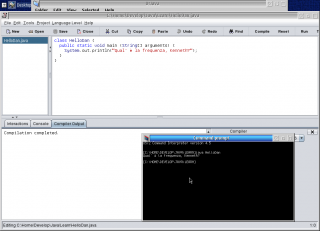
Add new comment