|
ColorWorks v. 2.0 (7/3/1996, SPG Inc.) |
|
|
 vetusware.com/download/ColorWorks%202.0/?id=16672 vetusware.com/download/ColorWorks%202.0/?id=16672 |
|
|
ColorWorks v. 2.0 (7/3/1996, SPG Inc.) |
|
|
 winworldpc.com/download/f755075a-4e33-11eb-b764-0200008a0da4/from/c3ae6ee2-8099-713d-3411-c3a6e280947e winworldpc.com/download/f755075a-4e33-11eb-b764-0200008a0da4/from/c3ae6ee2-8099-713d-3411-c3a6e280947e |
|
|
ColorWorks v. 2.0 (Demo, 7/3/1996, SPG Inc.) |
Readme/What's new |
What's New in ColorWorks V2
Major New Features include:
- Professional CMYK Separation capabilities, including Tonal Compression
- More Cool Effects including: Motion Blur, Waves, Shatter, Crystallize, Noise, Elastic Image, Pinch/Punch, Gradients, 8 Bit Mask, Color Balance, Advanced Color Balance, Tonal Compression, Grey Conversion, and JPEG Cleaner
- 32-bit Plug-In Interfaces for third-party developers to offer additional Effects, Image Acquire, and Image Export options to ColorWorks users
- Support for Pressure-Sensitive Input devices in controlling Drawing Opacity, Drawing Color, and/or Brush Size
- Printing enhanced with numerous Page Setup options and the ability to print Composite Images, Color Separations, and Overlay Proofs
- Program documentation is in a hard-cover bound, 580+ page, "library quality" color book, and loaded with user tips and technique examples
- Huge 25MB On-Line Mega Manual and 22MB+ of On-Line Technique Lessons on the program CD-ROM
Major Product Enhancements include:
- Enhanced Channel Mask allows masking of custom ranges of channel values
- New Image menu allows you to easily apply Transformations and Warping to an entire canvas image or a floated image
- Brushes Menu is now user configurable
- "One-Time" drawing feature added to the Free Draw tool
- Anti-Aliased Filled Edges feature added to the Drawing Merge Control, filled edges can now be blended or anti-aliased
- Added PCD (PhotoCD), IFF (Amiga), RAS (Sun Raster), CMYK TIFF, and CMYK EPS to the supported file formats
- Stack Previews option added the Effects Menu dialog boxes
Supported Platforms
OS/2
System Requirements
An IBM PC or compatible, running OS/2 2.1 or higher, 15Mb hard disk space, a CD-ROM drive (to install the program), and a mouse. A 24 bit video system is highly recommended.
File Format Support
BMP, EPS (export), GIF, IFF (Amiga) JPEG, PCX, PhotoCD, PICT, RAS (Sun Raster), TGA, TIFF. |
 www.spg-net.com/cw/demo/cwks2demo.zip www.spg-net.com/cw/demo/cwks2demo.zip |
 local copy local copy
|
|
ColorWorks - Creating Seamless Images v. 2.0 (, SPG Inc.) |
Readme/What's new |
This lesson is but one of a large series of lessons written by SPG and delivered free as part of our Continuing Education Program for users of our products.
The goal of our Continuing Education Program is to pick up the education on graphics and the creative uses of our products given in their program manuals, and provide a continuing series of On-Line Technique Lessons, White Papers, etc. in order to help you realize a higher level of personal creativity using our products.
Seamless or repeatable patterned images are often desirable for use as background images, for use as custom Texture Maps used by the Texturize Effect, and custom Displacement Maps for use by the Pixel Displacement Effect.
The simple techniques given in this lesson can be used to turn nearly any image into a seamless repeatable pattern. |
 www.spg-net.com/cw/cworkslessons2.zip www.spg-net.com/cw/cworkslessons2.zip |
 local copy local copy
|
|
ColorWorks - Drawing 3D Objects v. 2.0 (, SPG Inc.) |
Readme/What's new |
This lesson is but one of a large series of lessons written by SPG and delivered free as part of our Continuing Education Program for users of our products.
The goal of our Continuing Education Program is to pick up the education on graphics and the creative uses of our products given in their program manuals, and provide a continuing series of On-Line Technique Lessons, White Papers, etc. in order to help you realize a higher level of personal creativity using our products.
ColorWorks is a paint program, not a 3D rendering or ray-tracing program in which you can render a complete 3D scene or animation. However, you can draw realistic-looking 3D objects and perspectives with ColorWorks using the techniques in this lesson, and incorporate these 3D techniques into your artistic repertoire. |
 www.spg-net.com/cw/cworkslessons1.zip www.spg-net.com/cw/cworkslessons1.zip |
 local copy local copy
|
|
ColorWorks - Killer Text Effects- Volume 1 v. 2.0 (, SPG Inc.) |
Readme/What's new |
This lesson is but one of a large series of lessons written by SPG and delivered free as part of our Continuing Education Program for users of our products.
The goal of our Continuing Education Program is to pick up the education on graphics and the creative uses of our products given in their program manuals, and provide a continuing series of On-Line Technique Lessons, White Papers, etc. in order to help you realize a higher level of personal creativity using our products.
You will find that many cool text effects seen in magazines that you may have thought were real hard to do, are often quite easy to do with ColorWorks. Most are created using simple gradients of colors and drawing opacity. ColorWorks' unique Artists' Drawing Paradigm and its unique Gradients Effect allow you to duplicate those effects rather easily.
In addition, ColorWorks strengths as a creativity tool enables you to create a nearly unlimited number of unique effects not possible using other progrms. |
 www.spg-net.com/cw/cworkslessons3.zip www.spg-net.com/cw/cworkslessons3.zip |
 local copy local copy
|
|
ColorWorks - Killer Text Effects- Volume 2 v. 2.0 (, SPG Inc.) |
Readme/What's new |
This lesson is but one of a large series of lessons written by SPG and delivered free as part of our Continuing Education Program for users of our products.
The goal of our Continuing Education Program is to pick up the education on graphics and the creative uses of our products given in their program manuals, and provide a continuing series of On-Line Technique Lessons, White Papers, etc. in order to help you realize a higher level of personal creativity using our products.
You will find that many cool text effects seen in magazines that you may have thought were real hard to do, are often quite easy to do with ColorWorks.
In addition, ColorWorks strengths as a creativity tool enables you to create a nearly unlimited number of unique effects never before seen. |
 www.spg-net.com/cw/cworkslessons4.zip www.spg-net.com/cw/cworkslessons4.zip |
 local copy local copy
|
|
ColorWorks - Masking techniques v. 2.0 (, SPG Inc.) |
|
|
 www.spg-net.com/cw/cworkslessons8.zip www.spg-net.com/cw/cworkslessons8.zip |
 local copy local copy
|
|
ColorWorks - Watermarking Images v. 2.0 (, SPG Inc.) |
Readme/What's new |
This lesson is but one of a large series of lessons written by SPG and delivered free as part of our Continuing Education Program for users of our products.
The goal of our Continuing Education Program is to pick up the education on graphics and the creative uses of our products given in their program manuals, and provide a continuing series of On-Line Technique Lessons, White Papers, etc. in order to help you realize a higher level of personal creativity using our products.
Traditionally, watermarks (usually in the design of a company logo or name) are found on stationary papers. Paper watermarks are created by pressing a mold of the logo into the paper which causes the paper to be denser in certain areas. When you hold the paper up to the light, less light passes though the denser areas of the paper (the watermark), yielding the illusion that the watermark was printed with a low strength black ink.
In todays' digital world, digital watermarking techniques can be used to apply logos and information to images yielding a similar type of subtle, unobtrusive marking. Two different digital watermarking techniques are detailed in this lesson, a transparent method and the more traditional tinting method. |
 www.spg-net.com/cw/cworkslessons5.zip www.spg-net.com/cw/cworkslessons5.zip |
 local copy local copy
|
|
ColorWorks Tutorial Book v. 2.0 (, SPG Inc.) |
|
|
 www.spg-net.com/cw/demo/cwks2tut.zip www.spg-net.com/cw/demo/cwks2tut.zip |
 local copy local copy
|



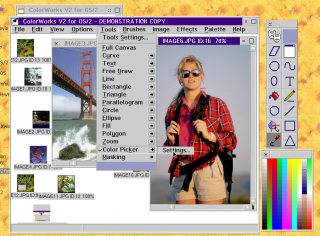

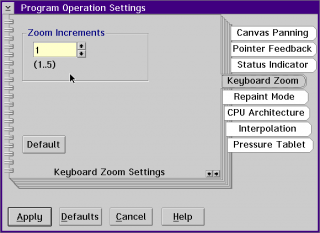

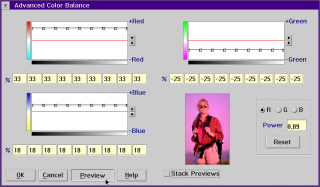


Add new comment