TCP/IP Profile Manager lets you define multiple TCP/IP configurations (as selectable "profiles") and switch between them without rebooting.
This program works by storing copies of the three main TCP/IP configuration files (listed below) under each selectable profile. When you activate a profile, the active configuration files used by the system are replaced on the fly with the copies from the selected profile, and then all TCP/IP interfaces are flushed and reset.
You can create and edit each profile independently (without having to activate it first). The currently-active configuration is treated as a separate pseudo-profile; you can therefore independently modify the active TCP/IP configuration at any time without affecting the operation of this program.
The three configuration files affected are:
- ?:\MPTN\BIN\SETUP.CMD (TCP/IP interface configuration script)
- %ETC%\RESOLV2 (DNS configuration and domain resolution)
- %ETC%\DHCPCD.CFG (DHCP configuration option)
Note that each profile contains the configuration for ALL direct TCP/IP connections (lan0 through lan7).
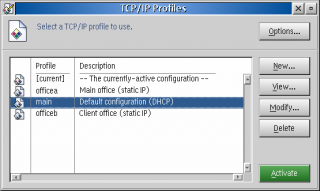
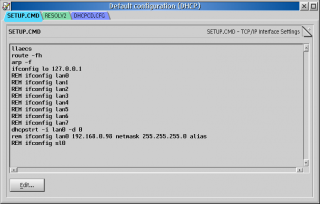


Add new comment