Nihongo Input Tool/2 è un semplice software per l'input dei caratteri Giapponesi per le versioni di ArcaOS o eComStation 2.x o superiori.
Nihongo Input Tool/2
Versione:
1.2a
Data rilascio:
Mercoledì, 11 Aprile, 2018
Licenza:
- Freeware
Interfaccia:
- PMShell
- Workplace Shell
Installazione manuale
Il programma è distribuito come pacchetto ZIP: scaricare in una cartella temporanea e scompattare nella cartella di destinazione. Eseguire install.cmd. Vedi sotto per il(i) link di download.
Qui di seguito trovi i link di download per l'installazione manuale del software:
| Nihongo Input Tool/2 v. 1.2a (11/4/2018, torakun(TetuGen.ikeI)) | Readme/What's new |
What is this?
It is simple Japanese input software for English version ArcaOS and eComStation
2.x or higher.
[how to use]
Select CODEPAGE = 850, 932or943.
System Setup > Appearance > eStyler Preferences > Titlebar > Font > Times New
Roman MT 30, also change the font of Dialogs.
Properties > Language > Codepage > 932or943 of the software you want to display
in Japanese
Please drag and drop "Times New Roman MT 30" with Alt key + from the font
palette to the software menu part.
Extract it to a suitable directory and execute install.cmd. On the desktop
A log object should be created.
Focus on one line input field and input.
You can turn on / off kanji conversion with Esc key.
Execute Kanji conversion and select the first letter of the conversion candidate
list with the space key.
The conversion candidate characters can be confirmed with the ↓ key and then the
Enter key. This character
You can confirm by double click as well.
Please enter English and half-width numbers directly with multi-line editing (MLE).
Also, correction and insertion
Please do it by cutting & pasting in multiple entry fields.
For completed sentences, use the copy in the menu column, or select the necessary
part and copy
Please paste it to your browser or editor.
The font of the multi-line edit field (MLE) can be changed. Drop from the font
palette or edit NIT 2, ini.
There is no IME. The enclosed NIME_DIC.txt is a dictionary, and the kanji that it
searches for and enters
By displaying it as a candidate, I am creating an IME-like environment.
Therefore, conversion efficiency will change depending on the editing of
NIME_DIC.txt. |
 hp.vector.co.jp/authors/VA028575/NIT2v12a.zip hp.vector.co.jp/authors/VA028575/NIT2v12a.zip |
Scheda aggiornata l'ultima volta il: 23/07/2018 - 06:47

This work is licensed under a Creative Commons Attribution 4.0 International License.
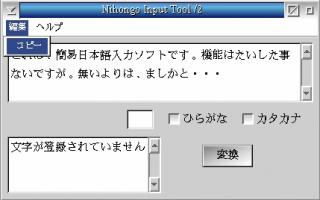
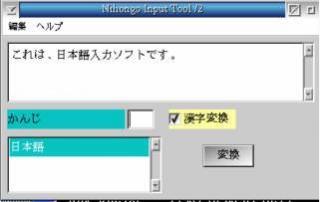
Aggiungi un commento